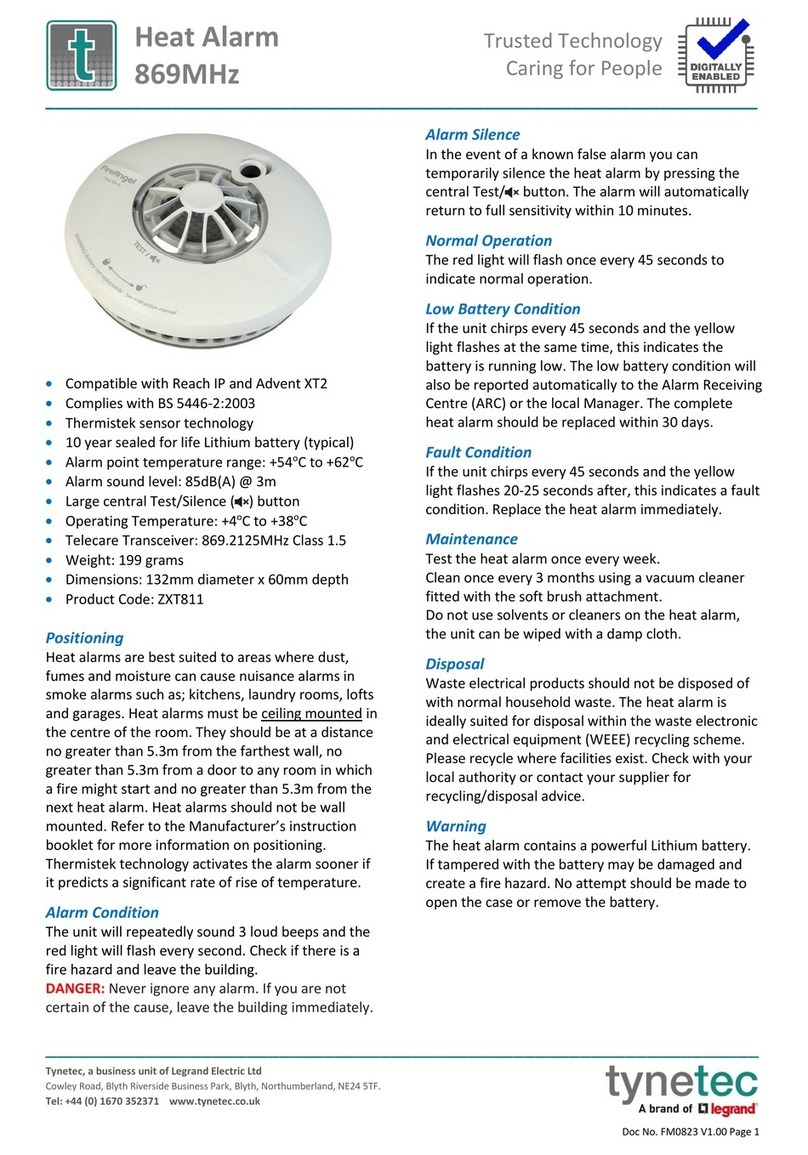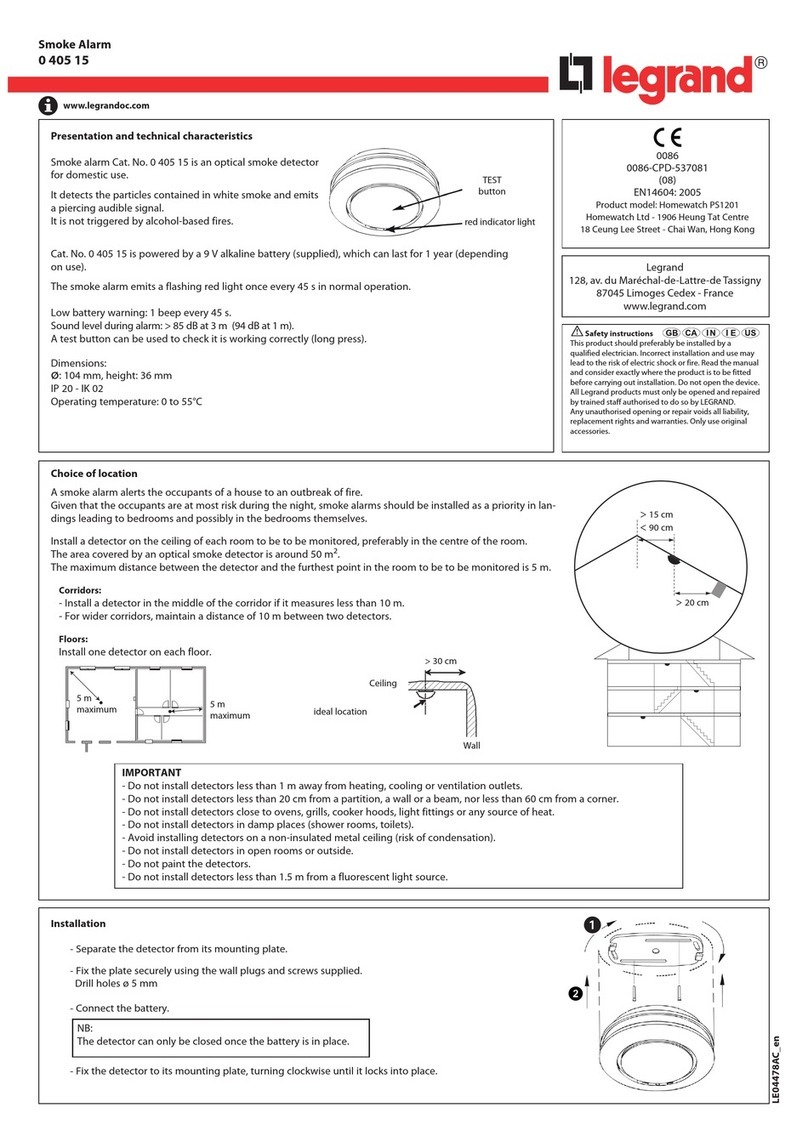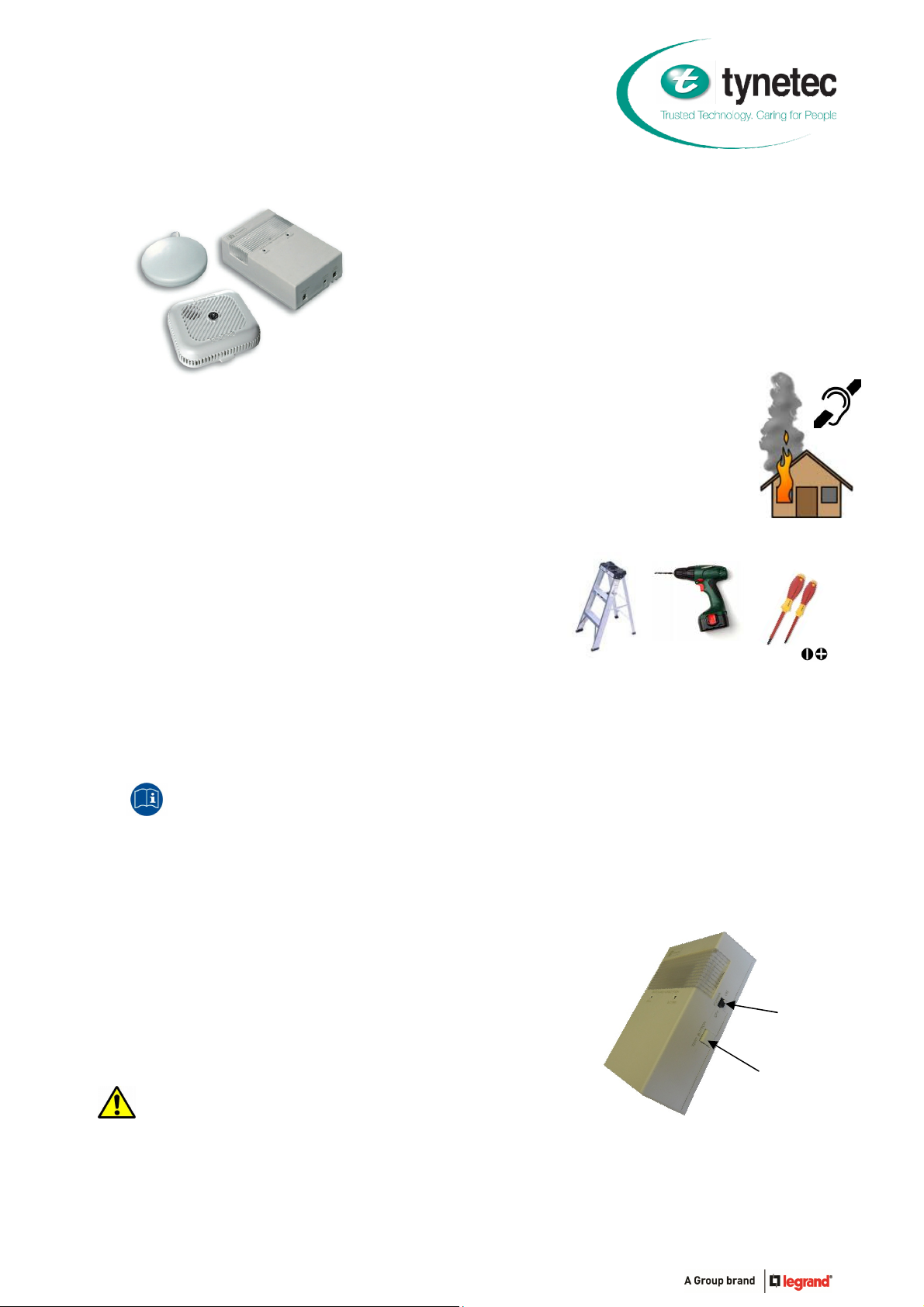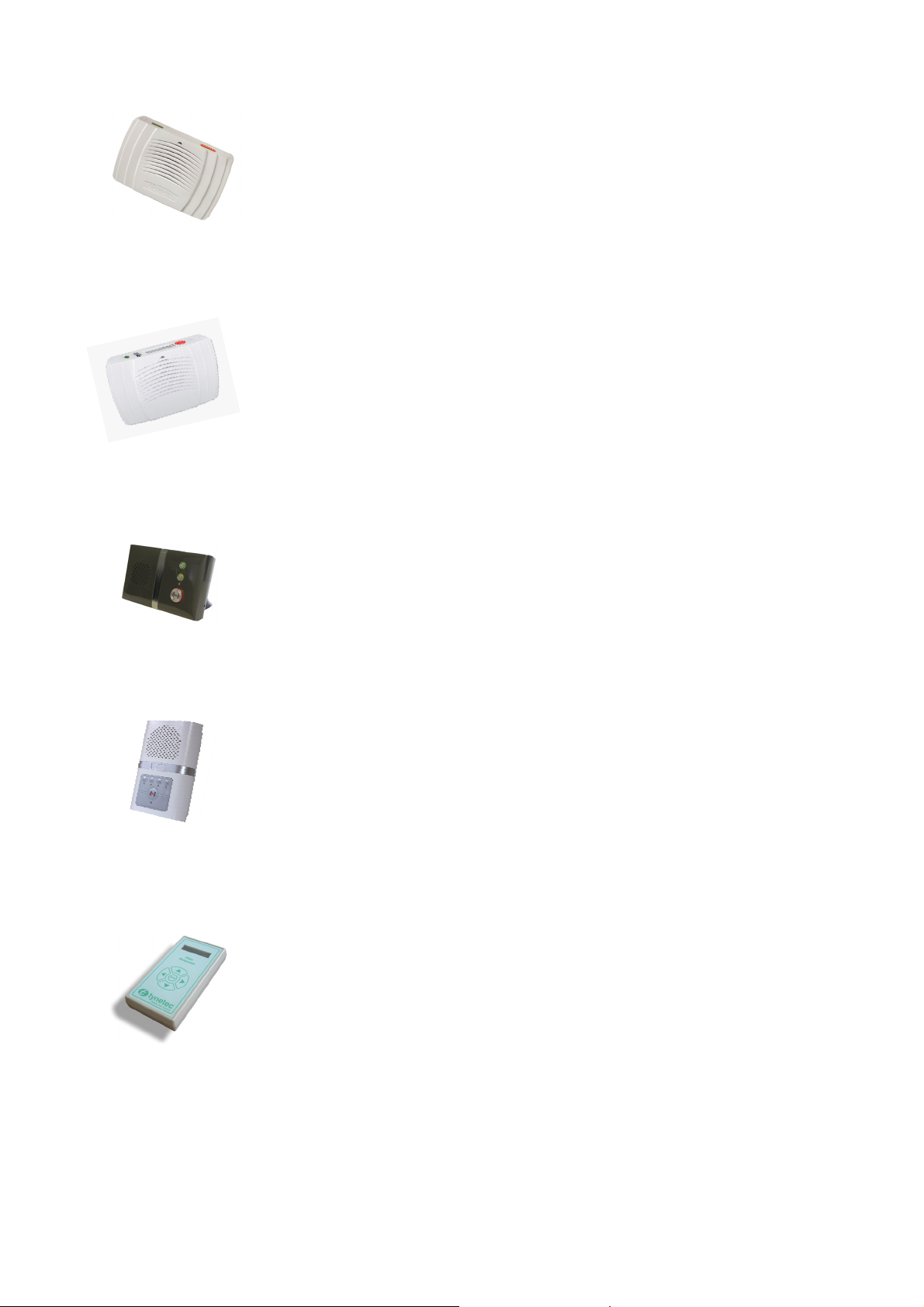DocNo.FM0743issueAPage3
LearningtheDeafSmokeAlarmontoaSayPhoneV2…
1. TurntheSayPhoneV2off,re‐applypowerandthefrontlightwillflashRED/AMBER/GREEN.
2. WhenthelightisflashingpresstheREDbuttononce–theSayPhoneV2willannounce
“TriggerRadioDevice”andthefrontlightwillgosteadyAMBER.
3. PresstheTESTbuttononthemaincontrolunit–theSayPhoneV2willannounce“Smoke”.
4. PresstheGREENbuttonontheSayPhoneV2andwaitforabout12secondsuntilthefront
lightgoessteadyGREEN.
5. CheckwiththeControlCentrethatitisconvenienttoperformatestcall,presstheTESTbuttonagainand
confirmtheyreceivethecorrectcalltype.
6. SeetheSayPhoneV2installation&programmingguide(TynetecDocNo.FM0546)formoreinformation.
LearningtheDeafSmokeAlarmontoaSayPhone21…
1. TurntheSayPhone21off,re‐applypowerandthefrontlightwillflashRED/AMBER/GREEN.
2. WhenthelightisflashingpresstheGREENandGREYbuttonstogether,thedisplay
willshowLearnTrigger–RadioLearn.PresstheREDbuttontoconfirm.
3. PresstheTESTbuttononthemaincontrolunit–theSayPhone21willannounce“Smoke”andthedisplay
willpromptyouforaDeviceLocation.
4. UsetheGREYbuttonstoselecttheappropriate2digitdevicelocationcode(listedintheSayPhone21
installationmanual)thenpresstheREDbuttontoconfirm.
5. ThedisplaywillchangetoshowTriggerMessage–presstheREDbuttonseveraltimestoexitthismode.
6. PresstheGREENbuttonontheSayPhone21andwaitforabout12secondsuntilthefrontlightgoes
steadyGREEN.
7. CheckwiththeControlCentrethatitisconvenienttoperformatestcall,presstheTESTbuttonagainand
confirmtheyreceivethecorrectcalltype.
8. SeetheSayPhone21installation&programmingguide(TynetecDocNo.FM0450)formoreinformation.
LearningtheDeafSmokeAlarmontoaReachorReachPlus…
1. PressandholdtheGREENbuttonuntiltheReachannounces“TriggerRadioDevice”andthefrontlight
startsflashingGREEN.
2. PresstheTESTbuttononthemaincontrolunit–theReachwillannounce“Smoke”.
3. PresstheGREENbuttontoexitthelearnmode.
4. CheckwiththeControlCentrethatitisconvenienttoperformatestcall,presstheTESTbuttonagainand
confirmtheyreceivethecorrectcalltype.
5. SeetheReachinstallation&programmingguide(TynetecDocNo.FM0621)ortheReachPlusinstallation&
programmingguide(TynetecDocNo.FM0662)formoreinformation.
LearningtheDeafSmokeAlarmontoanAdventxt…
1. PresstheLINEkeyontheManagersDECTtelephoneandwaitforthe“Ready”prompt.
2. Enter5000followedbythekey.
3. Entertheflatnumberthedeafsmokealarmkitisbeinginstalledinfollowedbythekey.
4. PresstheTESTbuttononthemaincontrolunitandwaitforthe“EnterLocationCode”prompt.
5. Entertheappropriate2digitlocationcode(listedintheAdventxtuserguide)orpress#andwaitforthe
“PendantEnabled–EnterFlat”prompt.
6. Pressthe#keytoexitthemodefollowedbytheLINEkeytocleartheconnection.
7. PresstheTESTbuttonagainandcheckthecorrectcalltypeisreported.
8. SeetheAdventxtuserguide(TynetecDocNo.FM0420)formoreinformation.
LearningtheDeafSmokeAlarmontoanAltecResponse…
1. FromthemainmenudisplayselectRadioDevicesandpresstheENTERkey.
2. PressENTERagainandthedisplaywillpromptyouto“TriggertheSensor”.
3. PresstheTESTbuttononthemaincontrolunit–thedisplaywillshowthedevicetypeandits8digitIDNo.
4. PressthekeytoselectAcceptthenpressENTER.
5. ThedisplaywillshowFlat,usethe&keystochoosethedwellingtypefromthelist.
6. PressthekeytoselectNo:000000thenpresstheENTERkey.Usethe&keystoselecteach
digitoftheflatnumberandthe&keystomovebetweendigitsthenpresstheENTERkey.
7. PressthekeyandthedisplaywillshowNoLocation,usethe&keystochoosethedevice
locationfromthelist.
8. PressthekeyseveraltimestoselectExitthenpresstheENTERkey.
9. PresstheTESTbuttonagainandcheckthecorrectcalltypeisreported.
10. SeetheAltecResponseuserguide(TynetecDocNo.FM0548)formoreinformation.
Tynetecoperatesapolicyofcontinuousimprovementandreservestherighttochangeproductspecificationswithoutnotice.
IfanyvariationtothedetailscontainedinthisdocumentaresuspectedpleasecontactTynetec’scustomersupportdepton01670352371.