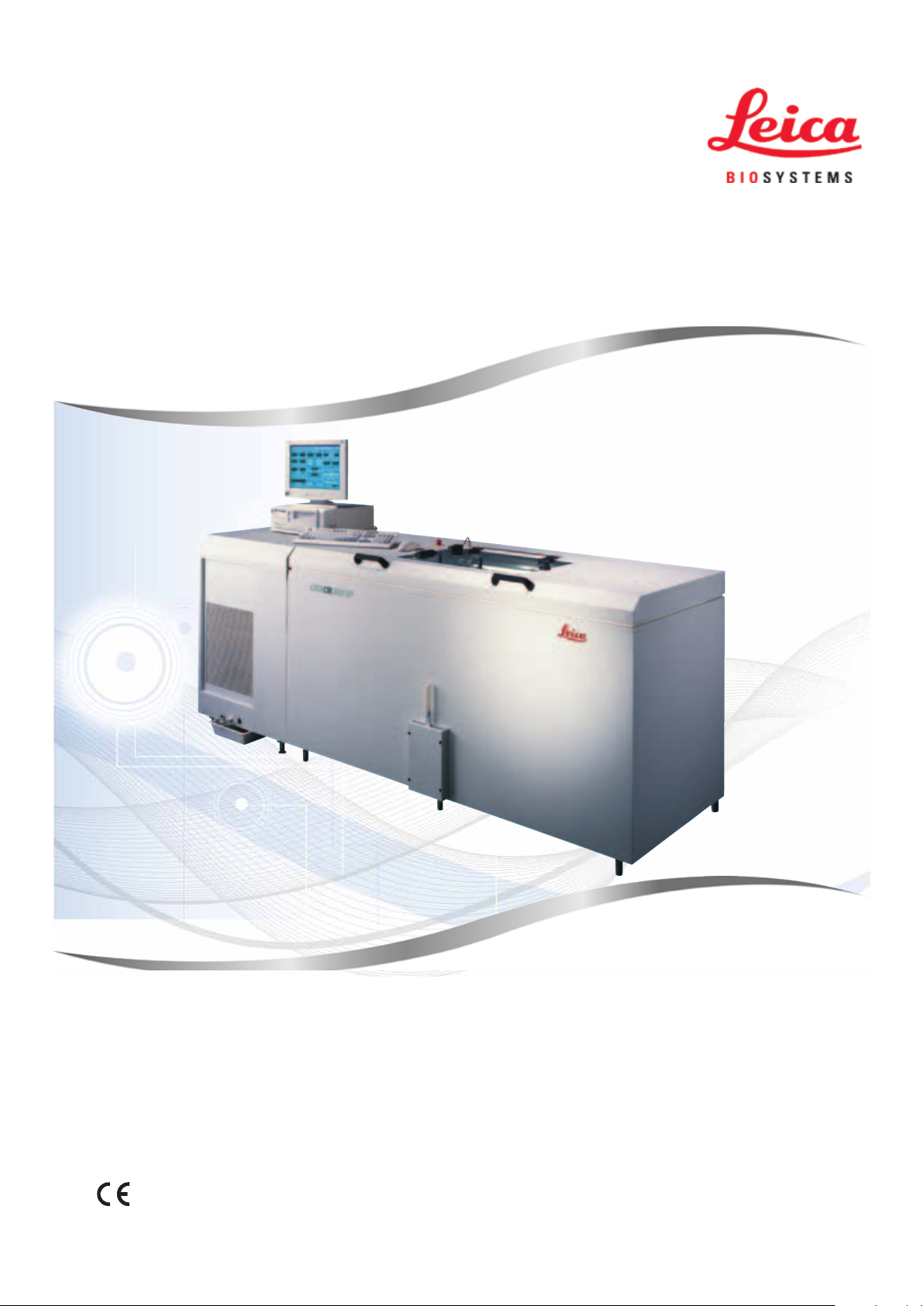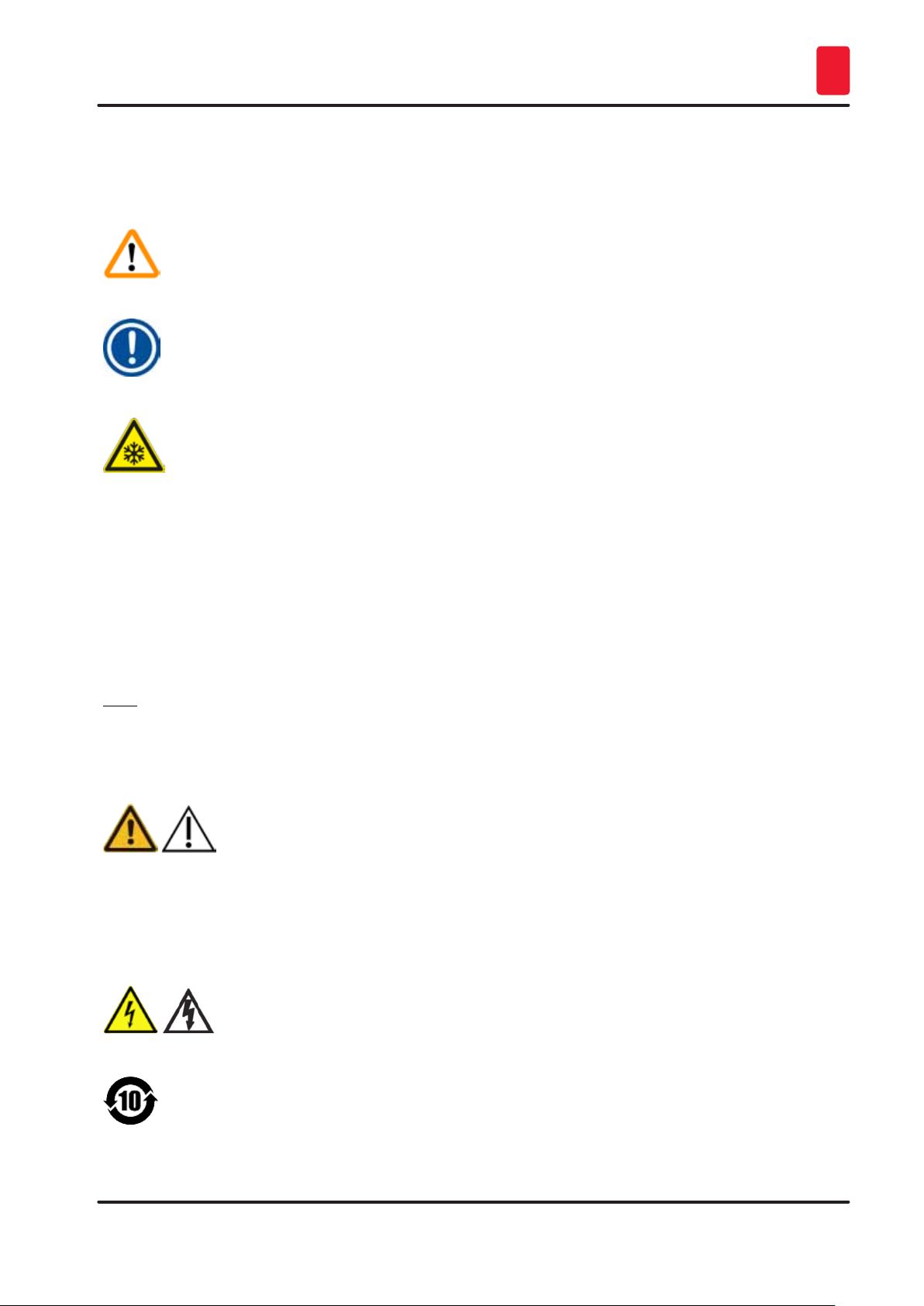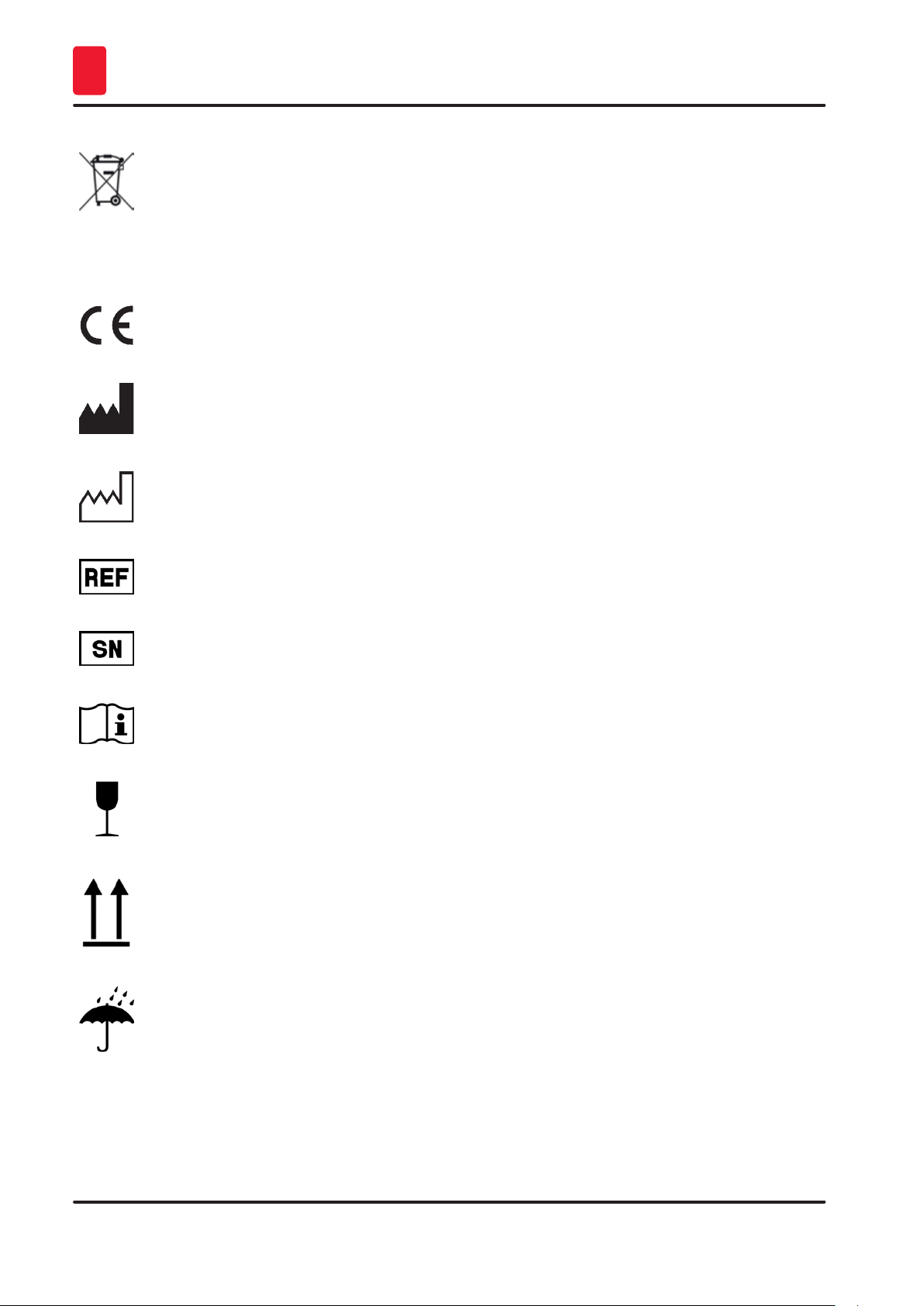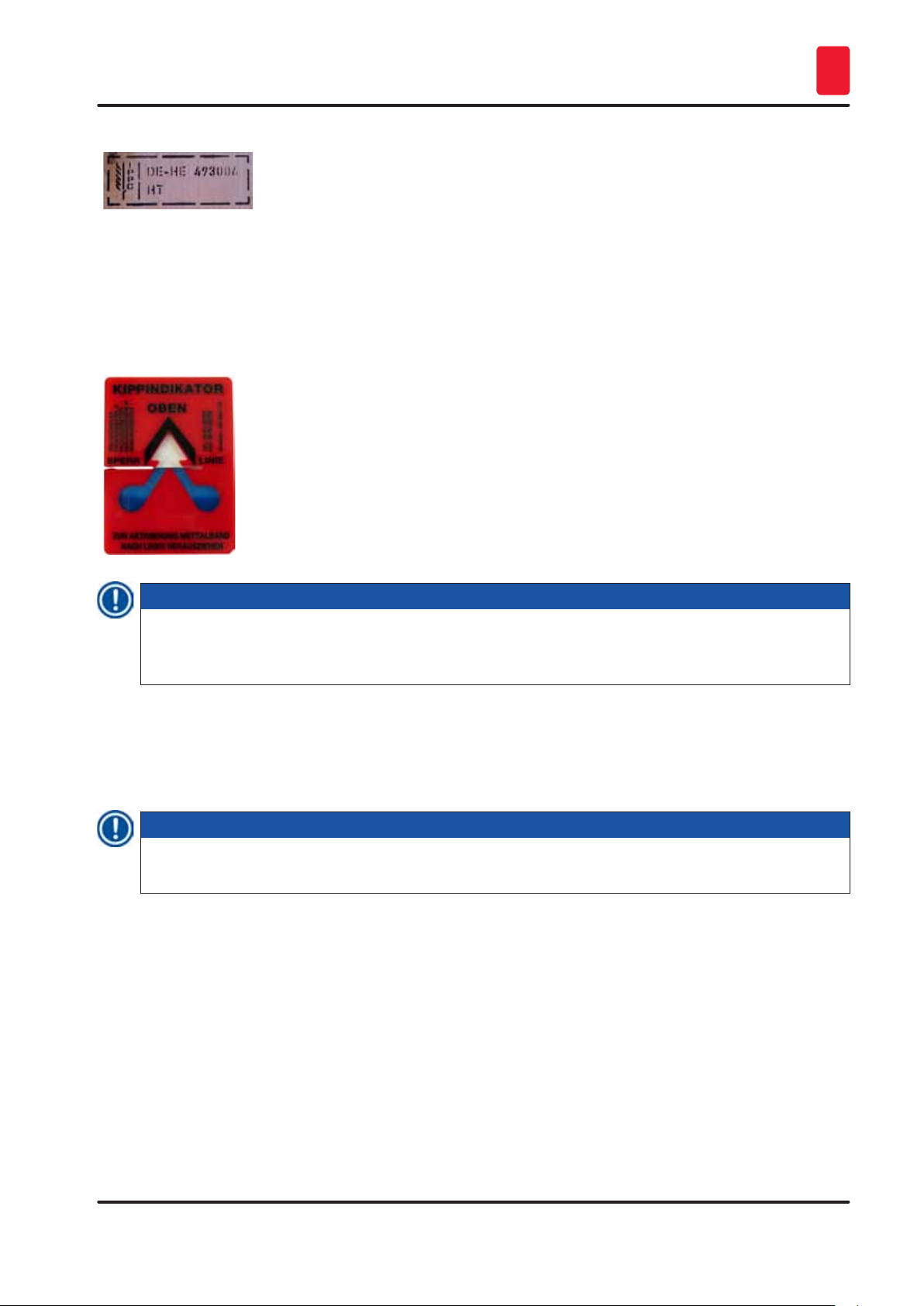4Version 6.9, Revision H
Table of contents
1. Important Information ..................................................................................................7
1.1 Symbols and their meaning ........................................................................................................ 7
1.2 Instrument type ......................................................................................................................... 9
1.3 User group................................................................................................................................. 9
1.4 Intended use.............................................................................................................................10
2. Characteristics of the Leica CM3600 XP........................................................................11
2.1 Layout of the Leica CM3600 XP.................................................................................................11
2.2 Technical data ..........................................................................................................................12
2.3 Instrument parts .......................................................................................................................14
2.4 Function...................................................................................................................................15
3. Safety......................................................................................................................16
3.1 Safety notes .............................................................................................................................16
3.2 Warnings..................................................................................................................................16
3.3 Safety features .........................................................................................................................18
3.3.1 Emergency stop switch .............................................................................................................18
3.3.2 Knee lever ................................................................................................................................19
3.3.3 Window ....................................................................................................................................20
3.3.4 Cabinet ....................................................................................................................................20
4. Site requirements......................................................................................................21
4.1 Site requirements at place of installation ...................................................................................21
4.2 Electrical connections...............................................................................................................22
4.3 Other connections.....................................................................................................................22
5. Installation...............................................................................................................23
5.1 Unpacking and installation ........................................................................................................23
5.2 Standard delivery ......................................................................................................................23
5.3 Port and switch panel ...............................................................................................................24
5.3.1 Port and switch functions..........................................................................................................25
5.3.2 Fuses .......................................................................................................................................26
5.4 PC............................................................................................................................................27
6. Software ..................................................................................................................28
6.1 Start and log-in procedure .........................................................................................................28
6.2 Description of the window elements ..........................................................................................29
6.3 Initialization..............................................................................................................................31
6.4 Main window ............................................................................................................................32
6.4.1 Chamber temperature ...............................................................................................................32
6.4.2 Time ........................................................................................................................................33
6.4.3 Automatic defrost.....................................................................................................................33
6.4.4 Automatic dehydration ..............................................................................................................33
6.4.5 Knife movement........................................................................................................................33
6.4.6 Extraction system .....................................................................................................................35
6.4.7 Section program .......................................................................................................................35
6.4.8 Sledge speed............................................................................................................................36
6.4.9 Operation mode ........................................................................................................................36
6.4.10Cutting window.........................................................................................................................37