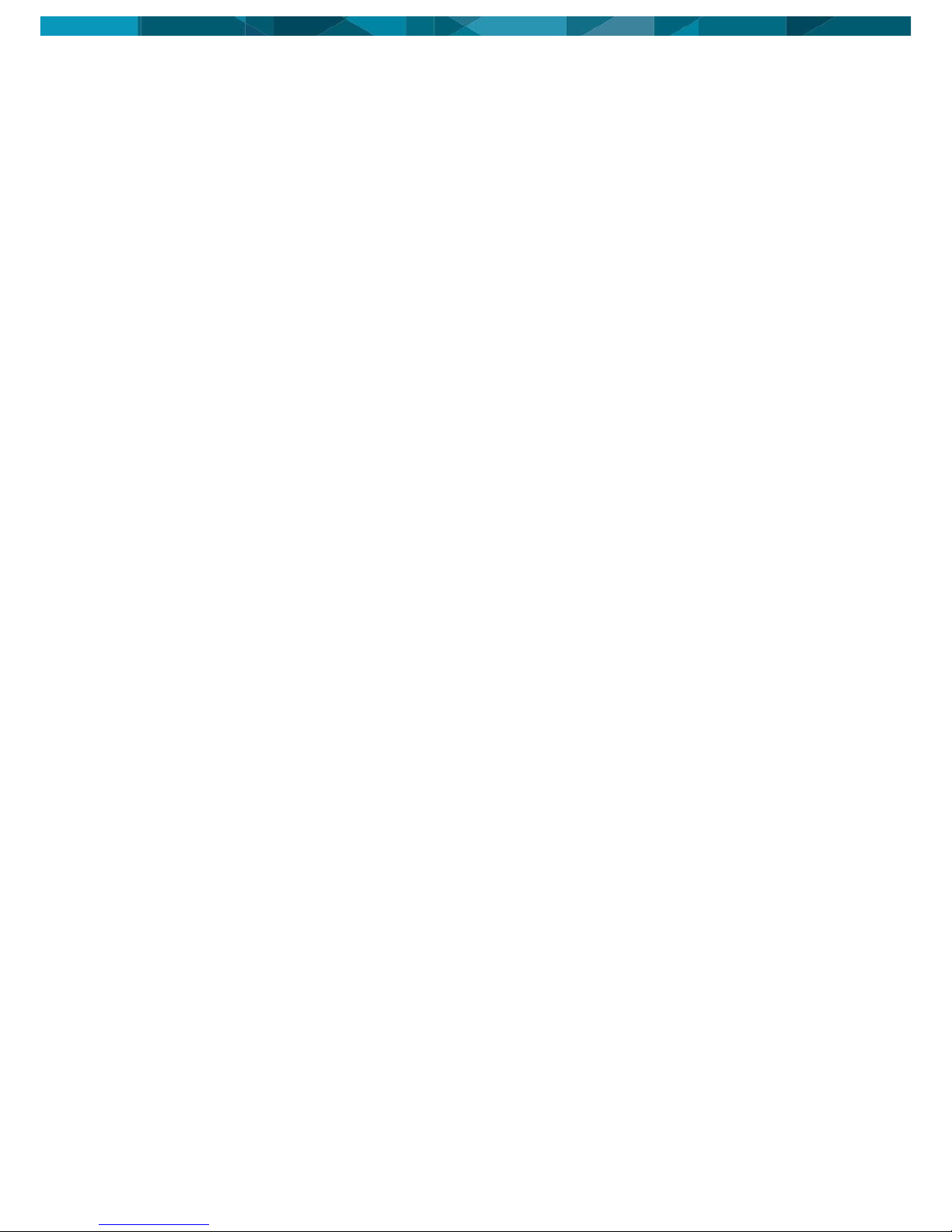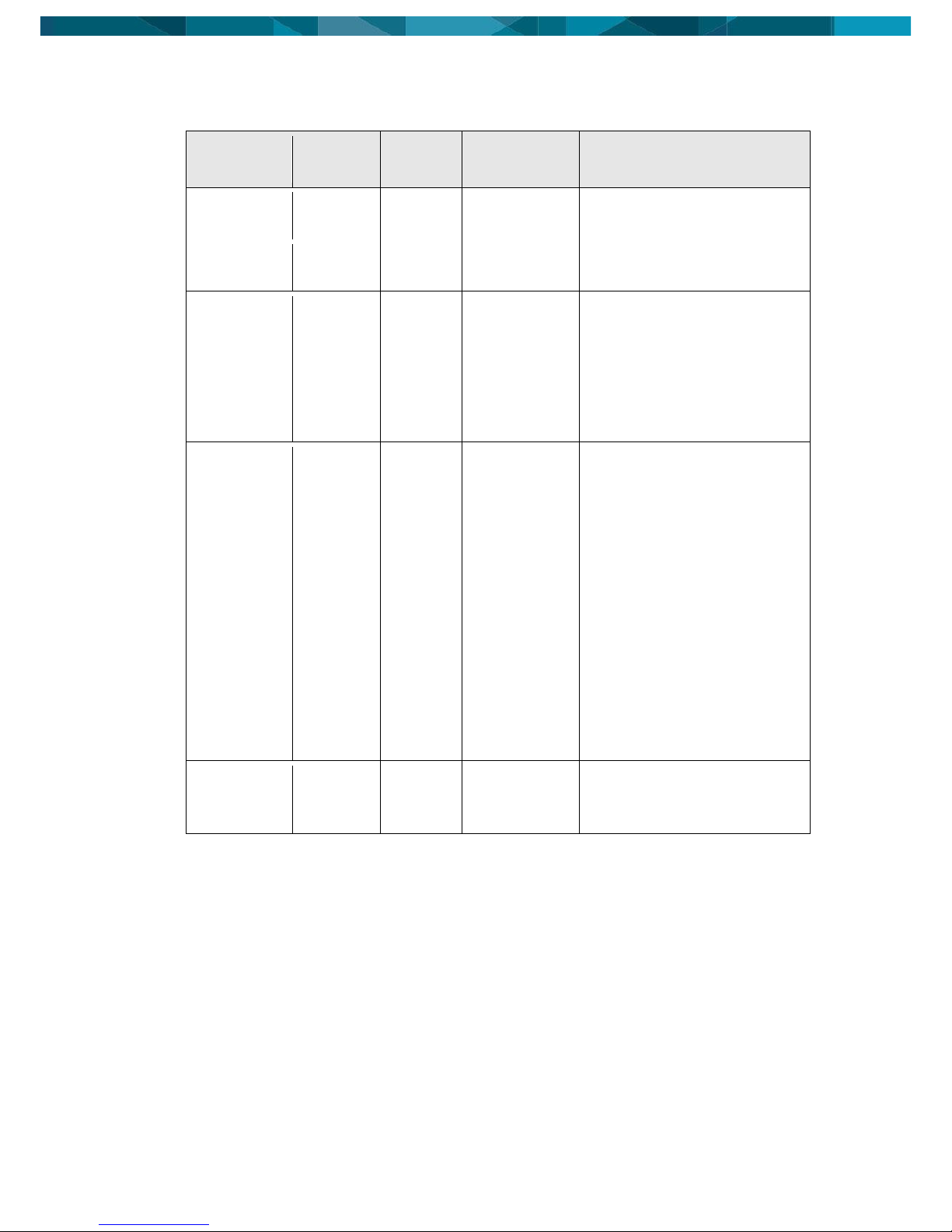© Leica Geosystems Commercial in Confidence v
5.3.2 Damp Products ................................................................................................13
5.3.3 Connectors and Plugs .....................................................................................13
6Safety Directions......................................................................................14
6.1 General Introduction...................................................................................................14
6.2 Intended Use..............................................................................................................14
6.2.1 Permitted Use ..................................................................................................14
6.2.2 Adverse Use ....................................................................................................14
6.3 Limits of Use ..............................................................................................................14
6.3.1 Environment.....................................................................................................14
6.4 Responsibilities ..........................................................................................................14
6.4.1 Manufacturer of the Product ............................................................................14
6.4.2 Manufacturers of Non-Leica Geosystems Mining
Accessories......................................................................................................15
6.4.3 Persons in Charge of the Product ...................................................................15
6.5 Hazards of Use ..........................................................................................................15
6.5.1 General Hazards..............................................................................................15
6.5.2 Mechanical Hazards ........................................................................................15
6.5.3 Lightning Hazards ............................................................................................16
6.5.3.1 Lightning Conductors ...............................................................................16
6.5.4 Disposal ...........................................................................................................17
6.6 Electromagnetic Compatibility (EMC) ........................................................................17
7Technical Data..........................................................................................18
7.1 UHP-LPG Technical Data ..........................................................................................18
7.1.1 Design..............................................................................................................18
7.1.1.1 User Interface...........................................................................................18
7.1.1.2 Dimensions ..............................................................................................18
7.1.1.3 Weight ......................................................................................................18
7.1.1.4 Power .......................................................................................................18
7.1.2 Environmental Specifications...........................................................................18
7.1.2.1 Temperature.............................................................................................18
7.1.2.2 Protection Against Water, Dust, and Sand ..............................................18
7.1.2.3 Humidity ...................................................................................................18
7.1.3 Interfaces .........................................................................................................18
7.1.4 GNSS Technical Data......................................................................................19
7.1.4.1 GNSS Receiver........................................................................................19
7.1.4.2 GNSS Antenna.........................................................................................19
7.1.5 Wi-Fi.................................................................................................................19
7.1.6 FCC Statement (Applicable for U.S.)...............................................................20
7.2 UHP-HP Technical Data ............................................................................................20
7.2.1 Design..............................................................................................................20
7.2.1.1 User Interface...........................................................................................20
7.2.1.2 Dimensions ..............................................................................................20
7.2.1.3 Weight ......................................................................................................20
7.2.1.4 Power .......................................................................................................20
7.2.2 Environmental Specifications...........................................................................21
7.2.2.1 Temperature.............................................................................................21
7.2.2.2 Protection Against Water, Dust, and Sand ..............................................21
7.2.2.3 Humidity ...................................................................................................21
7.2.3 Interfaces .........................................................................................................21
7.2.4 GNSS Technical Data......................................................................................22
7.2.4.1 GNSS Receiver........................................................................................22
7.2.4.2 GNSS Antennas.......................................................................................22
7.2.5 Wi-Fi.................................................................................................................22
7.2.6 FCC Statement (Applicable for U.S.)...............................................................23