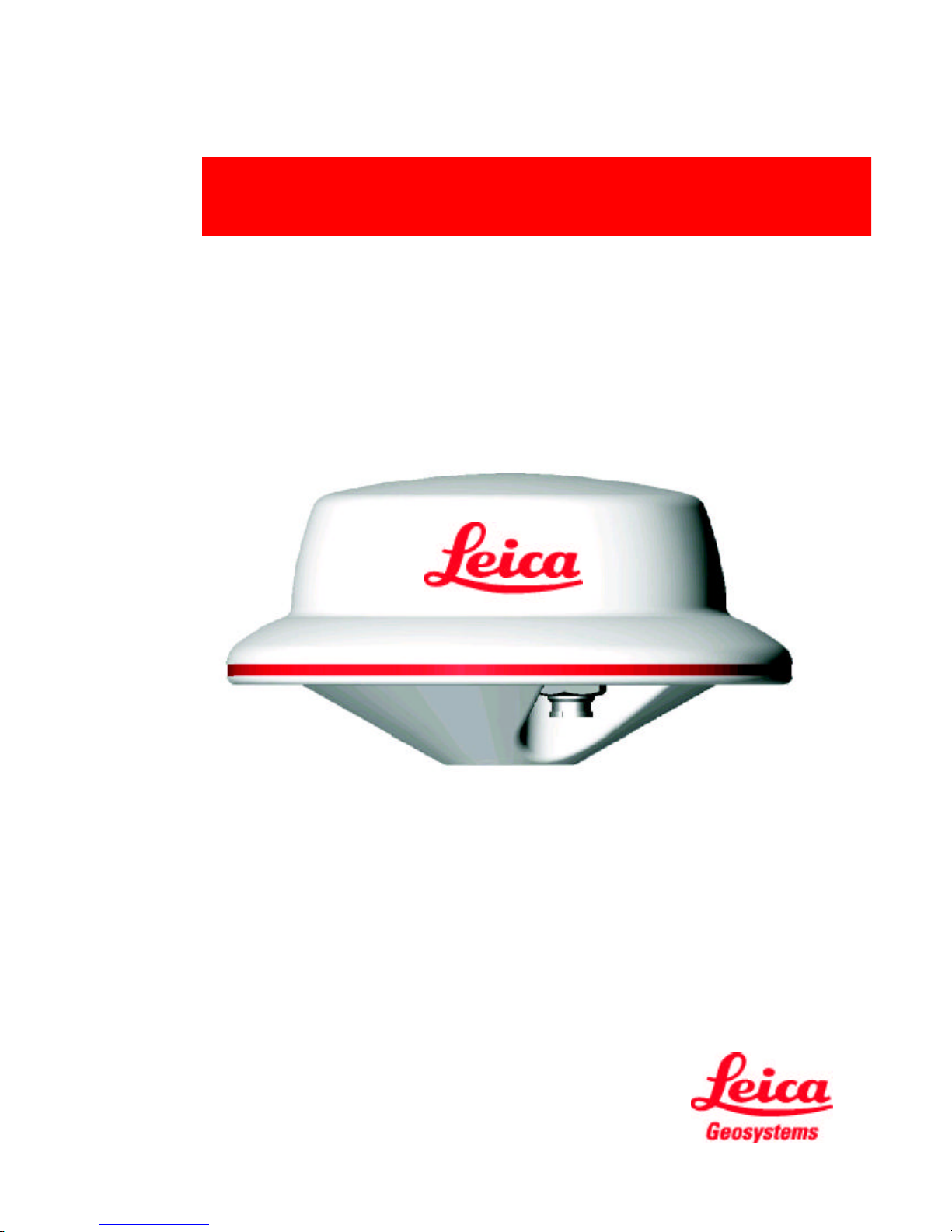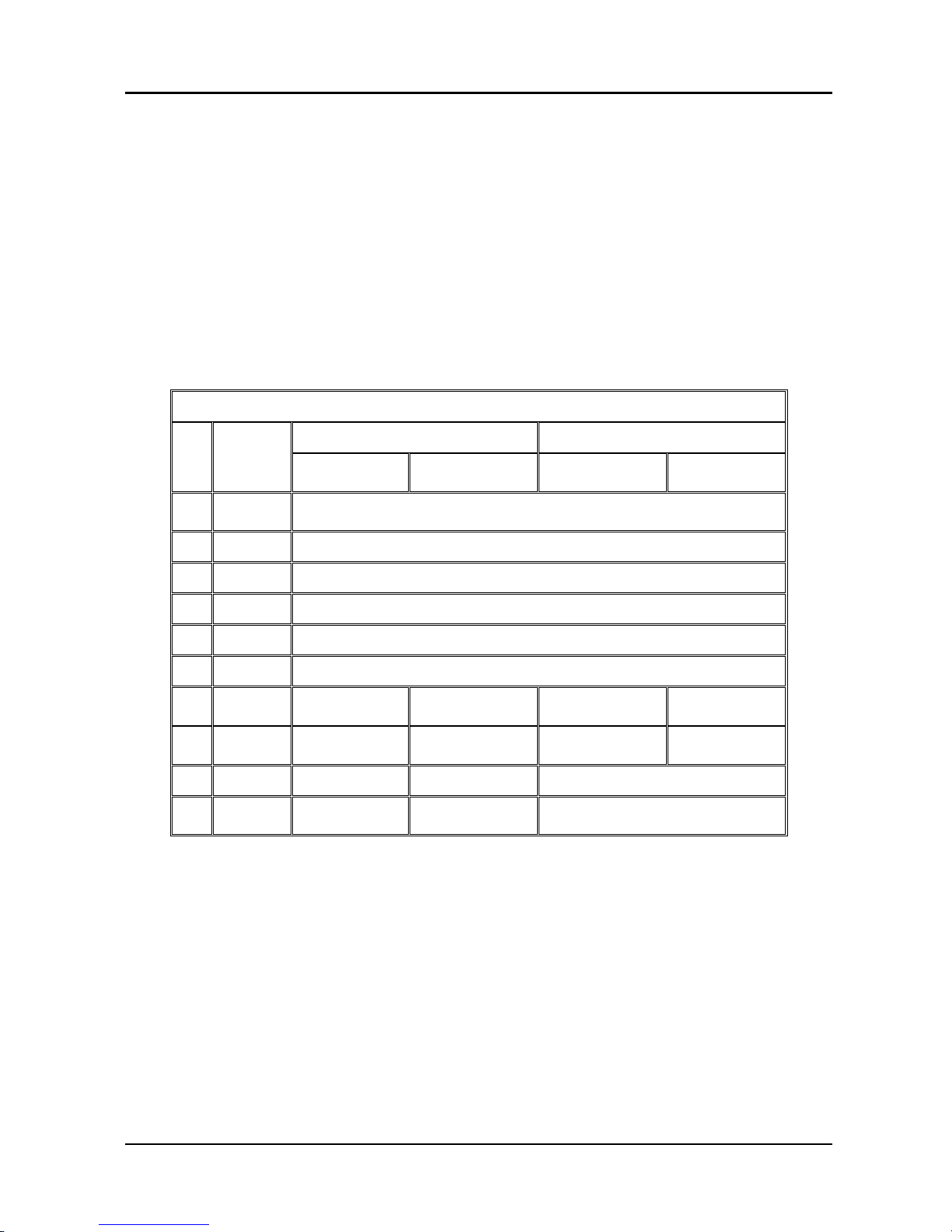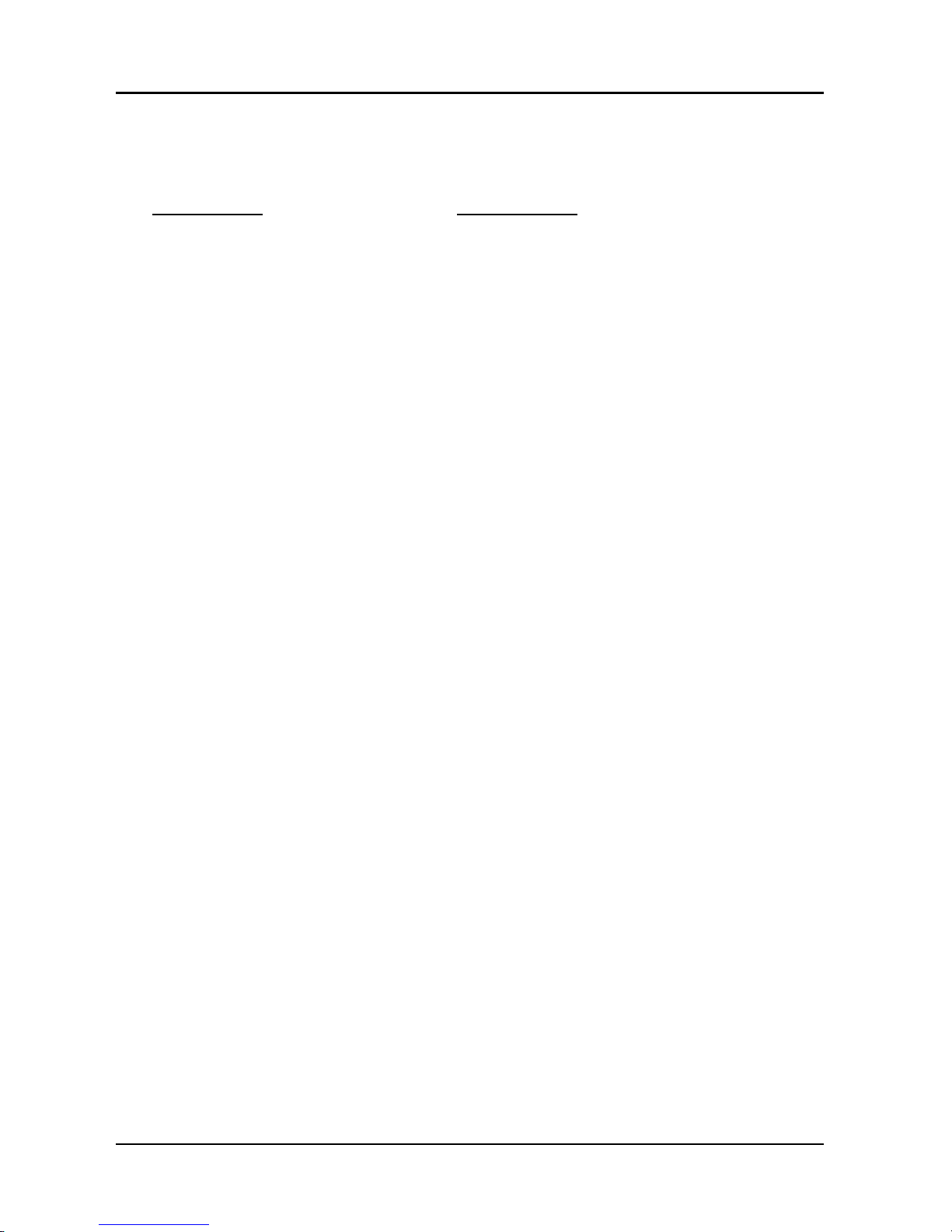TableofContents
Introduction ....................................................................................................... 1
MX421 Operation............................................................................................... 2
Antenna Connector...................................................................................... 3
Supplied Equipment ......................................................................................... 4
MX421 Mounting Guidelines ............................................................................ 6
Installation Procedure ...................................................................................... 6
Antenna Mounting ............................................................................................ 6
Bracket Mount .............................................................................................. 6
Surface Mount .............................................................................................. 6
Figure 2 - MX421 Bracket Mount ........................................................... 7
Figure 3 - MX421 Surface Mount ........................................................... 7
MX421 Installation Section............................................................................... 9
Power Requirement ................................................................................... 10
MX421 Connector Configuration .............................................................. 11
Figure 4 - Interface Cable Pin Configuration for MX421.................... 11
MX421B Connector Configuration............................................................ 12
Figure 5 - Interface Cable Configuration for MX421B....................... 12
Data Interface to MK40 Chartplotter......................................................... 13
Figure 6 - MX421 Interface to the MK40 Chartplotter......................... 13
Data Interface to PC or Non-Leica Navigation Systems........................ 14
Figure 7 - MX421 Interface to PC or other Non-Leica Navigation
Systems ................................................................................................. 14
PC Interface Cable ..................................................................................... 15
Figure 8 - MX421 to PC Interface Cable (P/N 722206) ....................... 15
MX421-10 Installation Section........................................................................ 17
Power Requirement ................................................................................... 18
MX421-10 Connector Configuration......................................................... 19
Figure 9 - Interface Cable Pin Configuration for
MX421-10 ............................................................................................... 19
External Differential Beacon Receiver Connection ................................ 19
MX421B-10 & MX421SB-10 Connector Configuration ............................ 20
Figure 10 - Interface Cable Configuration for MX421B-10 and
MX421SB-10 .......................................................................................... 20
Data Interface to MK40 Chartplotter......................................................... 21
Figure 11 - MX421-10 Interface to the MK40
Chartplotter ........................................................................................... 21