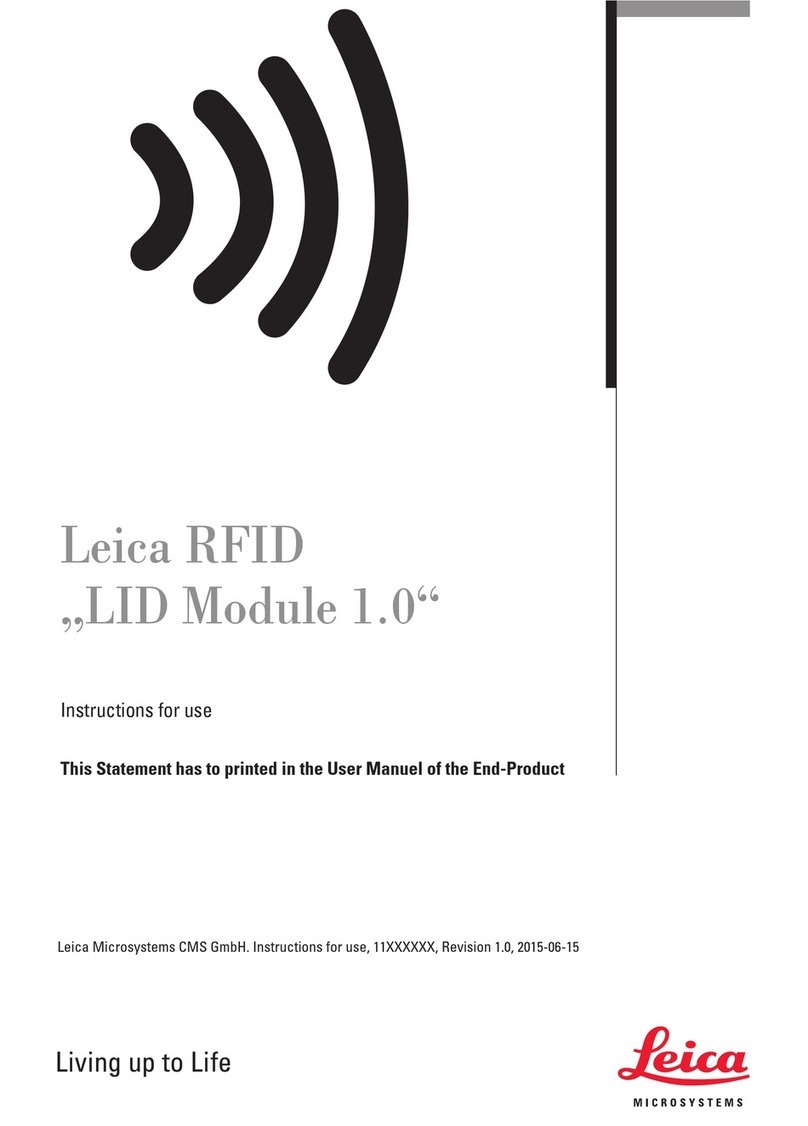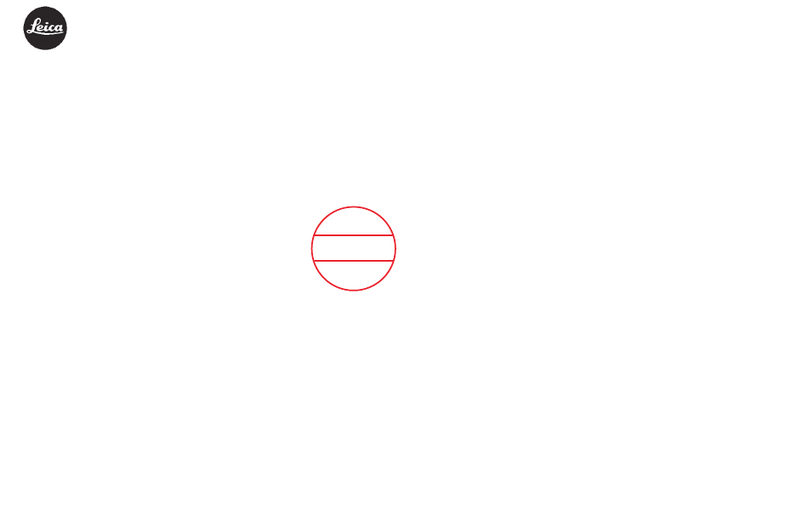Introduction
2 LeicaFL400 for M530 / Ref. 10 744 764 / Version 03 LeicaFL400 for M530 / Ref. 10 744 764 / Version 03 3
1 Introduction
1.1 About this user manual
The LeicaFL400 for M530 is an accessory for Leica surgical
microscope systems.
In this user manual the functions of the LeicaFL400 for M530 are
described. For information and description of the Leica surgical
microscope, please refer to the user manual of the particular
surgical microscope.
In addition to notes on the use of the instruments this
user manual gives important safety information (see
chapter "Safety notes")
X Read this user manual carefully before operating the
product.
1.2 Symbols in this user manual
The symbols used in this user manual have the following meaning:
Symbol Warning
word
Meaning
Warning
Indicates a potentially hazardous situation
or improper use that could result in serious
personal injuries or death.
Caution
Indicates a potentially hazardous situation
or improper use which, if not avoided, may
result in minor or moderate injury.
Note
Indicates a potentially hazardous situation
or improper use which, if not avoided, may
result in appreciable material, financial
and environmental damage.
Information about use that helps the user
to employ the product in a technically
correct and efficient way.
X Action required; this symbol indicates that
you need to perform a specific action or
series of actions.
1.3 Optional product features
Different product features and accessories are optionally available.
The availability varies from country to country and is subject to
local regulatory requirements. Please contact your local
representative for availability.
2 Product identification
The model and serial numbers of your product is located on the side
and top of the LeicaFL400 for M530 filter module.
X Enter this data in your user manual and always refer to it when
you contact us or the service workshop regarding any questions
you may have.
Type Serial no.
...
...