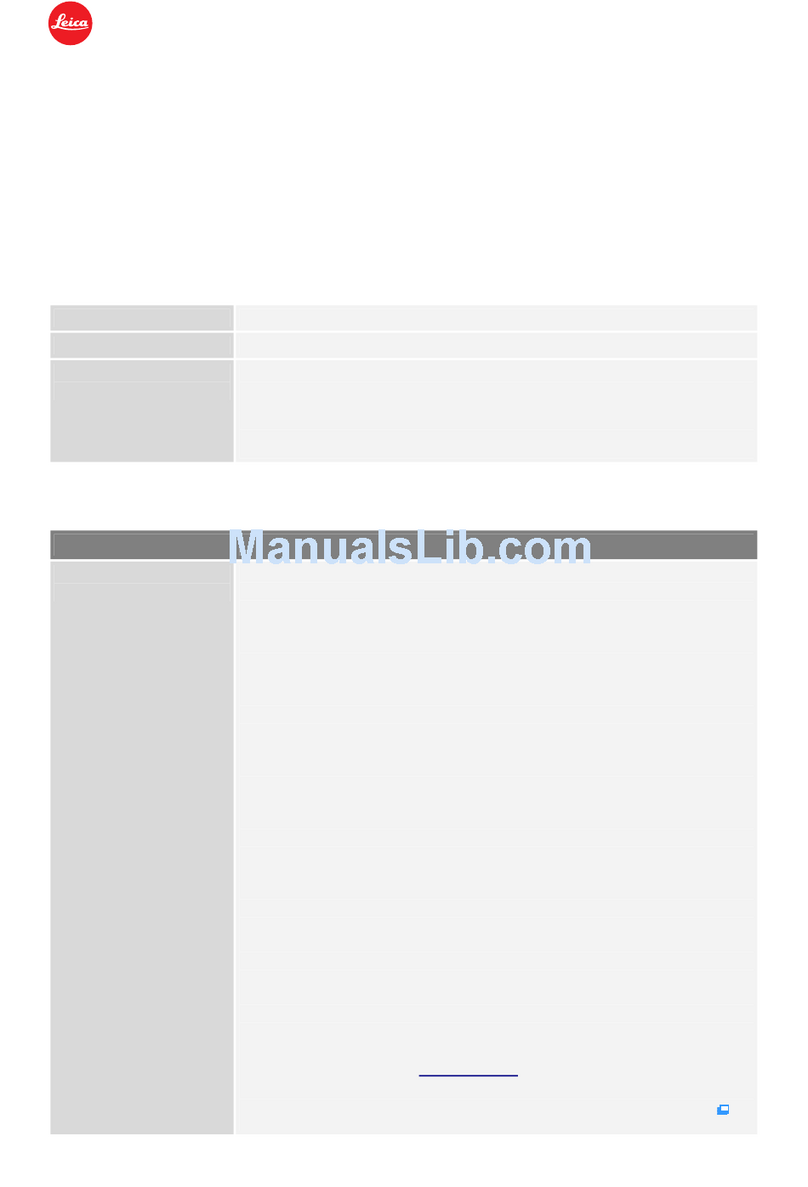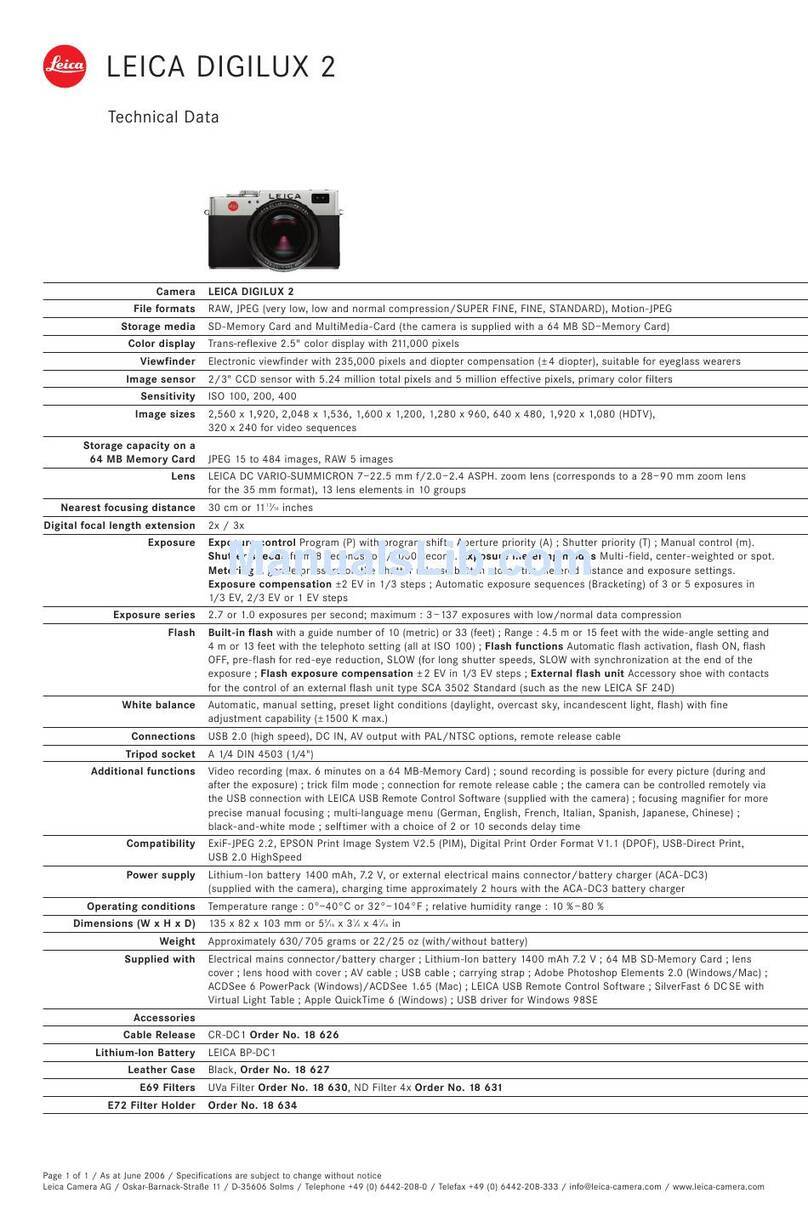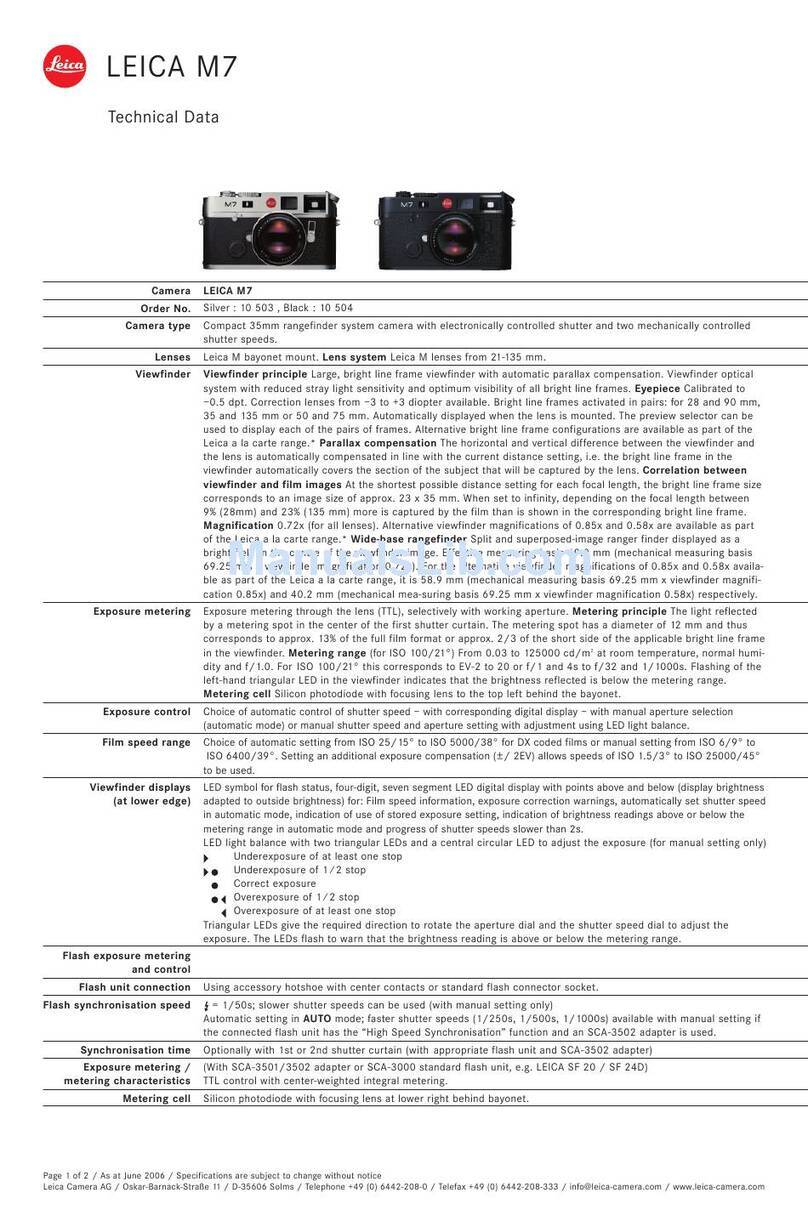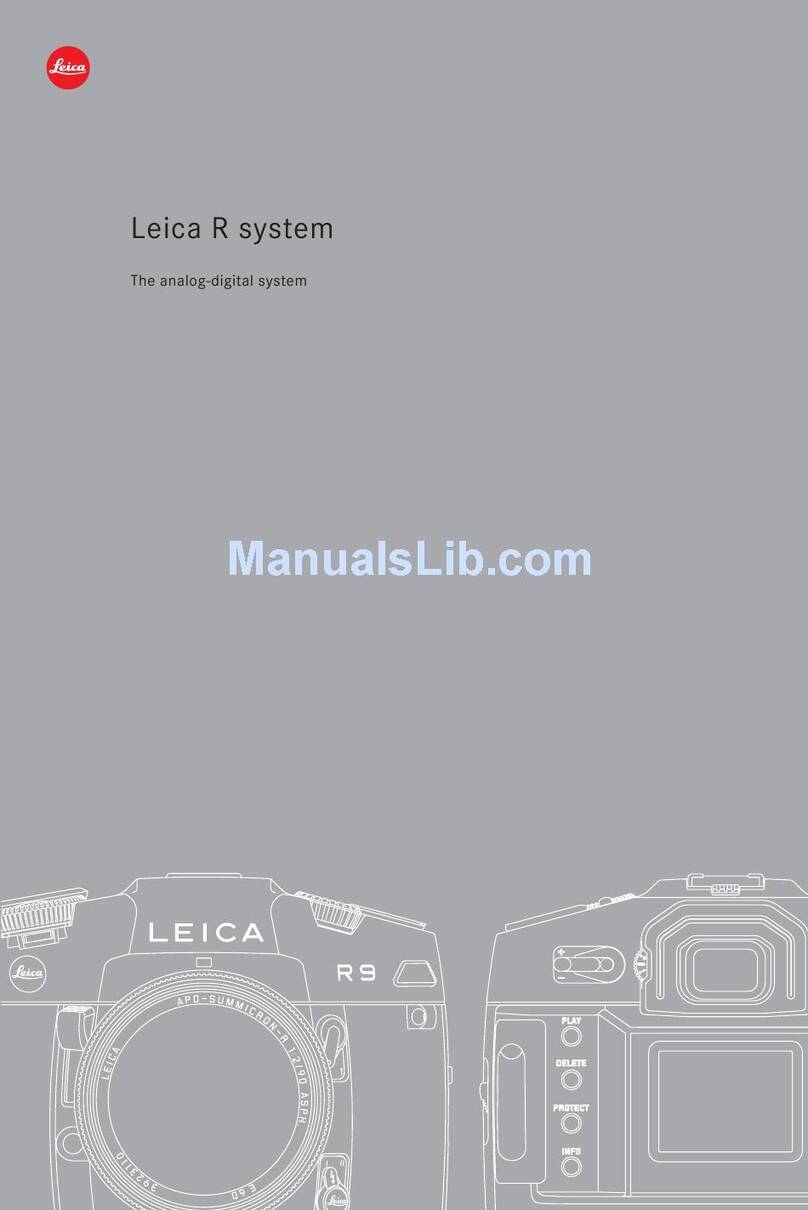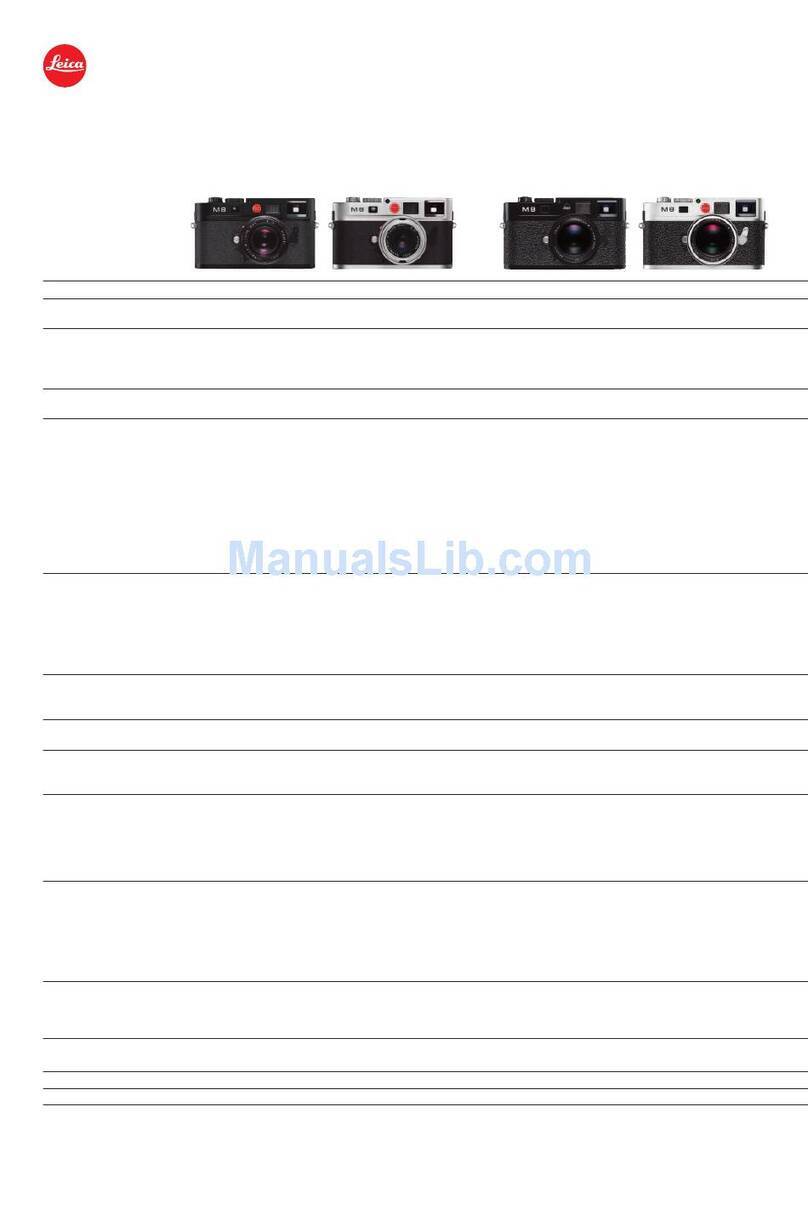Page 5 of 8 / As at September 2007
Leica Camera AG / Oskar-Barnack-Straße 11 / D-35606 Solms / Phone +49 (0) 6442-208-0 / Telefax +49 (0) 6442-208-333 / www.leica-camera.com
compact dimensions which lead to light rays at the frame edges reaching the sensor at
comparatively oblique angles.
On the other hand, a thin filter also results in a reduced filter effectiveness which is why the LEICA
M8 displays an above-average sensitivity to IR light.
Increasing the filter thickness would have led to a deterioration of the image quality, especially in
the frame corners. The solution of utilizing UV/IR filters that are attached on the lenses does not
reduce image quality since the filter is located outside of the optical system.
4.6 Is the filter solution going to be permanent? Will the sensor / the camera be modified in
the future?
Considering the LEICA M8’s compact dimensions, the solution of employing a thin absorption filter
in front of the sensor and an additional filter on the lens presently represents the best possible one
from a technical point of view allowing full utilisation of the M lenses’ imaging power.
As soon as alternative technologies come to market that will ensure this imaging power, Leica will
make these available for our customers. Today, statements as to when and in which camera model
they could be introduced cannot be made.
4.7 Can a colour profile in a raw data converter be utilised to eliminate the IR effect?
Professional ICC profiles allow substituting individual colours, e.g. black for purple. Theoretically,
this may seem to be a solution but in everyday practise, certain colours which occur in nature, such
as that of an aubergine or certain complexions, would also be influenced by such a profile.
Additionally, according to tests evaluated by Leica, this would only shift the effect not eliminate it.
4.8 Why does this effect occur mainly with black fabrics?
When textiles are coloured black, this is achieved by a high degree of colour saturation. To do so,
highly concentrated magenta (dark violet), blue black, or brown red is use in the colouring baths.
Especially in the case of modern synthetic fabrics such as polyamide, polyester, and polyurethane
compounds a true black colouring involves enormous problems. Due to the human eye’s
imperfection the viewer registers these colours as black – even though it is only e.g. deep dark
violet. Under incandescent lighting especially, these fabrics do not appear black, but rather display
a distinct colour shift towards violet or also brown violet.
As a result of its above-average sensitivity for infrared light, the LEICA M8 “sees” these “red”
fabrics quite intensely.
4.9 Why does the LEICA M8 have such IR sensitivity when even very cheap compact
cameras do not have such a problem?
Compatibility with the existing Leica M lenses enjoyed the highest priority when developing the M8
in order to secure the value of our customers’ investments in their lenses. Only by keeping the
protective glass cover on the sensor as thin as possible could the full potential of Leica lenses on
the LEICA M8 with respect to their sharpness and contrast rendition be ensured. This is due to the