Leica TC605 User manual
Other Leica Measuring Instrument manuals

Leica
Leica Viva Series User manual

Leica
Leica APO-SUMMICRON-SL User manual

Leica
Leica HDS7000 User manual

Leica
Leica TPS1200 series User manual

Leica
Leica DISTOTM D5 User manual

Leica
Leica MS50 User manual

Leica
Leica TS15 Setup guide
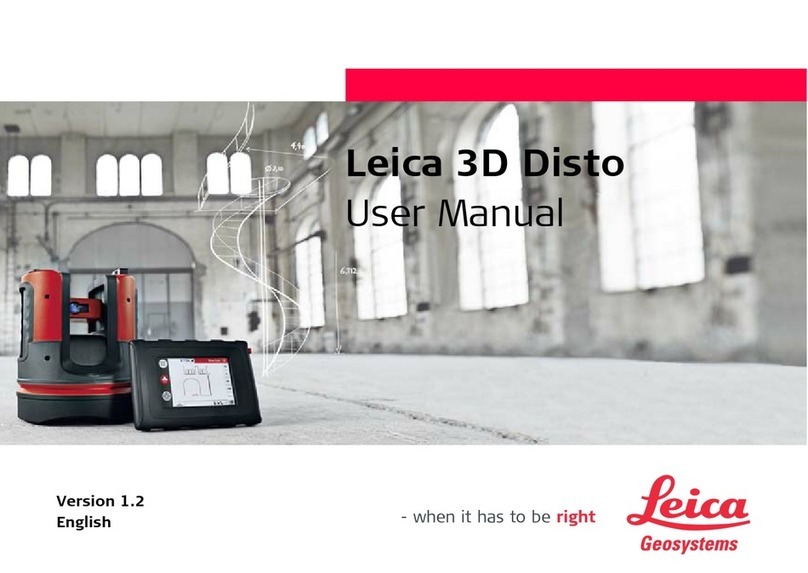
Leica
Leica 3D Disto User manual

Leica
Leica PINMASTER II PRO User manual

Leica
Leica CS20 User manual

Leica
Leica Disto X310 User manual

Leica
Leica DD Series User manual

Leica
Leica DISTO classic User manual

Leica
Leica MOJO RTK Administrator Guide

Leica
Leica iCB50 User manual

Leica
Leica Viva TS16 User manual

Leica
Leica FlexLine plus User manual

Leica
Leica DISTO D410 Operating instructions

Leica
Leica NA320 User manual

Leica
Leica GLOW800 User manual































