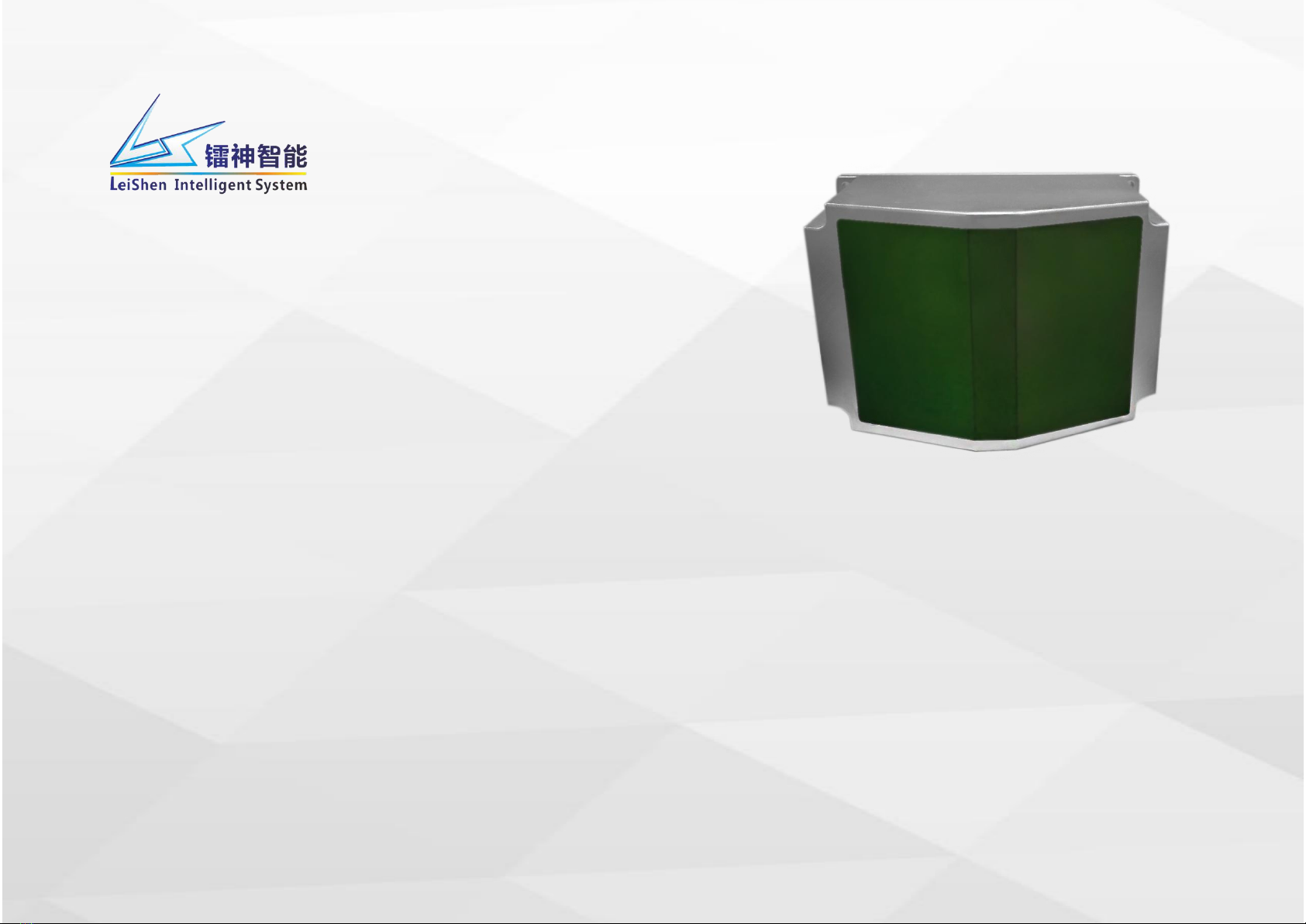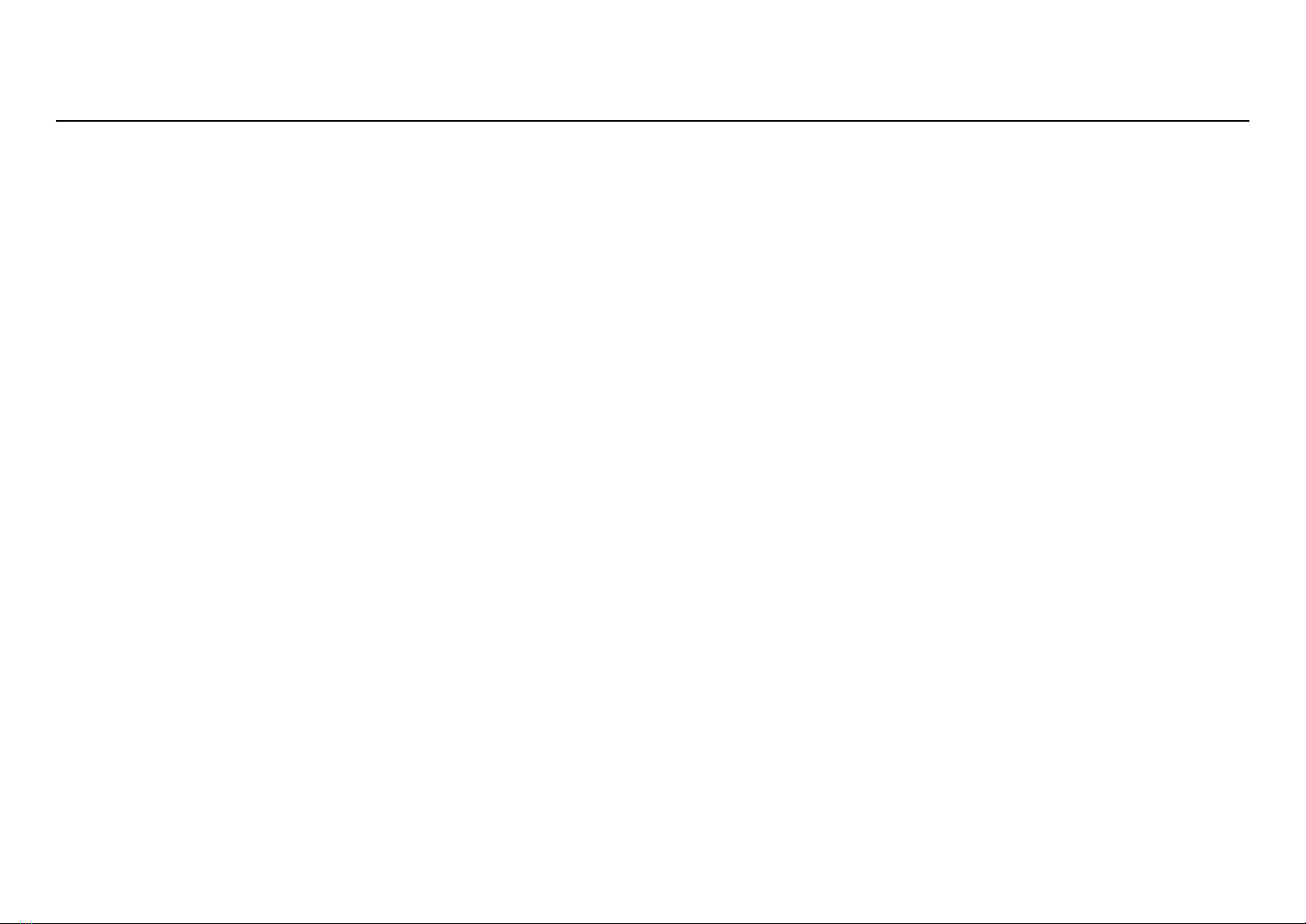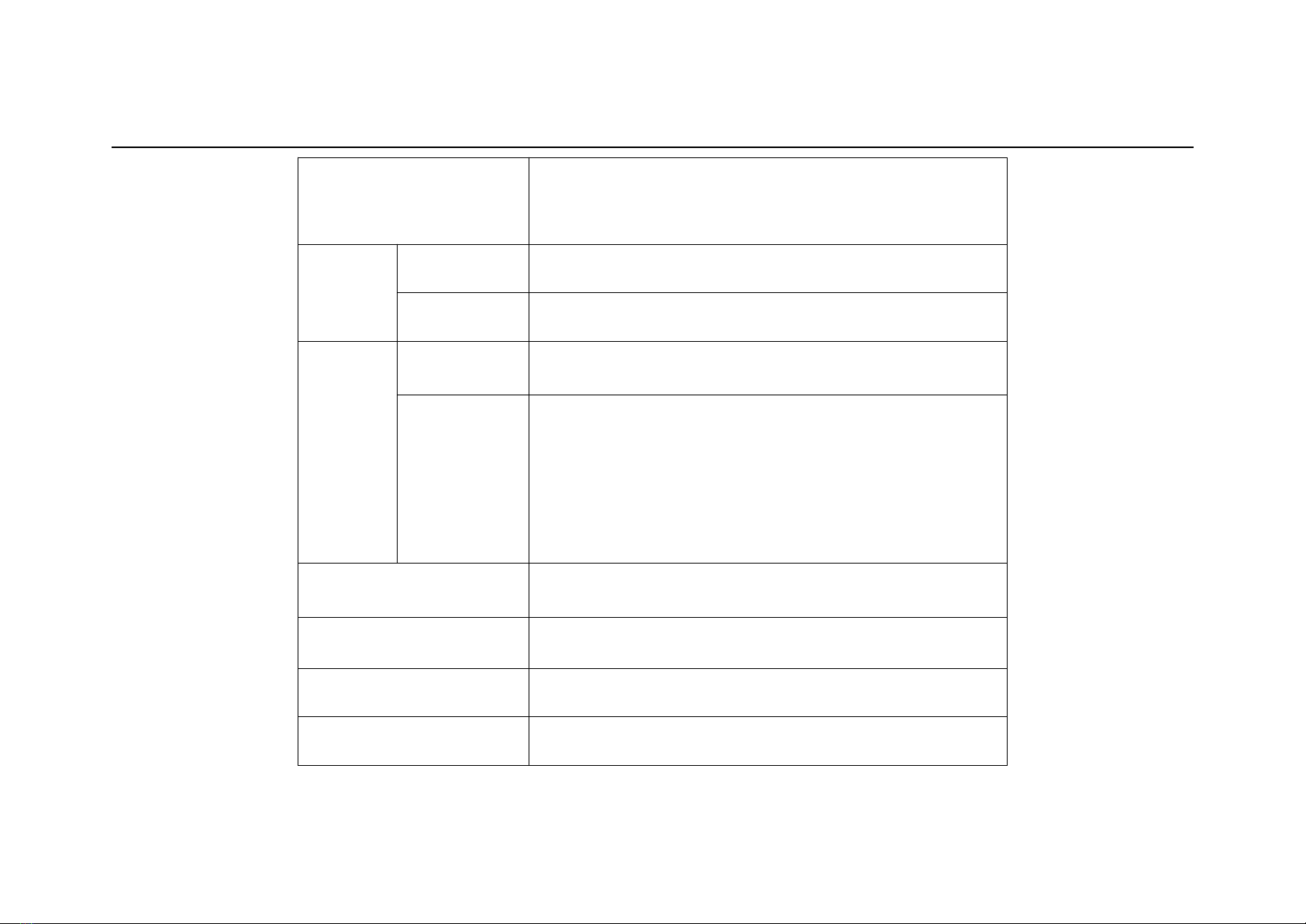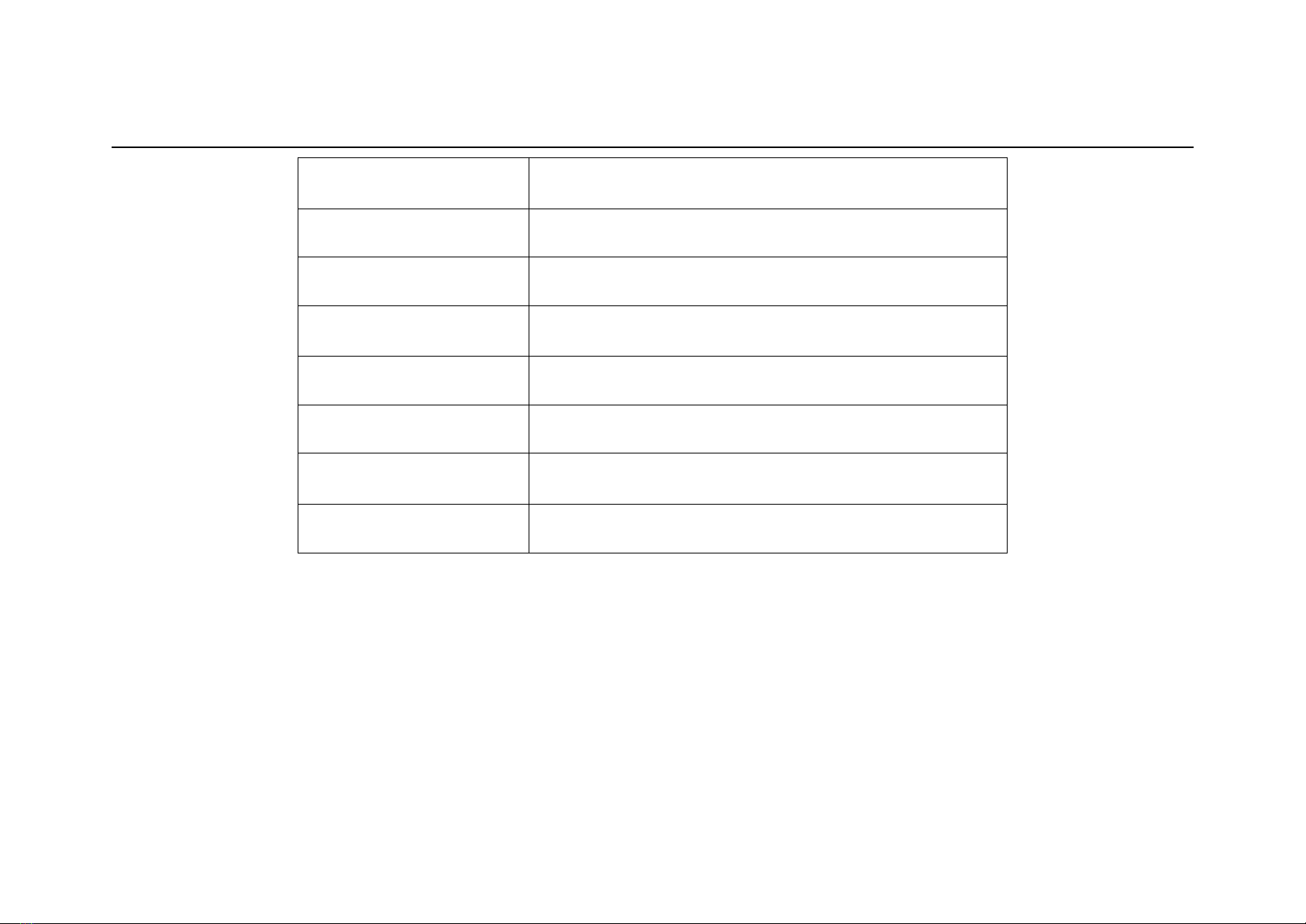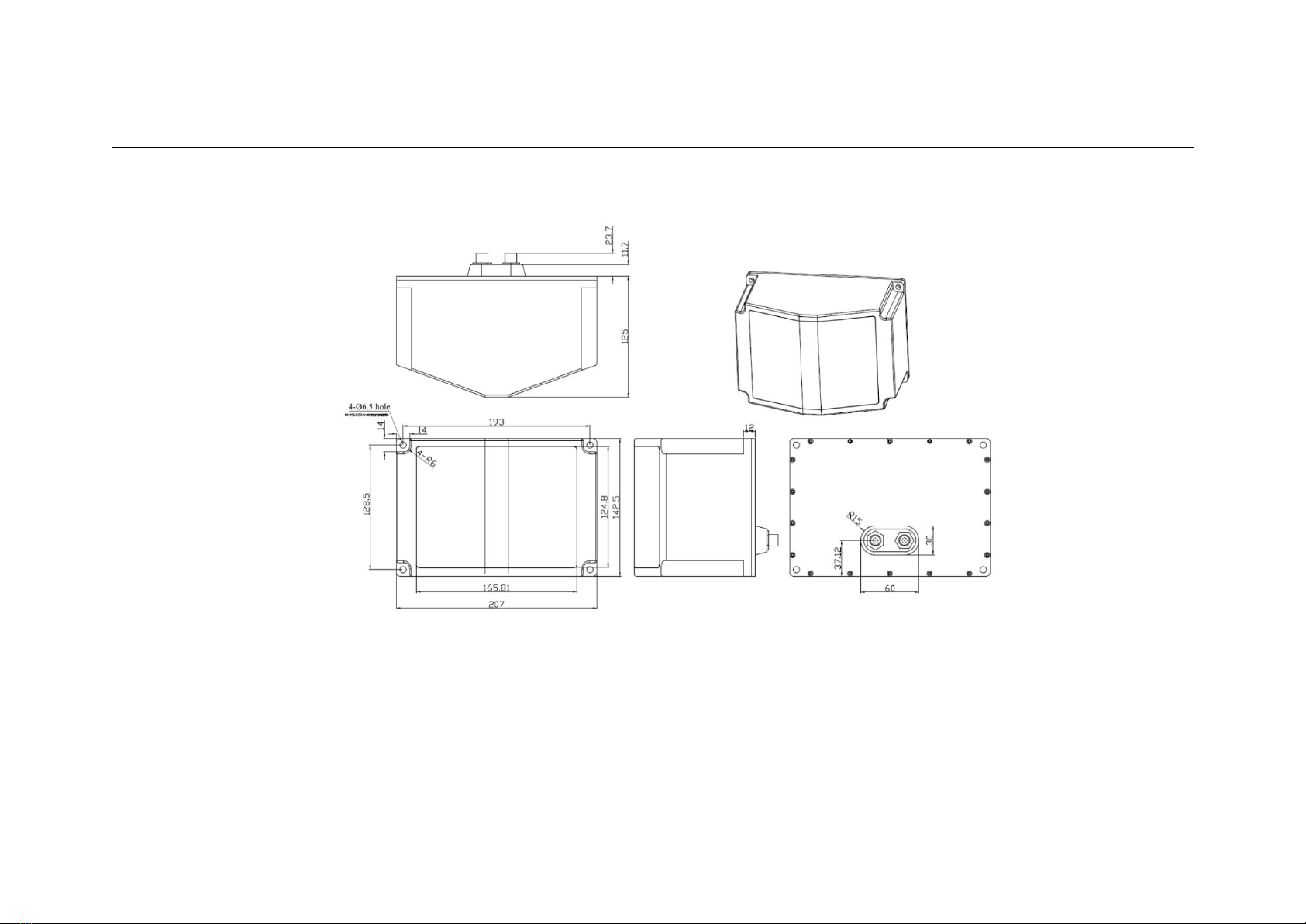LeiShen Intelligent System CO., LTD.
LeiShen Intelligent System CO., LTD.
3
3) Data sheet area...................................................................................................................................................................................................................................................29
4) 3D view............................................................................................................................................................................................................................................................. 31
Notes...................................................................................................................................................................................................................................................................... 31
4. Communication protocol....................................................................................................................................................................................................................................... 45
1. Main data Stream Output Protocol (MSOP)..........................................................................................................................................................................................................49
1.1 Data structure of the data packet..................................................................................................................................................................................................................... 50
1.2 Header..............................................................................................................................................................................................................................................................51
1.3 Subframe..........................................................................................................................................................................................................................................................52
1.3.1 Angle value definition.............................................................................................................................................................................................................................. 56
5.1.4 Tail............................................................................................................................................................................................................................................................60
5.2 Device Information Output Protocol (DIFOP)................................................................................................................................................................................................ 61
5.3 User Configuration Write Protocol (UCWP).................................................................................................................................................................................................. 64
5.3.1 Ethernet.....................................................................................................................................................................................................................................................66
5.3.3 Time..........................................................................................................................................................................................................................................................67
5.3.4 Serial number............................................................................................................................................................................................................................................71
5.3.5 Firmware version...................................................................................................................................................................................................................................... 73
5.3.6 Radar rotation/stop....................................................................................................................................................................................................................................73
5.3.7 Equipment packet interval........................................................................................................................................................................................................................ 74