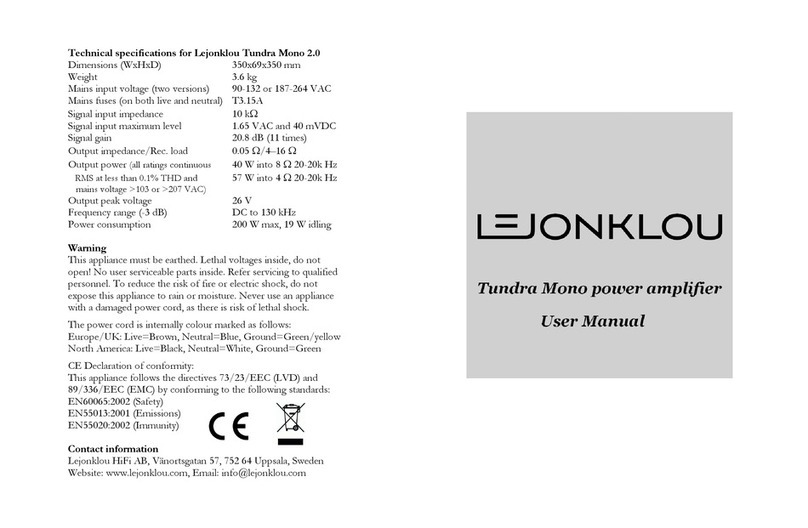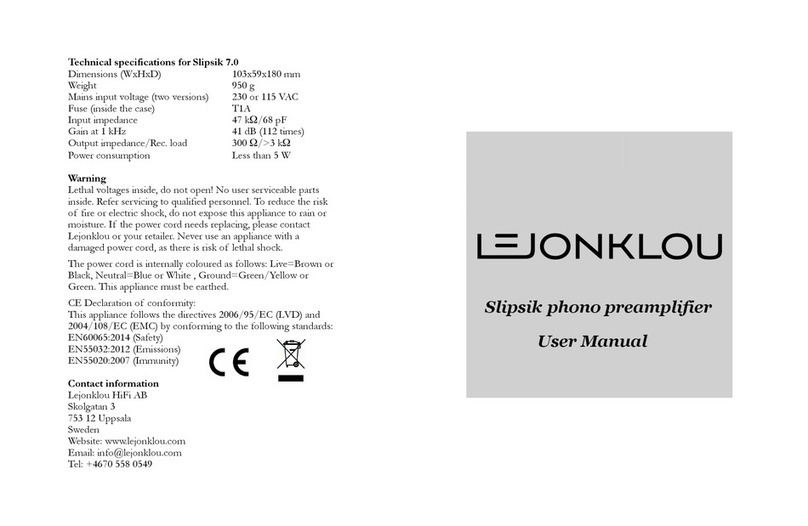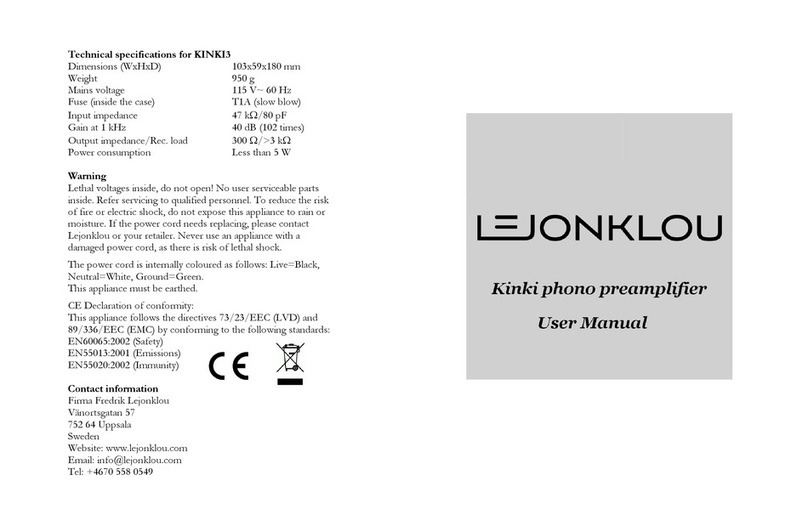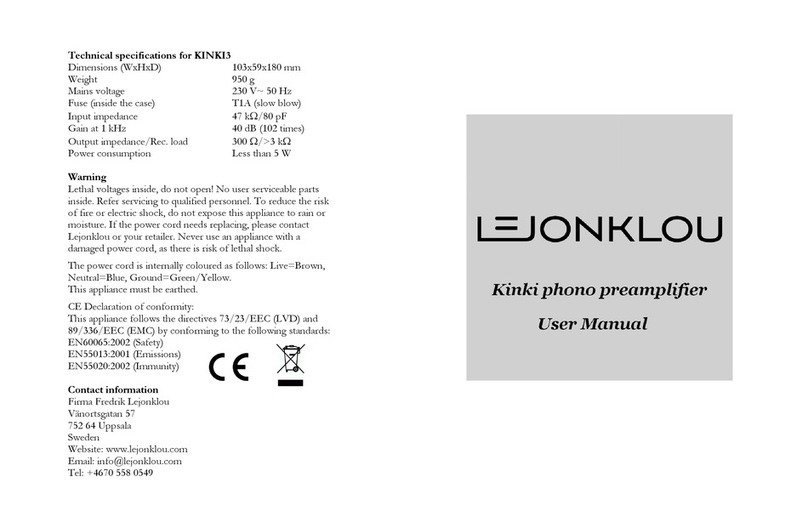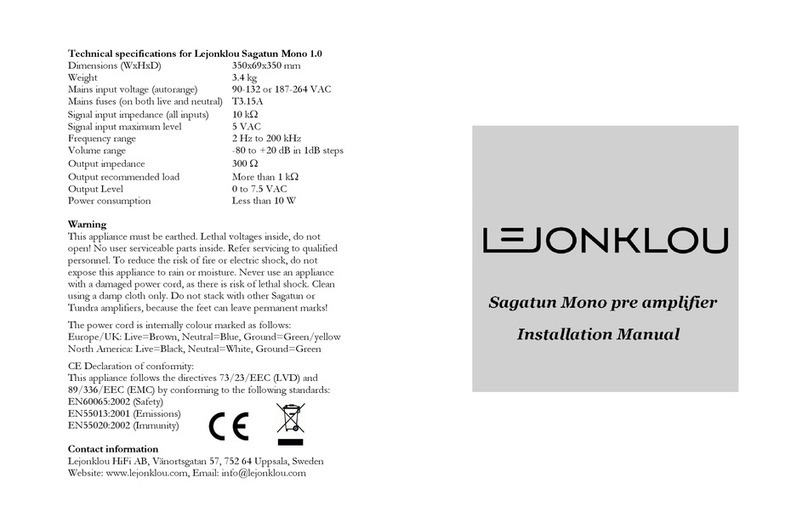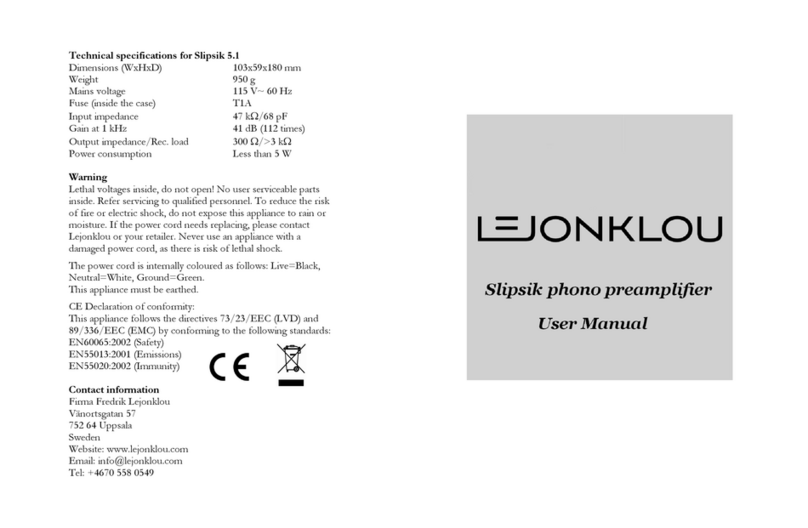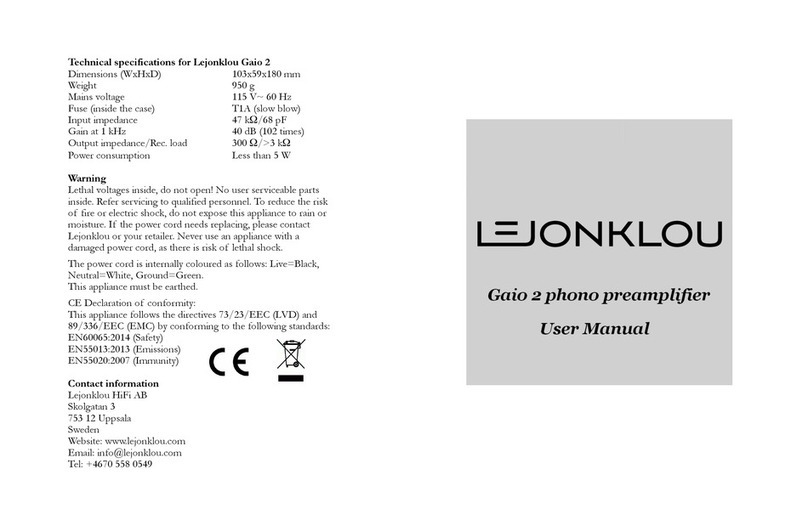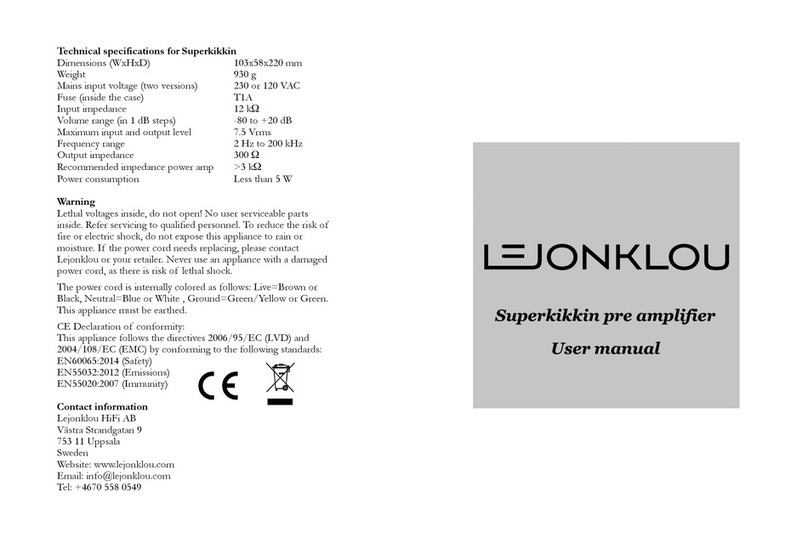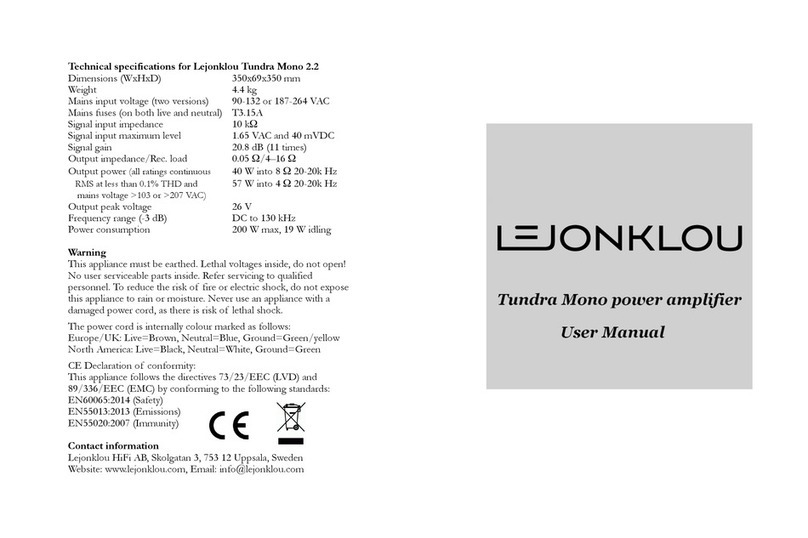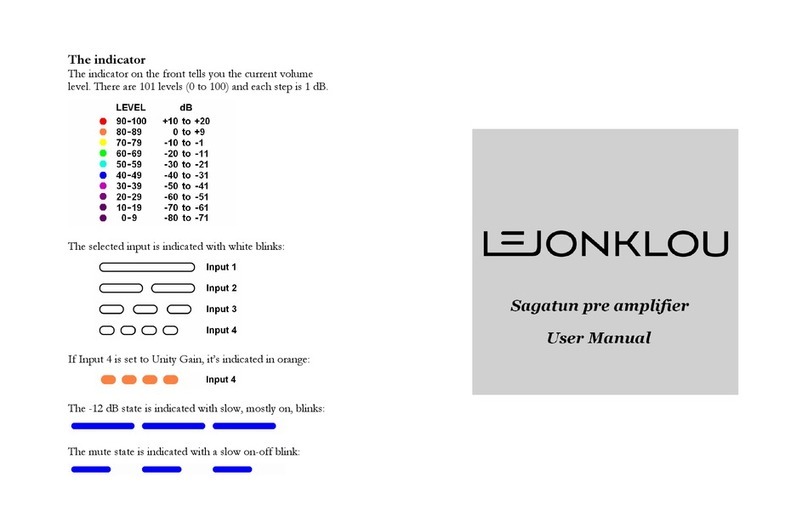PLEASE READ THIS MANUAL CAREFULLY!
Backgroun
Tundra Mono 2 has a unique feature: It allows you to measure
and trim its main idling current. There is an optimal value that
sounds best and this value is affected by:
• The degree of ventilation around the amplifier
• The surrounding temperature
• Long term drift (years)
This means that you can benefit from using the trimming option:
• hen your Tundra has moved to a new location
• If the room temperature changes by more than 5°C
• Once a year
Before using the trimming option, leave your Tundra Mono 2
switched on for at least 24 hours. You can play music as much as
you like, but not during the actual trimming.
Position your Tundra Mono 2 in the location where it will stay
and let its surroundings be normal. For instance, if a door to the
ventilated compartment where it stays is normally closed when
you’re listening to music, then keep the door closed.
The Status Port
On its rear panel, Tundra Mono 2 has a 3.5 mm stereo jack
marked STATUS PORT. Please make sure you never ever insert
a pair of headphones into this jack! The voltages are not
dangerous but they will most likely destroy your headphones.
ith each pair of Tundra Mono 2, a calibrated instrument
(a multimeter) and a cable is provided. On the backside of this
instrument, the optimal value for your Tundra Mono 2’s is
written. Plug the two banana plugs of the cable into the
instrument, as the picture on the next page indicates. Make sure
that the HOLD button to the left is not activated. Then plug the
3.5 mm plug into the STATUS PORT of you Tundra Mono 2.
Red banana goes to middle hole, black banana goes to right hole
Trimming
Switch the instrument on by turning the dial one step clockwise, as
in the picture. Mute the music, so that your Tundra Mono 2 is
completely silent. You should now have a steady reading on the
instrument somewhere around 20. Turn the red TRIM dial next to
the STATUS PORT on your Tundra Mono 2 until you arrive at
the optimal value, written on the backside of your instrument.
If your starting value was more than 1.0 away from the optimal
value, you need to repeat the trim procedure after a couple of
hours. Play some music in the meantime. You can leave the
instrument connected but switch it off to save battery.
Please note that after your Tundra Mono 2 has been trimmed, it
will slowly “search” around the optimal value. This is intentional
and will show on the instrument as deviations of about 0.3 from
the optimal value. Don’t try to trim away these small variations.