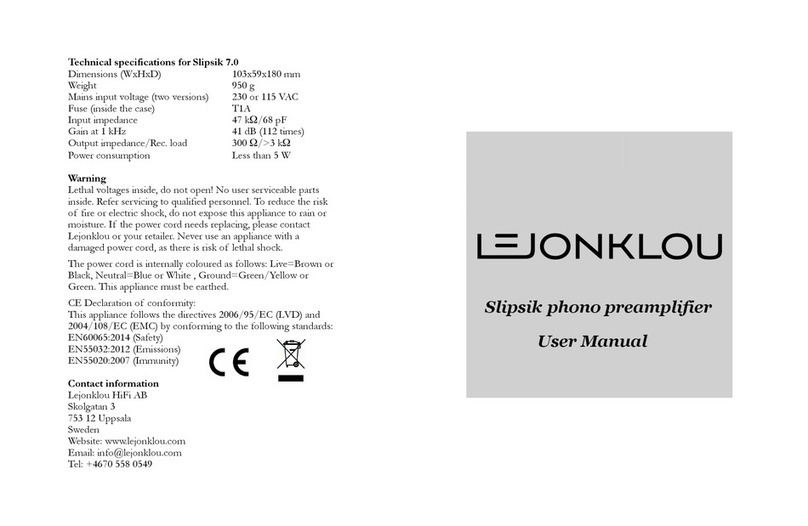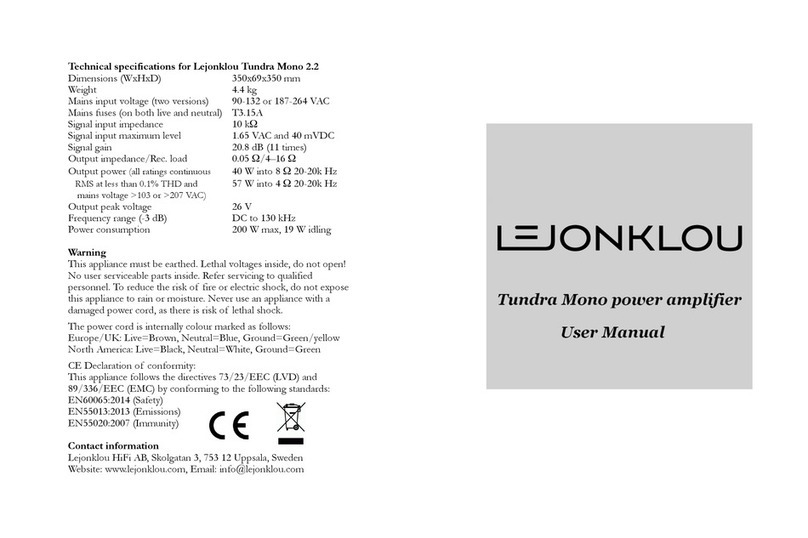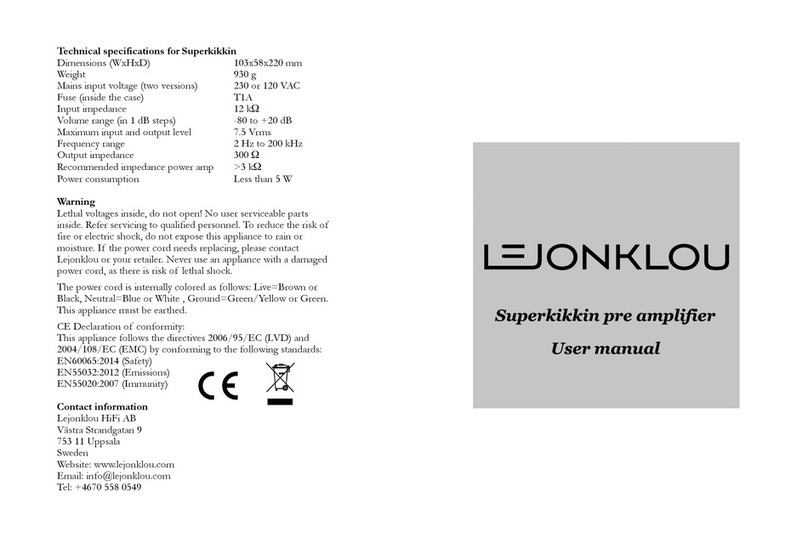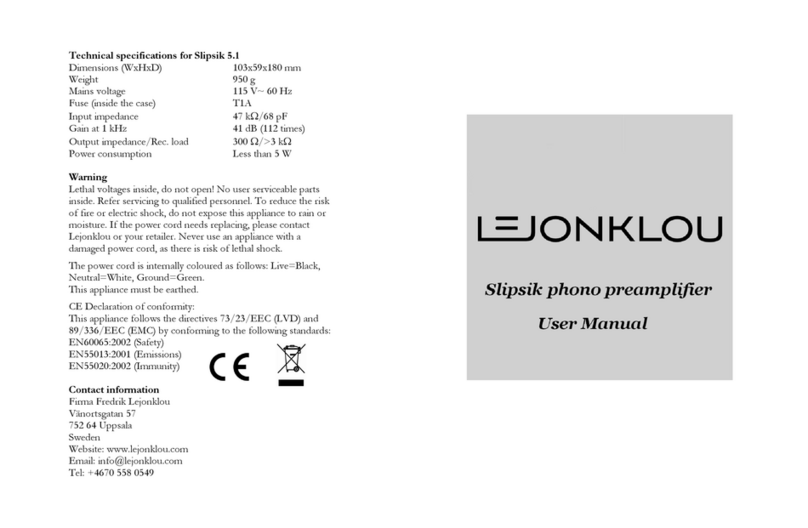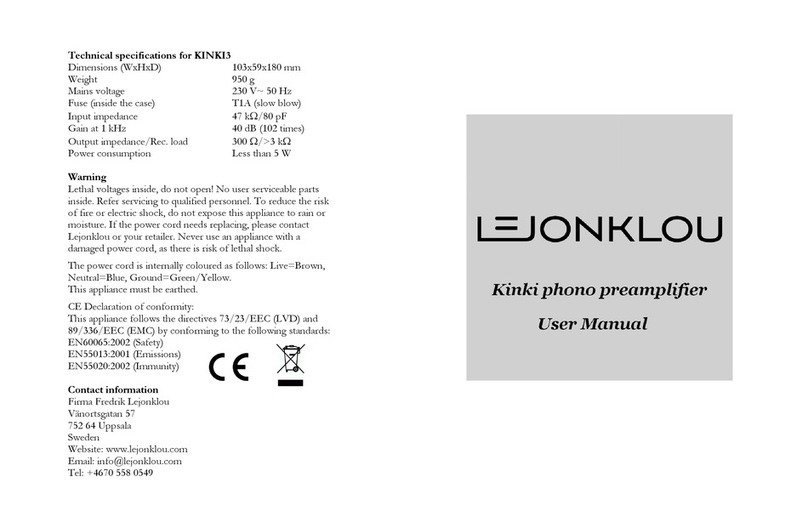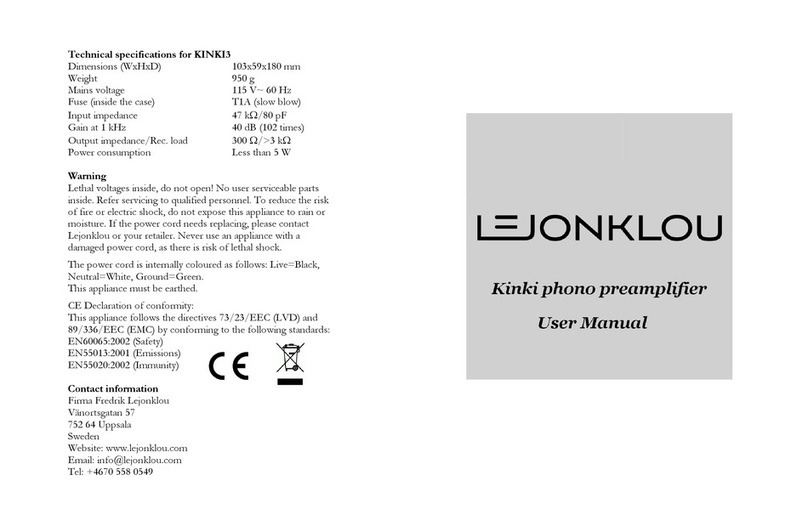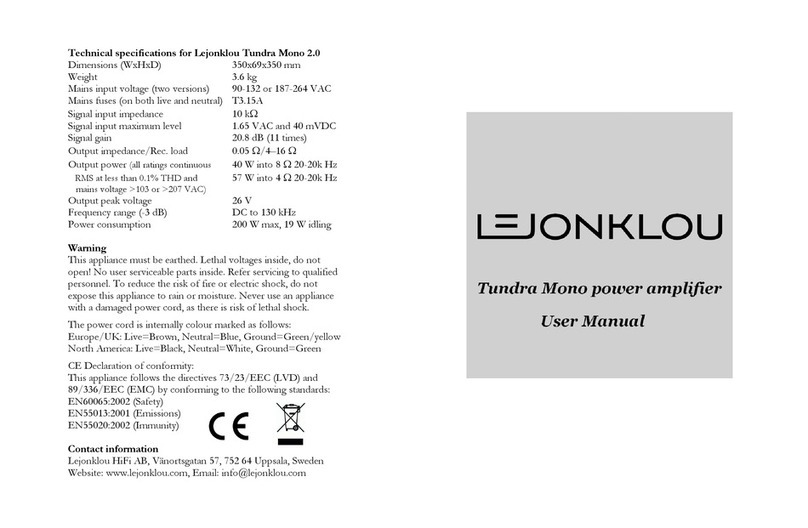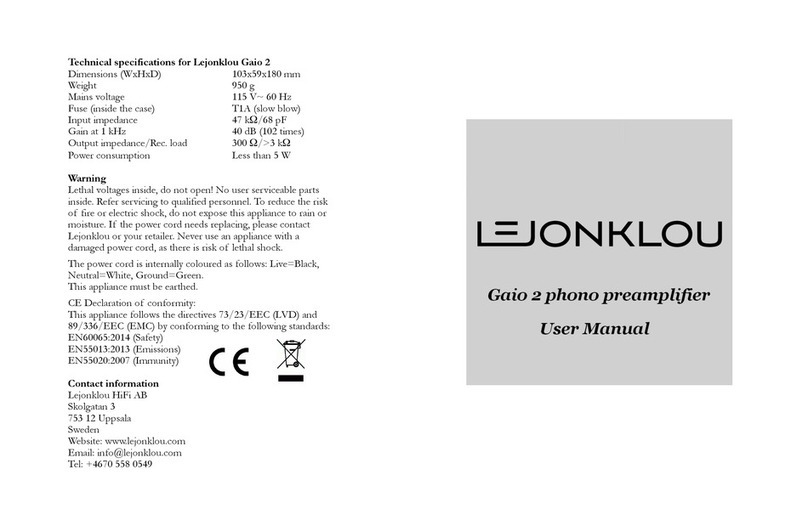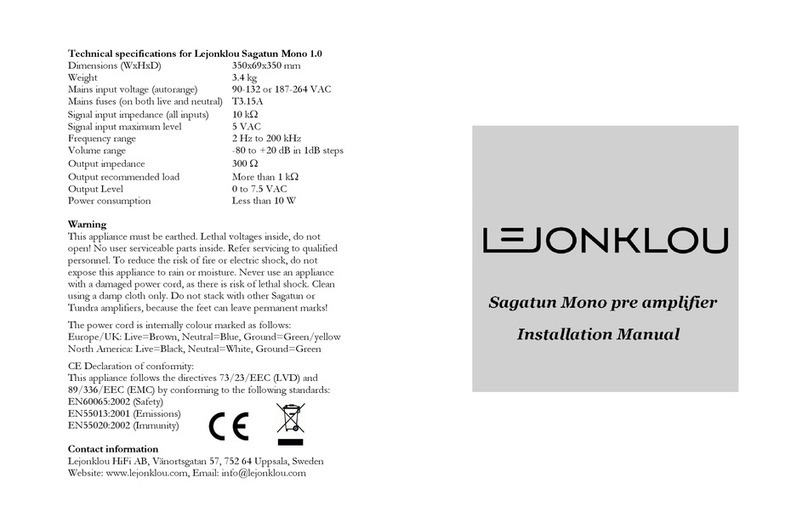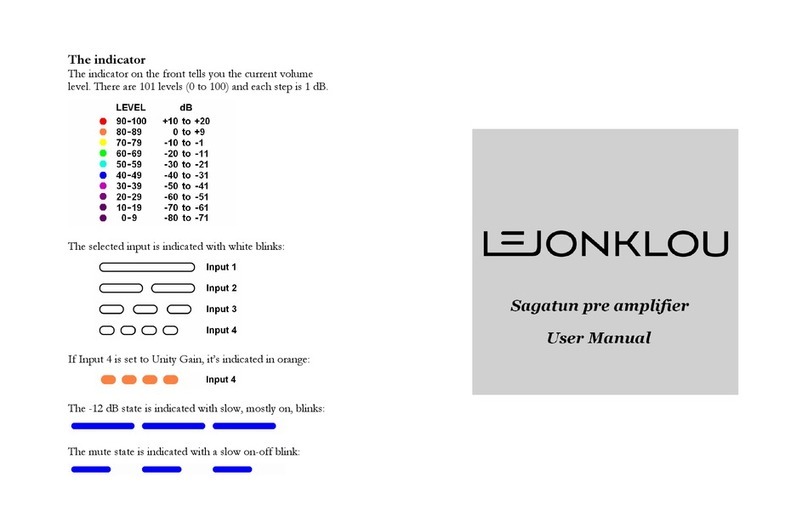PLEASE READ THIS MANUAL CAREFULLY!
Positioning your Sagatun Mono
Position Sagatun on a flat, rigid surface. The best sounding support
we know is Harmonihyllan. If placing Sagatun on a Harmonihyllan
shelf, make sure the four feet of Sagatun are centrally positioned in
depth and width. The feet may appear simple in construction, but
are in fact carefully chosen for optimal performance. Tighten the
feet using your fingers only.
Connecting your Sagatun Mono
For ultimate sound quality, Sagatun Mono has only one channel.
Please note that the colours white and red inside the RCA
connectors do not correspond to left and right. These connectors
were chosen for best sound quality and the manufacturer refused to
make them in black. Simply ignore the colours inside the RCA!
Sagatun Mono has the following 8 RCA connectors:
!Currently not used (but might be in the future)
!ASingle Source input – any signal on this connector goes
directly to the volume control and then to the outputs. It can never
be switched off, only adjusted in volume.
IN1, IN2, IN3 and IN4 are four inputs, selectable by remote or
with the front buttons.
OUT and OUT are two identical outputs. Please note that if
connecting Sagatun to several power amplifiers, daisy chaining from
one amp to the next is preferable to parallel connection.
The best way to connect Sagatun Mono into a stereo system is one
channel and one Sagatun Mono at a time. Start with left and connect
all the left outputs on your sources to the inputs of the first Sagatun
Mono. Then connect its upper output to the input of your left
channel power amplifier.
When the left channel is connected throughout the system, do the
same with the right channel and the second Sagatun Mono. Finally
switch the system on, sources first and power amps last.
The rear switch
The rear switch has two positions: In NORMAL OPERATION, the
four inputs IN1, IN2, IN3 and IN4 are selectable. In the SINGLE
SOURCE ONLY position, the four inputs are switched off and only
the Single Source input is active.
If you only have one source component, the optimal way to connect
it is to !with the switch in the down position.
The Control Link
The Control Link makes it possible for an infinite number of
Sagatun’s to change volume and input in synch. For instance two
Sagatun Mono’s in a stereo system or eight in a 7.1 home cinema.
MASTER is an output that sends an optical signal whenever Sagatun
is performing a command.
SERVANT is an input that obeys commands from another Sagatun.
The small slide switch above SELECT determines the operation:
When set in direction MASTER (do this on your first Sagatun Mono),
it will obey your remote control. When set in direction SERVANT
(do this on your second Sagatun Mono), it will ignore your remote
and obey the commands entering the SERVANT input. Use the
supplied 0.5 m Toslink cable to connect MASTER on one unit to
SERVANT on the next.
Please read the Sagatun User Manual to learn how to use it.
We hope you will enjoy your Sagatun Mono!
If you have any questions, suggestions or encounter a problem with
it, please contact your retailer or Lejonklou directly.