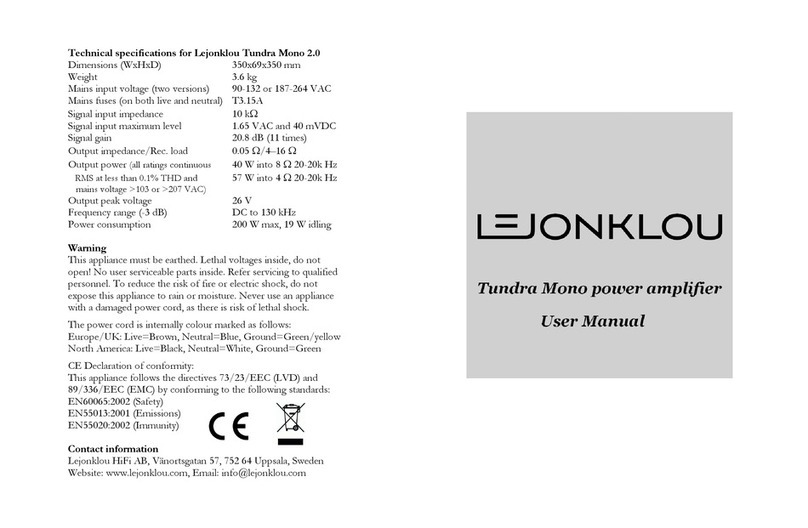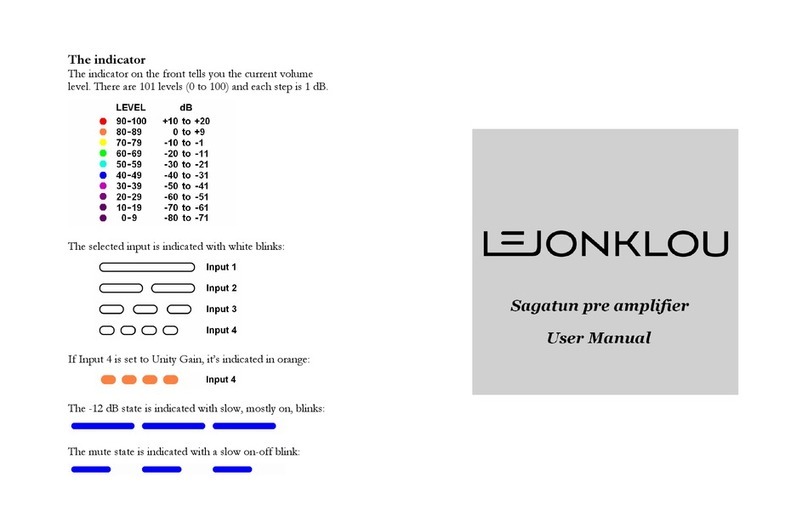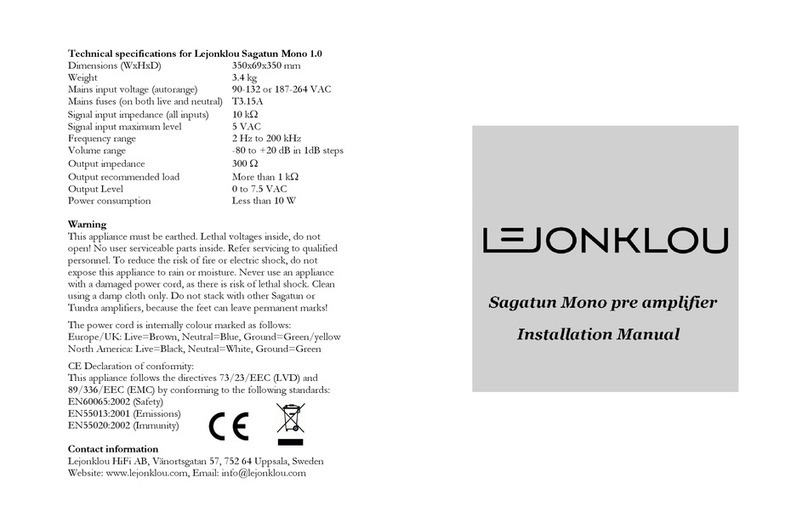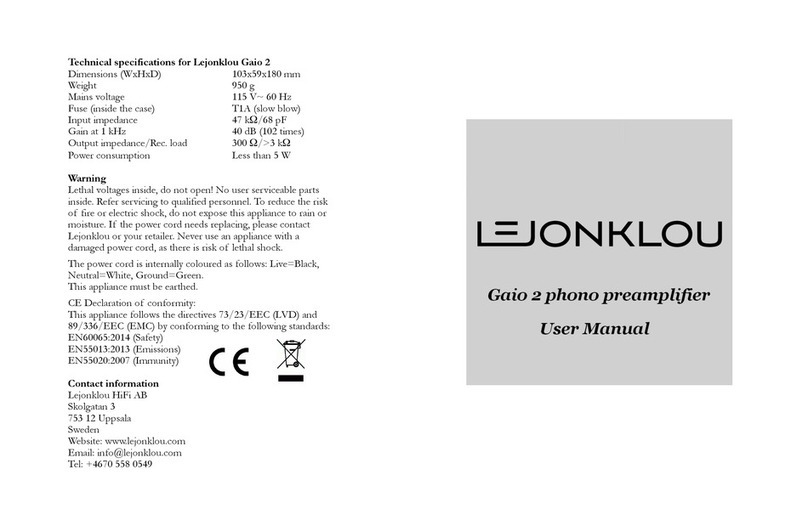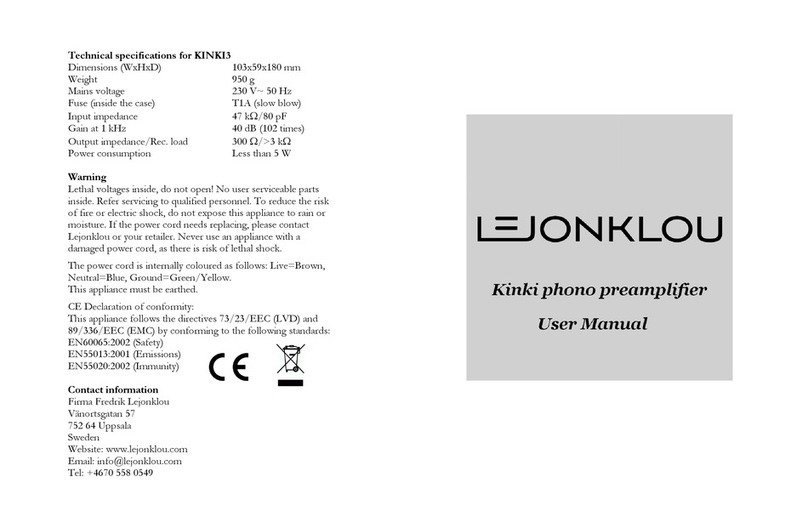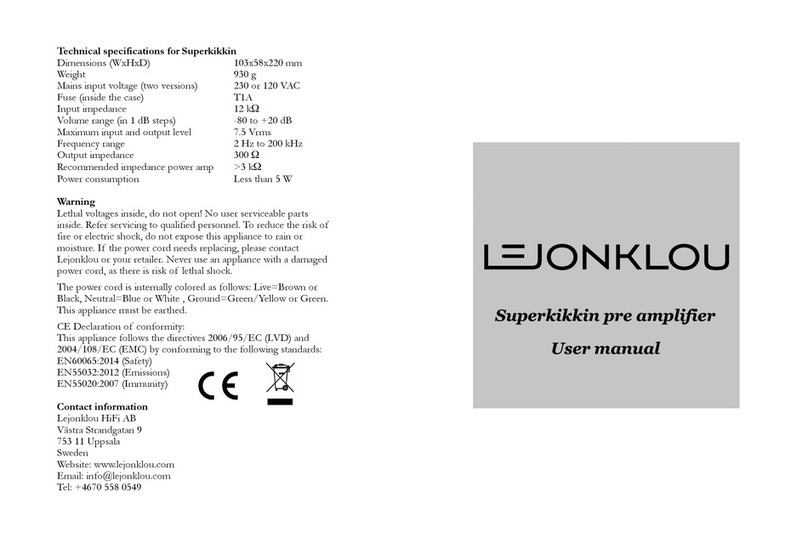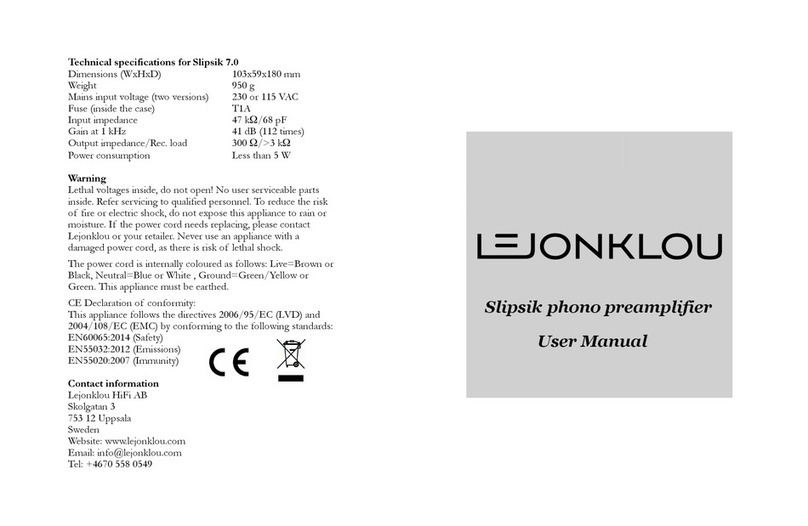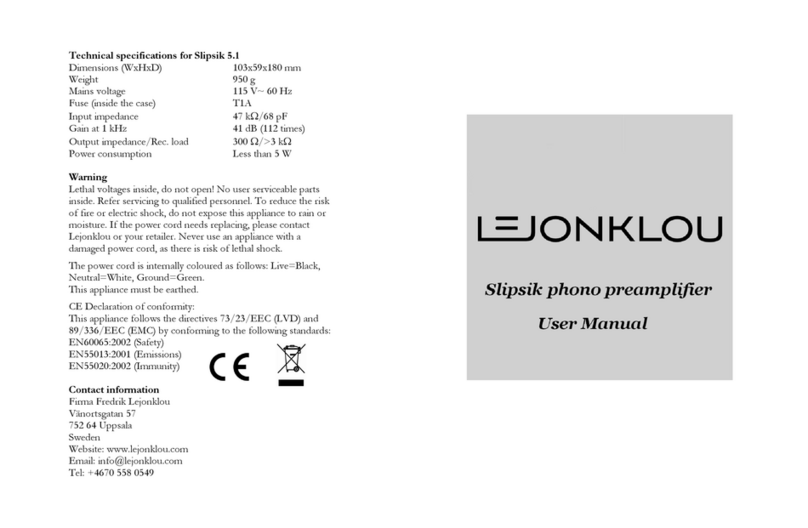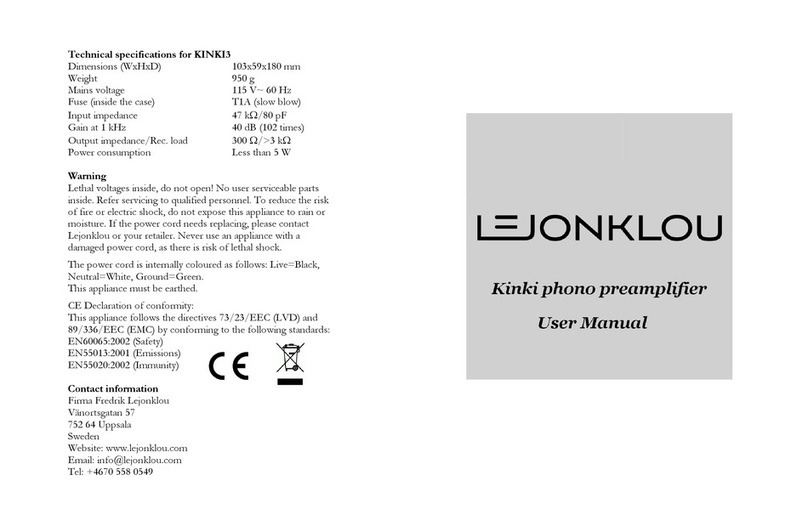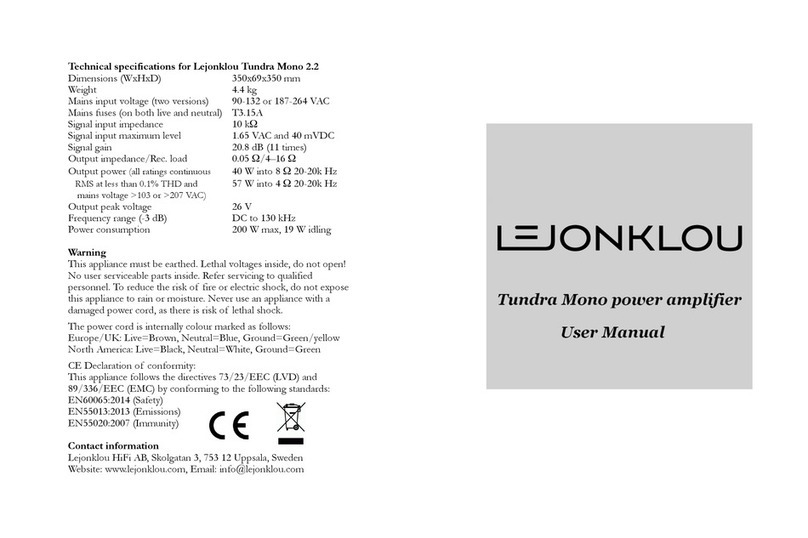PLEASE REA THIS MANUAL CAREFULLY!
Positioning your Tundra
Position Tundra on a flat, rigid surface with plenty of space
around it, so that air can circulate. The best sounding support we
know is Harmonihyllan Mimer. If placing Tundra on a Mimer,
make sure the four rubber feet of Tundra are centrally positioned
on the shelf. The feet of Tundra may appear simple in
construction, but are in fact carefully chosen for optimal
performance. Tighten the feet using your fingers only.
Connecting your Tundra (always done when switched off!)
Connect your pre amplifier to the top (white) phono sockets,
labelled LINE IN. As Tundra is DC coupled, you can only use
preamplifiers that have zero DC voltages on their outputs.
The input signal(s) can be daisy chained to more power amplifiers
by using the LINE OUT phono sockets (red). Please note that the
colours white and red do not correspond to left and right. These
connectors were chosen for best sound quality and the
manufacturer refused to make them in black.
Connect your loudspeaker pair to the speaker outputs, using a
cable terminated with Lejonklou 4 mm safety connectors.
Warning: Although individual banana connectors are possible to
fit, they are illegal to use in the EU for safety reasons. Use only
Lejonklou 4 mm safety connectors! For optimal sound quality,
we recommend single wire loudspeaker cable. Lejonklou offers
optimal loudspeaker cables in custom lengths, using the best
parts we’re able to find. Please contact us if you need a pair.
When all connections have been made, you can connect the
power cord and switch Tundra on. A sudden “thud” in the
loudspeakers is normal. Tundra will reach an optimal temperature
after about 30 minutes of operation. We recommend Tundra to
be switched off, using the rear mains switch, when not in use.
The blue lights on the front can be turned off using the switch
labelled LIGHTS OFF. This switch affects the front lights only.
Protection – important!
Two circuits protect Tundra against internal overheating:
If the internal heat sink reaches 70°C, one or both output stages
will mute, to prevent further heating. Normal operation will return
once the heat sink has cooled down sufficiently.
If the power supplies are heated above 50°C, they will gradually
derate their output in order not to become overheated.
Tundra is also protected against continuous over current.
Tundra can, however, easily be damaged by improper use:
One way is to short the speaker output terminals while the
amplifier is in operation. Protecting Tundra against a sudden short
circuit was not possible without loss of sound quality. Therefore
such protection was intentionally omitted. In addition, no such
protection circuitry is 100% effective.
Therefore: Never short the speaker outputs!
A second way to damage Tundra is to increase the input signal far
beyond the limits of what it can handle (maximum input level is
1.65 VAC). This can result in the output stage oscillating and
destroying itself. In practice, however, Tundra will clip hard and
sound absolutely terrible long before there is any risk of damage.
Therefore: Always play Tundra on volumes where it sounds good!
Not paying attention to the above two precautions can
damage both your Tundra and the connected loudspeakers!
Lejonklou will not be held responsible for any speaker damage due
to a Tundra being short circuited or driven beyond its capabilities.
We hope you will enjoy your Tundra!
If you have any questions, suggestions or encounter a problem
with it, please contact your retailer or Lejonklou directly.