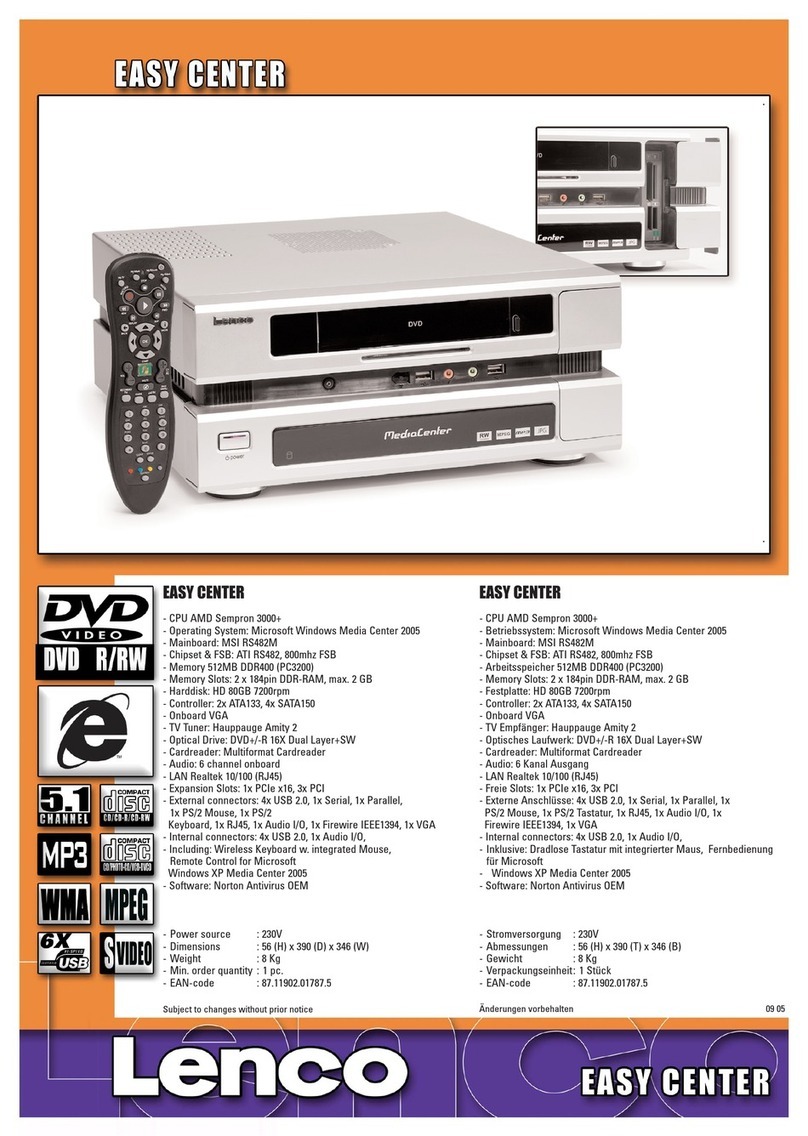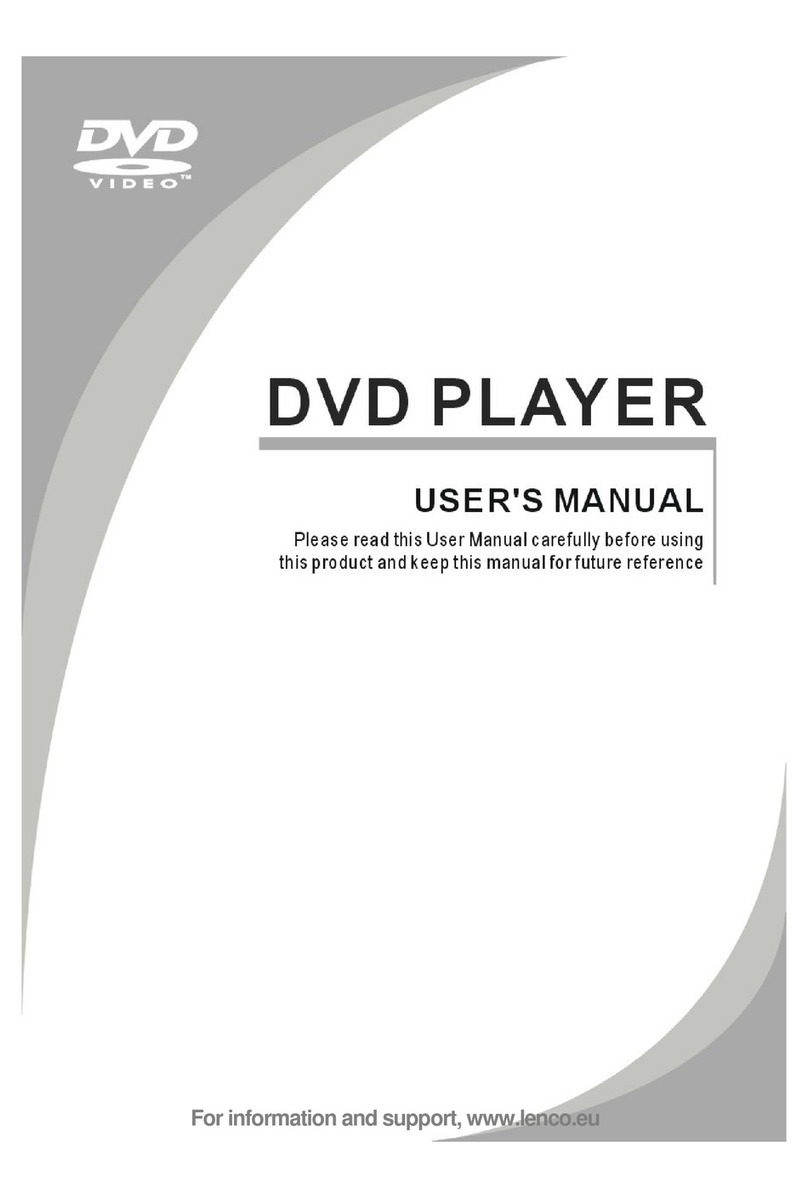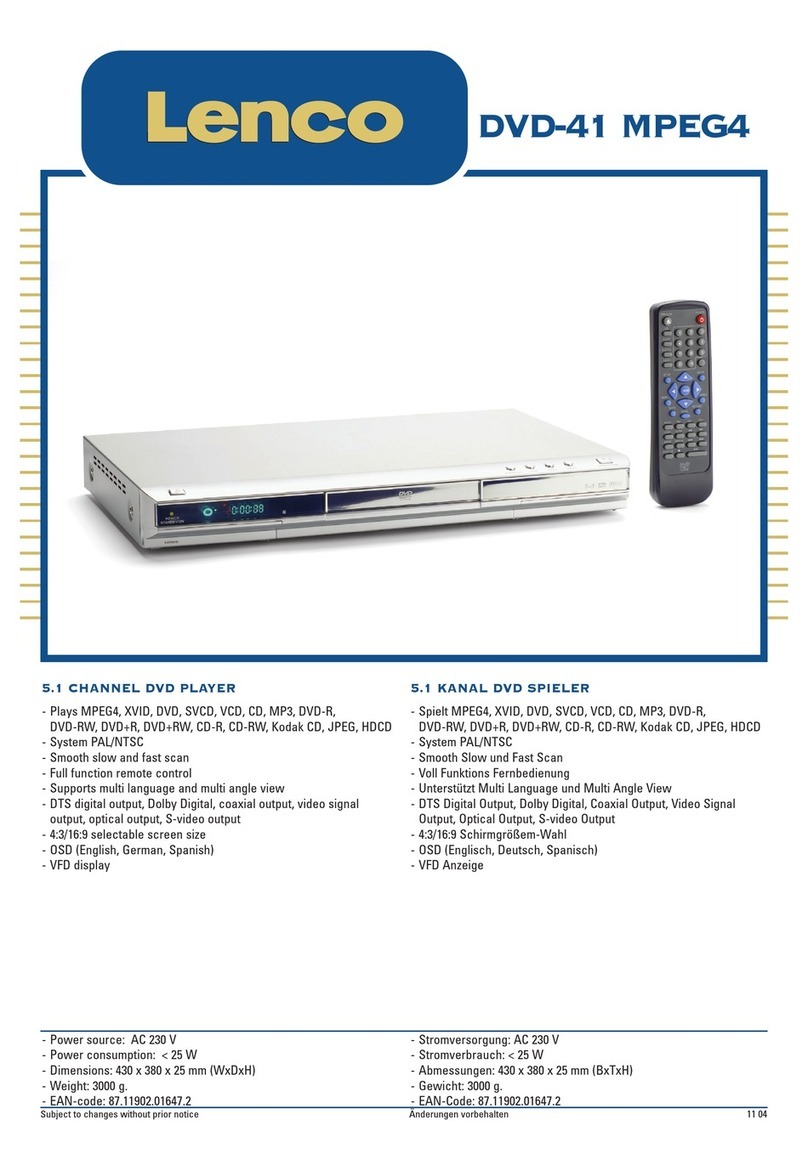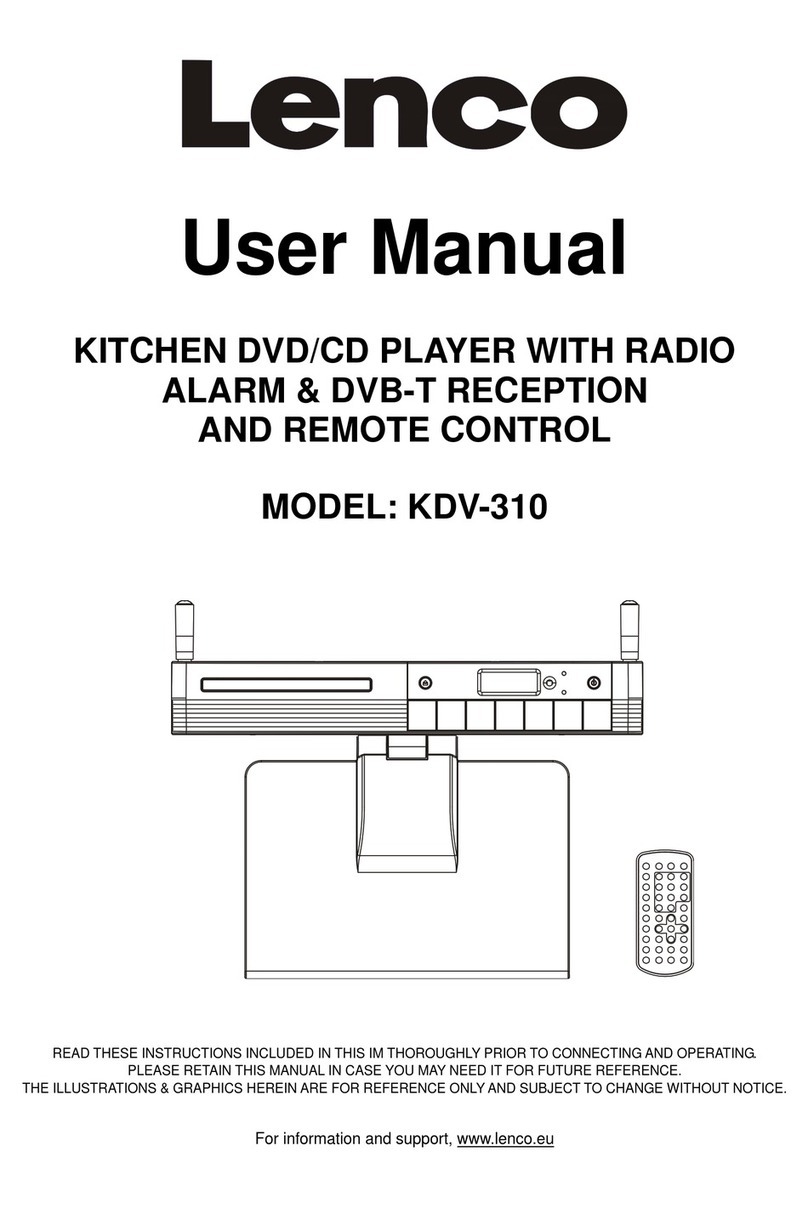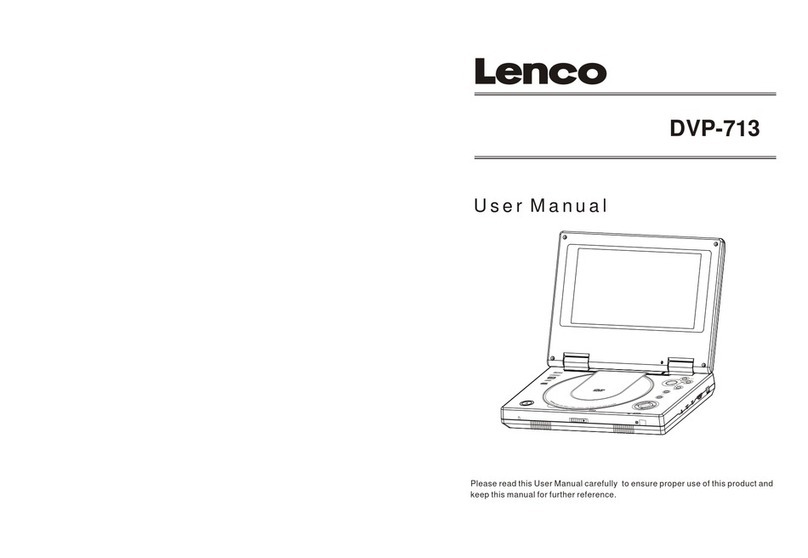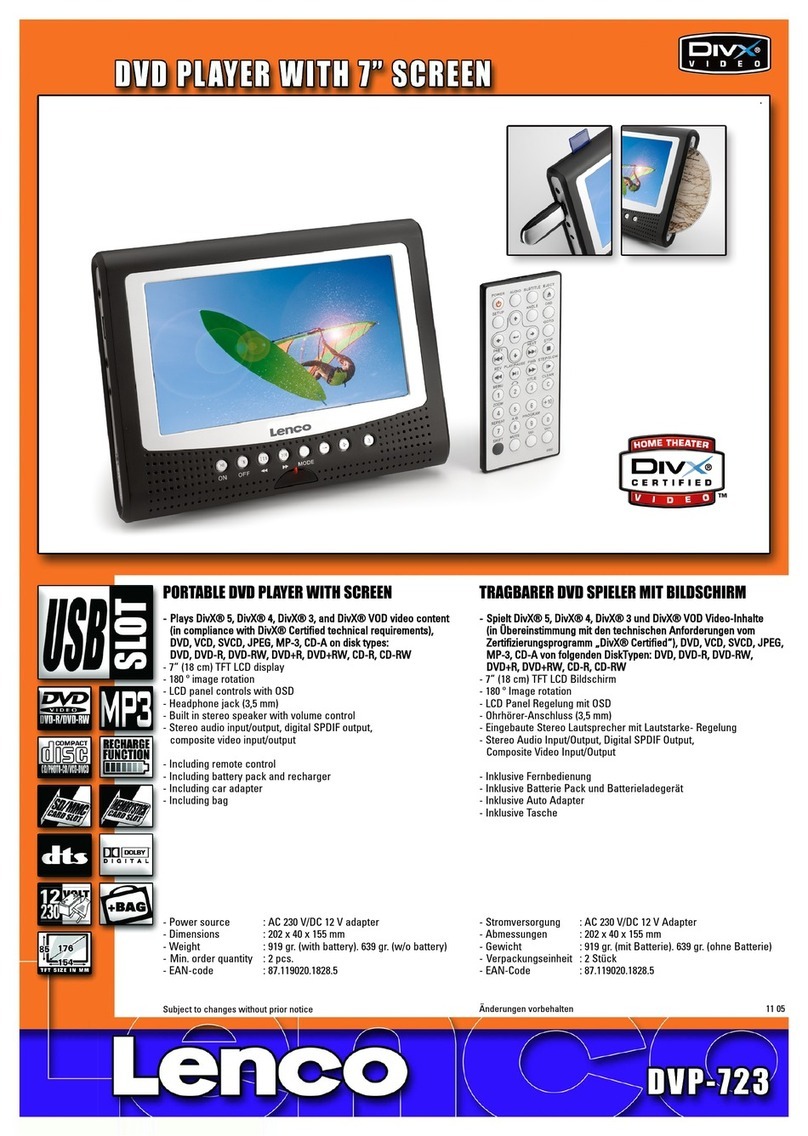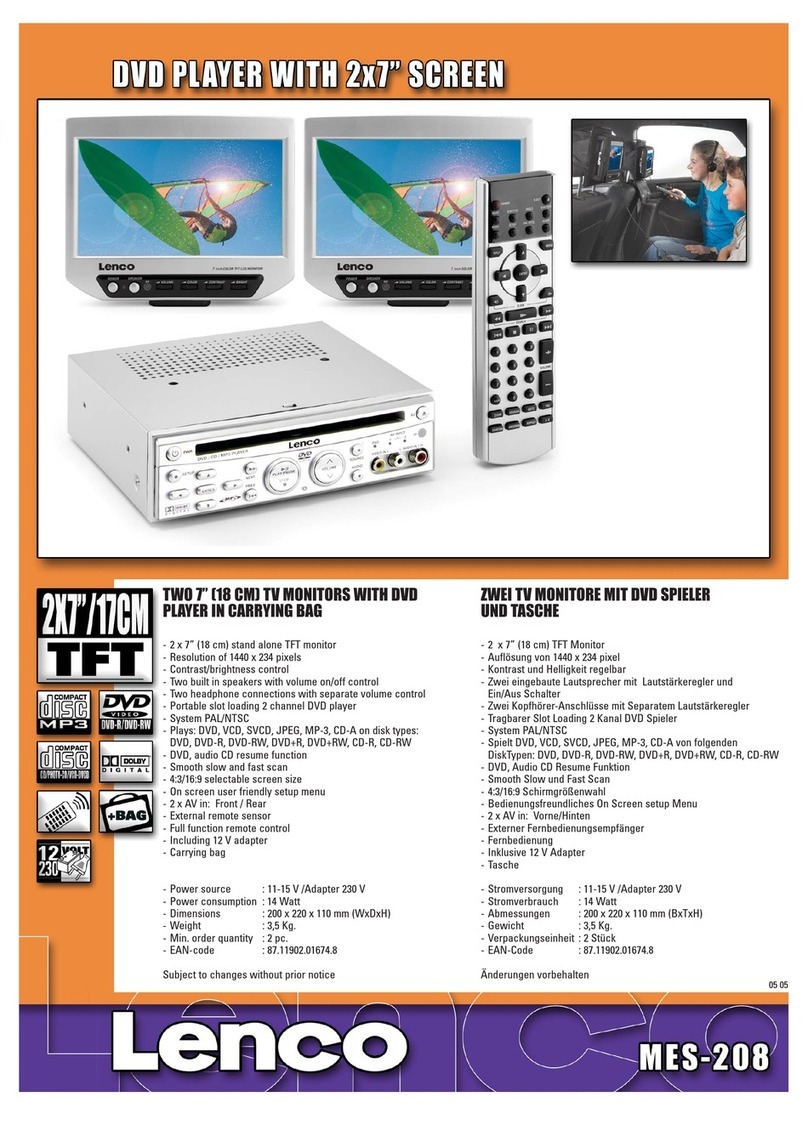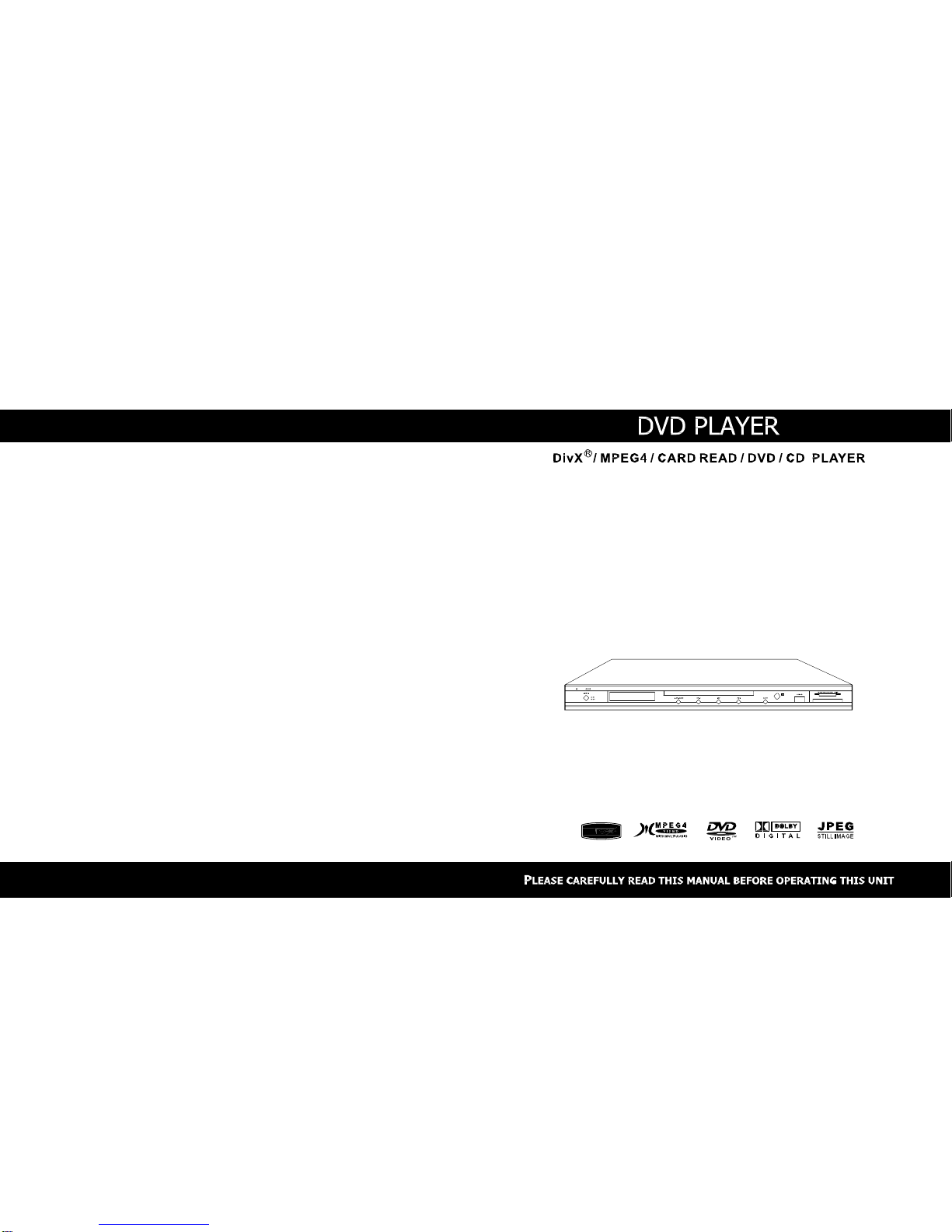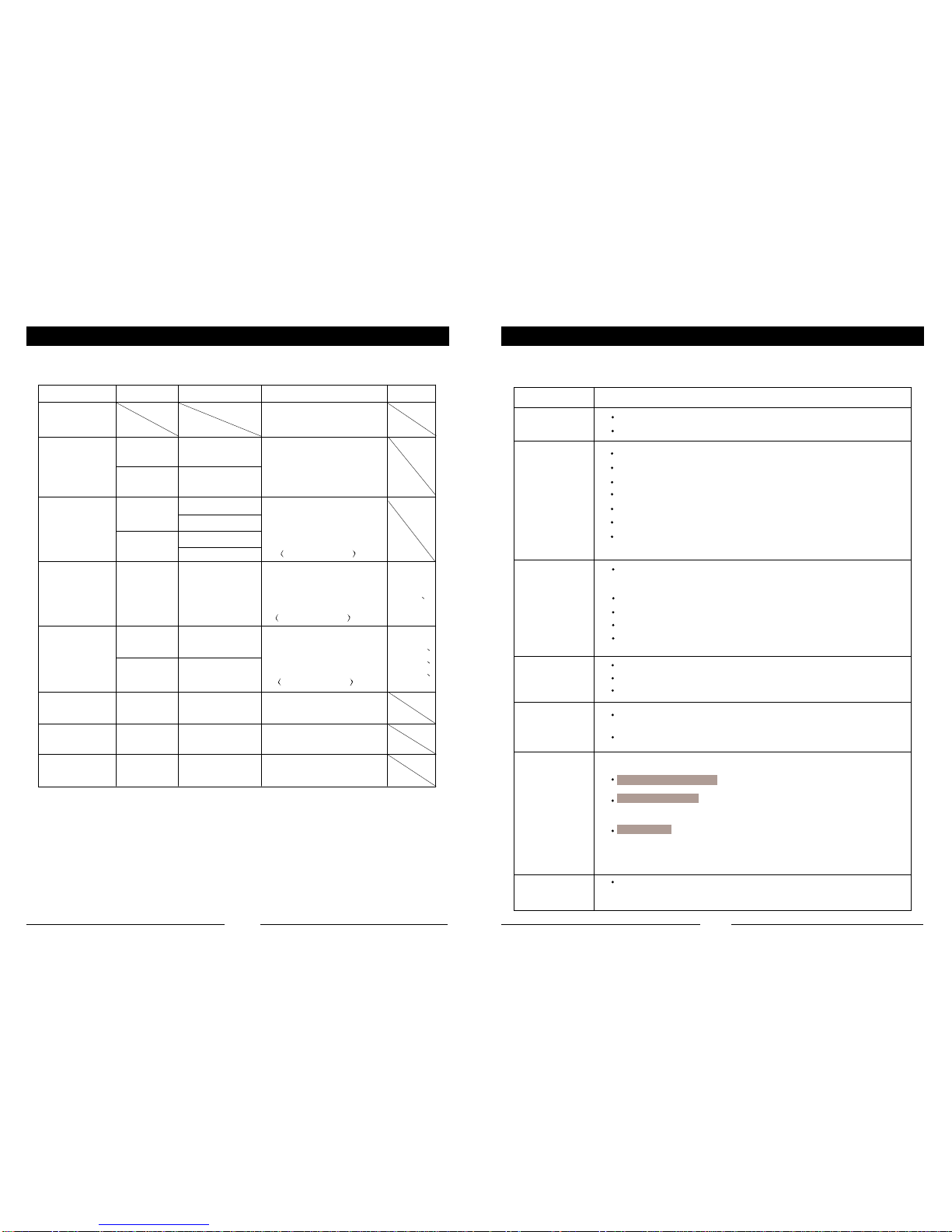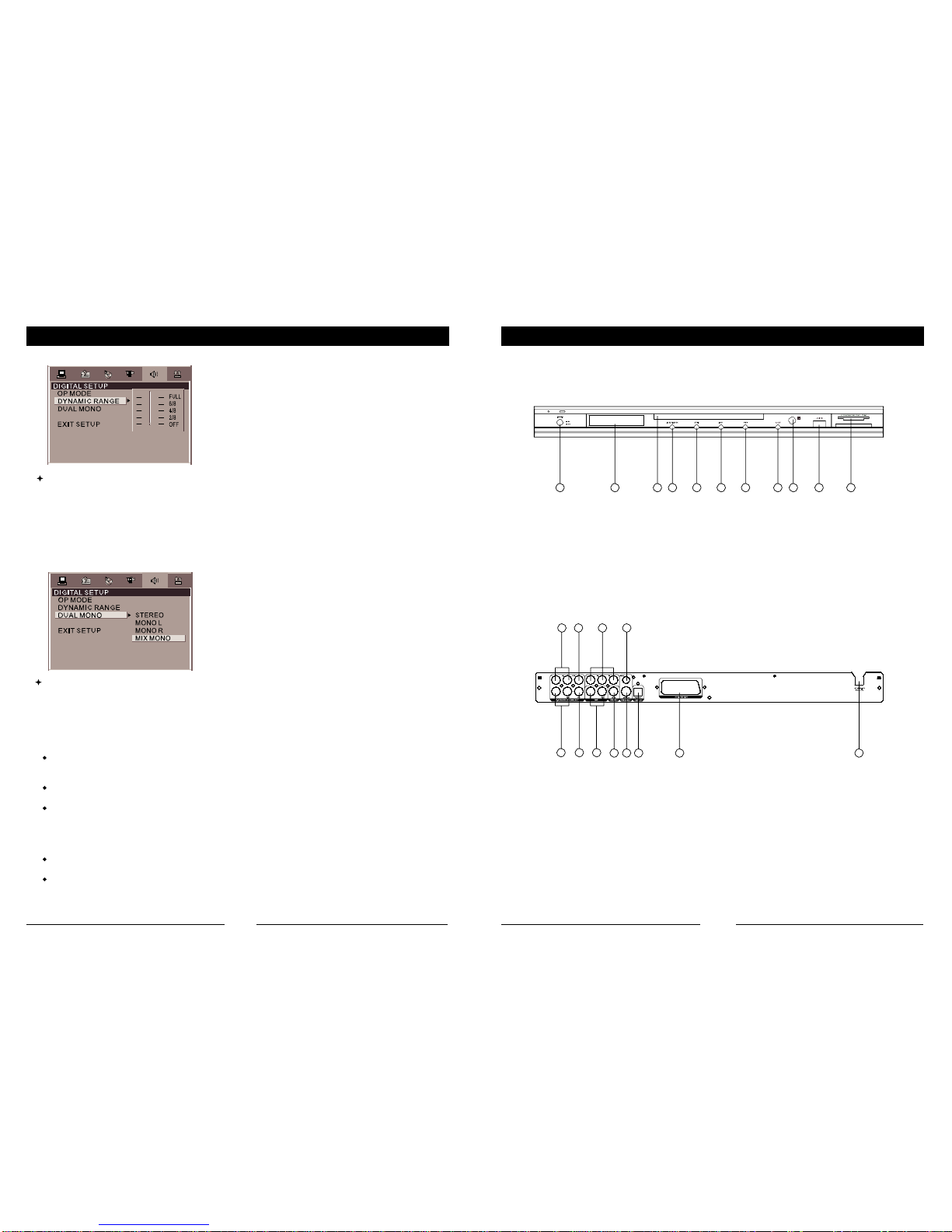the
remote
control.
DVD Player User's Manual
1. Types ofDiscs YourDVD Player Will Play.............................................................. 2
2. Front and Rear panel illustration.......................................................................... 3
3. Remote controller............................................................................................... 4
System connection
1. System connection............................................................................................. 6
Chapter 1 Basic Operation
I. Turn onyour DVD player.......................................................................................7
2. Place a disc into the tray...................................................................................... 7
a)Menu Play ...................................................................................................... 7
b)Title Play ........................................................................................................ 7
c)Program Play................................................................................................... 7
Chapter 2 Additional Operation
1. Selecting Tracks ................................................................................................9
2. Skipping Tracks ............................................................................................... 9
3. Multispeed Fast Motion Playback ...................................................................... 9
4. Multispeed Slow Motion Playback .................................................................... 9
5. Freeze Frame and Frame Advance .....................................................................9
6. Using the Repeat Feature ...................................................................................9
7. Using the Display Feature ............................................................................... 10
8. Using the Search Feature .............................................................................. 10
9. Changing the Soundtrack ................................................................................ 10
10. Subtitles ..................................................................................................... 10
11. Changing the CameraAngle ......................................................................... 11
12. Changing the TV System .............................................................................. 11
13. Mute the Audio Output ...................................................................................11
14. Zoom In the Video Image ...............................................................................11
15. Repeat a Specific Segment on the Disc thatYouDefine ....................................11
16. Volume control ............................................................................................. 12
17. 3D Surround Mode............................................................................................ 12
Type
o
..................................................................................13
Chapter 4 The Setup Menu System
1. General Steps of Setup Menu............................................................................14
2. Setup Items Introduction .................................................................................. 14
a)System Setup.................................................................................................. 14
b)Language Setup...............................................................................................16
c)Audio Setup.....................................................................................................16
d)Video Setup.....................................................................................................16
If
you