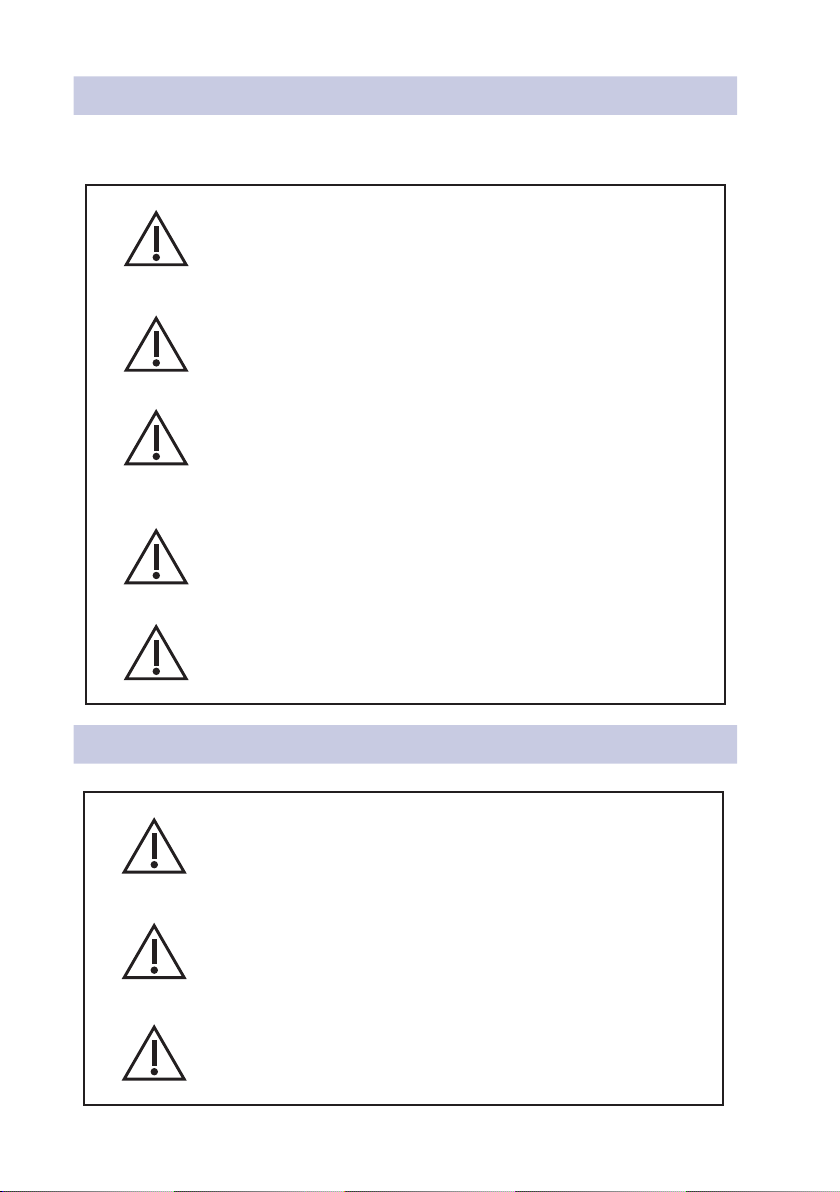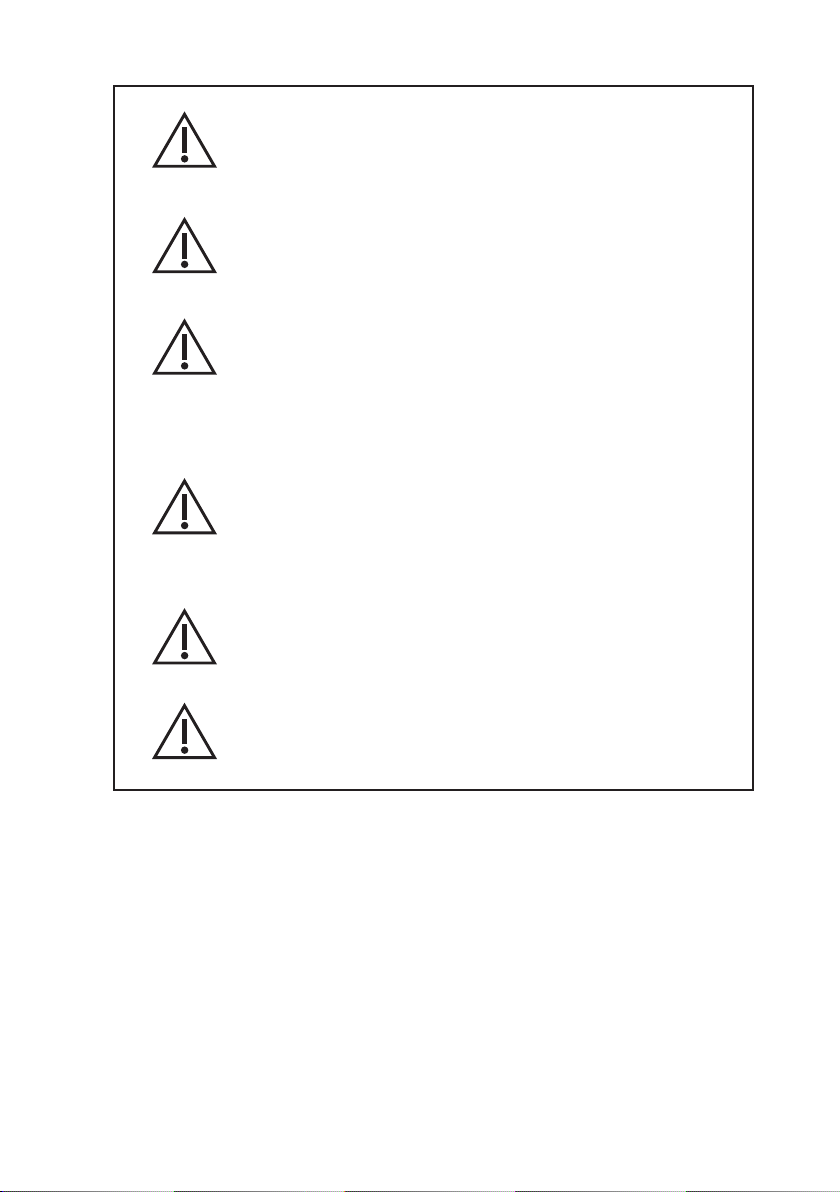IFU-0002 Lenire User Manual Version 1.0 Page 1
Table of Contents
Using this Manual 2
Section A - General Information 3
Chapter 1 - Introduction 4
Chapter 2 - Intended Use 4
Chapter 3 - Contraindications 5
Chapter 4 - Risks Associated with Use 6
Chapter 5 - General Warnings 6
Chapter 6 - Product and Package Labelling 8
Section B - Using Lenire 11
Chapter 7 - Product Components & Accessories 12
Chapter 8 - Controls and Indicators 14
Chapter 9 - Controller port 19
Chapter 10 - Charging the Controller and Headphones 20
Chapter 11 - Device Setup 24
Chapter 12 - Tonguetip Setup 26
Chapter 13 - Starting and Controlling a Treatment Session 28
Chapter 14 - Treatment Guidelines 32
Section C - Care, Storage Maintenance and Disposal 33
Chapter 15 - Cleaning 34
Chapter 16 - Storage and Transport 35
Chapter 17 - Maintenance 37
Chapter 18 - Disposal 38
Section D - Troubleshooting 39
Chapter 19 - Frequently Asked Questions 40
Chapter 20 - Bluetooth Pairing / Un-Pairing 44
Chapter 21 - Servicing 46
Chapter 22 - Device Errors 46
Section E - Technical Information 47
Chapter 23 - Environmental Operating Conditions 48
Chapter 24 - Radio Frequency (RF) Specifications 48
Chapter 25 - Guidance and Declaration for Electromagnetic Compatibility 49
Chapter 26 - Materials in Direct Contact with Human Tissue 51
Chapter 27 - Declaration of Conformity Radio Equipment Directive 2014/53/EU 52
Section F - Customer Support Contact Details 53