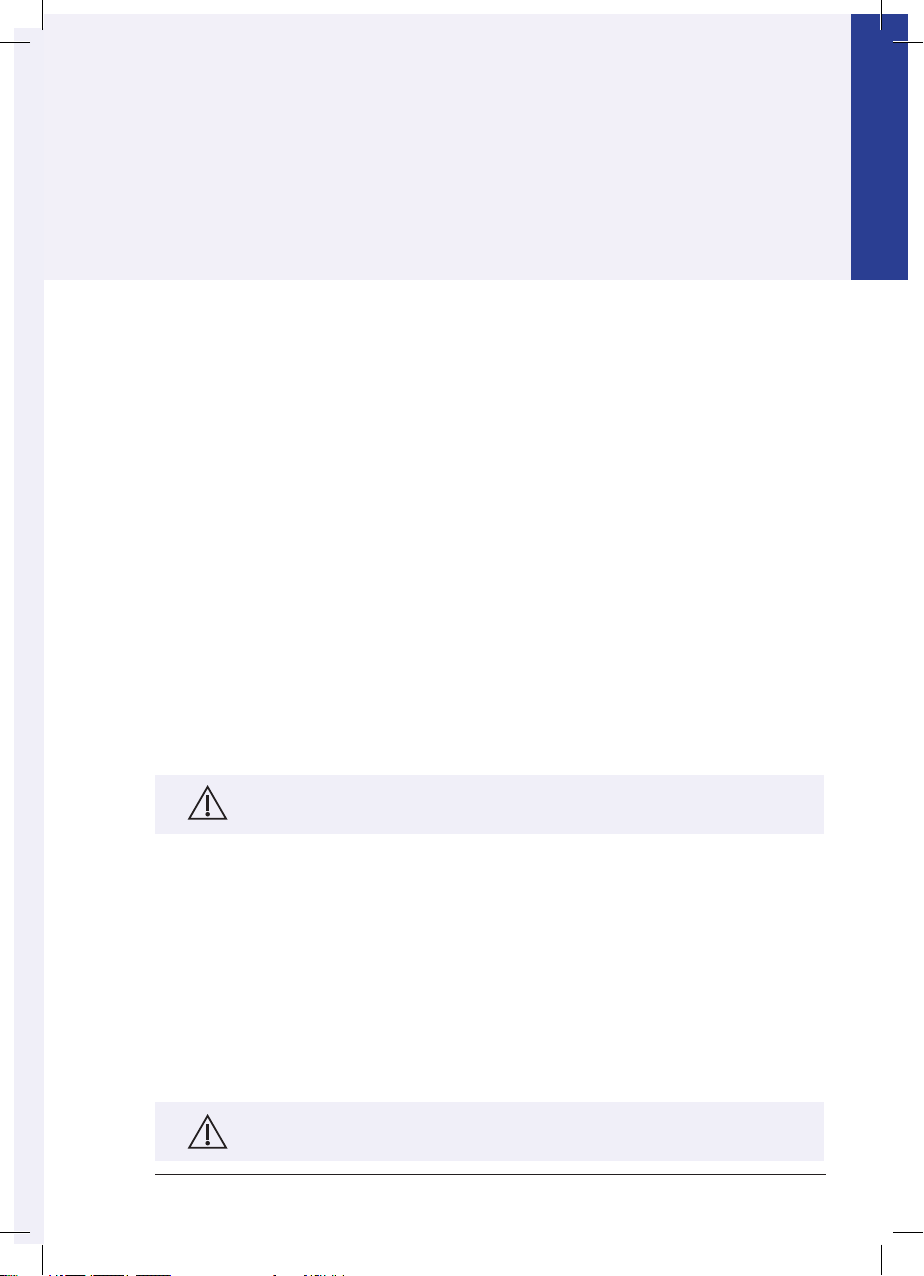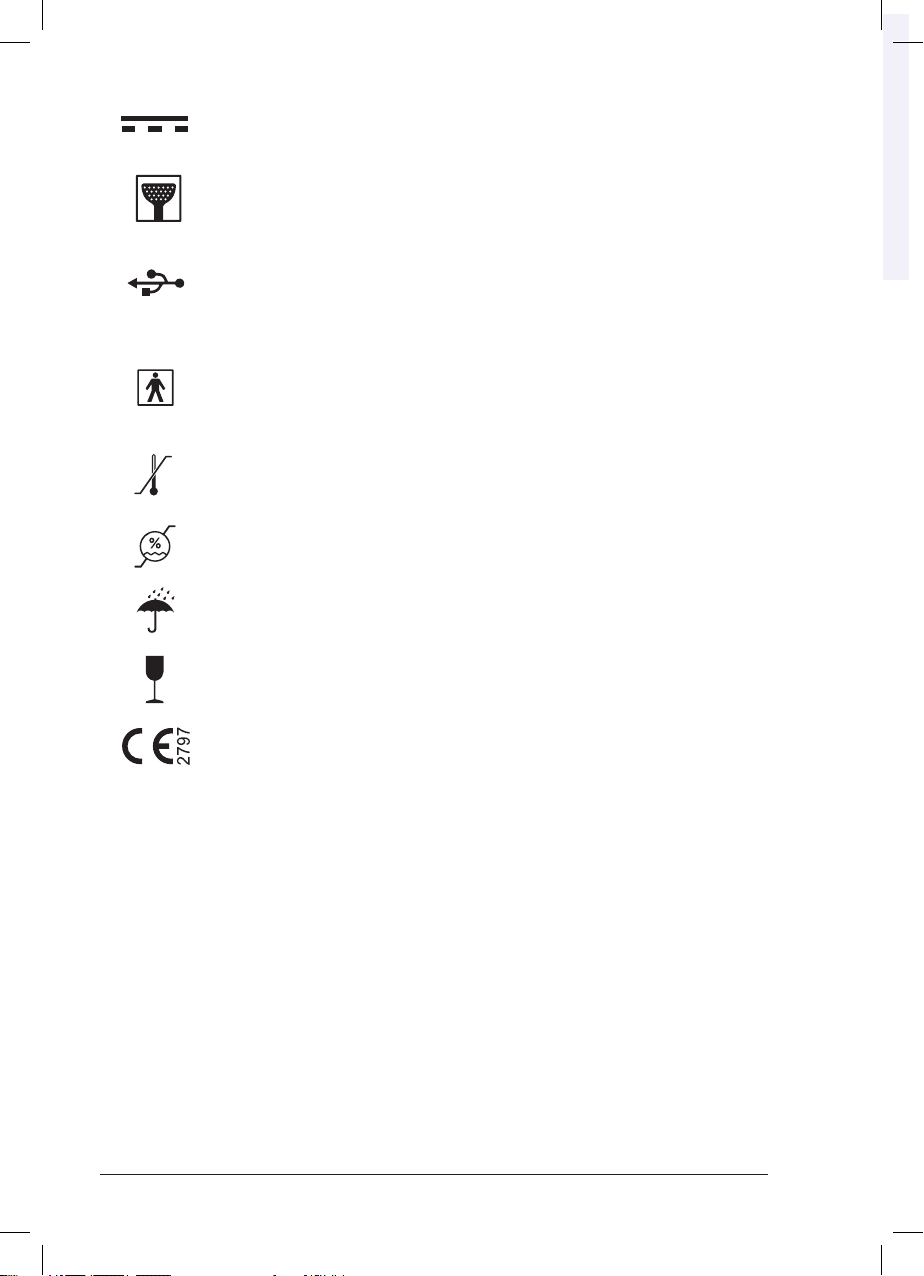IFU-0026 Lenire User Manual Version 2.0
Page 3
Section A
General Information
This section outlines the general information relating to the Lenire device,
including important safety information.
Chapter 1 - Introduction
Lenire® is a medical device intended to reduce the symptoms of tinnitus. It comprises a handheld
Controller and a Tonguetip® which, delivers gentle, electrical stimulation to the tongue, and
is used in conjunction with wireless Headphones that deliver audio stimulation. A Charger is
included that can be used to charge both the Controller and the Headphones.
The audio and tongue stimulation are congured and calibrated to your individual characteristics
during the initial tting procedure by a trained clinician.
Chapter 2 - Intended Use
The Lenire device is intended to be used by tinnitus suerers of at least 18 years of age to
alleviate the symptoms of chronic, subjective tinnitus. It should be used for 30 to 60 minutes
per day, every day, for at least 10 weeks, after which you may experience sustained alleviation
of your tinnitus symptoms.
The Lenire device can be used in the home environment after consultation and tting
by a suitably qualied clinician.
Lenire is intended for prescription use only. Use by a person for whom the device has not
been congured may cause discomfort, or temporary exacerbation of tinnitus loudness.
Chapter 3 - Contraindications
• You have a pacemaker, debrillator or any other active implantable device,
unless directed by a doctor.
• You are pregnant, unless directed by a doctor.
• You suer from epilepsy or any other condition that may result in loss of consciousness.
• You suer from any condition that causes impaired sensitivity of the tongue.
• You have lesions, sores, or inammation of the oral cavity, unless directed by a doctor.
• You are suering from any intermittent or chronic neuralgia in the head and neck area.
Chapter 4 - Risks Associated with Use
Potential risks associated with use of the Lenire device include
Caution! – Do not use the device if:
Contact between the Tonguetip and dental retainers or metal fillings may
cause temporary discomfort.