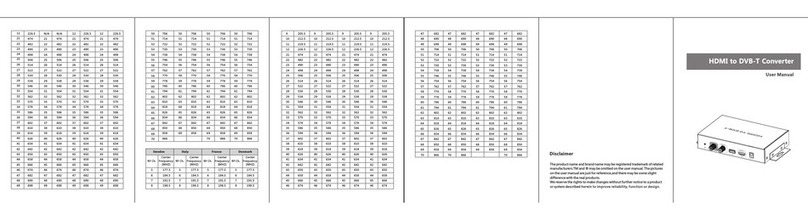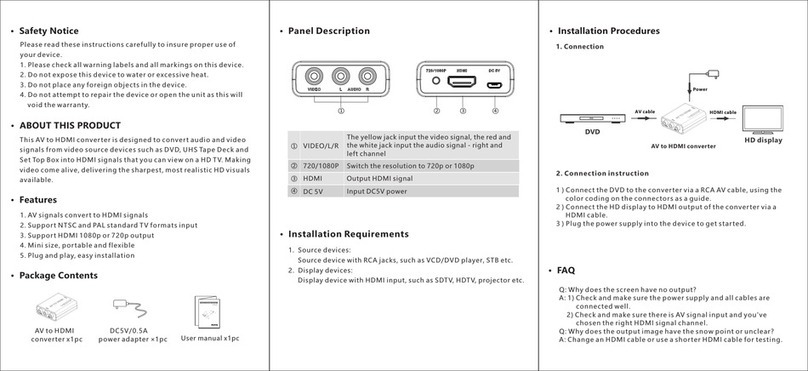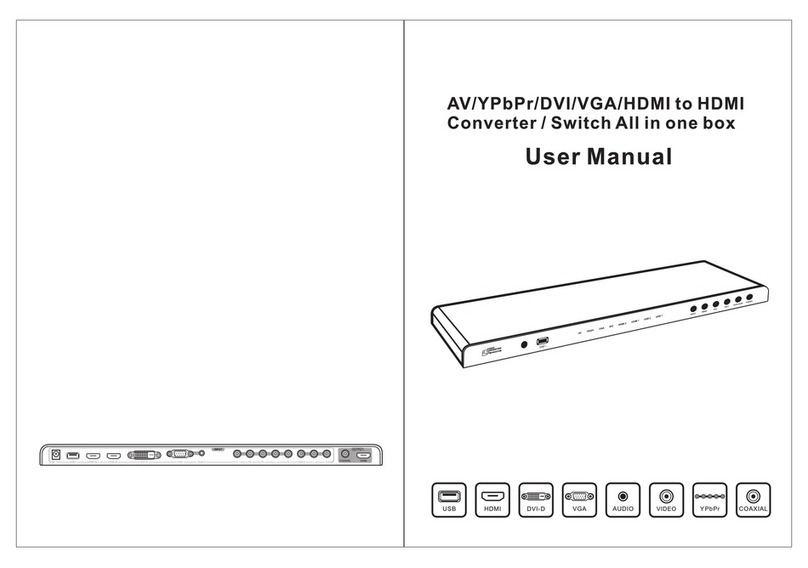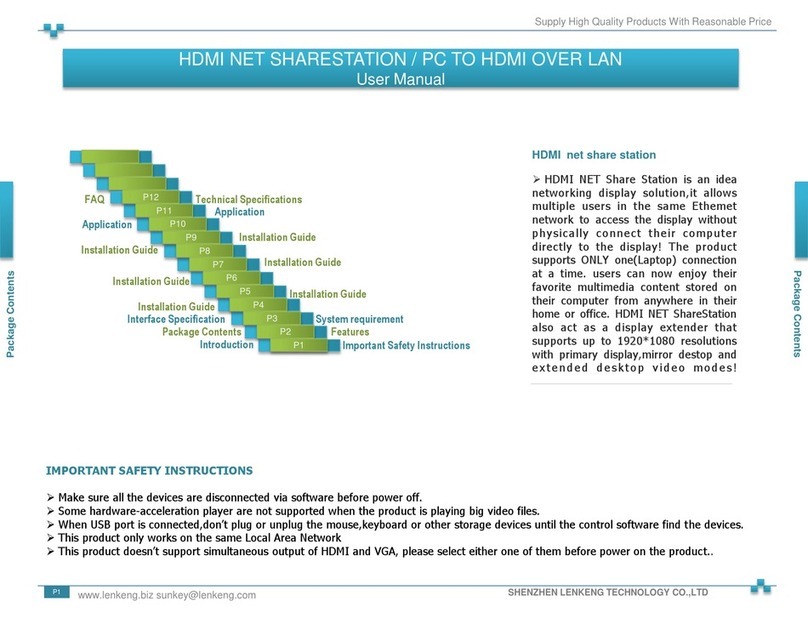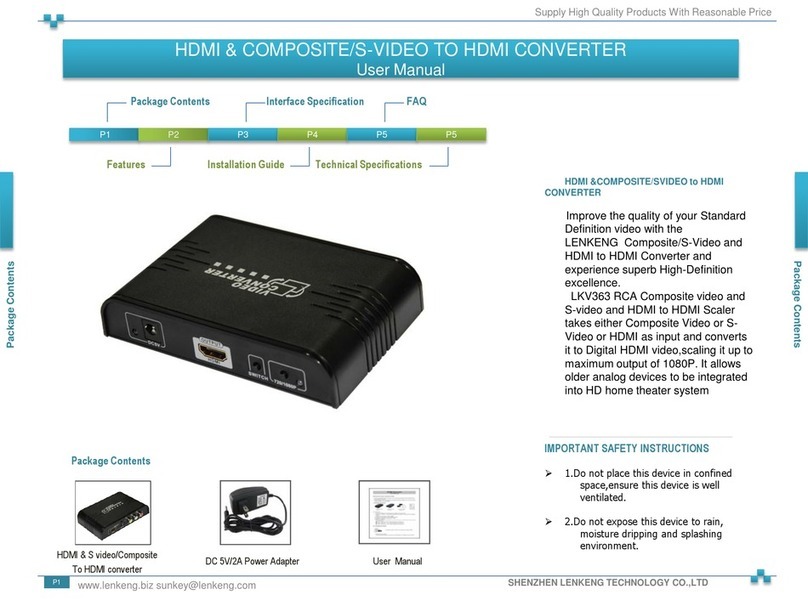HDMI Splitter×1 User Manual×1
· Package Contents
DC5V/1A Power
Adapter×1
1. Connection
HDMI Splitter
· IMPORTANT SAFETY INSTRUCTIONS
HDMI Output
Ports
Power Input
(DC5V/1A)
HDMI Input
Port
HDMI Output
Ports
· Installation and Connection
1) Connect the HDMI video source output port to the splitter input port
by HDMI cable
2)C onnect the splitter output port to HDMI display by HDMI cable
3)S et the TV input to right HDMI channel
4)P ower on the splitter(Power indicator will light on)
Output LED
Power indicator
Output LED
Display
1
2
3
4
DVD
1x4 HDMI splitter distributes 1 HDMI source to 4 HDMI displays
simultaneously. Apply for STB, DVD, Media Player, Laptop, D-VHS and
other HD-Player devices. It's compatible with HDMI 3D and 4Kx2K.
· Introduction
1. Distribute 1 HDMI source to 4 HDMI displays
2. Support ultra HD resolution 4K×2K@60Hz
3. Support HDMI 3D
4. Support YUV 4:4:4
5. Support HDR
6. HDCP 2.2 compliant
7. Low power consumption
8. Support EDID passthrough,Downscaling
9. Plug and play
· Features
1. Source: HDMI video source, such as DVD, PS3, STB, PC, Etc.
2. Display: HDTV, projector or other display with HDMI port
3. HDMI cable: HDMI 2.0 standard cable (can support 4Kx2K@60Hz)
· Installation Requirement
• Panel Description 2. Connection instruction
Please read below safety instructions carefully before installation and operation:
1. Please pay attention to all the warnings and hints on this device.
2. Do not expose this unit to rain, moisture and liquid.
3. Do not put any stuff into the device.
4. Do not repair the device or open the enclosure without professional
person guidance to avoid electronic shock .
5. Make sure good ventilation openings to avoid product overheating damage.
6. Shut off power and make sure environment is safe before installation.
7. Use DC5V only. Make sure the specification matched if using 3rd party DC
adapters.
Q: No image output?
A: 1 ) Check the power supply of splitter, make sure the power light is on.
2 ) Check if the HDMI cables connected well.
3 ) Check and make sure the TV has been set up to the right channel.
4 ) While connect with PC or notebook via HDMI, please make sure
the output mode is mirror or extend.
· FAQ