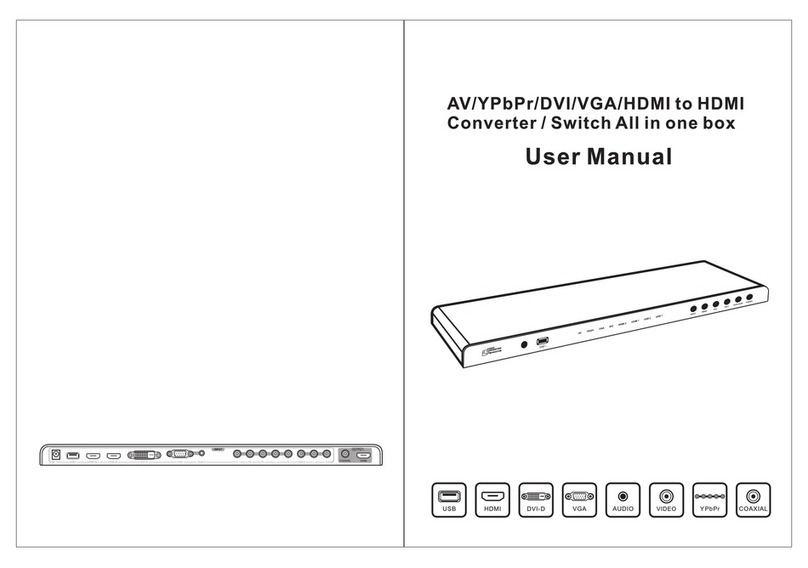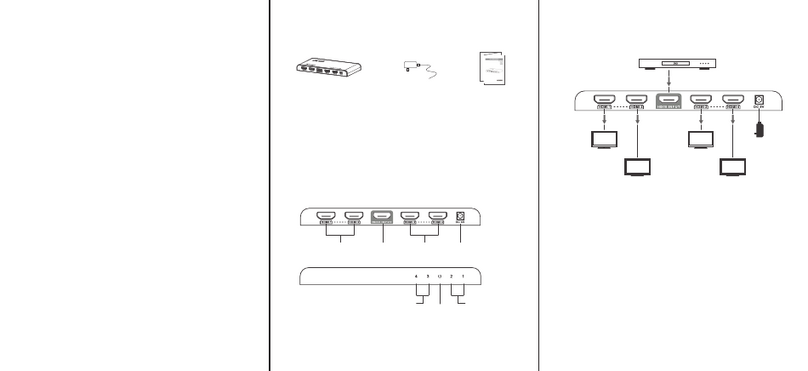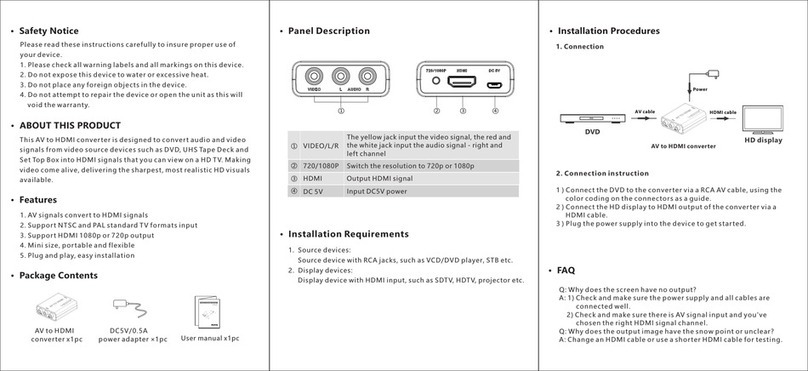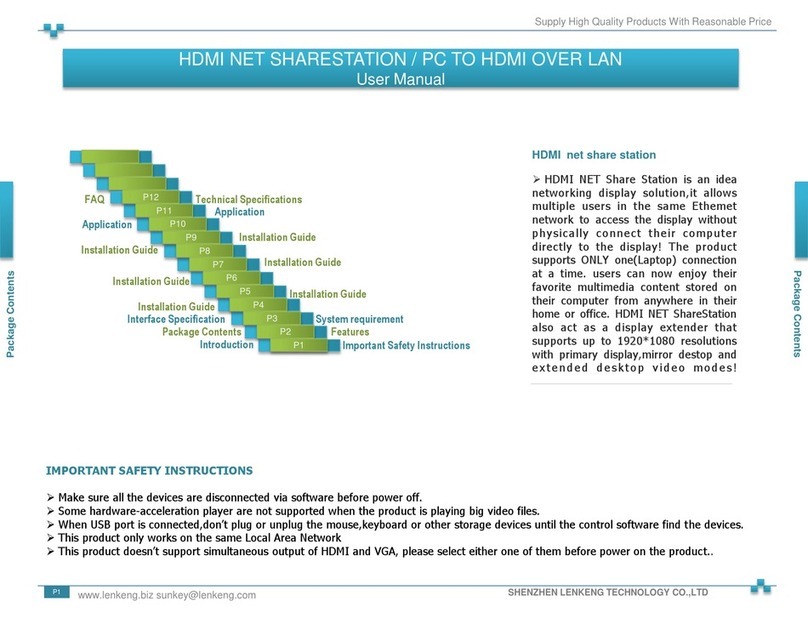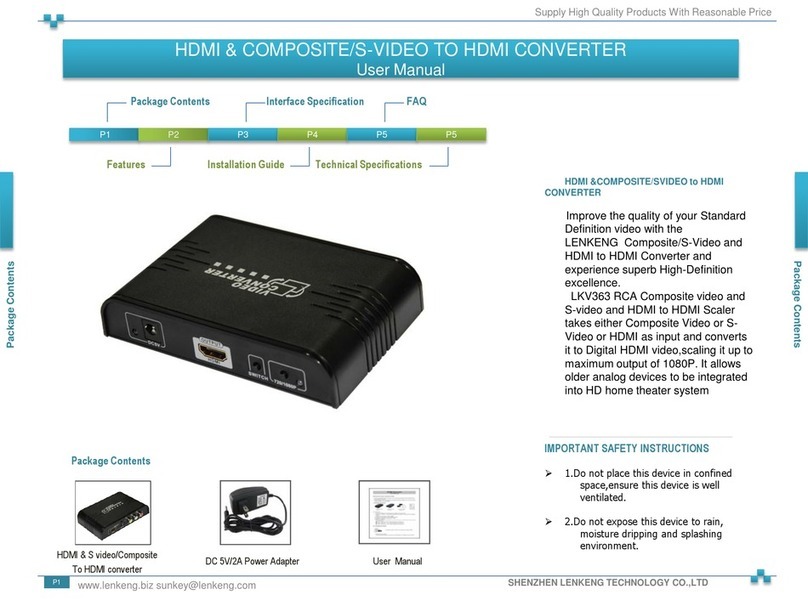2. Po int to multi -poin t
DVD
3. Multi -poin t to mult i-poi nt
DVD
DVD
DVD
HDMI
HDMI
HDMI
TV
CATV splitter
HDMI
TV
TV
OUT
4 WAY SPLITTER 5-1000MHz
HIGH ISOLATION&SCREENING
SB-408E
OUT
OUT OUT
IN
CATV splitter
TV
TV
TV
OUT
4 WAY SPLITTER 5-1000MHz
HIGH ISOLATION&SCREENING
SB-408E
OUT
OUT OUT
IN
RF
Connection and operation
HDMI t o DVB-T u nit
HDMI t o DVB-T u nit
Coa xial ca ble
Me nu opti on s
Pr es s the " ME NU " button to e nter th e me nu, a ll m enu o pt io ns
ar e as foll ow s,
1、Stream
1) Service N am e
2、Mo du la tor
1) Coun tr y 2) Ch annel
3、Sy st em
1) Ver si on 2) Reset
Pr es s the “ OK ” of Naviga ti on button, to e nter th e ne eded op ti on .
OS D SET s te ps :
1. Set “ Ser vi ce Na me ”
(1 ) Press “ ME NU ”b utton
(2 ) Press “ OK ” button
(3 ) Choos e “Strea m” vi a “ ” ” ” buttons
(4 ) Choos e “S er vic e Name” vi a “ ”” ” bu ttons
(5 ) Press ” OK ”b ut to n
(6 ) Edit le tt er s as yo u need vi a “ ”” ”” ” ” ” b ut to ns
(7 ) Confi rm a nd press “O k” bu tton
Product Introduce
This is an HDMI to DVB-T , perfect solution to distribute Converter
HDMI signal to DVB-T1 standard digital cable television via coaxial
cables. Output canbe set to any channel number and injects directly
to your CATV splitter to distribute to all your TVs, coexisting with all
your current regular channels. Multiple this HDMI to DVB-T Converter
can be installed to distribute as many channels as you need. It s for
monitor systems, outdoor large screen display, shopping mall
advertisement, media education fields etc.
Conve rter x1pcs U ser m anu alx 1pc s
Package Contents
Power adapte rx1p cs
Pleas e read be low saf ety ins truct io ns carefully b efore i nstal latio n
and ope ratio n:
. Pleas e pay attent ion to al l the war nings a nd hint s on this d evice .
. Do not ex pose th is unit t o rain, m oistu re an d liqui d.
. Do not pu t any stu ff into t he devi ce.
. Do not repai r or open t his dev ice wit hout pr ofe ssion al
peopl e's gu idanc e.
. Make sure go od vent ilati on open ings to avoi d produ ct
overh eatin g damag e.
. Shut off pow er and ma ke su re envi ronme nt is saf e before ins talla tion.
. Do not pl ug-in /out th e conne cted ca bles wh en it is in u sing.
. Make sure th e speci ficat ion matche d if using 3rd par ty D C adapters.
Instal lati on
Installation
1. Source devices (Device with HDMI Port, like PS3, Set-top box,
DVD and PC etc.)
2. Display devices (TV with build-in DVB-T1 , or standard DVB-T1
Set-top box )
3. Cables ( 26AWG standard HDMI cable, 75-5/75Ω standard
Coaxial Cable)
4.CATV Splitter if needed
1. Supp or t DVB-T 1 digit al high d efini tion RF s ignal o utput
2. HDMI i nput si gnal re solut ion up to full H D 1080p @60Hz
3. Dist ribut e one sou rce t o multi ple dis plays w ith one
modul ator vi a CATV spl itter
4. Supp or t multi ple mod ulato rs be ins talle d to dist ribut e as
many ch annel s you nee d
5. Firm ware up grade able vi a USB por t
6.“Ser vice Na me”,”Cha nnel” a nd “coun tr y”
can be re vised b y buttons
7. St ron g anti- noise a nd anti -i nte rf erenc e abili ty
Features
Pa nel de scri pti on
① LCM Screen
② Navigatisn button
③ Menu button
①
RF O utput
②
RF I nput
③
US B por t:fi rm ware up gr ad e only
④
HD MI Inpu t
⑤
Power po rt: ( DC 5V )
2. Set “Co untr y”
(1) Pre ss “MEN U”but ton
(2) Pre ss “OK” b utton
(3) Cho ose “Mo dulat or ”via “ ” ” ” butto ns
(4) Cho ose “Co untr y”via “ ” ” ” ”buttons
(5) Cho ose you r Connt ry v ia “ ”” ” but tons
(6) Con firm an d pre ss “ Ok”bu tto n
Menu fun ctio n descrip tion
3. Set “Ch annel ”
(1) Pre ss “MEN U”but ton
(2) Pre ss “OK” b utton
(3) Cho ose “Mo dulat or ”via “ ” ” ” butto ns
(4) Cho ose “Ch annel ”via “ ” ” ”b utton s
(5) Set c hanne l as your n eed via “ ” ” ” butto ns
(6) Con firm an d pre ss “ Ok”bu tto n HDMI cable
Coaxial cable
1. Po int to point
DVD TV
HDMI
HDMI t o DVB-T u nit
Coa xial ca ble
Coa xial ca ble
Coa xial ca ble
Fr on t Pa nel
1
2
3
Ba ck Pan el
234 5 6
1
GN D
6
FAQ
Specification
Q : Ima ge is not n orm al after se tti ng ch ann el (s pla sh sc ree n, di stu rba nce , mos aic e tc)?
A : Res tar t,and mak e sur e coa xia l cab le co nne cti on is s tab le,
or tr y othe r cha nne l for t est ing
Q: T V dis pla ys “N O SIG NAL” o n scr een ?
A: (1 ) Check i f the re an HDM I sig nal i nput.
(2) I f the len gth o f coa xia l cab le is l ess t han 1 00 mete rs, p lease a dd an
att enu ato r(2 0dB at le ast ) in seri es to dec ay th e sig nal
HDMI graphics resolution 1280x 720@60 Hz,1920x1080@60Hz
Video E ncoding H.264
Audio E ncoding MPEG2
Spe cificati on
480i@ 60Hz、480 p@60Hz、576i@50Hz、576p@50Hz、
720p@ 50/60H z、1080i@50/60Hz、1080p@50/60 Hz;
Item
HDMI DD C Signal 5Vp-p(TTL)
HDMI TM DS Signal 0.5~1 .5Vp-p(TM DS)
Input H DMI Resol ution
Suppo rted
Connection instructions:
1) Step 1- Connect HDMI source device with the ConverterHDMI to DVB-T
by HDMI cables
2) Step 2- Connect the RF output of this Converter with HDMI to DVB-T
DVB-T1 standard digital CATV or set-top box via coaxial cable
3) Step 3- Connect with power supply, choose country and channel, this
device works
Note:
If the length of coaxial cable is less than 100 meters, recommand to
add an attenuator(20dB at least) with this coverter unit to decay the signal
HDMI Si gnal HDMI1 .3,ful ly compa tible HD CP
Coaxial Cable reqired RG 6、RG7、RG11
Frequ ency
Inser t Loss
100 to 10 00MHz
Max:3 1.6M bit s
<2dBm
Effec tive Bit R atio
RF outp ut Wattag e(TX) -7dBm ~-3dBm
Delay T ime
Briti sh syste m(75Ω type F)
100-150ms
(Depe nds on the decoding ability of recei vers)
RF Inte rface
Stereo PM C (44.1kbps, 48kbps)
DC5V/ 1A
3.5W
0℃ - 50℃
-10 ℃ - 70 ℃
0% - 90%
158×115×33mm
Audio F ormat
Power
Product Consu mption
Workin g Temperature
Stock Temper ature
Relati ve Humid ity
Product Dimen sion
Coaxial outpu t Standard DVB-T 1
Appen dix 1:R F Chann el vs Cen ter Fre quenc y (MHz) Map
RF Ch .
Cen ter
Fre que ncy
(MH Z)
RF Ch .
Cen ter
Fre que ncy
(MH Z)
RF Ch .
Cen ter
Fre que ncy
(MH Z)
RF Ch .
Cen ter
Fre que ncy
(MH Z)
5
6
7
8
9
10
11
177 .5
184 .5
191 .5
198 .5
205 .5
212 .5
219 .5
N/A
N/A
N/A
N/A
N/A
N/A
N/A
N/A
N/A
N/A
N/A
N/A
N/A
N/A
5
6
7
8
9
10
11
177 .5
184 .5
191 .5
198 .5
205 .5
212 .5
219 .5
5
6
7
8
9
10
11
177 .5
184 .5
191 .5
198 .5
205 .5
212 .5
219 .5
Ger many En gla nd Spa in Fin land