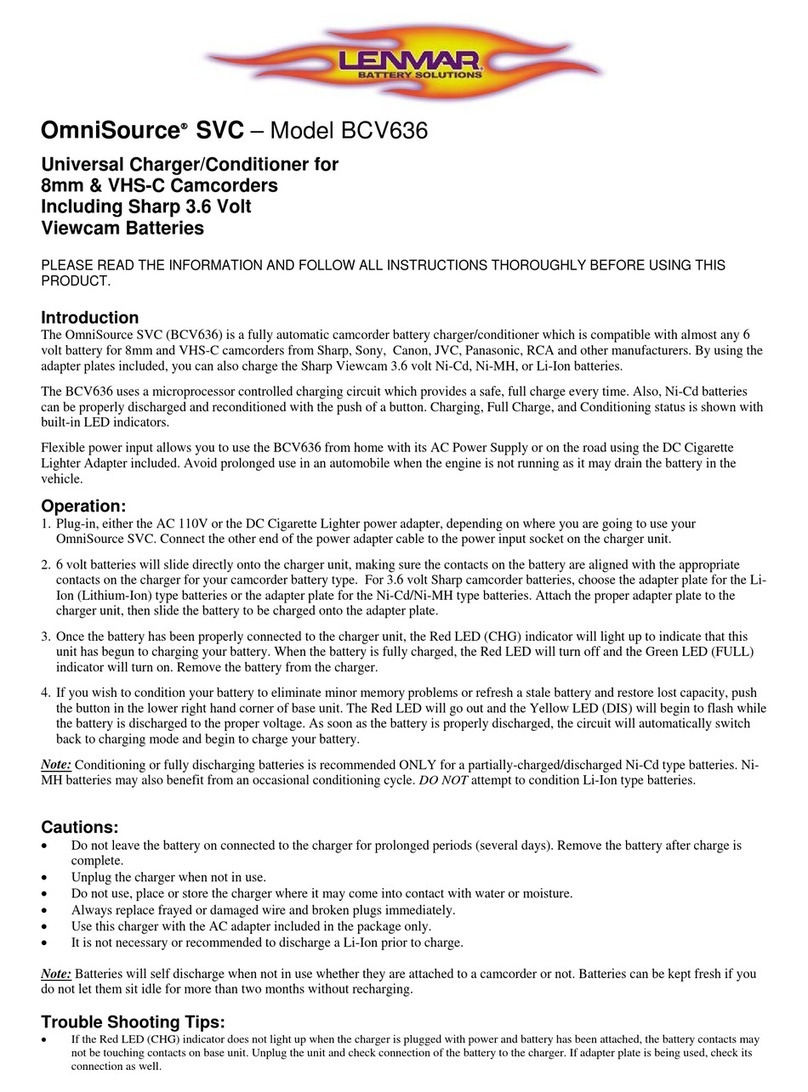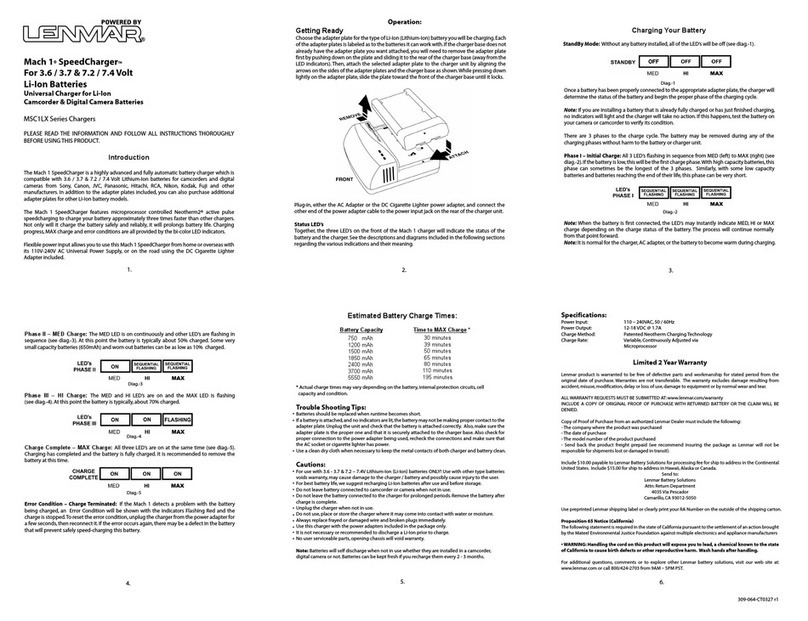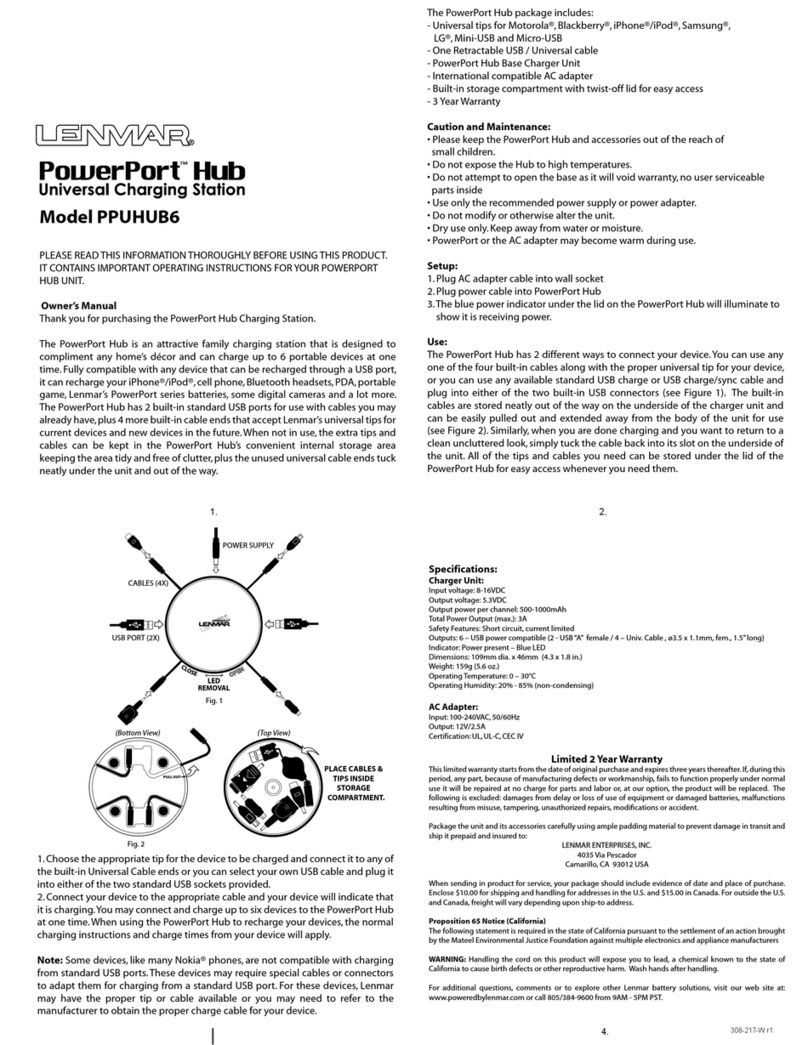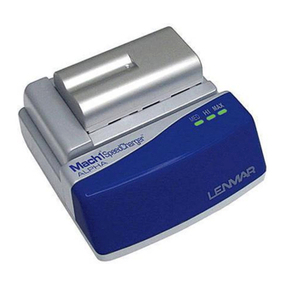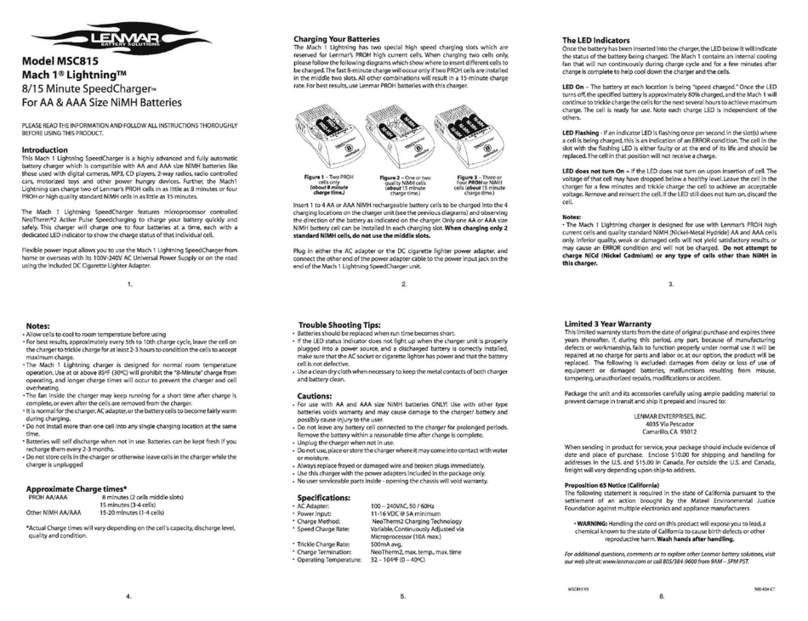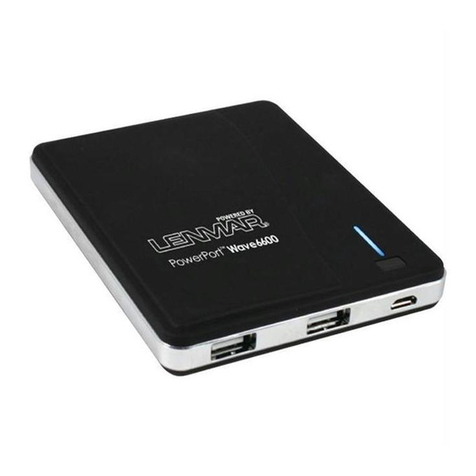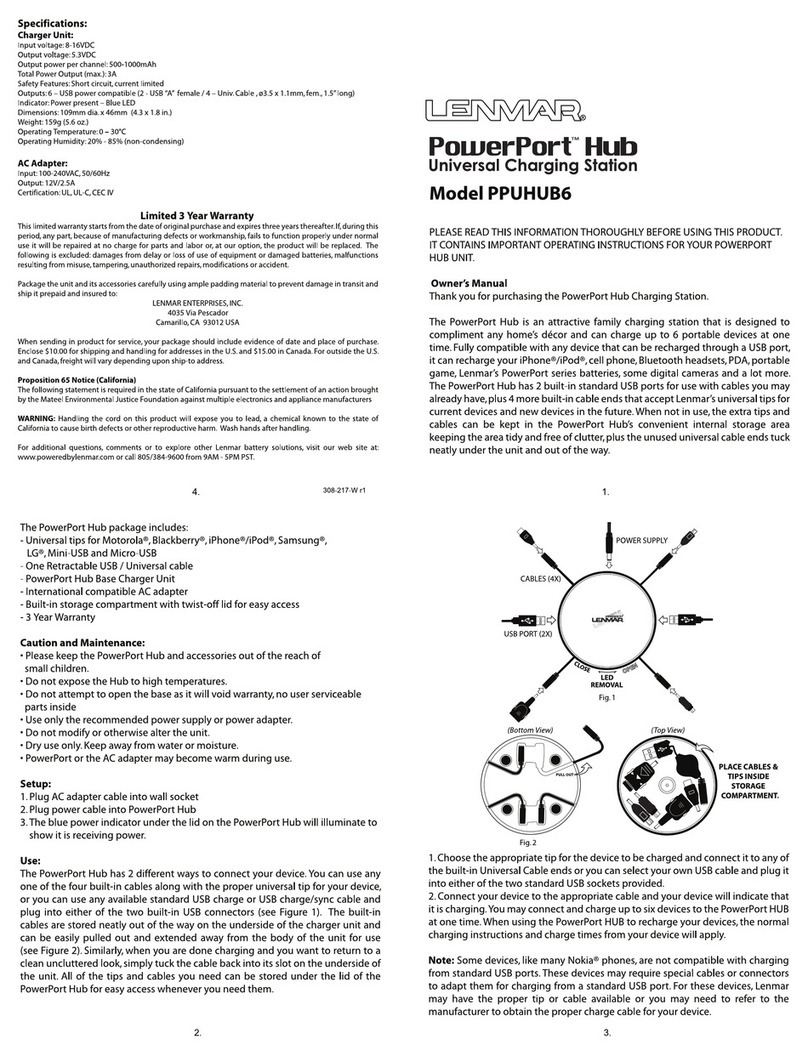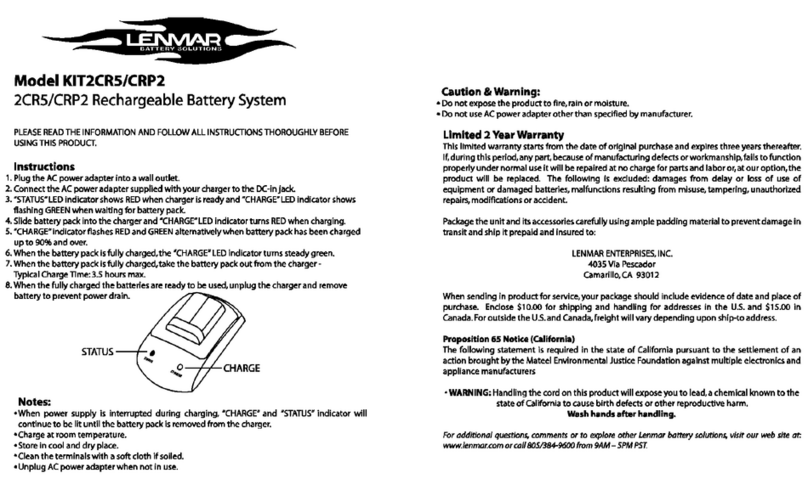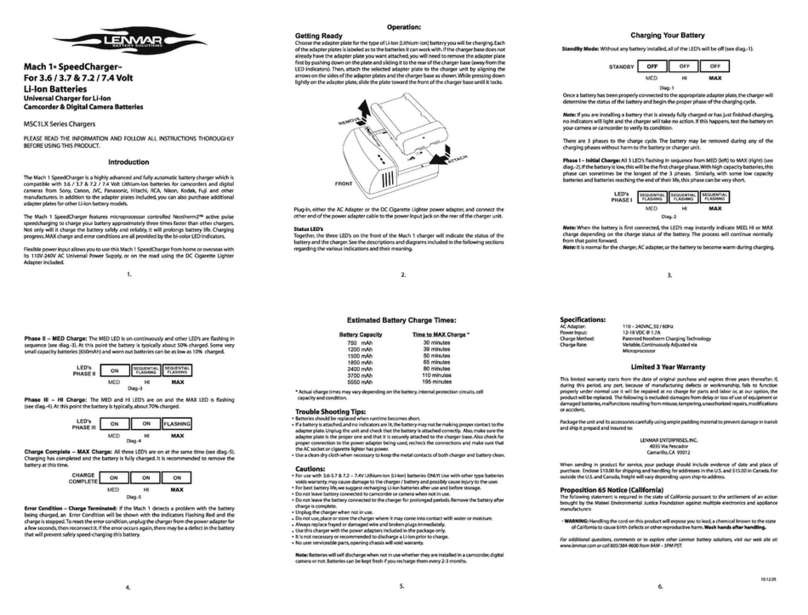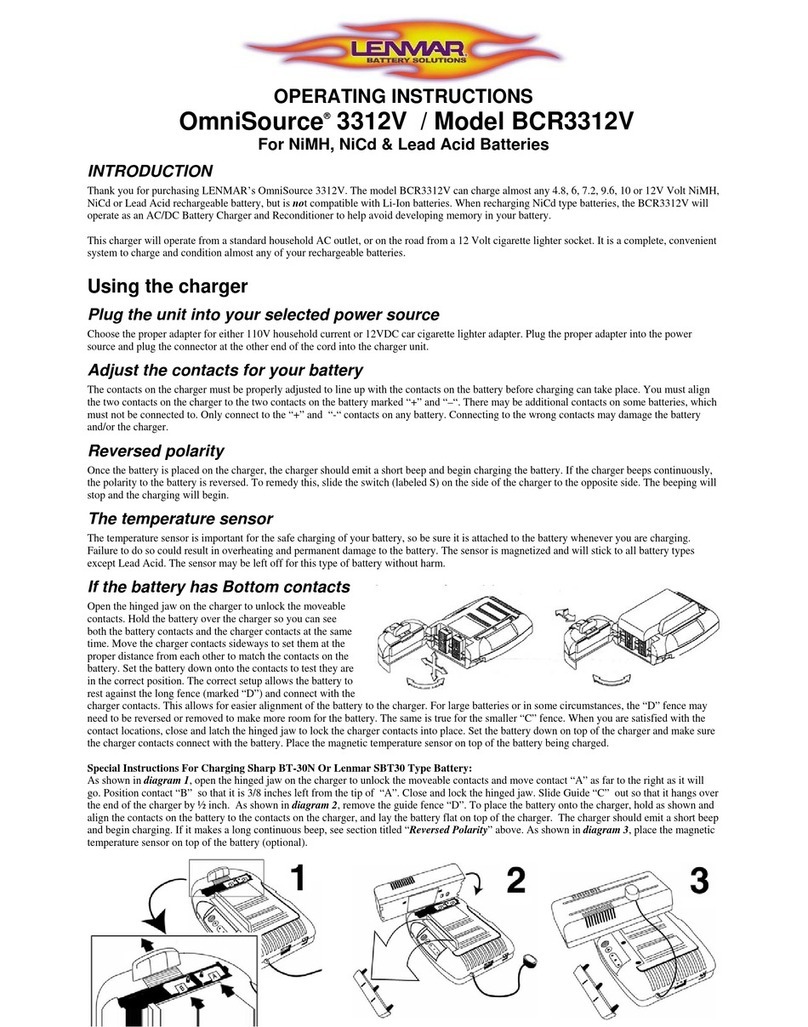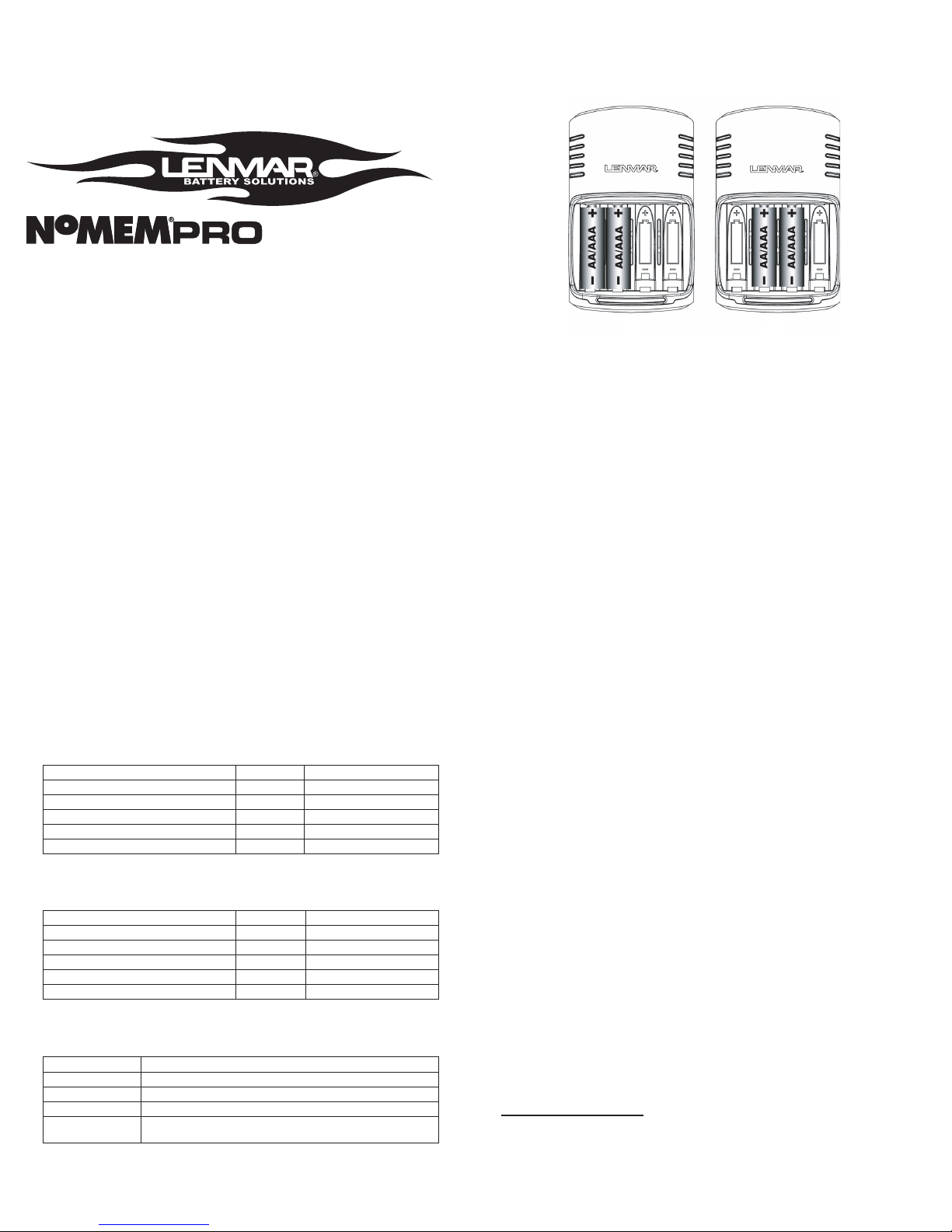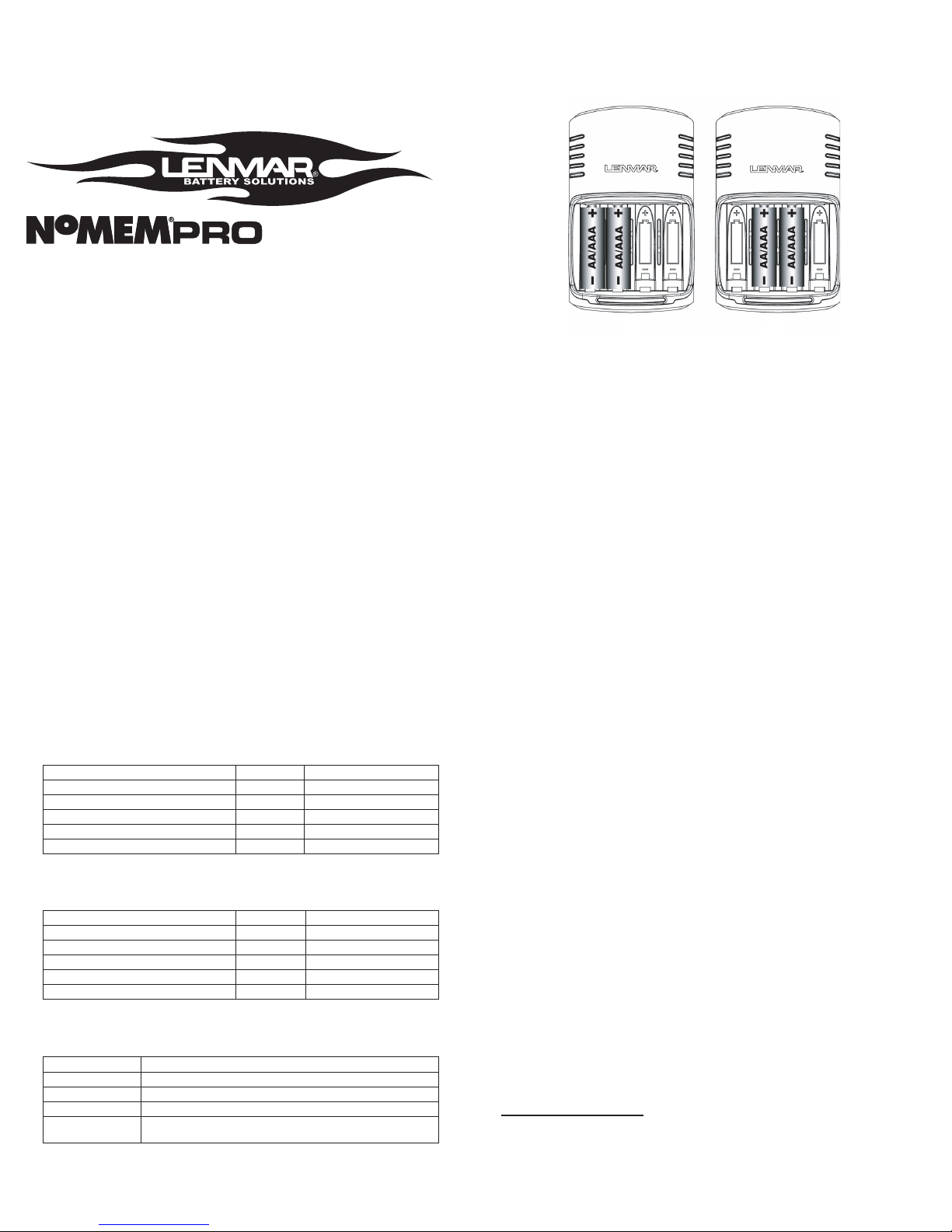
Model PRO712
90 Minute Charger
Important Safety Instructions are included.
Please read the entire manual before use.
Owner’s Manual
Thank you for purchasing the NoMEM PRO Battery System. Please read this manual carefully.It
contains important operating instructions for your NoMEM PRO Rechargeable Battery System.
This PRO712 90 Minute Charger will quickly and efficiently charge 2 or 4 AA or AAA
Nickel-Metal Hydride (NiMH) batteries. Two built-in LED indicators show cells are being
charged or when charge is complete. The built-in high efficiency “switching” type power
supply will adjust automatically to any voltage from 100 – 240VAC, 50/60Hz for international
use, and the fold-down / flip-out AC plug makes for easy storage and travel.
Notes:
• Batteries are not charged as shipped. Must be charged prior to first use.
• Charge only NiMH type batteries on this charger.
1.
Caution:
• Do not overcharge the batteries.
• Charger unit is for indoor use only.
• This NoMEM PRO charger is intended for use with nickel-metal hydride batteries only. Do Not
attempt to charge Nickel Cadmium (NiCd), Alkaline, Carbon Zinc, Lithium or other types of
batteries in this charger. Attempting to charge any other type of battery may cause personal
injury and damage to the charger.
• Use only NoMEM PRO or other proper NiMH compatible charger to recharge NoMEM PRO
batteries.
• Batteries may leak or explode causing personal injury if inserted improperly, disposed of in
fire, mixed with other battery types, or short circuited.
Warranty
This NoMEM PRO charger is warranted to be free of manufacturing defects for two years from
the original date of purchase.If, during the warranty period, any part fails to function properly
under normal use because of manufacturing defects or workmanship, it will be repaired at no
charge for parts and labor or, at our option, the product will be replaced. The following is
excluded: damages from delay or loss of use of equipment, or damaged batteries,
malfunctions resulting from misuse, tampering, unauthorized repairs, modifications or
accident. To obtain warranty service, package the unit and its accessories carefully using
ample padding material to prevent damage in transit and ship it prepaid and insured to:
LENMAR ENTERPRISES, INC. USA
4035 VIA PESCADOR
CAMARILLO, CA 93012
When sending in product for service, your package should include evidence of date and place
of purchase. Enclose $10.00 for shipping and handling for addresses in the U.S. and $15.00 in
Canada. For outside the U.S. and Canada, freight will vary depending upon ship-to address.
For further information contact
Lenmar Enterprises, Inc.
Phone: 805/384-9600
E-mail: sales@lenmar.com
Visit Our Web Site at: www.lenmar.com
4.
306-002-CK
Bad Cell Detection:
When charge process is started,the charger detects the health status of each of the cells in the
battery compartment. If any battery is unsuitable for charging, i.e. short circuit or reversed
polarity, wrong chemistry, etc., the Green Charge LED will remain off. Damaged cell(s) should
be properly disposed of.
3.
Condition
Power on but no batteries installed
Charging
Fully Charged (trickle charging)
Alkaline battery or faulty battery installed
No AC Power or Charger Fault
Red (Power)
ON
ON
ON
ON
OFF
Green (Charging)
Flash twice every 5 seconds
Flashing
ON
OFF
OFF
Indicators:
Charge Times:
*Charge time will vary with the capacity,condition, and amount of charge left in the battery to be charged.
Size / Type
AAA
AAA
AA
AA
AA
Capacity
850mAh
1000mAh
2000mAh
2300mAh
2500mAh
Charge Time *
100 minutes
120 minutes
100 minutes
120 minutes
130 minutes
Power Supply:
Charge Rate:
Trickle Charge:
Working Temp:
Safety Features:
100-240V AC, 50-60 Hz International Compatible
2/4x AA size – 1200mA, 2/4x AAA size – 400mA , automatically selected
20 – 40mA constant, AA/AAA
68-80° F (20-25° C)
-delta V, max. temp, max. time, overcharge protection, bad cell /
reverse polarity / shorted cell detection
Specifications:
Charging Instructions
1.The battery compartment will fit either AA or AAA size batteries.If you are charging AAA size
batteries, use the lower set of contacts at the bottom of the charger and iIf you are charging
AA size,use the upper set of contacts. Insert either 2 or 4 AA or AAA batteries into the charger.
When charging 2 AA or AAA cells only, place them in the two charging locations on the
left (see fig. 1). Do not mix AA and AAA batteries when charging.
2. Flip out the AC prongs, built into the back of the charger, and plug into any available
100-240VAC outlet.The built-in switching power supply will adjust automatically.When using
overseas, a proper plug adapter may be required.The Red Power indicator will light showing
the unit has proper power and the Green Charge indicator will begin flashing continuously.
3. When charge is complete, the Green Charge indicator will stop flashing and be on
continuously. At this time the batteries are being trickle charged to keep them at full and are
ready for use.
4. After charge is complete, remove batteries and unplug charger as soon as it is practical. Do
not leave batteries in charger for extended periods of time (more than 1-2 days) OR leave the
batteries in the charger when the charger is not plugged in. Unplug the charger when not in
use.
5. Begin again at Step-1 to charge the next set of batteries.
2.
Fig. 1- Charging 2 cells only
CORRECT WRONG