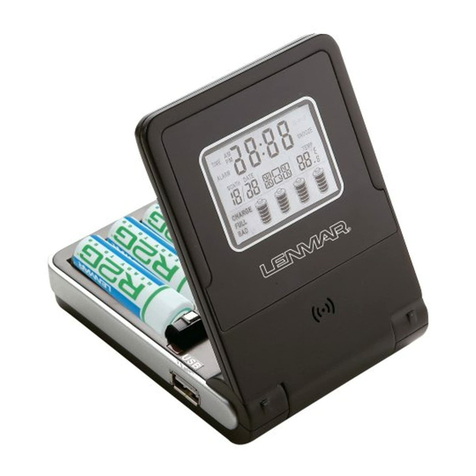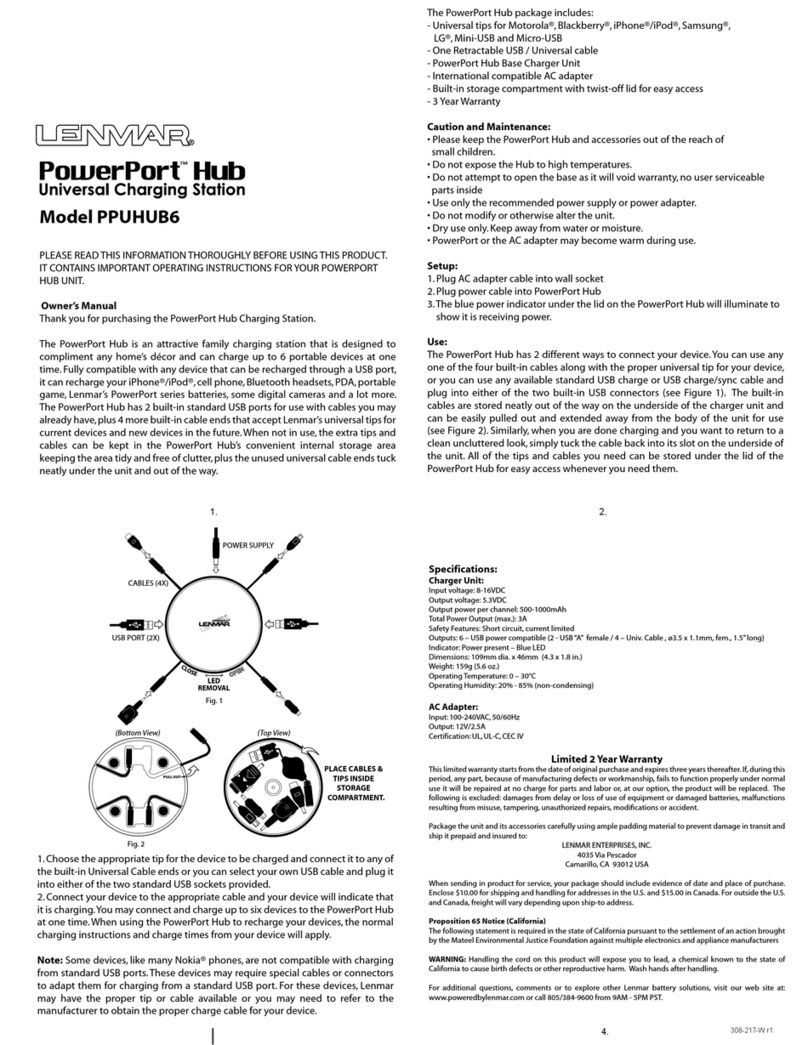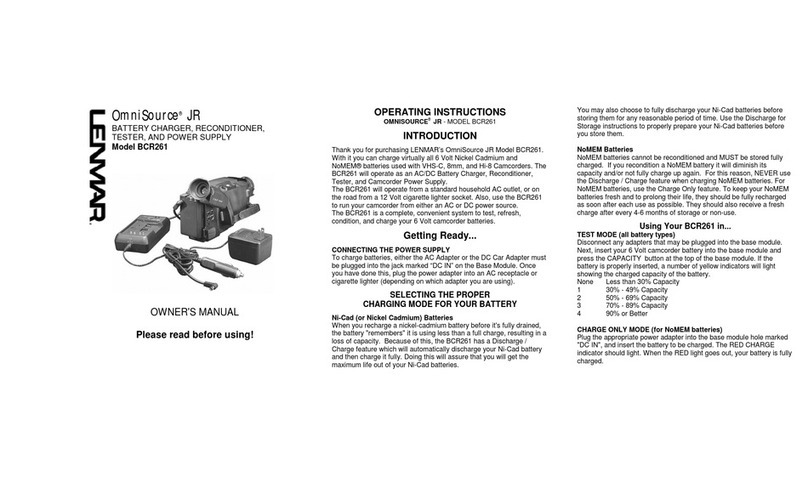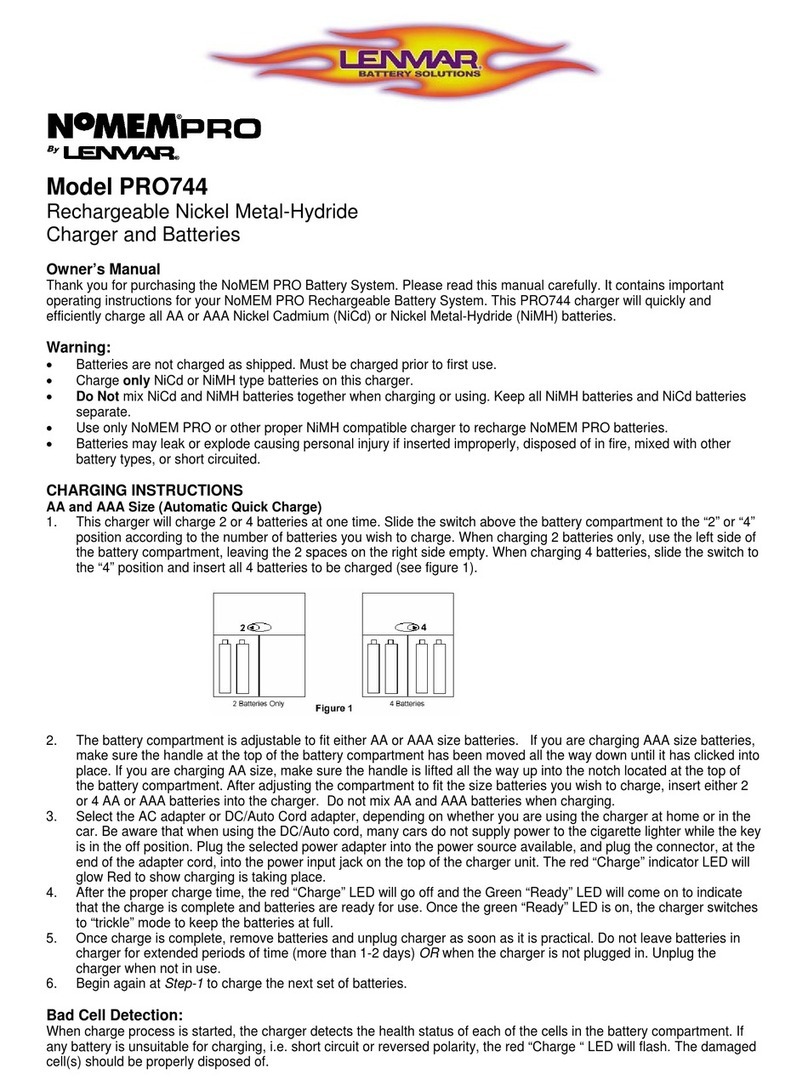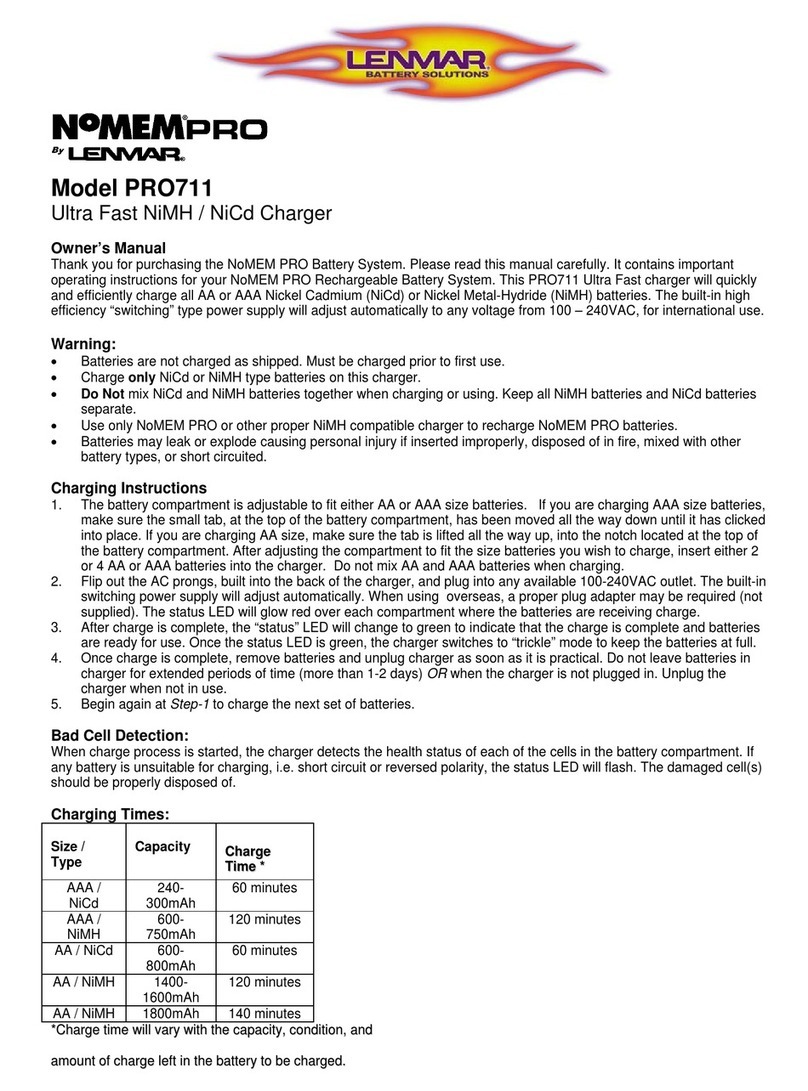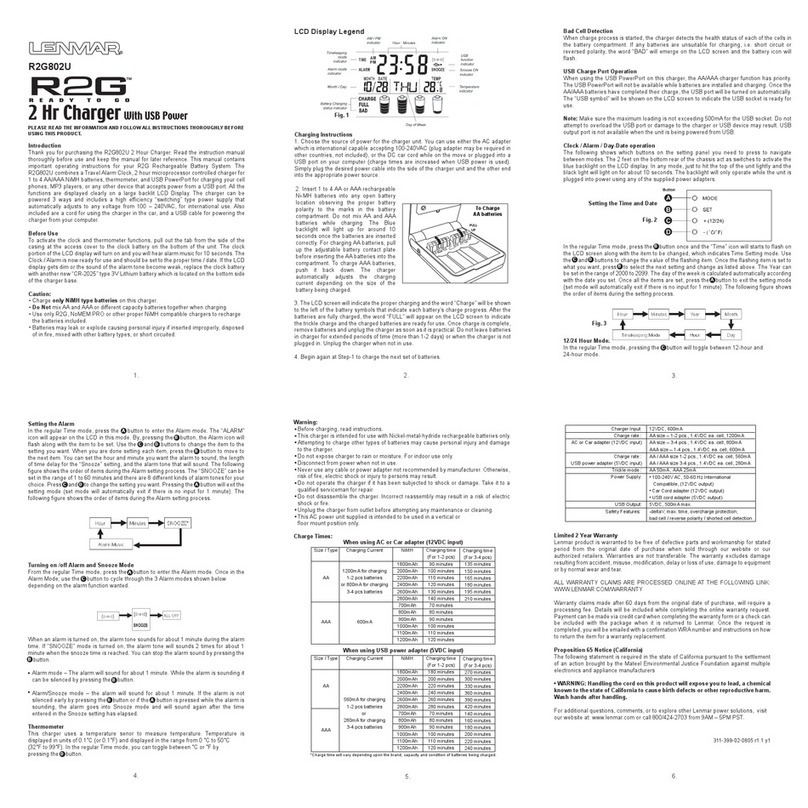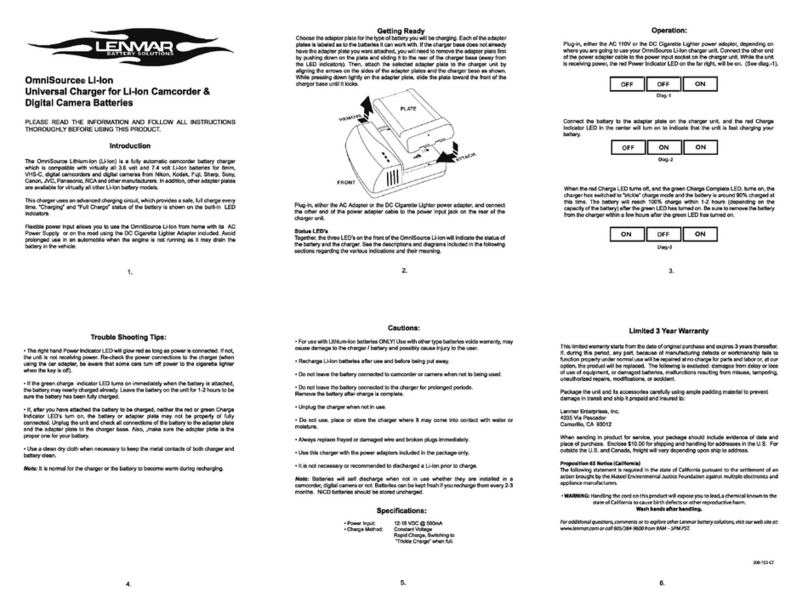CHARGING POWERING
Emergency Cell Phone Power
PowerPort™ SOLAR Portable Charger & Battery
Model PPUS20
PLEASE READ THIS INFORMATION THOROUGHLY BEFORE USING THIS PRODUCT. IT CONTAINS
IMPORTANT OPERATING INSTRUCTIONS FOR YOUR POWERPORT UNIT.
Owner’s Manual
Thank you for purchasing the PowerPort Solar Portable Charger and Battery. Take the compact,
lightweight PowerPort with you wherever you go and have a handy charger or rescue battery that works
anywhere! Charge the PowerPort from the Sun or from USB. PowerPort Solar charges your PDA, cell
phone, MP3 player, game system, or any device that can be charged via a USB cable connection.
The following items are included:
t1PXFS1PSU4PMBS$IBSHFS#BUUFSZ
t64#DIBSHFDBCMF
t"EBQUFSUJQTGPSWBSJPVTNPCJMFEFWJDFTTFFQBDLBHJOHGPSEFUBJMT
"UUBDIUIF.JOJ64#BEBQUFSUJQUPUIFTNBMMFOEPGUIFDBCMF#1MVHUJQJOUPUIF
Mini USB connector on the top of the PowerPort.
1MVHUIF64#FOEPGUIFDBCMF"JOUPBOZQPXFSFE64#QPSU
3. While charging from USB, the Solar LED Battery Status Indicator will light up GREEN.
4. When the charge has been completed the Charging LED will turn OFF.
5. Once the charge indicator shows the charge has completed, disconnect the battery from
the USB power source. Your PowerPort is ready to go.
Note: When charging your PowerPort unit from a computer, the computer must be powered on.
1MVHUIF64#FOEPGUIFDBCMF"JOUPUIF64#QPXFSPVUQVUDPOOFDUPSJOUP
UIF1PXFS1PSUTFFEJBHSBN
2. Choose the appropriate adapter tip for your device and attach it to the small
FOEPGUIFDBCMF#
3. Connect the tip to your device.
4. Your device should indicate that it is receiving power. PowerPort’s charging
MJHIUXJMMCF#-6&XIJMFQSPWJEJOHQPXFSDIBSHJOHUPBEFWJDF
5. If you are using the PowerPort to recharge your device, be sure to disconnect
as soon as possible after your device is recharged to conserve the power in the
PowerPort, and to avoid overcharging your device’s battery.
Limited 2 Year Warranty
This limited warranty starts from the date of original purchase and expires two years thereafter. If, during this period, any part, because of manufacturing defects or
workmanship, fails to function properly under normal use it will be repaired at no charge for parts and labor or, at our option, the product will be replaced. The following
is excluded: damages from delay or loss of use of equipment or damaged batteries, malfunctions resulting from misuse, tampering, unauthorized repairs, modications
or accident.
Package the unit and its accessories carefully using ample padding material to prevent damage in transit and ship it prepaid and insured to:
LENMAR ENTERPRISES, INC.
4035 Via Pescador
Camarillo, CA 93012 USA
When sending in product for service, your package should include evidence of date and place of purchase. Enclose $10.00 for shipping and handling for addresses in
the U.S. and $15.00 in Canada. For outside the U.S. and Canada, freight will vary depending upon ship-to address.
Proposition 65 Notice (California)
The following statement is required in the state of California pursuant to the settlement of an action brought by the Mateel Environmental Justice Foundation against
multiple electronics and appliance manufacturers
t8"3/*/()BOEMJOHUIFDPSEPOUIJTQSPEVDUXJMMFYQPTFZPVUPMFBEBDIFNJDBMLOPXOUPUIFTUBUFPG$BMJGPSOJBUPDBVTFCJSUIEFGFDUTPSPUIFSSFQSPEVDUJWFIBSN
Wash hands after handling.
For additional questions, comments or to explore other Lenmar battery solutions, visit our web site at: www.poweredbylenmar.com or
DBMMGSPN".o1.145
Caution:
t%POPUPWFSDIBSHFUIF1PXFS1PSUBTJUXJMMTIPSUFOJUTMJGFTQBO
Disconnect the PowerPort as soon as it is practical after the charge is complete.
t1PXFS1PSUBOEDBCMFBSFGPSESZVTFPOMZ/FWFSVTFOFBSXBUFSPSBMMPXUPHFUXFU
t3FDZDMFPSEJTQPTFPG1PXFS1PSUQSPQFSMZ*GEJTQPTFEPGJOöSFPSTIPSUDJSDVJUFE
may leak or explode, causing personal injury.
t%POPUESPQ
t8IFOOPUJOVTFVOQMVHUIF1PXFS1PSUGSPNUIFDIBSHFDBCMFBOEEFWJDF
Note:
*While charging from the sun the LED light turns RED. LED will indicate RED when the Sun is strong enough to charge PowerPort.
t1PXFS1PSUNVTUCFDIBSHFEGSPNUIF4VOPSGSPN64#QPSUQSJPSUPöSTUVTFCFGPSFDIBSHJOHEFWJDF
t*UJTOPSNBMGPS1PXFS1PSUUPCFDPNFXBSNEVSJOHDIBSHJOHPSVTF
Charging Your PowerPort from USB Port Charging Your PowerPort from the Sun
OR
Charging Your Device Using Your PowerPort
Specications
Compatibility : Any USB powered device
Charging Specications
$IBSHF5JNFt'VMM$IBSHFGSPN"$PS$PNQVUFS64#QPSUIPVST
tIPVS4PMBSDIBSHFXJMMQSPWJEFFOPVHIQPXFSGPSBNJOVUFQIPOFDBMMTGSPNDFMMQIPOFEFWJDF
tIPVS4PMBSDIBSHFXJMMQSPWJEFFOPVHIQPXFSGPSBNJOVUFQIPOFDBMMTGSPNDFMMQIPOFEFWJDF
May be charged up to 500 times
Solar Panel Output : 120mA max.
Solar Panel Type : Polycrystaline Silicon
$IBSHF$VSSFOU.BY"
Output : 5.5VDC, 400-800mA max.
#BUUFSZ4QFD$IFNJTUSZ7N"I-JUIJVN*PO
Charge Termination : Automatic
Safety Mechanisms : Max V, Min V, Short Circuit, Current limited
$POOFDUJPOTo1PXFS*OQVUo1PXFS0VUQVU
1PXFS4VQQMZ"OZ4UBOEBSE64#64#1PXFSQPSU4VOMJHIU
0QFSBUJOH5FNQFSBUVSFUP¡$
Dimensions: 4.50 x 2.25 x 0.50 in.
Weight: 2.9 oz.
.5S
Lithium-Ion battery must be
recycled or dispose of properly.
Mini USB
Input Connector USB End
PG$BCMF"
or
or any powered USB port
or
AC - USB Adapter
-FONBSNPEFM"$64#PQUJPOBM
Optimal charging from direct sunlight.
(see Specifications for details)
DC - USB Adapter
-FONBSNPEFM"*%$6PQUJPOBM
Diagram:
Charging PowerPort
Battery Indicator LED:
Red-Solar Charging*
Green-USB Charging
No LED-Fully Charged
Blue-PowerPort
is charging device
No LED-Fully Drained
Powering Device
Small End
PG$BCMF#
Adapter Tip
USB Power
Output Connector
CHARGING POWERING
IN
OUT
CHARGING POWERING
CHARGING POWERING