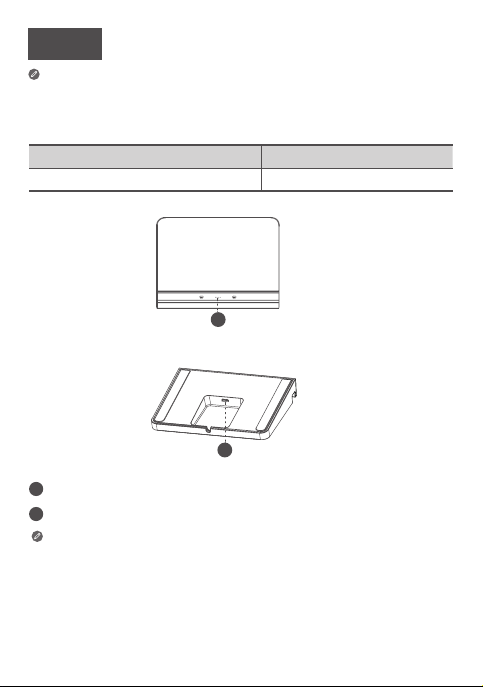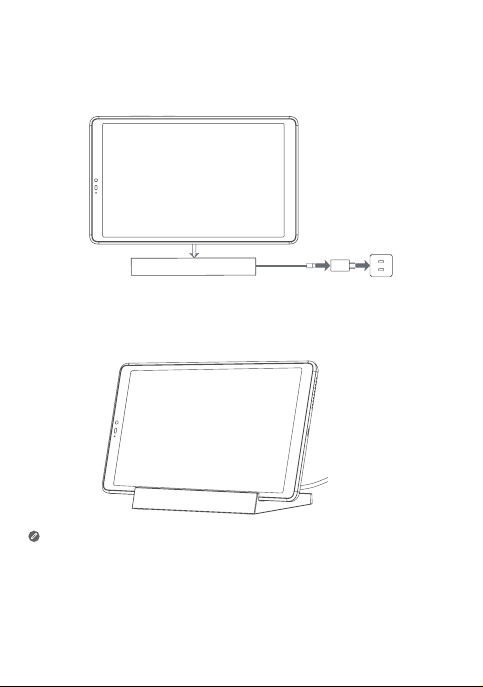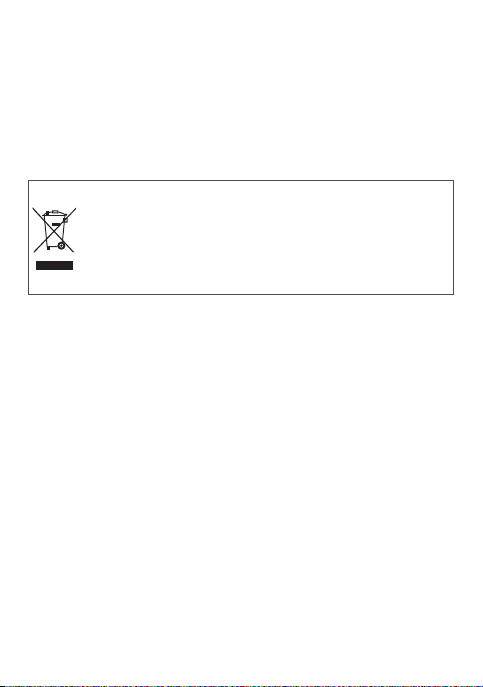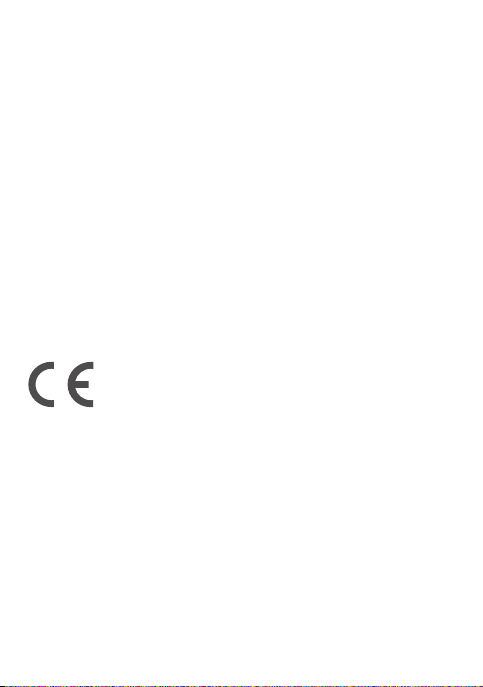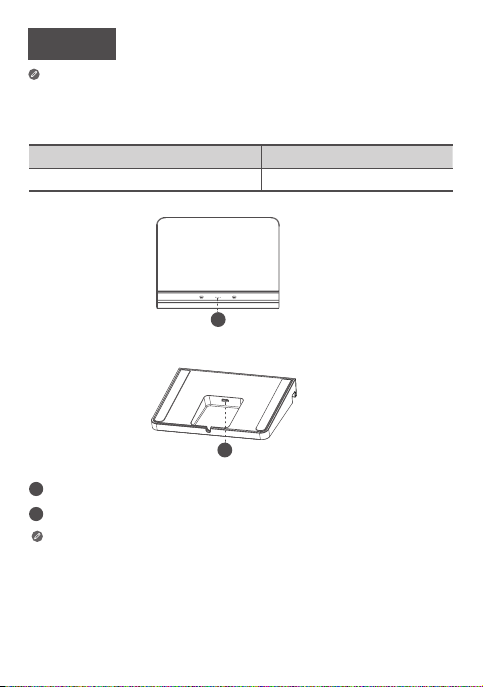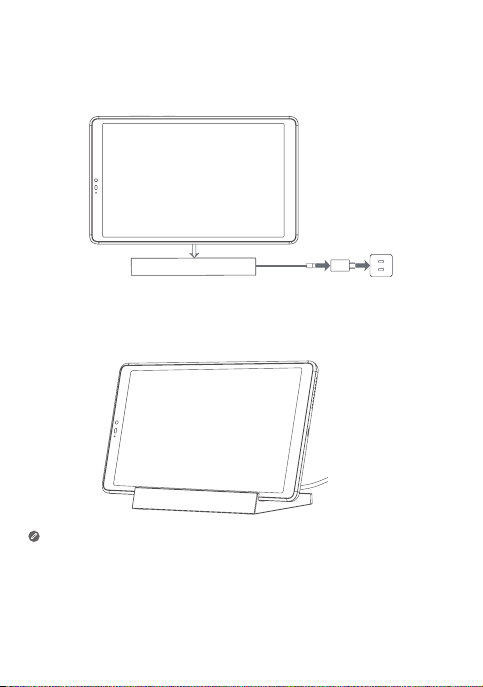8
Wichtige Sicherheitshinweise und
Nutzungsinformationen
Hinweis zu Plastiktüten
Gefahr: Plastiktüten können gefährlich sein. Bewahren Sie Plastiktüten nicht in
Reichweite von Säuglingen und Kindern auf, um Erstickungsgefahr zu vermeiden.
Sicherheitsanweisungen für Eltern und erwachsene
Aufsichtspersonen
Ihr Gerät ist kein Spielzeug. Wie bei allen elektrischen Produkten sind bei der
Handhabung und Benutzung elektrischer Produkte Vorsichtsmaßnahmen
einzuhalten, um das Risiko eines Stromschlags zu reduzieren. Wenn Eltern
sich entscheiden, Kindern die Verwendung des Geräts zu erlauben, sollten sie
ihr Kind über die potenzielle Gefahr bei der Nutzung und Handhabung des
Geräts aufklären.
Eltern sollten das Gerät (einschließlich des Netzteils und ggf. des Kleinteils)
regelmäßig auf Schäden überprüfen. Überprüfen Sie dieses Gerät
routinemäßig, um sicherzustellen, dass das Gerät ordnungsgemäß funktioniert
und für Kinder sicher zu verwenden ist.
EurAsia-Regelkonformitätseinstufung
Informationen zu Service und Support
Hinweis auf beschränkte Herstellergarantie von Lenovo
Dieses Produkt unterliegt einer beschränkten Herstellergarantie von Lenovo,
Version L5050010-02 08/2011. Lesen Sie die beschränkte Herstellergarantie
von Lenovo unter https://www.lenovo.com/warranty/llw_02. Sie können die
beschränkte Herstellergarantie von Lenovo in einer Vielzahl von Sprachen auf
dieser Website einsehen.
Garantieinformationen
Lenovo gewährt einen Garantiezeitraum für Ihr Gerät. Um den Garantiestatus
der Upgrades für Ihr Gerät zu prüfen, gehen Sie auf
https://support.lenovo.com/warrantylookup, wählen Sie dann das Produkt aus
und folgen Sie den Anweisungen auf dem Bildschirm.