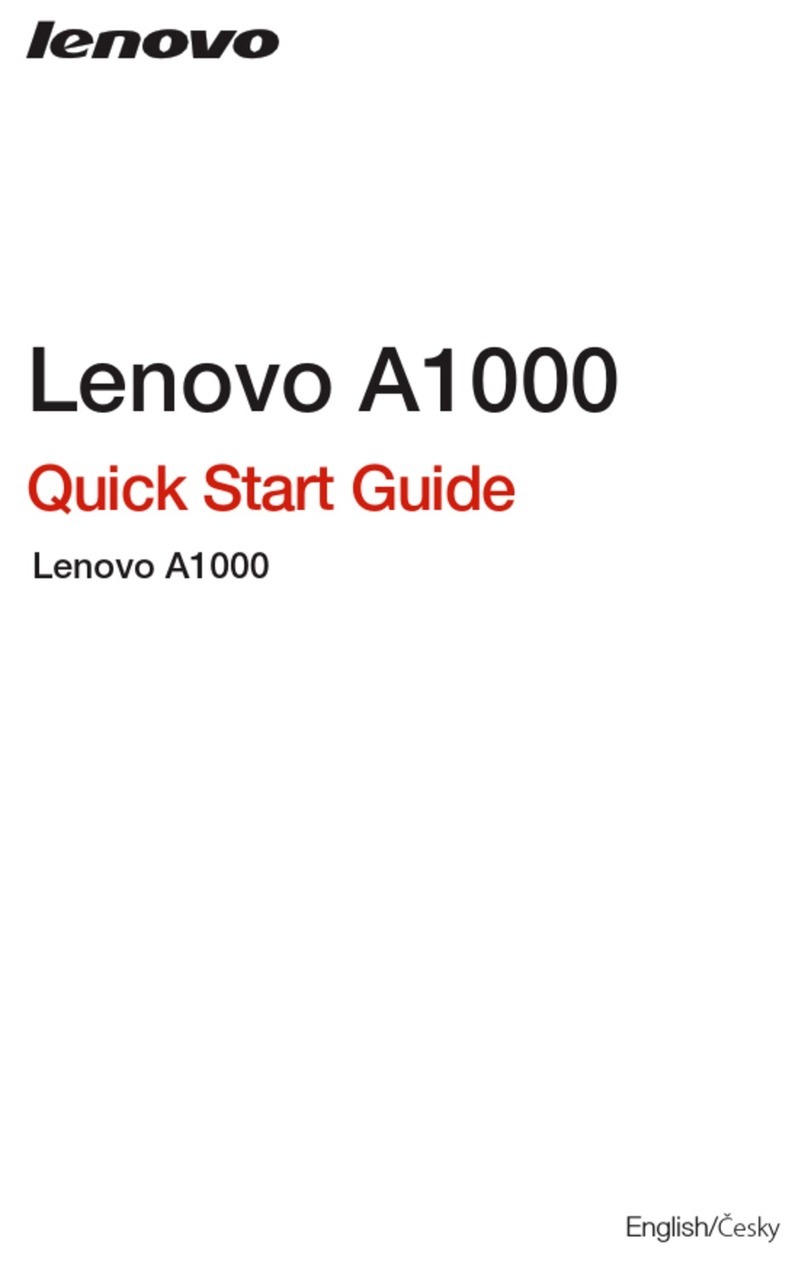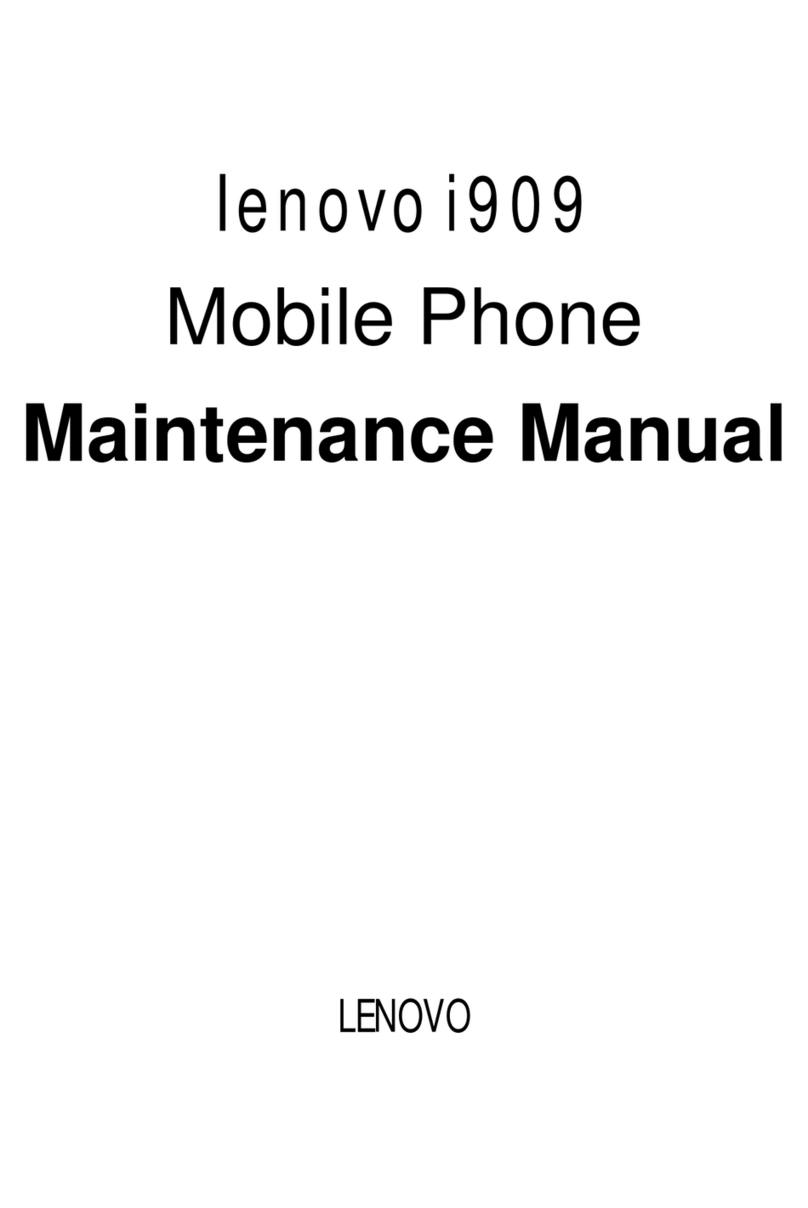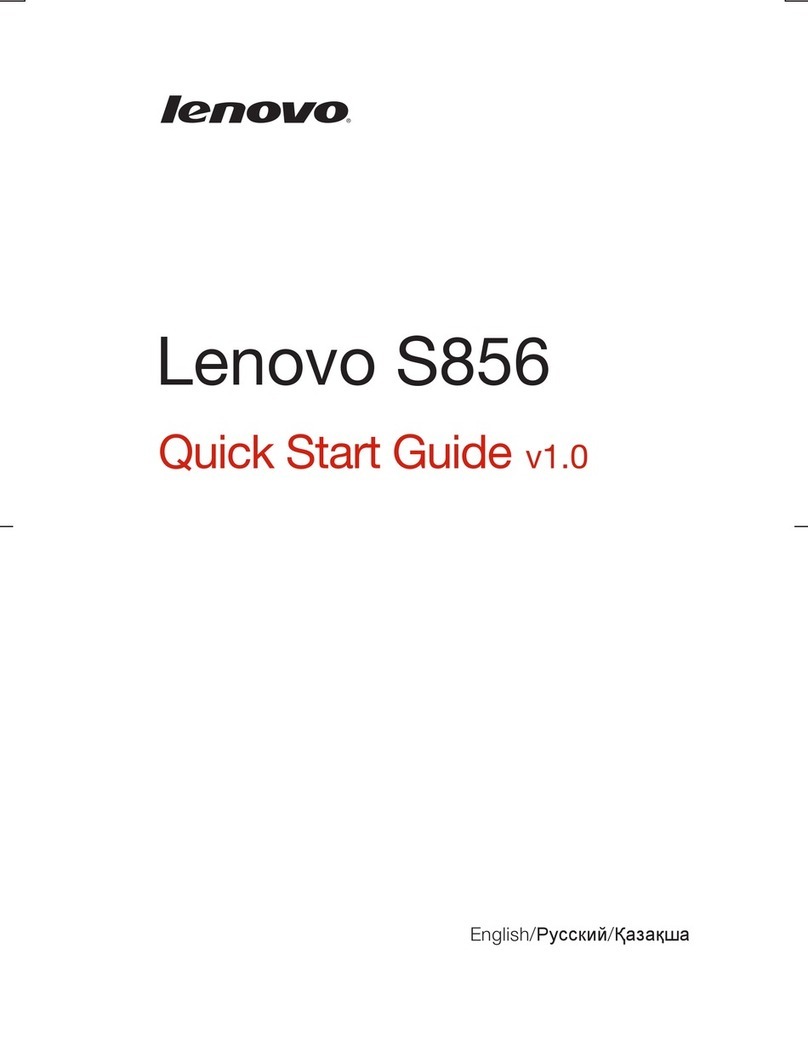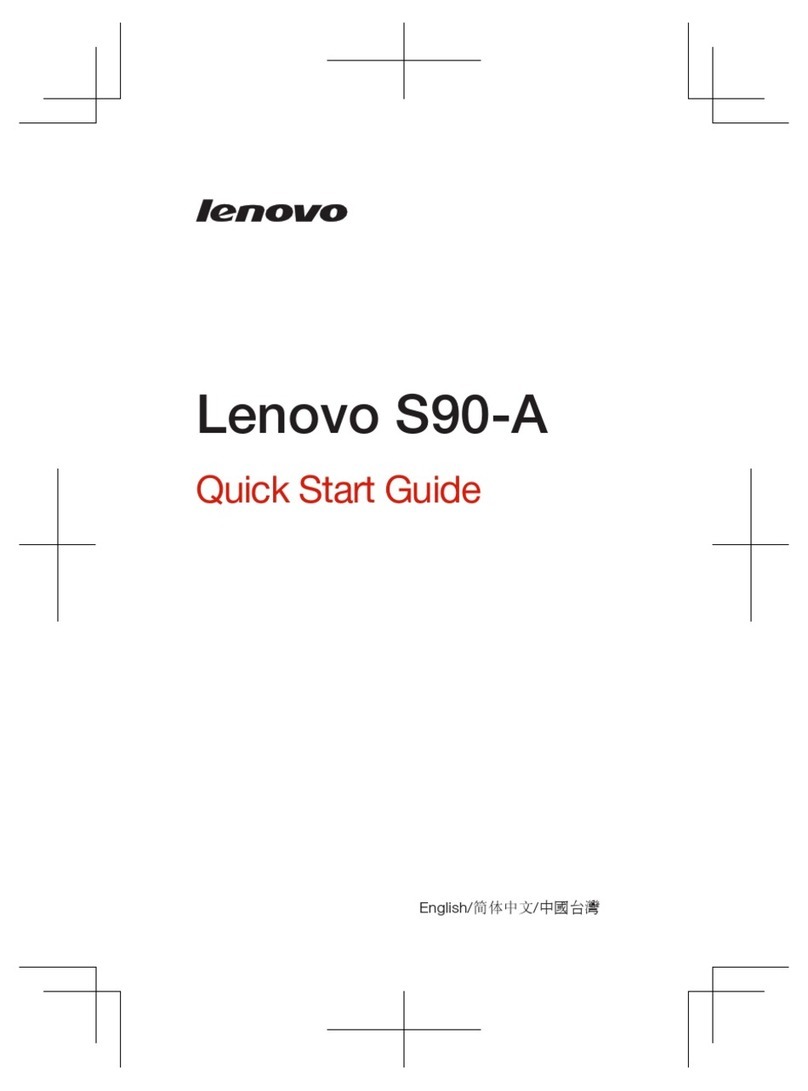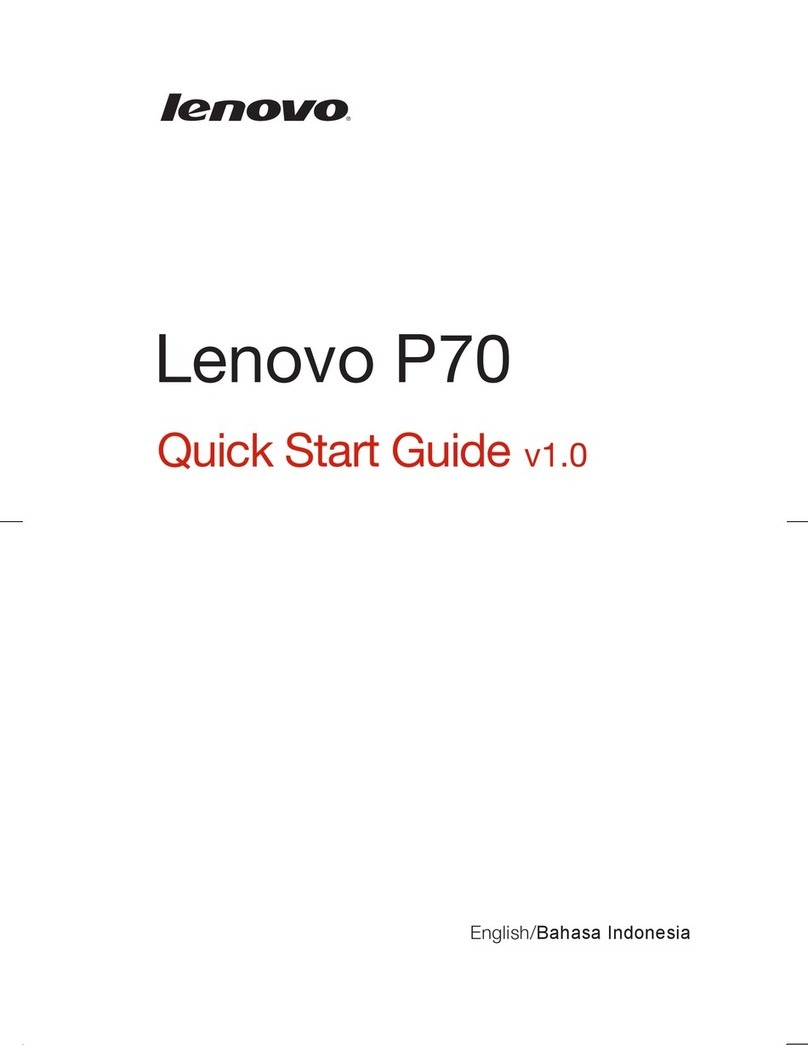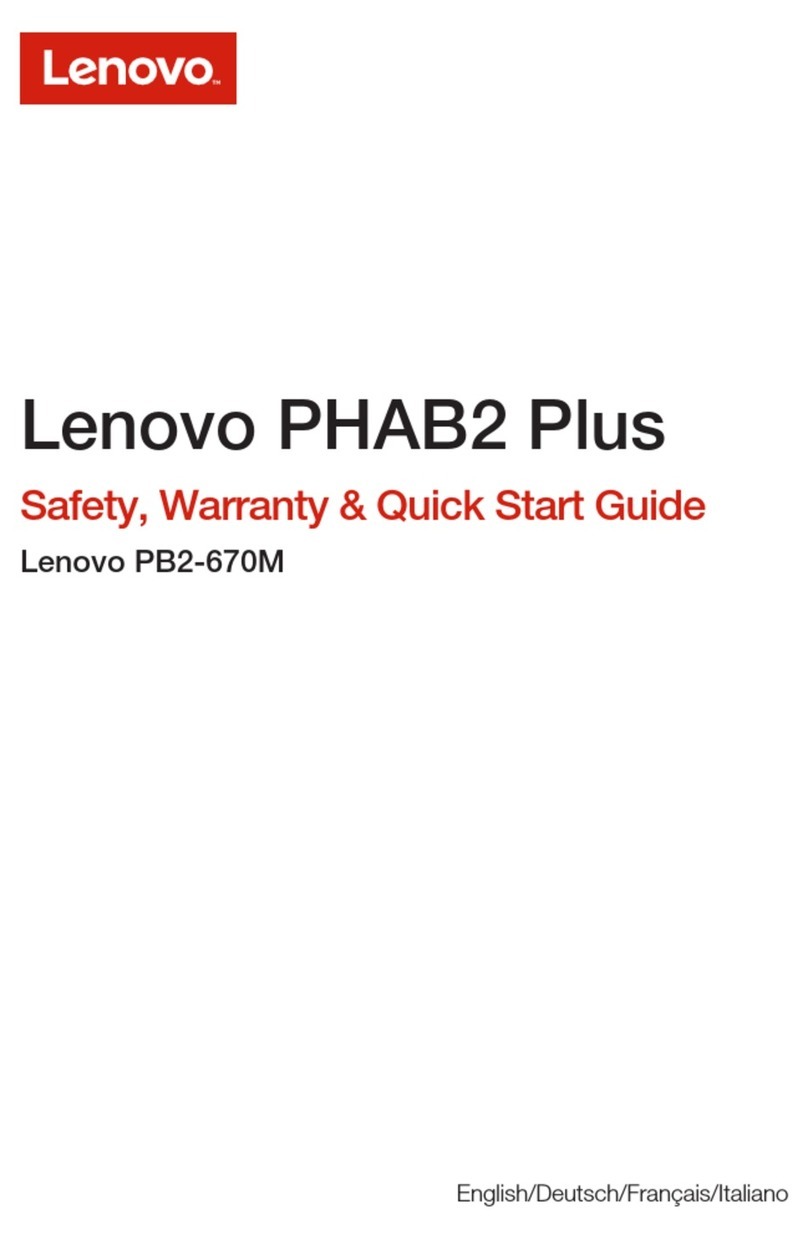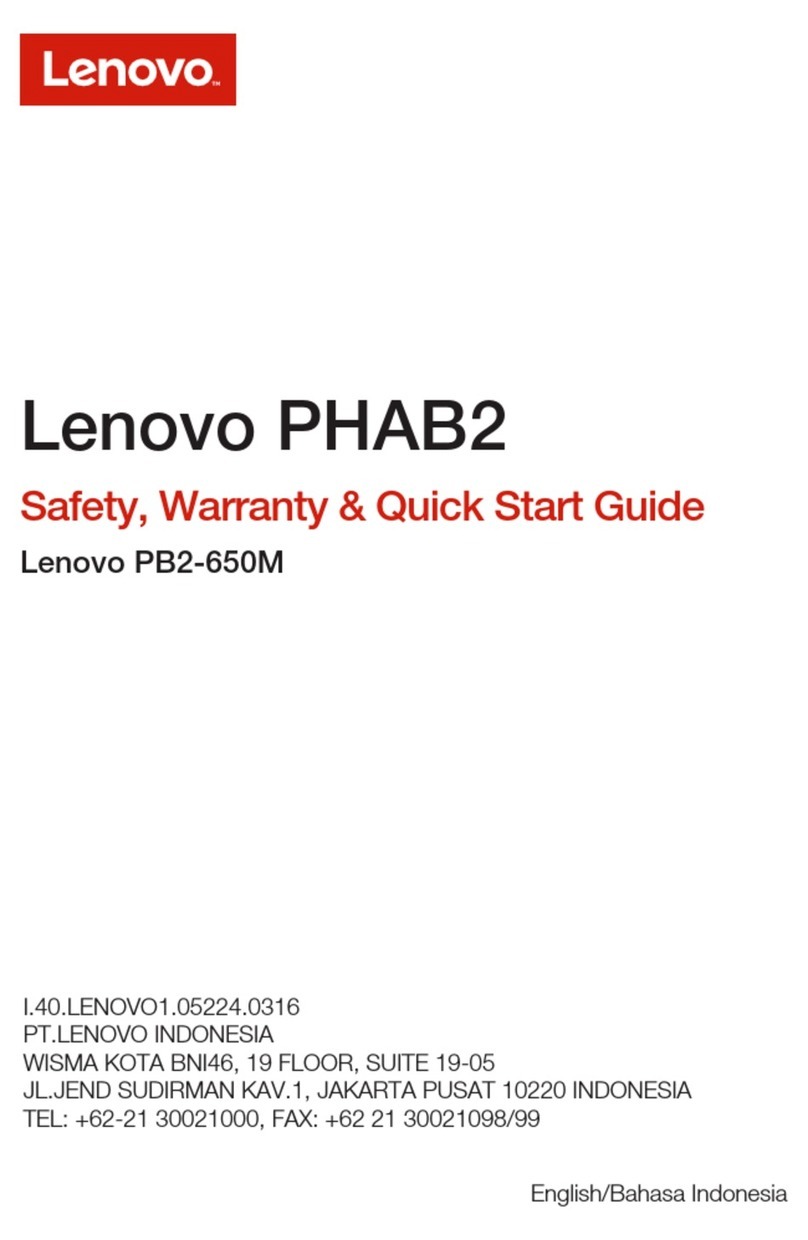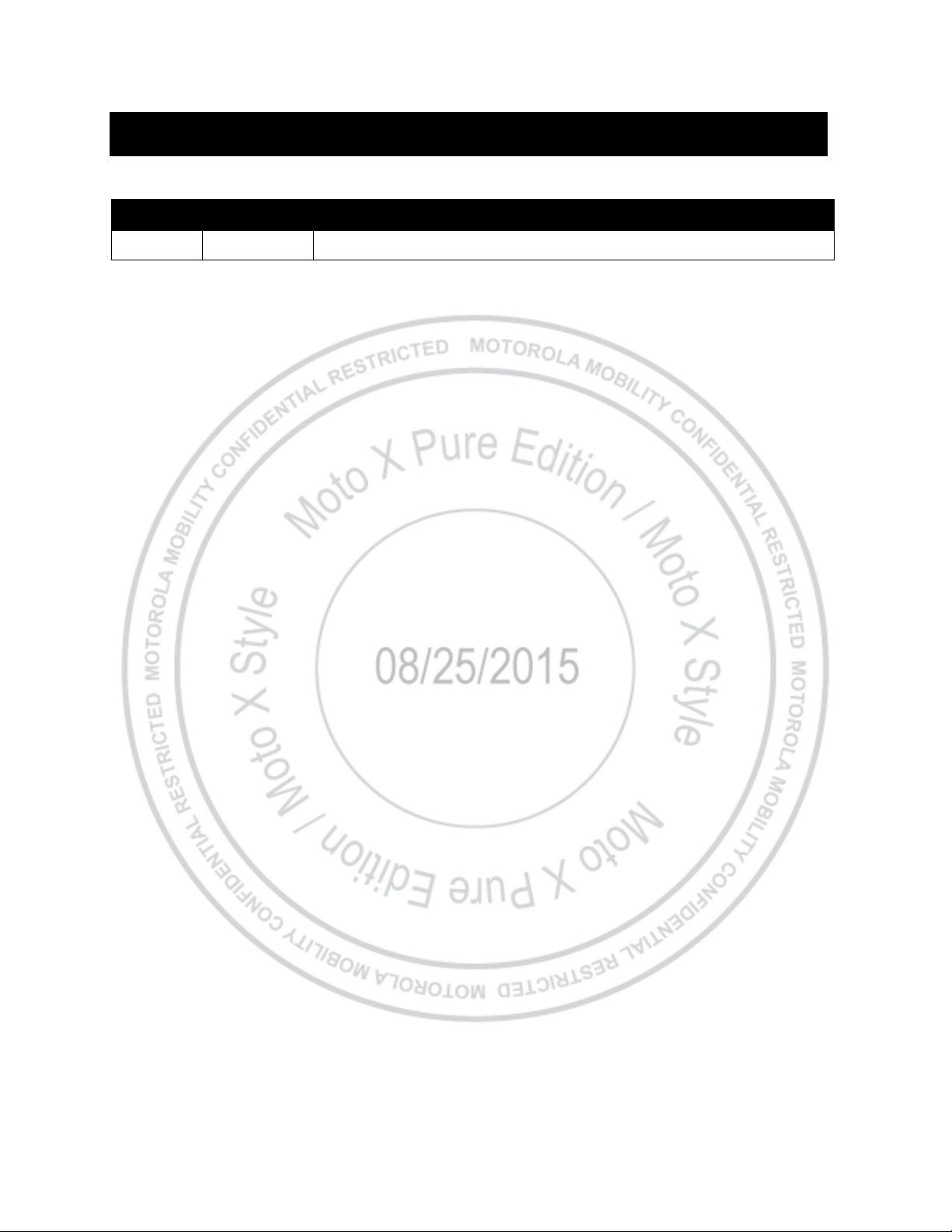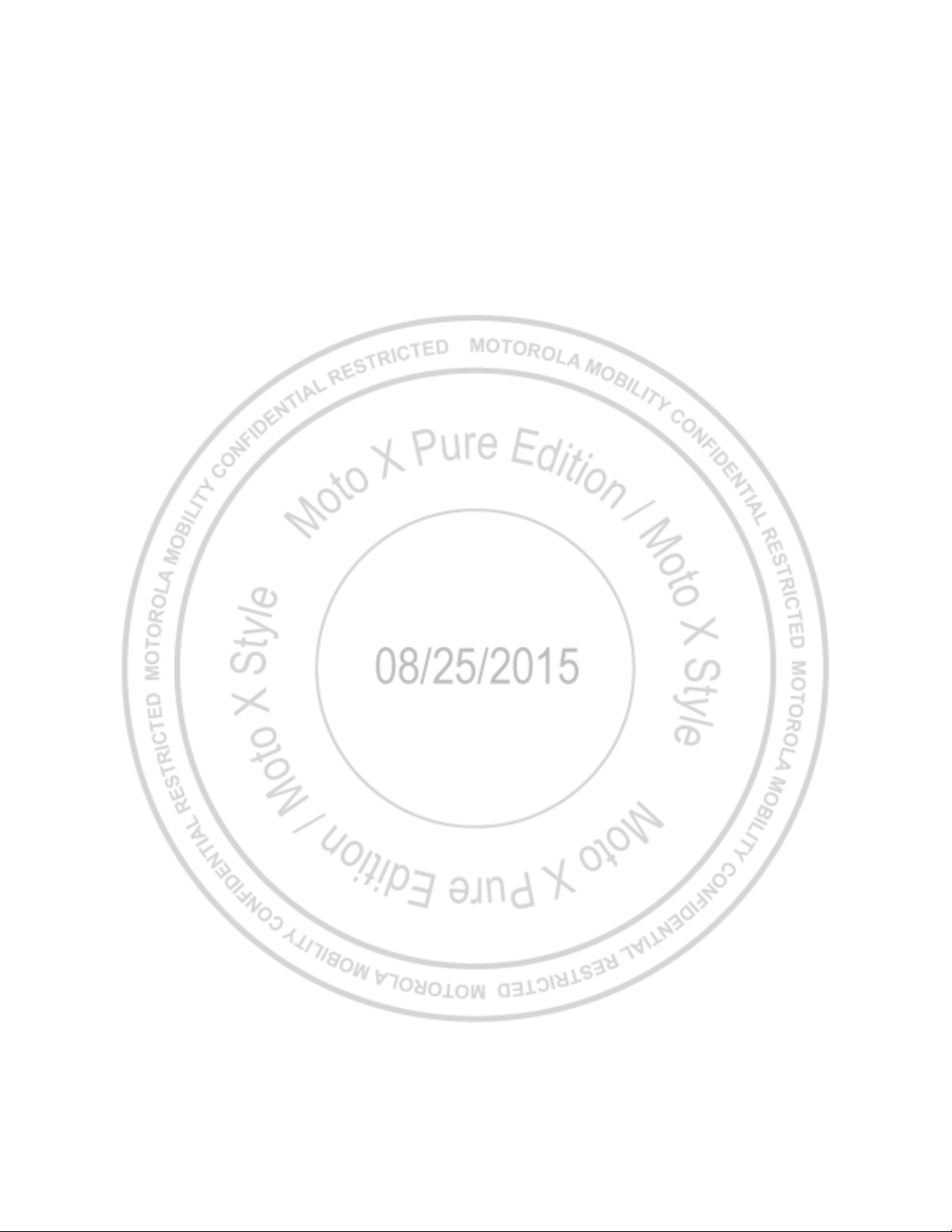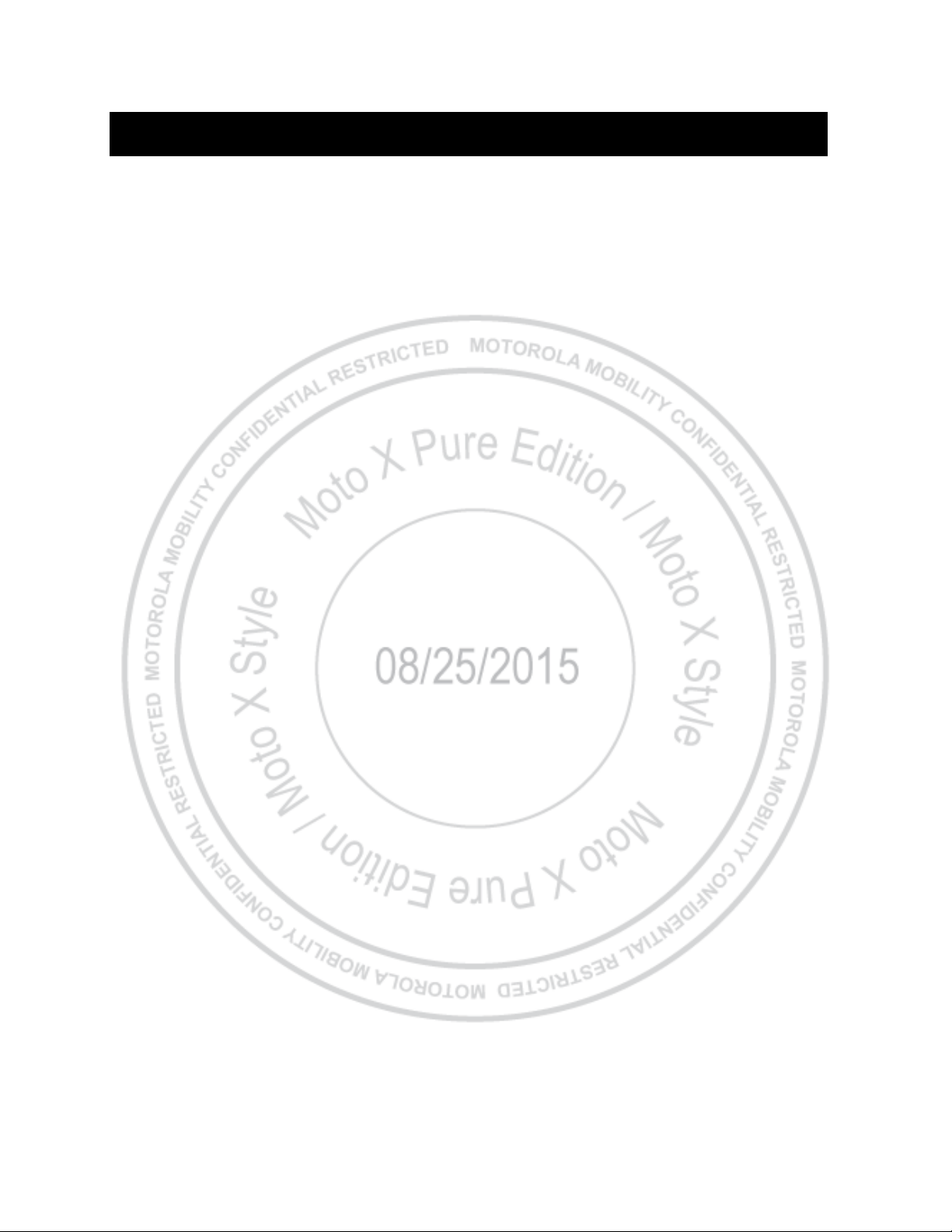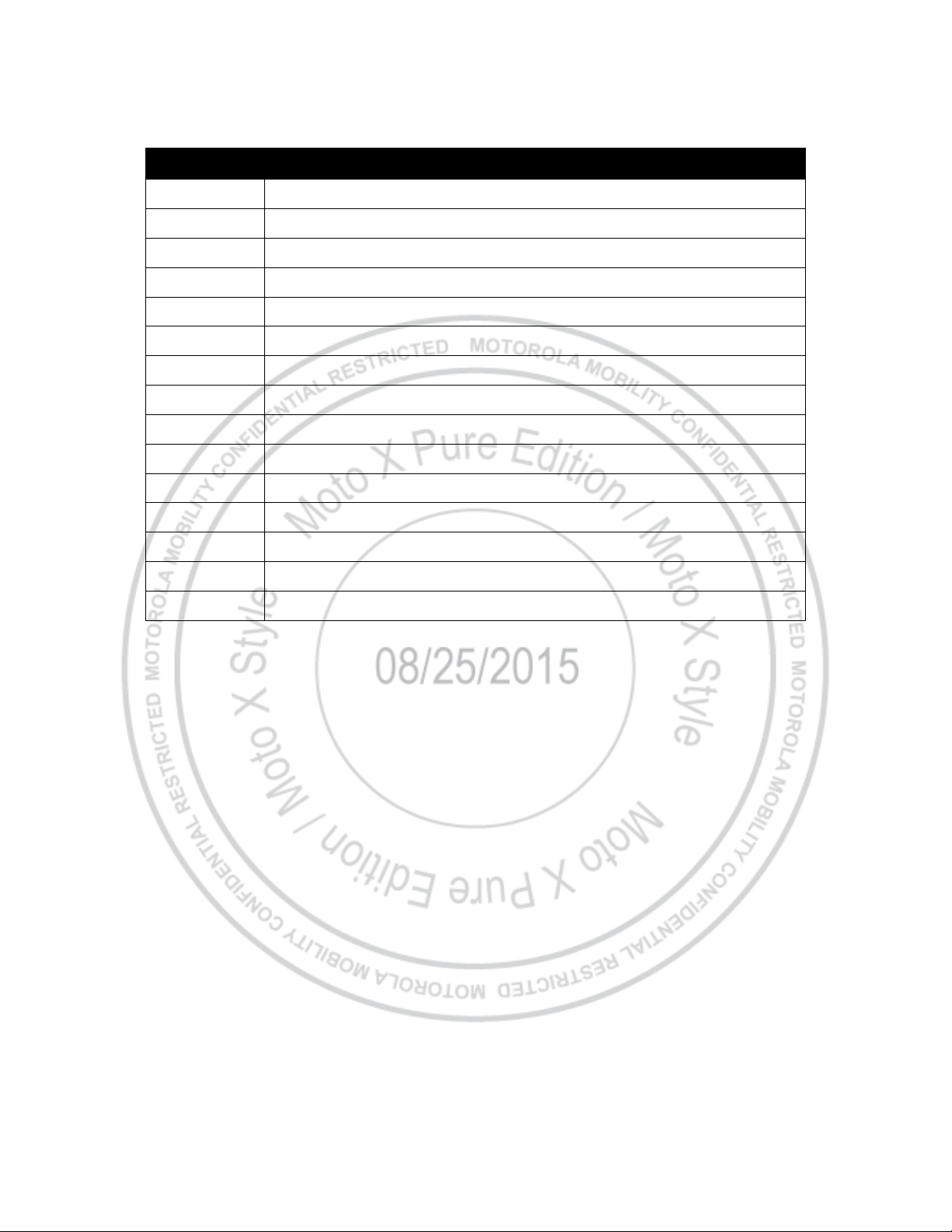Moto X Pure Edition / Moto X Style
Level 2 – Service and Repair Manual
Motorola Mobility Confidential Restricted:
PAGE 3 Do not share without consent from Motorola
TABLE OF CONTENTS
Revision History ............................................................................................................................................................2
List of Tables.................................................................................................................................................................5
Table of Figures ............................................................................................................................................................5
Safety Information ........................................................................................................................................................6
Cautions and Warnings .................................................................................................................................................6
Battery Safety Guidelines ..............................................................................................................................................6
Introduction...................................................................................................................................................................7
External Views ..............................................................................................................................................................7
PSCD Gaps....................................................................................................................................................................9
Exploded Views...........................................................................................................................................................16
Disassembly and Recovery ........................................................................................................................................21
Disassembly and Recovery Map..................................................................................................................................21
Tools Required for Disassembly ..................................................................................................................................22
SIM/SD Tray Removal .................................................................................................................................................23
Water Detection Label Inspection ................................................................................................................................24
Rear Inlay Removal .....................................................................................................................................................25
Rear-Facing Imager Bezel Removal.............................................................................................................................27
Battery Disconnection .................................................................................................................................................28
Side-Key Flex Disconnection .......................................................................................................................................29
Side Key Removal and Assembly.................................................................................................................................30
Side Key Removal.................................................................................................................................................................................................30
Side Key Assembly ...............................................................................................................................................................................................32
Bridge Flex Removal ...................................................................................................................................................34
Rear Housing Removal ................................................................................................................................................36
Battery Removal..........................................................................................................................................................38
Side-Key Flex Removal................................................................................................................................................40
Headset Jack Removal................................................................................................................................................41
Rear-Facing Imager Lens Removal..............................................................................................................................42
Front-Facing Imager Removal .....................................................................................................................................43
Rear-Facing Imager Removal ......................................................................................................................................44
Earpiece Speaker Removal.......................................................................................................................................... 45
Loudspeaker Removal.................................................................................................................................................46
Loudspeaker Pad Removal ..........................................................................................................................................47
USB Grommet Removal...............................................................................................................................................48
PCB Removal ..............................................................................................................................................................49
Thermal Spreader, Copper Tape, and IC Shield Removal .............................................................................................52
Proximity Grommet Removal .......................................................................................................................................54