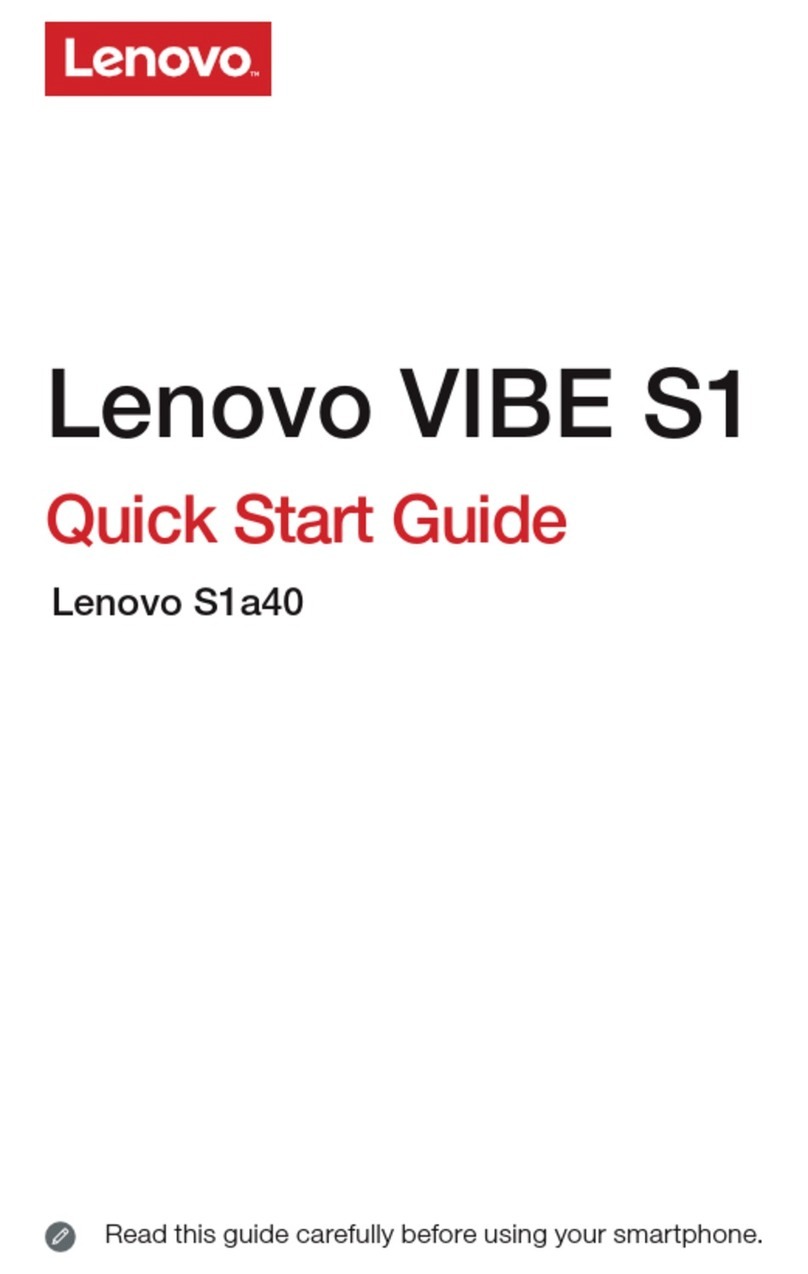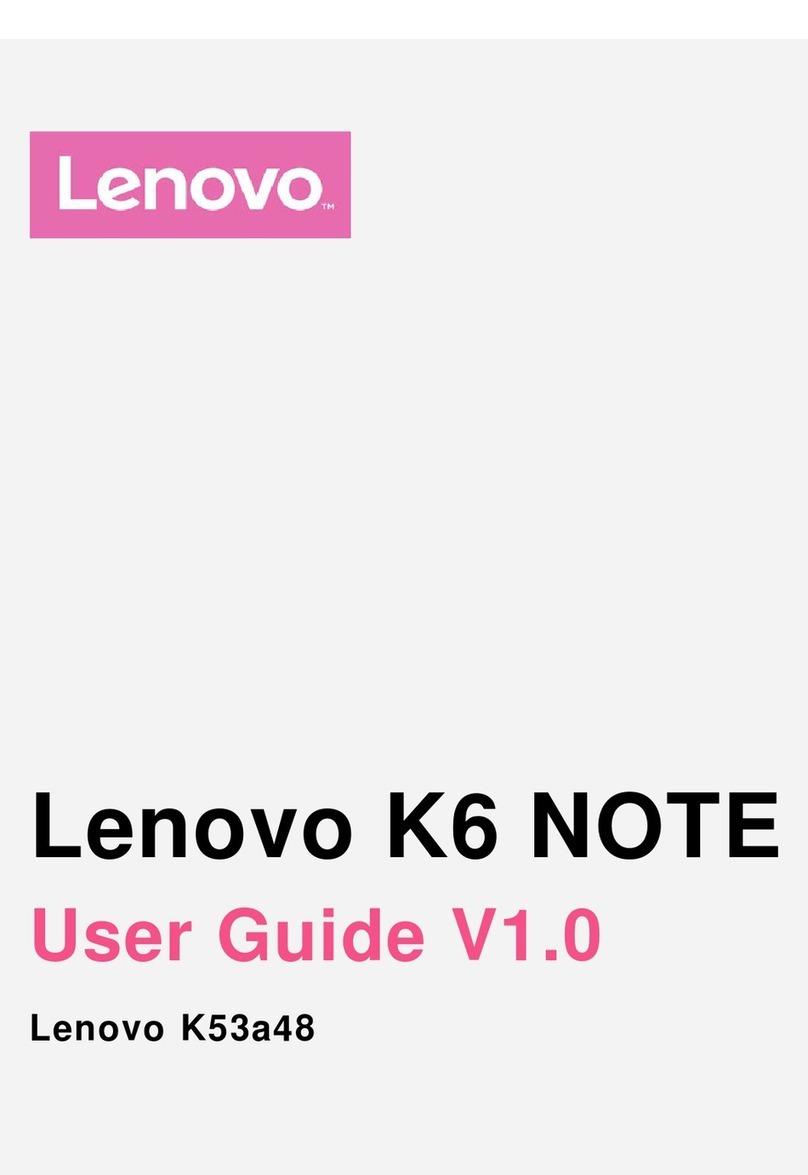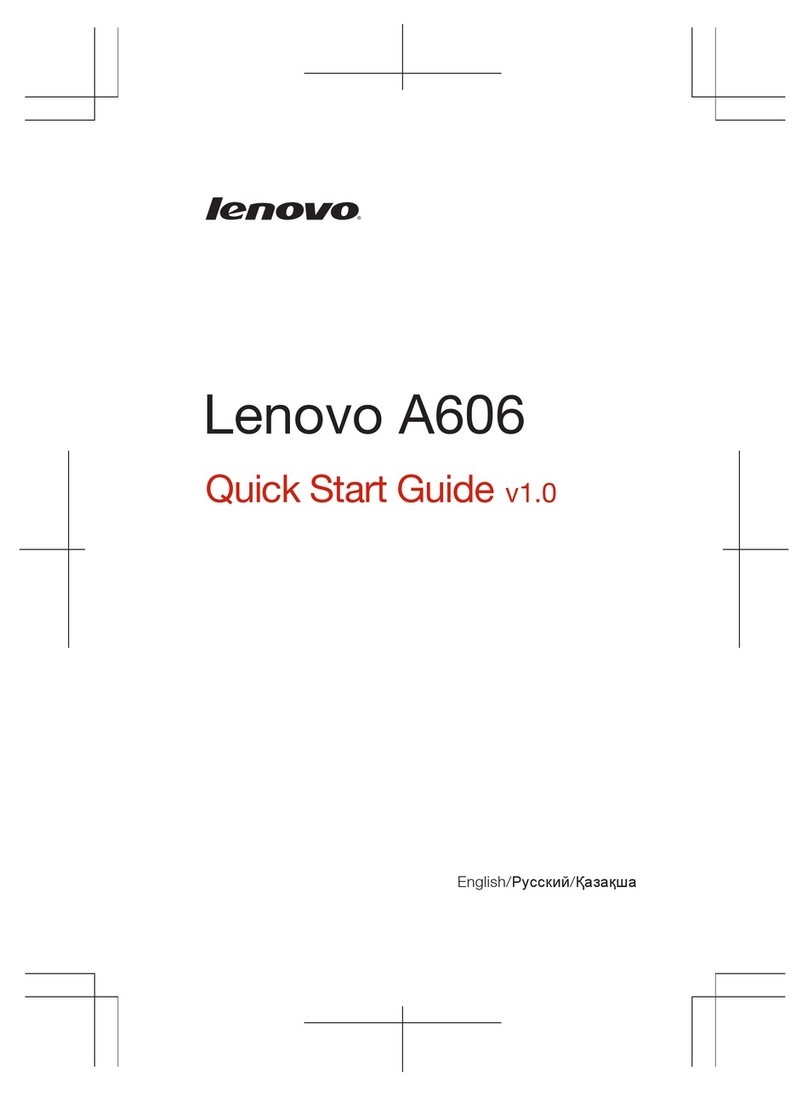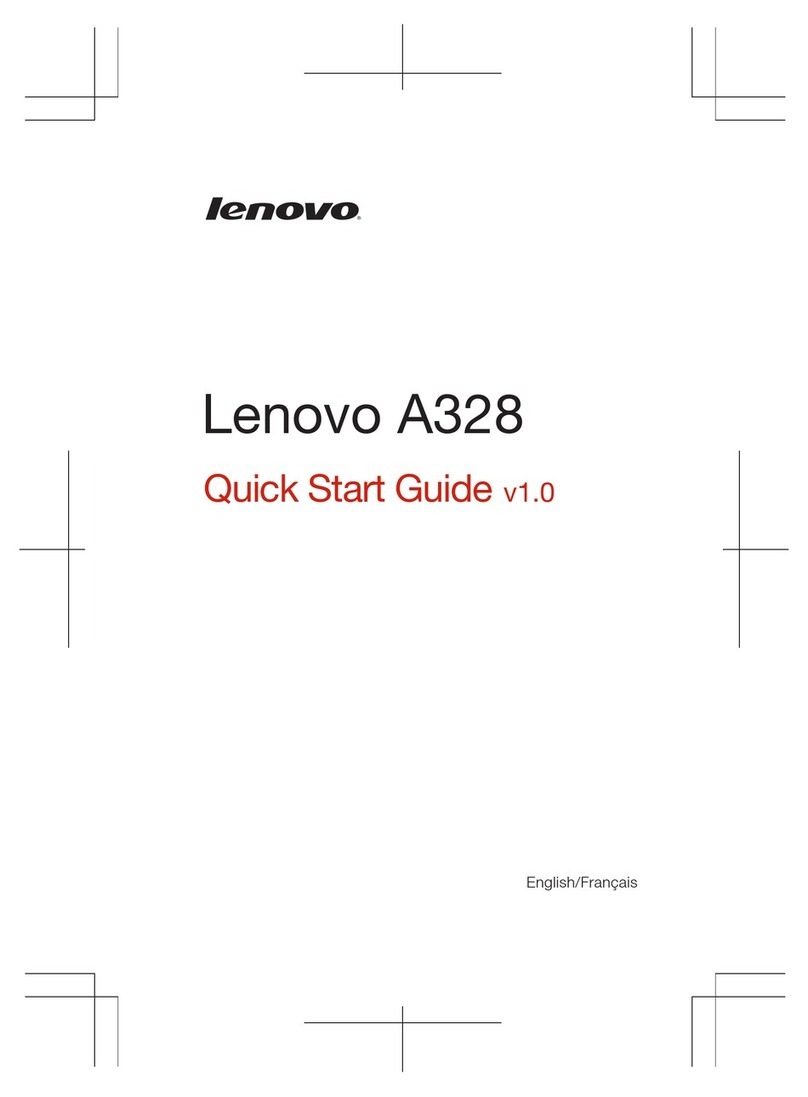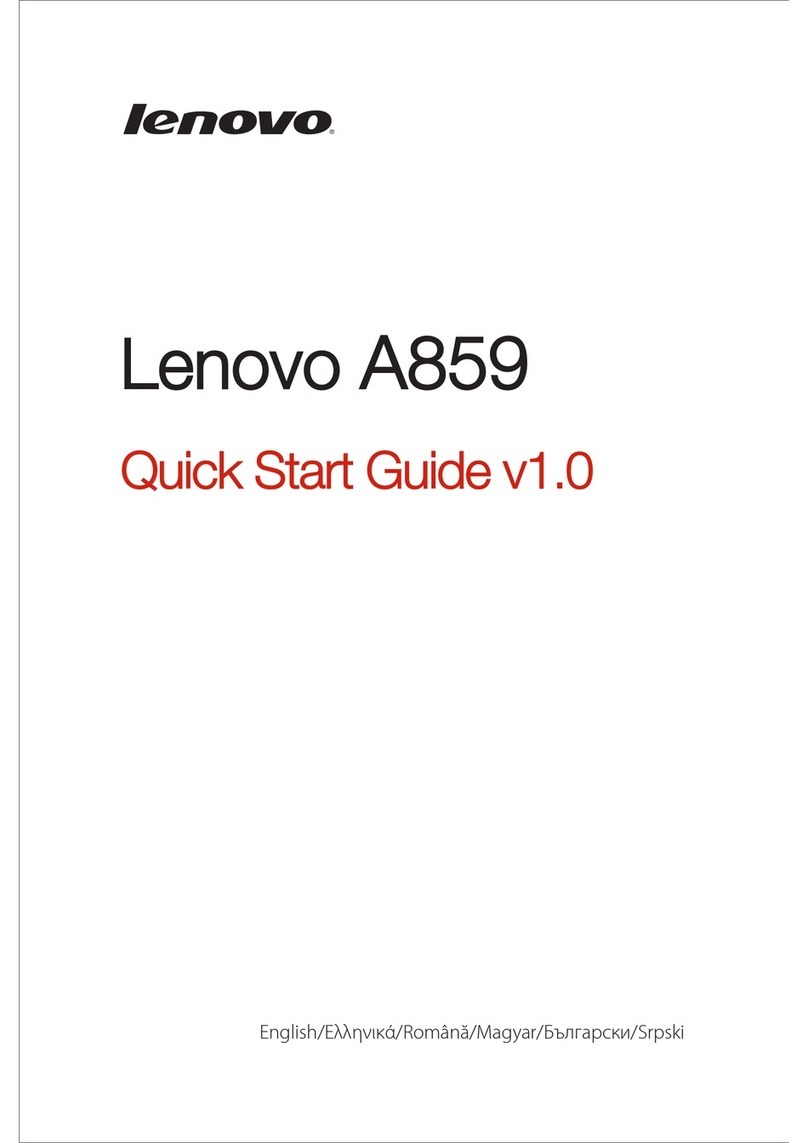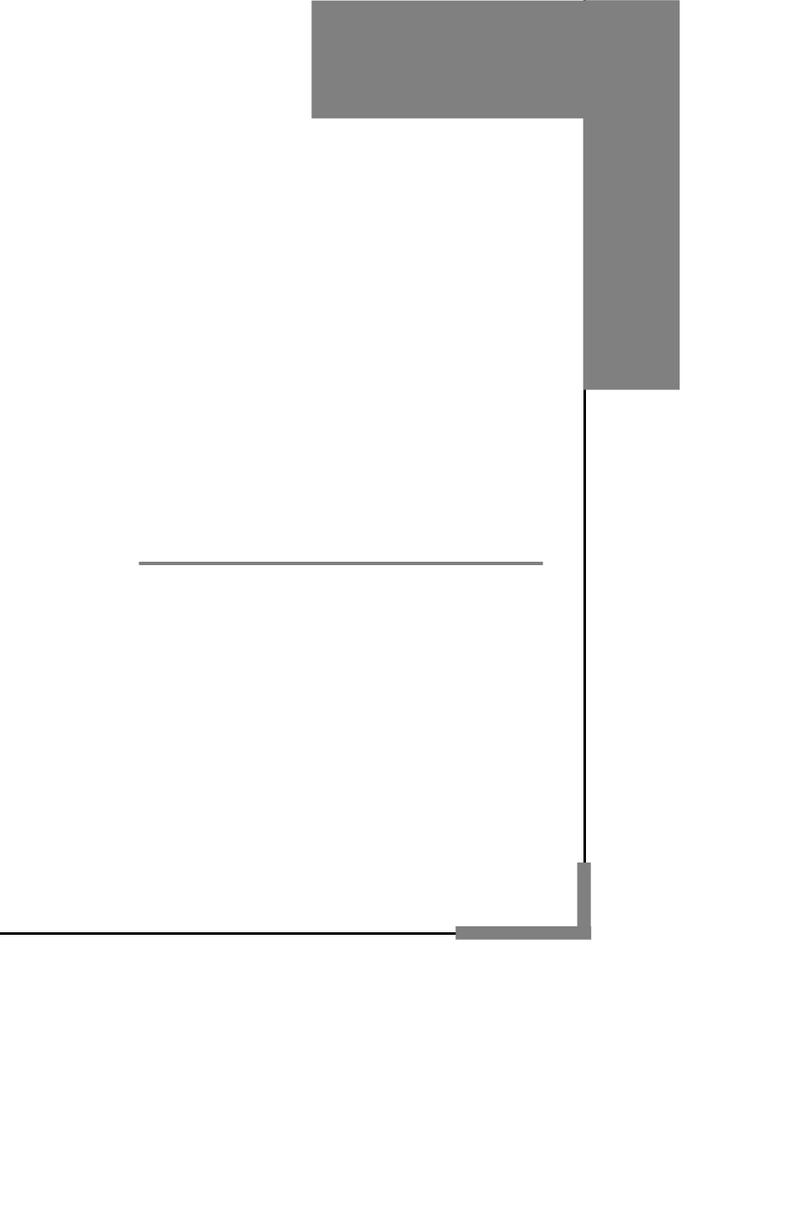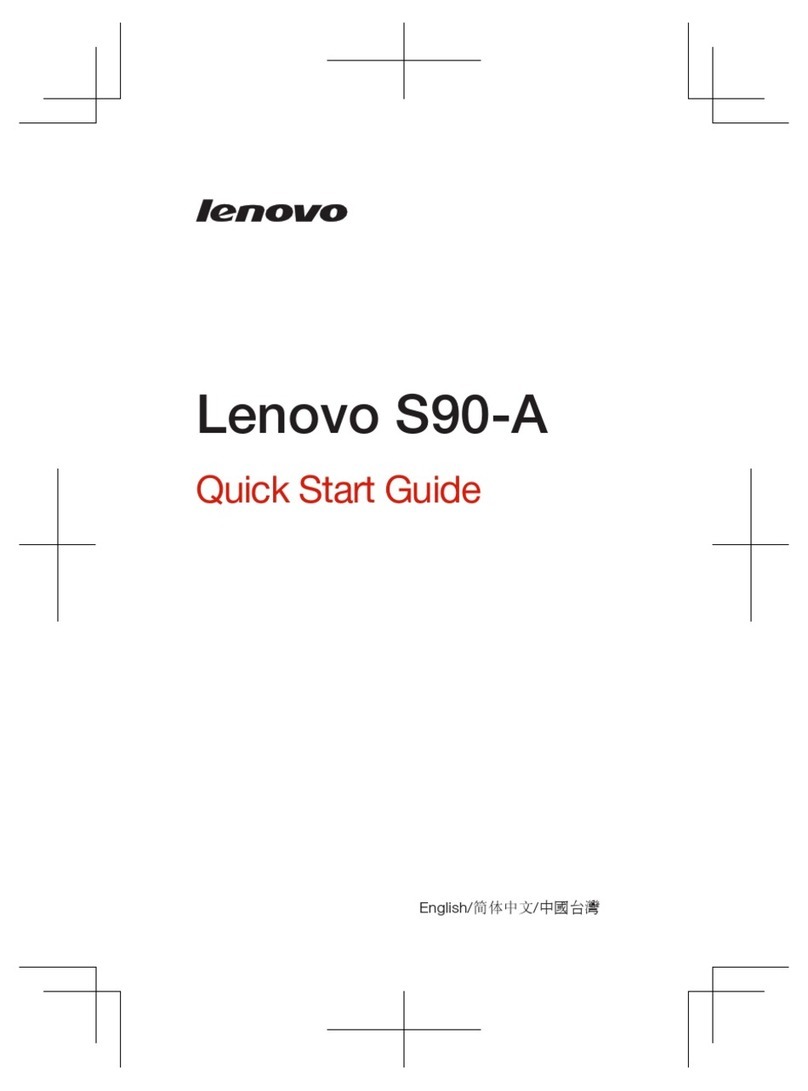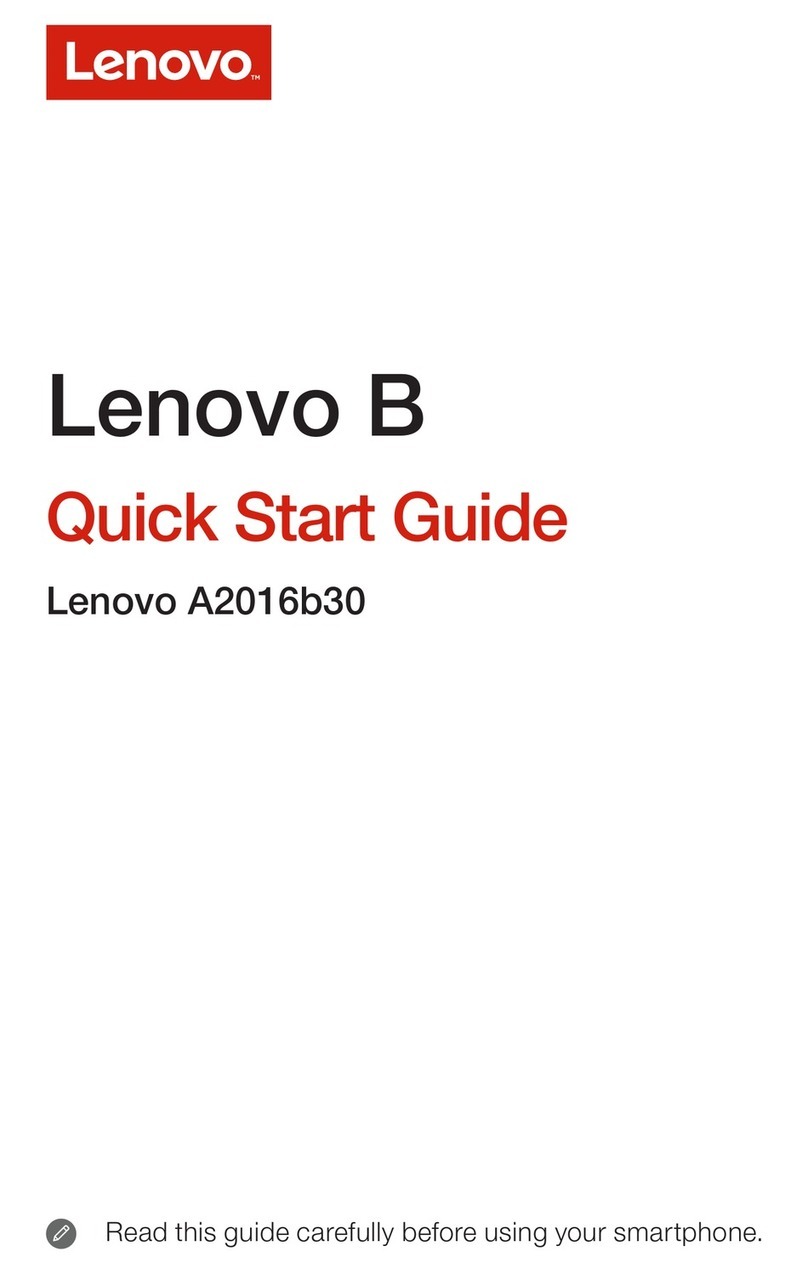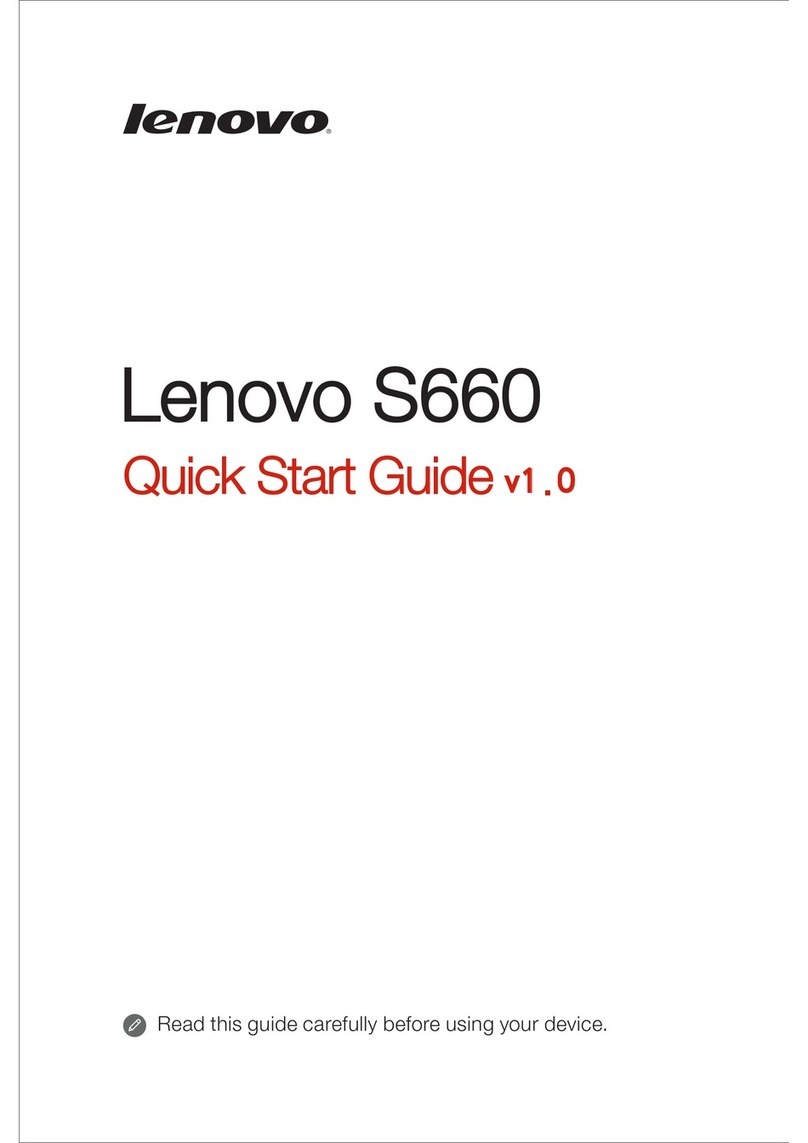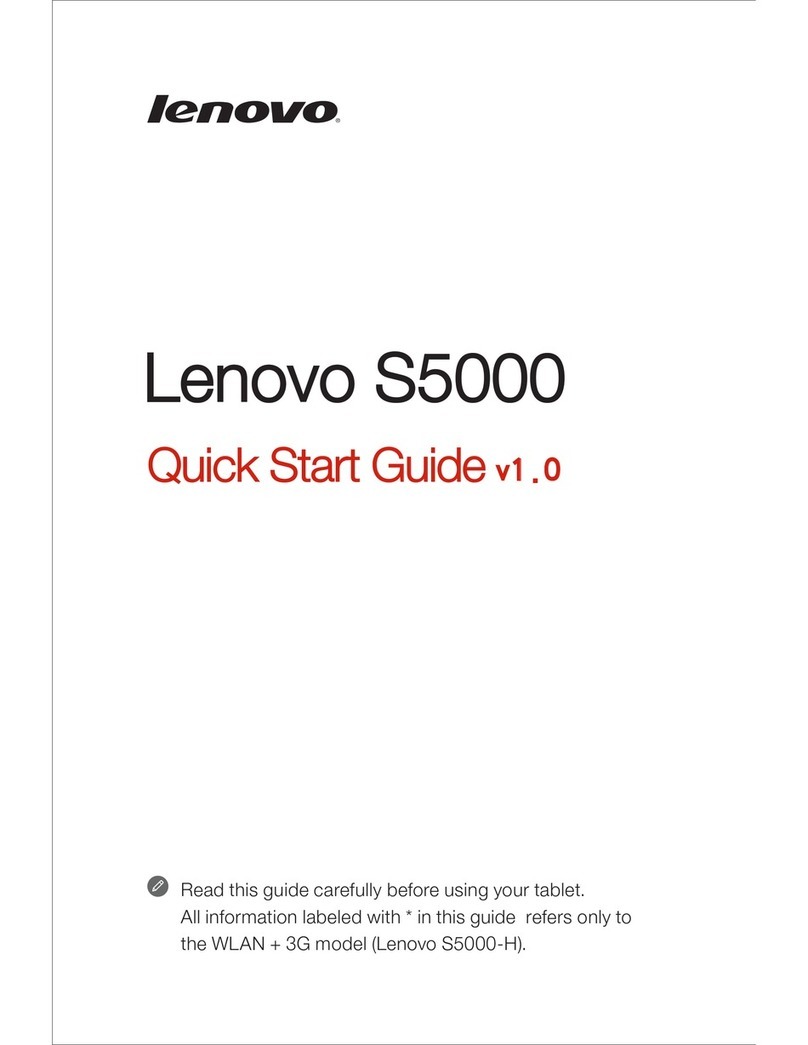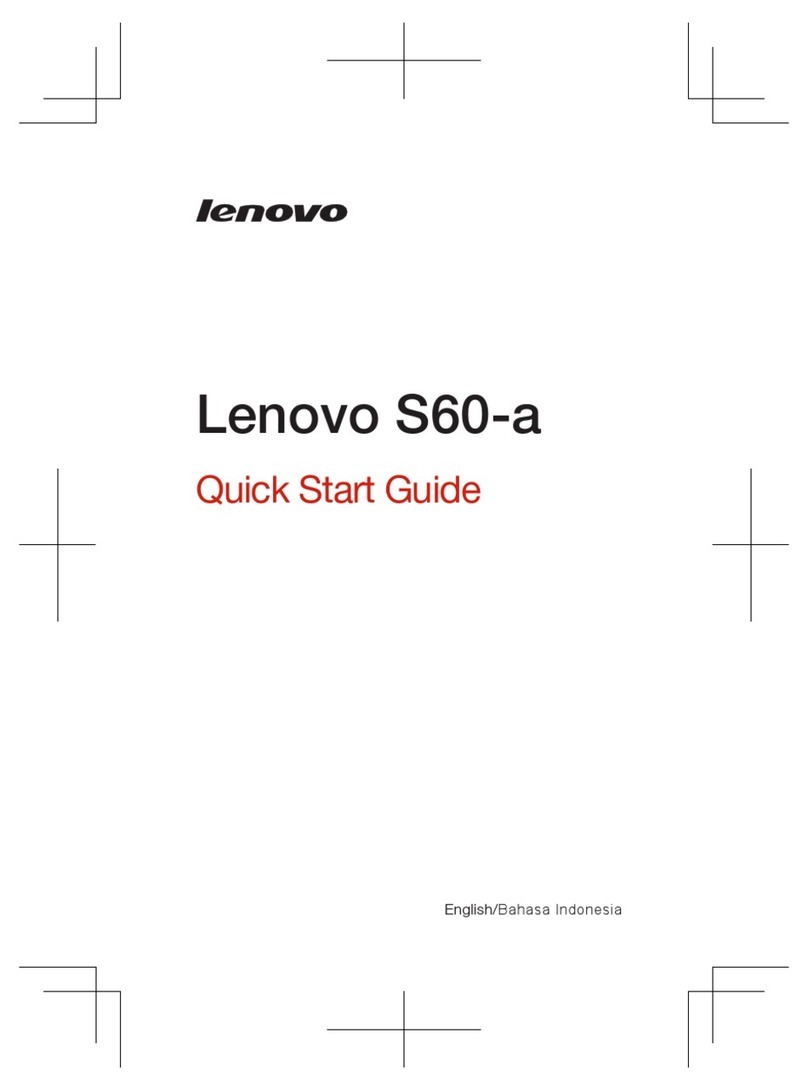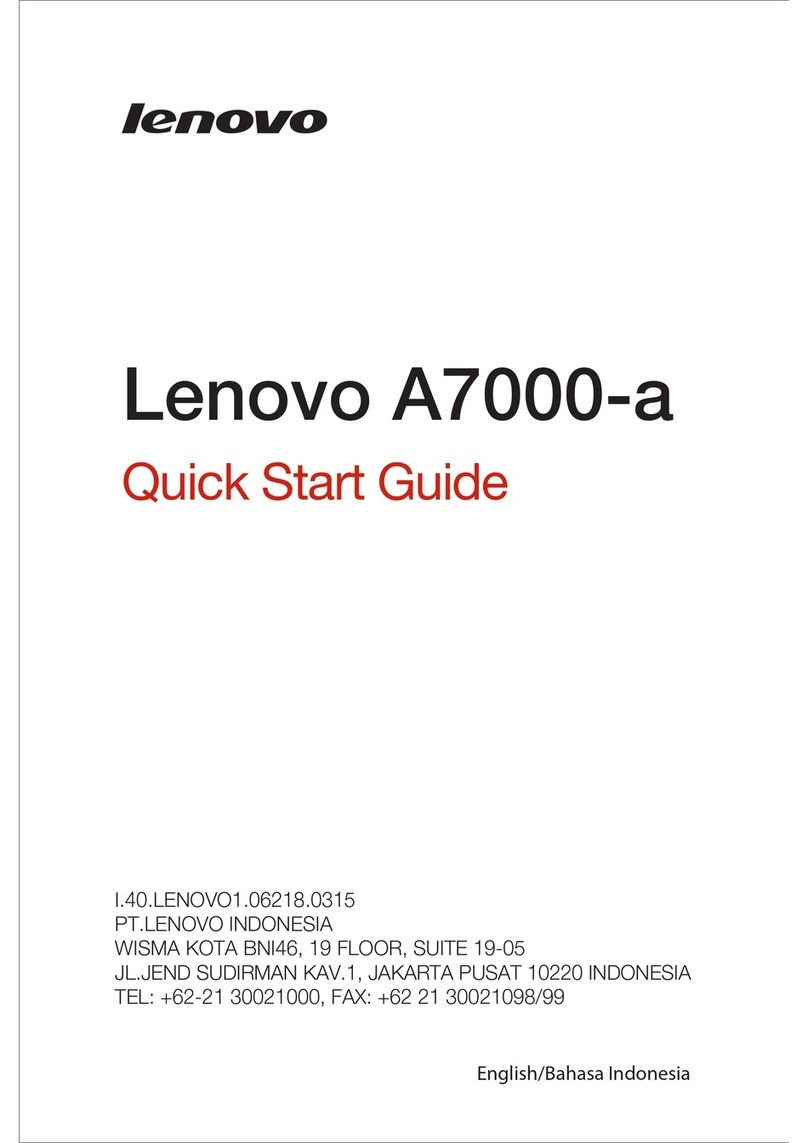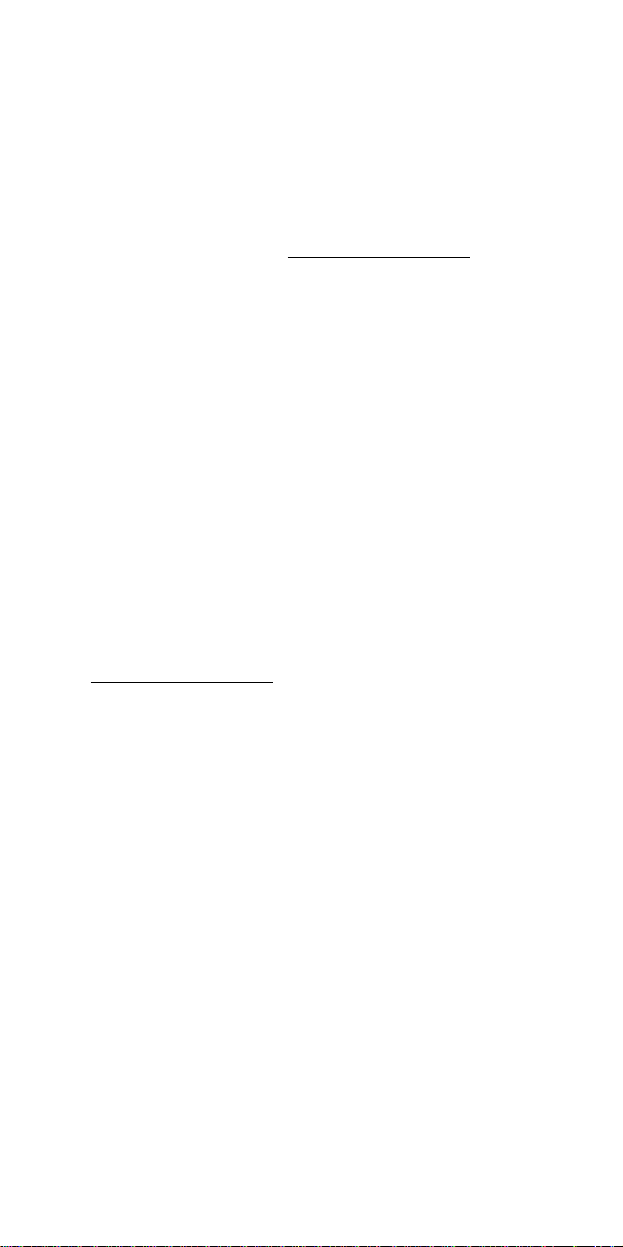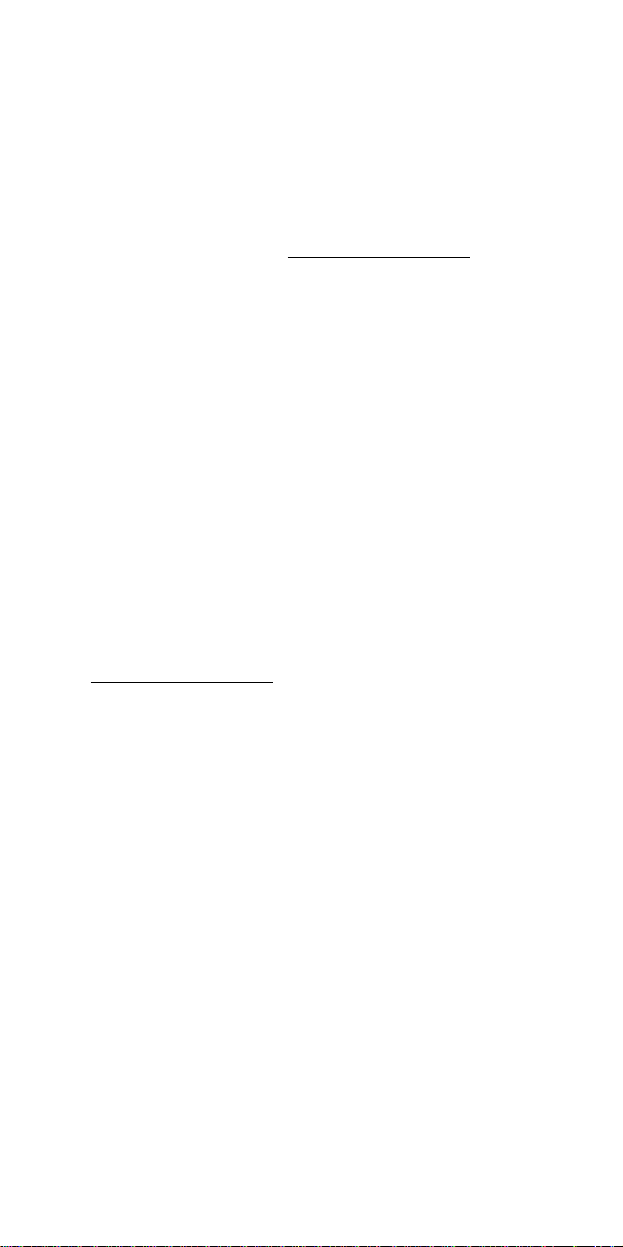
Therefore, LenovoMobileshall reservethe right tomodifyand improveany
product described inthe usermanualwithout priornotice.
Underno circumstancesshall LenovoMobileundertakeanyresponsibility
forthe loss of anydataorincome, oranyspecial, incidental, collateralor
indirect losses, regardlessof the causethereof.
The content of the usermanualis provided “asis”. Unless otherwise
stipulated inapplicablelaws, the accuracyand reliabilityand content therein
willnot be guaranteed inanyway,expressed orimplied, including but not
limited toguarantee forthe marketabilityandapplicabilityof specific
purposes. LenovoMobileshall reservethe right toreviseorrecall the
manualat anytimewithout priornotice. Forinformation on the latestversion
of the usermanual, pleasevisit http://www.lenovomobile.com.
The purposeof the usermanualis tohelpyou correctlyusethe Lenovo
product, whichdoesnt mean tomakeanyexplanationson the configuration
of softwareand hardwareofthis product. Forinformation on product
configuration, pleaserefertothe agreement (if any)related tothis product,
orconsult withthe retailerwho soldthe product toyou. The picturesinthe
manualareforreferenceonly, and somemayvaryfromthe actualproduct.
Manynetworkfunctionsdescribed inthe manualarespecialservices
provided bynetworkserviceproviders, and theirusedependsupon the
networkserviceprovideroffering the servicestoyou.
The content of the usermanualis protected bycopyright lawsand
regulations, and youmaynotmakeanyduplication and copiesof the
manualinanyway, ormaketransmission viaanycableorwireless networks
inanyform, ortranslatethe manualintoanyotherlanguages, without prior
written authorization ofLenovoMobileCommunication TechnologyCo., Ltd.
“Lenovo”areregistered trademarksortrademarksownedbyLenovo(Beijing)
Co., Ltd., withauthorization given toLenovoMobileCommunication
TechnologyCo., Ltd. foruse. Othernamesand productsmentioned inthe
manualmaybe registered trademarksortrademarksof Lenovoorother
companies.
Incaseyou find anyinconsistencybetween theactualproduct andthe
manualwhileusing this product, oryou wouldliketoobtainupdated
information, oryouhaveanyquestionsorideas, pleasevisit the official
websiteof Lenovomobilephone shopping malls at:
http://shop.lenovomobile.com.