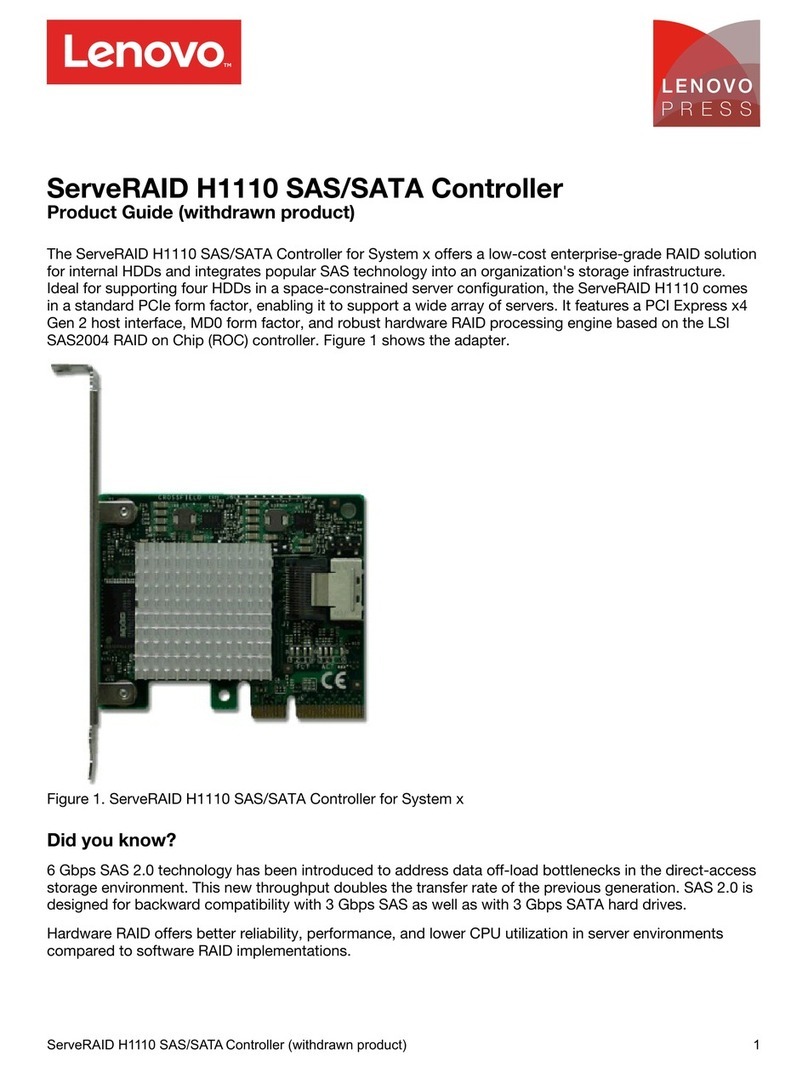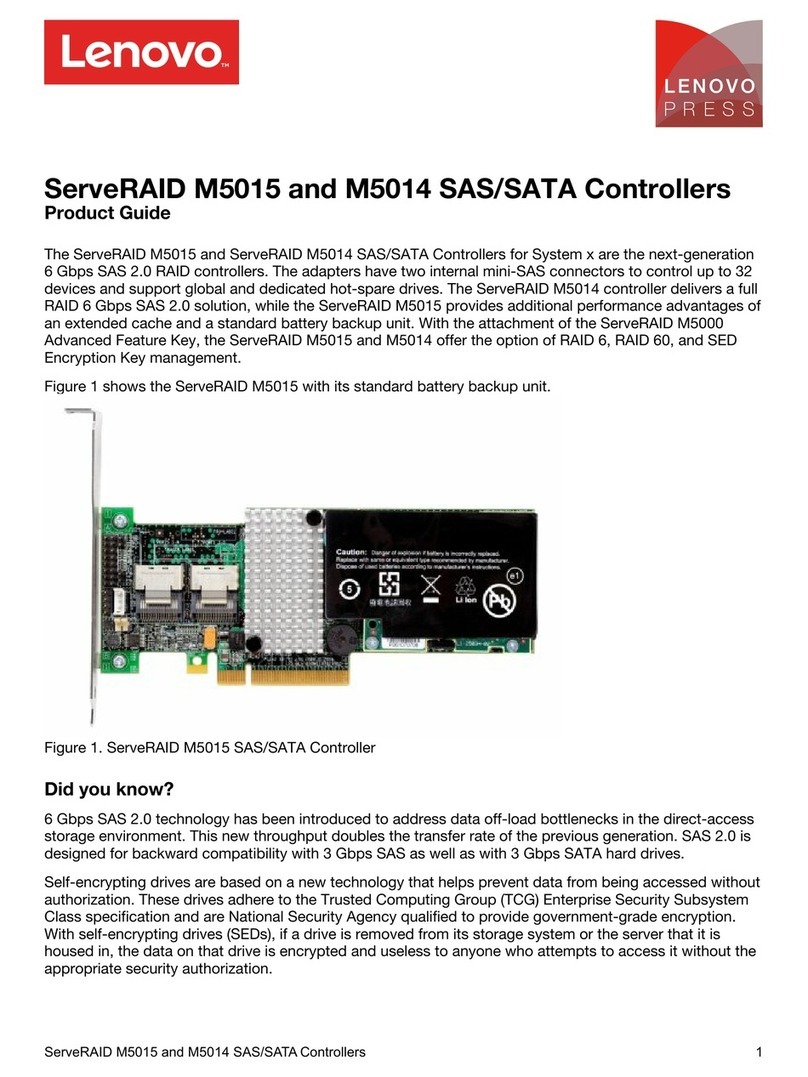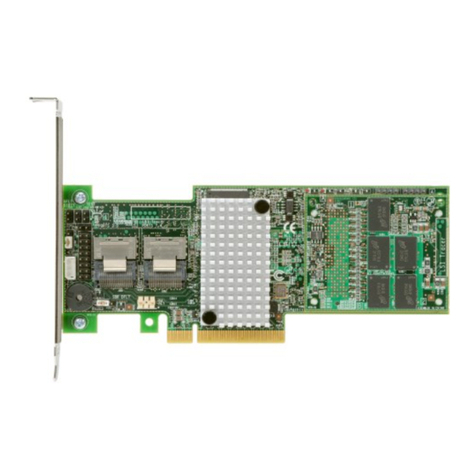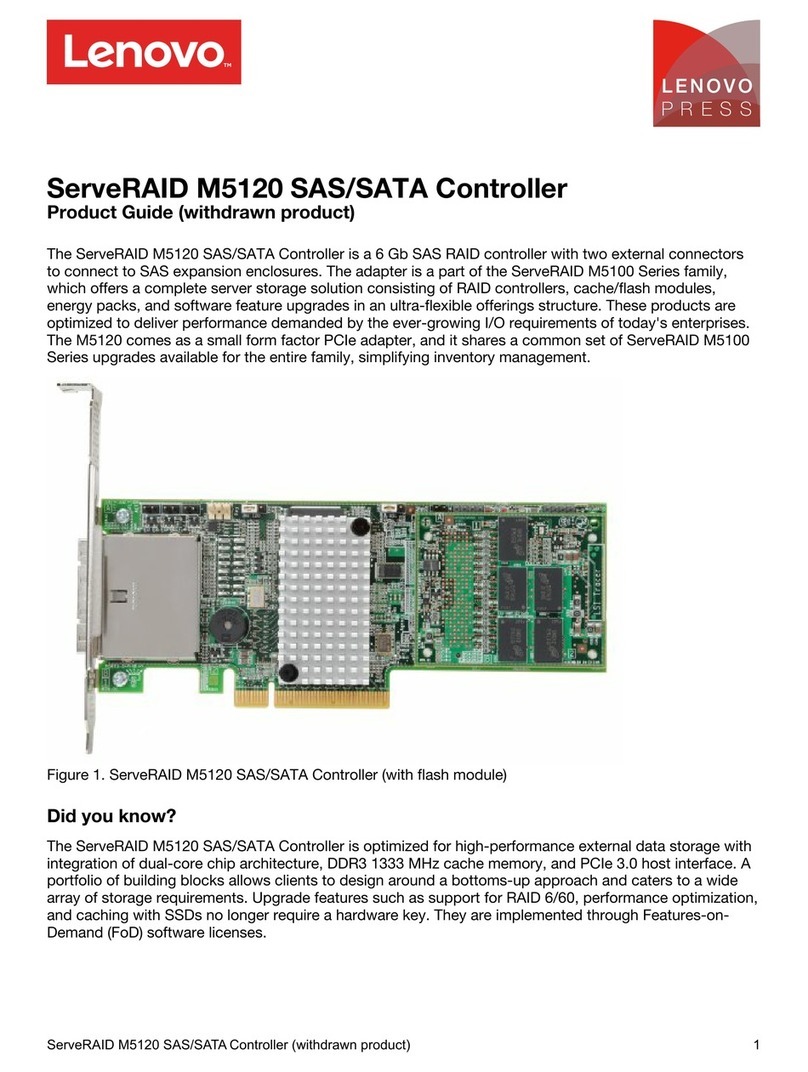Second Edition (March 2016)
© Copyright Lenovo 2014, 2016.
LIMITED AND RESTRICTED RIGHTS NOTICE: If data or software is delivered pursuant a General Services Administration “GSA” contract, use,
reproduction, or disclosure is subject to restrictions set forth in Contract No. GS-35F-05925.
Lenovo P/N:00FH242
4. Insert the controller in an available PCI Express® (PCIe®) slot. Locate an empty x8 PCIe
slot. Remove the expansion-slot cover for the selected PCIe slot. Save the bracket screw, if
applicable.
Align the controller with the PCIe slot. Press down gently, but firmly, to correctly seat the
controller in the slot. The following figure shows how to insert the controller in a PCIe slot.
5. Secure the controller bracket to the system chassis. Install the bracket screw, if
applicable, or engage the system retention mechanism to secure the controller to the
system chassis.
6. Connect SAS cables between the controller and the SAS backplane or any other SATA
Devices or SAS devices (if applicable). Connect serial cables between the controller and a
drive backplane or any other SATA or SAS devices. The preceding figure shows the locations
of the controller connectors. The controller uses two x4 mini-SAS HD (SFF-8643) internal
connectors to connect to internal devices. If you use other cables, make sure that they
conform to the controller specifications as described in the controller User's Guide.
7. Replace the cover and any power cords, and power up the system. Replace the chassis
cover, and reconnect any power cords, devices, and network cables. Turn on the power.
NOTE: The shape, size, and locations of components on your controller and its
bracket might vary from this illustration. The controller requires an x8
PCIe slot. Some PCIe slots, support only PCIe graphics cards; if a
controller is installed in one of these slots, the controller does not
function. Refer to the guide for your motherboard for information about
the PCIe slot.
TECHNICAL SUPPORT
For assistance installing, configuring, or
using the controller, go to http://
www.ibm.com/supportportal/.