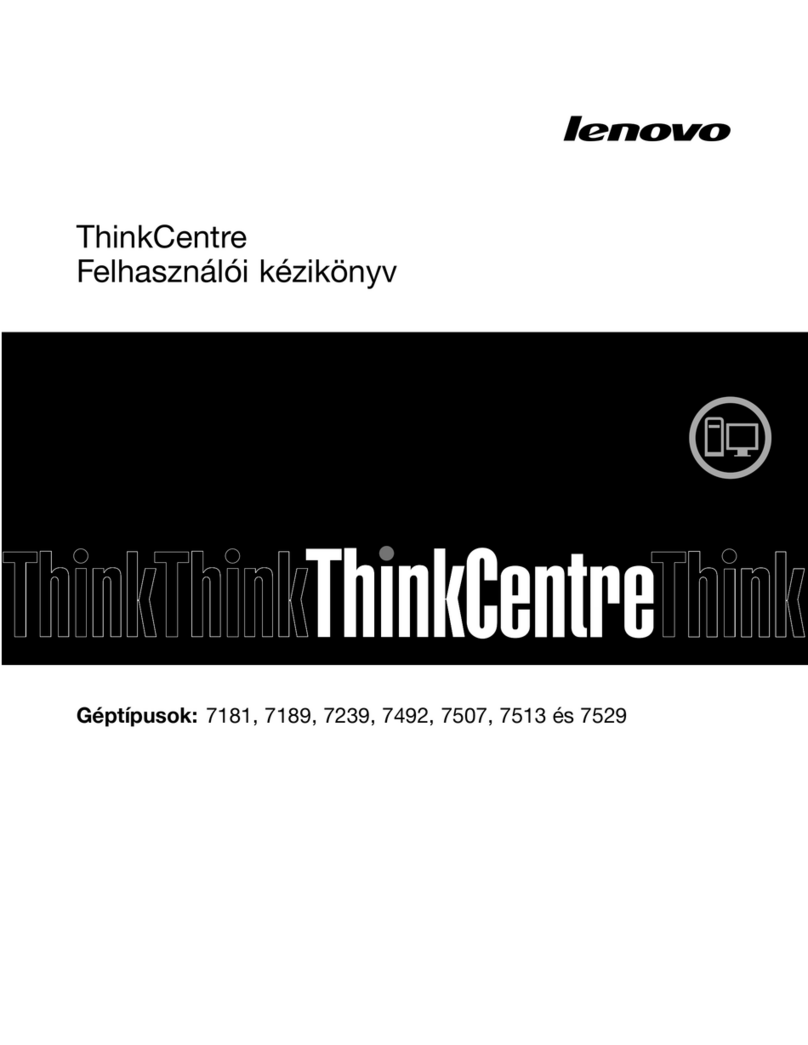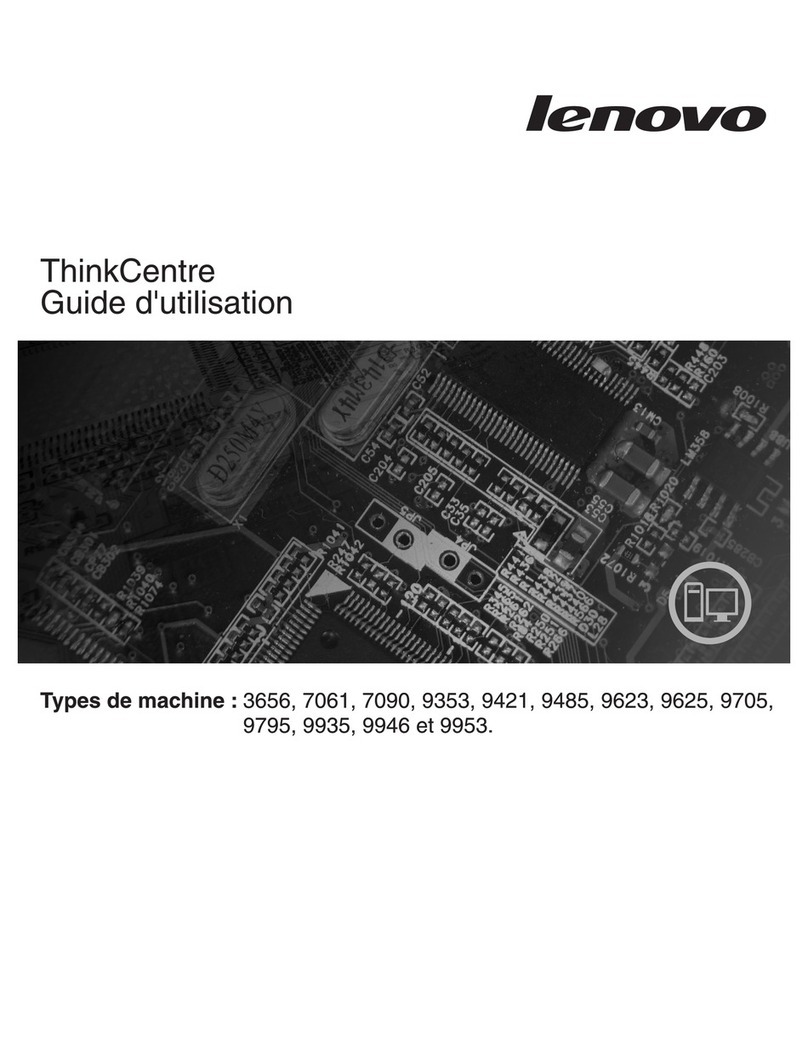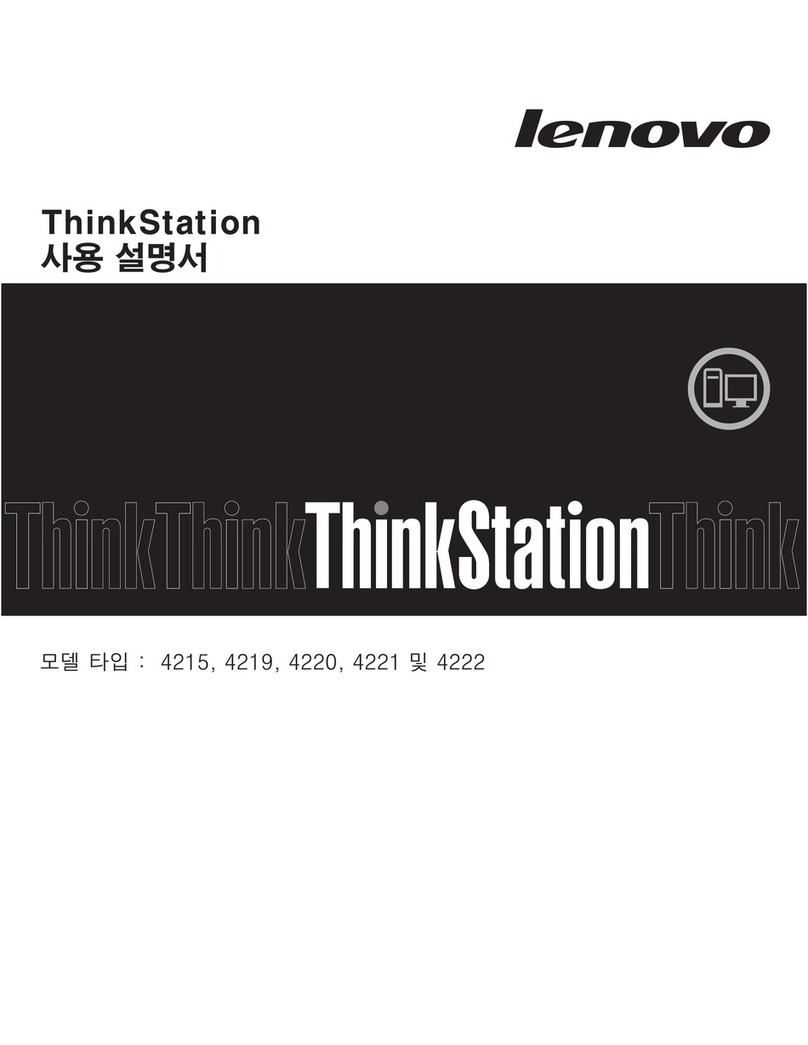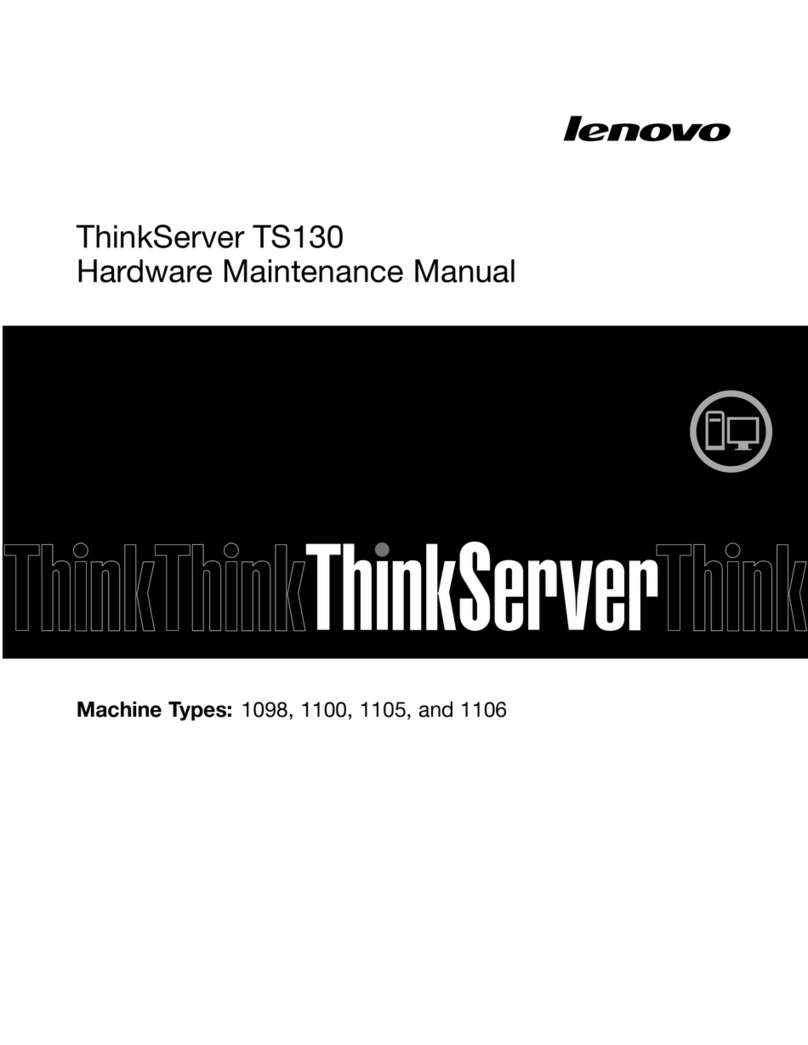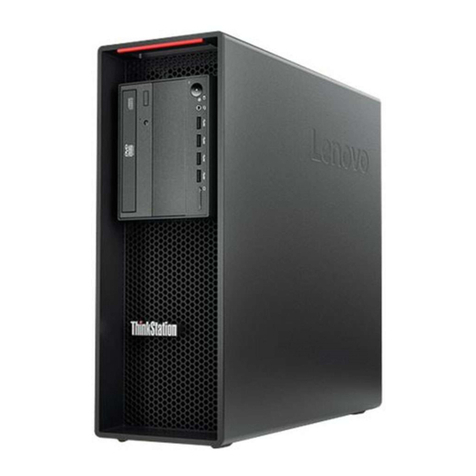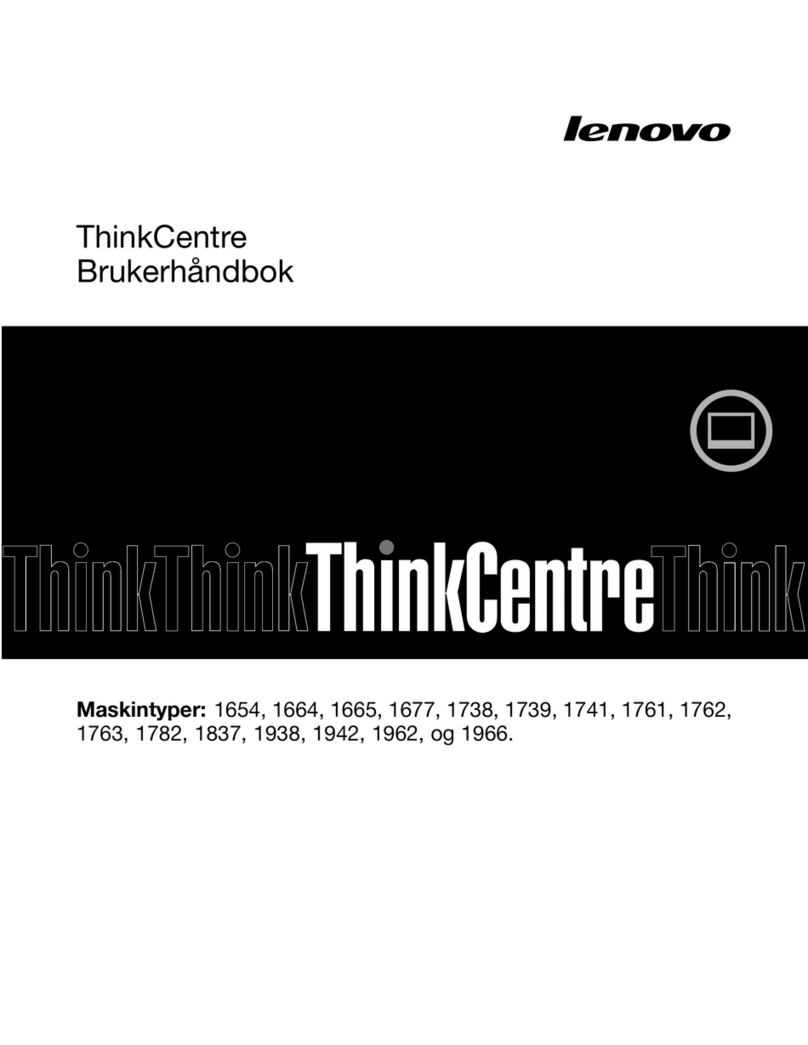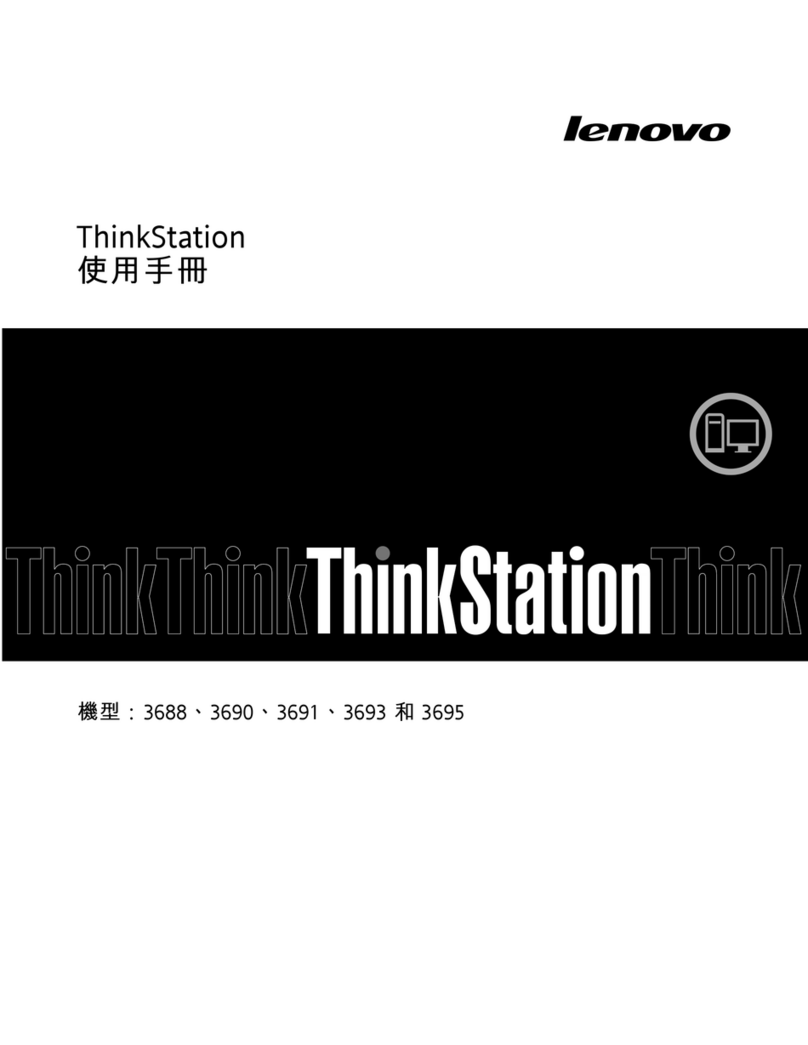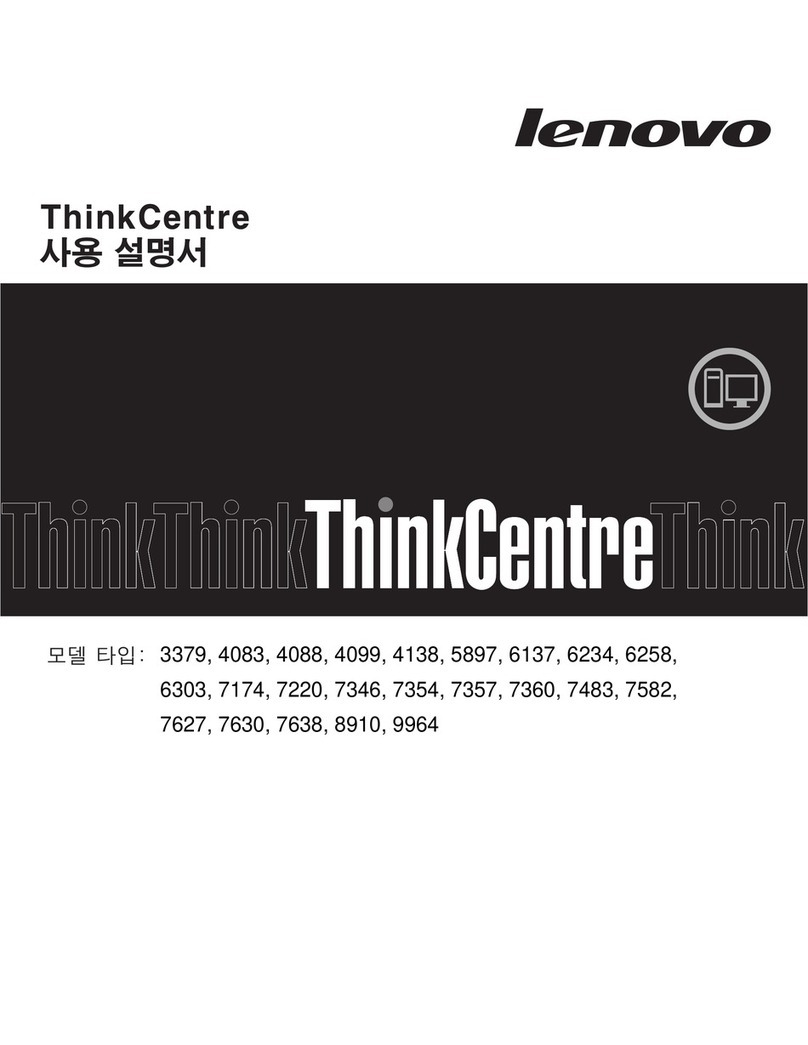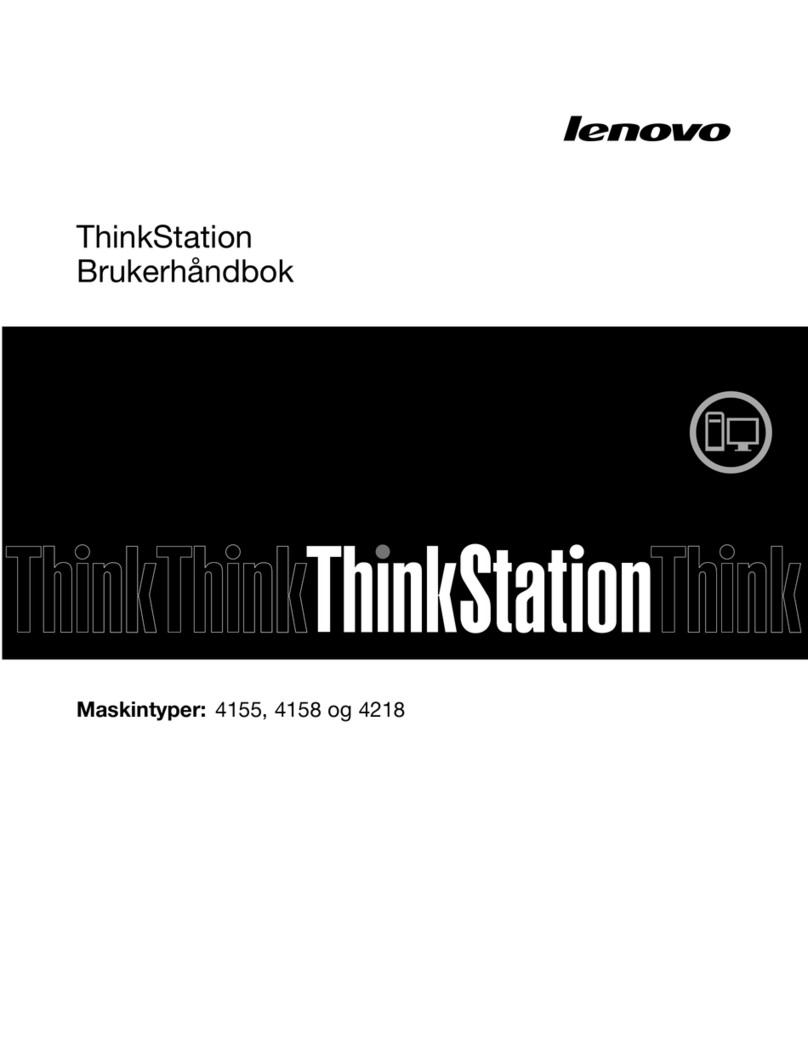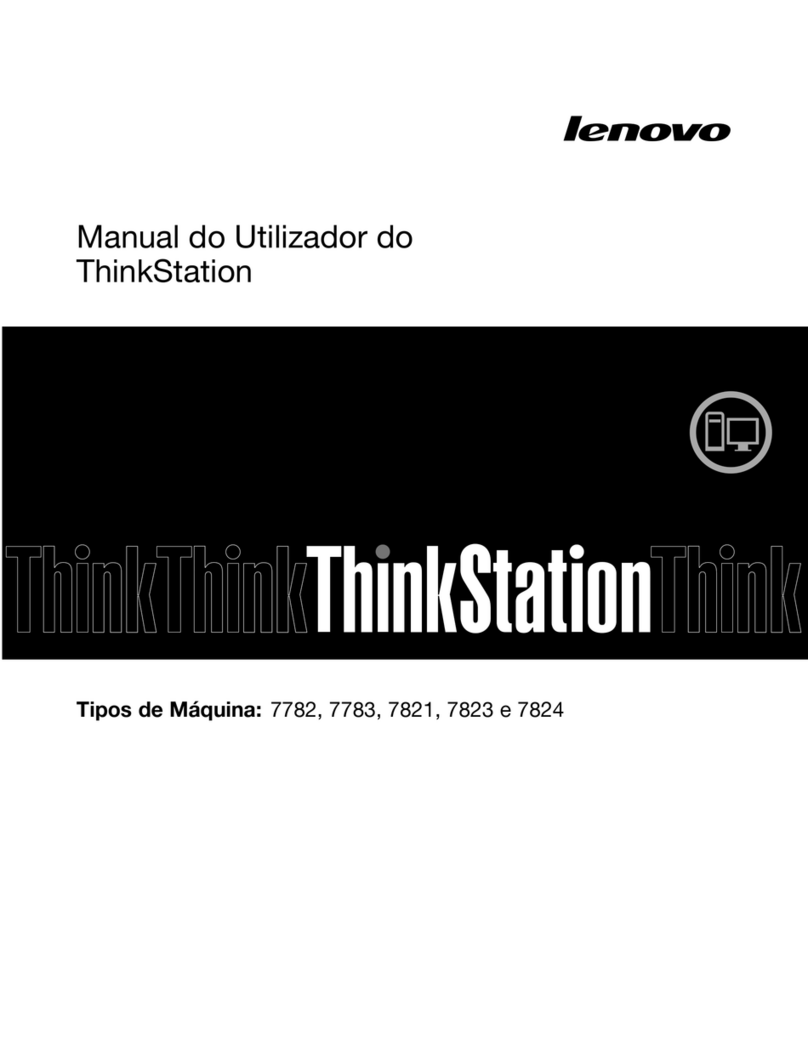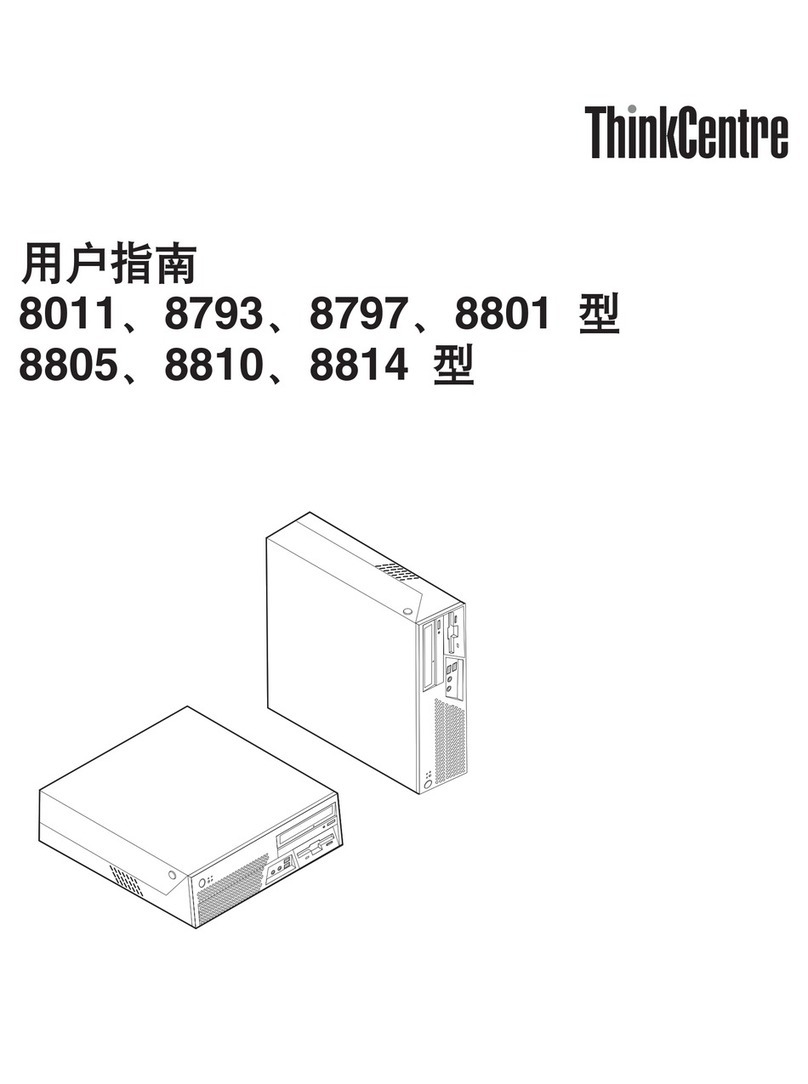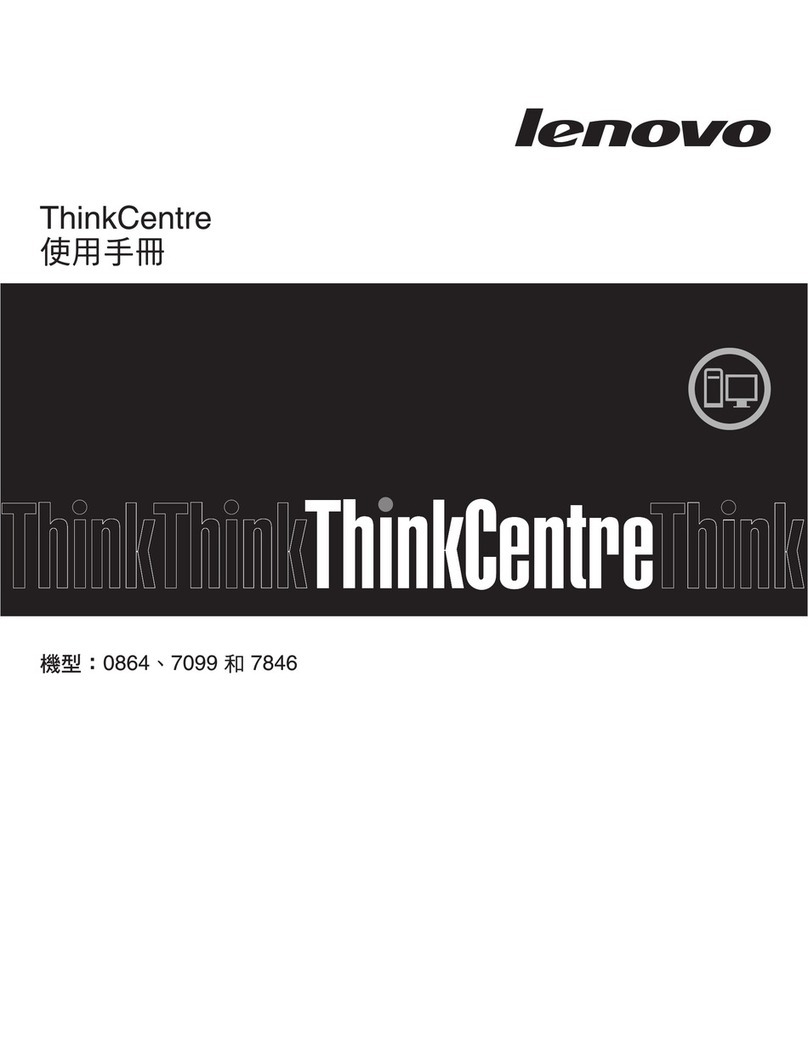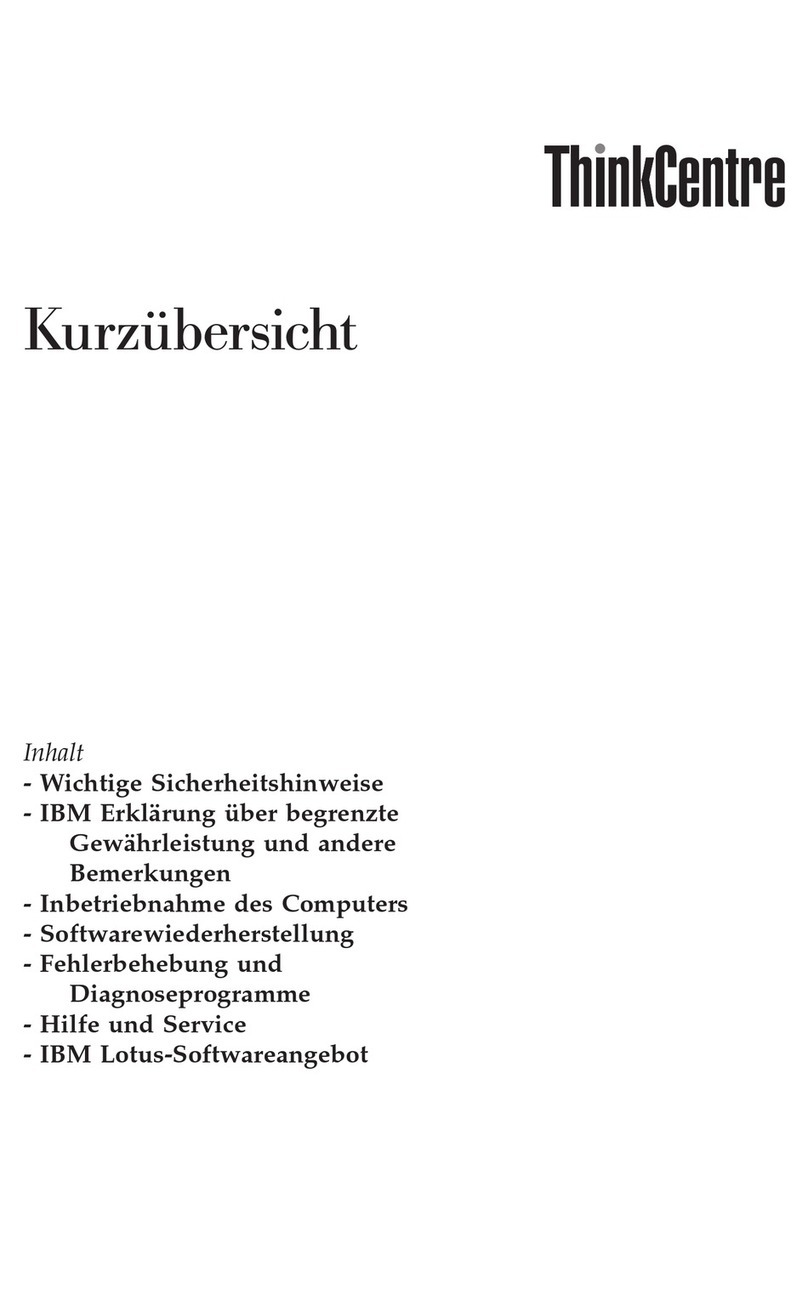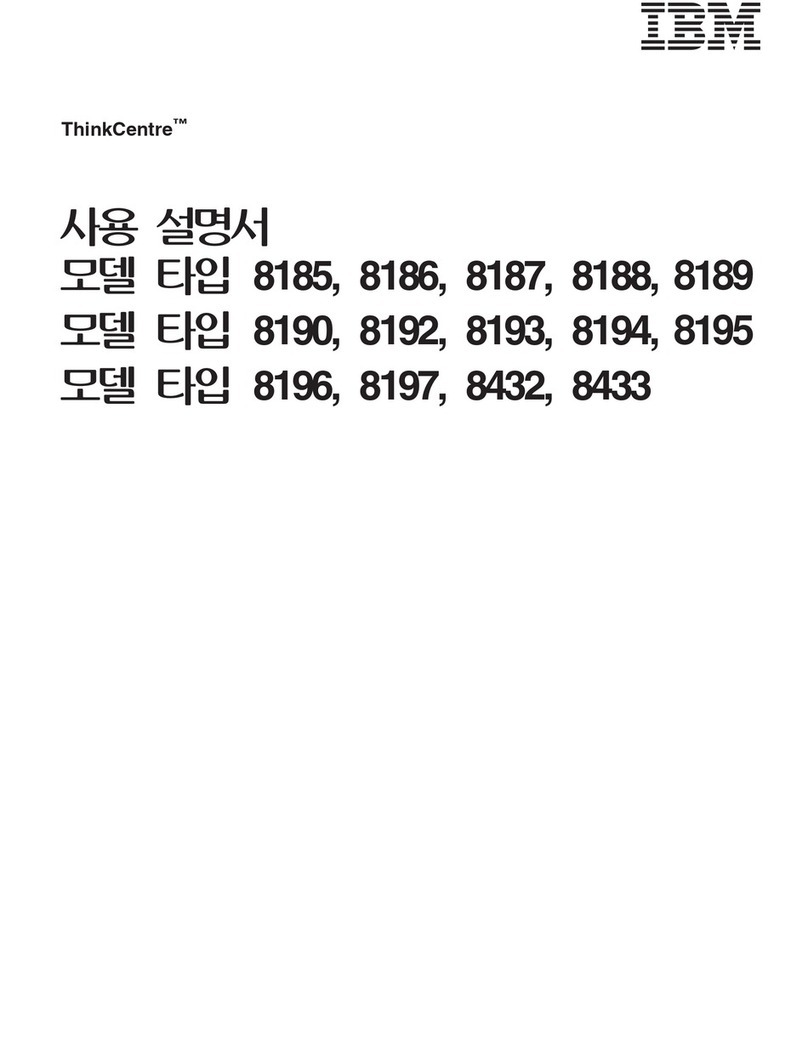Contents
About this m nu l . . . . . . . . . . . . iii
Ch pter 1. Import nt s fety
inform tion. . . . . . . . . . . . . . . . 1
General safety . . . . . . . . . . . . . . . . 1
Electrical safety . . . . . . . . . . . . . . . . 2
Safety inspecti n guide. . . . . . . . . . . . . 3
Handling electr static discharge-sensitive
devices . . . . . . . . . . . . . . . . . . . 4
Gr unding requirements . . . . . . . . . . . . 4
Safety n tices (multi-lingual translati ns) . . . . . . 4
Ch pter 2. Import nt service
inform tion. . . . . . . . . . . . . . . 27
Strategy f r replacing FRUs . . . . . . . . . . 27
Strategy f r replacing a hard disk drive r a
s lid-state drive . . . . . . . . . . . . . 27
Imp rtant n tice f r replacing a system
b ard . . . . . . . . . . . . . . . . . 27
H w t use err r c des . . . . . . . . . . 28
Strategy f r replacing FRUs f r CTO, special-bid,
and standard m dels. . . . . . . . . . . . . 28
Pr duct definiti n . . . . . . . . . . . . 28
FRU identificati n . . . . . . . . . . . . 28
Ch pter 3. Product overview . . . . . 29
Fr nt . . . . . . . . . . . . . . . . . . . 29
Rear . . . . . . . . . . . . . . . . . . . 30
Ch pter 4. Service checkout nd
symptom-to-FRU index . . . . . . . . 31
Service check ut . . . . . . . . . . . . . . 31
Pr blem determinati n tips . . . . . . . . 31
Sympt m-t -FRU index . . . . . . . . . . . 32
Hard disk drive b t err r . . . . . . . . . 32
P wer supply pr blems . . . . . . . . . . 33
Beep sympt ms . . . . . . . . . . . . . 33
POST err r c des . . . . . . . . . . . . 34
Miscellane us err r c nditi ns . . . . . . . 34
Undetermined pr blems . . . . . . . . . 36
Ch pter 5. Troubleshooting,
di gnostics, nd recovery . . . . . . . 39
Basic pr cedure f r res lving c mputer
pr blems . . . . . . . . . . . . . . . . . 39
Tr ublesh ting . . . . . . . . . . . . . . 39
Startup pr blems . . . . . . . . . . . . 40
Audi pr blems . . . . . . . . . . . . . 41
Netw rk pr blems . . . . . . . . . . . . 41
Perf rmance pr blems . . . . . . . . . . 44
St rage drive pr blems . . . . . . . . . . 45
CD r DVD pr blems . . . . . . . . . . . 45
Serial c nnect r pr blems . . . . . . . . . 46
USB device pr blems . . . . . . . . . . 46
S ftware pr blems. . . . . . . . . . . . 47
Diagn stics . . . . . . . . . . . . . . . . 47
Len v diagn stic t ls . . . . . . . . . . 47
UEFI diagn stic pr gram . . . . . . . . . 47
Rec very . . . . . . . . . . . . . . . . . 48
Rest re system files and settings t an earlier
p int . . . . . . . . . . . . . . . . . 48
Rest re y ur files fr m a backup . . . . . . 48
Reset y ur c mputer . . . . . . . . . . . 48
Use advanced pti ns . . . . . . . . . . 48
Wind ws aut matic rec very. . . . . . . . 49
Create and use a rec very USB device . . . . 49
Update the device driver . . . . . . . . . 49
Ch pter 6. H rdw re remov l nd
inst ll tion . . . . . . . . . . . . . . . 51
Handling static-sensitive devices . . . . . . . . 51
Service t l kit . . . . . . . . . . . . . . . 51
Maj r FRUs and CRUs . . . . . . . . . . . . 52
System b ard . . . . . . . . . . . . . . . 56
Rem ving and installing hardware . . . . . . . 57
External pti ns . . . . . . . . . . . . . 57
C mputer c ver . . . . . . . . . . . . . 57
Fr nt bezel . . . . . . . . . . . . . . . 57
Optical drive . . . . . . . . . . . . . . 58
Drive bay assembly . . . . . . . . . . . 59
Hard disk drive . . . . . . . . . . . . . 60
M.2 s lid-state drive and heat sink . . . . . 62
M.2 s lid-state drive bracket . . . . . . . . 64
Mem ry m dule . . . . . . . . . . . . . 65
PCI-Express card . . . . . . . . . . . . 66
C in-cell battery. . . . . . . . . . . . . 67
E-l ck . . . . . . . . . . . . . . . . . 68
P wer supply assembly . . . . . . . . . . 69
Wi-Fi Card . . . . . . . . . . . . . . . 70
Card reader . . . . . . . . . . . . . . 70
Fr nt I/O bracket . . . . . . . . . . . . 71
Thermal sens r . . . . . . . . . . . . . 73
Fr nt fan. . . . . . . . . . . . . . . . 74
Rear fan . . . . . . . . . . . . . . . . 74
Wi-Fi antenna and cable. . . . . . . . . . 75
C ver presence switch . . . . . . . . . . 77
© C pyright Len v 2021 i