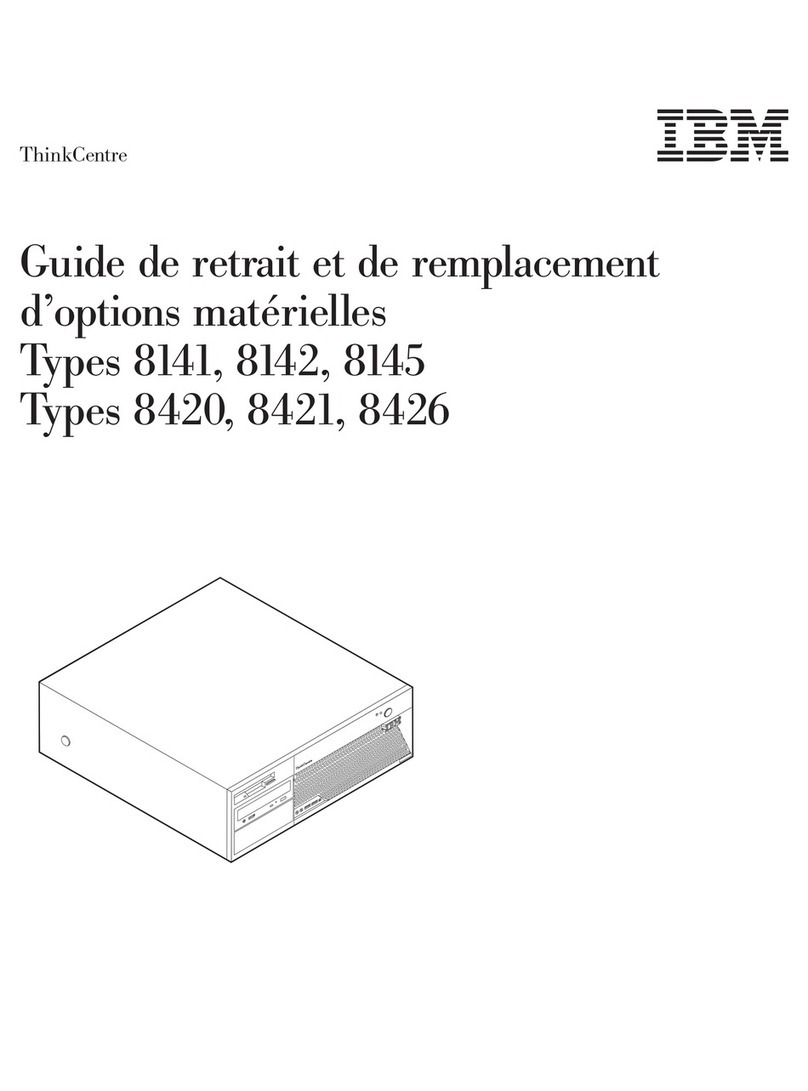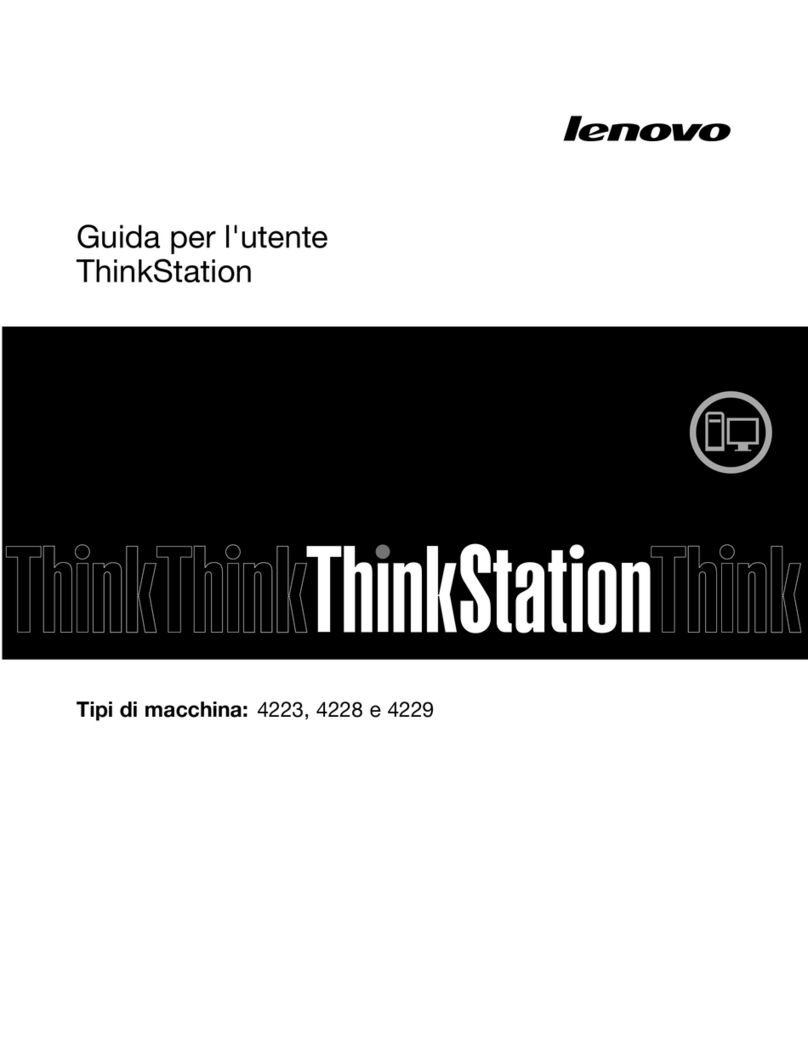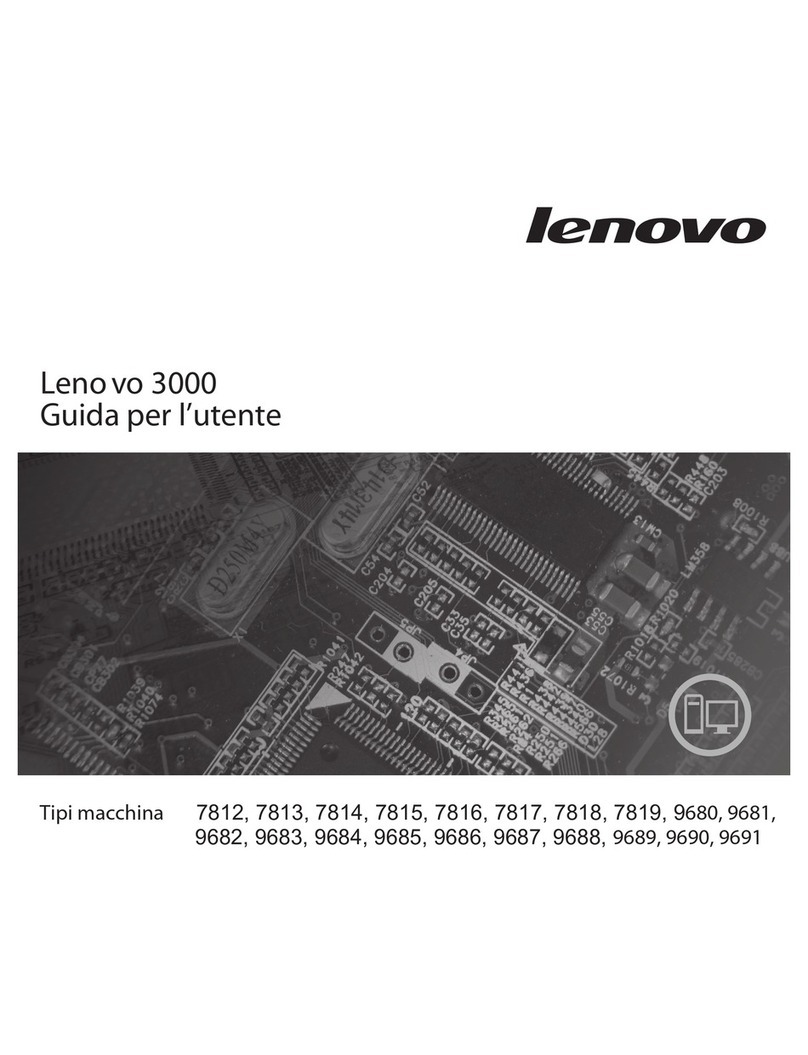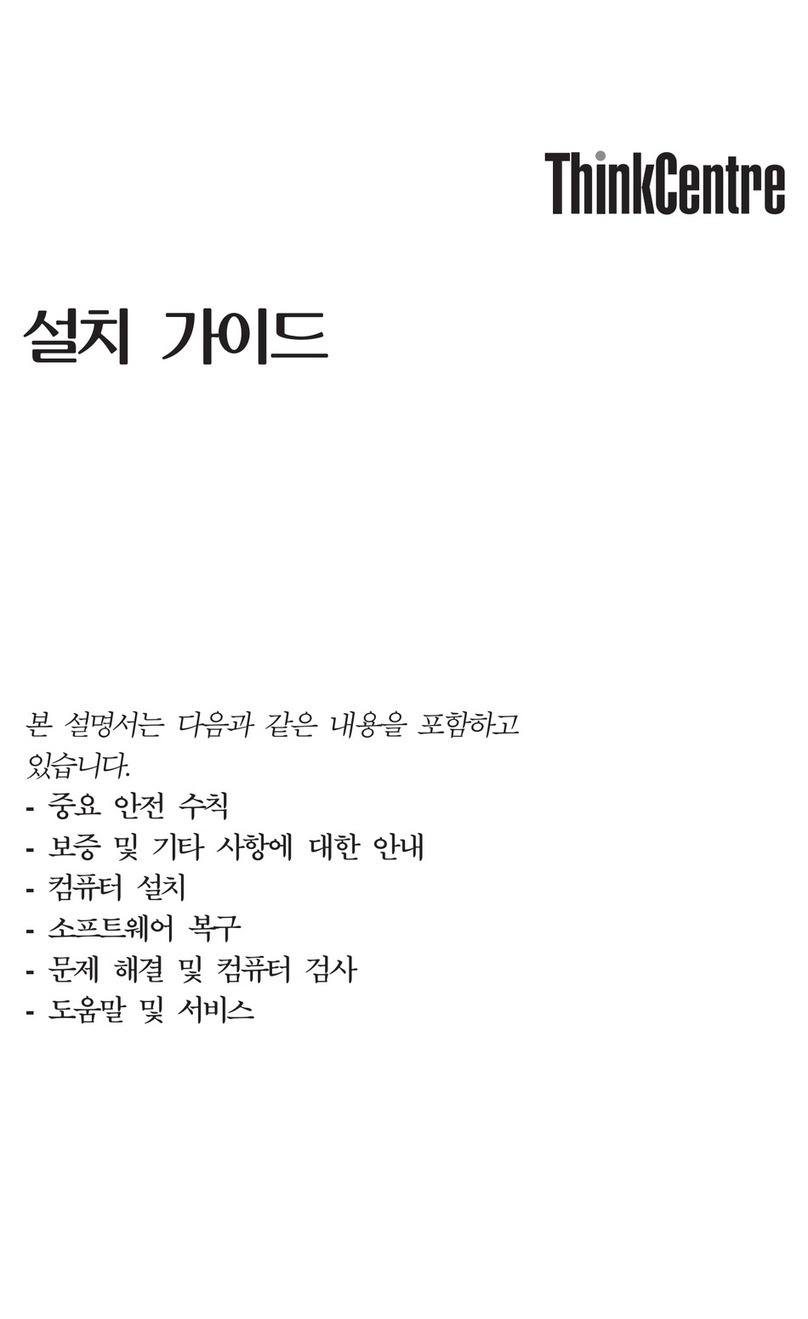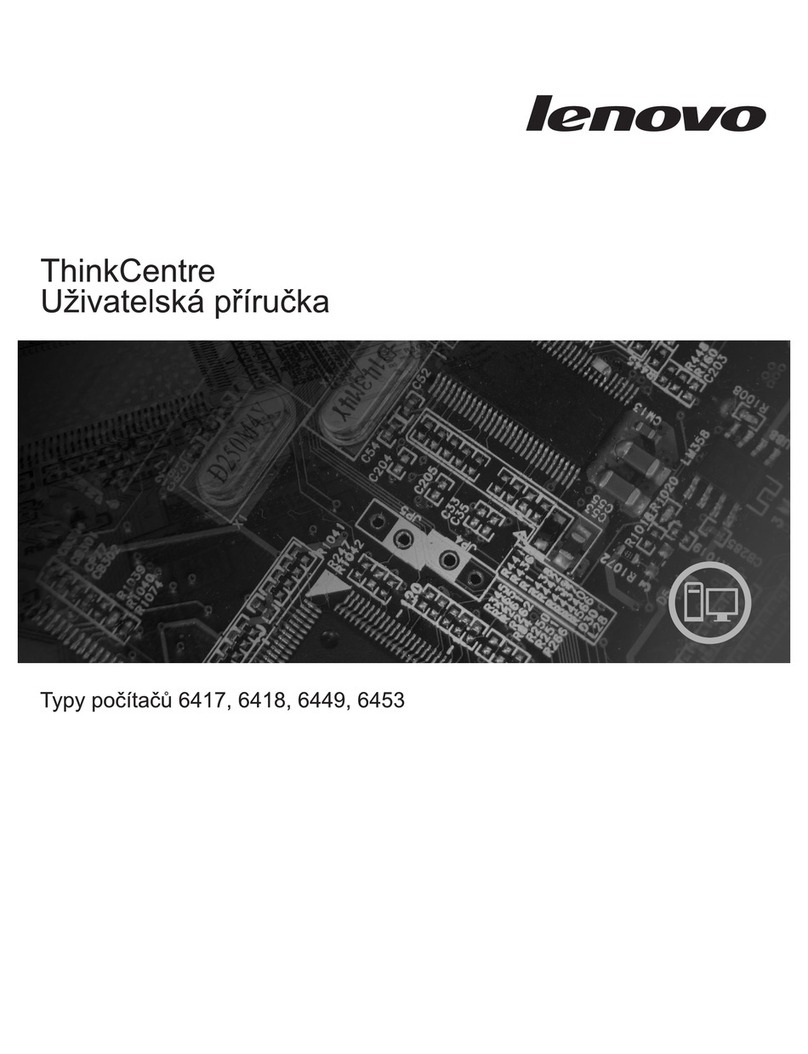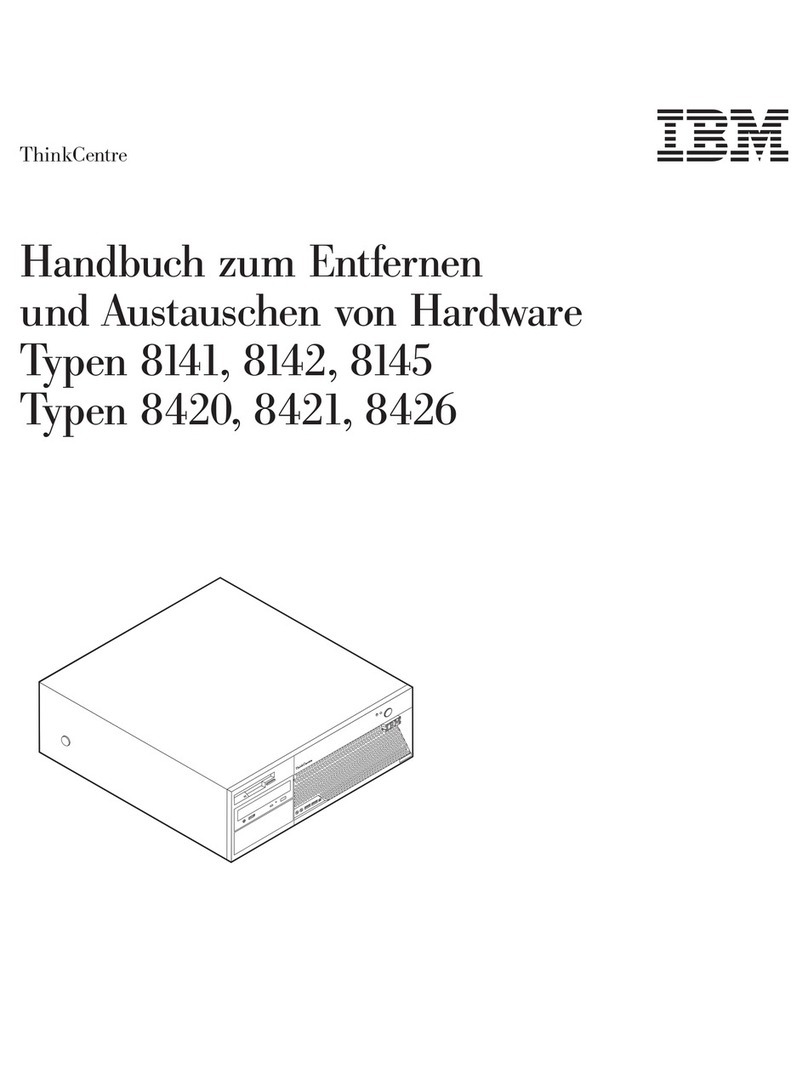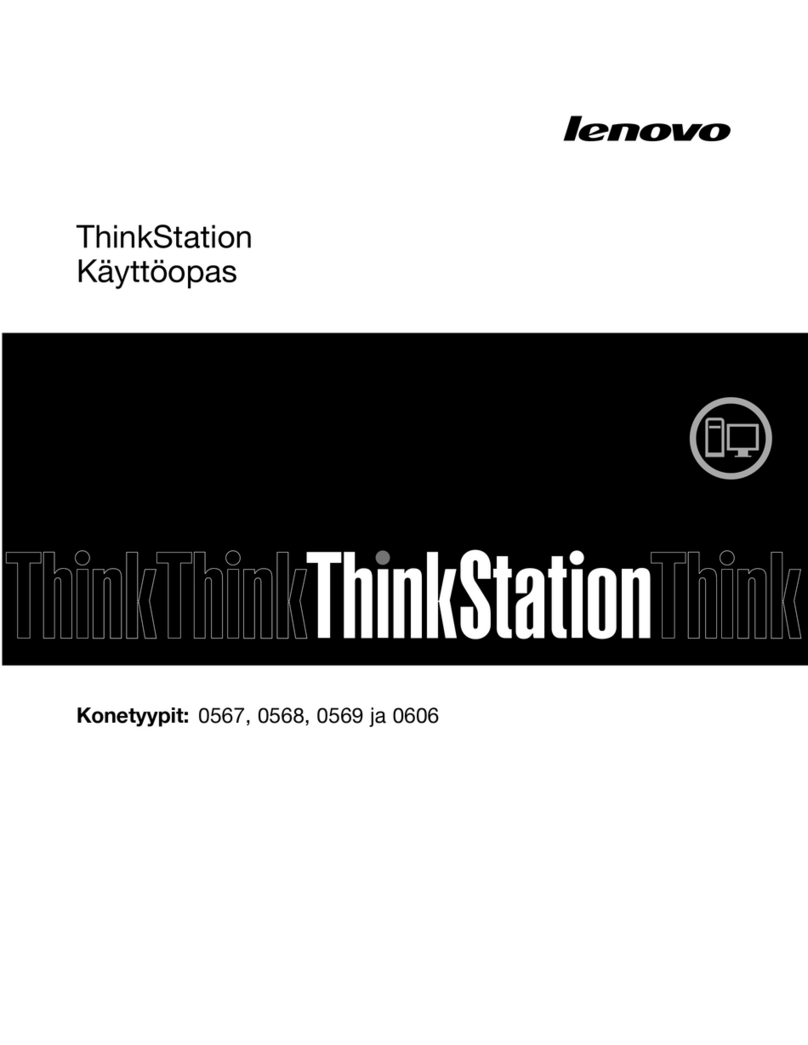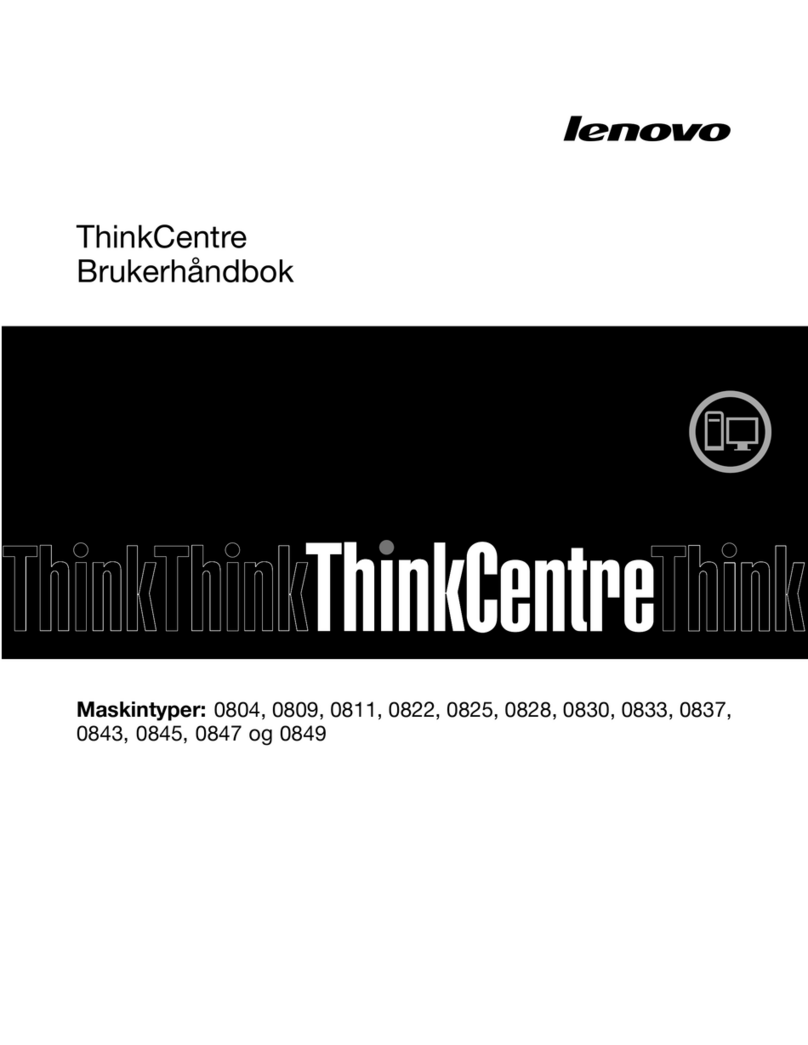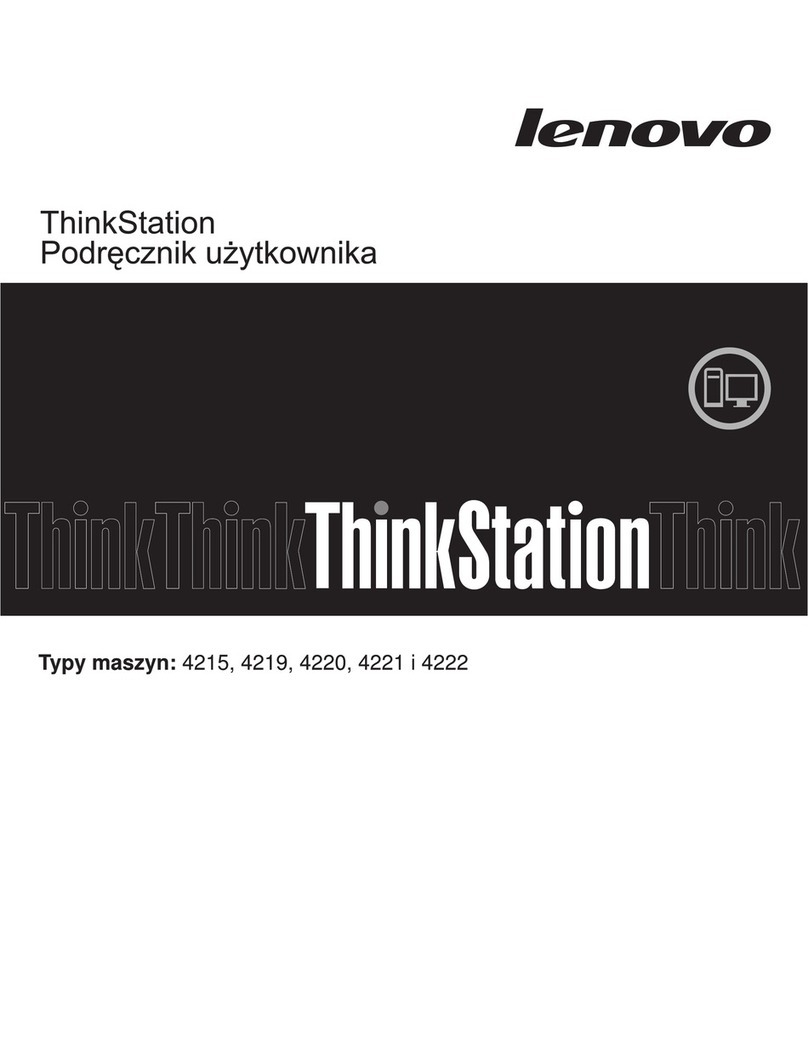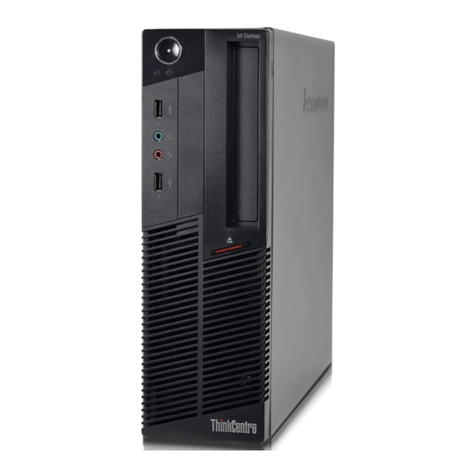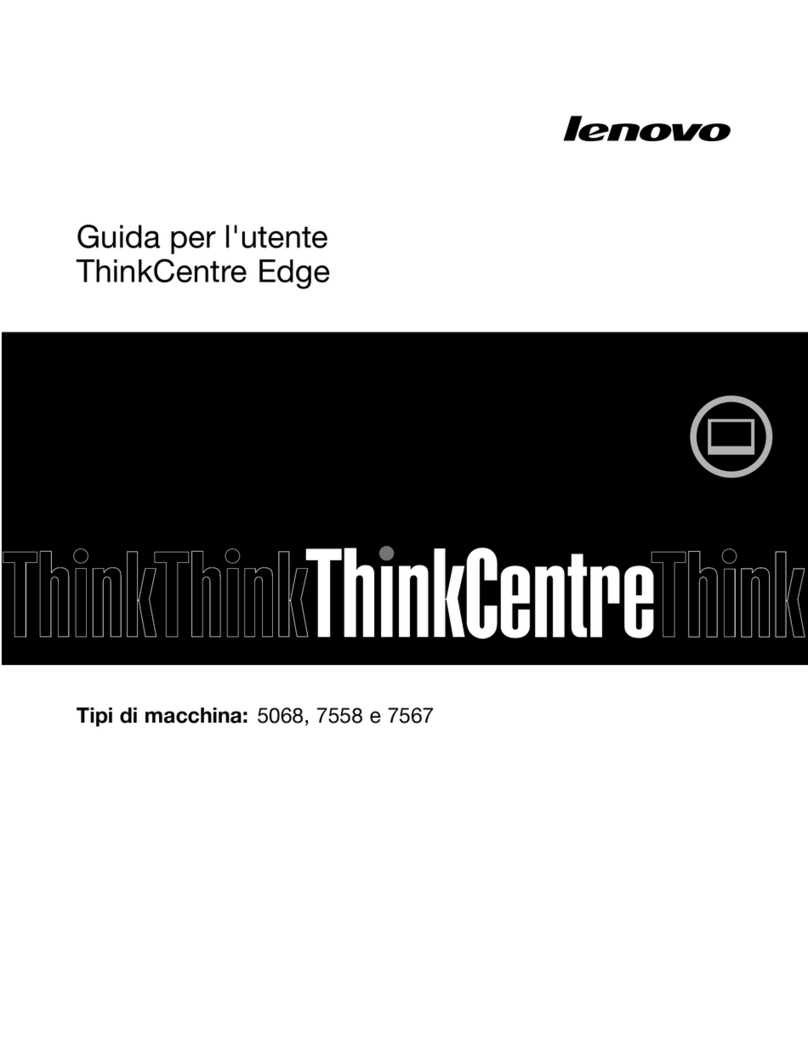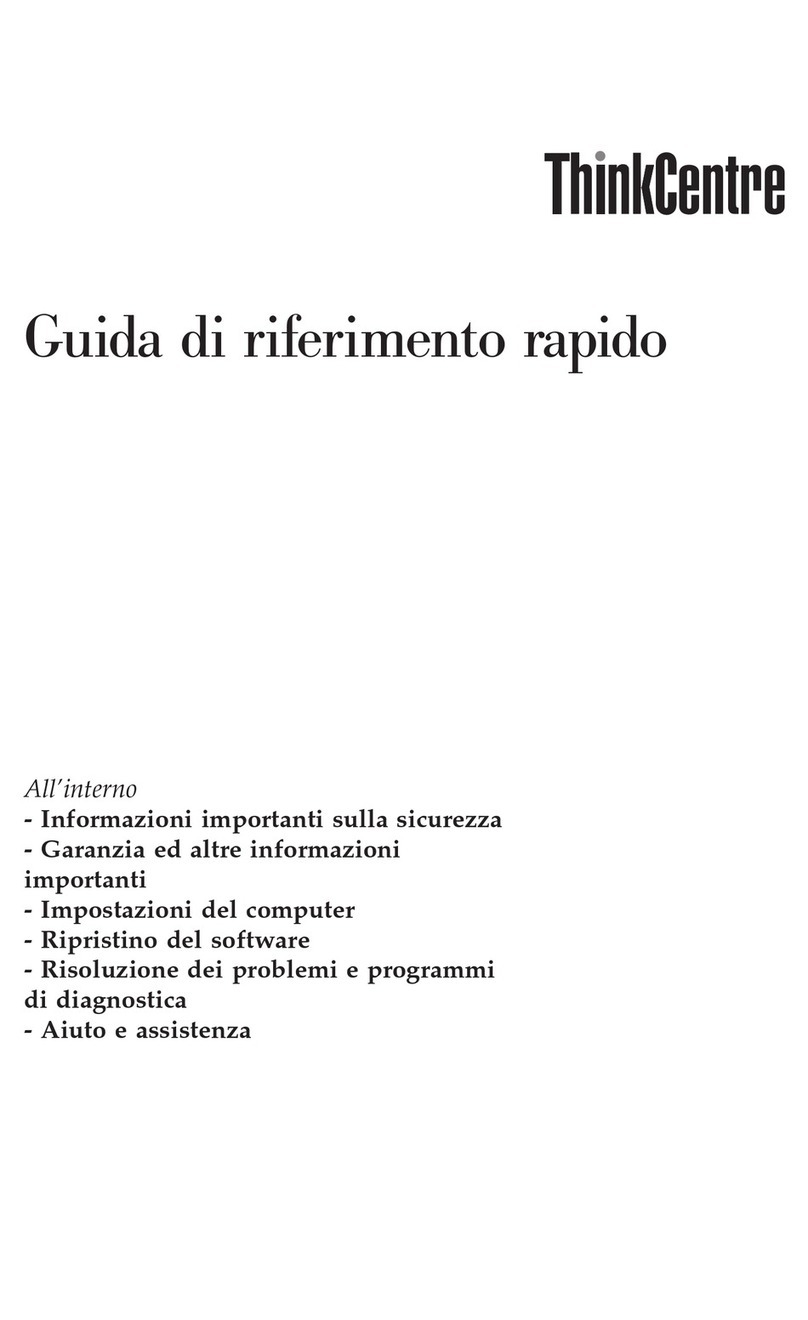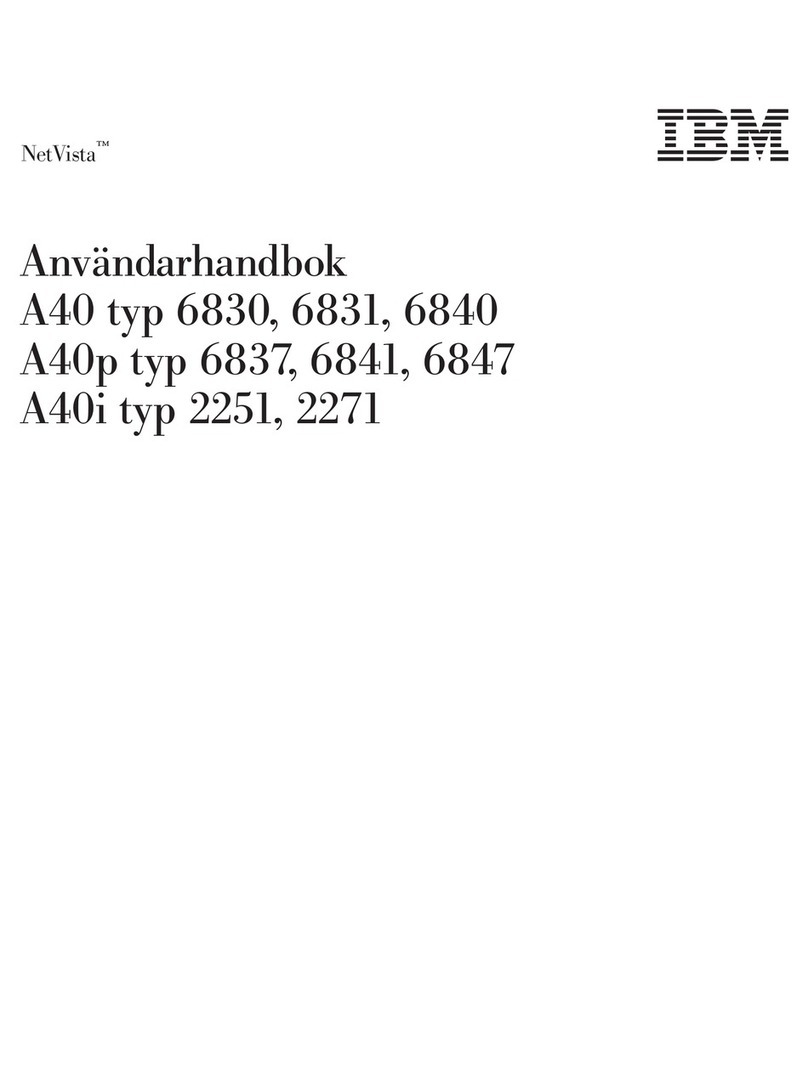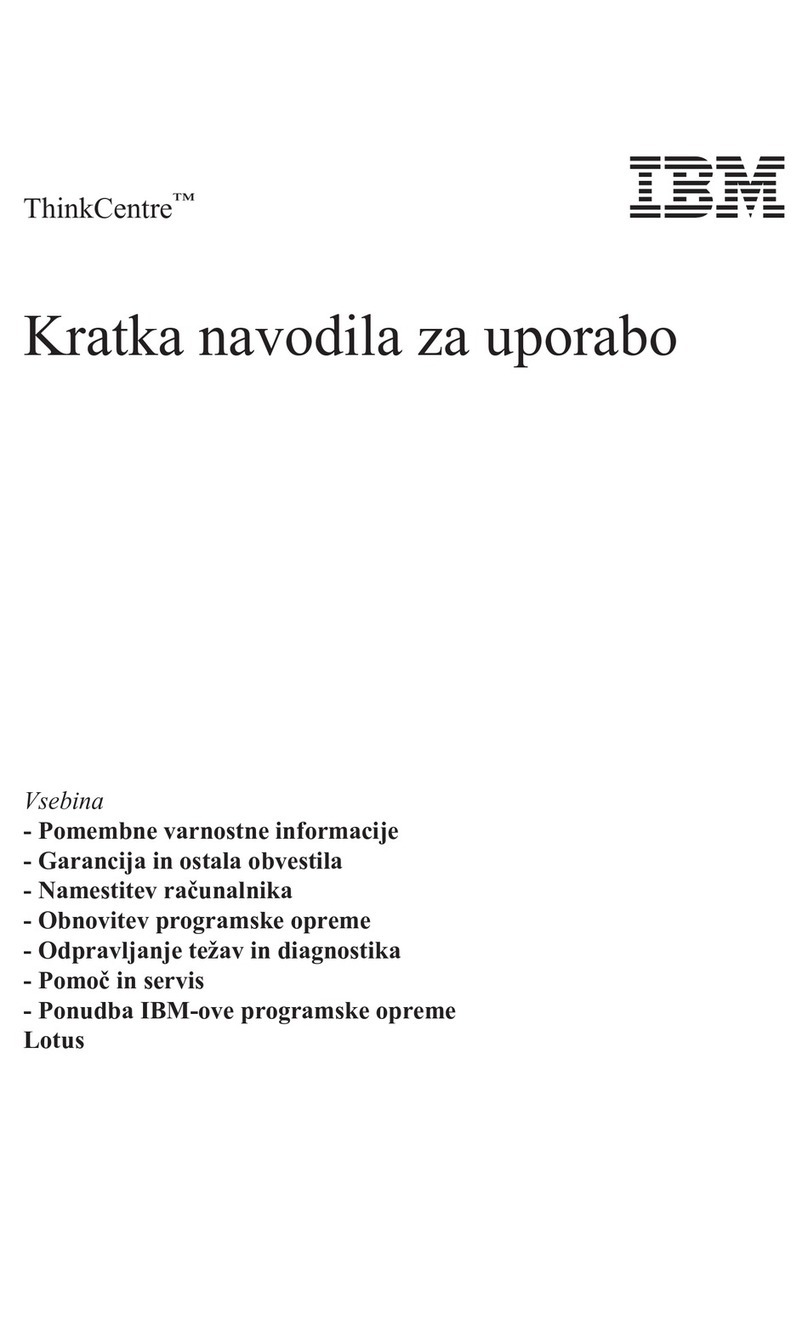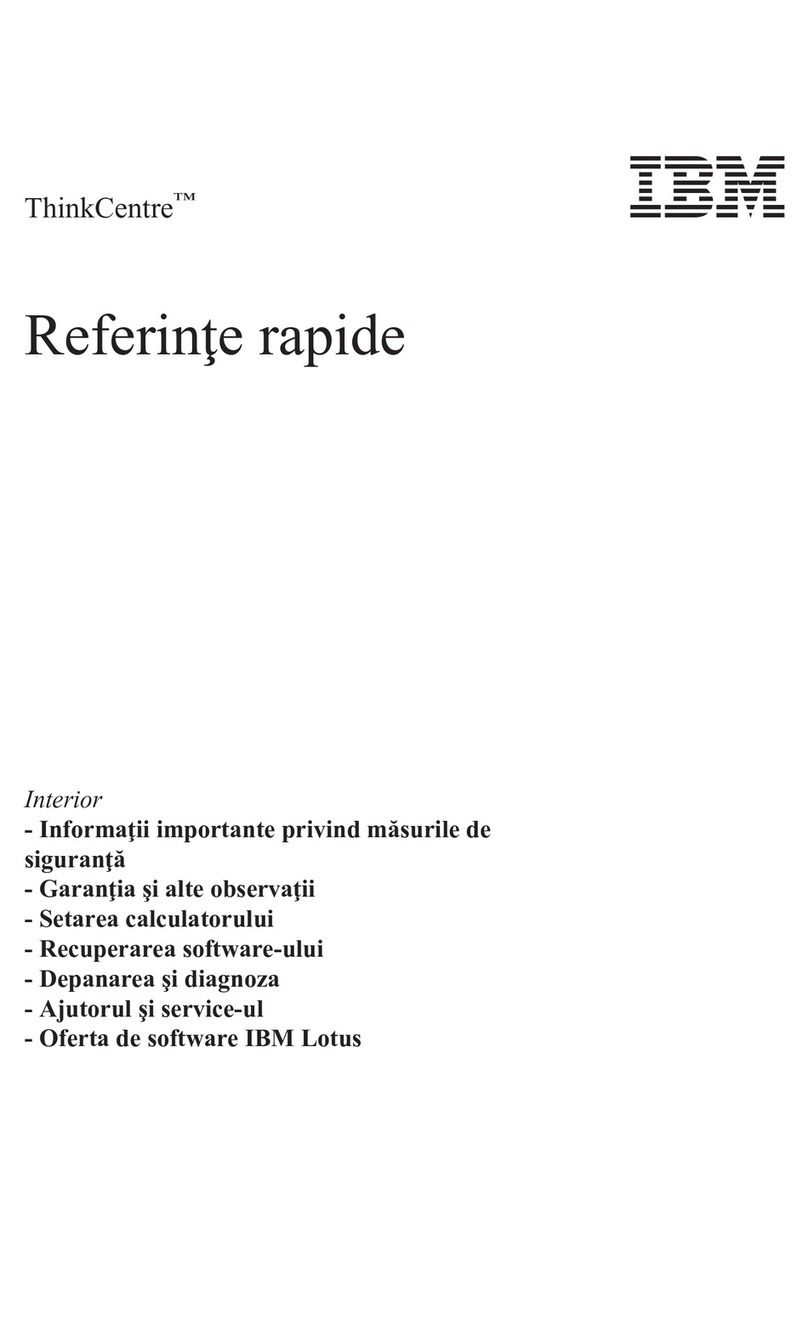Hardware Maintenance Manual
ii
Chapter 7. Locations...............................................................22
Locating components and connectors................................................. 22
Chapter 8. Replacing hardware ...........................................28
General information ....................................................................................... 28
Removing the computer cover................................................................. 29
Removing the back deco............................................................................. 30
Removing the computer stand................................................................. 31
Replacing a memory module .................................................................... 32
Replacing the optical drive......................................................................... 34
Replacing the hard disk drive .................................................................... 37
Replacing the bluetooth module ............................................................ 38
Removing the EMI cover .............................................................................. 39
Replacing the converter board................................................................. 40
Replacing the system fan............................................................................. 41
Replacing the heatsink.................................................................................. 42
Replacing the CPU........................................................................................... 43
Replacing the rear I/O module.................................................................. 46
Replacing the speaker system................................................................... 47
Replacing the 3D module............................................................................ 48
Replacing the TV tuner card....................................................................... 49
Replacing the WLAN card............................................................................ 50
Replacing the power supply ...................................................................... 52
Replacing the touch module ..................................................................... 53
Replacing the motherboard....................................................................... 54
Replacing the LED panel .............................................................................. 55
Replacing the keyboard ............................................................................... 56
Replacing the mouse ..................................................................................... 57
Replacing the power cord ........................................................................... 58
FRU lists................................................................................................................. 59
Chapter 9. Additional Service Information.......................69
Power management ...................................................................................... 69
Automatic configuration and power interface (ACPI) BIOS ........................... 69
Automatic Power-On features ...................................................................................... 69
Appendix. Statement .............................................................70