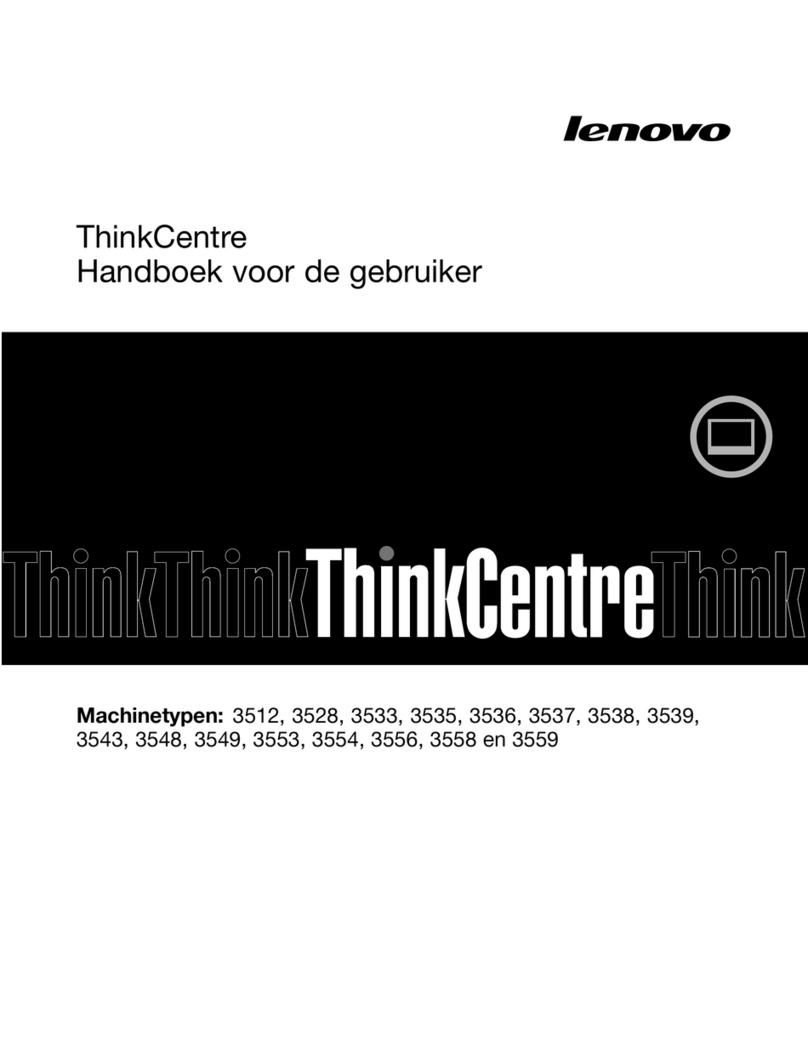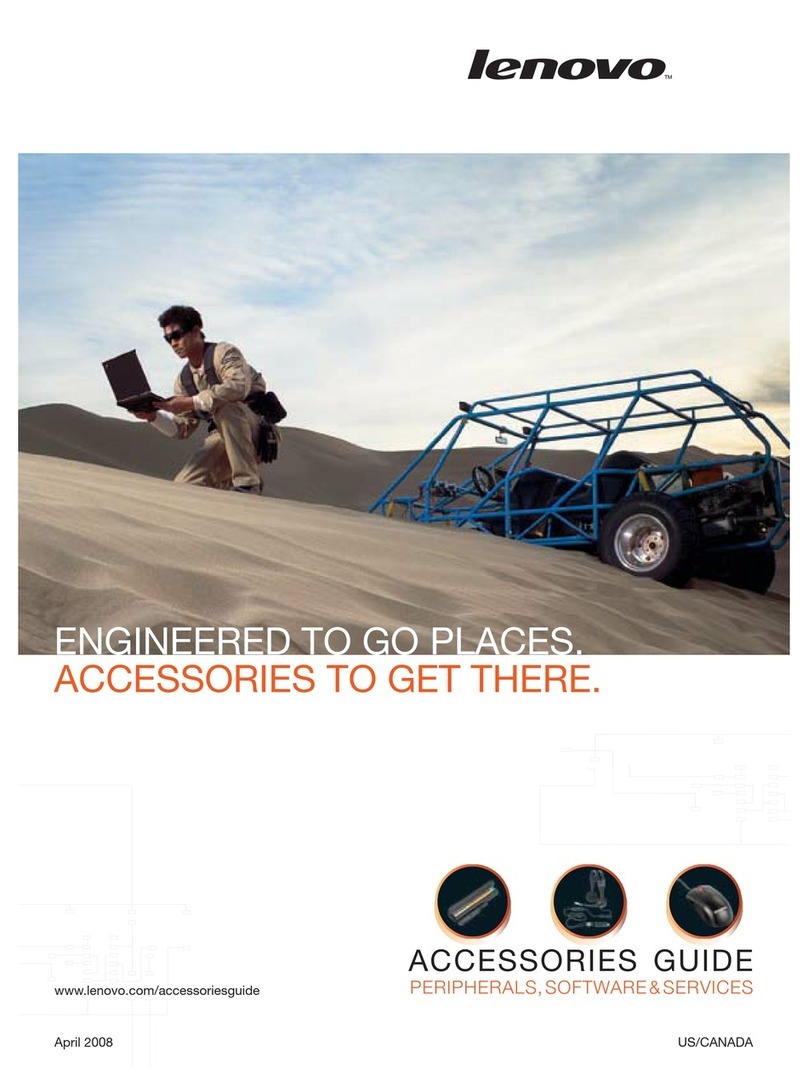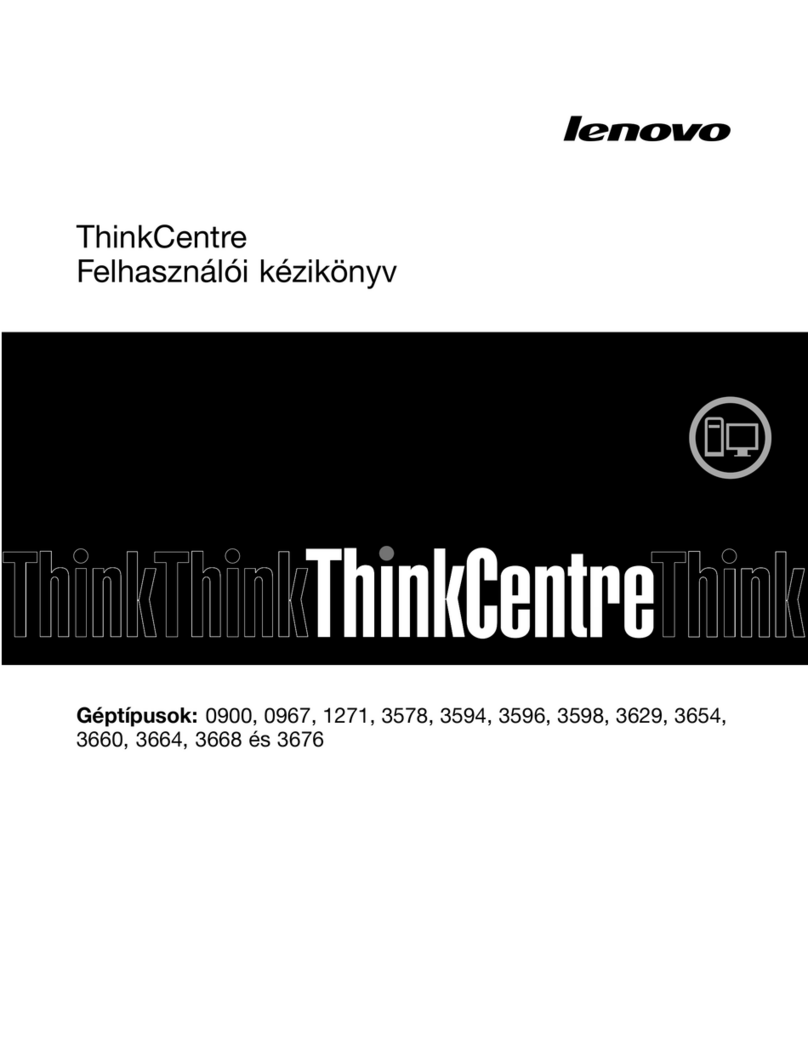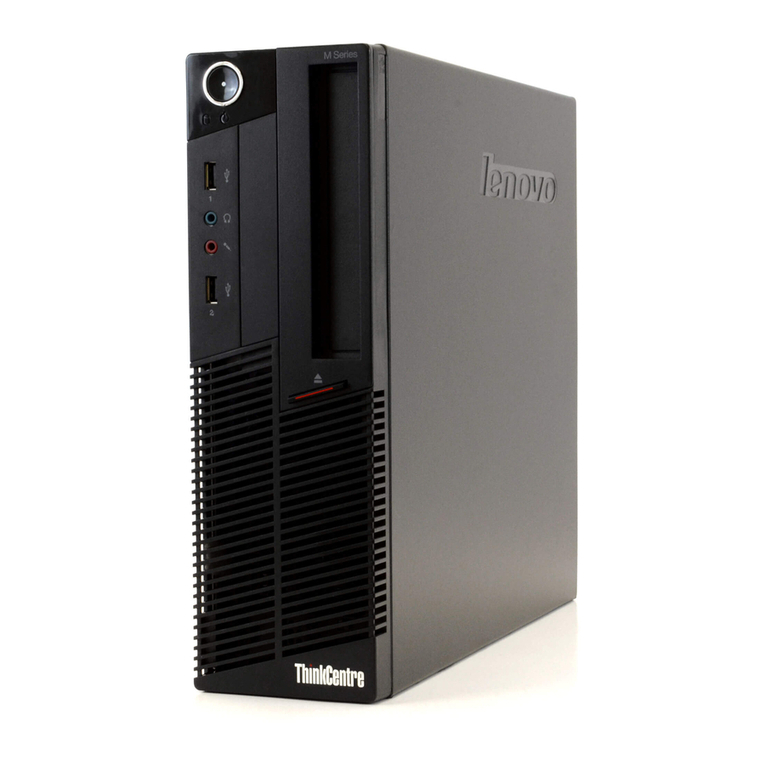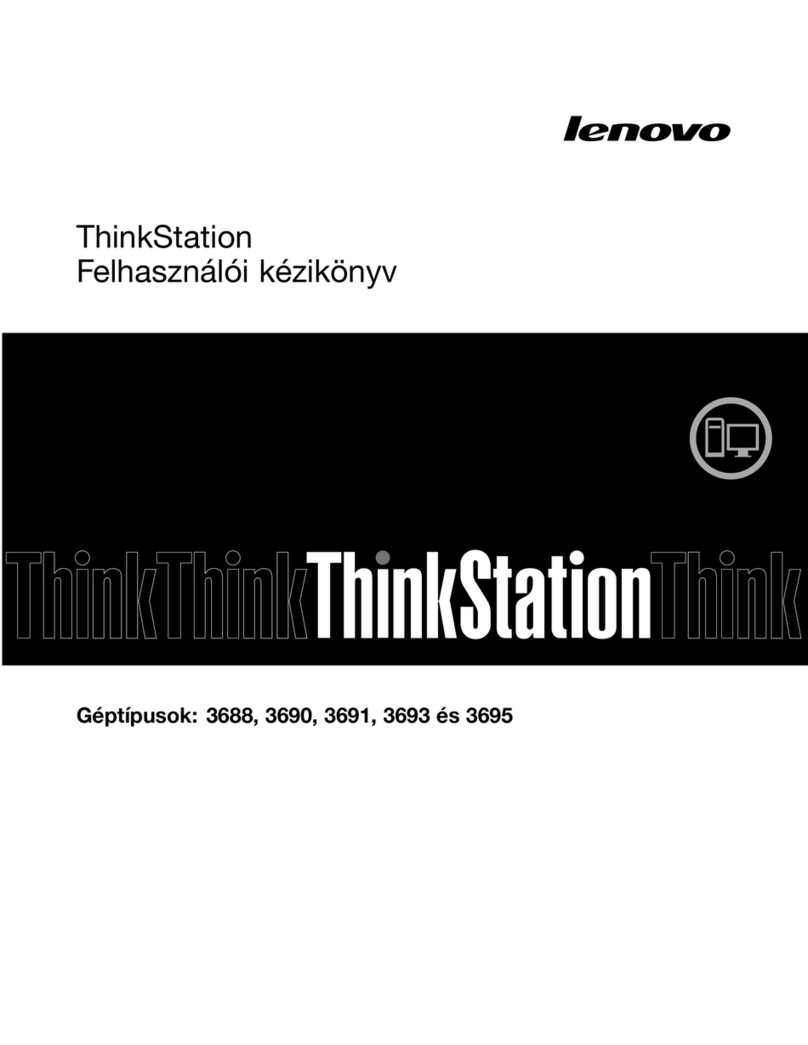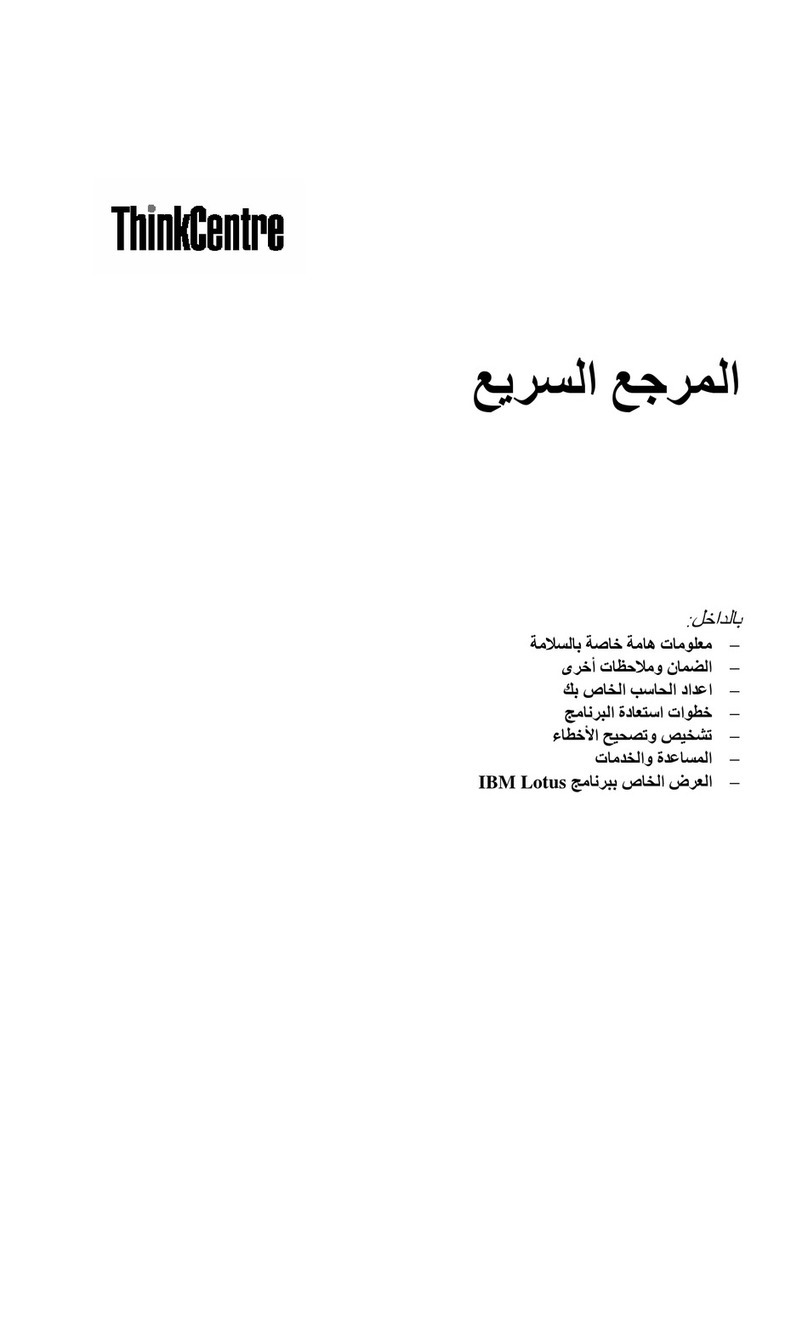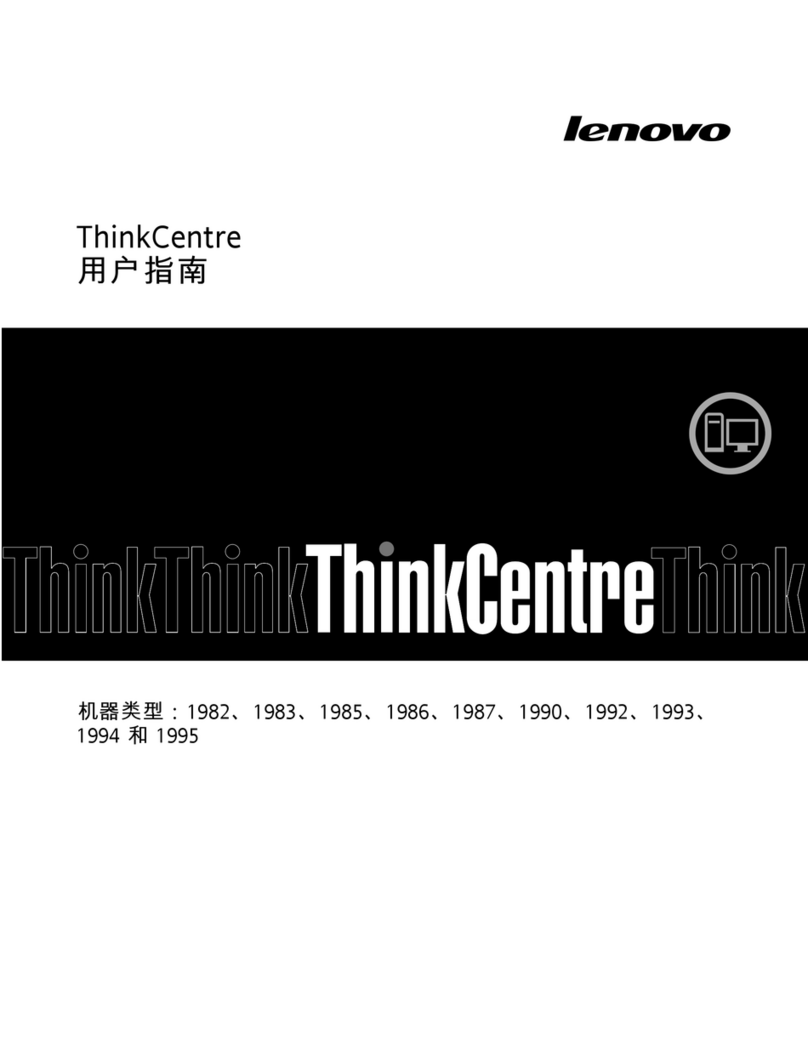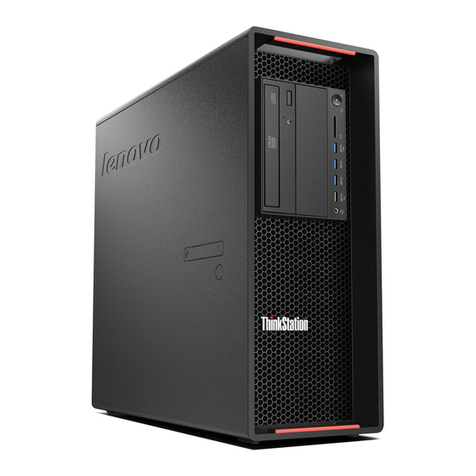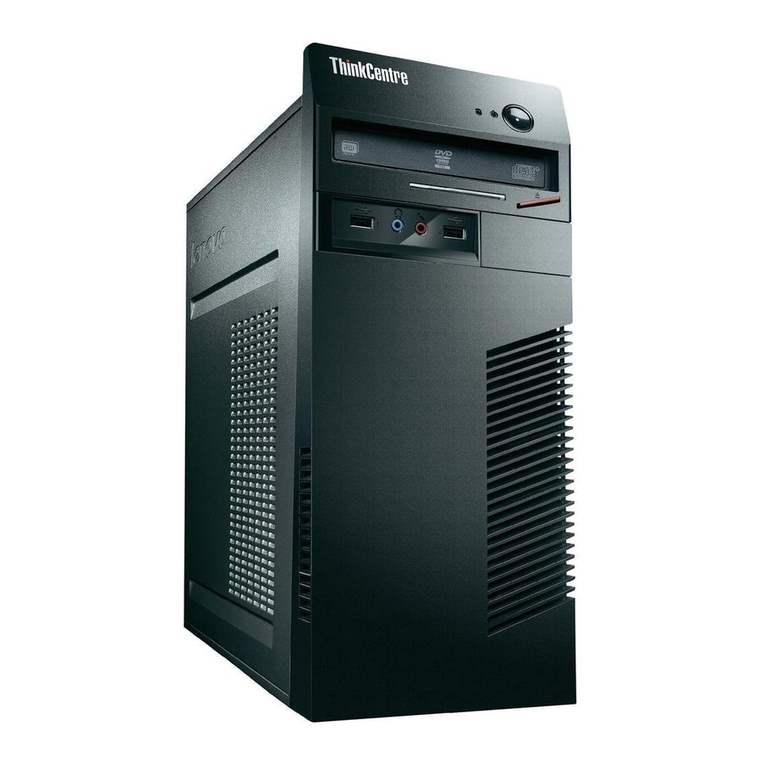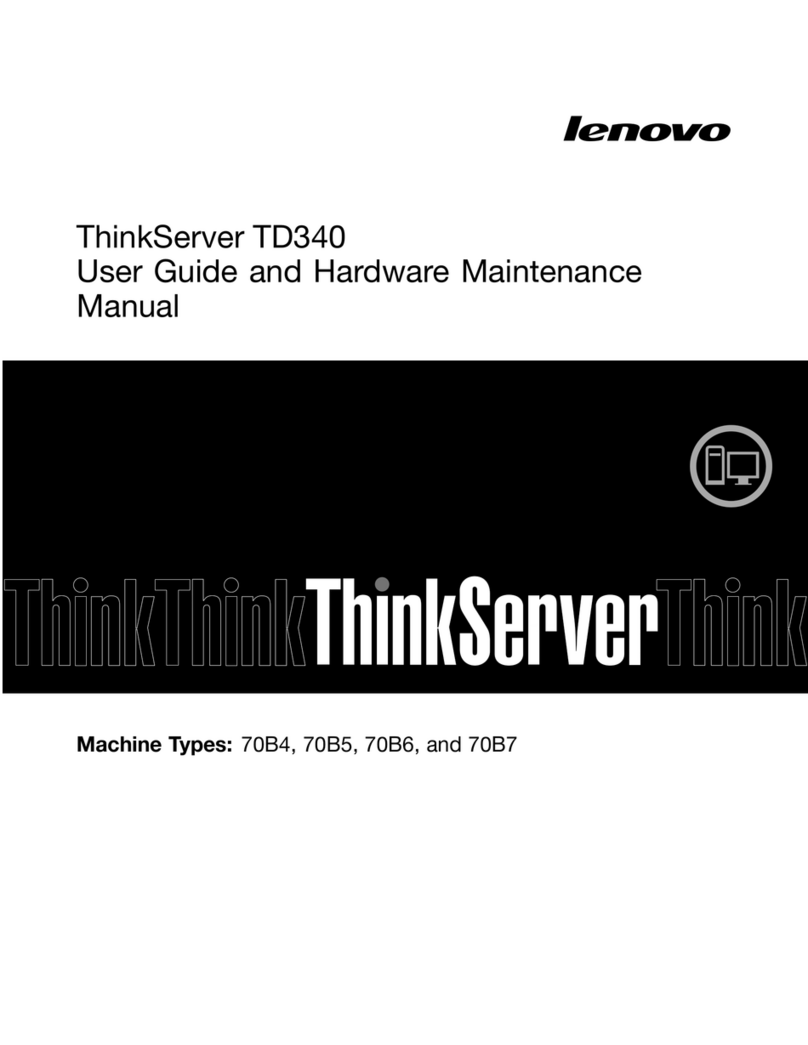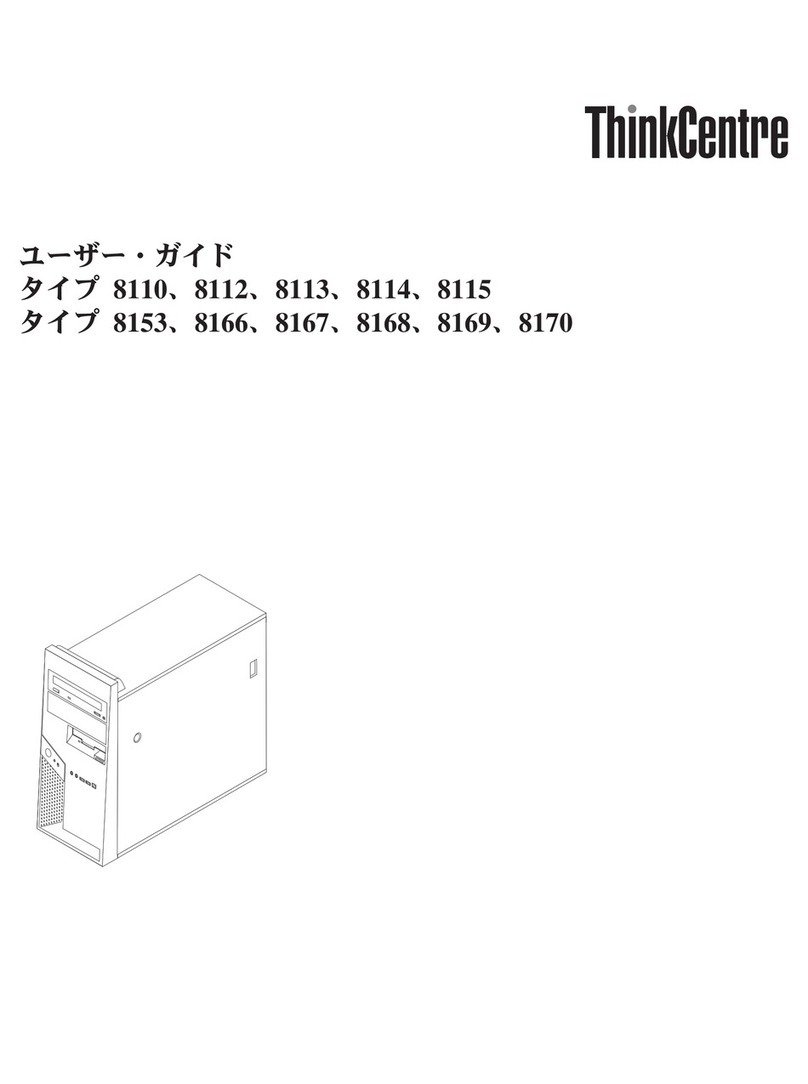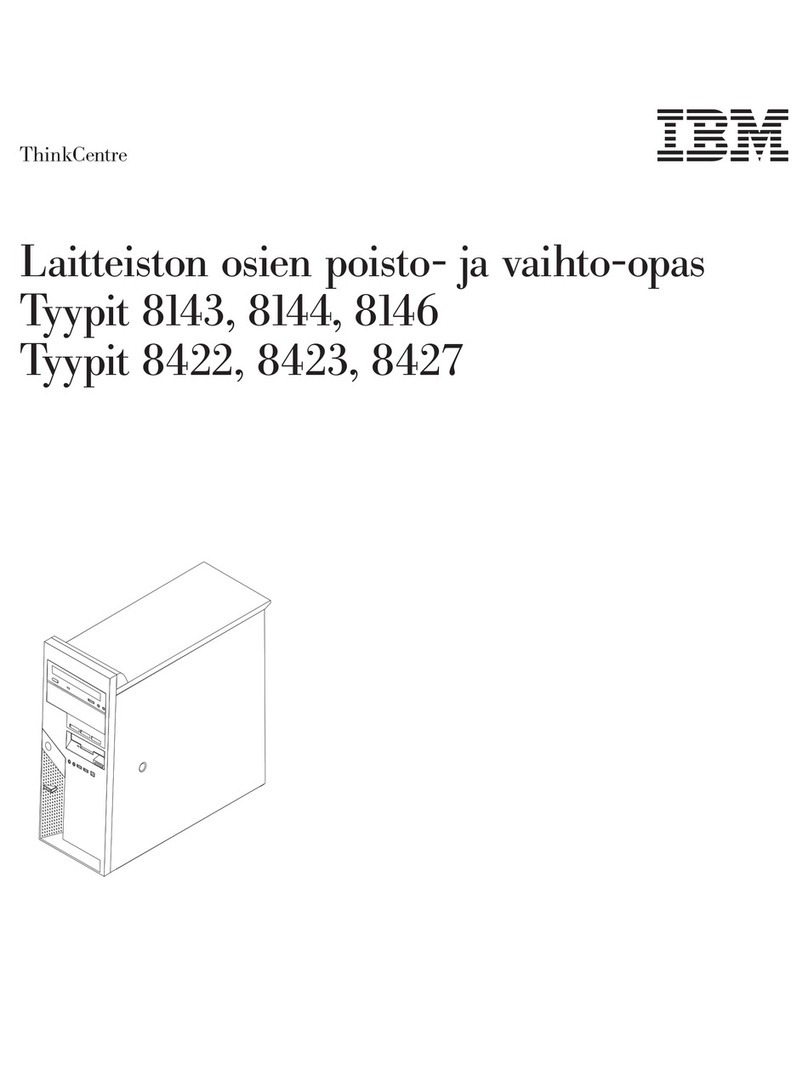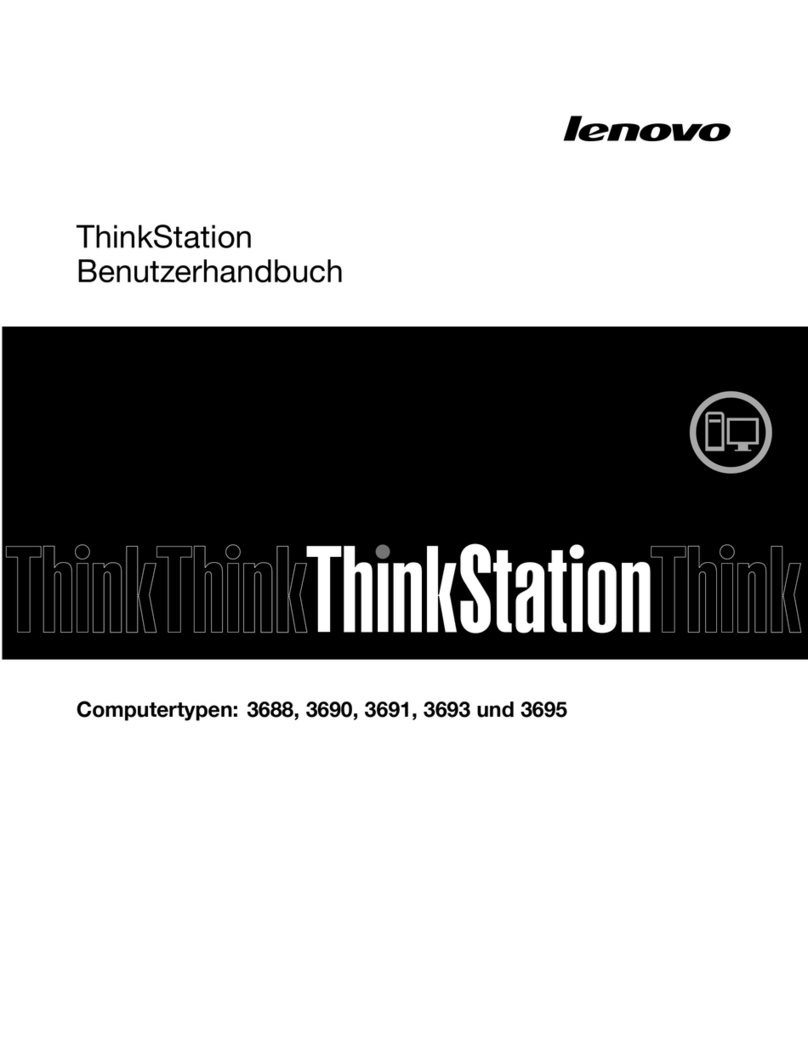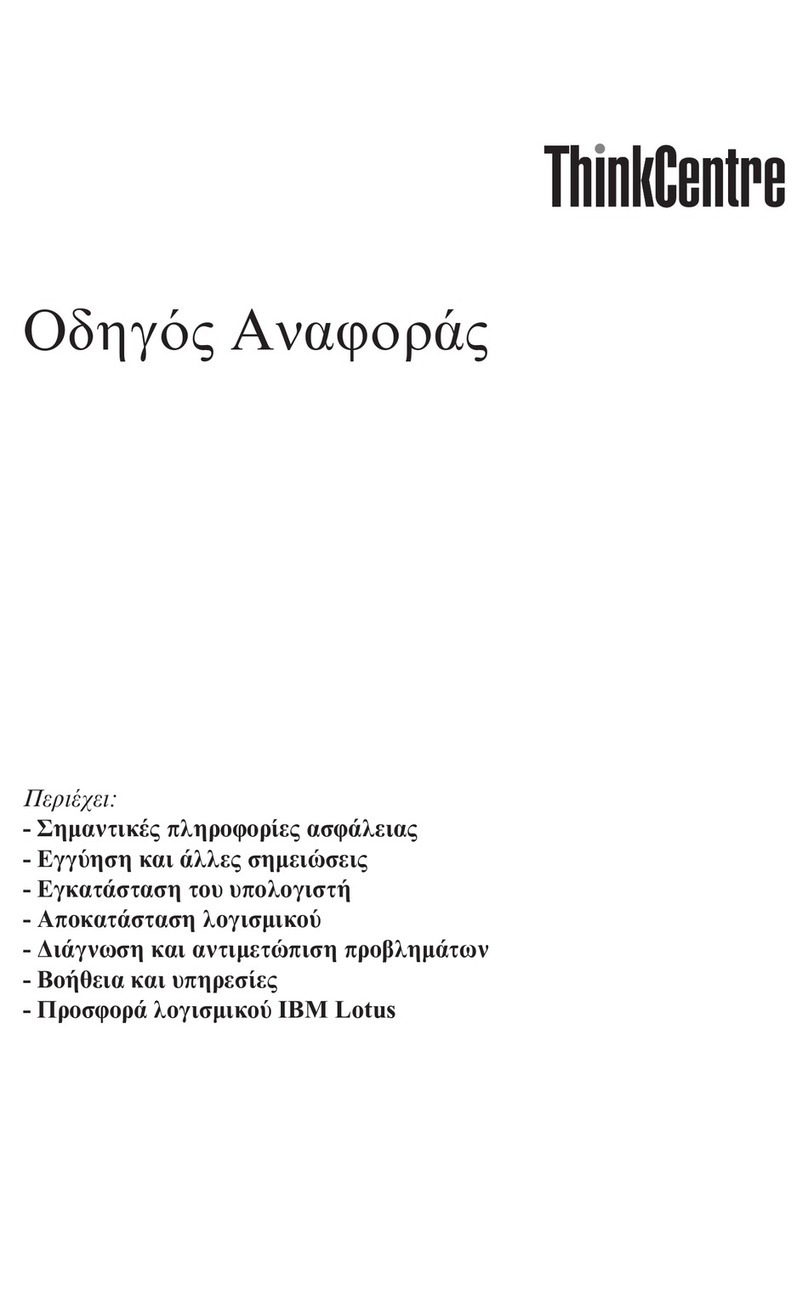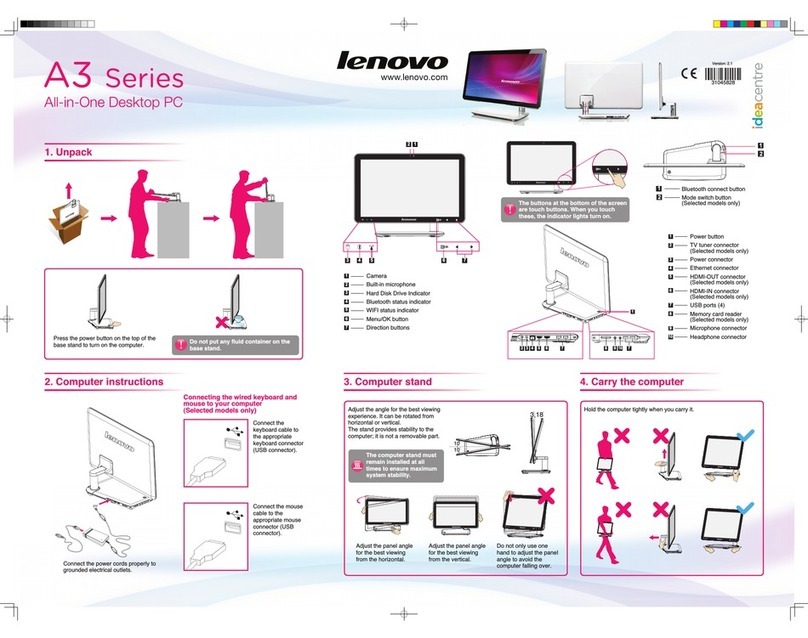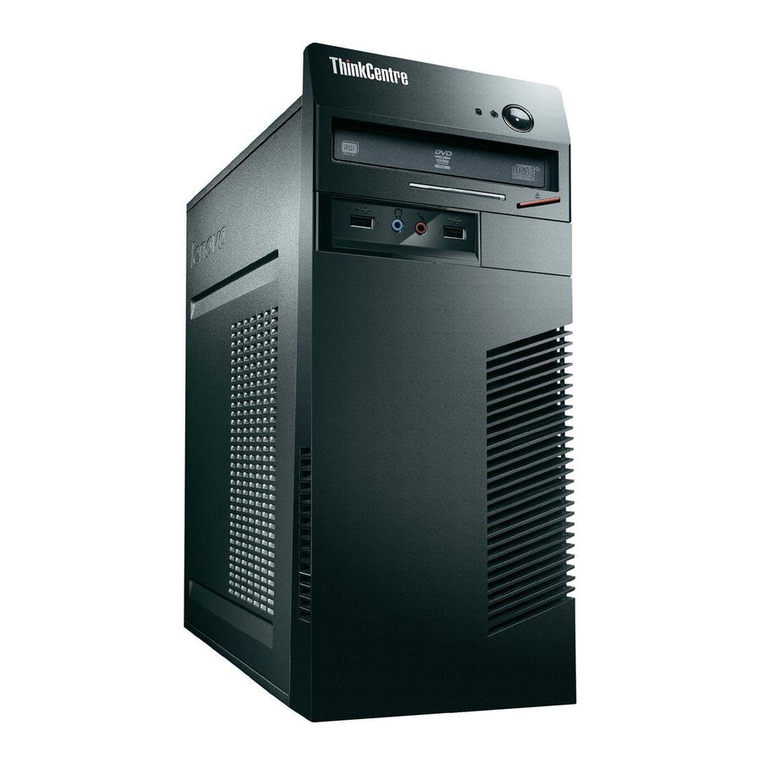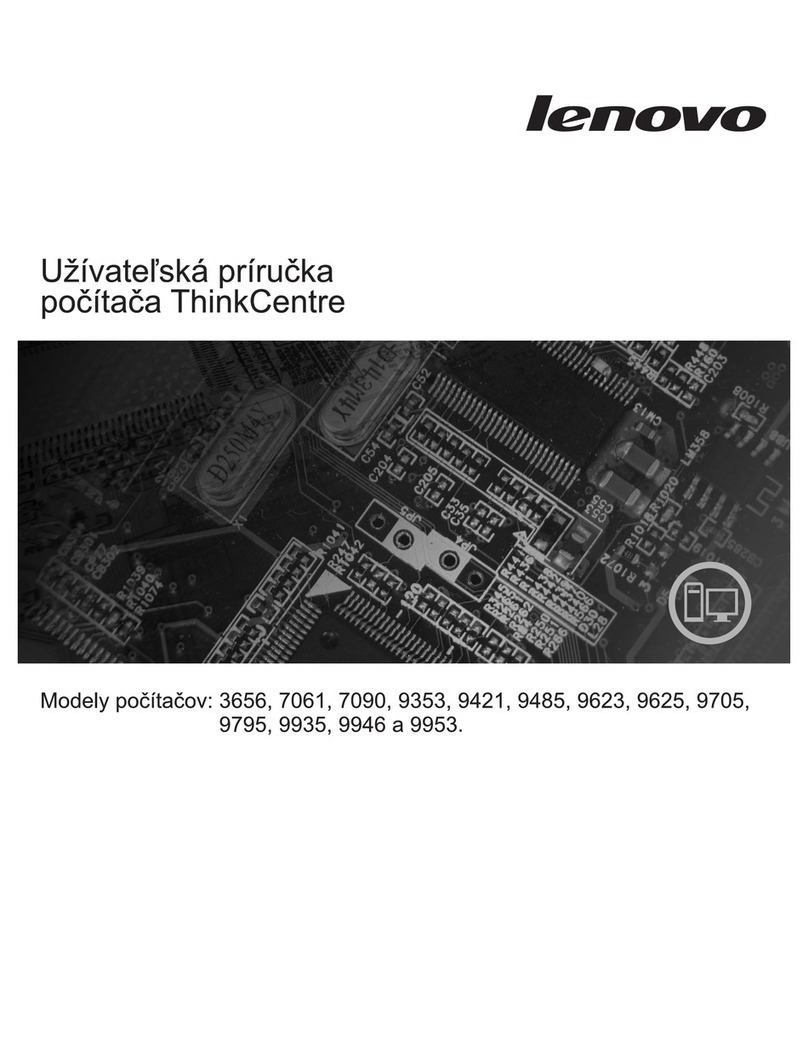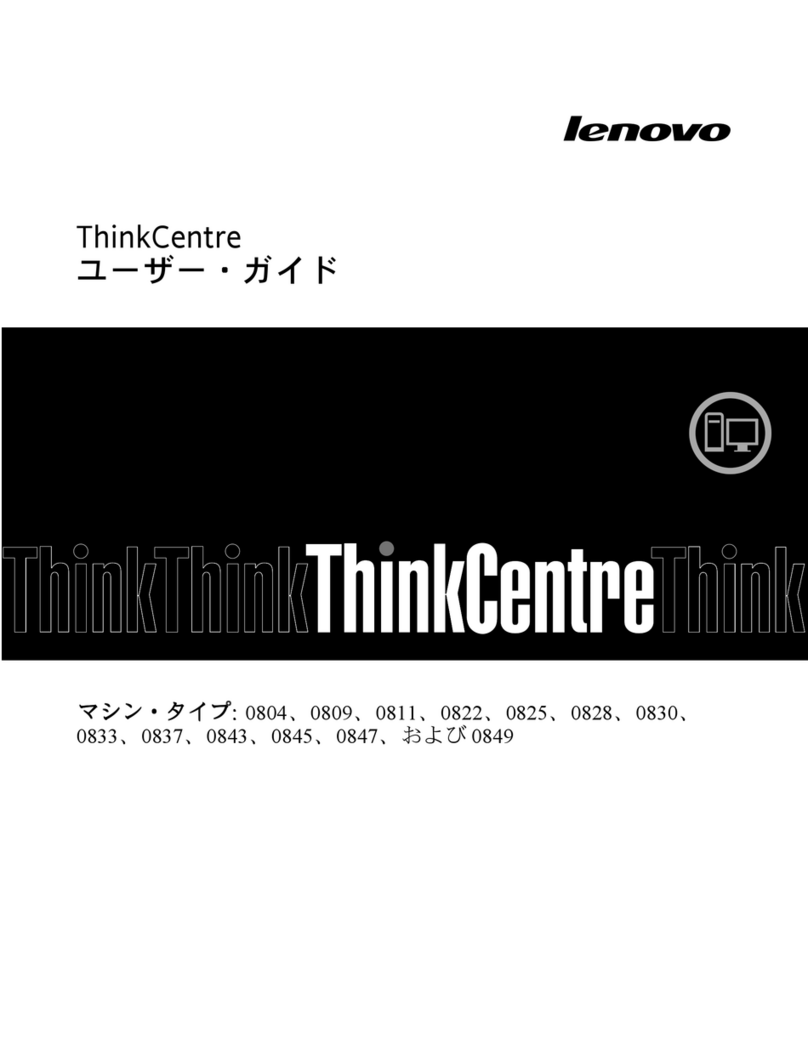Chapter2.SafetyinformationThischaptercontainsthesafetyinformationthatyouneedtobefamiliarwithbeforeservicingacomputer.GeneralsafetyFollowtheserulestoensuregeneralsafety:Observegoodhousekeepingintheareaofthemachinesduringandaftermaintenance.Whenliftinganyheavyobject:1.Ensureyoucanstandsafelywithoutslipping.2.Distributetheweightoftheobjectequallybetweenyourfeet.3.Useaslowliftingforce.Nevermovesuddenlyortwistwhenyouattempttolift.4.Liftbystandingorbypushingupwithyourlegmuscles;thisactionremovesthestrainfromthemusclesinyourback.Donotattempttoliftanyobjectsthatweighmorethan16kg(35lb)orobjectsthatyouthinkaretooheavyforyou.Donotperformanyactionthatcauseshazardstothecustomer,orthatmakestheequipmentunsafe.Beforeyoustartthemachine,ensurethatotherservicerepresentativesandthecustomer'spersonnelarenotinahazardousposition.Placeremovedcoversandotherpartsinasafeplace,awayfromallpersonnel,whileyouareservicingthemachine.Keepyourtoolcaseawayfromwalkareassothatotherpeoplewillnottripoverit.Donotwearlooseclothingthatcanbetrappedinthemovingpartsofamachine.Ensurethatyoursleevesarefastenedorrolledupaboveyourelbows.Ifyourhairislong,fastenit.Inserttheendsofyournecktieorscarfinsideclothingorfastenitwithanonconductiveclip,approximately8centimeters(3inches)fromtheend.Donotwearjewelry,chains,metal-frameeyeglasses,ormetalfastenersforyourclothing.Remember:Metalobjectsaregoodelectricalconductors.Wearsafetyglasseswhenyouare:hammering,drilling,soldering,cuttingwire,attachingsprings,usingsolvents,orworkinginanyotherconditionsthatmightbehazardoustoyoureyes.Afterservice,reinstallallsafetyshields,guards,labels,andgroundwires.Replaceanysafetydevicethatiswornordefective.Reinstallallcoverscorrectlybeforereturningthemachinetothecustomer.ElectricalsafetyCAUTION:Electricalcurrentfrompower,telephone,andcommunicationcablescanbehazardous.Toavoidpersonalinjuryorequipmentdamage,disconnecttheattachedpowercords,telecommunicationsystems,networks,andmodemsbeforeyouopenthecomputercovers,unlessinstructedotherwiseintheinstallationandcongurationprocedures.Observethefollowingruleswhenworkingonelectricalequipment.CopyrightLenovo20133