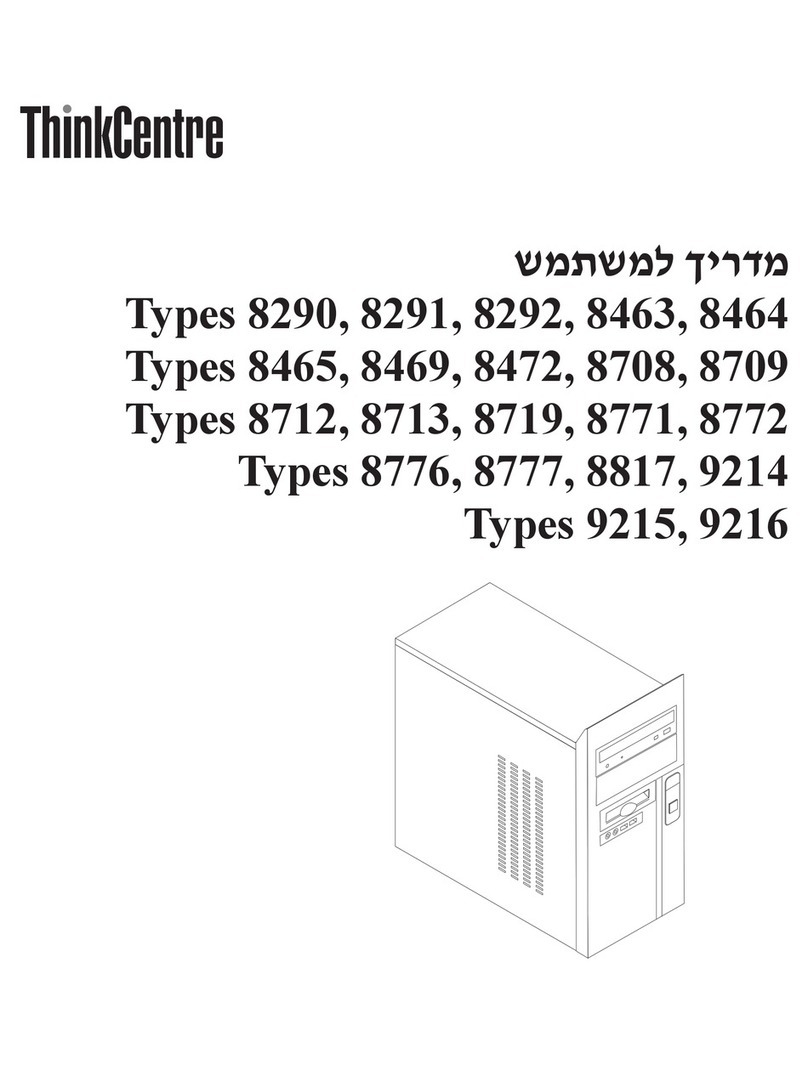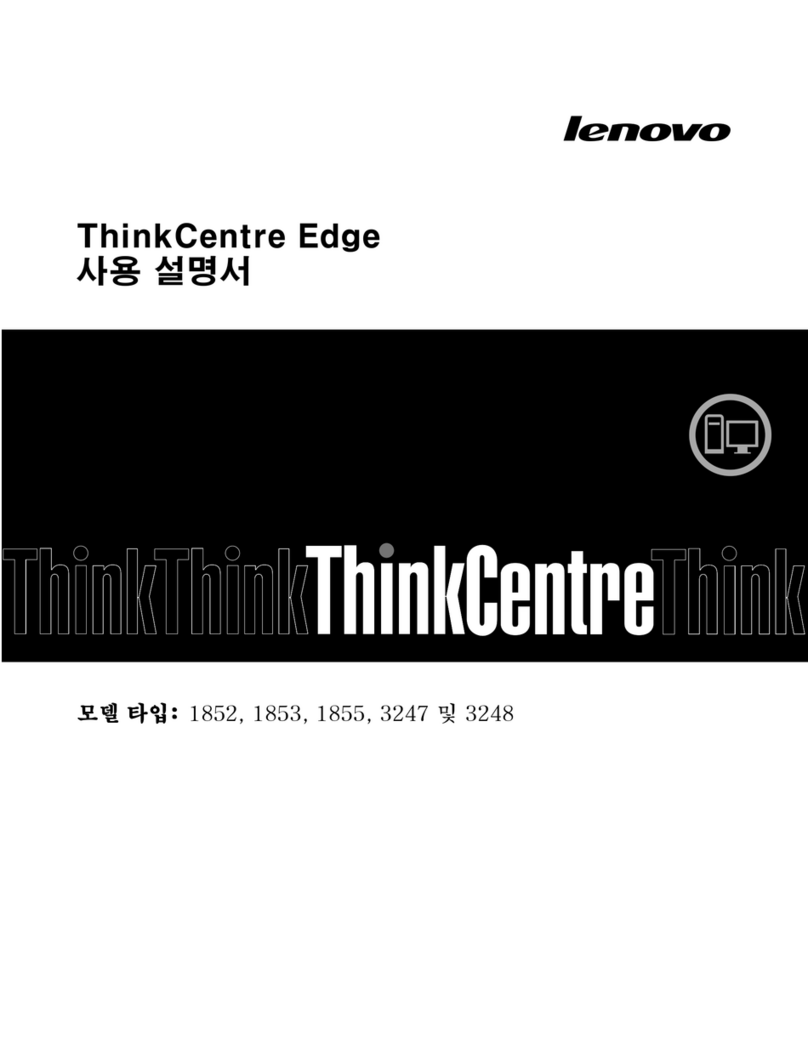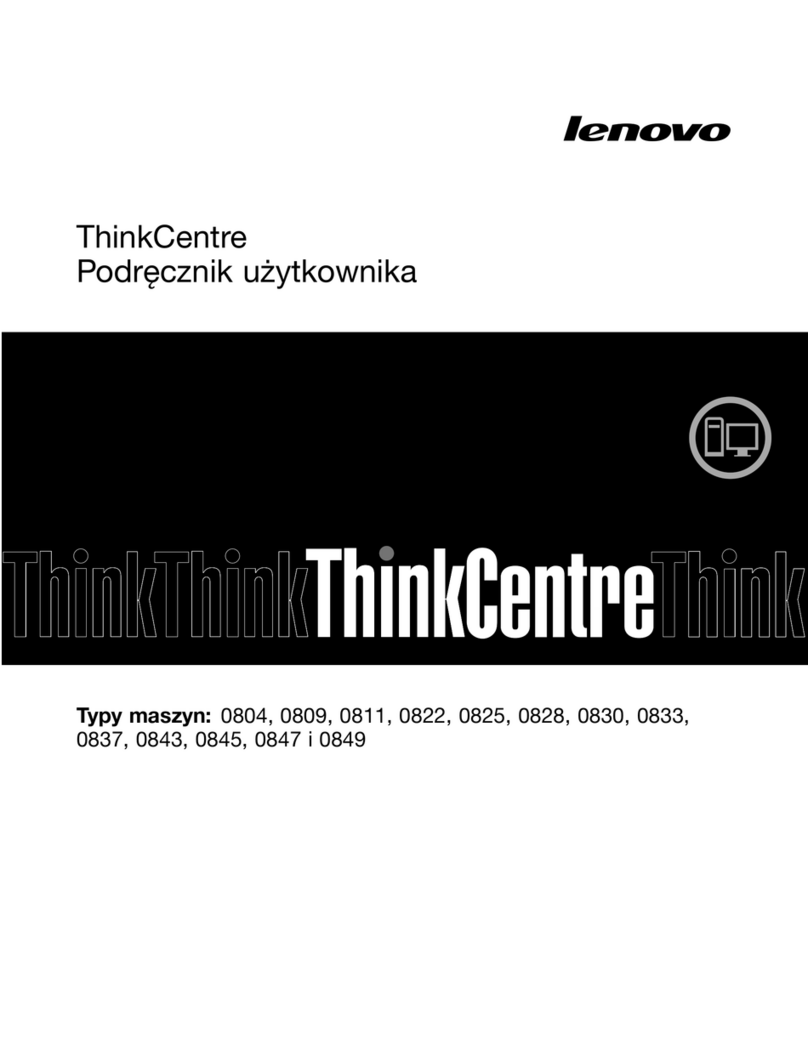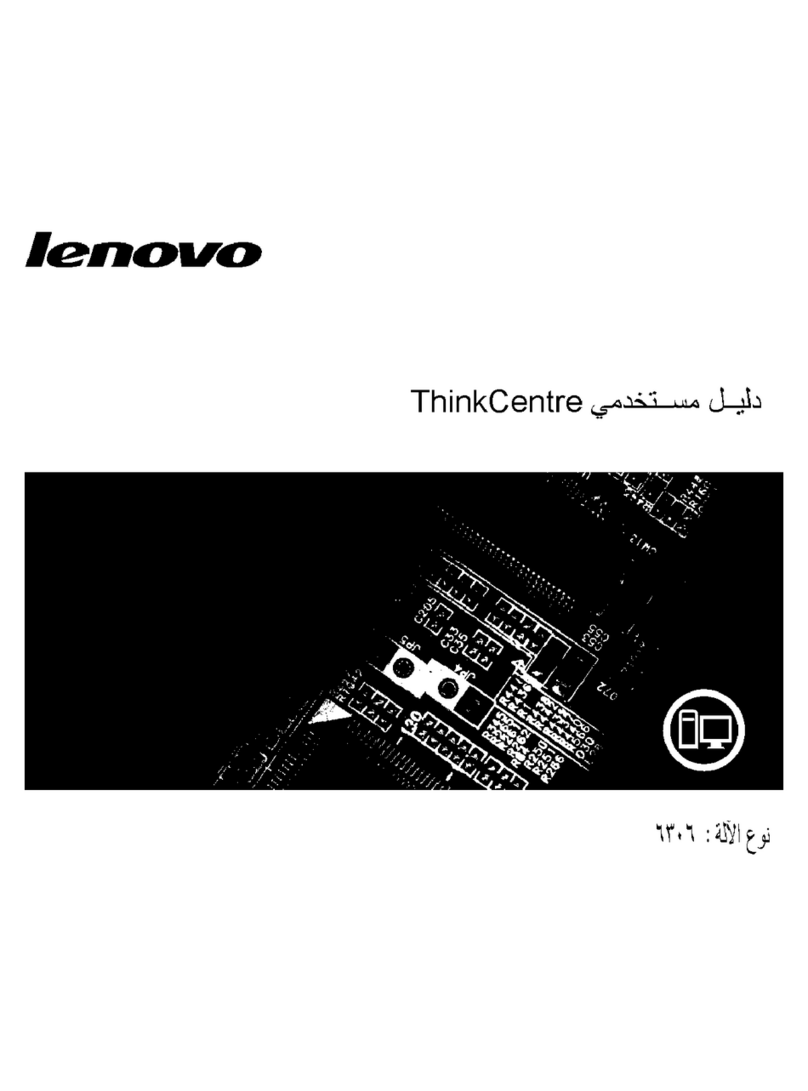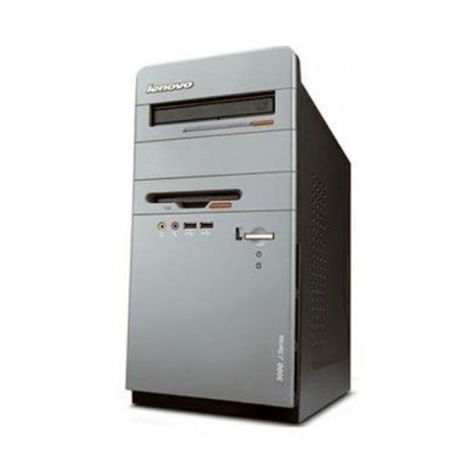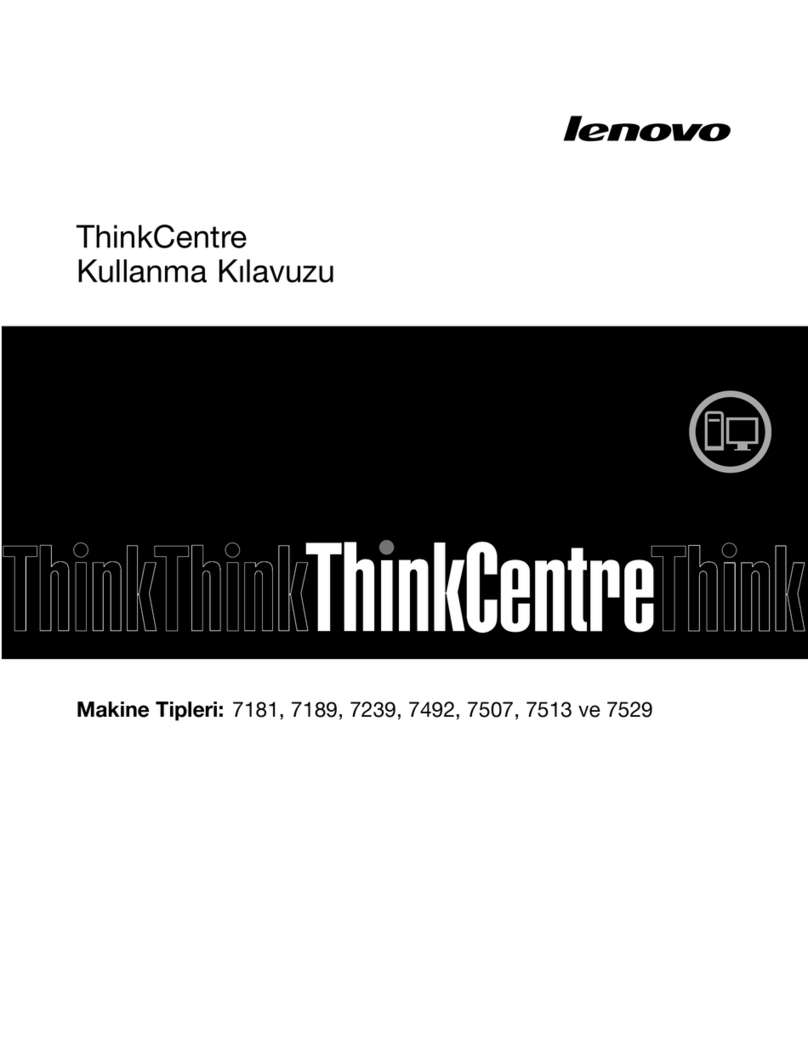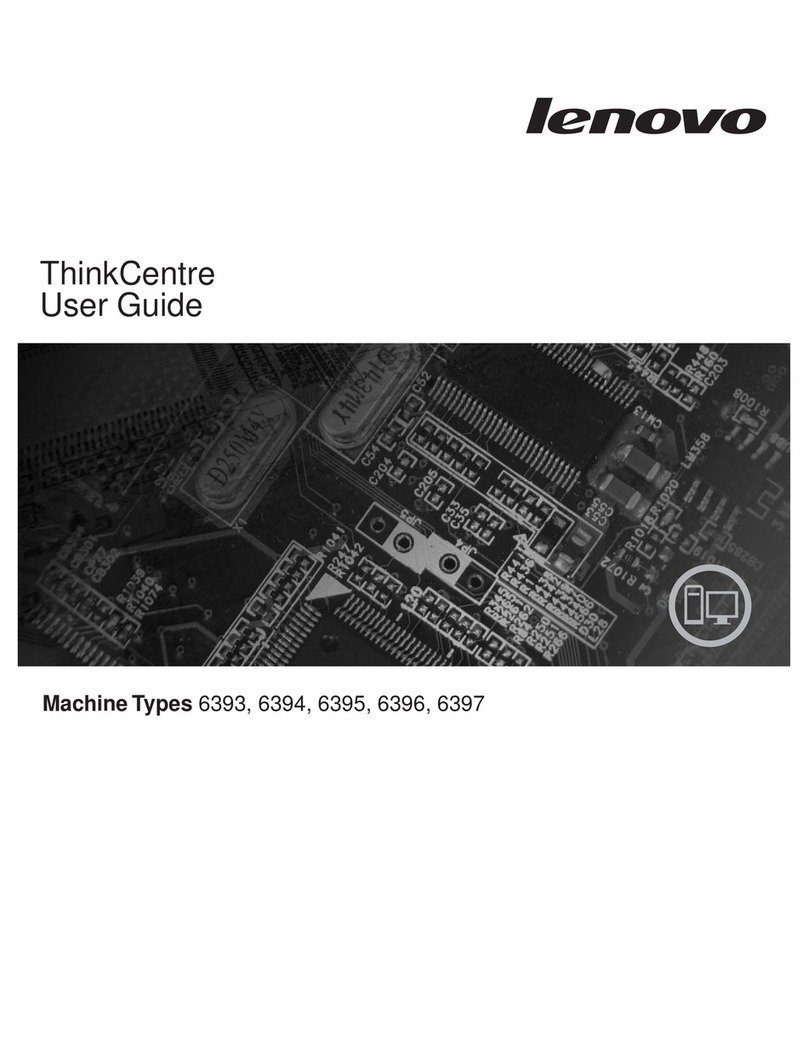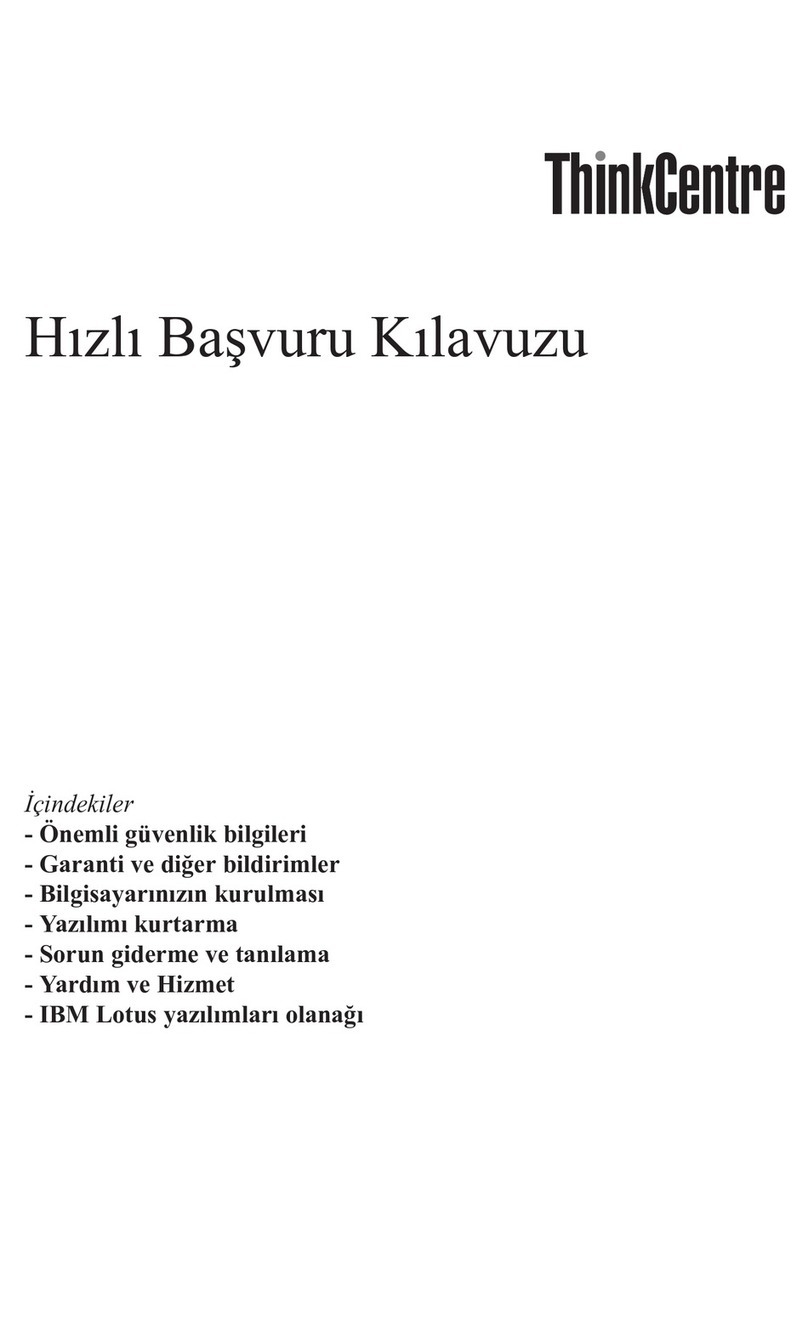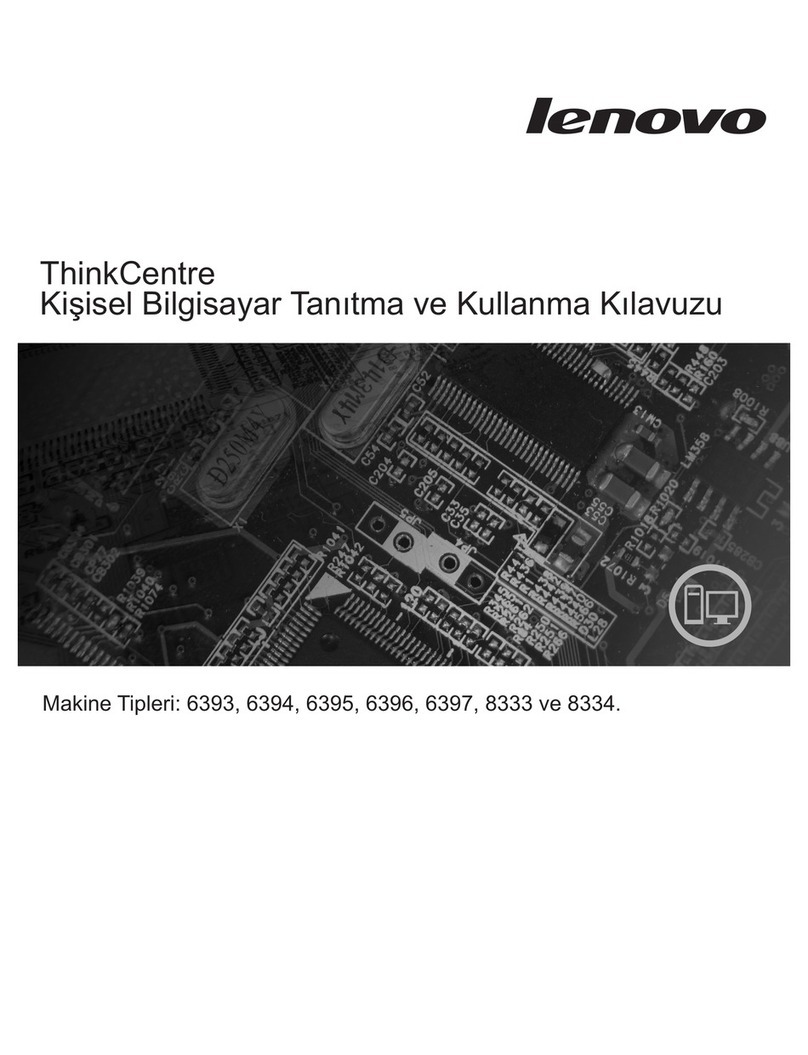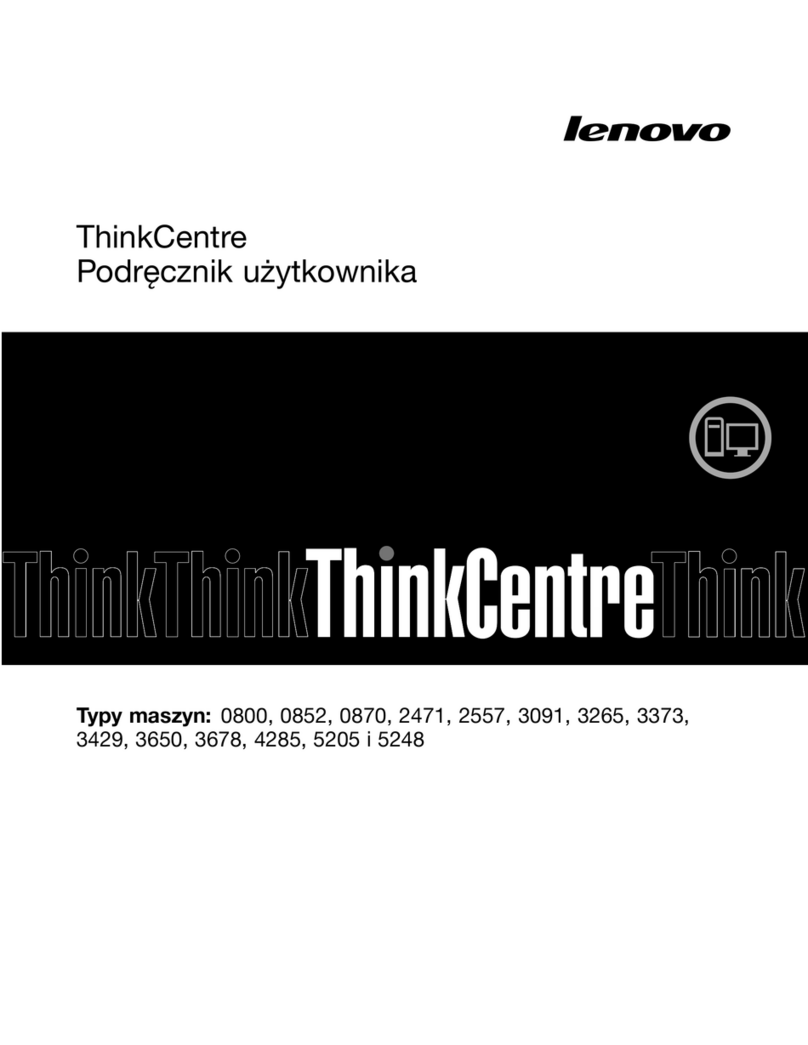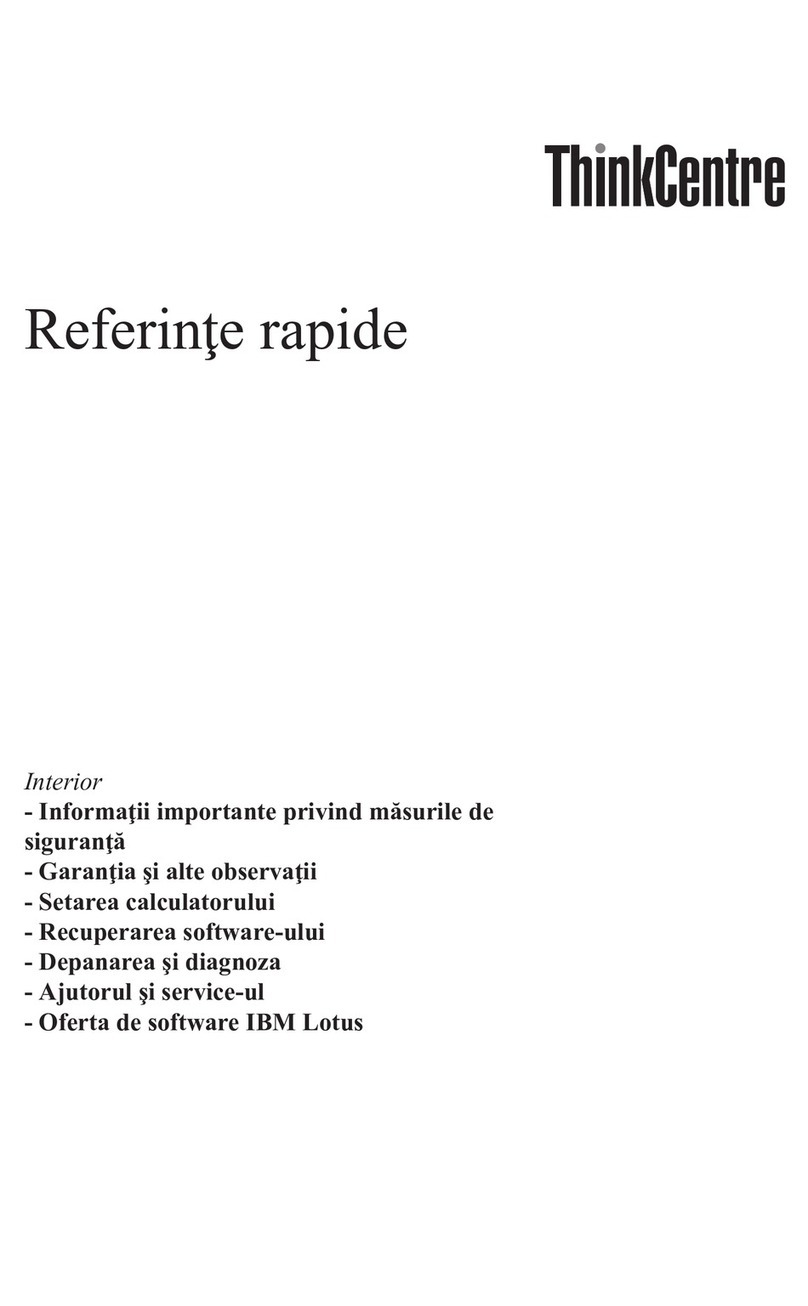Basictroubleshooting............71
Troubleshootingprocedure..........72
Troubleshooting..............72
Audioproblems............73
Intermittentproblems..........73
Harddiskdriveproblems.........74
Problemswiththekeyboardormouse...74
Monitorproblems............75
Networkingproblems..........76
Ihaveconnectedanoptiontomycomputer,
butitdoesnotwork...........77
Performanceandlockupproblems.....77
Theprinterdoesnotwork........78
Serialconnectorcannotbeaccessed....79
Softwareproblems...........79
MyUSBconnectorscannotbeaccessed..80
Diagnostics................80
enovoSolutionCenter.........80
UEFIdiagnosticprogram.........80
Chapter9.Sericecheckoutand
symptom-to-FRUindex........83
Servicecheckout..............83
Problemdeterminationtips........83
Symptom-to-FRUindex...........84
Harddiskdrivebooterror........84
Powersupplyproblems.........85
Beepsymptoms............85
POSTerrorcodes............85
Miscellaneouserrorconditions......86
Undeterminedproblems.........88
Chapter10.Recoeryinformation..89
RecoveryinformationfortheWindows7operating
system..................89
Creatingandusingrecoverymedia.....89
Performingbackupandrecoveryoperations.90
Creatingandusingarescuemedium....92
Reinstallingprogramsanddevicedrivers..92
Solvingrecoveryproblems........94
RecoveryinformationfortheWindows8.1
operatingsystem..............94
Refreshingyourcomputer........94
Resettingyourcomputertothefactory-default
settings................94
Usingtheadvancedstartupoptions....95
RecoveringyouroperatingsystemifWindows
8.1failstostart.............95
RecoveryinformationfortheWindows10operating
system..................96
Chapter11.Installingorreplacing
hardware...............99
Handlingstatic-sensitivedevices.......99
Installingorreplacinghardware........99
Installingexternaloptions........99
Installingorremovingtheacpoweradapter.99
Removingandinstallingtheframestand...101
Removingandinstallingthefeet......103
Removingthecomputercover.......104
Replacingthe2.5-inchstoragedrive....105
Replacingtheinternalspeakers......106
Removingandinstallingthesystem-board
shield................108
Replacingtheintegratedcamera......109
Replacingtheconverterboard.......110
Installingorreplacingamemorymodule...111
Replacingthecoin-cellbattery......113
ReplacingtheWi-Ficard.........114
Removingandinstallingthecontrol-button
board................116
Replacingthesystemfan.........118
Replacingtheheatsinkassembly.....119
Replacingthesystemboard.......121
ReplacingtheCDpanel.........123
Replacingthekeyboardormouse.....126
Replacingthewirelesskeyboardormouse..126
Completingthepartsreplacement.....129
Chapter12.Gettinginformation,help,
andserice.............131
Informationresources............131
enovoThinkVantageTools........131
Windowshelpsystem..........131
SafetyandWarranty...........131
enovoWebsite............131
enovoSupportWebsite.........132
Helpandservice..............132
Usingthedocumentationanddiagnostic
program...............132
Callingforservice............132
Usingotherservices..........133
Purchasingadditionalservices......133
AppendixA.Regulatory
information.............135
Exportclassificationnotice..........135
Electronicemissionsnotices.........135
FederalCommunicationsCommission
DeclarationofConformity........135
Eurasiancompliancemark..........137
Brazilregulatorynotice...........137
iiThinkCentreE63zHardwareMaintenanceManual