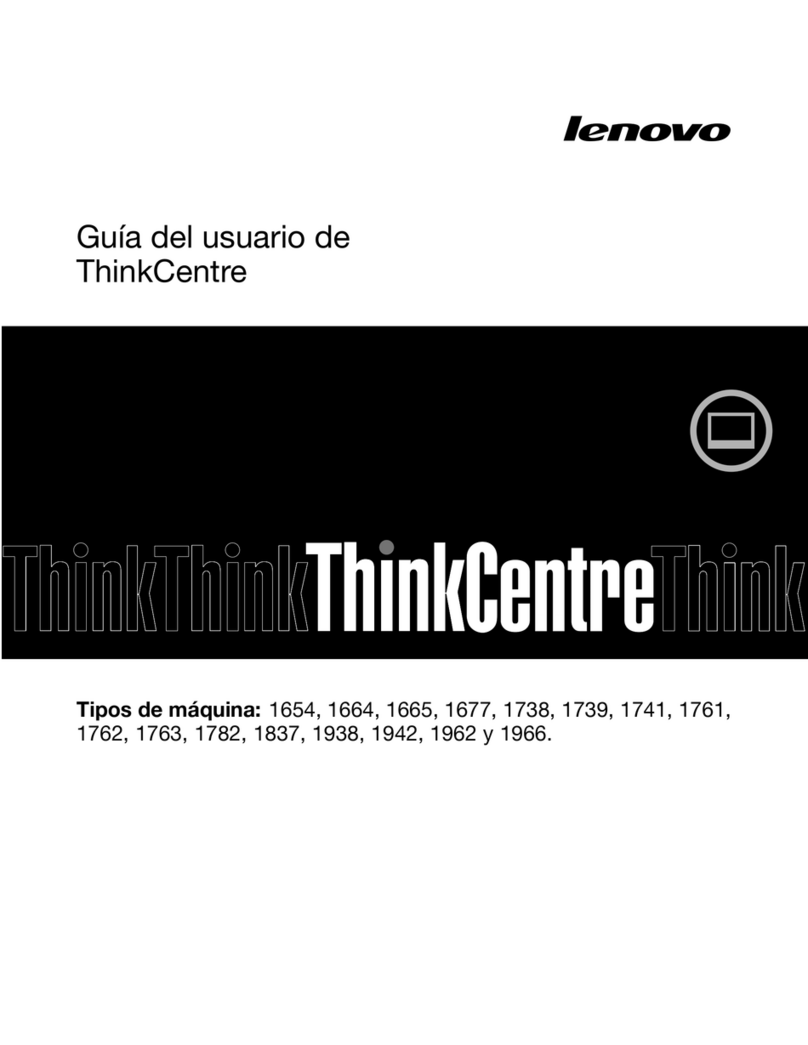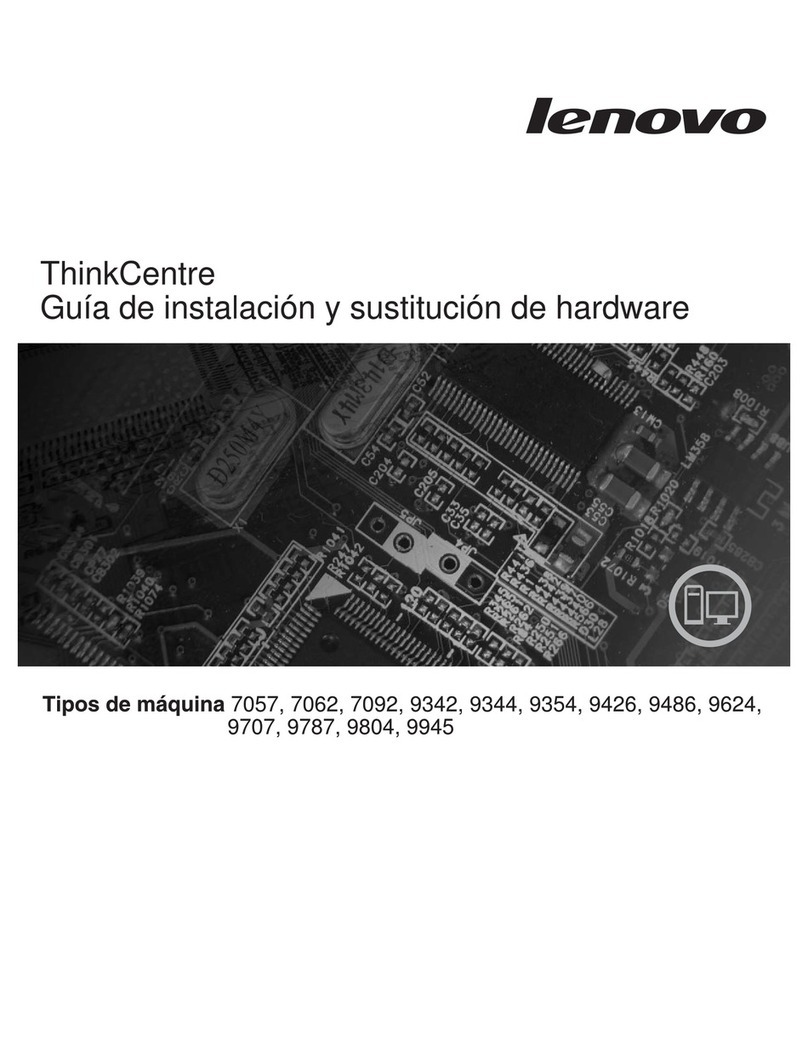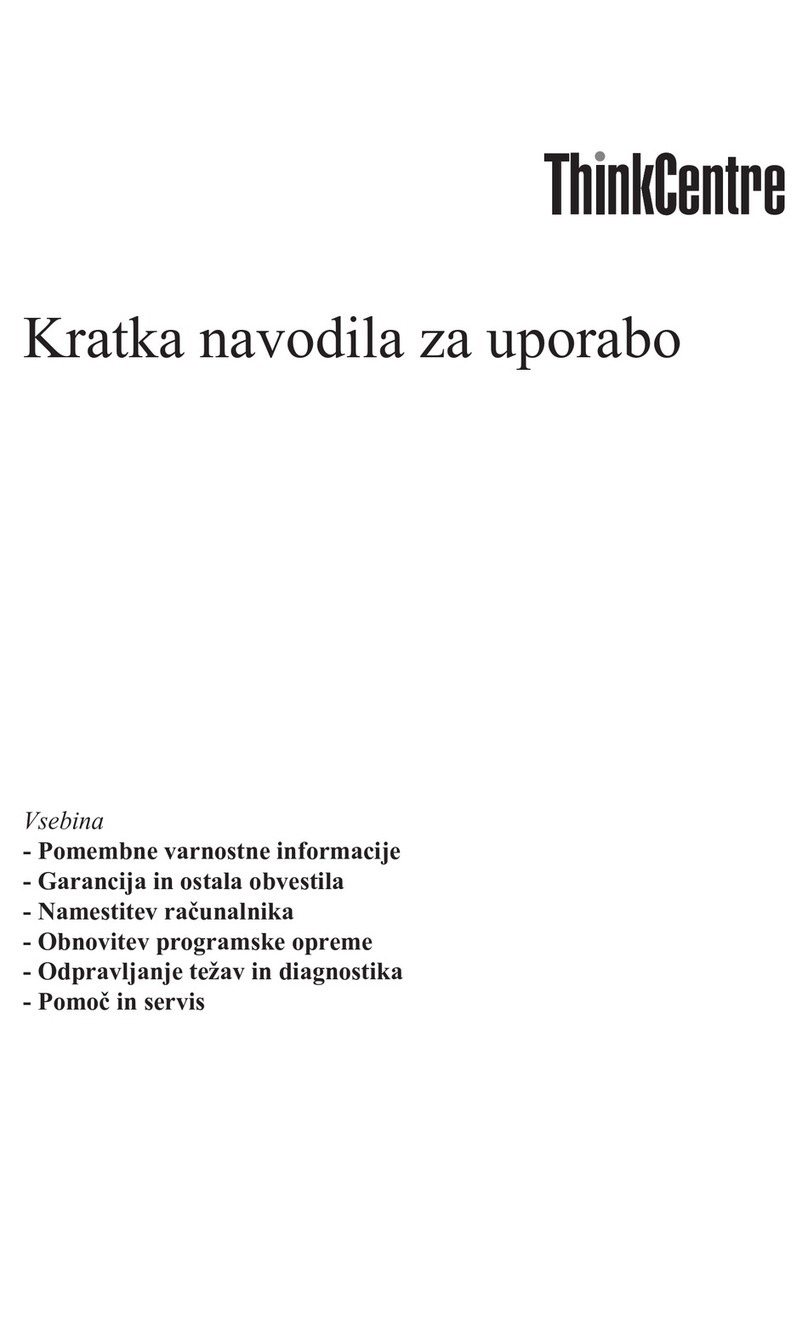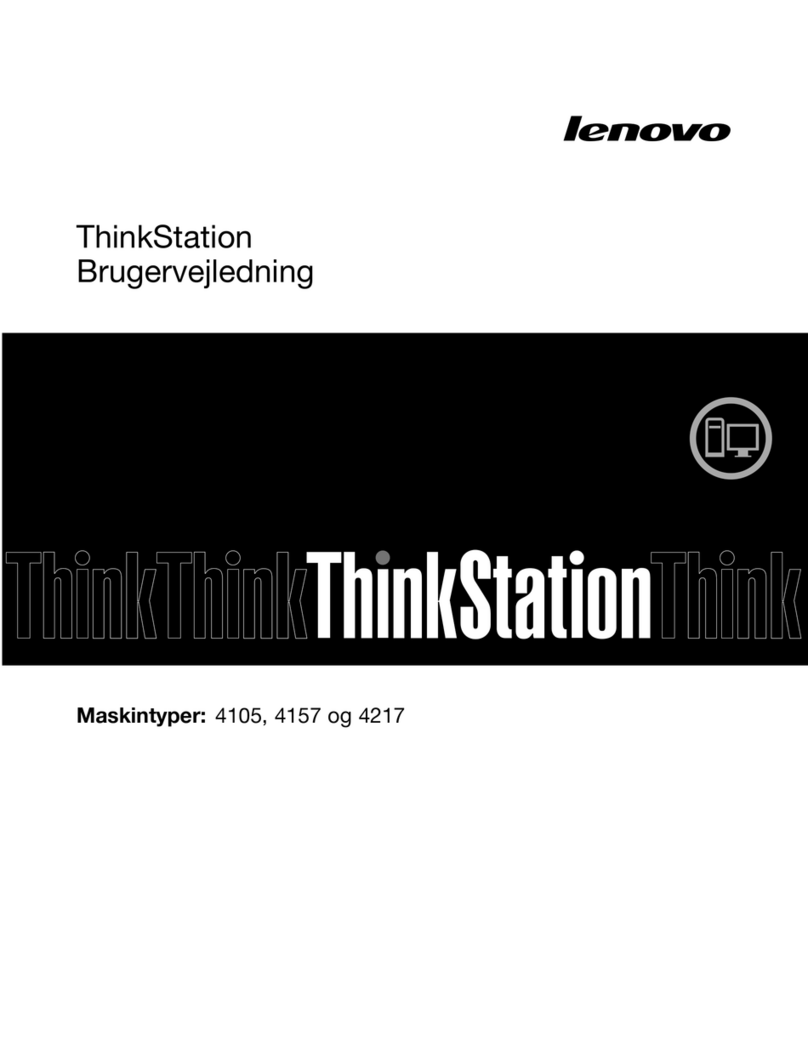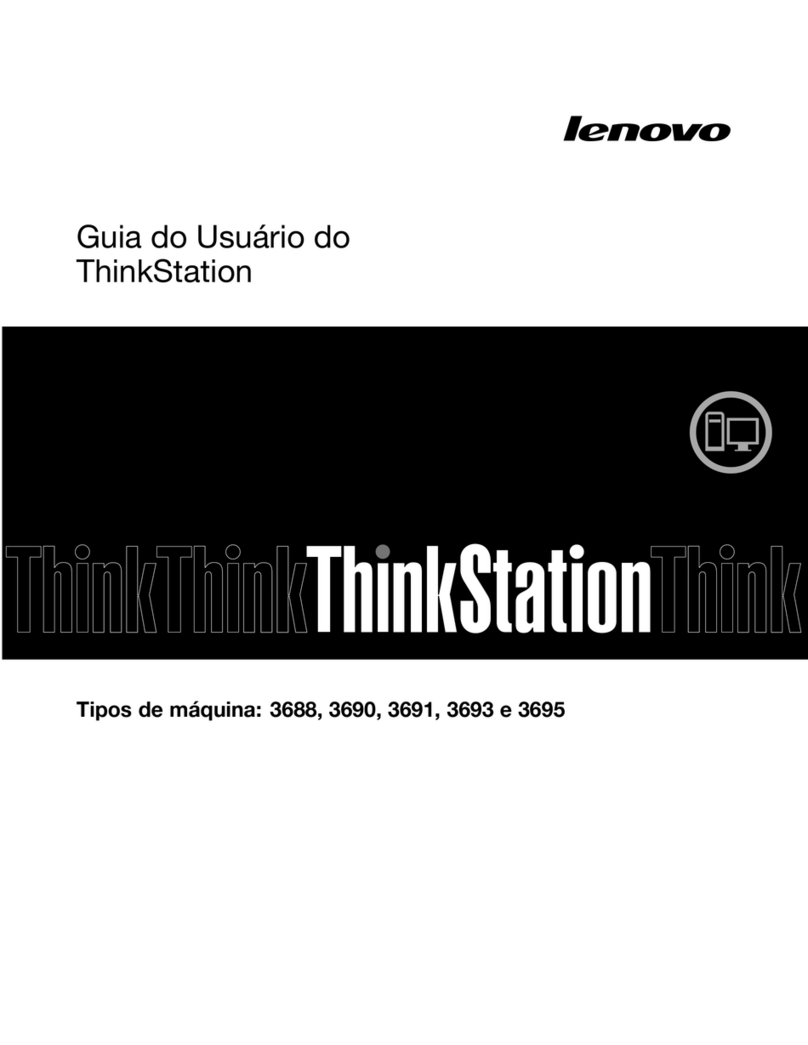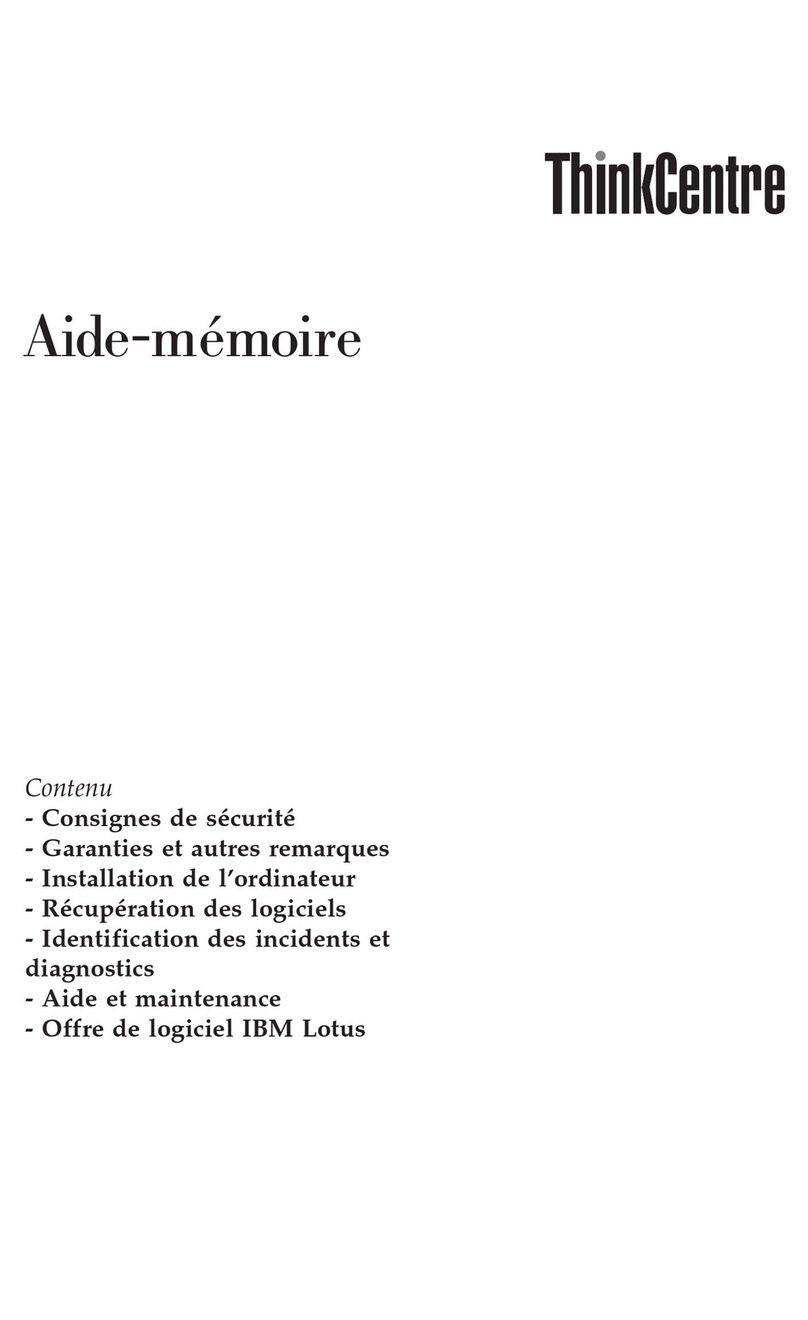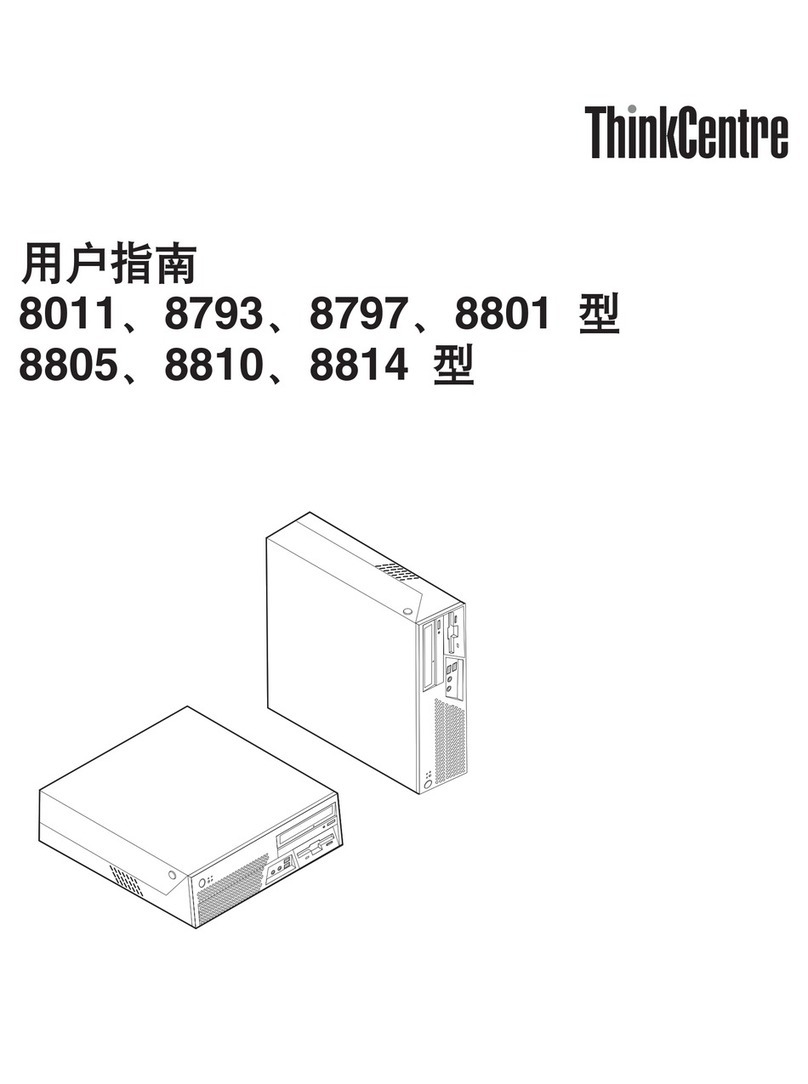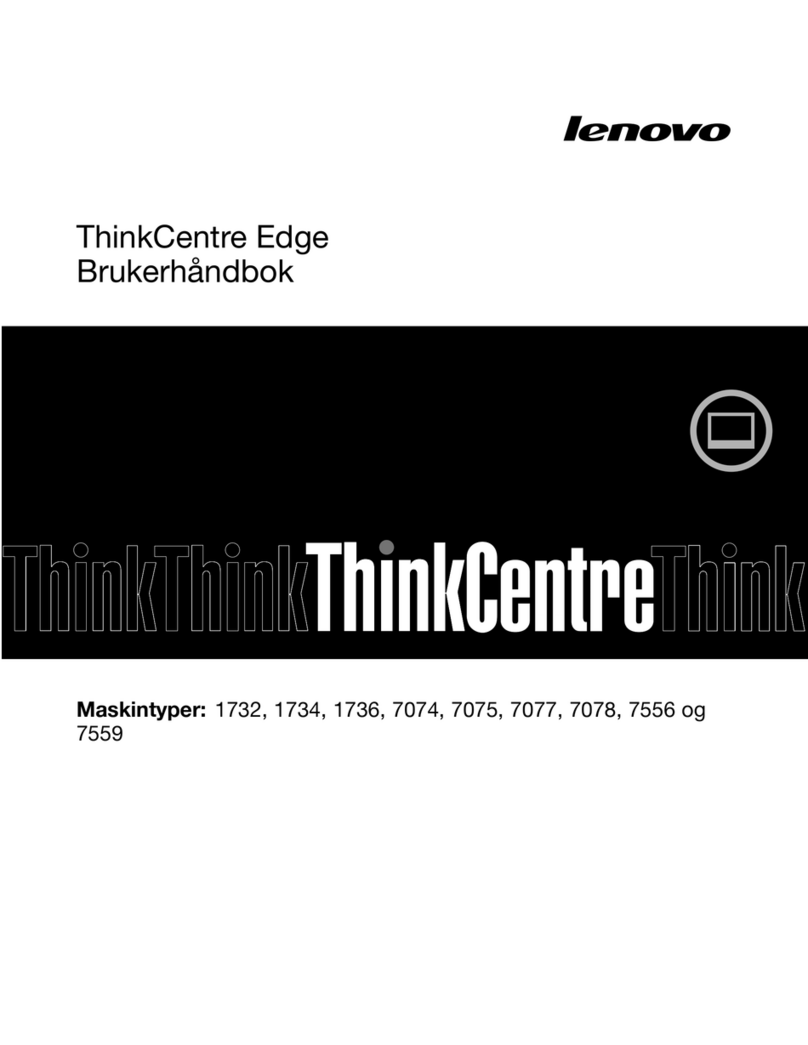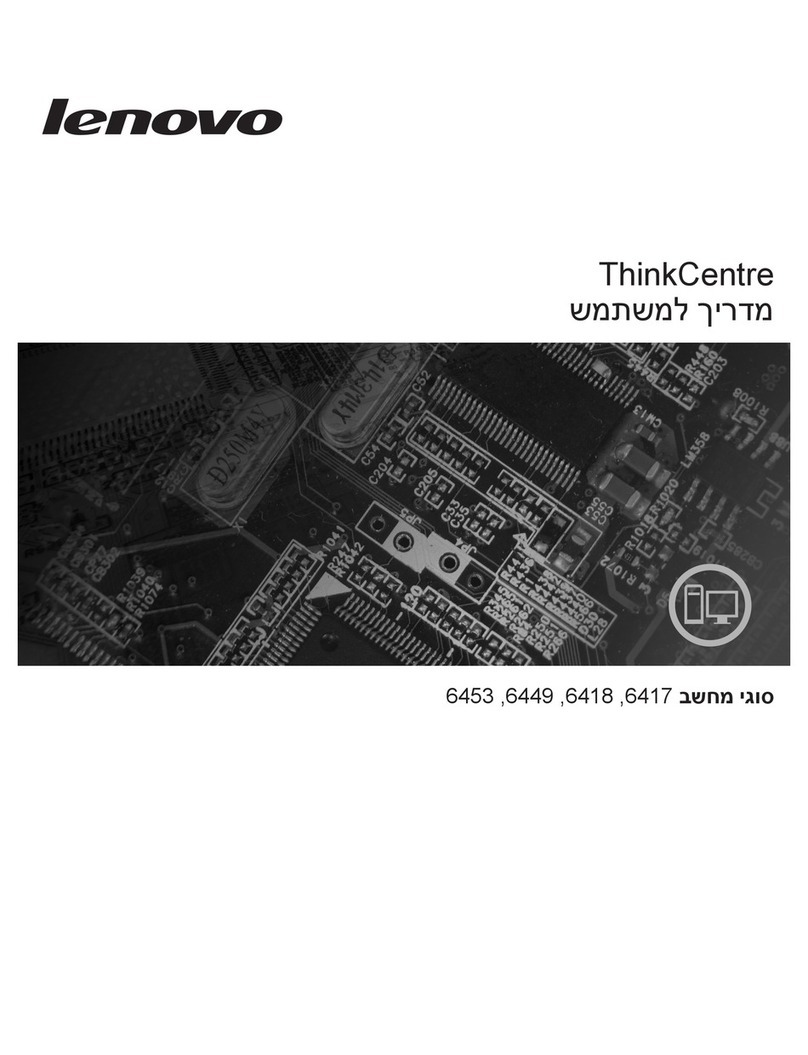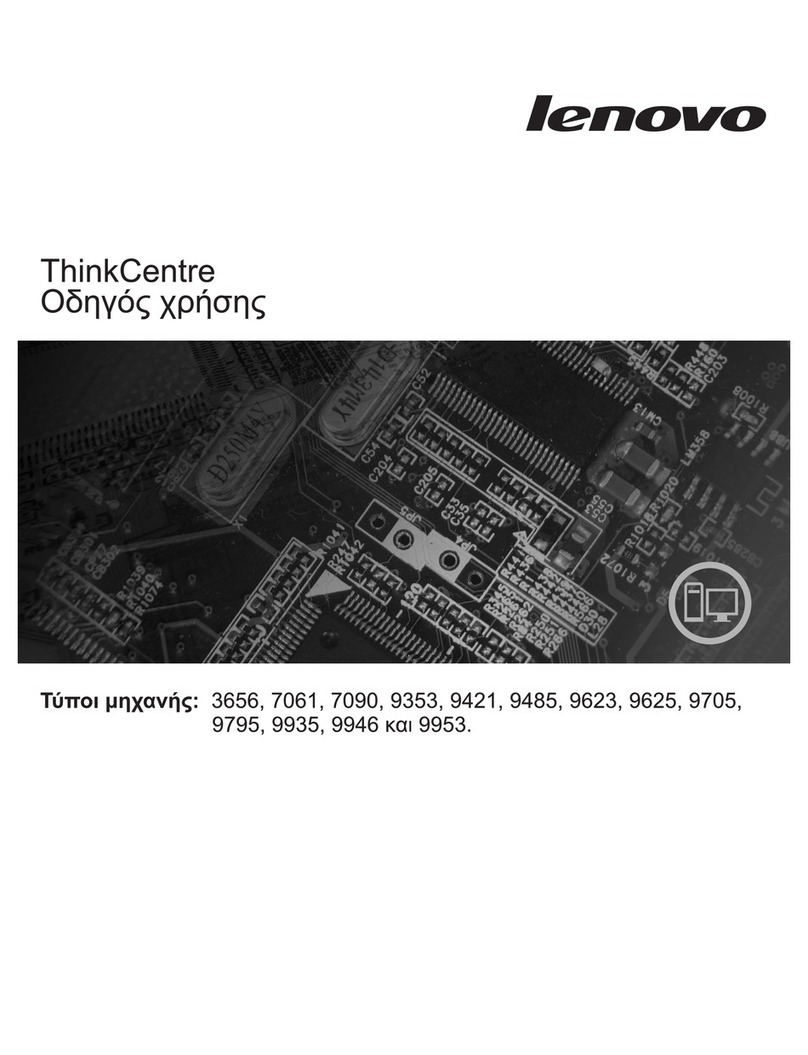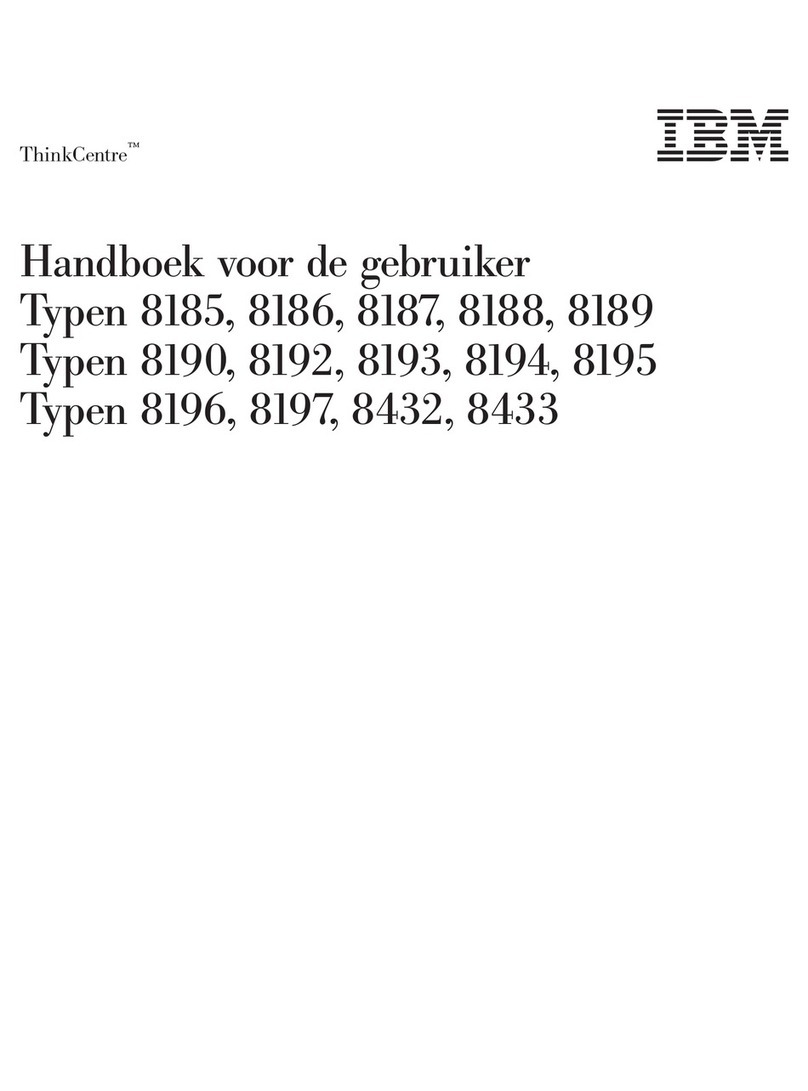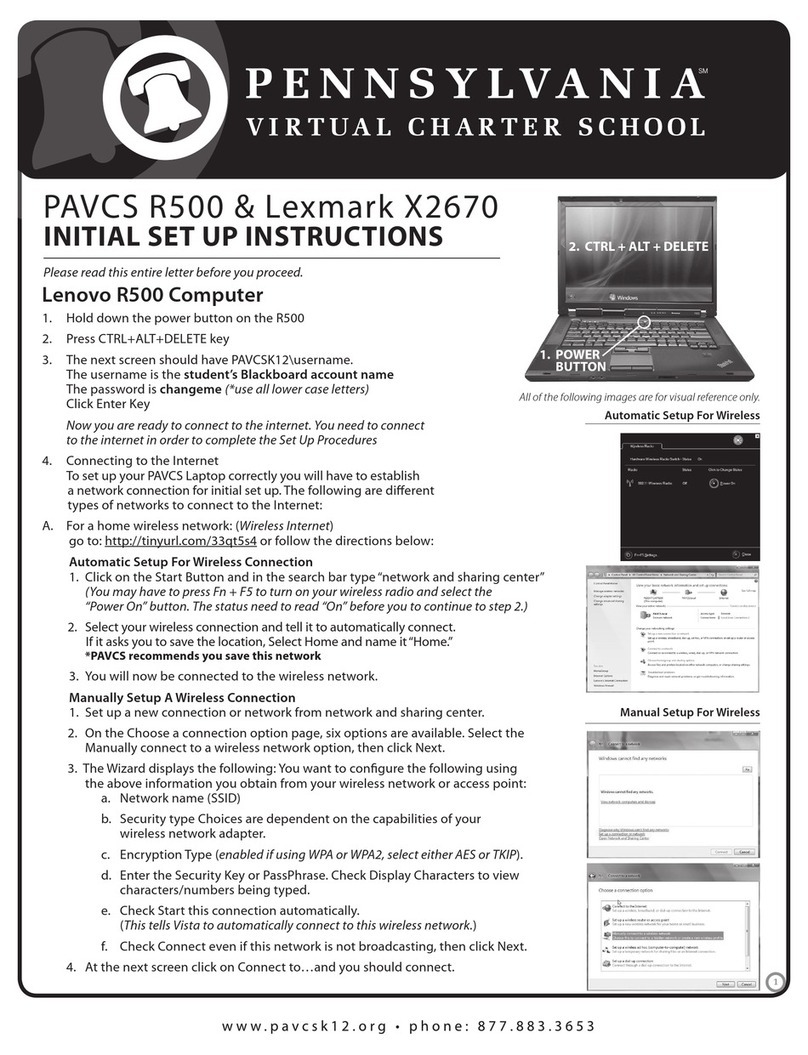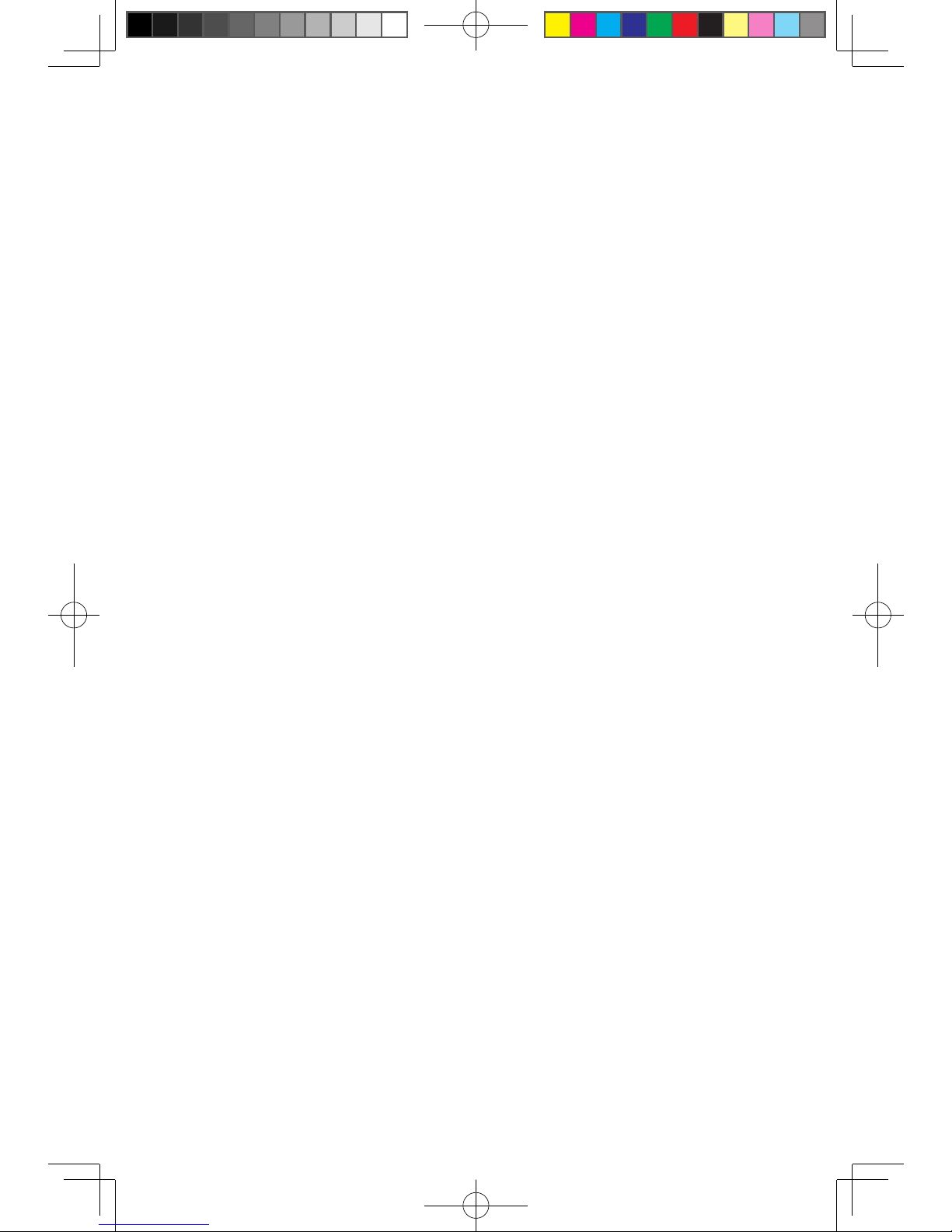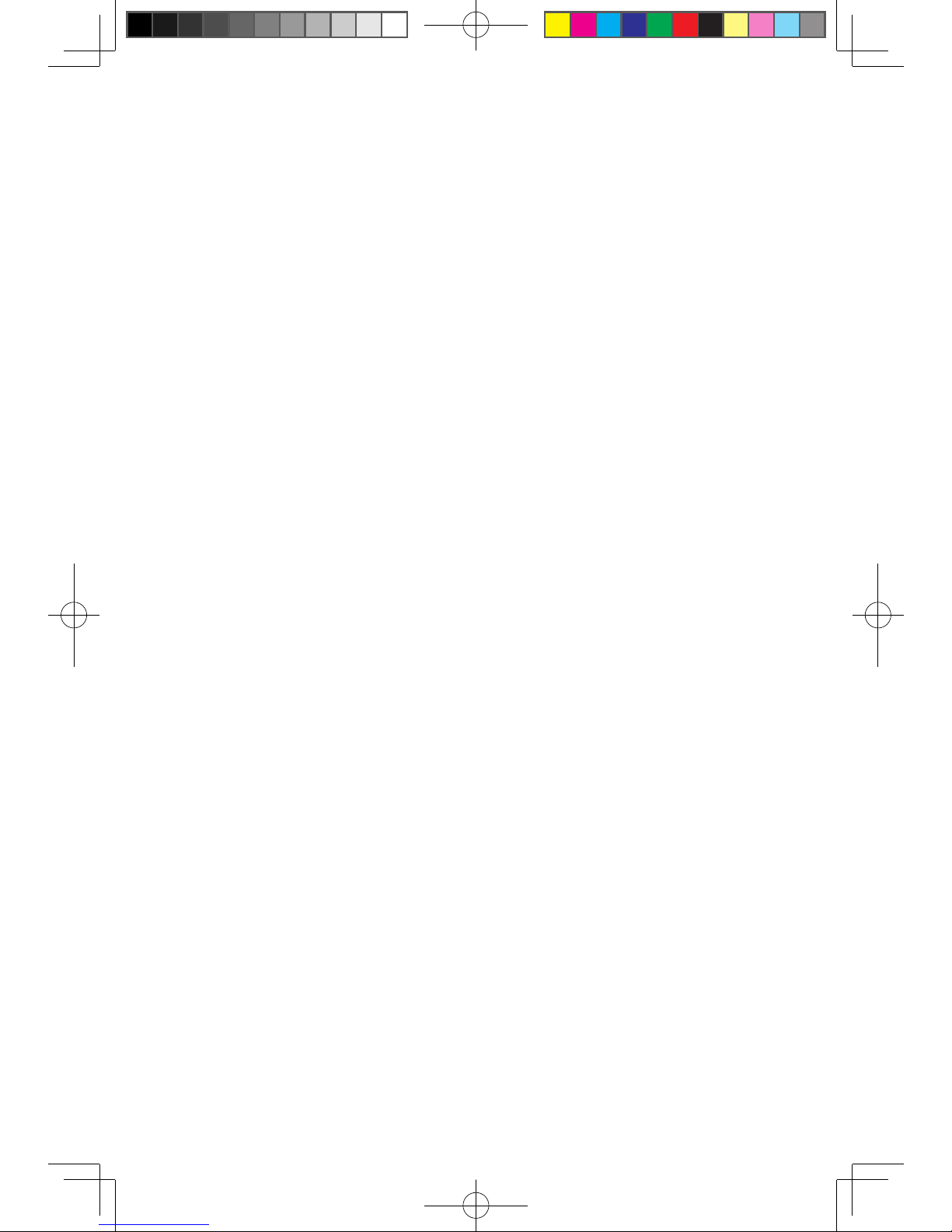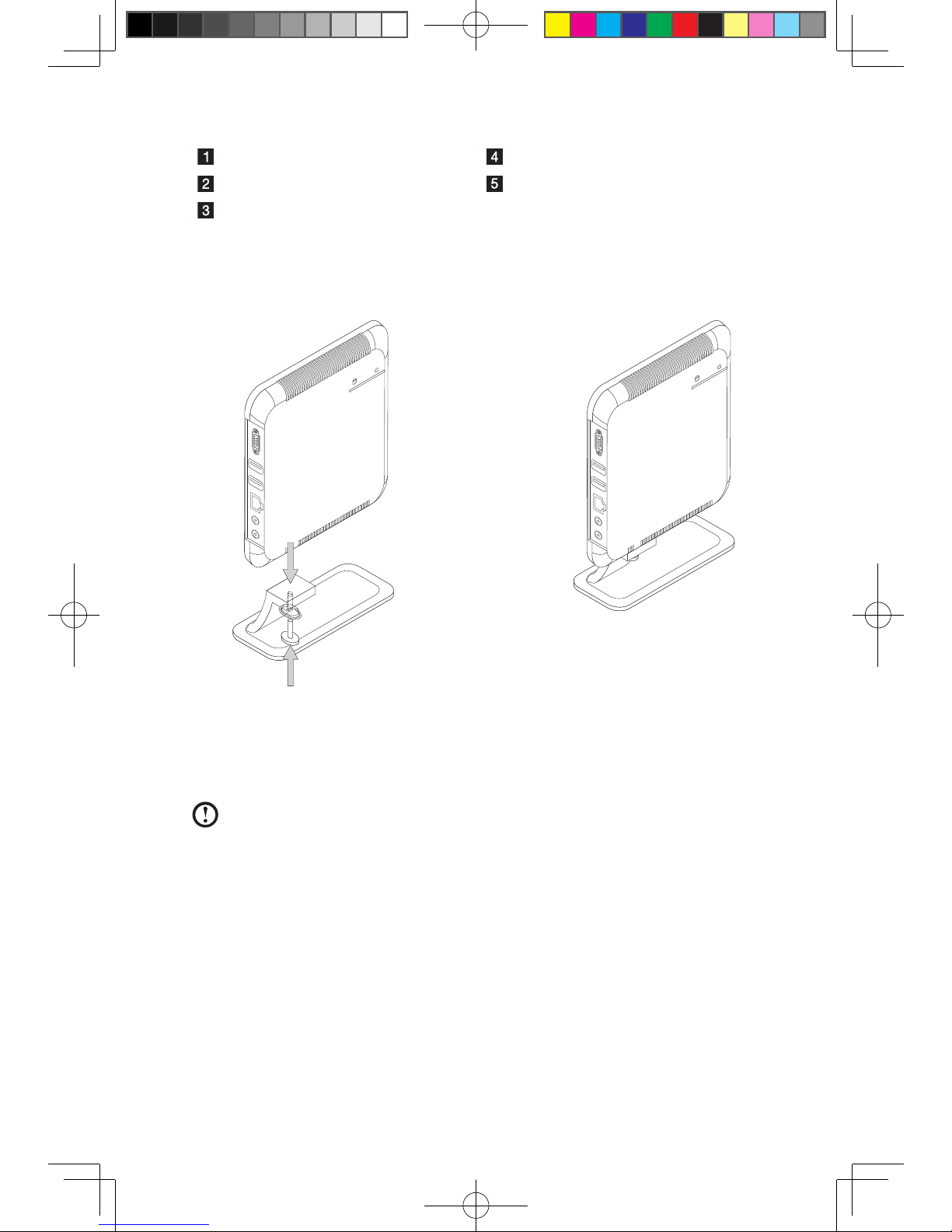1
Contents
Contents
Important Safety Information
Chapter 1 Using the Computer Hardware.............................. 1
1.1 Front view................................................................................2
1.2 Rear view.................................................................................2
1.3 Computer mount instruction ....................................................3
1.4 Setting the display resolution ...................................................5
1.5 Connecting your computer .....................................................6
Chapter 2 Recovery Wizard ................................................... 11
Chapter 3 Using the Computer Software ............................. 17
3.1 CyberLink PowerDVD ............................................................19
3.2 Trend Micro Internet Security .................................................19
Chapter 4 System Maintenance and Recovery.................... 21
4.1 Restoring the system.............................................................22
4.2 Backup status and configuration ...........................................22
4.3 Cleaning up the disk ..............................................................22
4.4 Checking for and correcting disk errors .................................23
4.5 Defragmenting the disk(s) ......................................................23
4.6 Performing daily maintenance tasks.......................................23
Chapter 5 Troubleshooting and Confirming Setup.............. 25
5.1 Troubleshooting display problems..........................................26
5.2 Troubleshooting audio problems............................................27
5.3 Troubleshooting software problems .......................................28
5.4 Troubleshooting problems with Hard Disks ............................28
5.5 Special considerations for troubleshooting Windows .............29