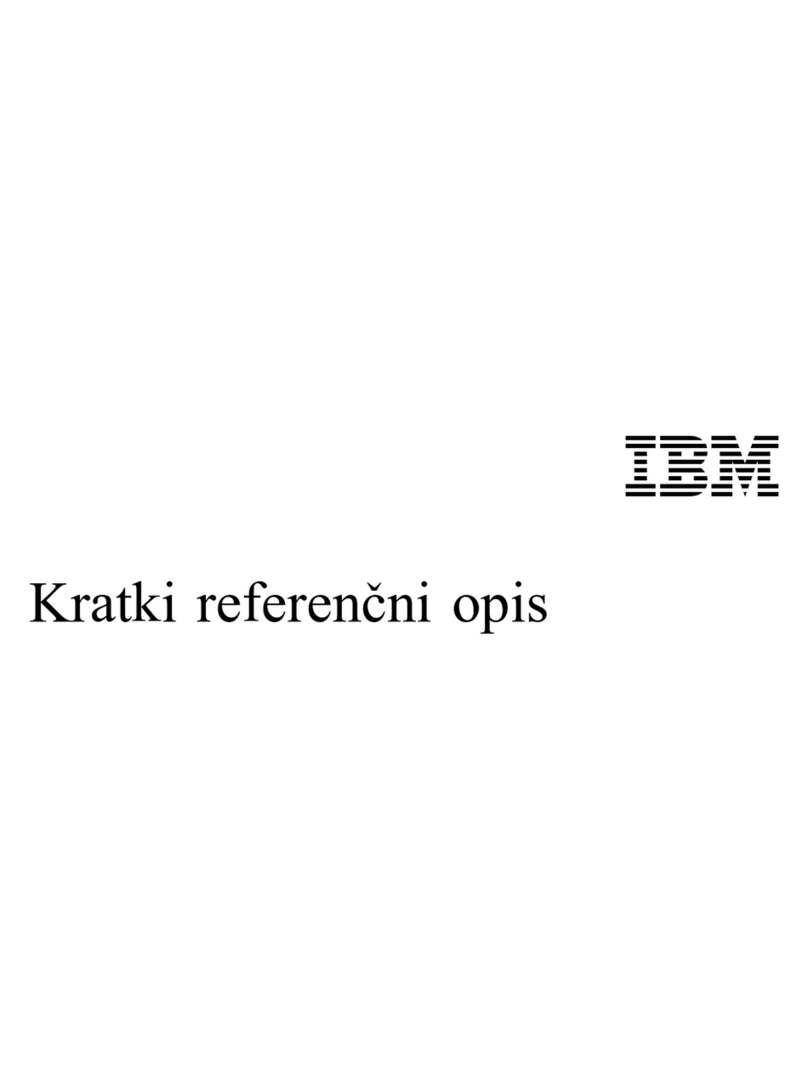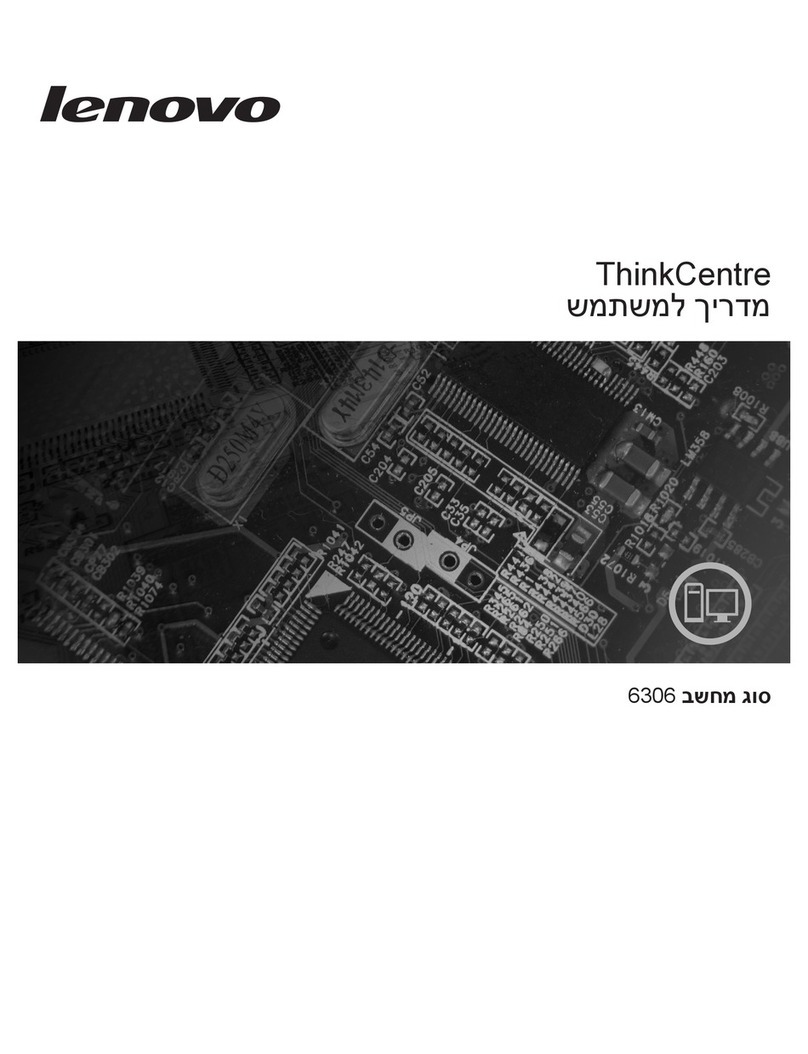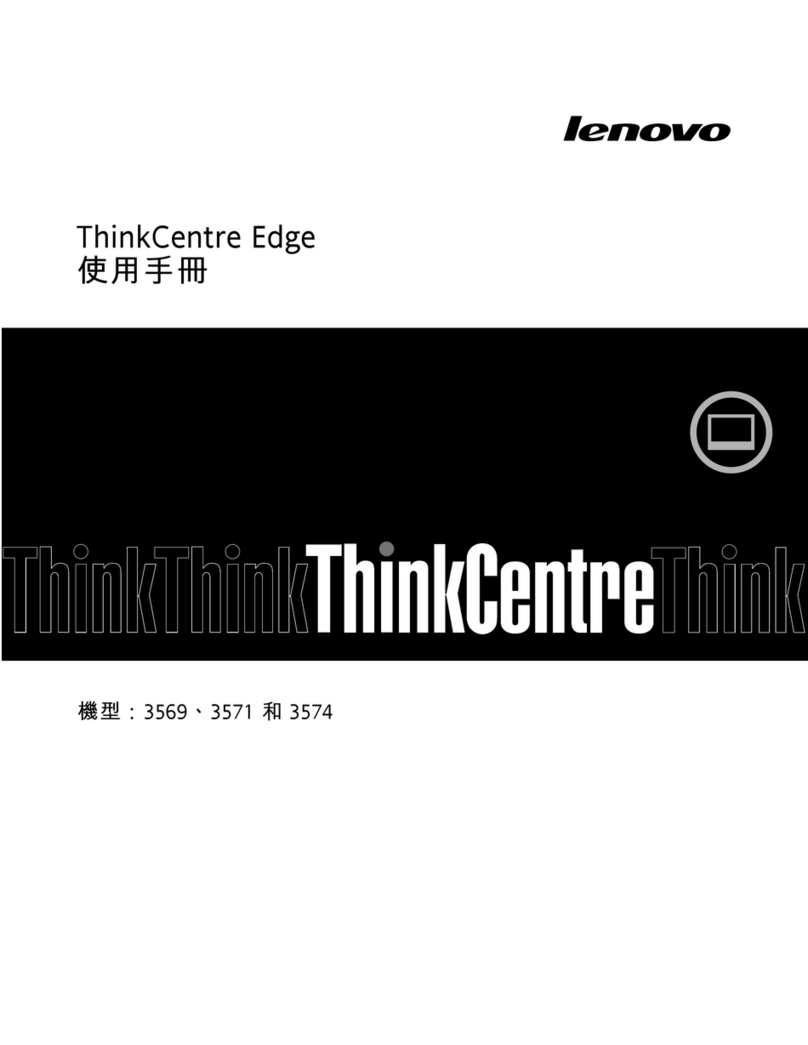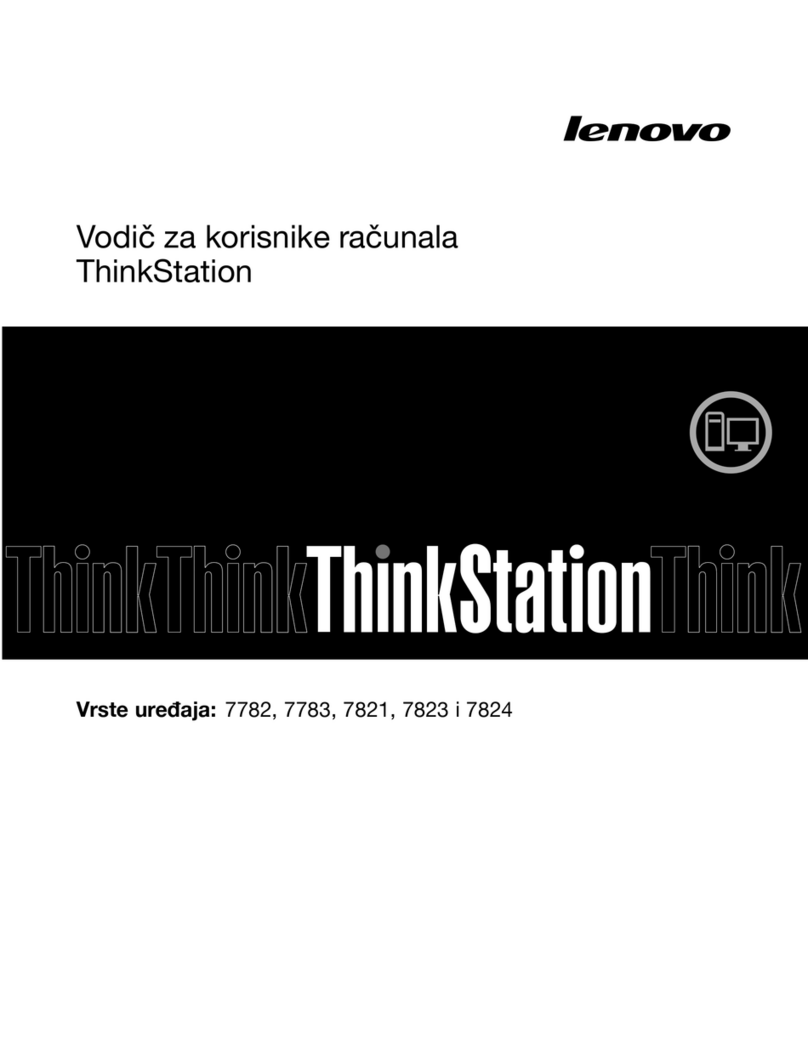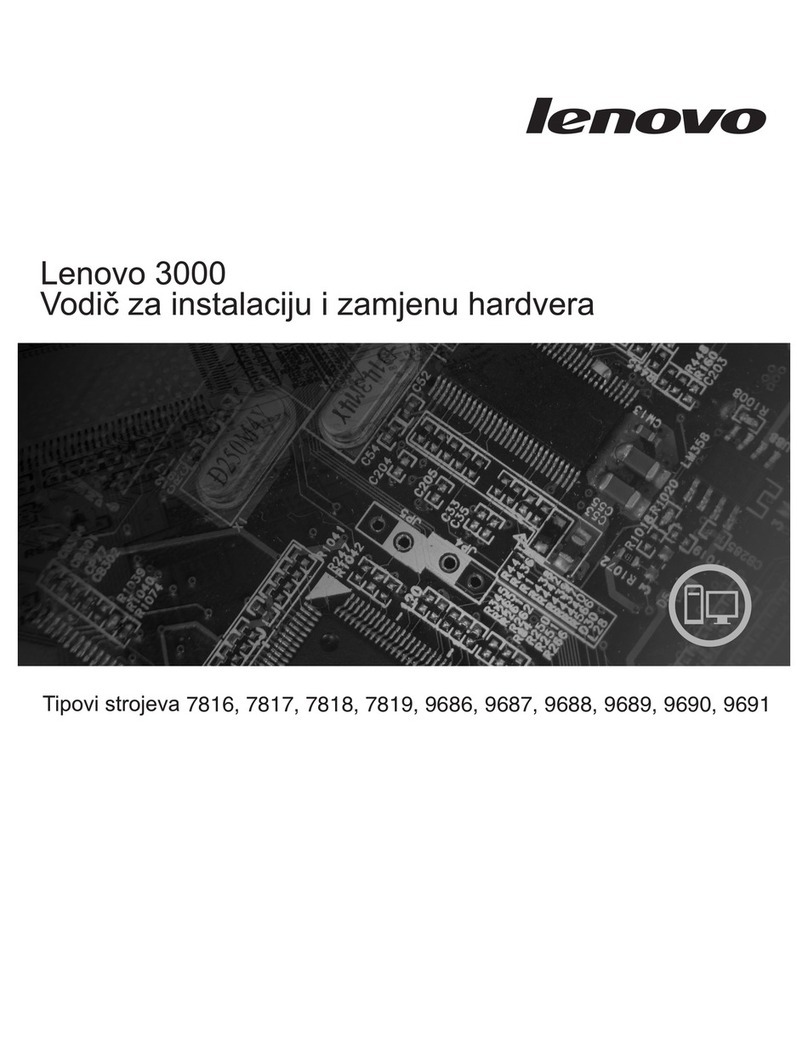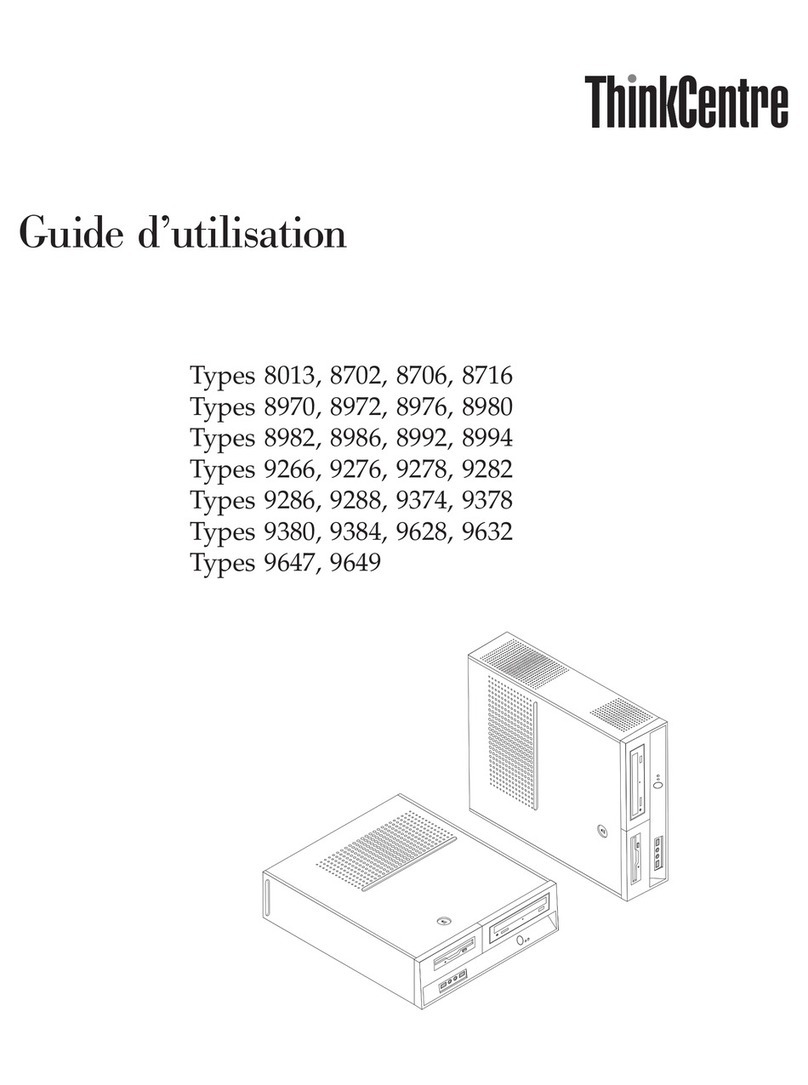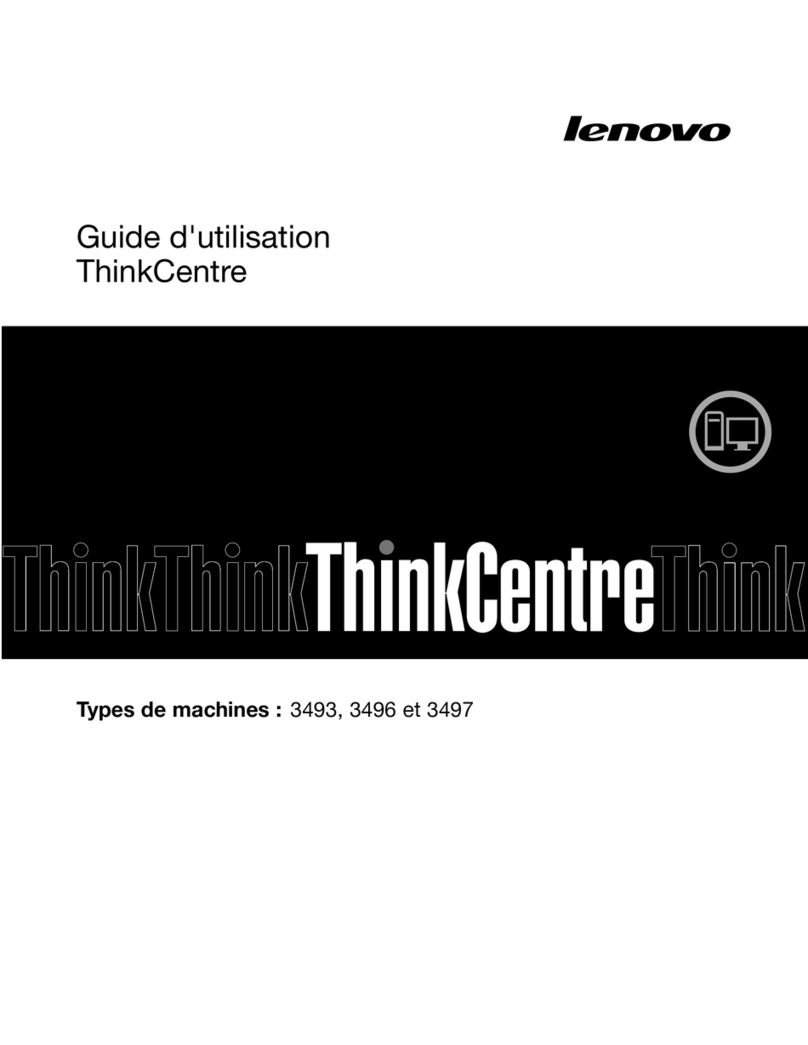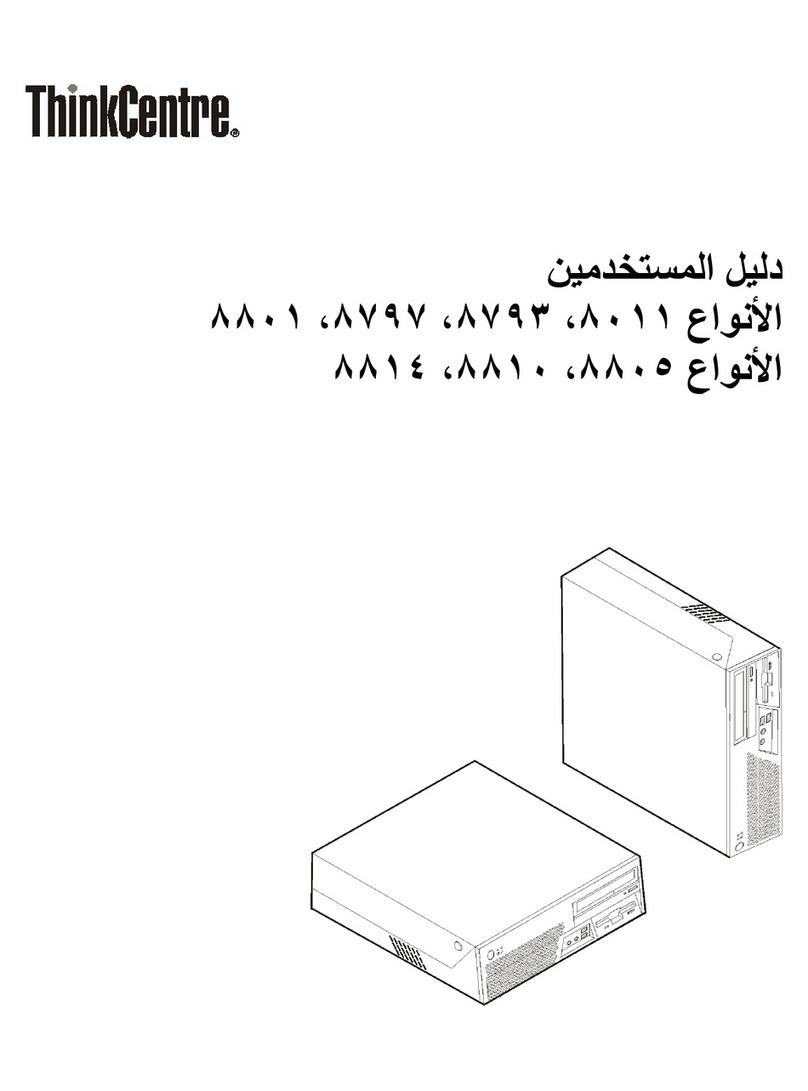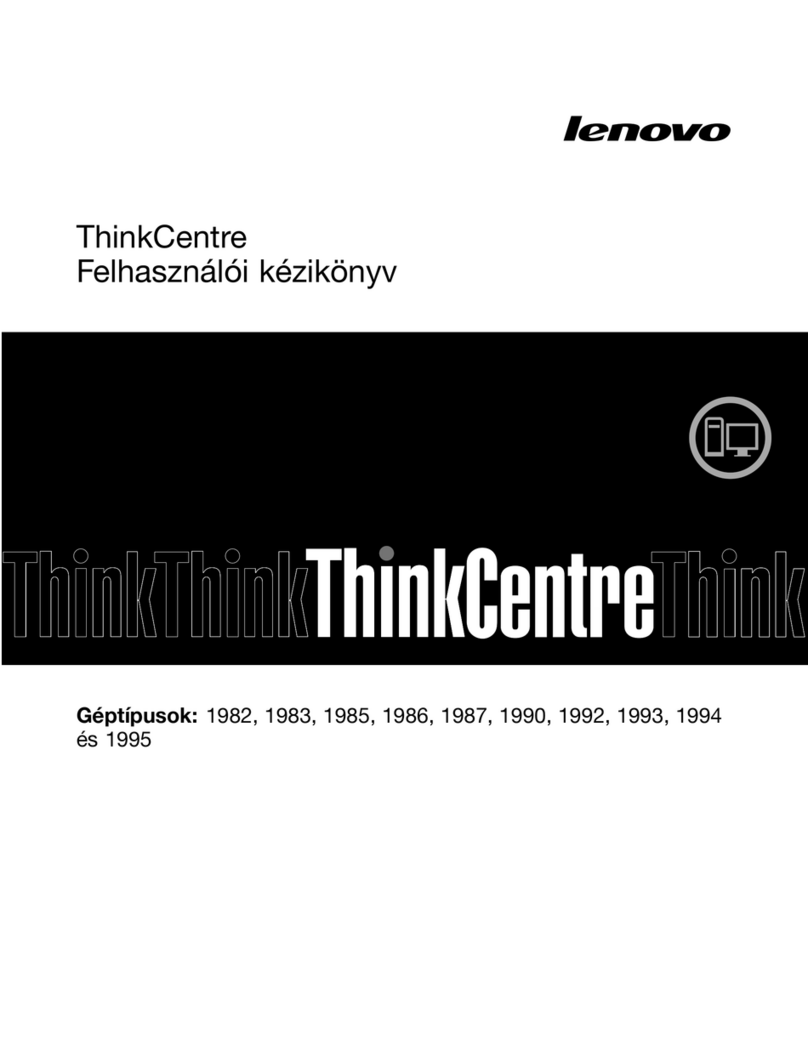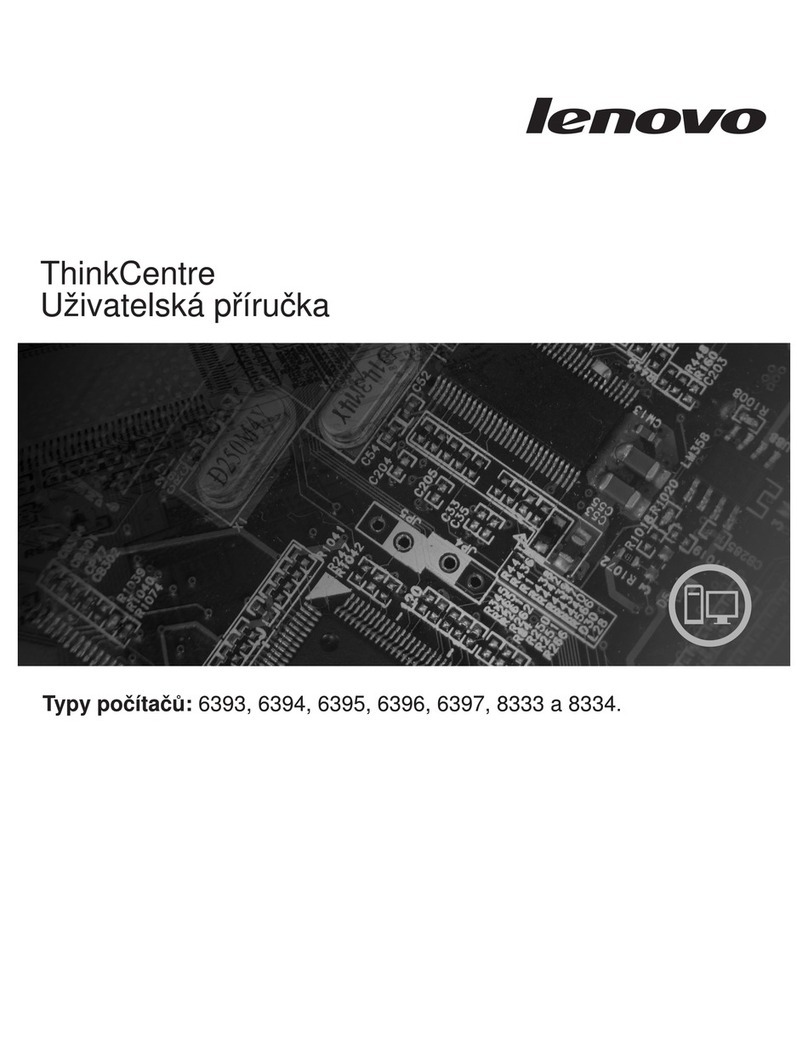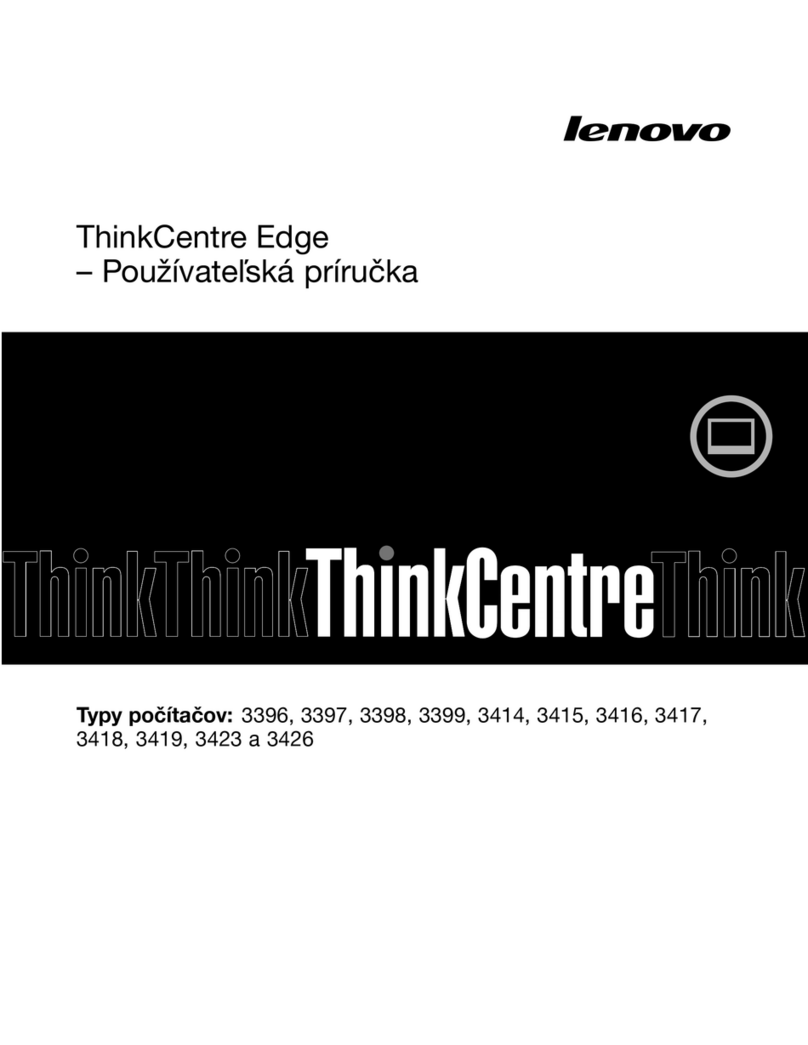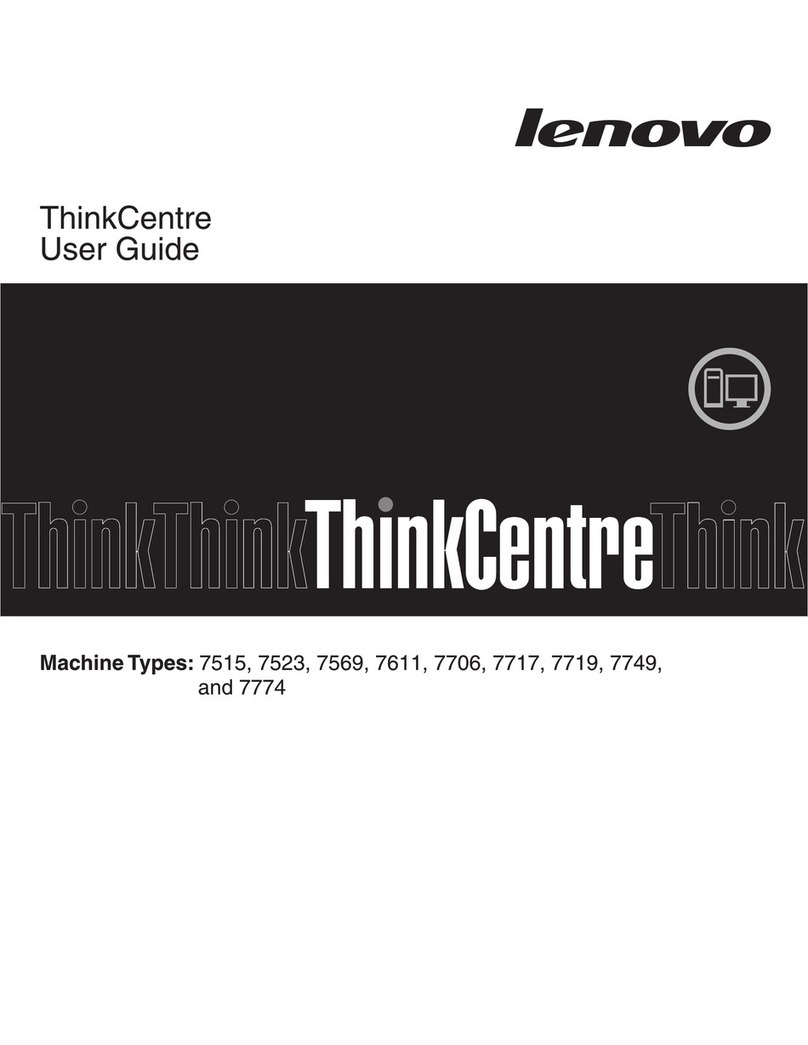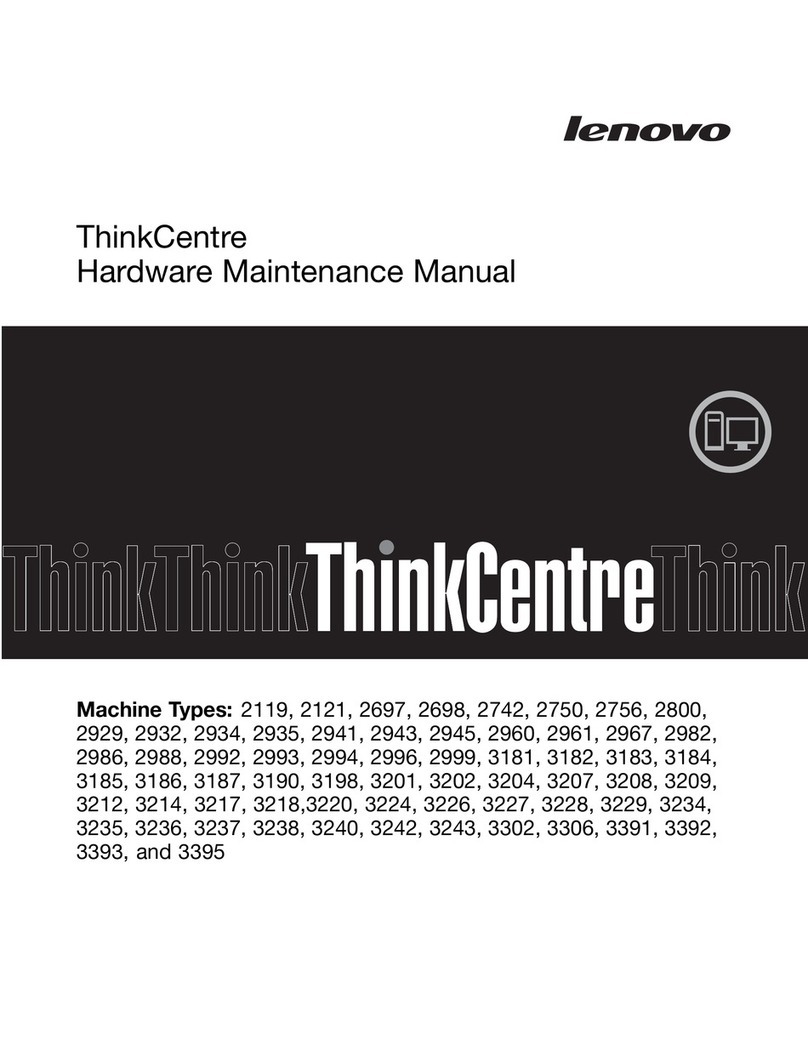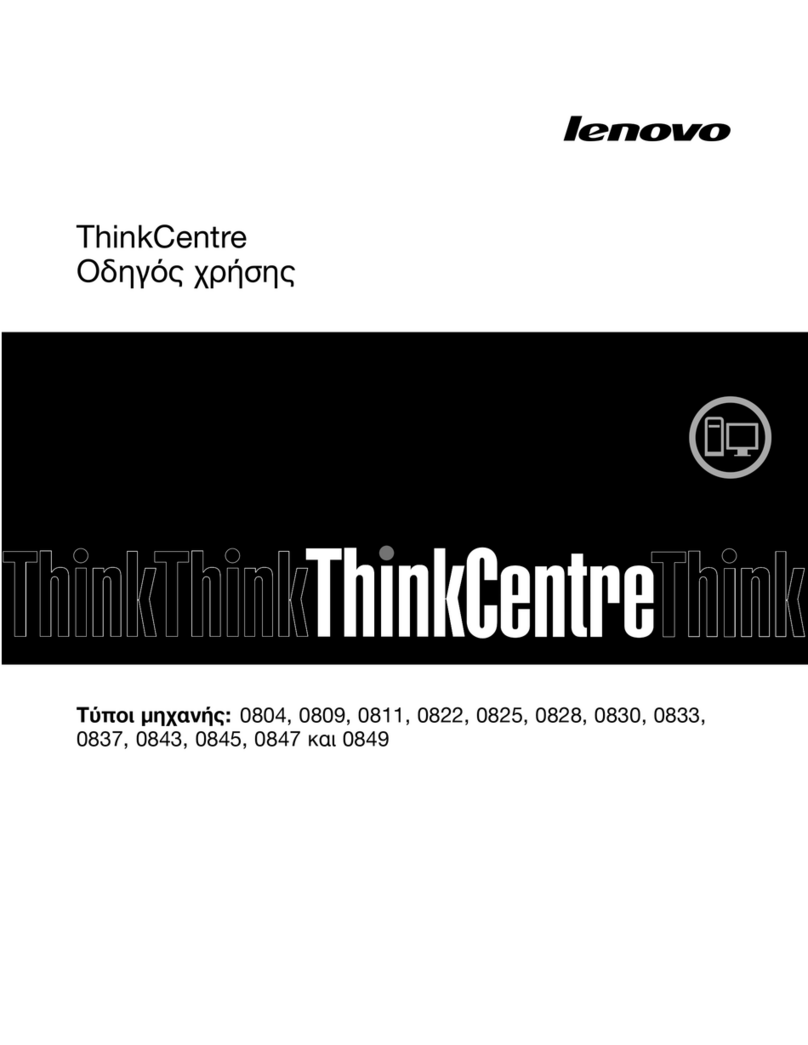Installing ahot-swap hard disk drive .................62
Installing amemory module ....................63
Independent channel mode ...................64
Memory mirroring mode ....................65
Installing asecond microprocessor .................68
Thermal grease........................73
Installing redundant power supply and fans ..............74
Completing the installation.....................76
Closing the bezel media door ..................76
Closing the bezel .......................76
Installing the left-side cover ...................77
Connecting the cables .....................77
Updating the server configuration .................78
Chapter 6. Configuring the server .................81
Using the Setup utility ......................82
Starting the Setup utility ....................82
Setup utility menu choices....................82
Passwords .........................86
Using the Boot Selection Menu program ...............88
RAID controllers ........................88
Using the LSI Configuration Utility program .............89
Using the WebBIOS utility....................91
Using the ThinkServer EasyStartup DVD ...............93
Before you use the ThinkServer EasyStartup DVD...........93
Configuring RAID .......................94
EasyStartup overview .....................94
Installing your operating system without using EasyStartup........96
Enabling the Broadcom Gigabit Ethernet Utility program..........96
Configuring the Gigabit Ethernet controller...............97
Updating the firmware ......................97
Using the EasyUpdate Firmware Updater tool ............97
Starting the backup server firmware .................98
Using the Integrated Management Module...............98
Using the remote presence capability and blue-screen capture .......99
Obtaining the IP address for the Web interface access......... 100
Logging on to the Web interface ................. 100
Advanced Settings Utility program ................. 101
Installing ThinkServer EasyManage software ............. 101
Installation requirements .................... 101
Installation order ....................... 102
Installing Windows 2003 components on the Core Server........ 102
Installing Windows 2008 32-bit components............. 103
Uninstalling the LANDesk Software Agent ............. 103
Chapter 7. Troubleshooting ................... 105
Troubleshooting tables ..................... 105
DVD drive problems ..................... 106
General problems ...................... 106
Hard disk drive problems.................... 107
Intermittent problems ..................... 107
Keyboard, mouse, or pointing-device problems............ 108
Memory problems ...................... 109
Microprocessor problems....................110
Monitor problems....................... 111
Optional-device problems ...................113
iv ThinkServer TD200x Types 3719, 3821, 3822, and 3823: Installation and User Guide