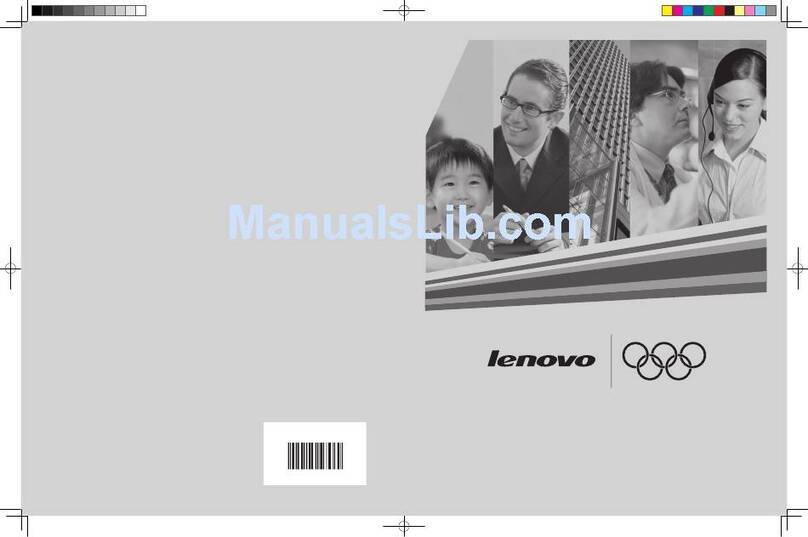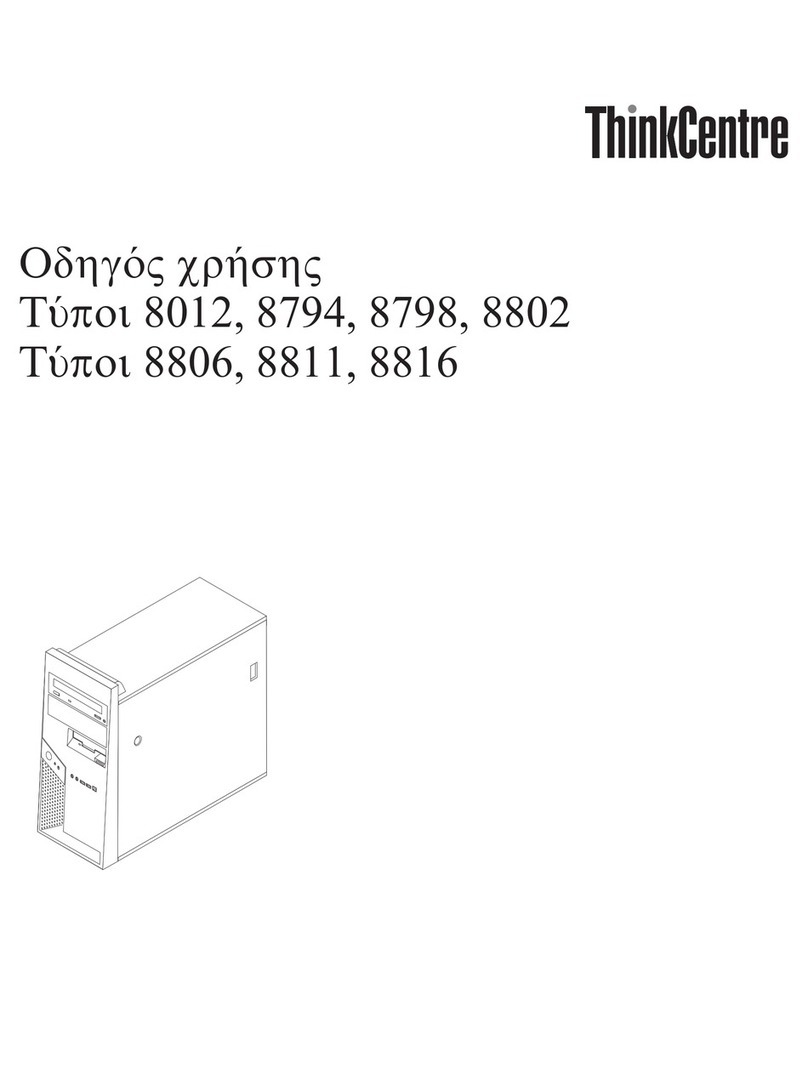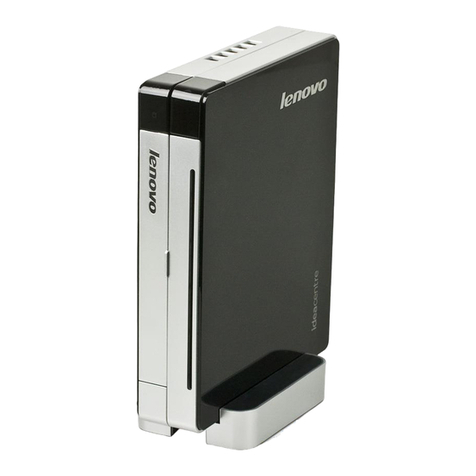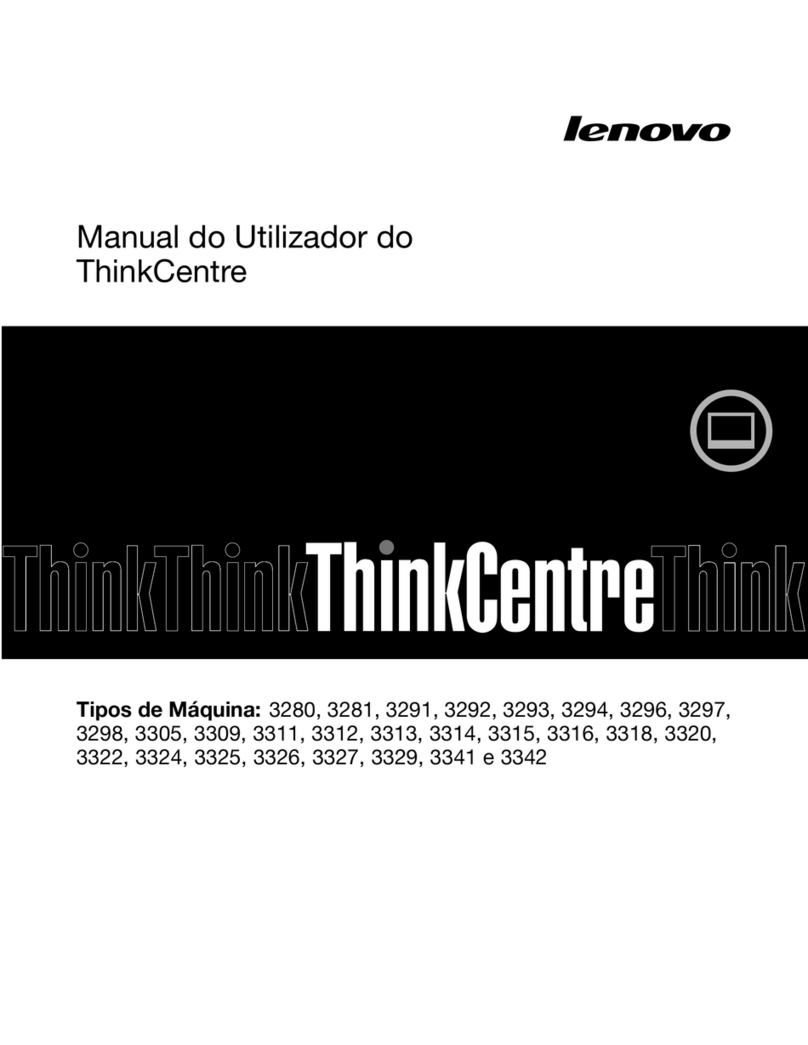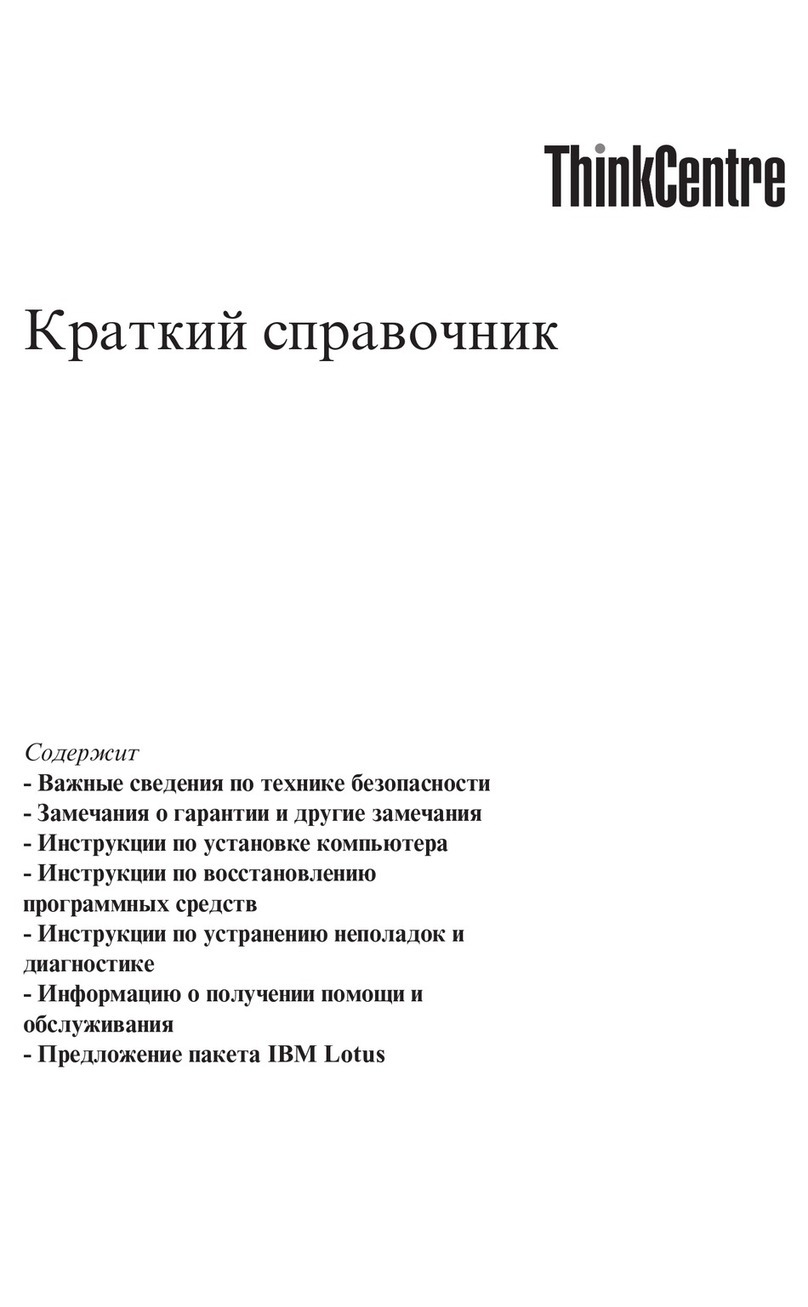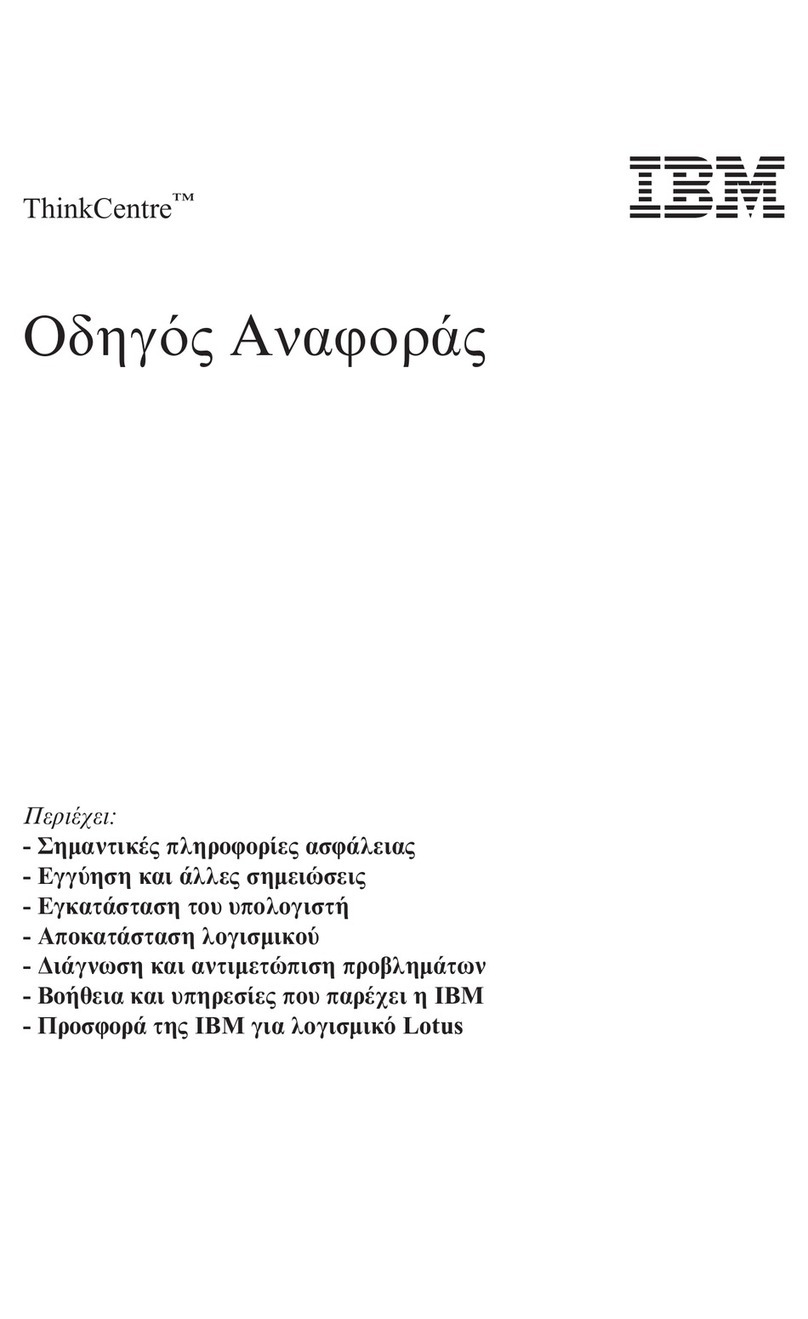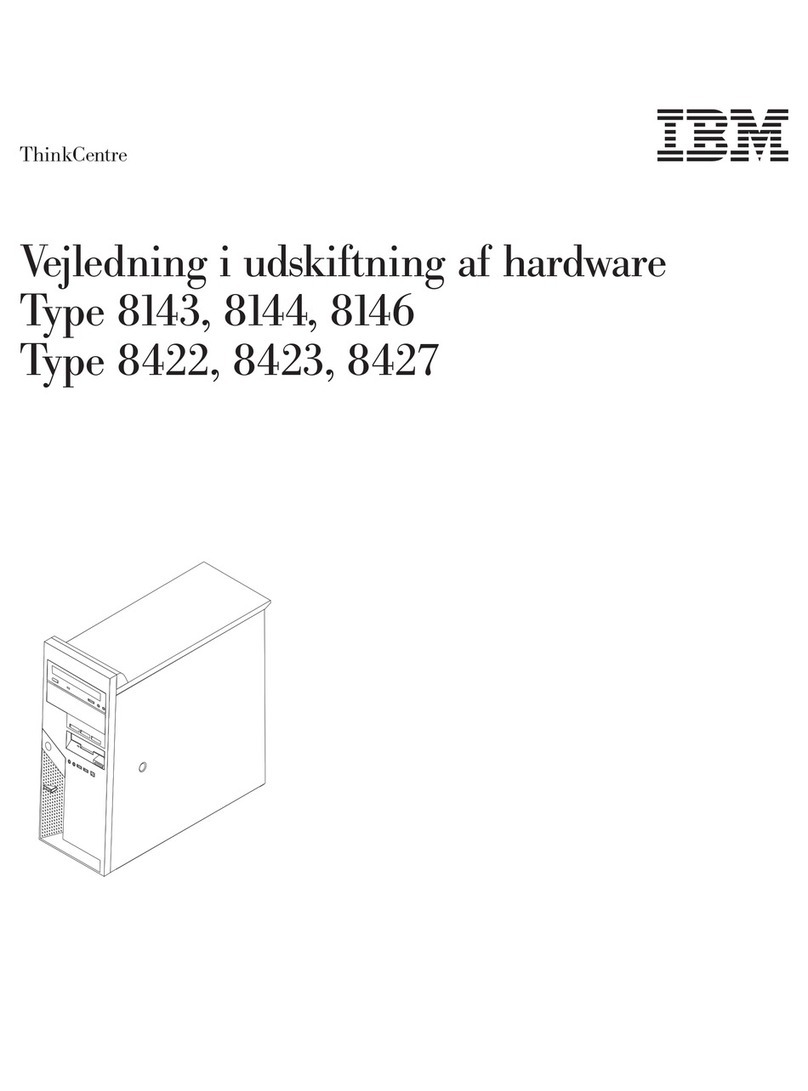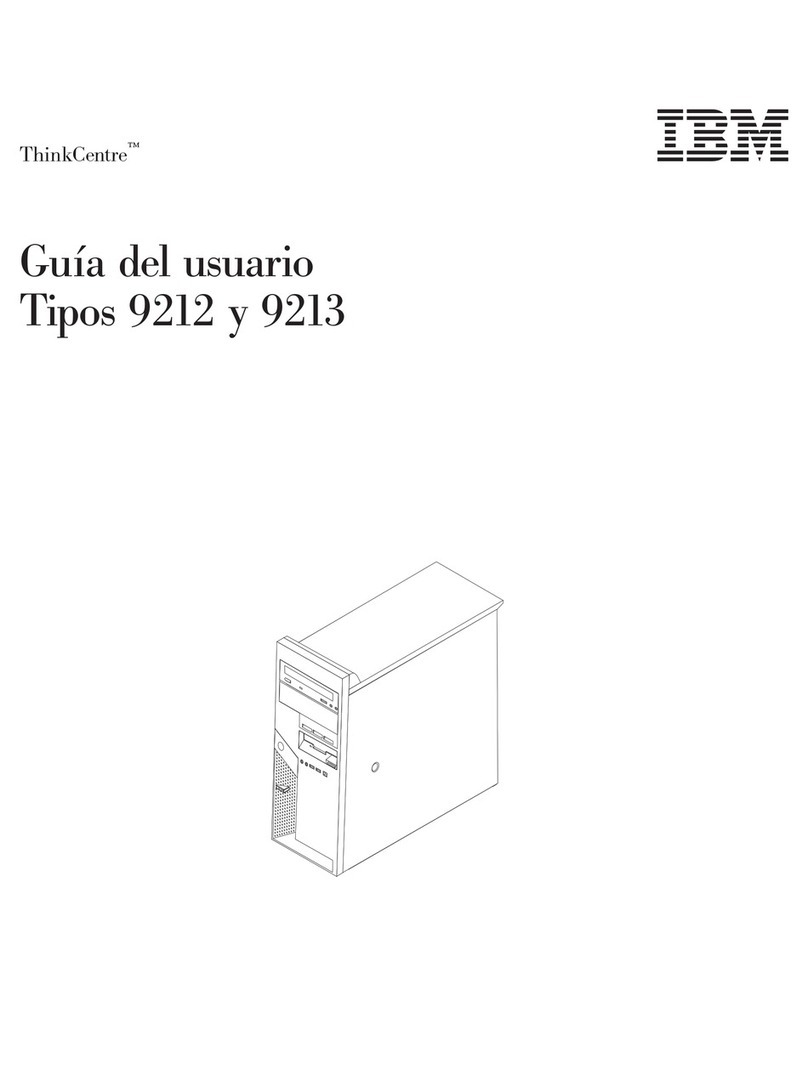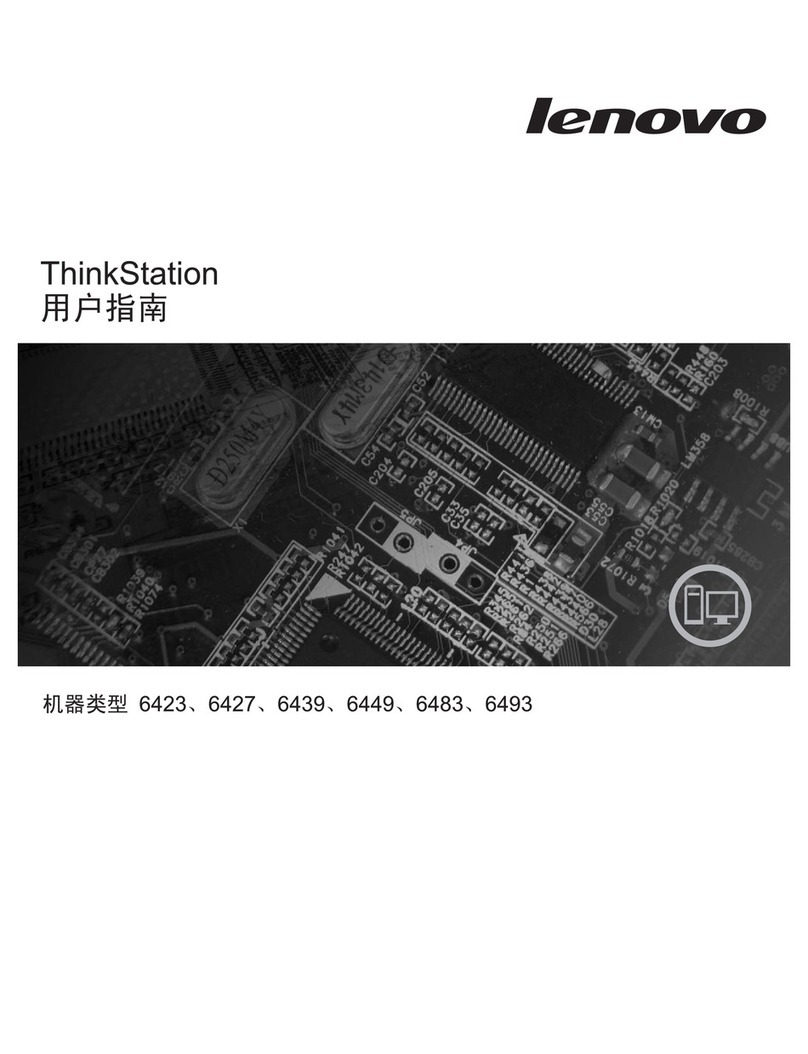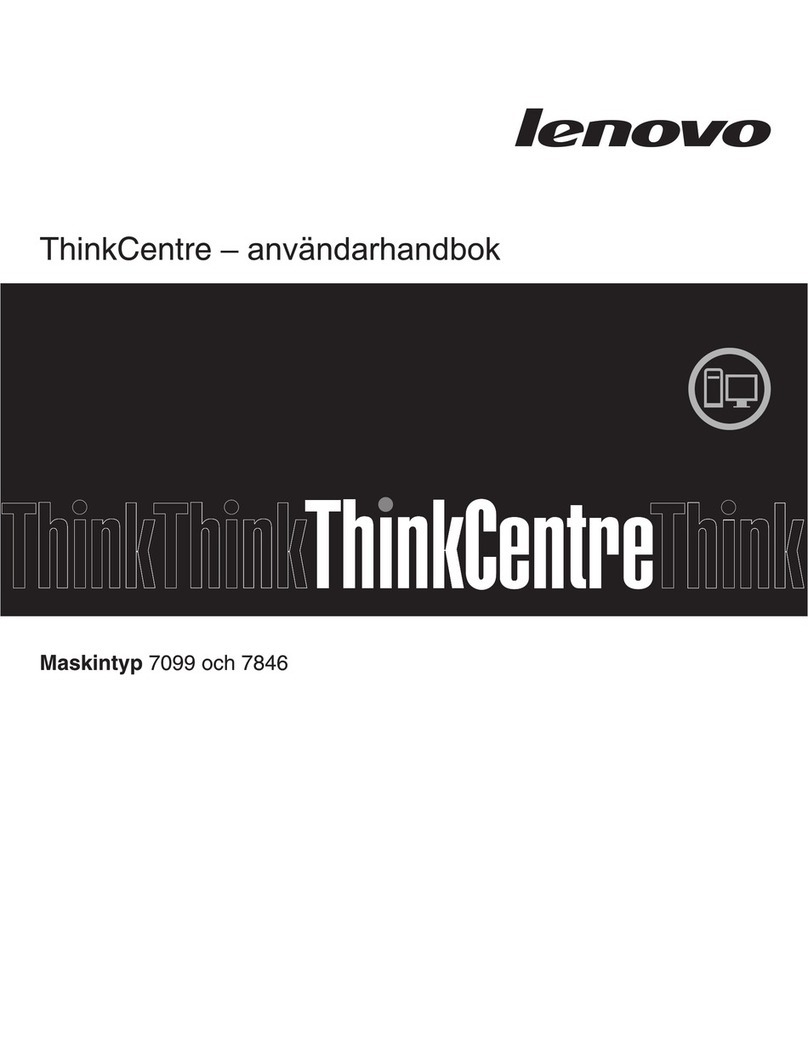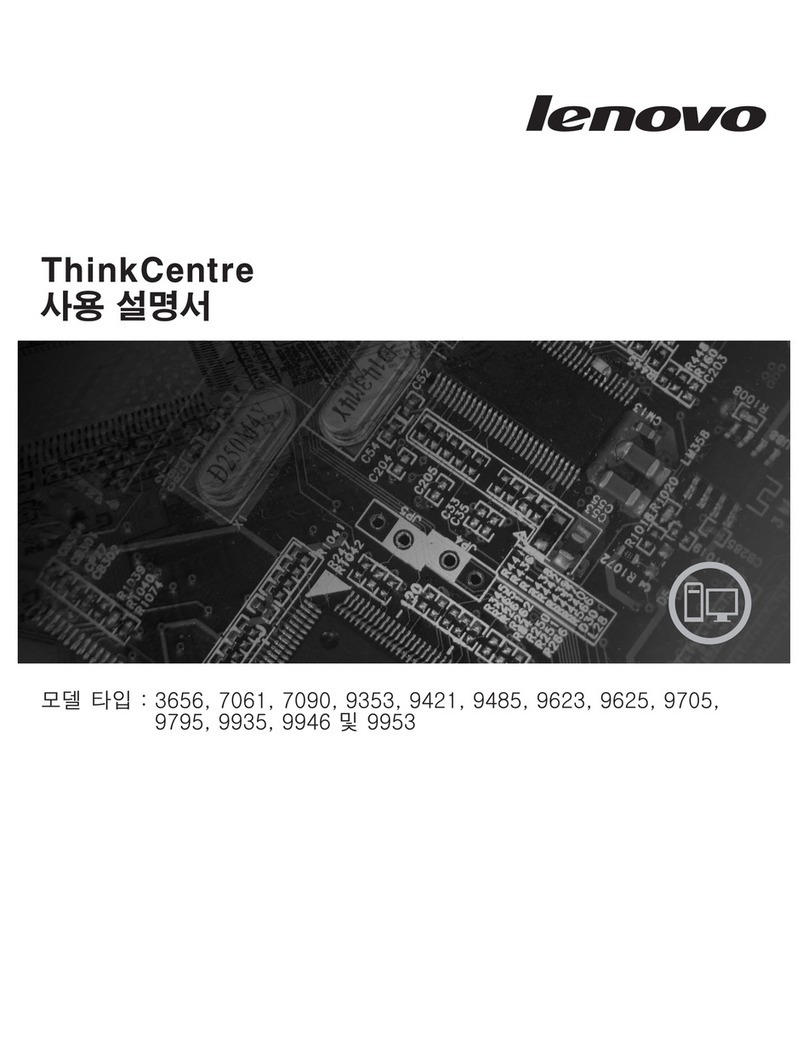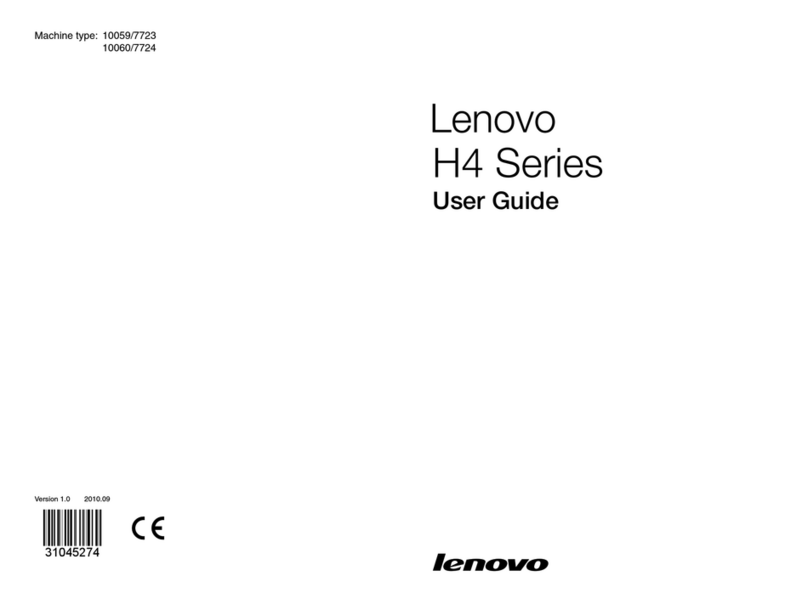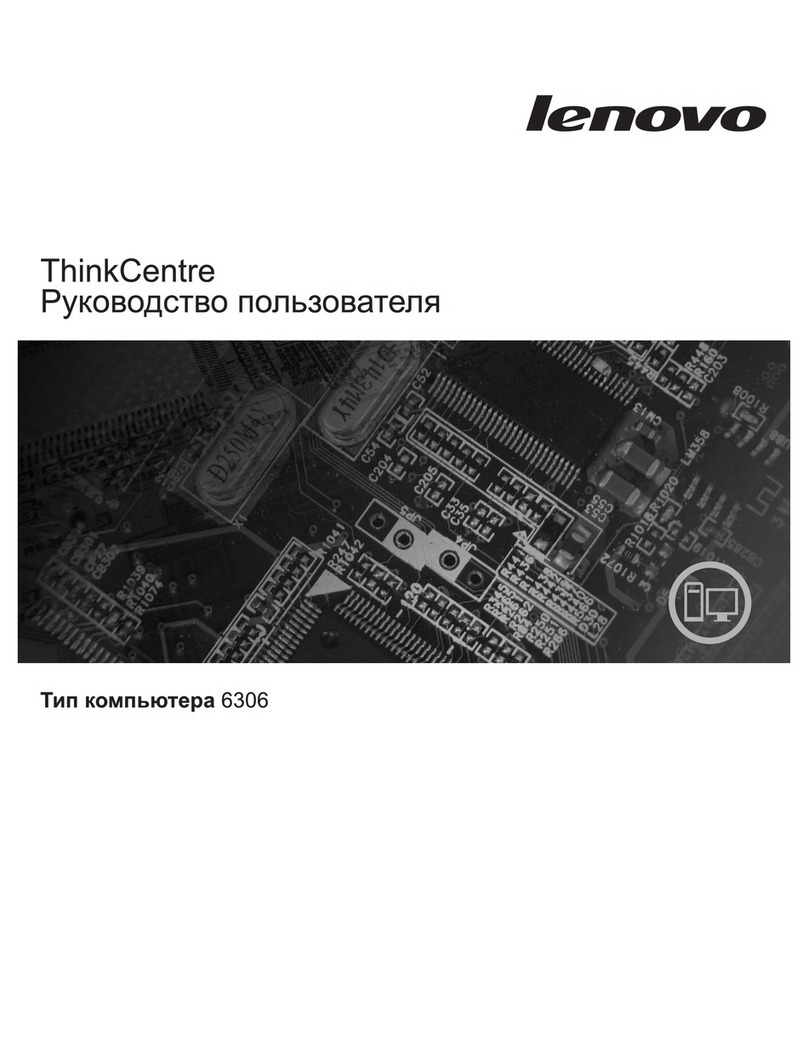THINKSTATION
C20/C20x
There’s more Thinking in a
Windows®. Life without Walls™.
Lenovo® recommends Windows 7.
EXPERIENCE
ENHANCED
UNPARALLELED PERFORMANCE IN AN
UNPRECEDENTED SIZE
LENOVO® THINKSTATION® C20 AND C20x
Lenovo introduces the all-new ThinkStation C20 and C20x, compact, premium
workstations for businesses that have space-constraints and require dual-CPU
horsepower. Available in two models, the ThinkStation C20 offers traditional
and compact dual-CPU workstation performance in an unprecedented form
factor. The ThinkStation C20x is a true testament to Lenovo’s exceptional
engineering, achieving what many thought to be an “impossible design”.
The ISV-certified ThinkStation C20 and C20x are engineered from ground up
for the Financial Services sector, Computer-Aided Design (CAD) and Digital
Content Creation (DCC) centers. They are the world’s smallest1 dual-CPU
workstations with no-compromise performance2. These workstations allow
professionals to fit more number-crunching capabilities in less space, as
compared to traditional and compact dual-CPU workstation solutions.
Powered by Intel® Xeon® 5600 series processors, the ThinkStation C20 and C20x
significantly improve performance and productivity as against prior-generation
technology. These enterprise-class processors offer Turbo Boost Technology,
which can intelligently adjust the CPU’s performance and power usage,
depending on the user’s workload. Further, the Lenovo Enhanced Experience for
Windows® 7 enables faster start-up and shut-down times among other security
and back-up features, enhancing end-user productivity. The ThinkStation C20
and C20x also come with Error Correcting Codes (ECC) memory, providing
greater data accuracy, improving system uptime and protecting against memory
errors. For leading-edge graphics, Lenovo has partnered with NVIDIA® and ATI®
to bring you the latest in professional workstation graphics adapters, yielding
superior application performance and stability.
The ThinkStation C20 and C20x are also the perfect choice for businesses
that require a smaller, easy-to-manage workstation and maintain dual-CPU
performance. A tool-less interior enables quick and easy maintenance and
upgrades of key components, without ever having to reach for a screwdriver.
Equipped with a spill-resistant, recessed handle, the ThinkStation C20 and
C20x are optimized for rack environments. A standard 42U rack traditionally
fits up to 10 compact workstations, but with the ThinkStation C20 or C20x
customers can now install up to 14 systems. Front-access media ports with
illuminated I/O icons allow you to easily connect devices to the right I/O ports,
even in dark environments. The recessed power button design prevents
accidental shutdowns that can potentially cost users, hours of their hard work.
• WORLD’S SMALLEST1 DUAL-CPU WORKSTATION,
FEATURING INTEL® XEON® 5600 SERIES PROCESSORS
• UP TO 12 DIMM SLOTS, DELIVERING UNMATCHED
MEMORY CAPACITY
• QUICK AND EASY TOOL-LESS MAINTENANCE
AND UPGRADES
• FITS UP TO 14 WORKSTATIONS IN A 42U RACK
• COOL AND QUIET TECHNOLOGY, FEATURING
TRI-CHANNEL COOLING
• ENVIRONMENTAL CHAMPION OF ITS CLASS WITH AN
80 PLUS GOLD POWER SUPPLY AND RECYCLED
PLASTICS USAGE
TOP REASONS TO OWN
Lenovo enhanced experience
for WindoWs® 7.
fast. secure. BuiLt for Business.
Discover a better way of doing business with the new Lenovo Enhanced Experience
for Windows® 7 on Think-branded PCs. Faster, more durable and greener Think-
branded PCs are optimized for Windows® 7 to deliver improved ease of use. It
enhances productivity and foolproof security that your business cannot do without.
THINKSTATION
C20/C20x
Windows®. Life without Walls™.
Lenovo® recommends Windows 7.
EXPERIENCE
ENHANCED