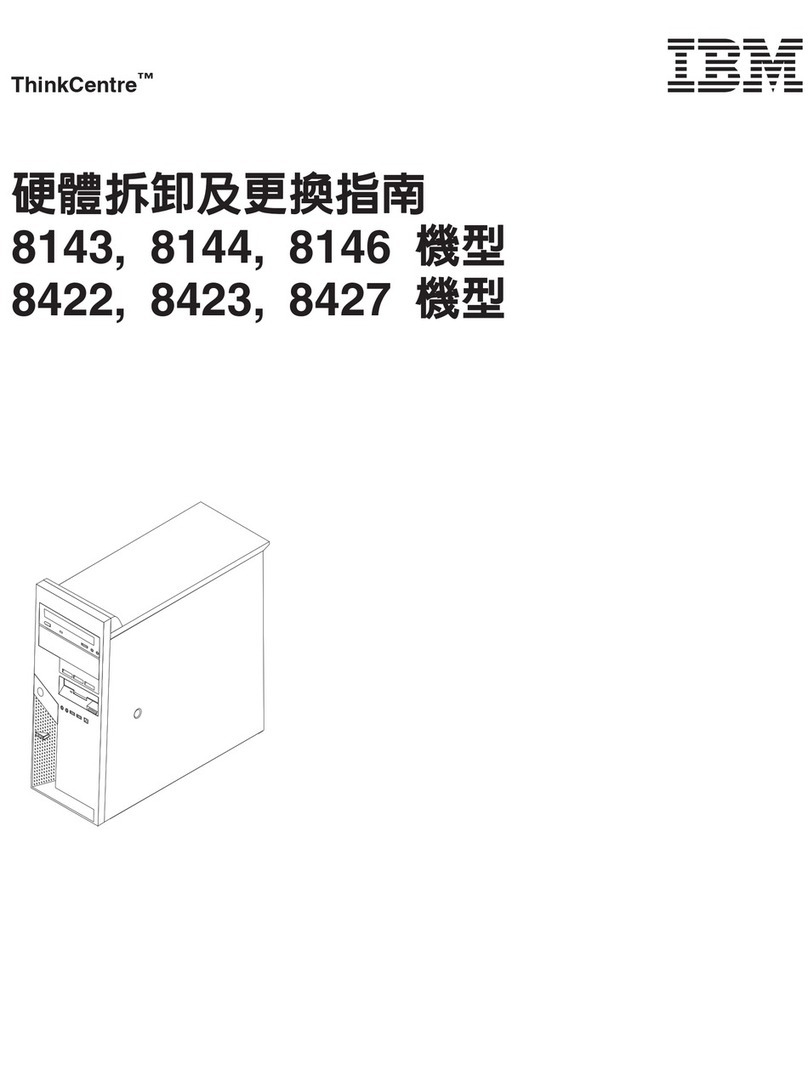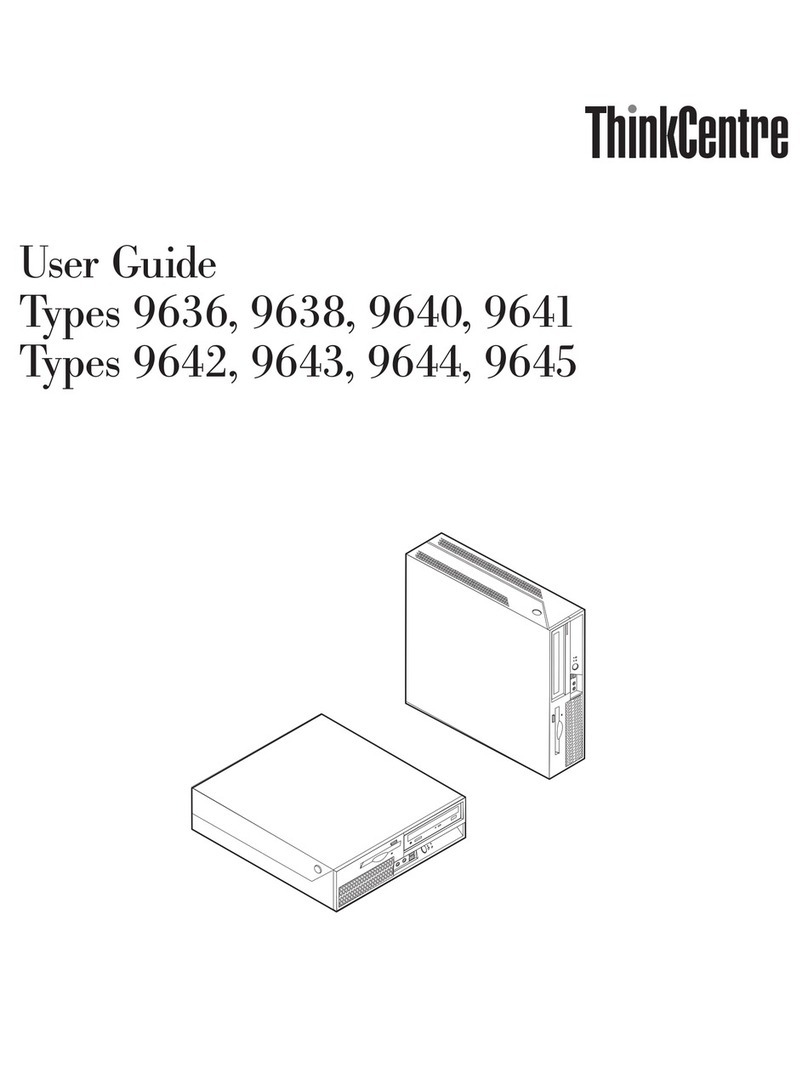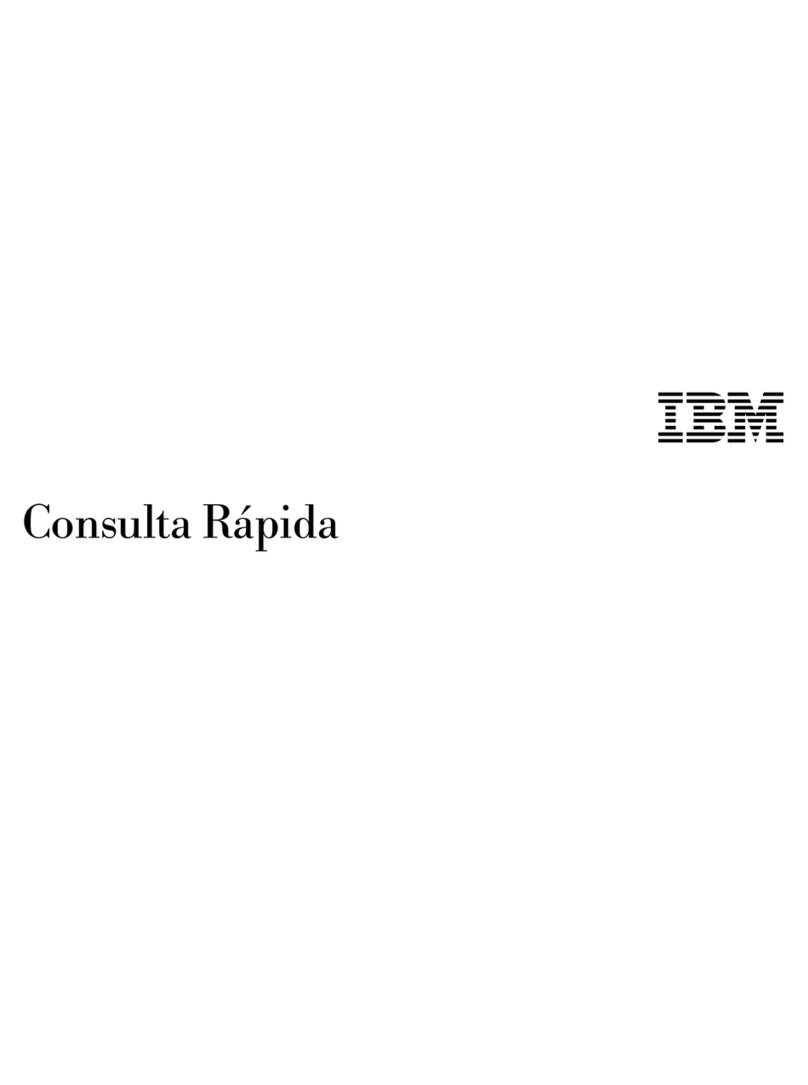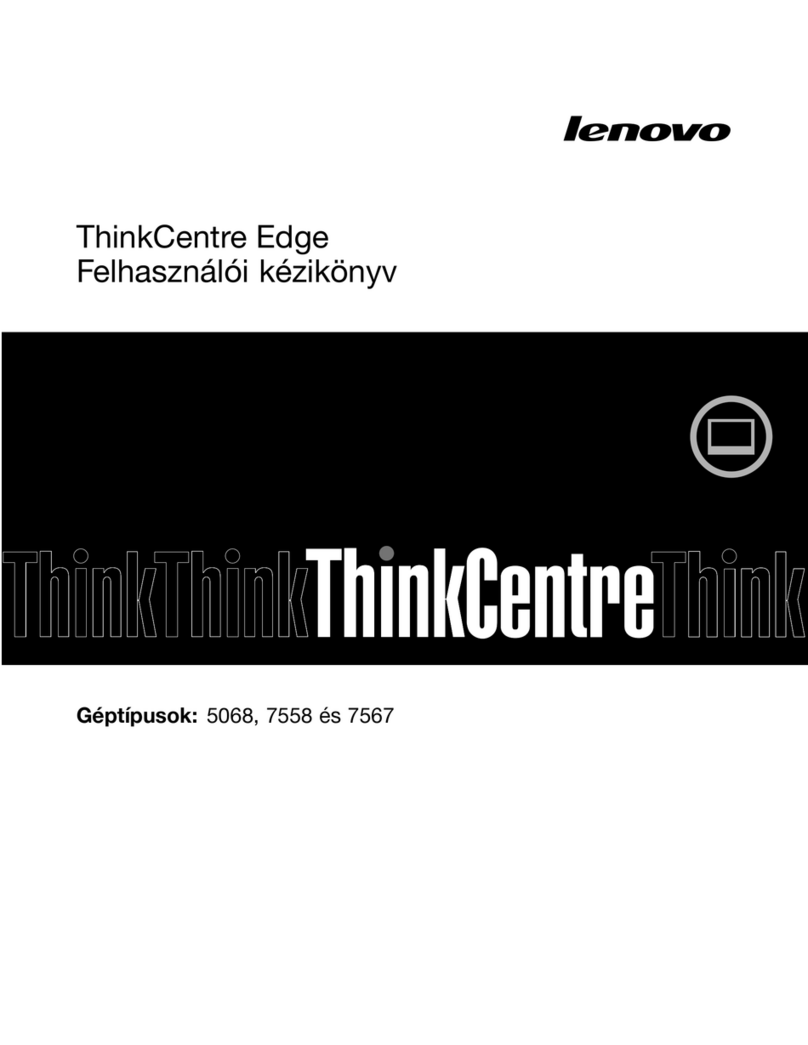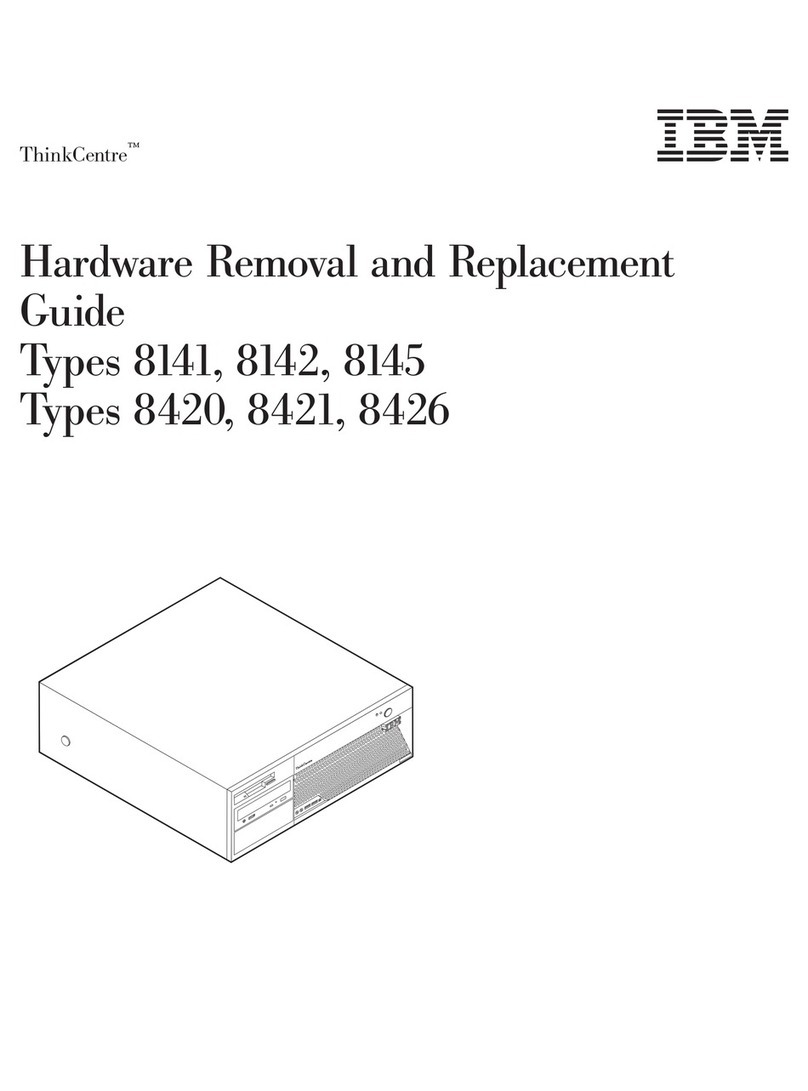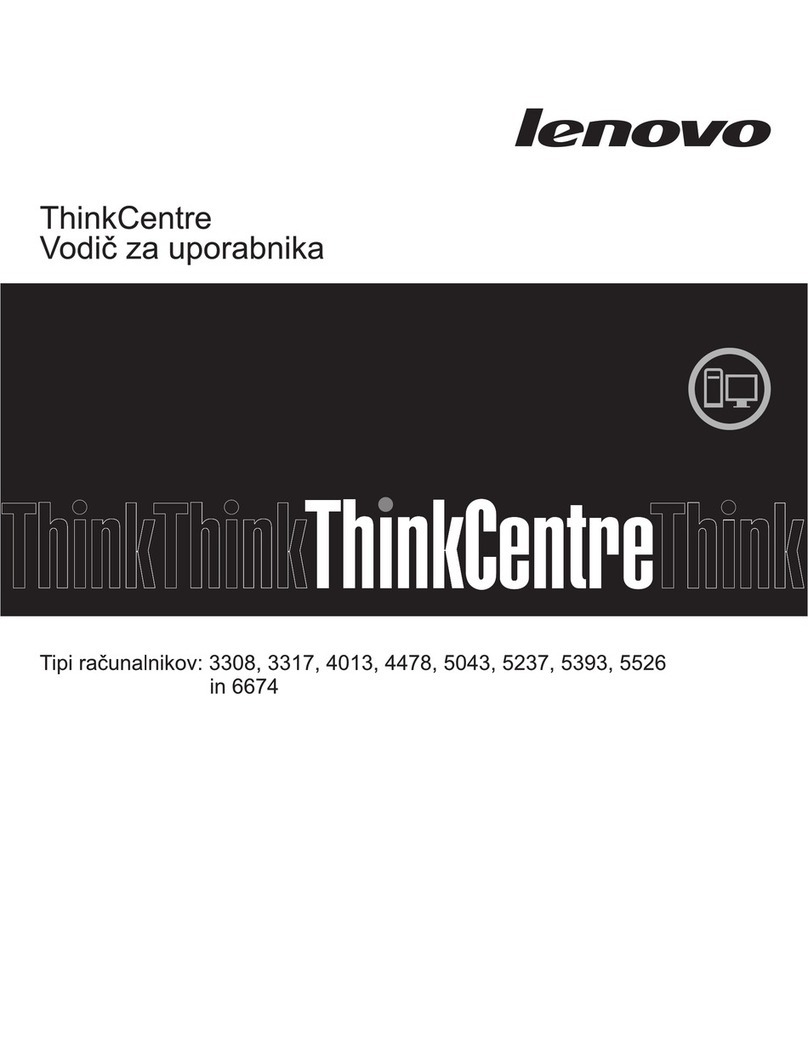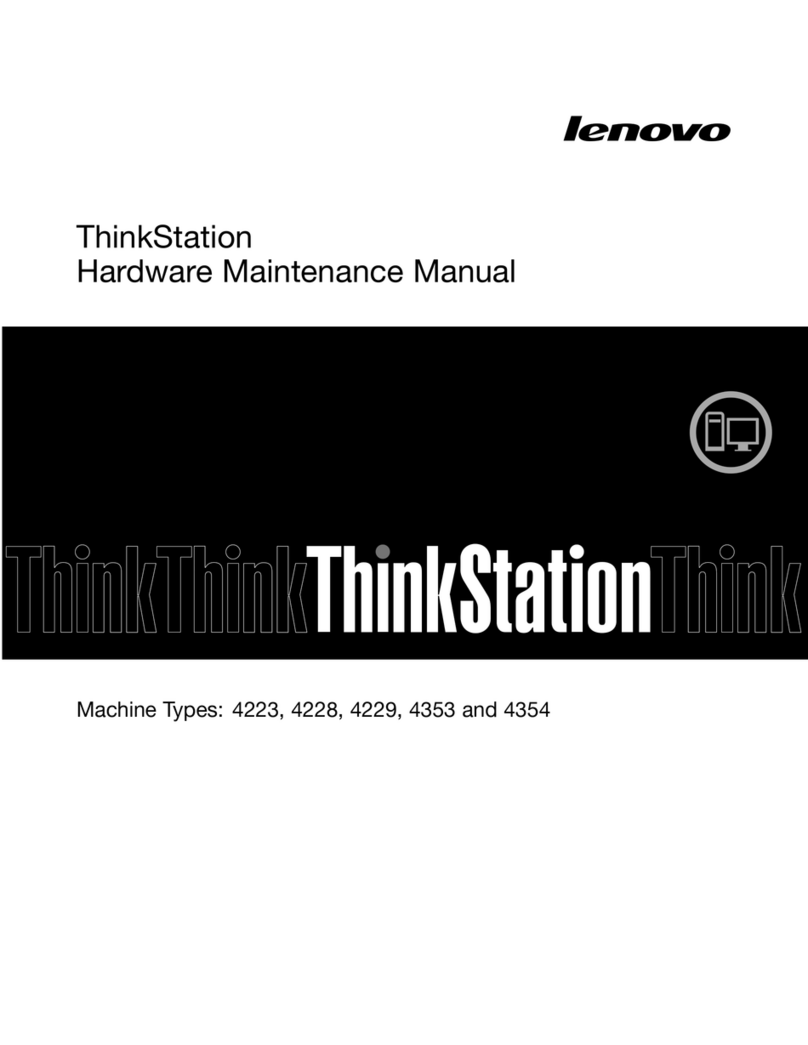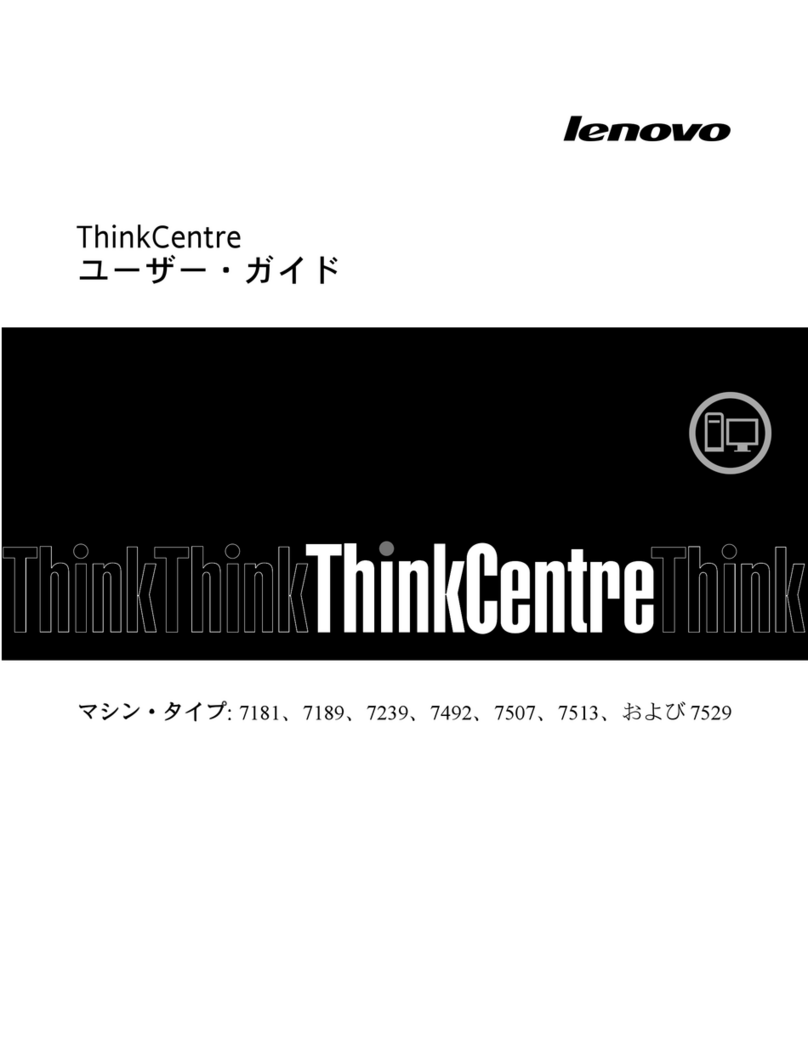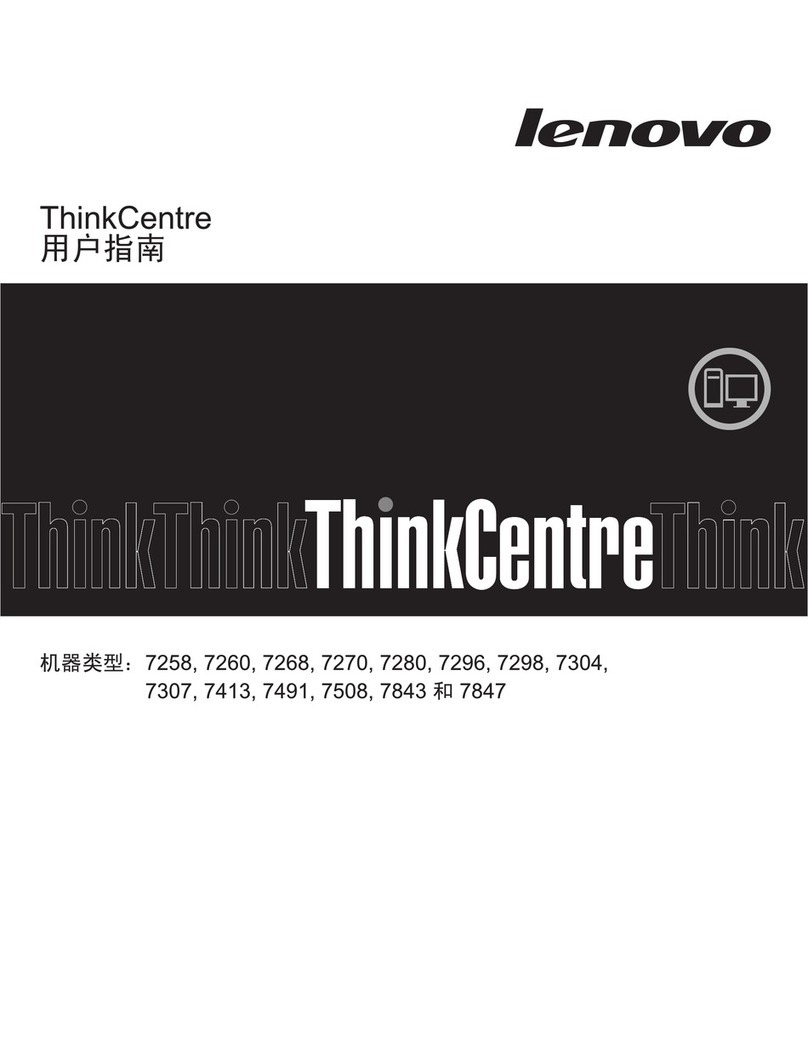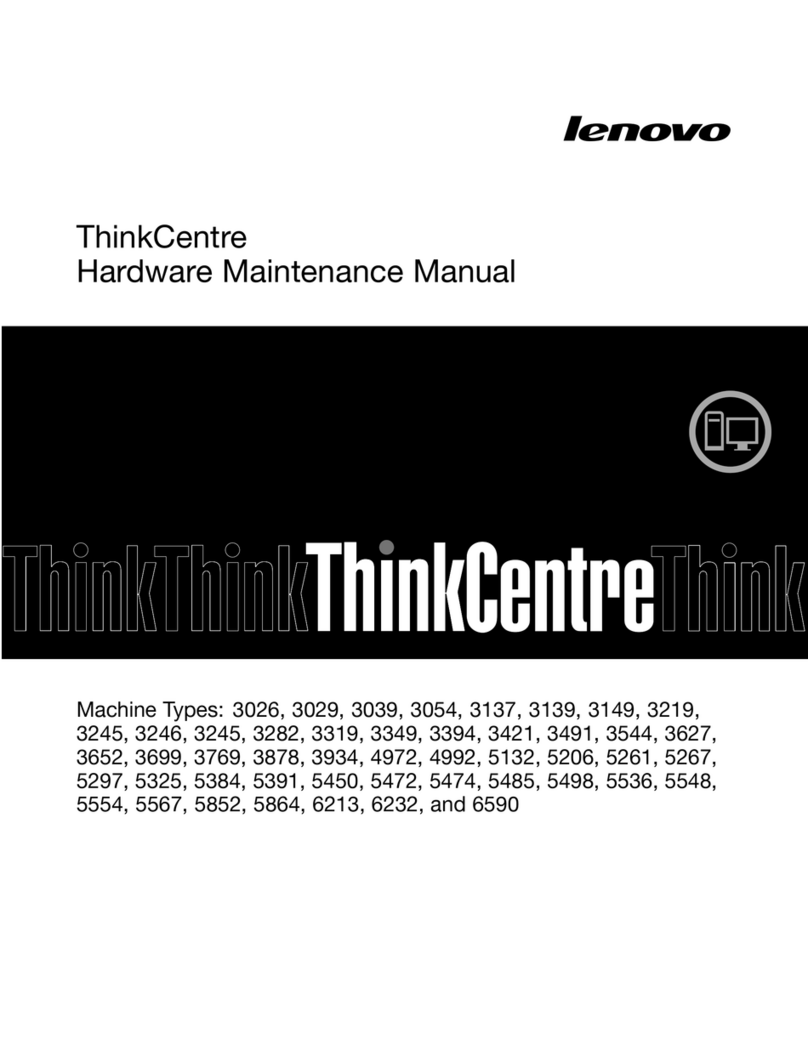Keepingyouromputerurrent........49
Gettingthelatestsystemupdates.....49
Cleaningandmaintenane..........49
Basis................49
Cleaningyouromputer.........50
Goodmaintenanepraties.......51
Movingyouromputer...........51
Chapter7.Troubleshootingand
diagnostics..............53
Basitroubleshooting............53
Troubleshootingproedure..........54
Troubleshooting..............54
Audioproblems............55
CDproblems.............55
DVDproblems.............56
Intermittentproblems..........57
Harddiskdriveproblems.........57
Problemswiththekeyboardormouse...58
Monitorproblems............58
Networkingproblems..........59
Ihaveonnetedanoptiontomyomputer,
butitdoesnotwork...........61
Performaneandlokupproblems.....61
Theprinterdoesnotwork........62
Serialonnetorannotbeaessed....62
Softwareproblems...........63
MyUSBonnetorsannotbeaessed..63
Diagnostis................64
LenovoSolutionCenter.........64
Hardwarediagnostis..........64
Chapter8.Recoeryinformation...67
ReoveryinformationfortheWindows7operating
system..................67
Creatingandusingreoverymedia.....67
Performingbakupandreoveryoperations.68
Creatingandusingaresuemedium....70
Reinstallingprogramsanddeviedrivers..70
Solvingreoveryproblems........72
ReoveryinformationfortheWindows8.1
operatingsystem..............72
Refreshingyouromputer........72
Resettingyouromputertothefatory-default
settings................72
Usingtheadvanedstartupoptions....73
ReoveringyouroperatingsystemifWindows
8.1failstostart.............73
ReoveryinformationfortheWindows10operating
system..................73
Chapter9.Installingorreplacing
hardware...............75
Handlingstati-sensitivedevies.......75
Installingorreplainghardware........75
Installingexternaloptions........75
Removingtheomputerover.......75
Removingandreinstallingthediretooling
airbaffle...............76
Installingorreplaingadevieintheoptial
drivebay...............78
Installingorreplaingadevieinthe5.25-inh
flexmodule..............81
Removingandreinstallingtheoptialdrive
braket................88
Replaingtheoverpreseneswith....90
Replaingthefrontfanassembly.....92
Installingorreplainganinternalstorage
drive.................93
Replaingthepowersupplyassembly...120
InstallingorreplaingaPCIard......121
Installingorreplaingafull-lengthPCIard..126
Installingorreplaingthesuperapaitor
module................128
Replaingtherearfanassembly......131
Replaingtheheatsinkandfanassembly..133
Installingorreplaingamemorymodule...135
Installingorreplaingaflexadapter....137
Replaingthebattery..........139
ReplaingtheWi-Fiunits.........141
InstallingorremovingtheWi-Fiantennas..146
Replaingthekeyboardormouse.....148
Completingthepartsreplaement.....149
Chapter10.Gettinginformation,help,
andserice.............153
Informationresoures............153
LenovoThinkVantageTools........153
Windowshelpsystem..........153
SafetyandWarranty...........153
LenovoWebsite............153
LenovoSupportWebsite.........154
Helpandservie..............154
Usingthedoumentationanddiagnosti
program...............154
Callingforservie............154
Usingotherservies..........155
Purhasingadditionalservies......155
Chapter11.Systemmemory
speed................157
iiThinkStationP500andP700UserGuide