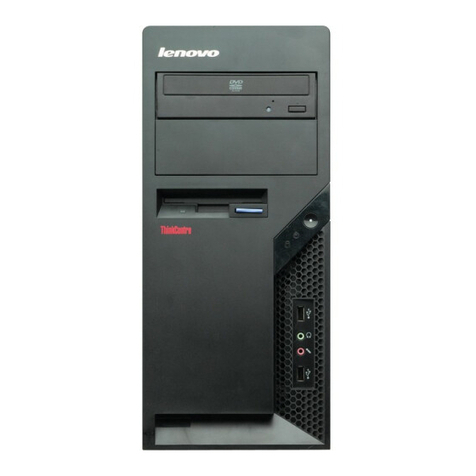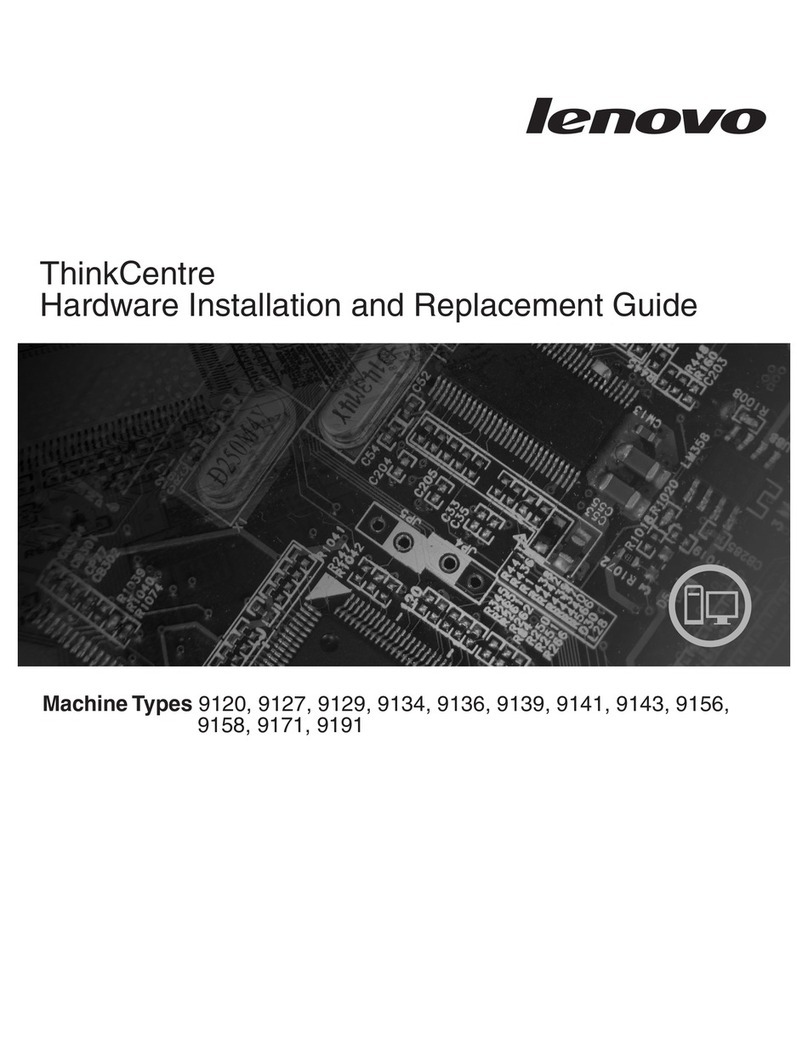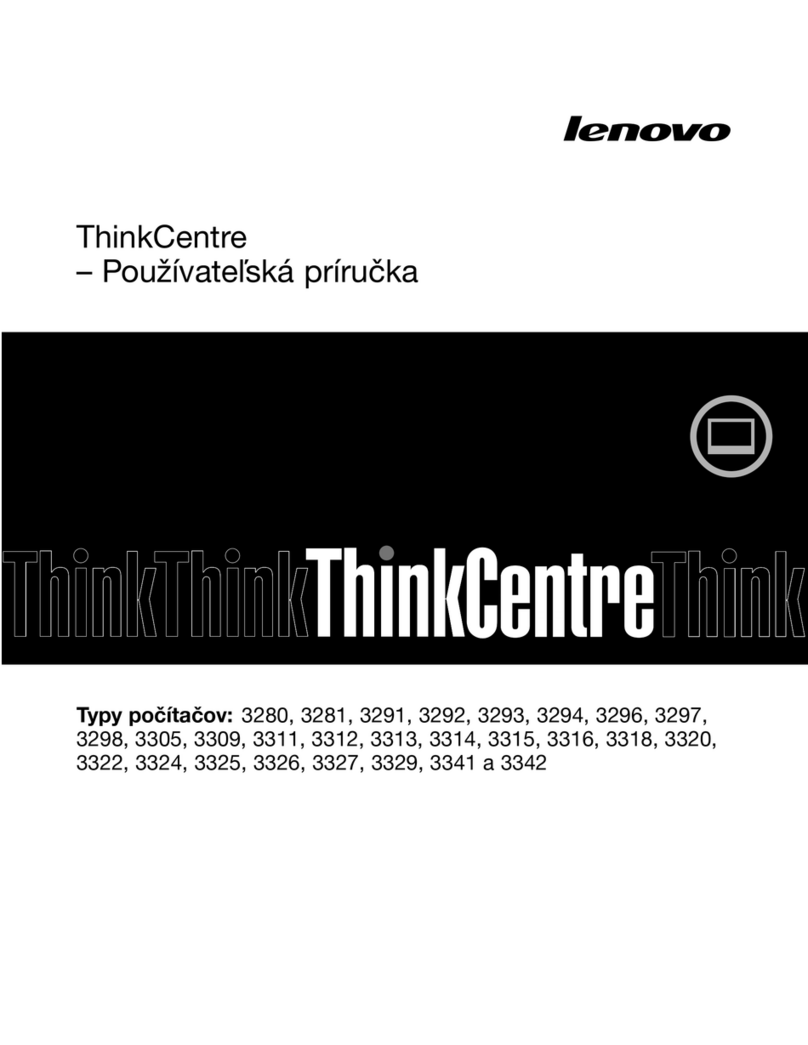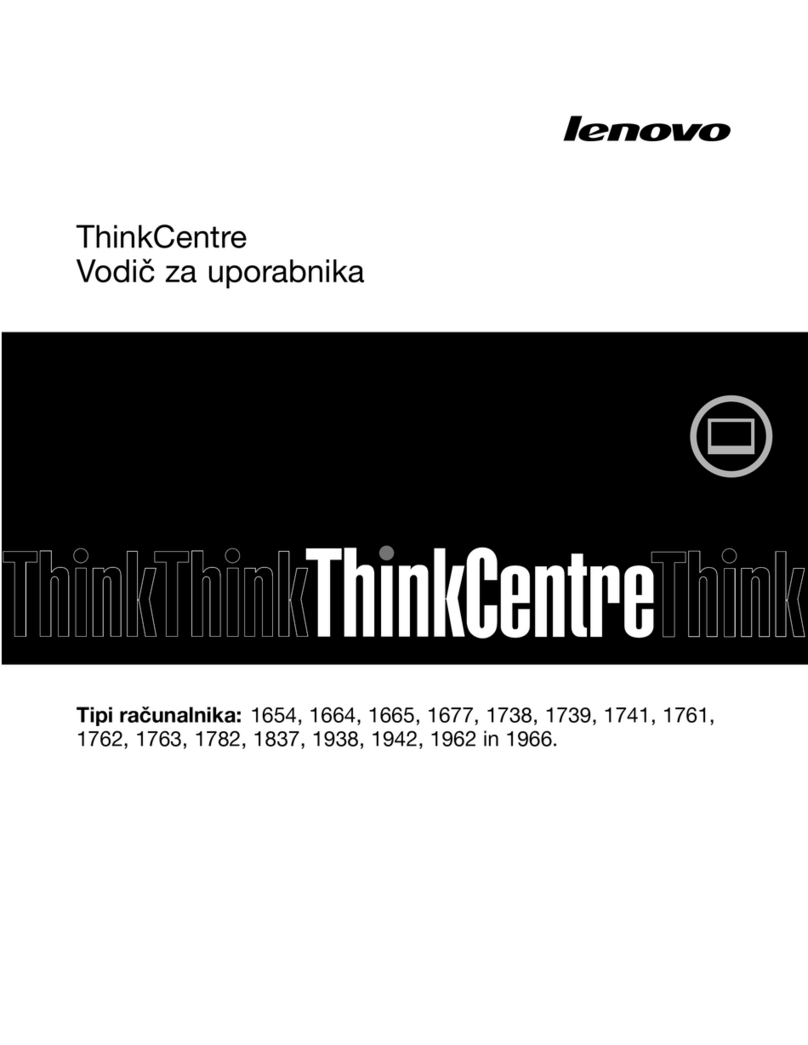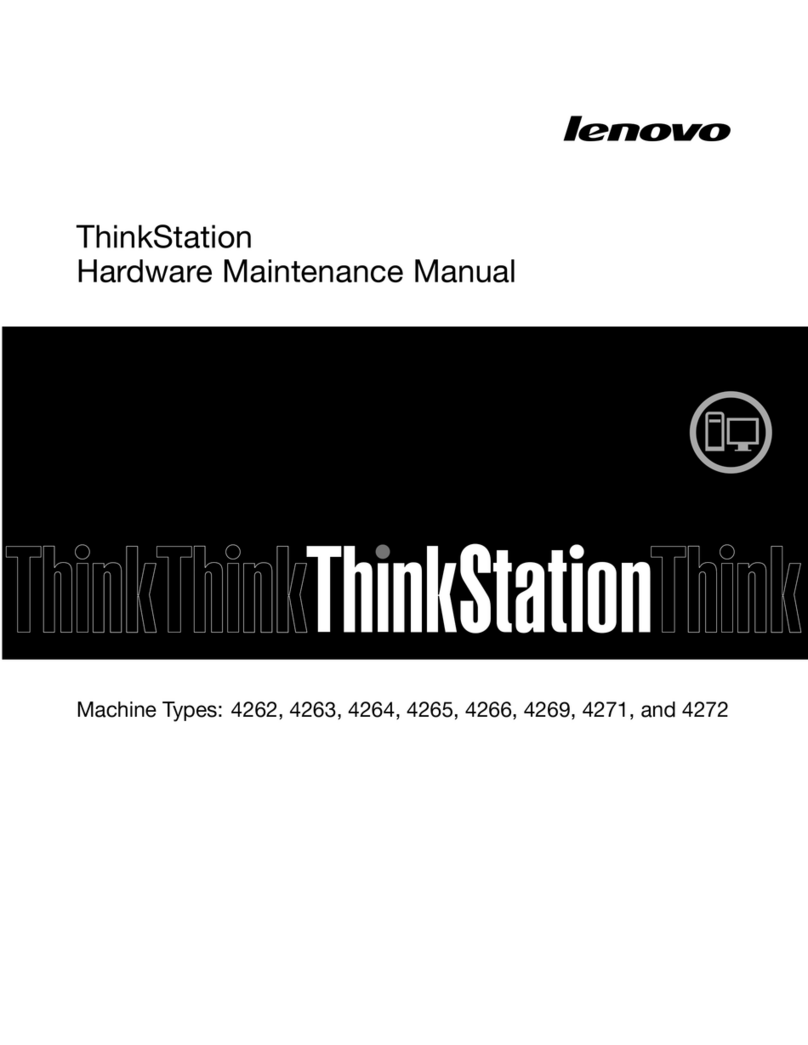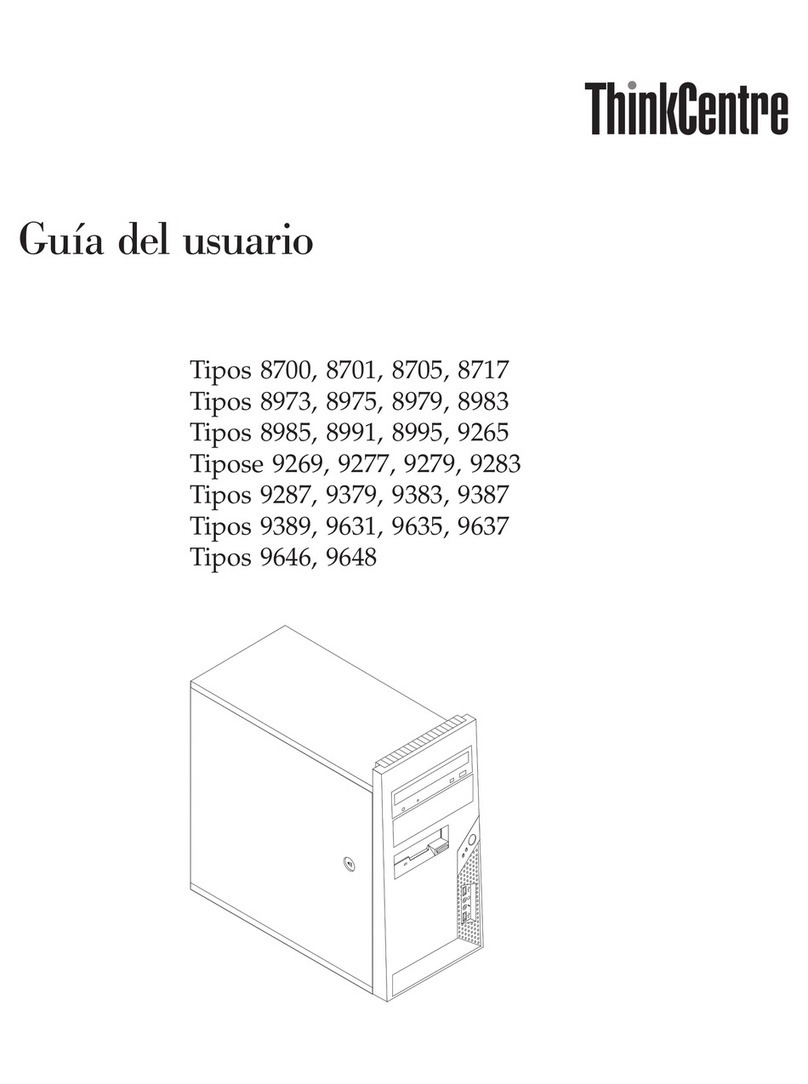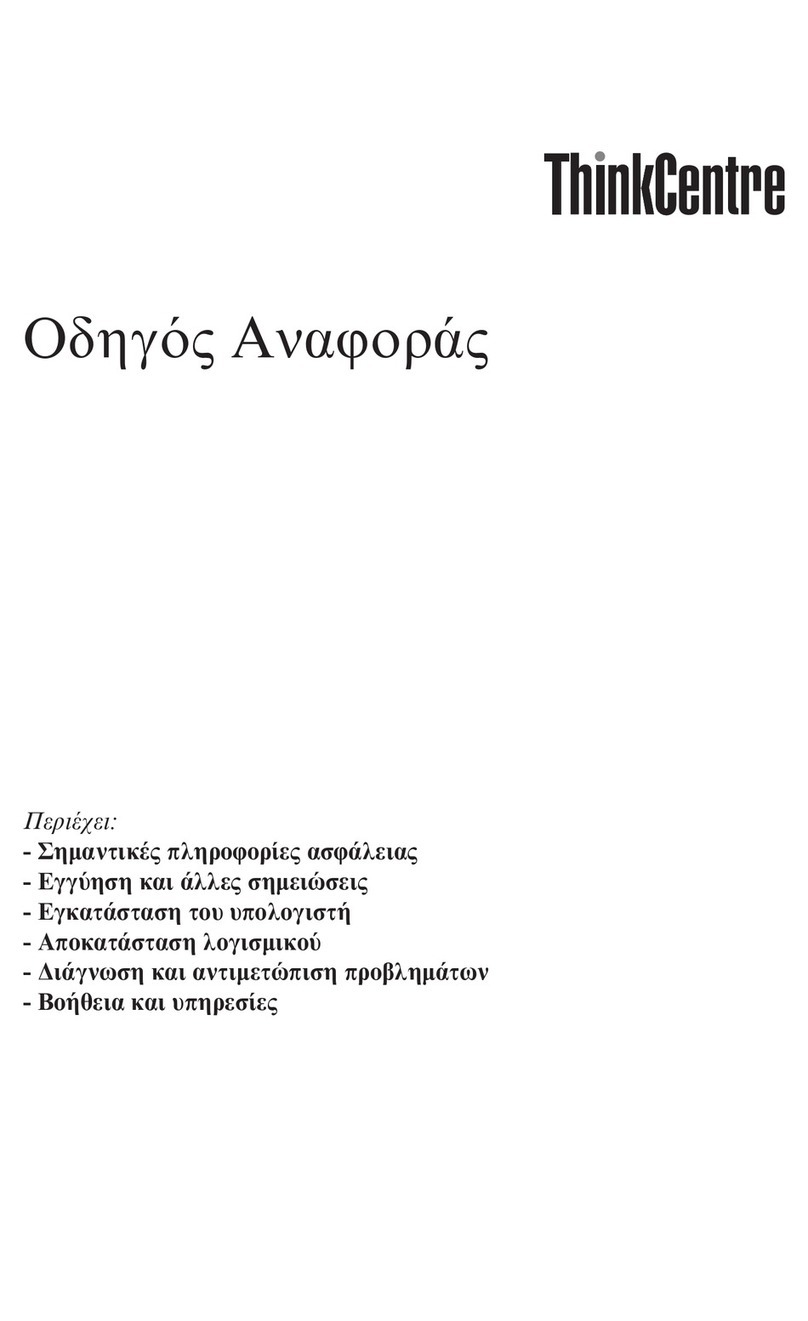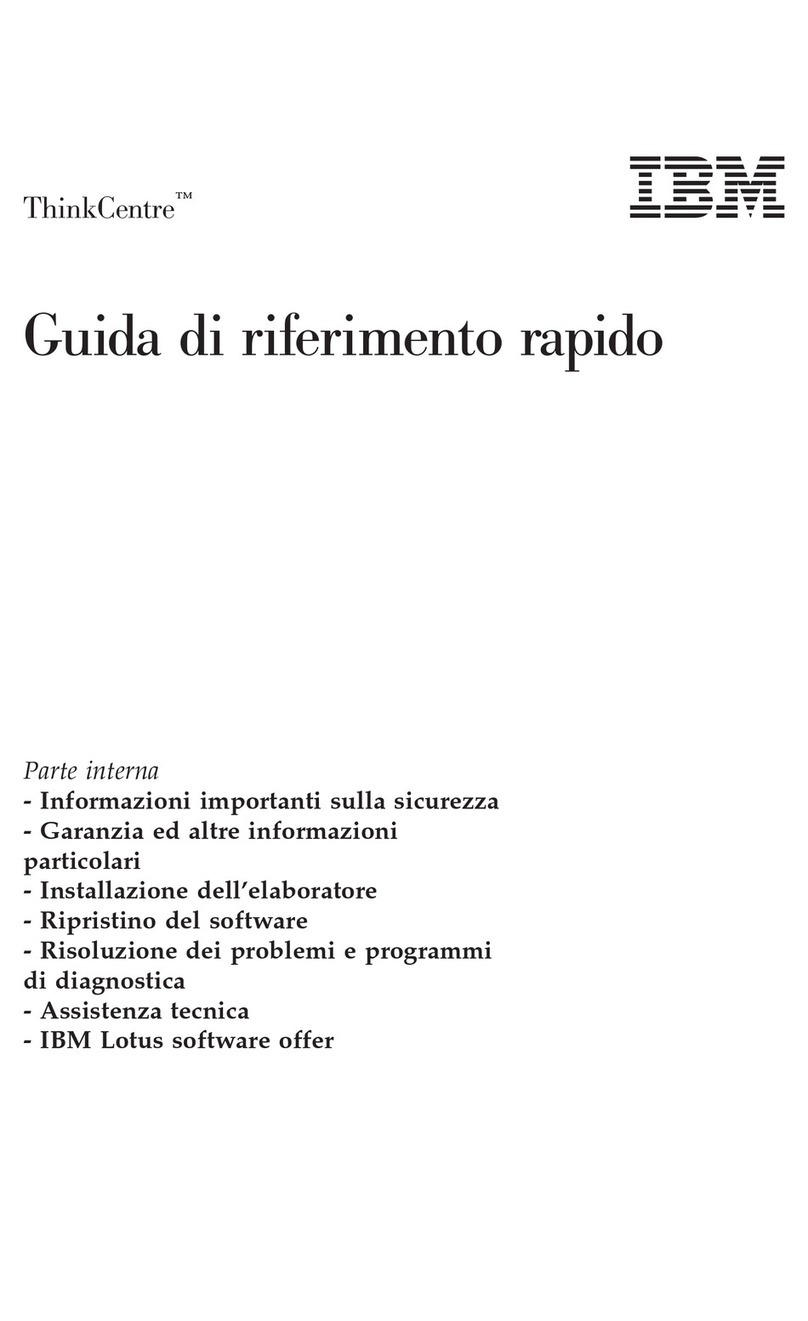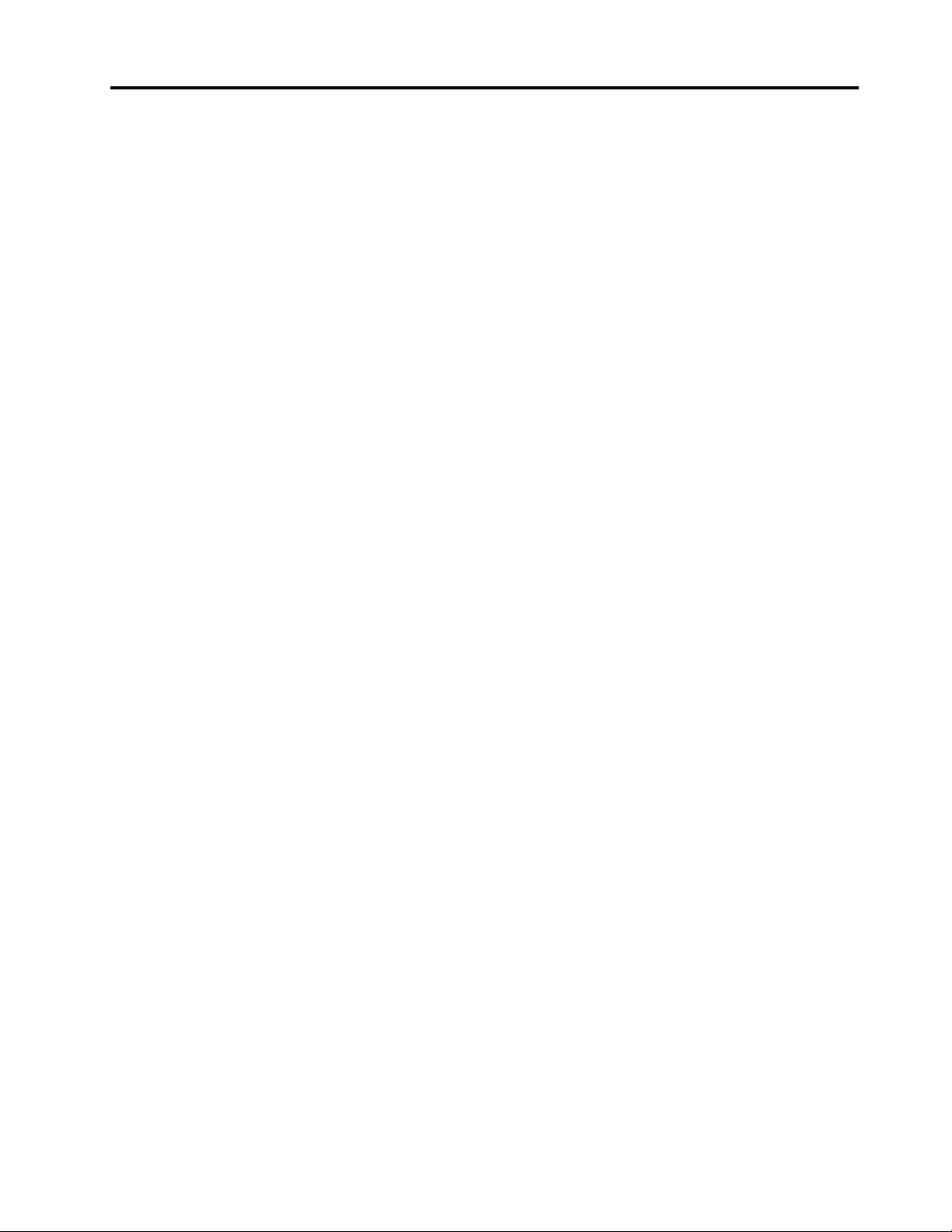Contents
Chapter 1. I portant safety
infor ation. . . . . . . . . . . . . . . . 1
General afety . . . . . . . . . . . . . . . . 1
Electrical afety . . . . . . . . . . . . . . . . 2
Safety in pection guide. . . . . . . . . . . . . 3
Handling electro tatic di charge- en itive
device . . . . . . . . . . . . . . . . . . . 4
Grounding requirement . . . . . . . . . . . . 4
Safety notice (multi-lingual tran lation ) . . . . . . 4
Chapter 2. I portant service
infor ation. . . . . . . . . . . . . . . 27
Strategy for replacing FRU . . . . . . . . . . 27
Strategy for replacing a hard di k drive or a
olid- tate drive . . . . . . . . . . . . . 27
Important notice for replacing a y tem
board . . . . . . . . . . . . . . . . . 27
How to u e error code . . . . . . . . . . 28
Strategy for replacing FRU for CTO, pecial-bid,
and tandard model . . . . . . . . . . . . . 28
Product definition . . . . . . . . . . . . 28
FRU identification . . . . . . . . . . . . 28
Chapter 3. Product overview . . . . . 29
Notice for ide ventilation and workplace
power . . . . . . . . . . . . . . . . . . 29
Front . . . . . . . . . . . . . . . . . . . 31
Rear . . . . . . . . . . . . . . . . . . . 34
Chapter 4. Service checkout and
sy pto -to-FRU index . . . . . . . . 37
Service checkout . . . . . . . . . . . . . . 37
Problem determination tip . . . . . . . . 37
Symptom-to-FRU index . . . . . . . . . . . 38
Hard di k drive boot error . . . . . . . . . 38
Power upply problem . . . . . . . . . . 39
Beep ymptom . . . . . . . . . . . . . 39
POST error code . . . . . . . . . . . . 40
Mi cellaneou error condition . . . . . . . 41
Undetermined problem . . . . . . . . . 43
Recover from a BIOS update failure . . . . . 43
Clear CMOS . . . . . . . . . . . . . . 44
Chapter 5. RAID . . . . . . . . . . . . 45
What i RAID . . . . . . . . . . . . . . . . 45
Configure RAID with Intel RSTe. . . . . . . . . 45
Configure RAID with AVAGO MegaRAID
Configuration Utility . . . . . . . . . . . . . 46
Configure RAID with Intel Virtual RAID on CPU. . . 48
Chapter 6. Diagnostics . . . . . . . . 51
Ba ic procedure for re olving computer
problem . . . . . . . . . . . . . . . . . 51
UEFI diagno tic program . . . . . . . . . . . 51
Diagno tic . . . . . . . . . . . . . . . . 52
Self-help re ource . . . . . . . . . . . . . 53
Chapter 7. Hardware re oval and
installation . . . . . . . . . . . . . . . 55
Handling tatic- en itive device . . . . . . . . 55
Service tool kit . . . . . . . . . . . . . . . 55
Major FRU and CRU . . . . . . . . . . . . 57
Sy tem board . . . . . . . . . . . . . . . 60
Expand your computer . . . . . . . . . . . . 64
Removing and in talling hardware . . . . . . . 64
External option . . . . . . . . . . . . . 65
ThinkStation logo badge . . . . . . . . . 65
ID badge. . . . . . . . . . . . . . . . 65
Dummy cover for the upper PSU bay. . . . . 66
Power upply a embly . . . . . . . . . . 67
Top cover . . . . . . . . . . . . . . . 68
Front and rear Wi-Fi antenna . . . . . . . . 69
Wi-Fi antenna cover . . . . . . . . . . . 72
Left ide cover . . . . . . . . . . . . . 72
NVLINK retainer . . . . . . . . . . . . . 74
CPU duct . . . . . . . . . . . . . . . 75
Wi-Fi card adapter . . . . . . . . . . . . 75
Wi-Fi card . . . . . . . . . . . . . . . 78
Front fan a embly. . . . . . . . . . . . 79
NVLINK bridge . . . . . . . . . . . . . 80
Front fan bracket . . . . . . . . . . . . 81
Thermal en or . . . . . . . . . . . . . 83
Rear fan a embly . . . . . . . . . . . . 83
Blank bezel. . . . . . . . . . . . . . . 84
Front panel IO a embly . . . . . . . . . 85
Lock kit for the front acce bay . . . . . . 86
Think LED holder and cable . . . . . . . . 88
Lock kit for the left ide cover . . . . . . . 89
Hard di k drive in the front acce bay . . . . 92
Hard di k drive in the PSU bay torage
enclo ure . . . . . . . . . . . . . . . 95
Right ide cover . . . . . . . . . . . . . 97
Cover pre ence witche . . . . . . . . . 99
Power di tribution board and bracket . . . . 101
BCB board and bracket . . . . . . . . . . 102
Storage fan a embly. . . . . . . . . . . 103
M.2 olid- tate drive in the front acce
bay . . . . . . . . . . . . . . . . . . 104
Dual M.2 SSD enclo ure . . . . . . . . . 106
© Copyright Lenovo 2023 i