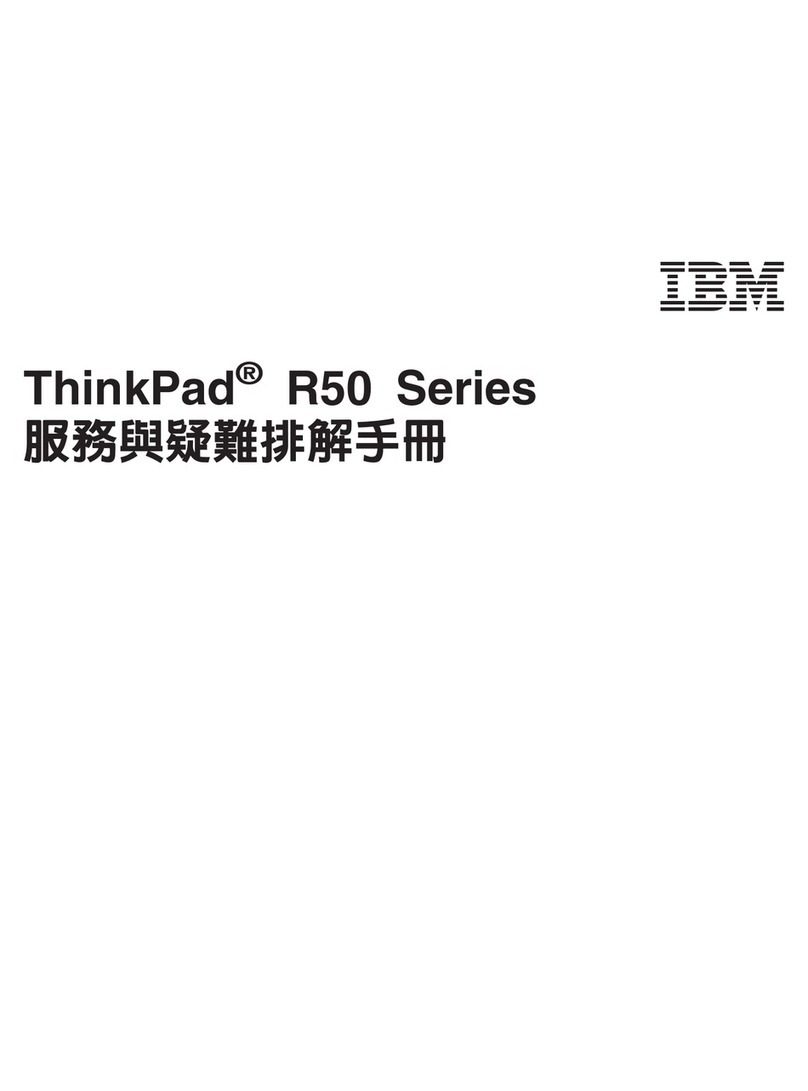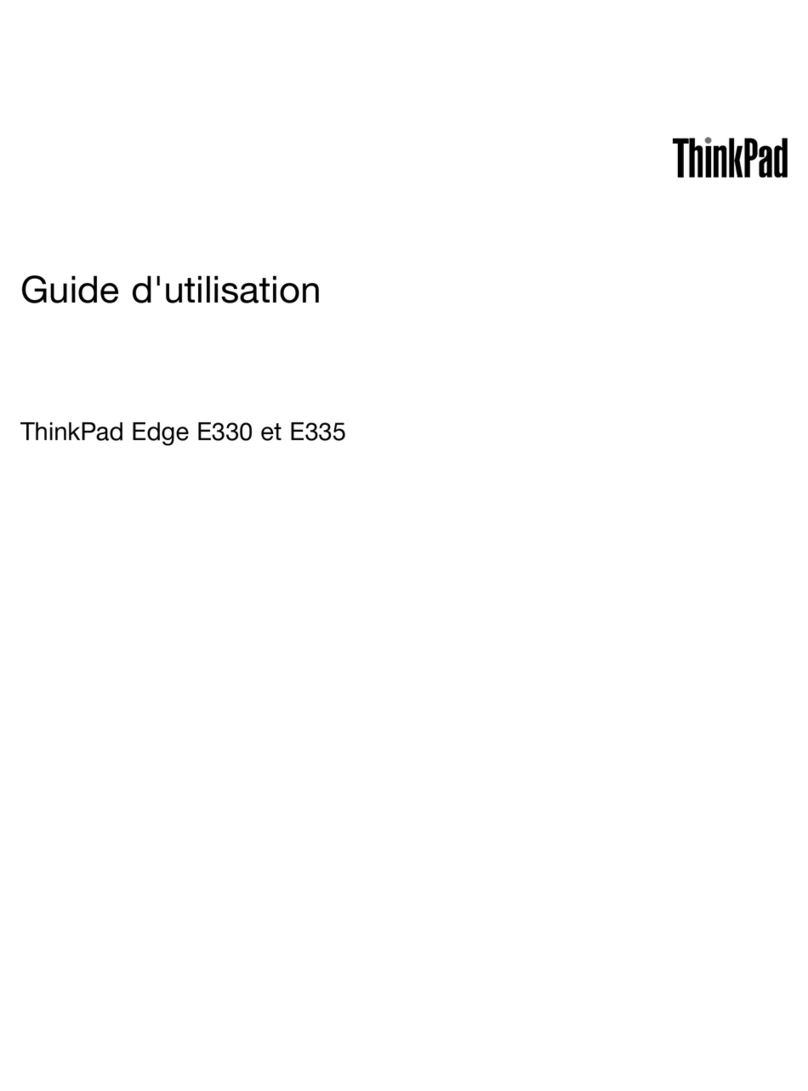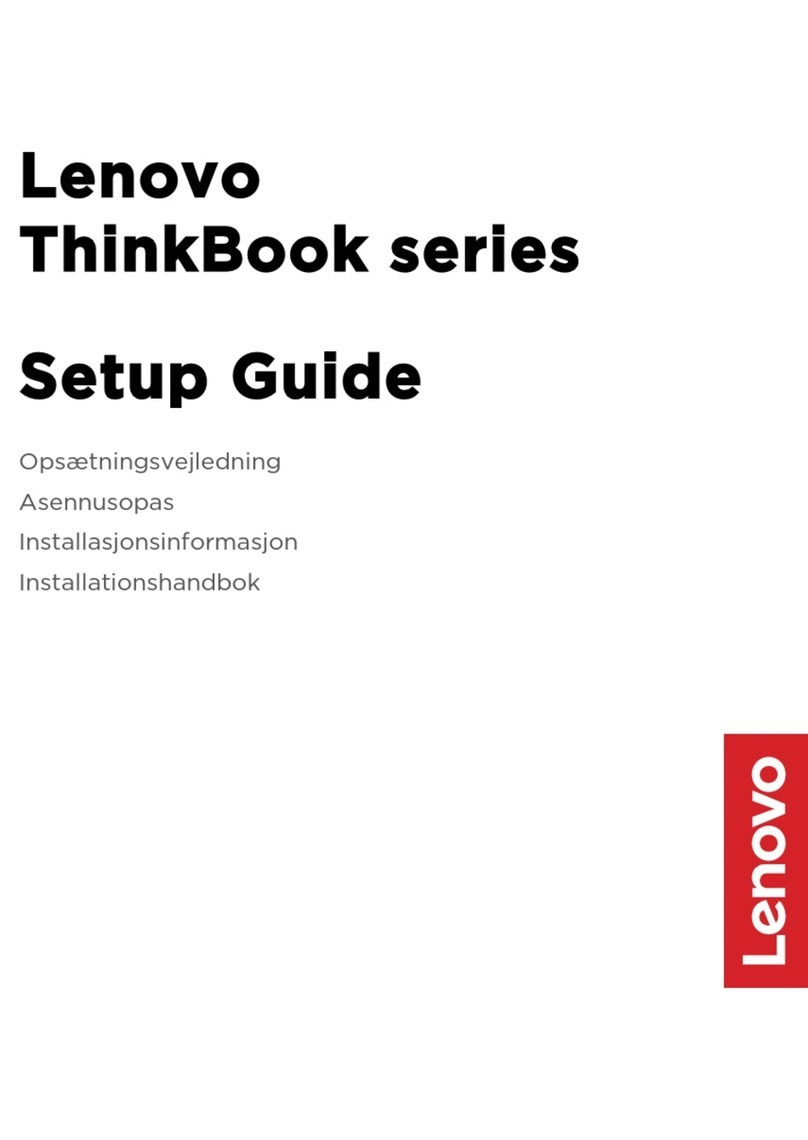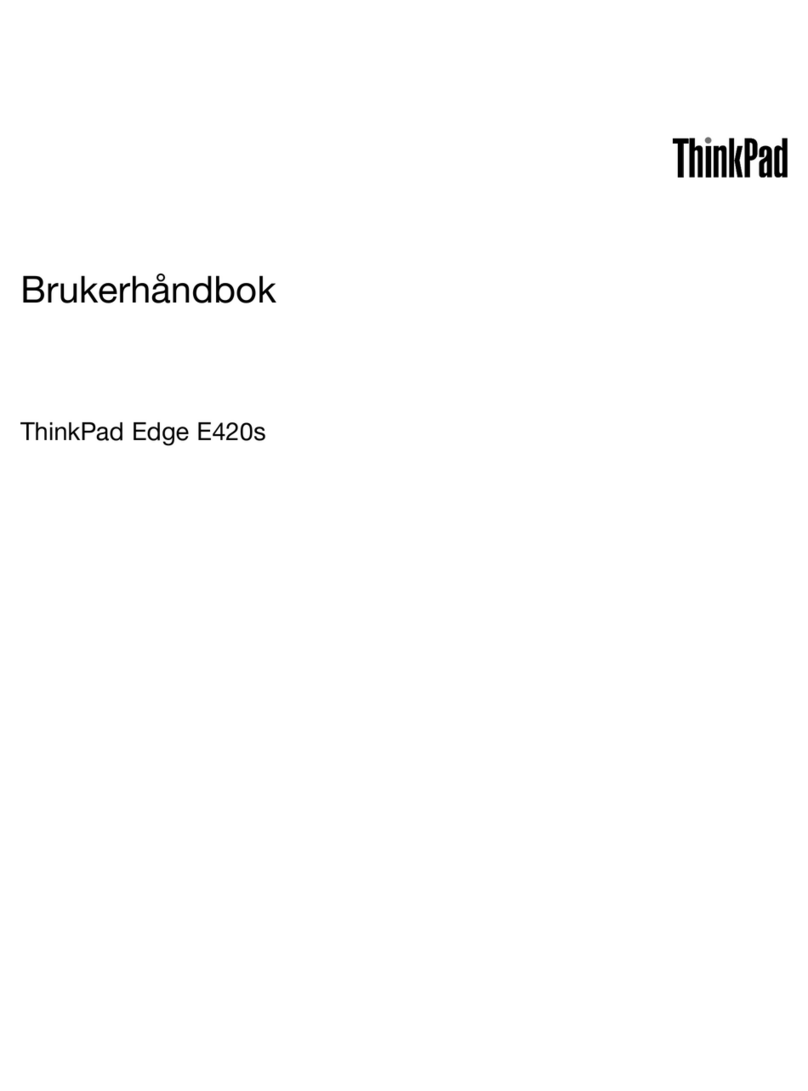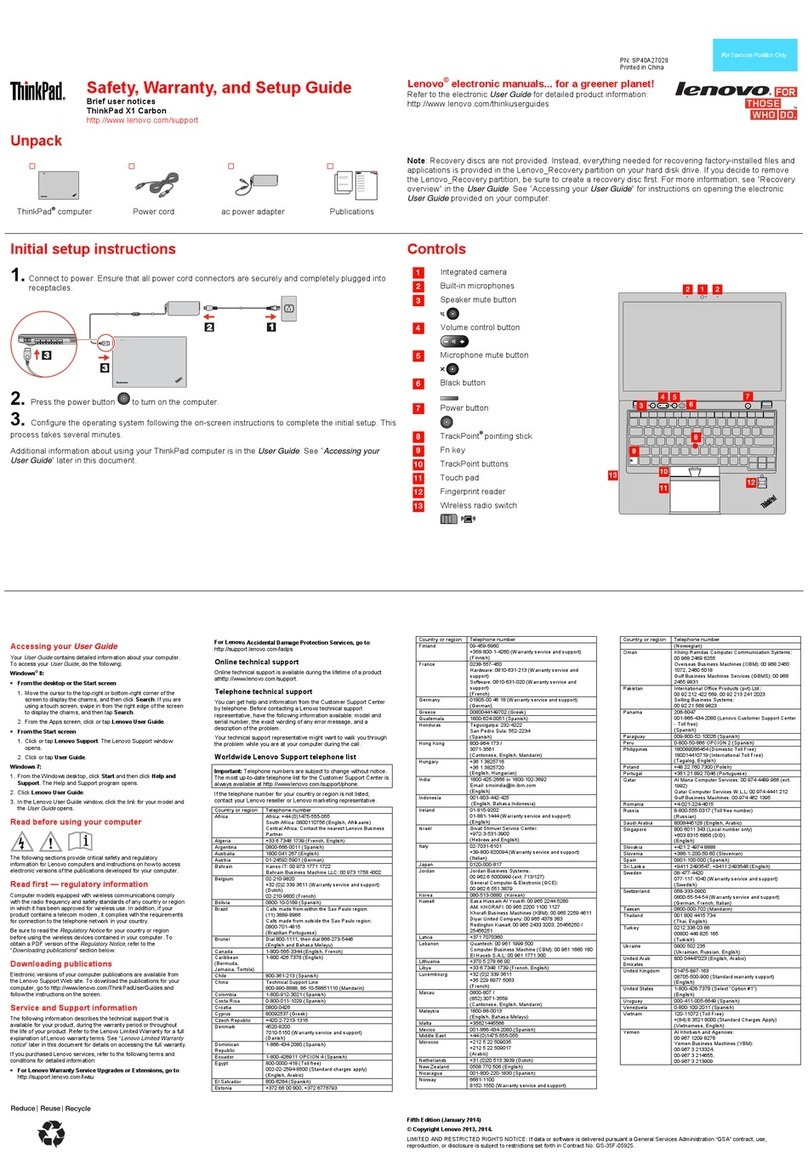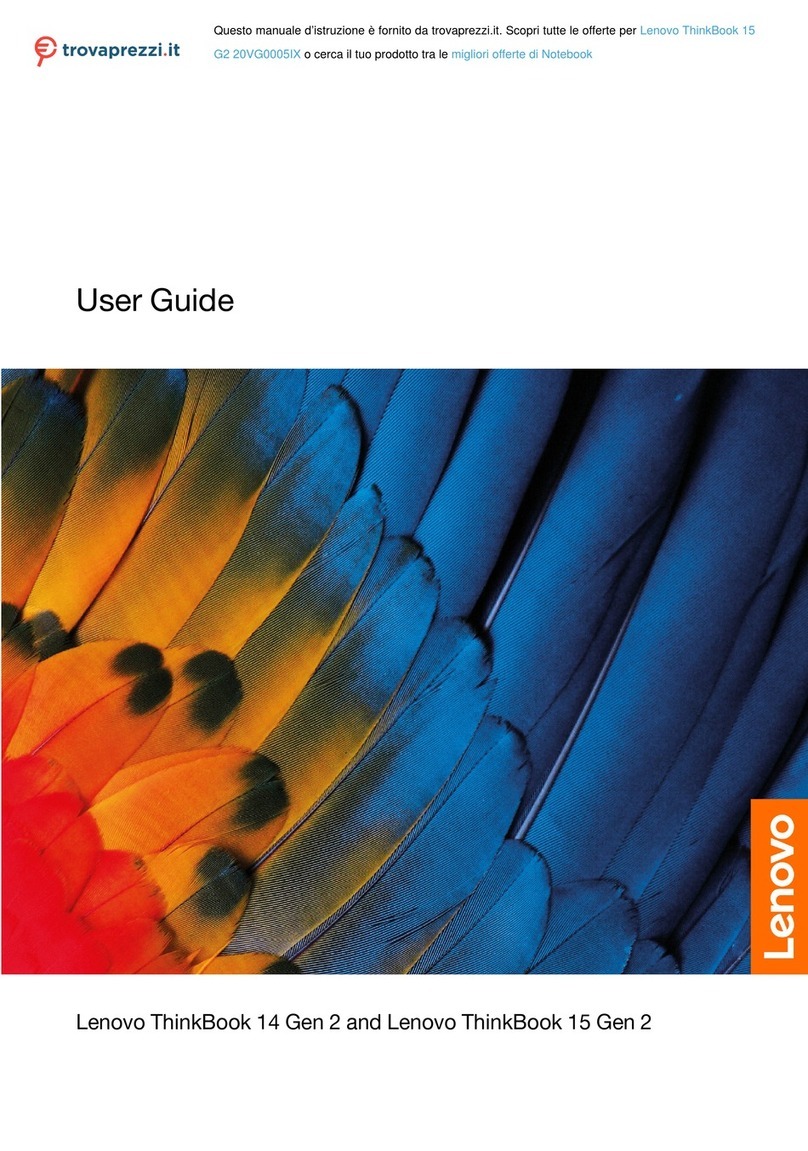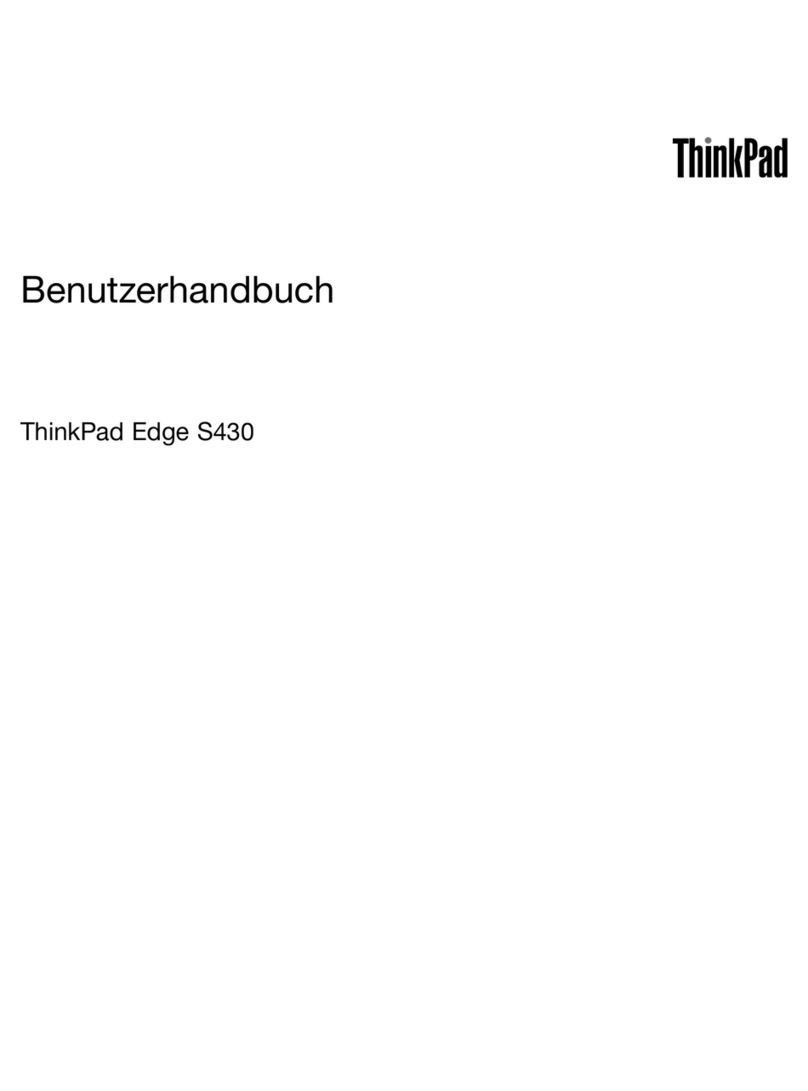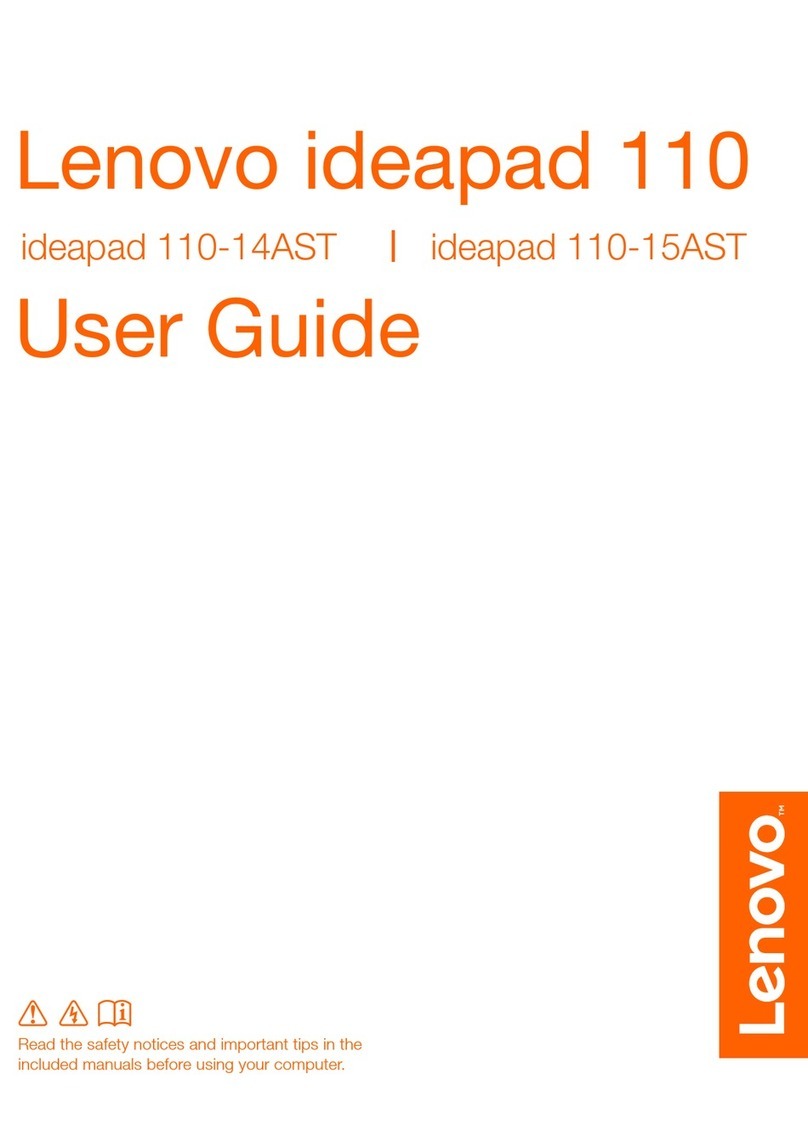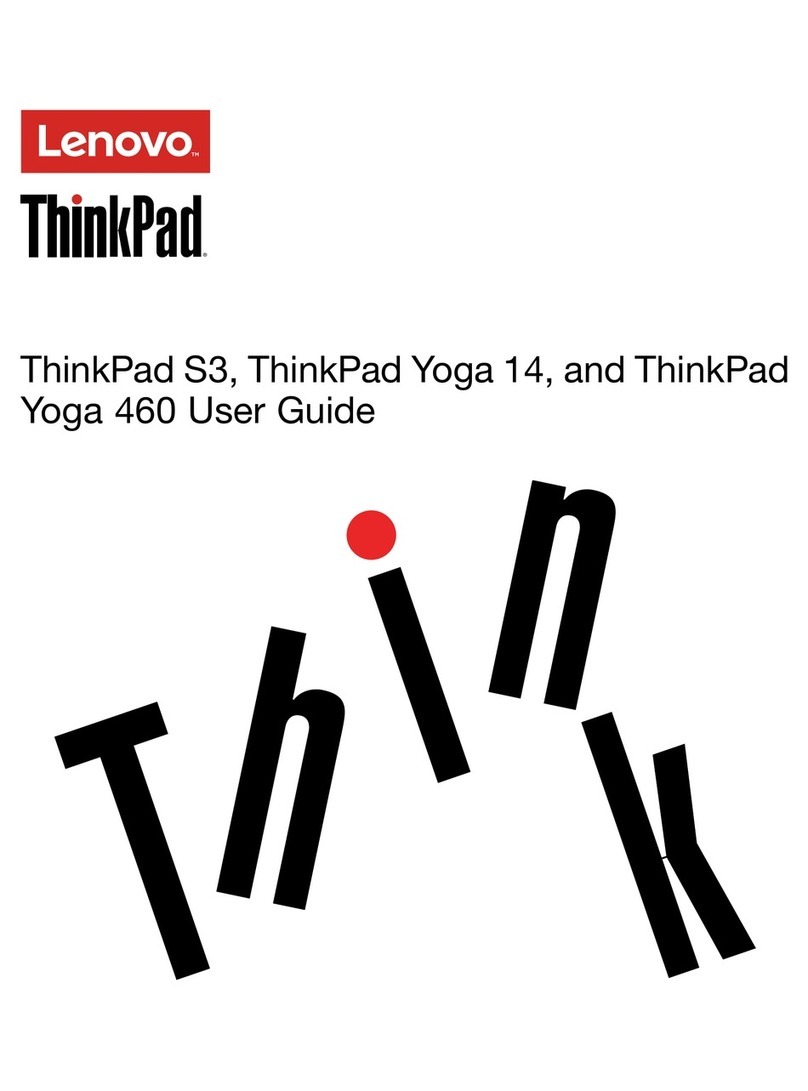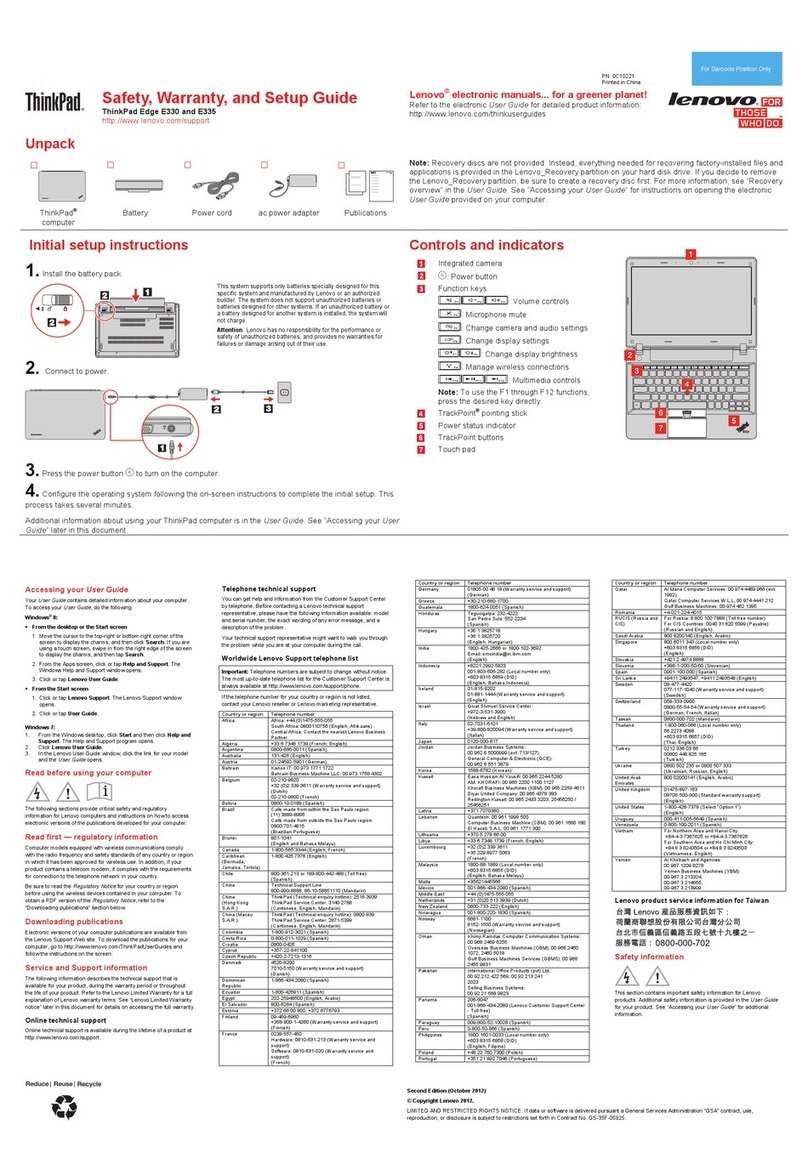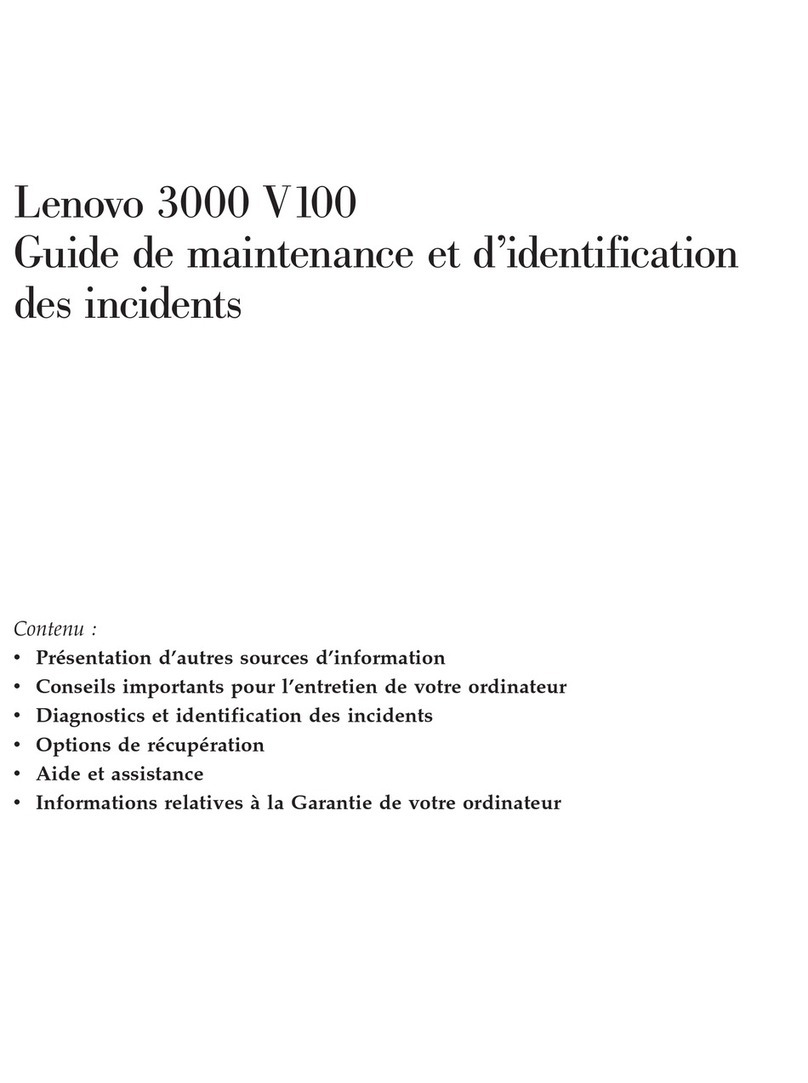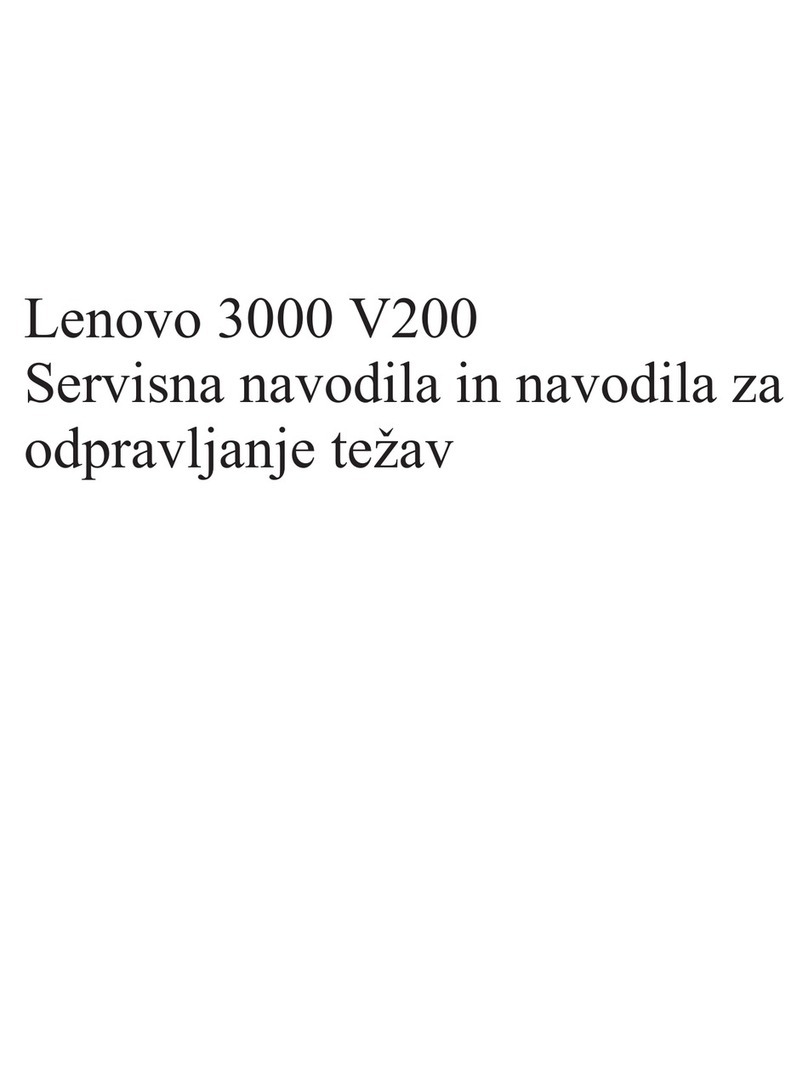Contents
About this manua . . . . . . . . . . . . iii
Chapter 1. Safety information . . . . . . 1
General safety . . . . . . . . . . . . . . . . 1
lectrical safety . . . . . . . . . . . . . . . . 1
Safety inspection guide . . . . . . . . . . . . . 2
Handling devices that are sensitive to electrostatic
discharge . . . . . . . . . . . . . . . . . . 3
Grounding requirements . . . . . . . . . . . . 4
Safety notices (multilingual translations) . . . . . . 4
Chapter 2. Genera checkout . . . . . 21
What to do first . . . . . . . . . . . . . . . 21
CRU list . . . . . . . . . . . . . . . . . . 22
Chapter 3. Idetifying FRUs (CRUs) . . 23
Locate FRUs and CRUs . . . . . . . . . . . 23
Chapter 4. Removing a FRU or
CRU . . . . . . . . . . . . . . . . . . 29
Service tools . . . . . . . . . . . . . . . . 29
General guidelines. . . . . . . . . . . . . . 29
Remove the lower case . . . . . . . . . . . . 30
Remove the battery pack . . . . . . . . . . . 31
Remove the M.2 2280 solid-state drive (for
selected models) . . . . . . . . . . . . . . 32
Remove the M.2 2242 solid-state drive and
bracket (for selected models) . . . . . . . . . 34
Remove the Wi-Fi card . . . . . . . . . . . . 35
Remove the fan . . . . . . . . . . . . . . . 37
Remove the heat sink (for AMD UMA models) . . . 38
Remove the heat sink (for Intel DIS models) . . . . 39
Remove the speakers . . . . . . . . . . . . 41
Remove the USB board. . . . . . . . . . . . 42
Remove the power button. . . . . . . . . . . 44
Remove the I/O bracket. . . . . . . . . . . . 44
Remove the system board and USB board cable
(for AMD UMA models) . . . . . . . . . . . . 46
Remove the system board and USB board cable
(for Intel DIS models) . . . . . . . . . . . . . 48
Use a Golden Key U1 tool to flash-write key id
information . . . . . . . . . . . . . . . 50
Remove the upper case assembly (for AMD UMA
models) . . . . . . . . . . . . . . . . . . 50
Remove the upper case assembly (for Intel DIS
models) . . . . . . . . . . . . . . . . . . 52
Remove the hinge cover . . . . . . . . . . . 55
Remove the strip cover (for touch models) . . . . 55
Remove the LCD bezel (for non-touch models). . . 57
Remove the LCD panel (for touch models) . . . . 58
Remove the LCD panel (for non-touch models) . . 59
Remove the hinges (for touch models) . . . . . . 61
Remove the hinges (for non-touch models) . . . . 61
Remove the DP cable . . . . . . . . . . . . 62
Remove the microphone rubbers . . . . . . . . 63
Remove the camera board . . . . . . . . . . 64
Remove the camera cable. . . . . . . . . . . 65
Remove the LCD cover . . . . . . . . . . . . 66
Chapter 5. Labe ocations . . . . . . 67
Trademarks . . . . . . . . . . . . . . . . lxix
© Copyright Lenovo 2022 i