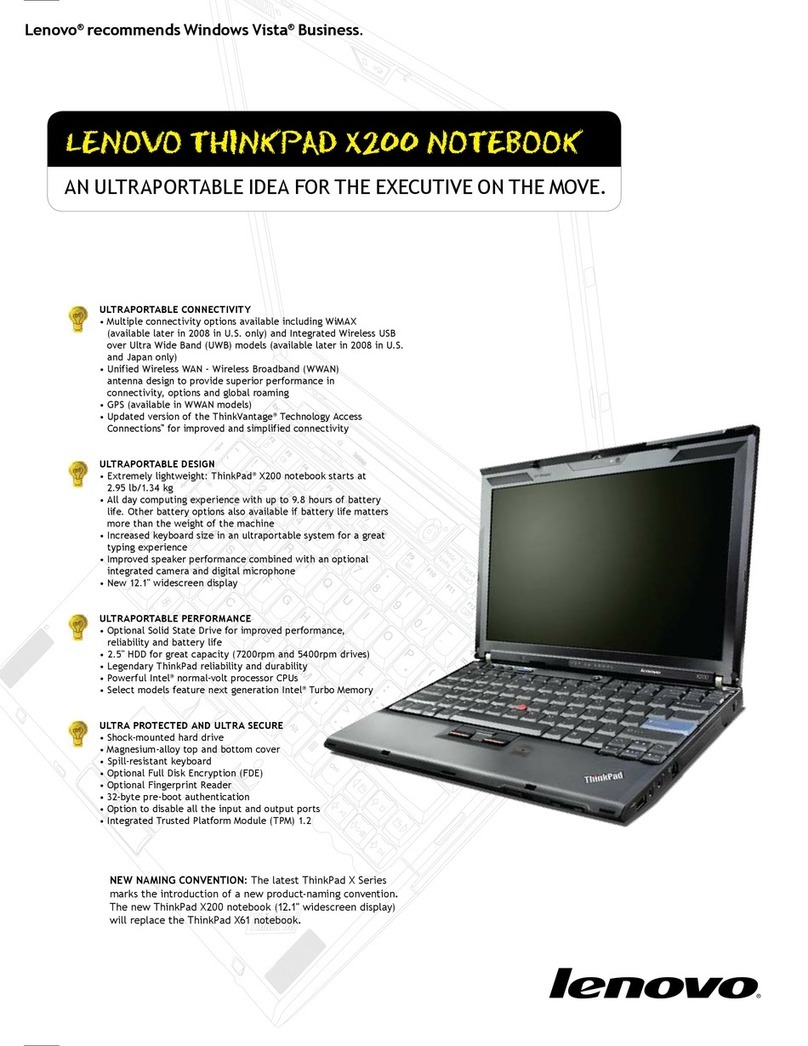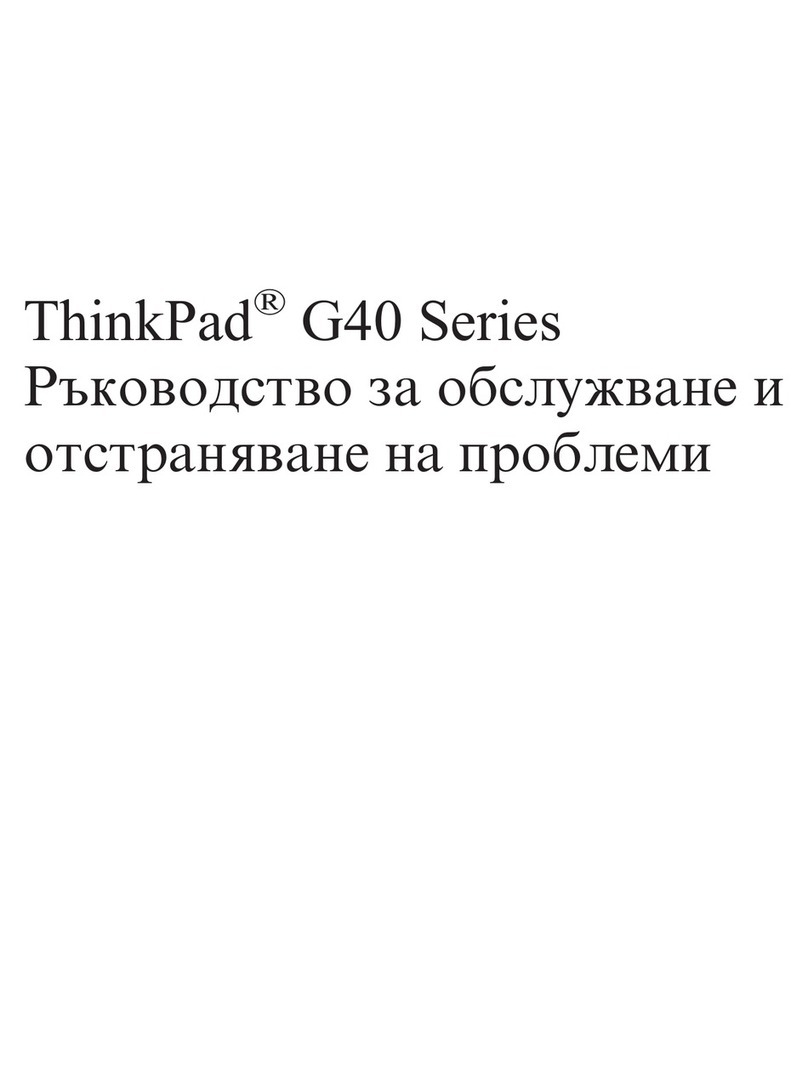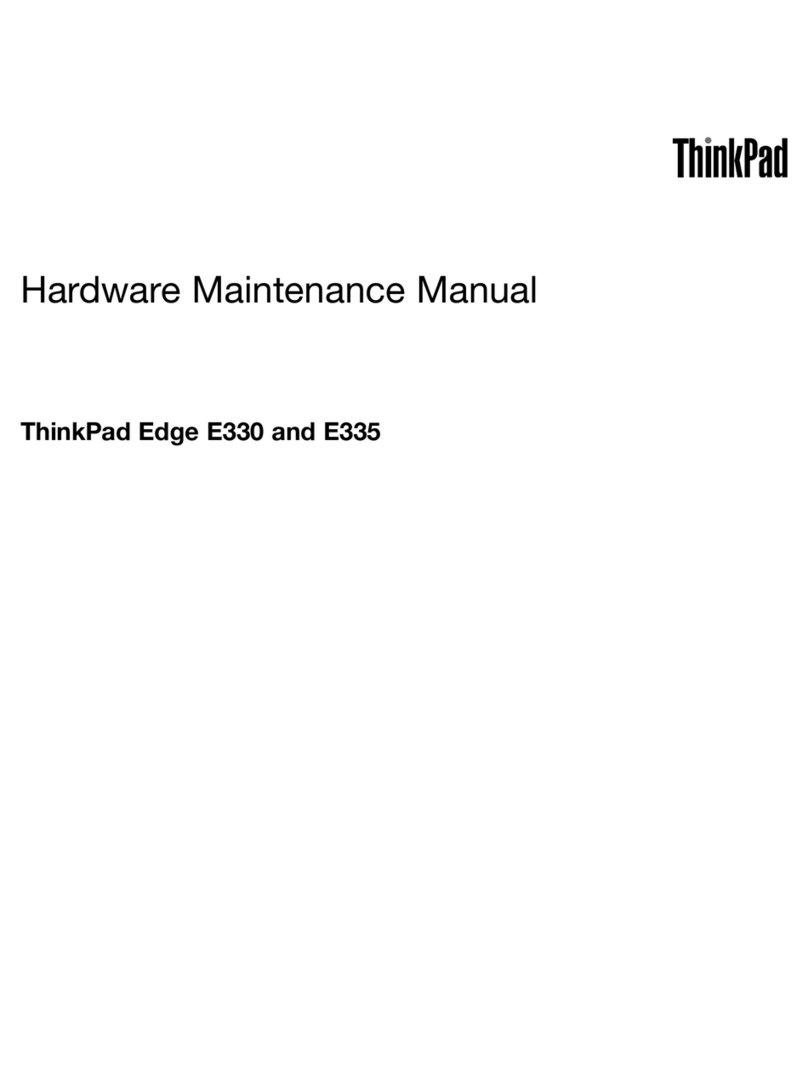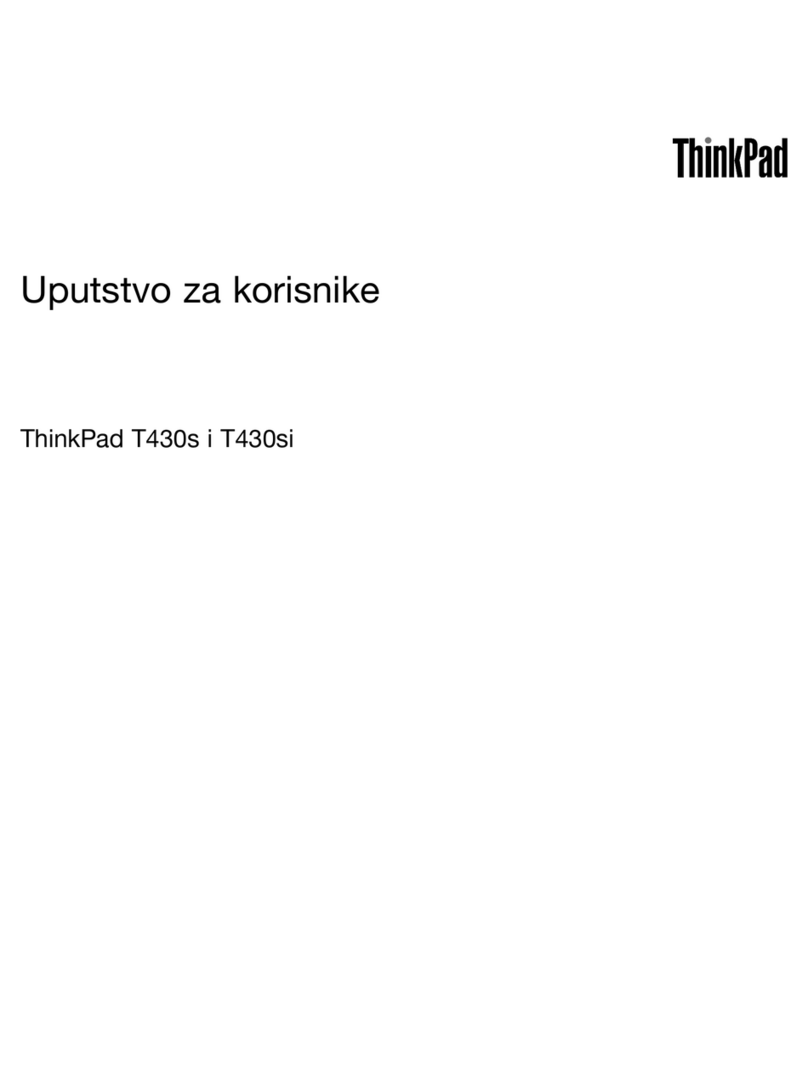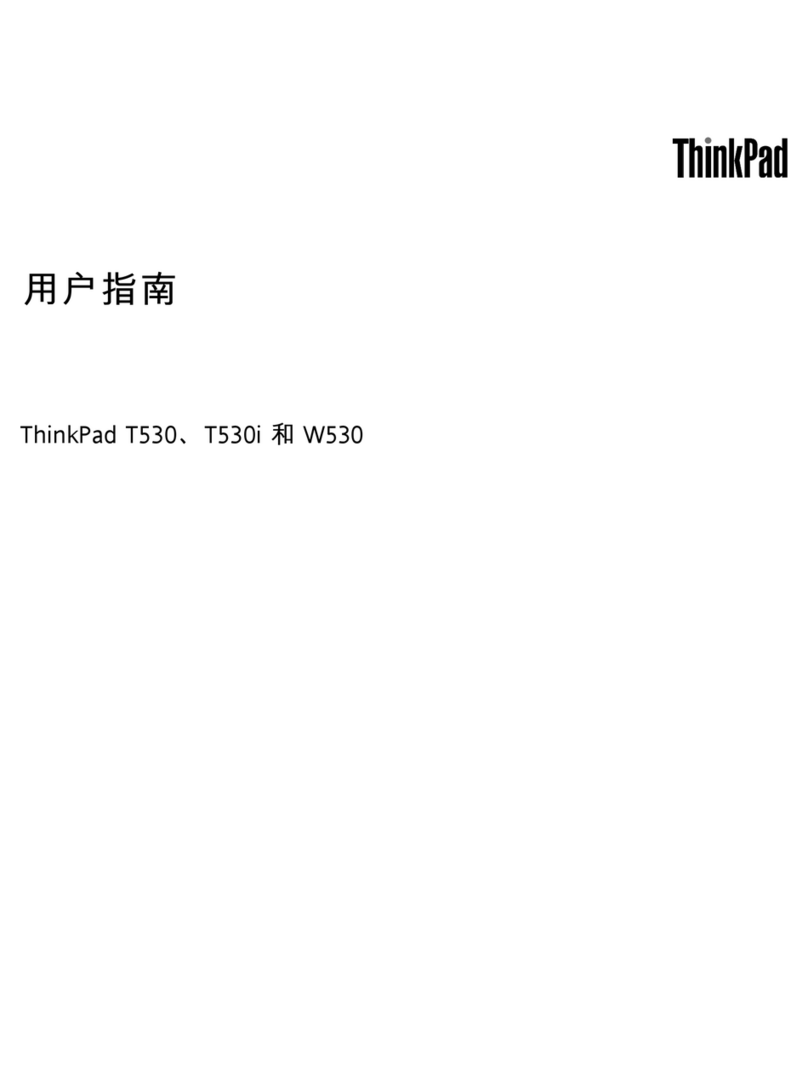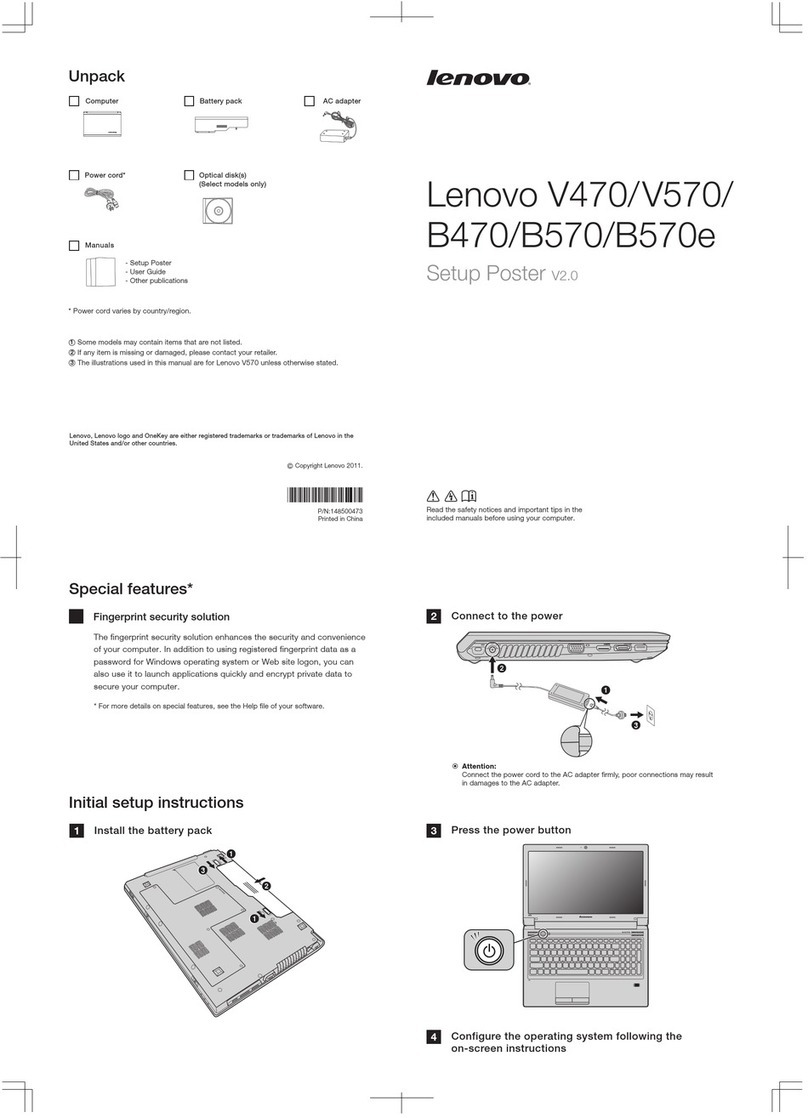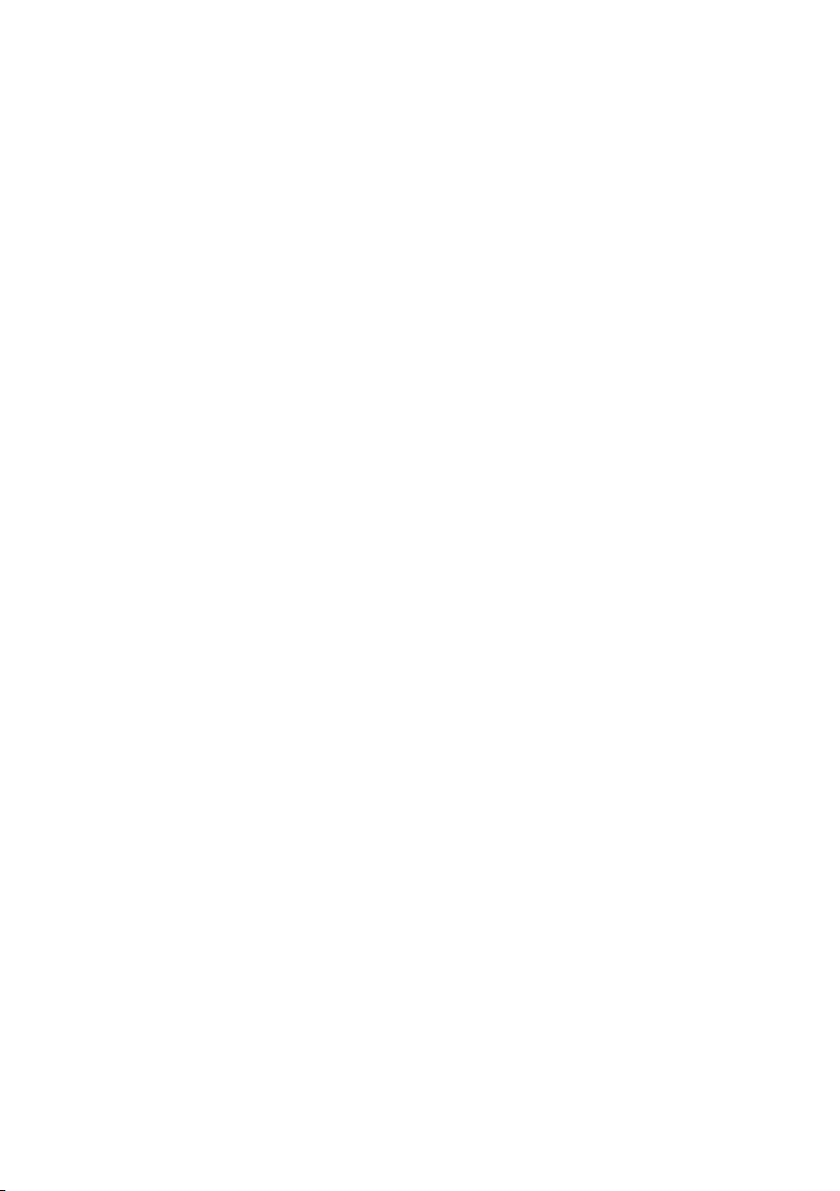i
Contents
Chapter 1. Getting to know your computer .........................................1
Top view ..................................................................................................................... 1
Left-side view ............................................................................................................ 3
Right-side view .......................................................................................................... 4
Bottom view ............................................................................................................... 5
Status indicators ........................................................................................................ 6
Chapter 2. Starting to use your computer ........................................... 8
Microsoft resources for Windows ........................................................................... 8
Windows 10 desktop components .......................................................................... 9
Putting the computer to sleep or shutting it down ............................................ 11
Connecting to a wireless network ........................................................................ 12
Using the keyboard ................................................................................................. 13
Chapter 3. Recovering or restoring Windows ................................... 16
Restoring from a system restore point ................................................................. 17
Resetting your computer ........................................................................................ 18
Using a recovery drive to restore or recover Windows ..................................... 19
Chapter 4. Troubleshooting ................................................................ 20
Display problems .................................................................................................... 20
Sleep problems ........................................................................................................ 21
Battery pack problems ............................................................................................ 22
Sound problems ...................................................................................................... 22
Other problems ........................................................................................................ 22
Trademarks .......................................................................................... 24