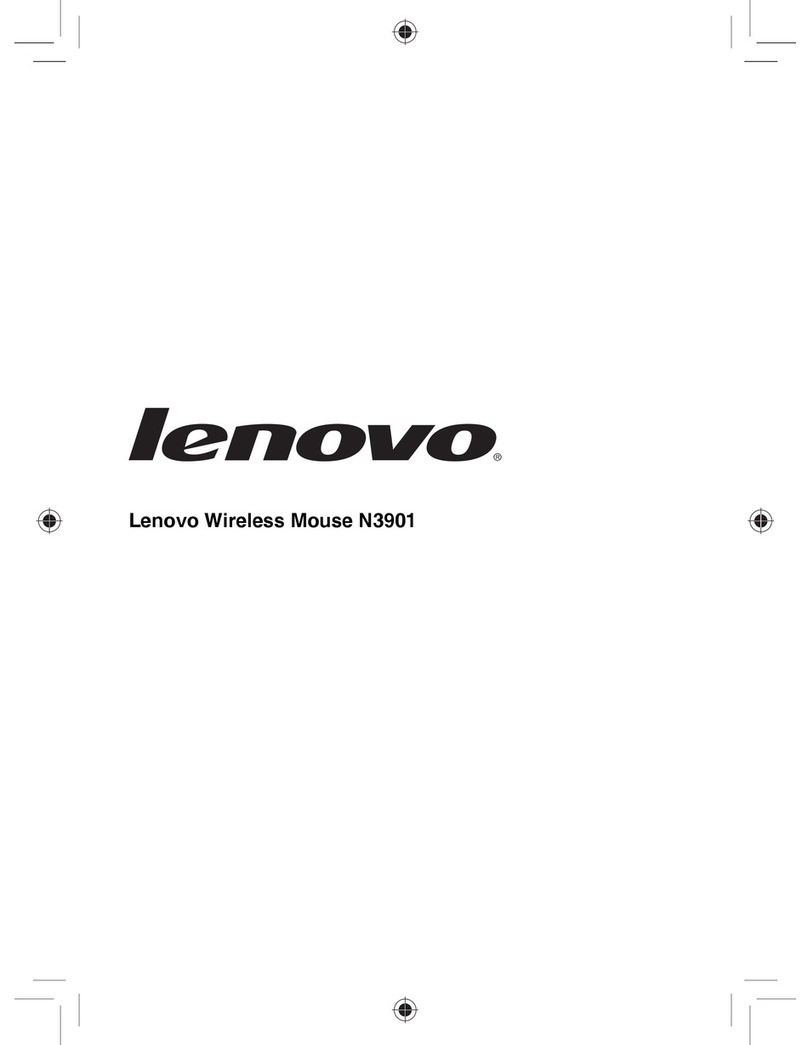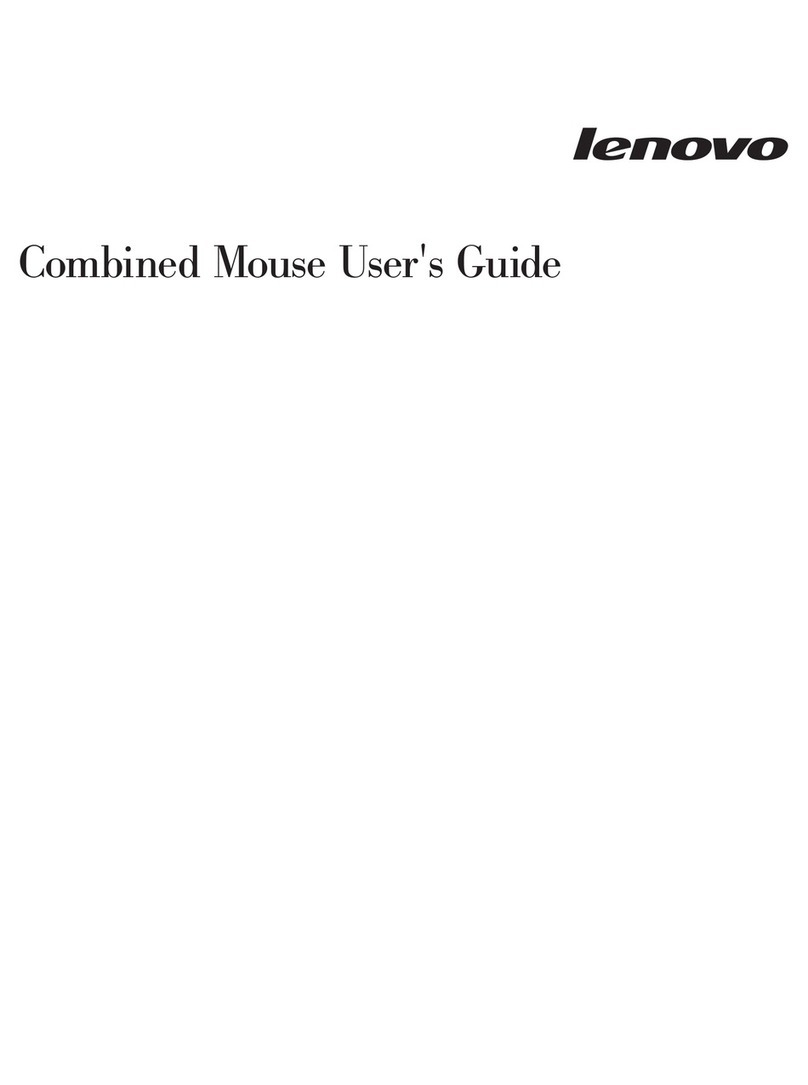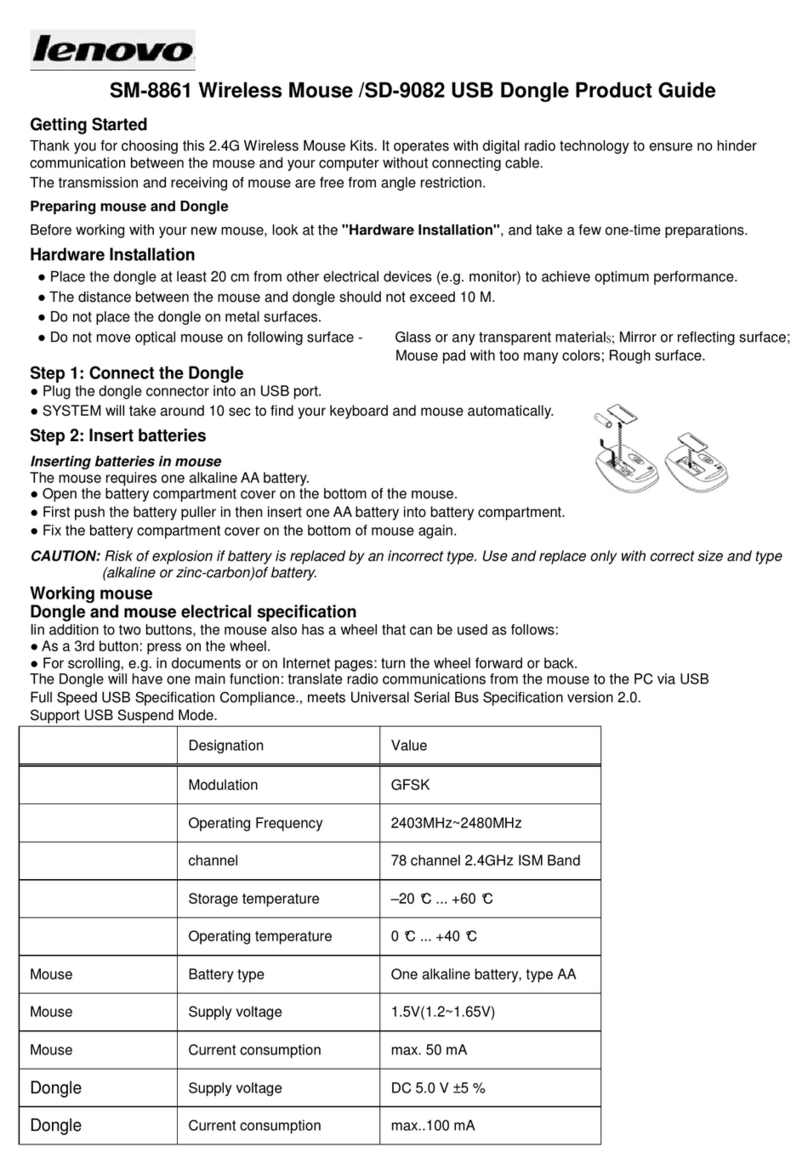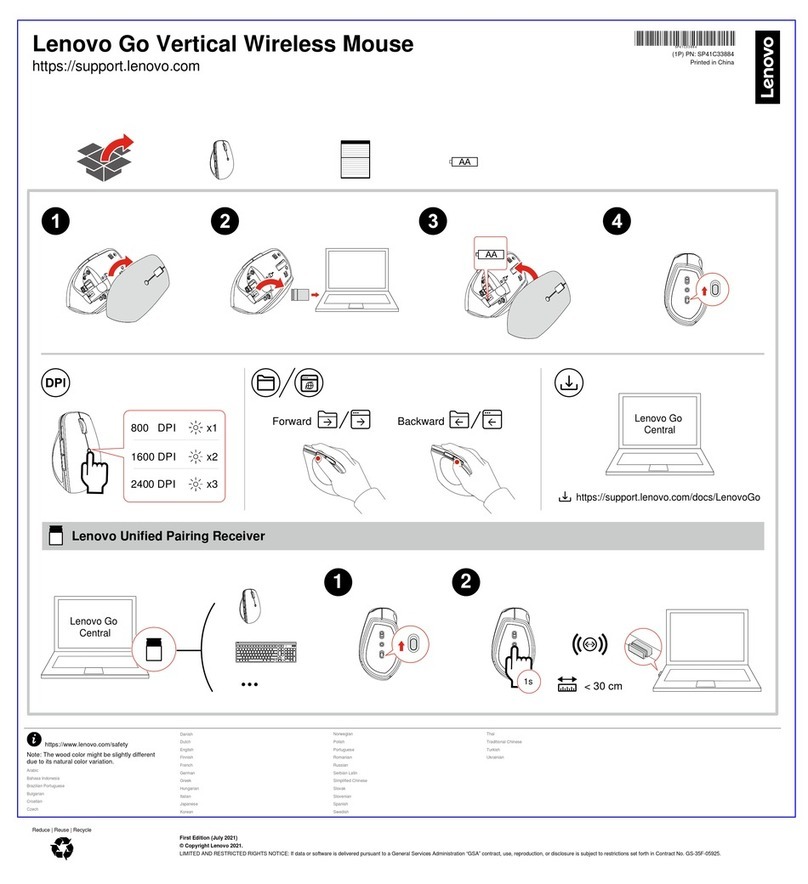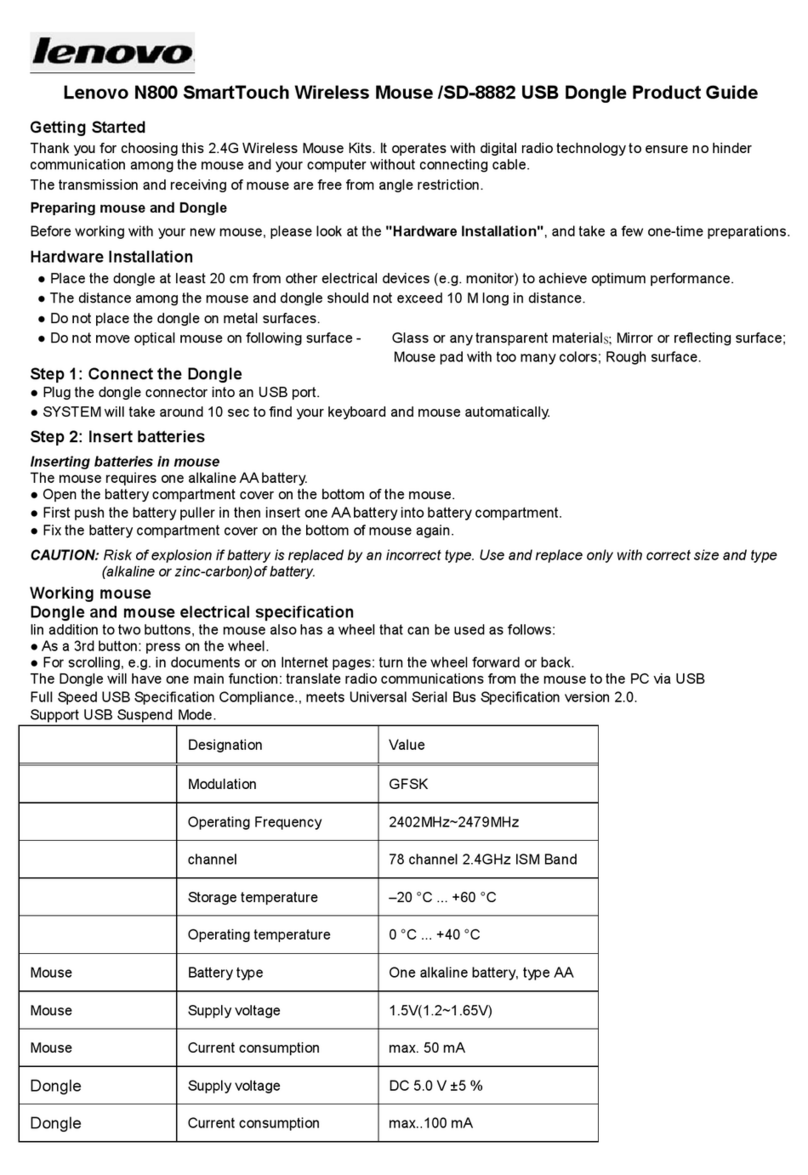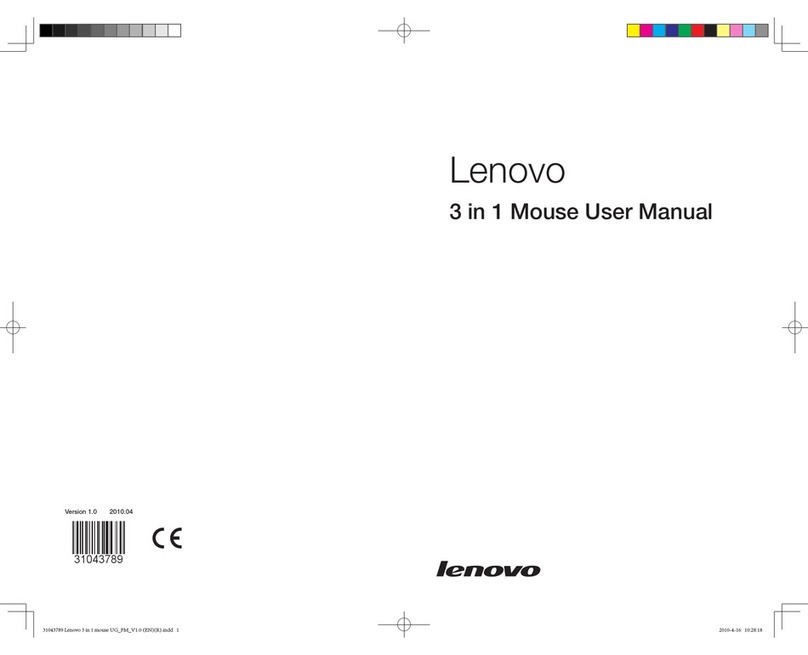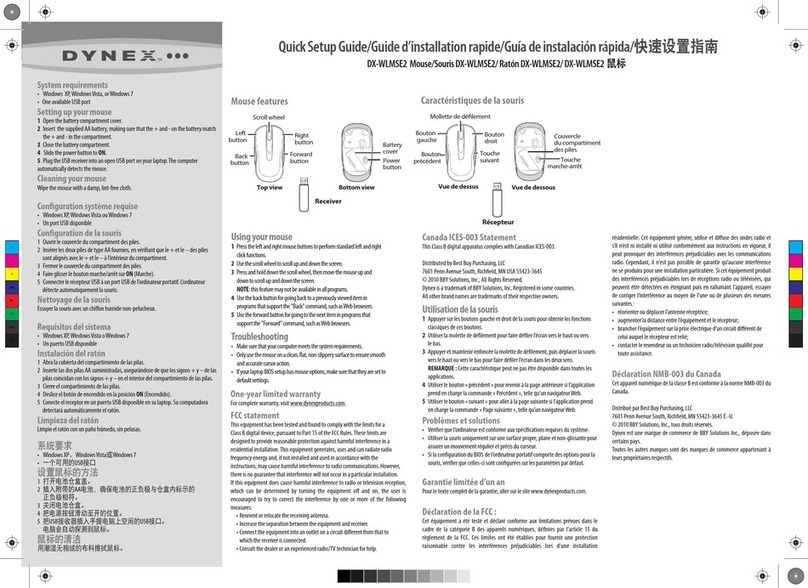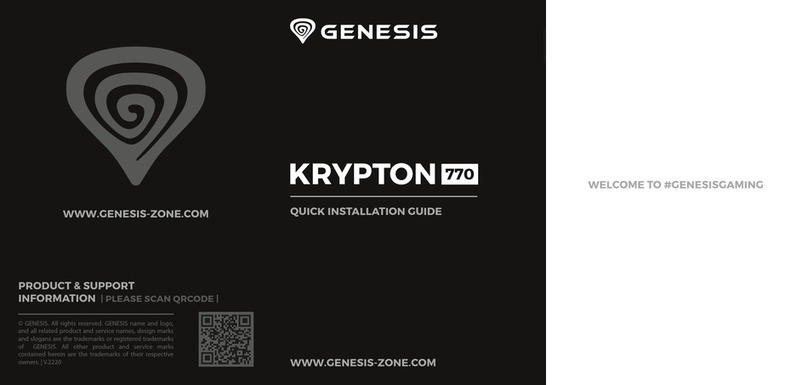Contents
About this book ...........v
Chapter 1. Lenovo Laser Mouse ... 1-1
Product Description ........... 1-1
Installing the Mouse Suite Software ...... 1-1
Installing the Mouse ........... 1-1
Using the Mouse ............ 1-2
Solving USB problems .......... 1-3
Caring for the mouse ........... 1-4
Chapter 2. 800 DPI Optical 3-Button
ScrollPoint PS/2 and USB Mouse ... 2-1
Product Description ........... 2-1
Installing the Mouse Suite Software ...... 2-1
Installing the Mouse ........... 2-1
Using the Mouse ............ 2-2
Solving USB problems .......... 2-3
Caring for the mouse ........... 2-3
Chapter 3. 800 DPI Optical 3-Button
ScrollPoint Pro Mouse PS/2 and USB . 3-1
Product Description ........... 3-1
Installing the Mouse Suite software ..... 3-1
Using the mouse ............ 3-2
Solving problems with USB connectivity ... 3-3
Caring for the mouse ........... 3-3
Chapter 4. Optical 3-Button Travel
Wheel Mouse with 800 DPI for PS/2
and USB.............. 4-1
Product Description ........... 4-1
Installing the Mouse Suite Software ..... 4-1
Installing the Mouse ........... 4-1
Using the mouse ............ 4-2
Solving USB problems ......... 4-3
Chapter 5. USB Optical Wheel Mouse 5-1
Introduction .............. 5-1
Installing the Mouse Suite Software ..... 5-1
Installing the Mouse ........... 5-1
Using the mouse ........... 5-2
Appendix A. Service and Support... A-1
Registering your option ..........A-1
Online technical support .........A-1
Telephone technical support ........A-1
Appendix B. Lenovo Statement of
Limited Warranty .......... B-1
Warranty information........... B-4
Guarantee supplement for Mexico ...... B-5
Appendix C. Notices ........ C-1
Recycling information .......... C-2
Electronic emission notices ......... C-2
Federal Communications Commission (FCC)
Declaration of Conformity ........ C-2
Trademarks .............. C-4
©Lenovo 2005, 2007. Portions ©IBM Corp. 2005. iii