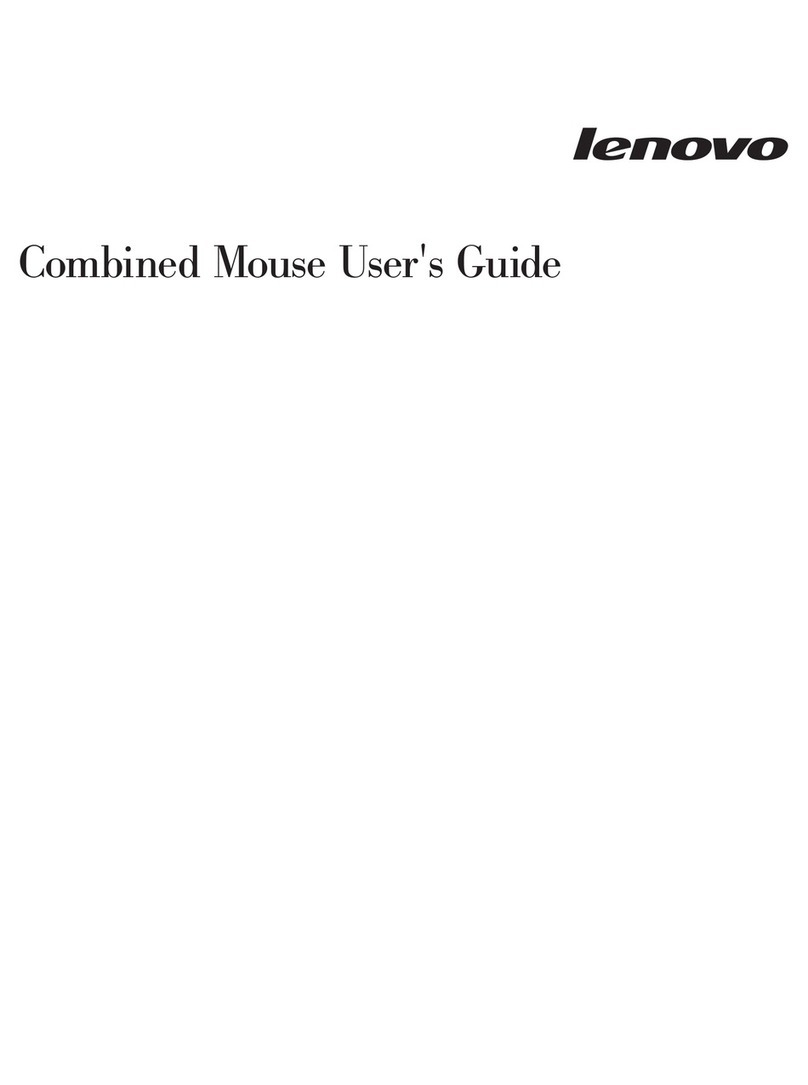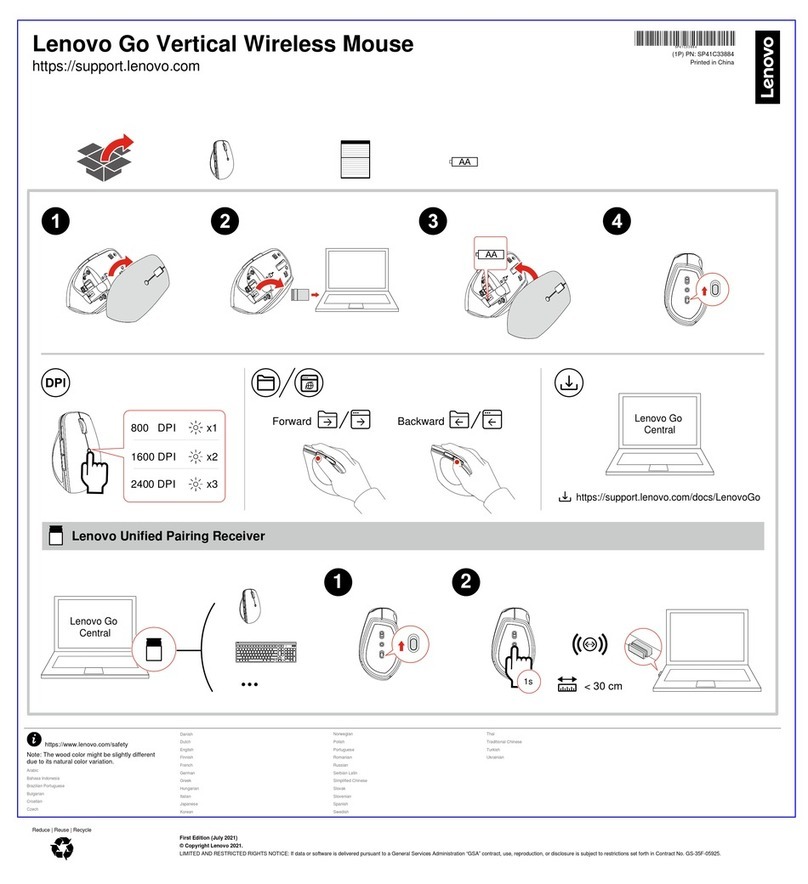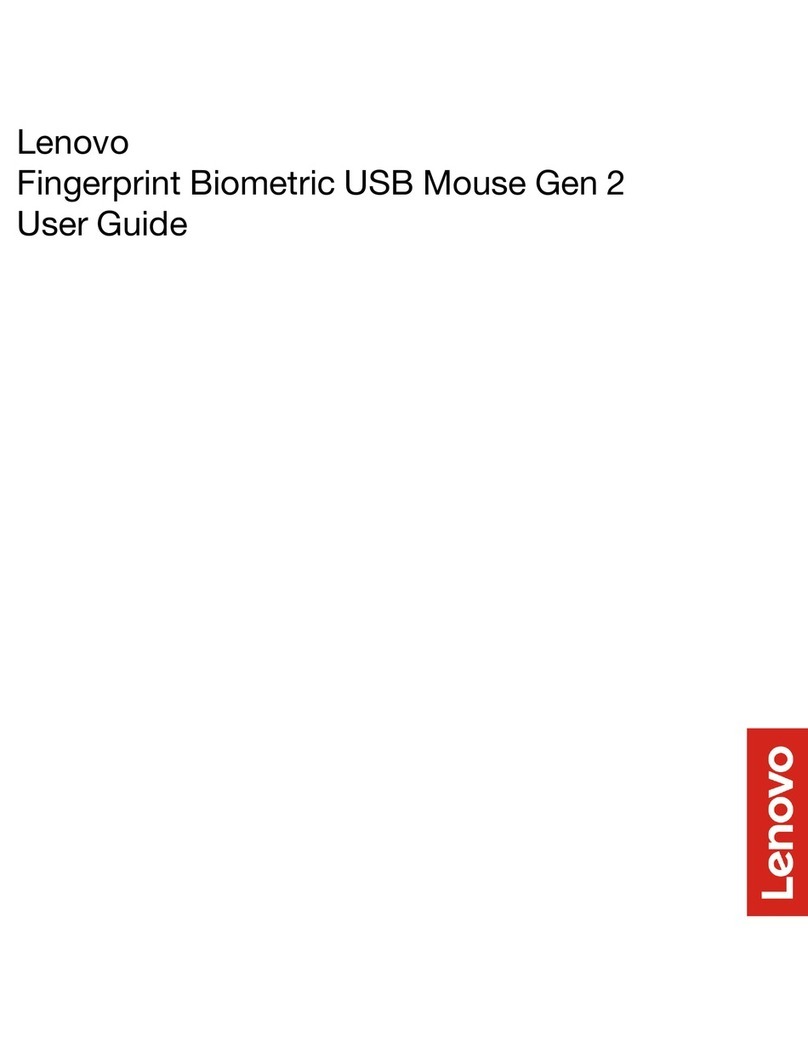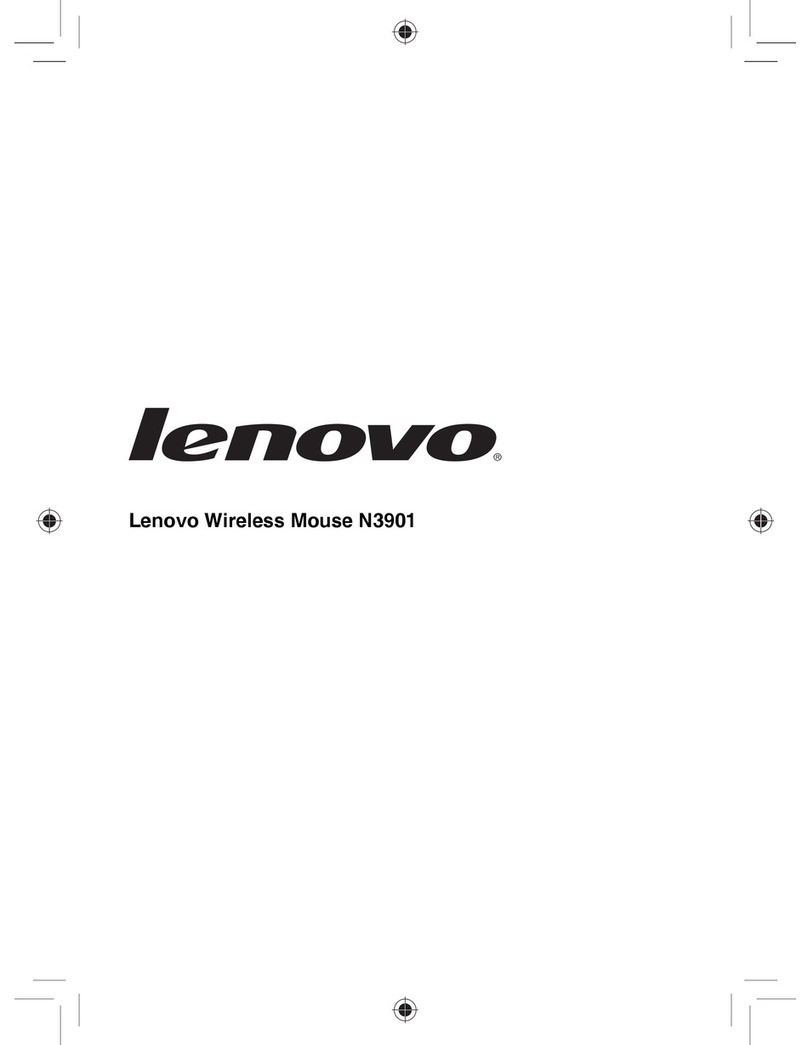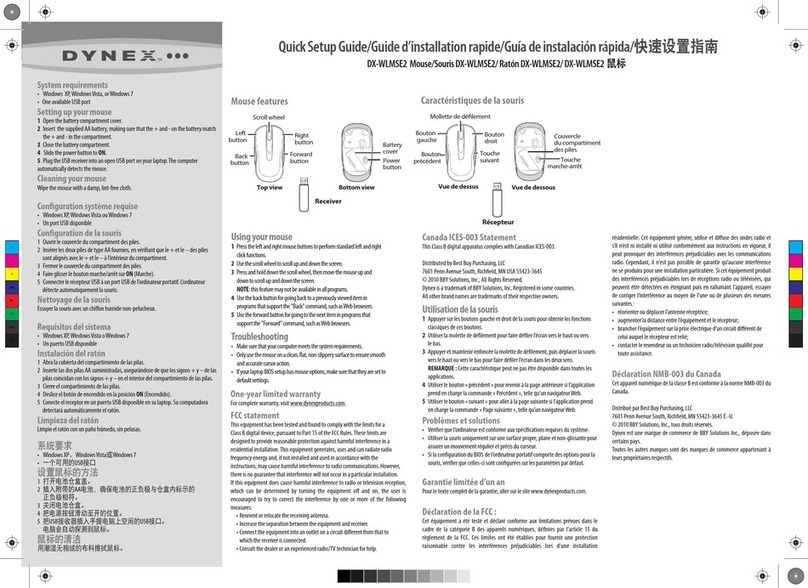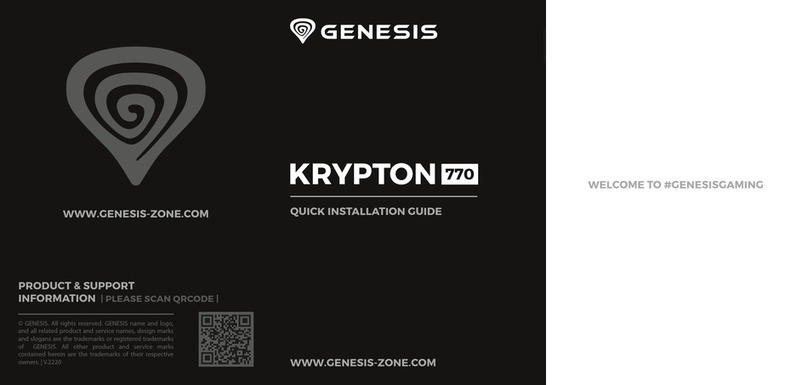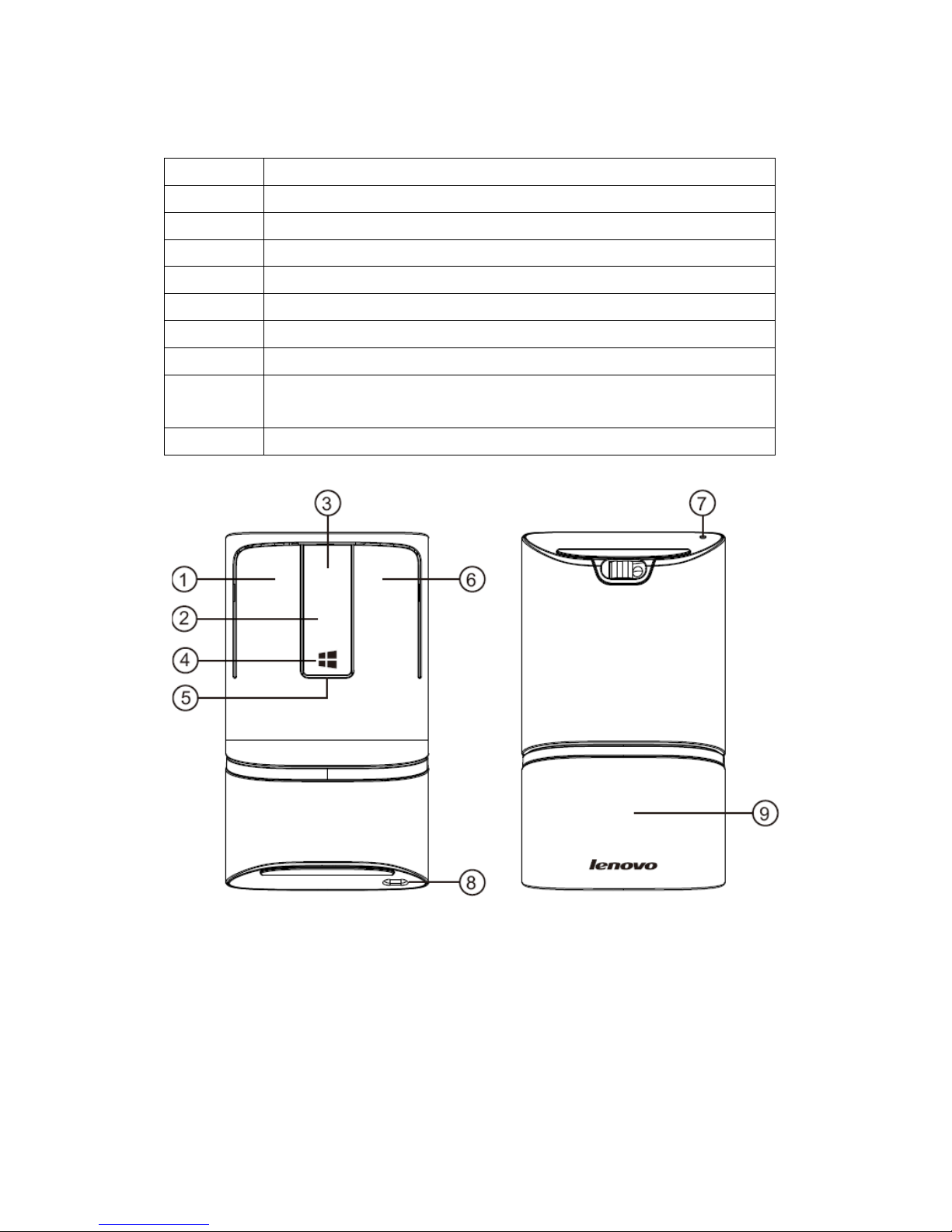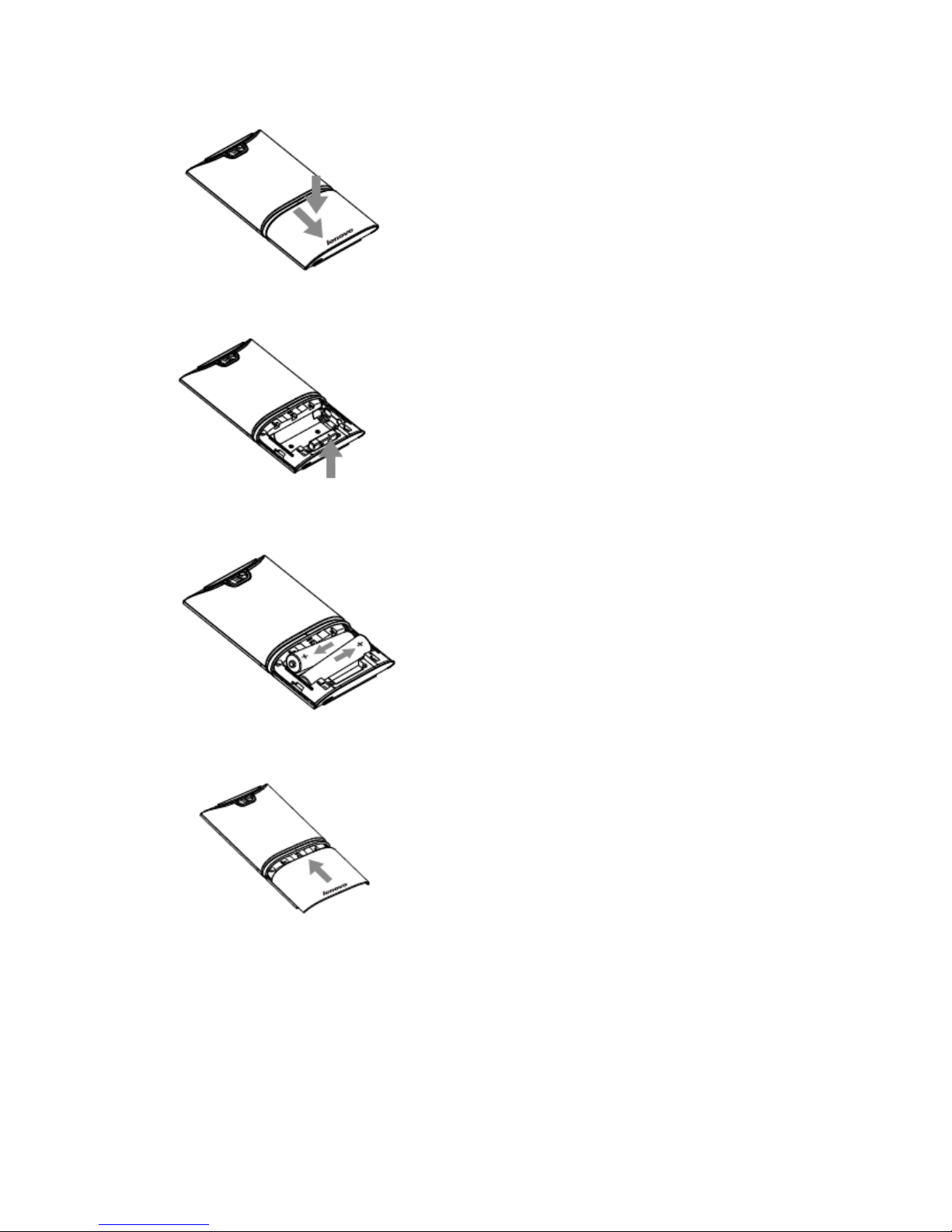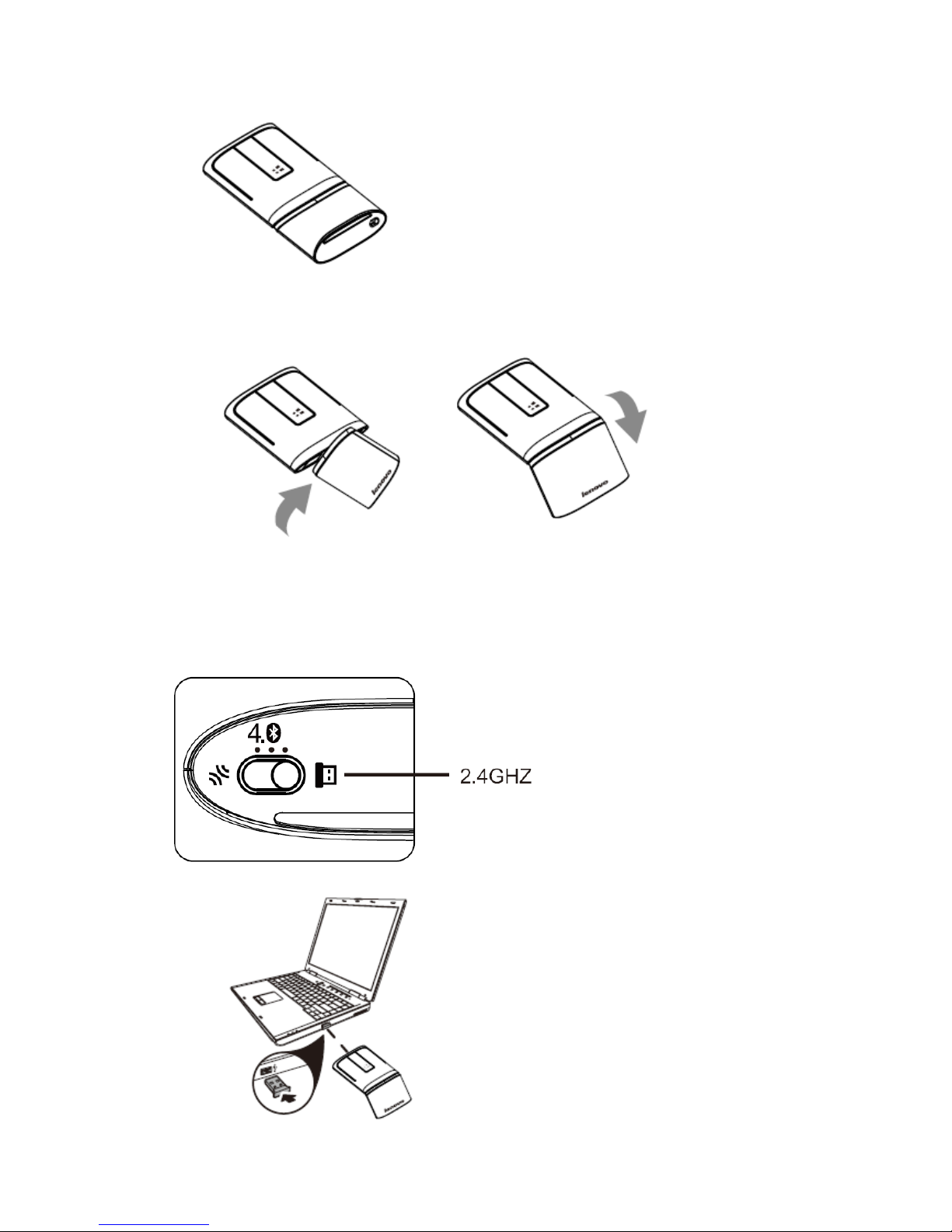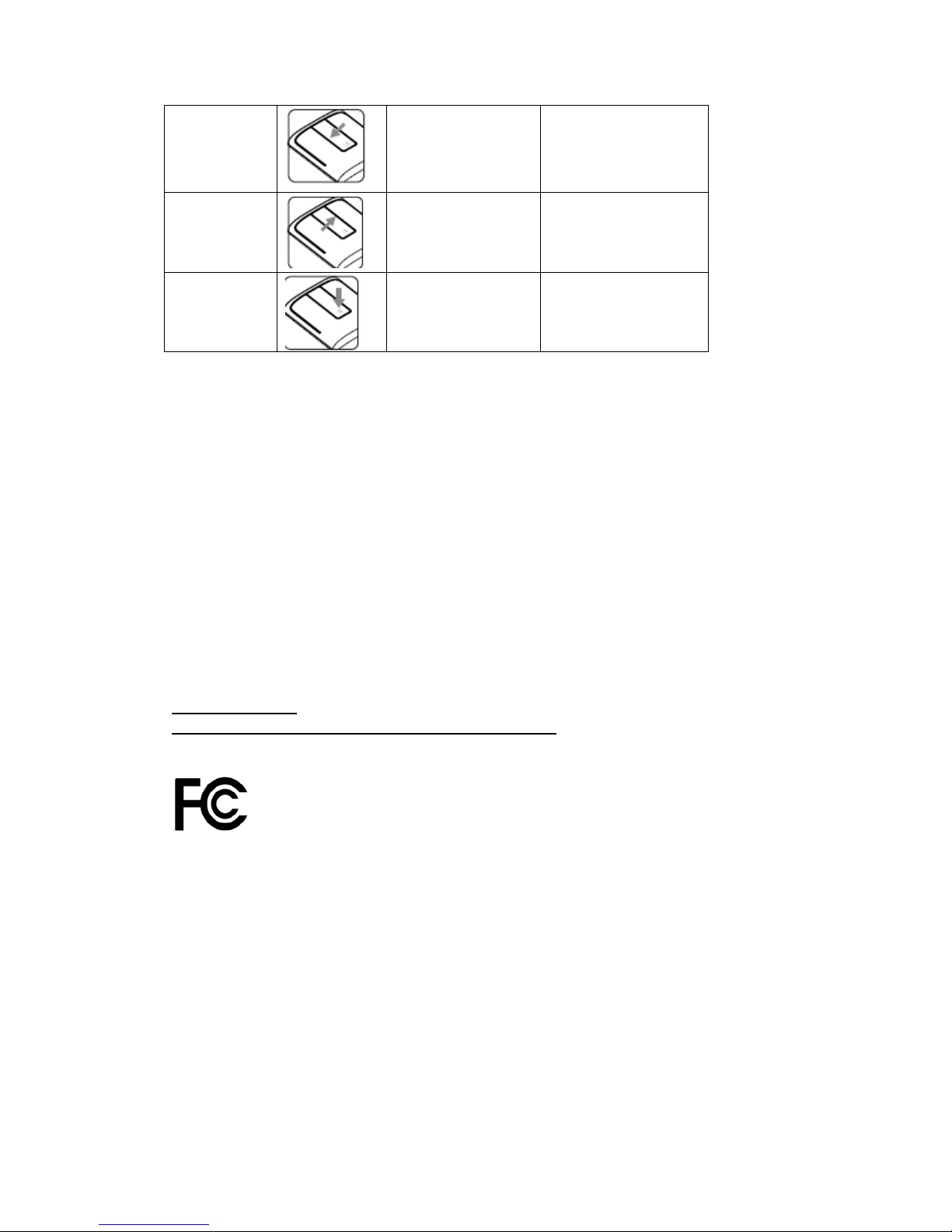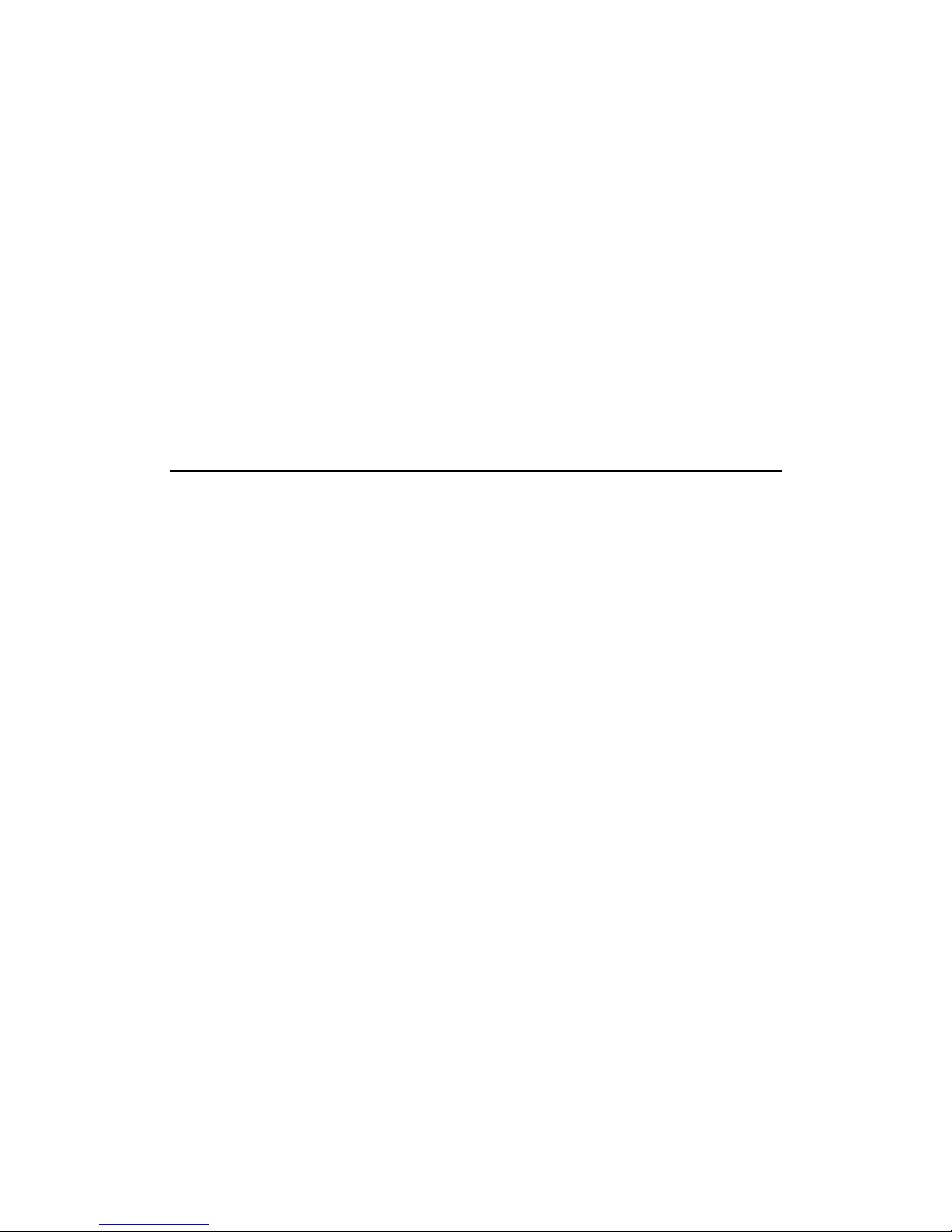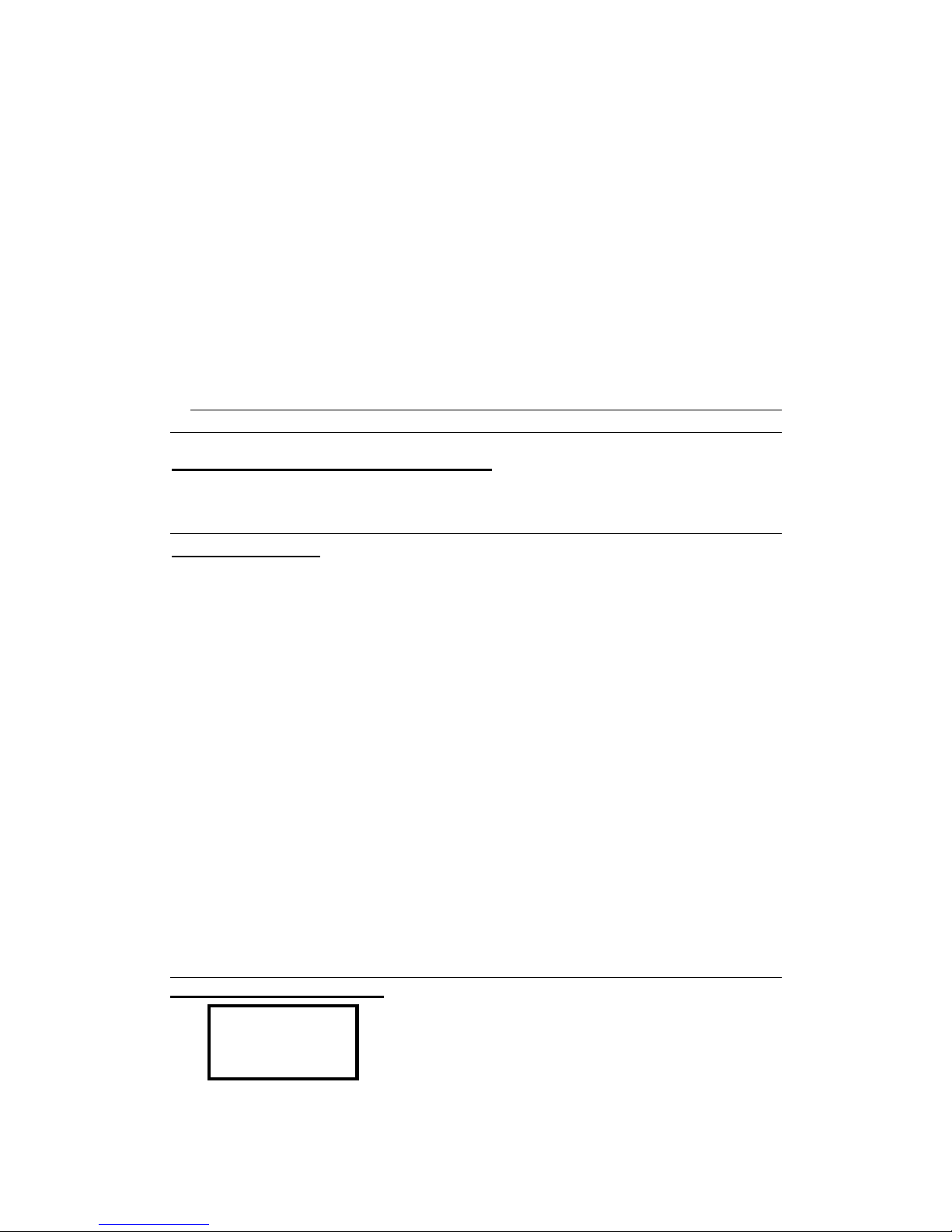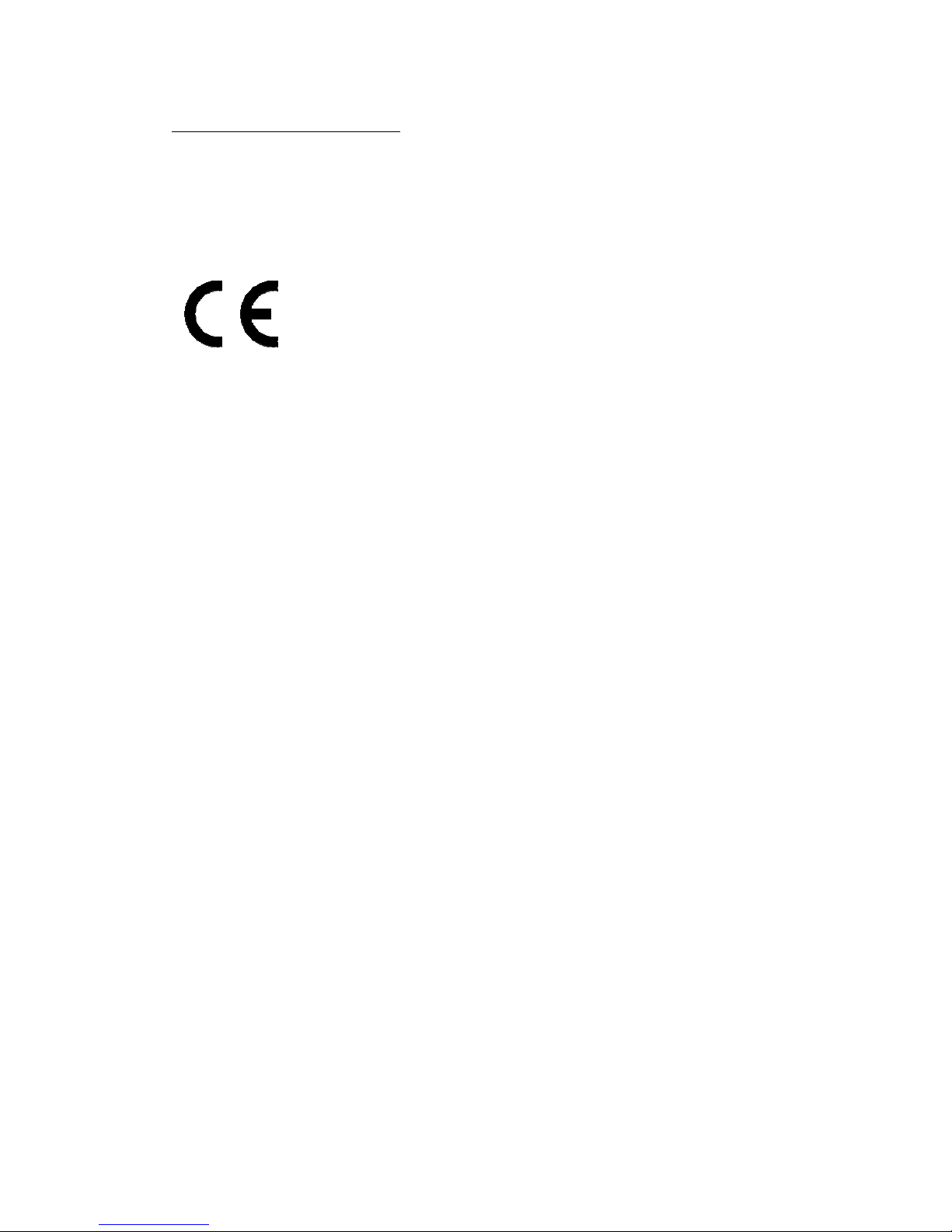IC Statement
Canada Certification Number
Canada Numéro de Certification
Mouse / souris: Lenovo N700 Dongle: DGRFG4
IC: 4251A-MN700 IC: 4251A-DGRFG4
Dongle
Industry Canada Class B emission compliance statement
Industry Canada, Class B "This Class "B" digital apparatus complies with
Canadian ICES-003.
Cet appareil numérique de la classe "B" est conforme à la norme NMB-003
du Canada."
Mouse / Dongle
This device complies with RSS-210 of the Industry Canada Rules.
Operation is subject to the following two conditions: (1) This device may not
cause harmful interference, and (2) this device must accept any interference
received, including interference that may cause undesired operation.
Ce dispositif est conforme à la norme CNR-210 d'Industrie Canada
applicable aux appareils radio exempts de licence. Son fonctionnement est
sujet aux deux conditions suivantes:
1) le dispositif ne doit pas produire de brouillage préjudiciable, et
2) ce dispositif doit accepter tout brouillage reçu, y compris un brouillage
susceptible de provoquer un fonctionnement indésirable
Low Power License-Exempt Radio Communication Devices (RSS-210)
Operation is subject to the following two conditions: (1) this device may not
cause interference, and (2) this device must accept any interference, including
interference that may cause undesired operation of the device.
Permis d’émission à faible puissance – Cas des appareils de communications
radio
L’utilisation de ce dispositif est autorisée seulement aux conditions suivantes:
il ne doit pas produire de brouillage, et (2) l’utilisateur du dispositif doit être prêt
à accepter tout brouillage radioélectrique reçu, même si ce brouillage est
susceptible de compromettre le fonctionnement du dispositif.
Exposure of humans to RF fields (RSS-102)
The Lenovo N700 Mouse and Dongles Keyboard, Mouse, and Dongle employ
low
gain integral antennas that do not emit RF field in excess of Health Canada
limits for the general population; consult Safety Code 6, obtainable from Health
Canada's Web site at http://www.hc-sc.gc.ca/
The radiated energy from the Lenovo Ultraslim Plus Wireless Keyboard,
Mouse,