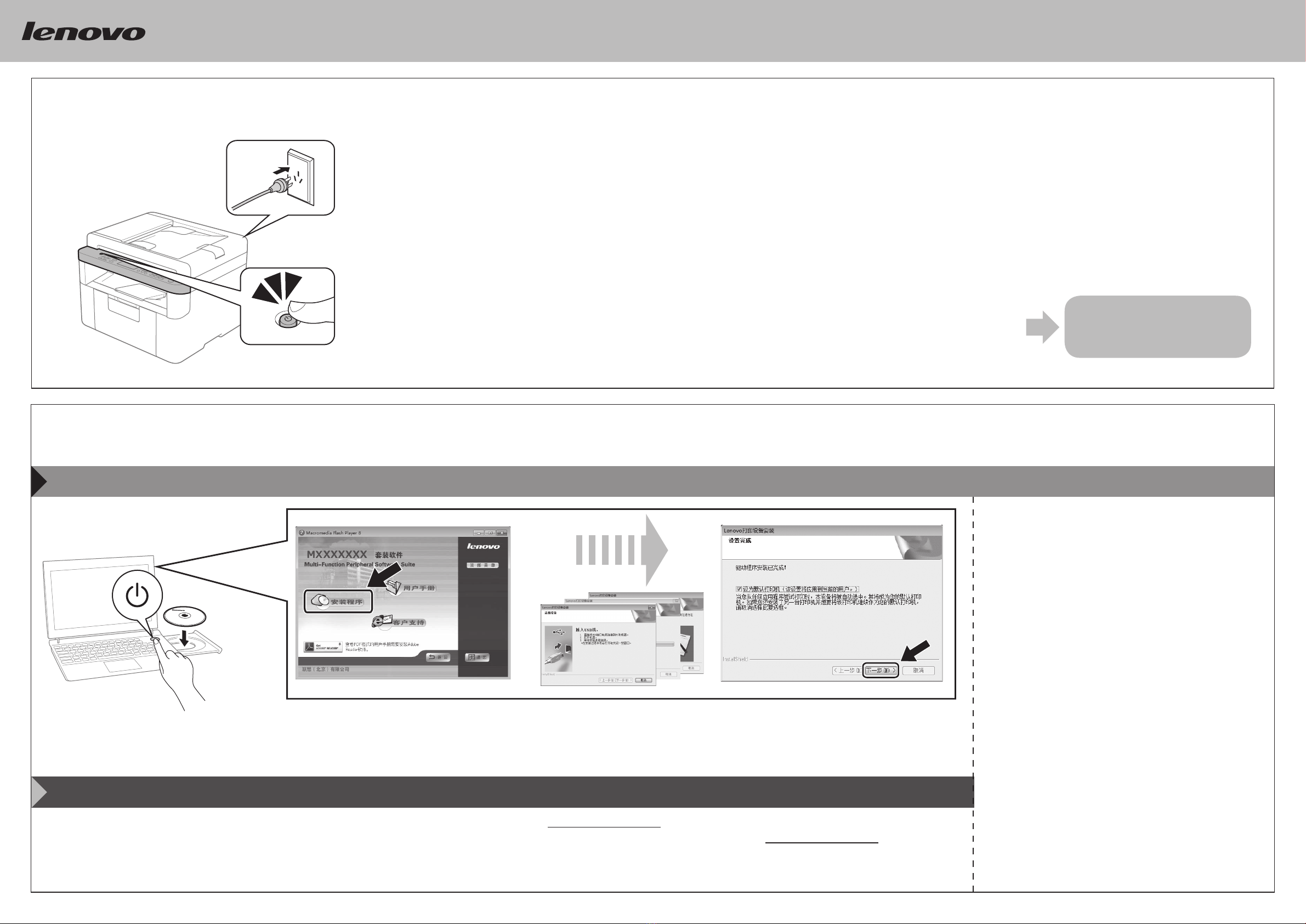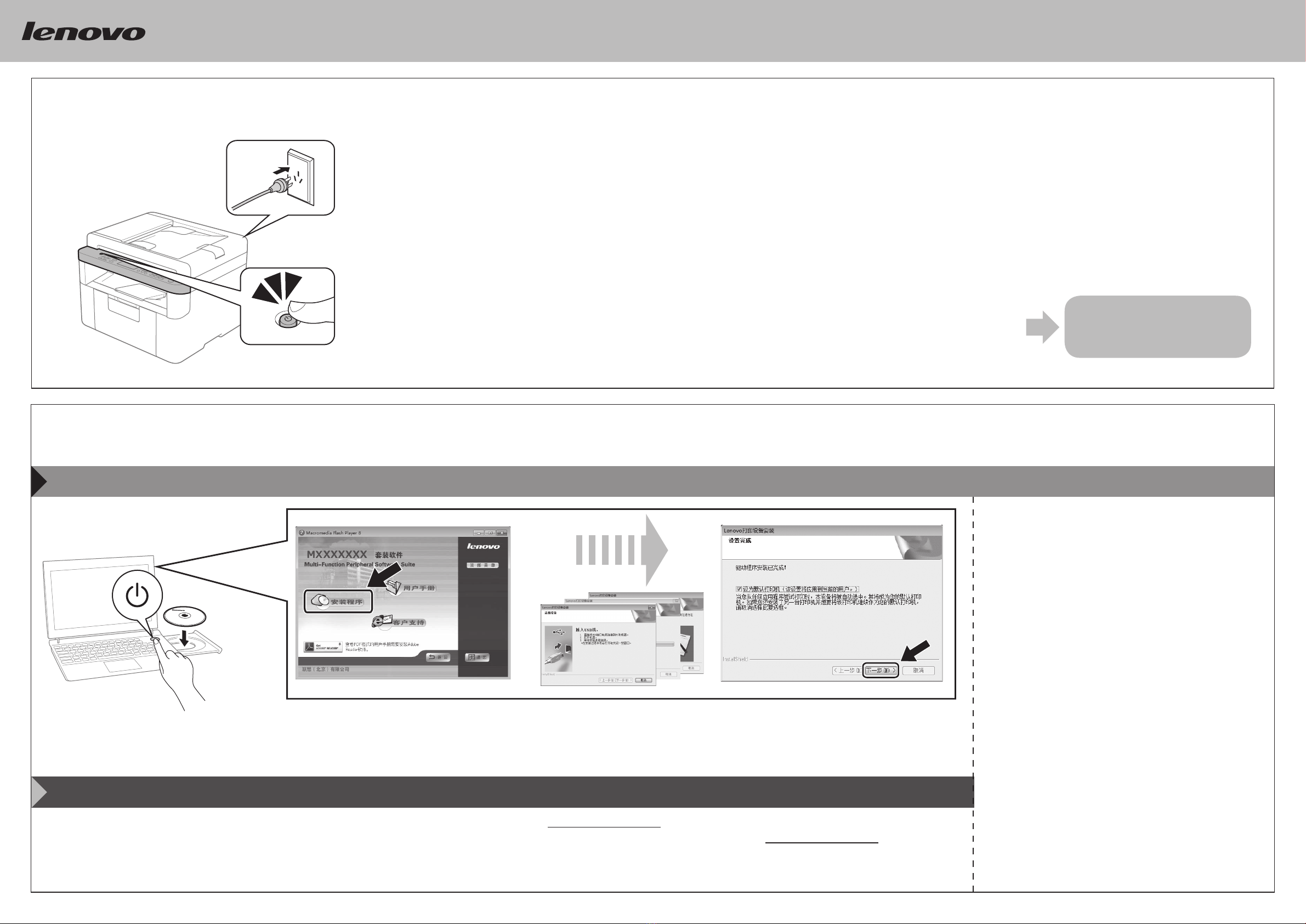
5 设置国家(设备默认语言为中文)/ Setting your country (The machine shows Chinese as default)
6 安装完整的驱动程序和软件包 (多功能套装软件) / Installing full driver and software package (Lenovo Software Suite)
Windows®
请遵循屏幕提示完成安装。
Please follow the on-screen instructions to complete the setup.
Macintosh
您可以登录 Lenovo 网站免费下载最新设备驱动程序,以便您使用Lenovo设备。请访问以下网站:http://www.lenovo.com/ 。
You can download the latest device driver for free from the Lenovo Website, enabling you to use your Lenovo machine as a printer. Visit us at http://www.lenovo.com/.
(仅适用于 Windows®8)
使用 Adobe®Reader®打开随机光盘上的 PDF 说明
书。
如果安装了 Adobe®Reader®却无法打开 PDF 文
件,请在控制面板中将 “.pdf”文件关联更改为
“Adobe®Reader®”。
(For Windows®8 only)
Use Adobe®Reader®to open the PDF manuals on
the CD-ROM.
If Adobe®Reader®is installed but you cannot open
the les, change the “.pdf” le association to “Adobe®
Reader®” from the control panel.
初始化时,可能需要设置您所在的国家 (具体取决于产品型号)。
如有需要,请遵循屏幕提示完成设置。
At initialization, you may be required to set your country (depending on your product).
If required, follow the on-screen instructions.
若要使用菜单键设置语言 (如有需要) 和任何其他设置或信息
To set your language using the menu keys (if needed) and any other settings or information
用户手册
User’s Guide