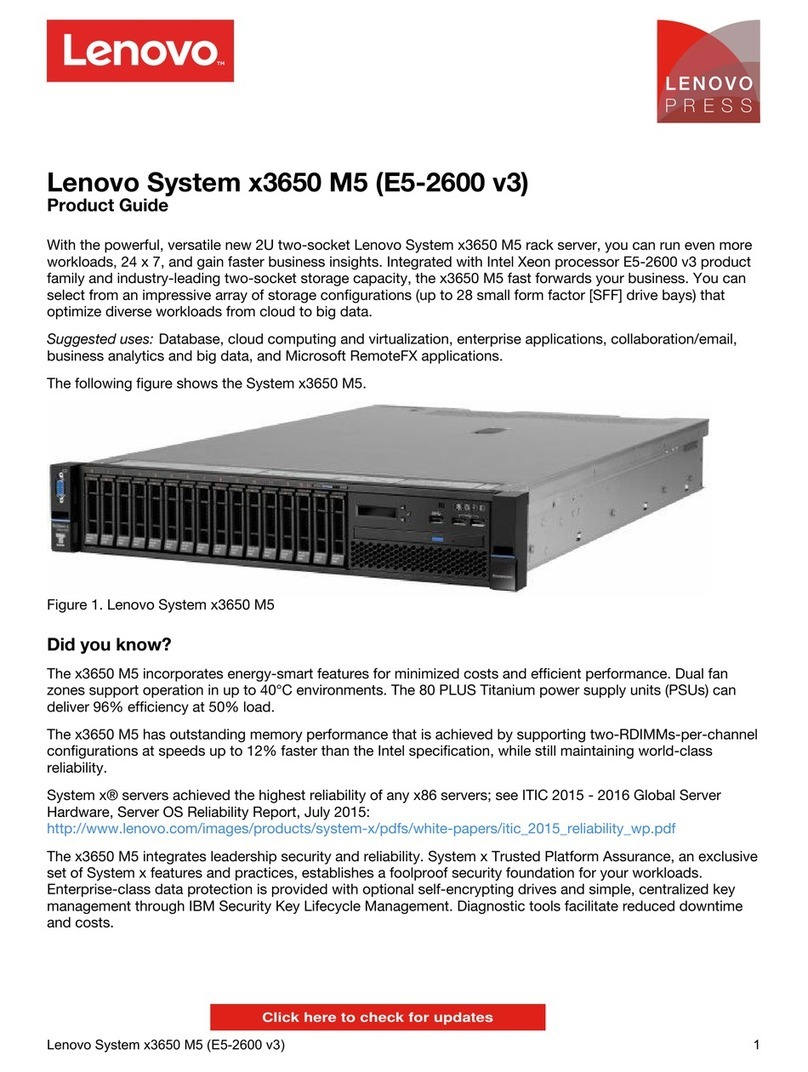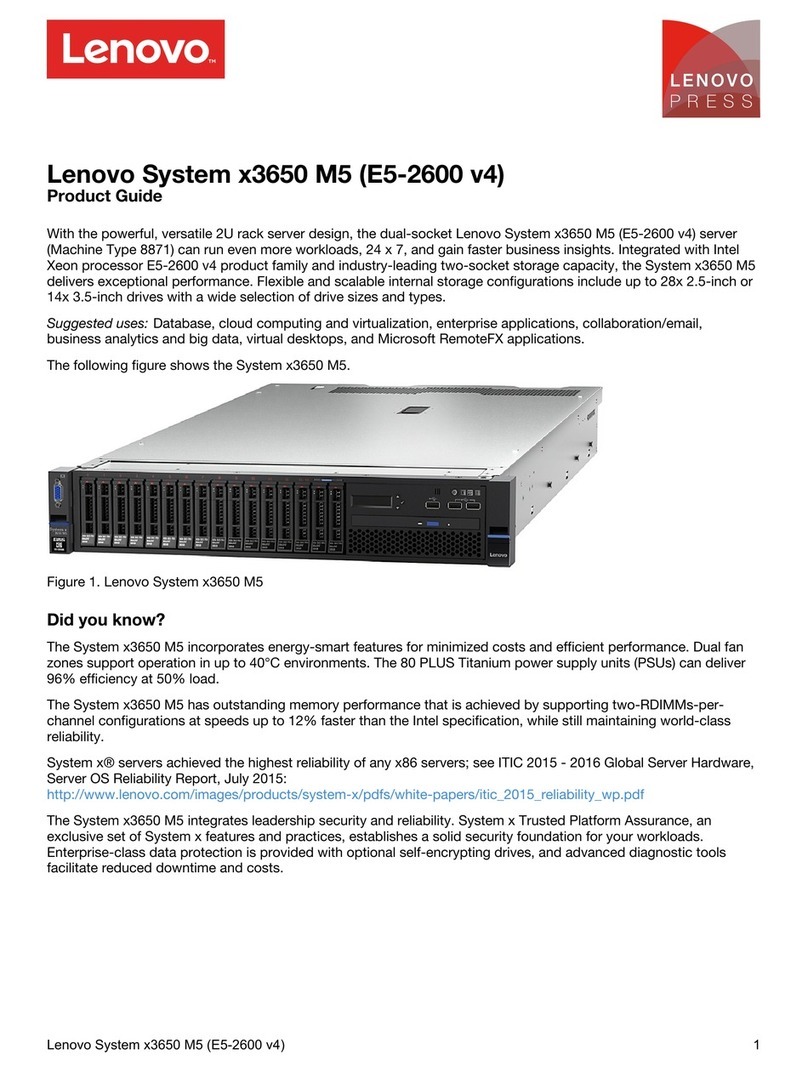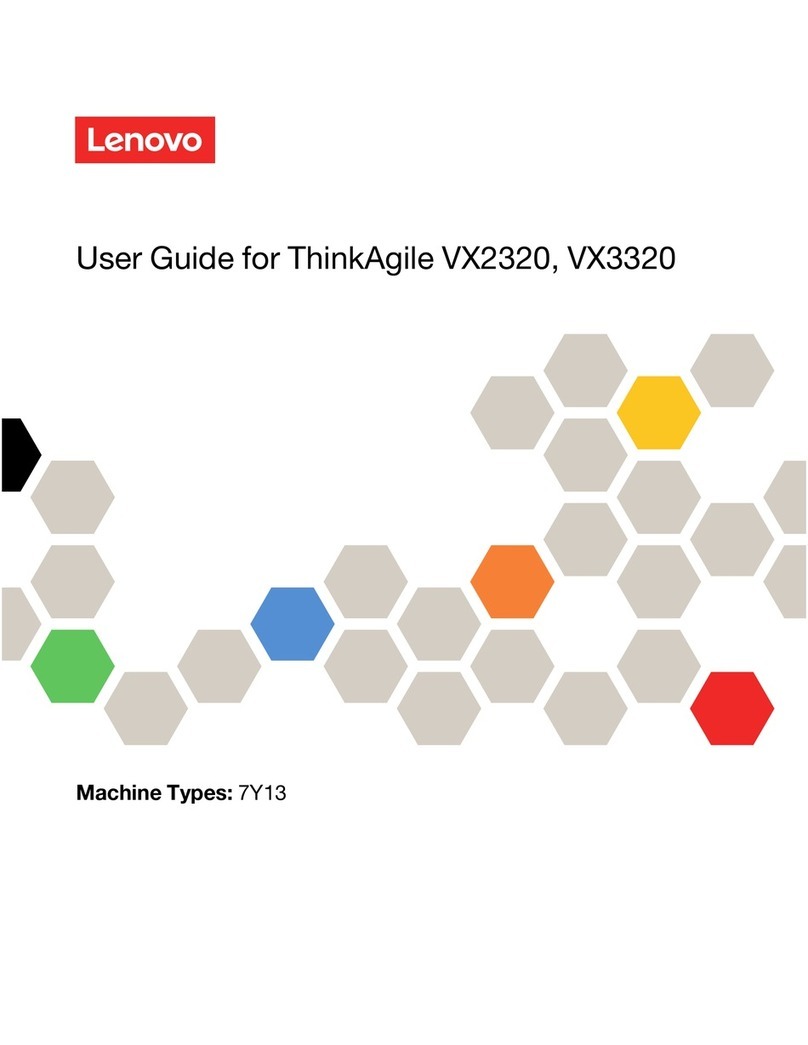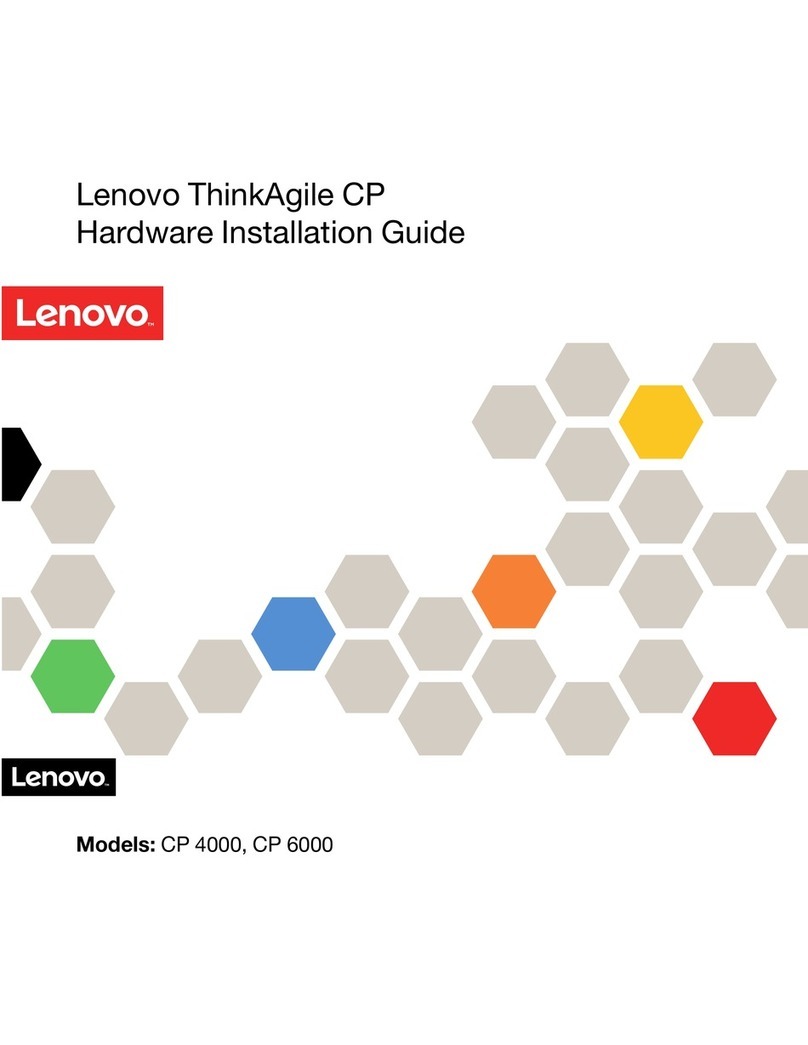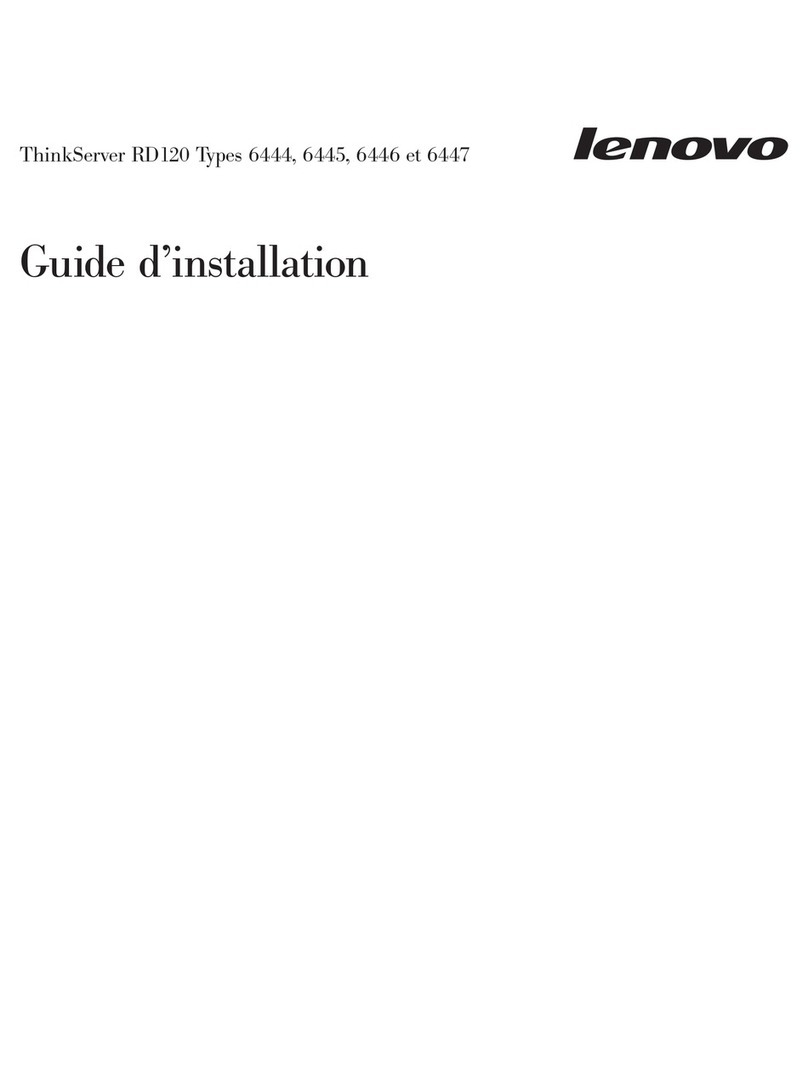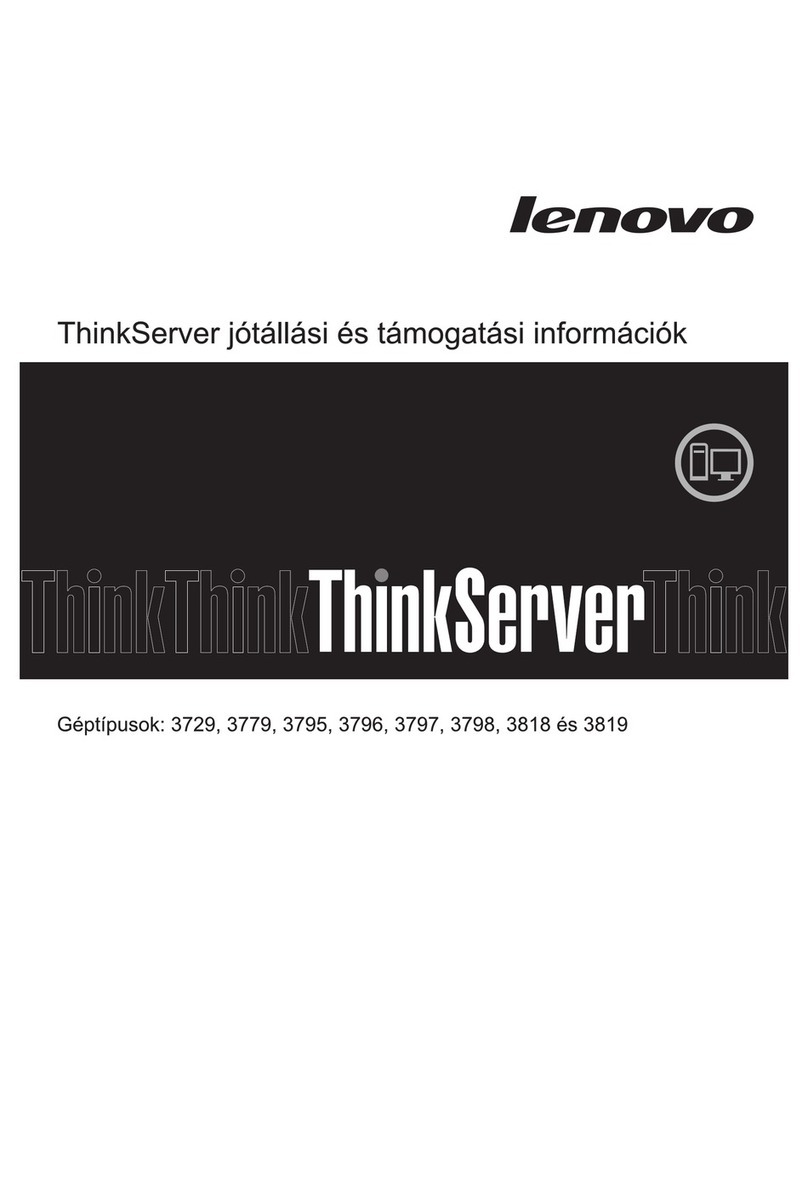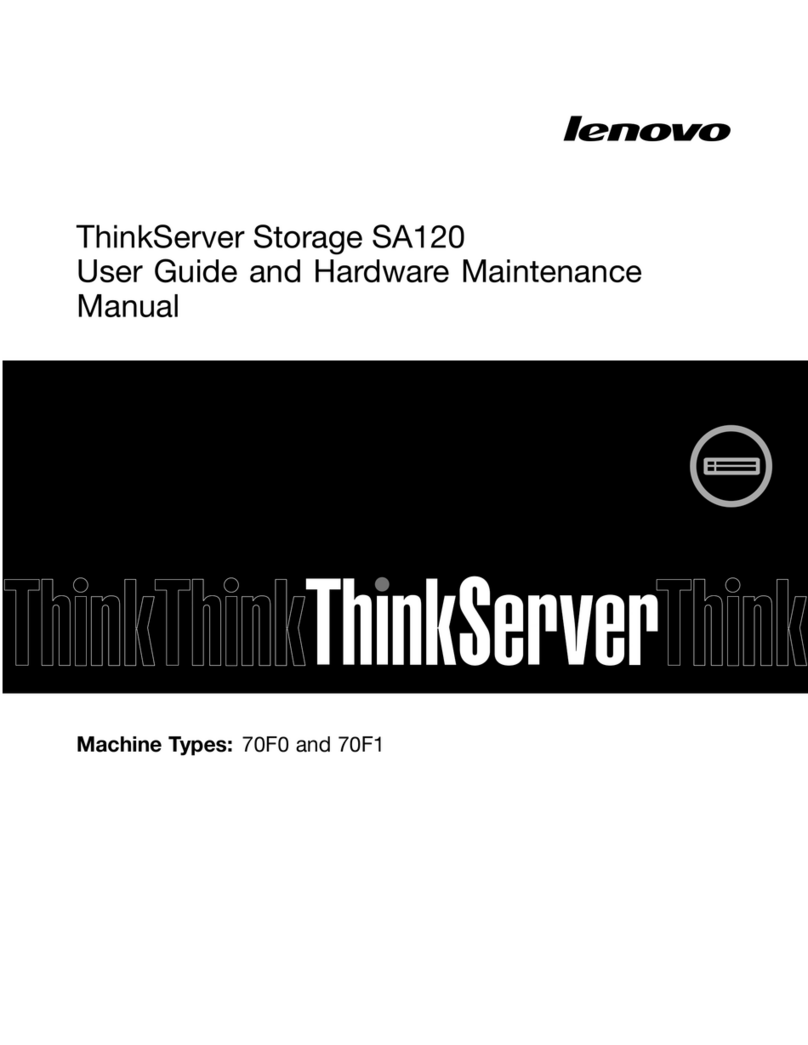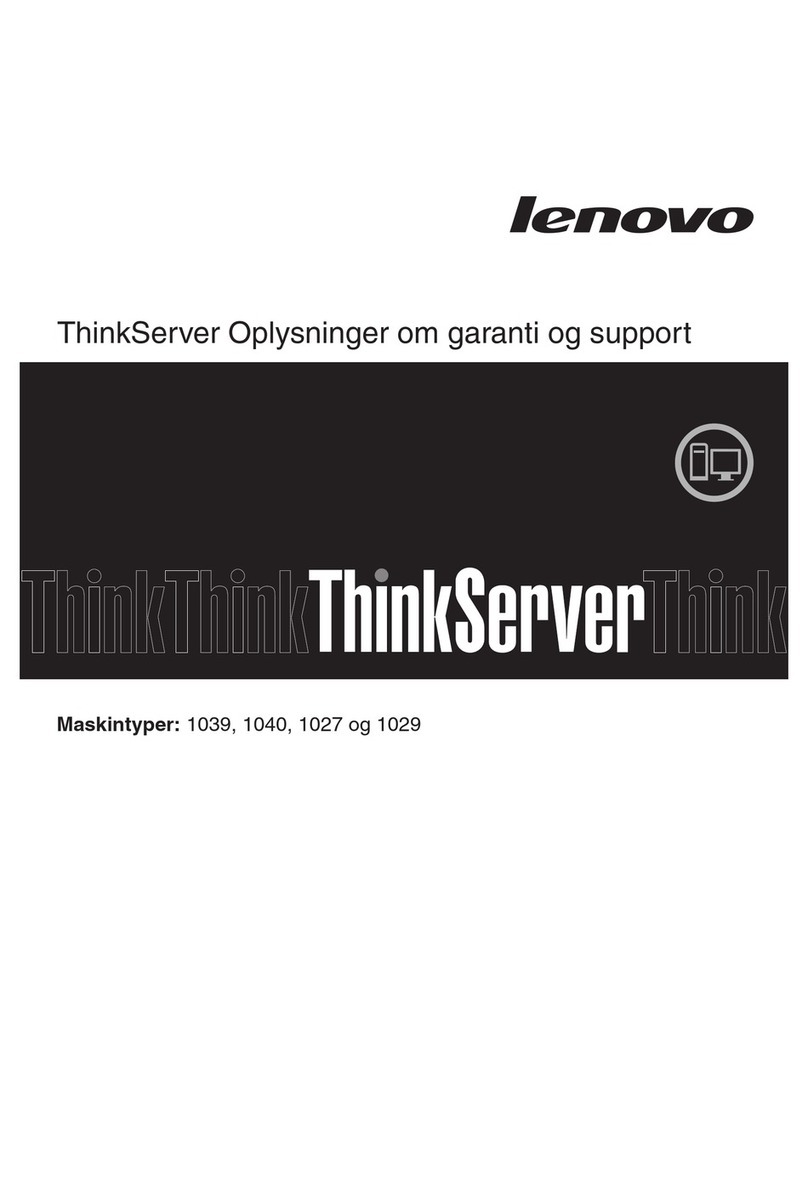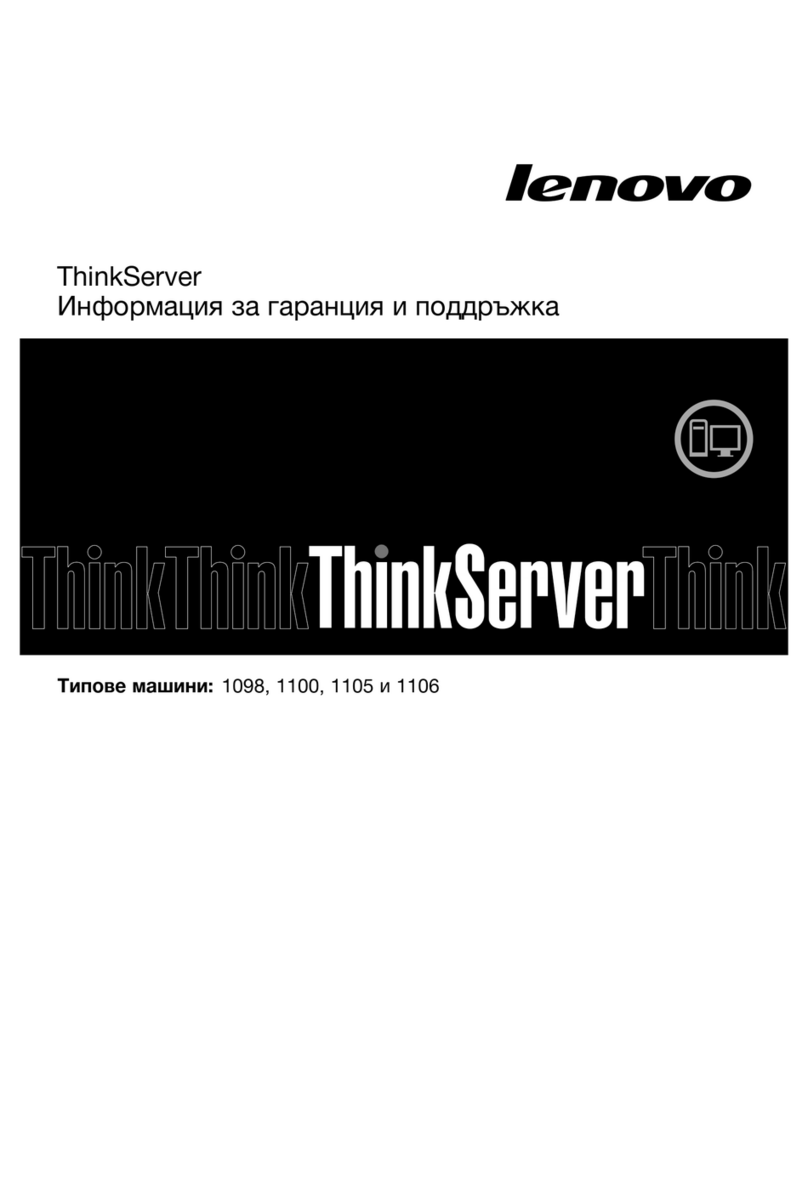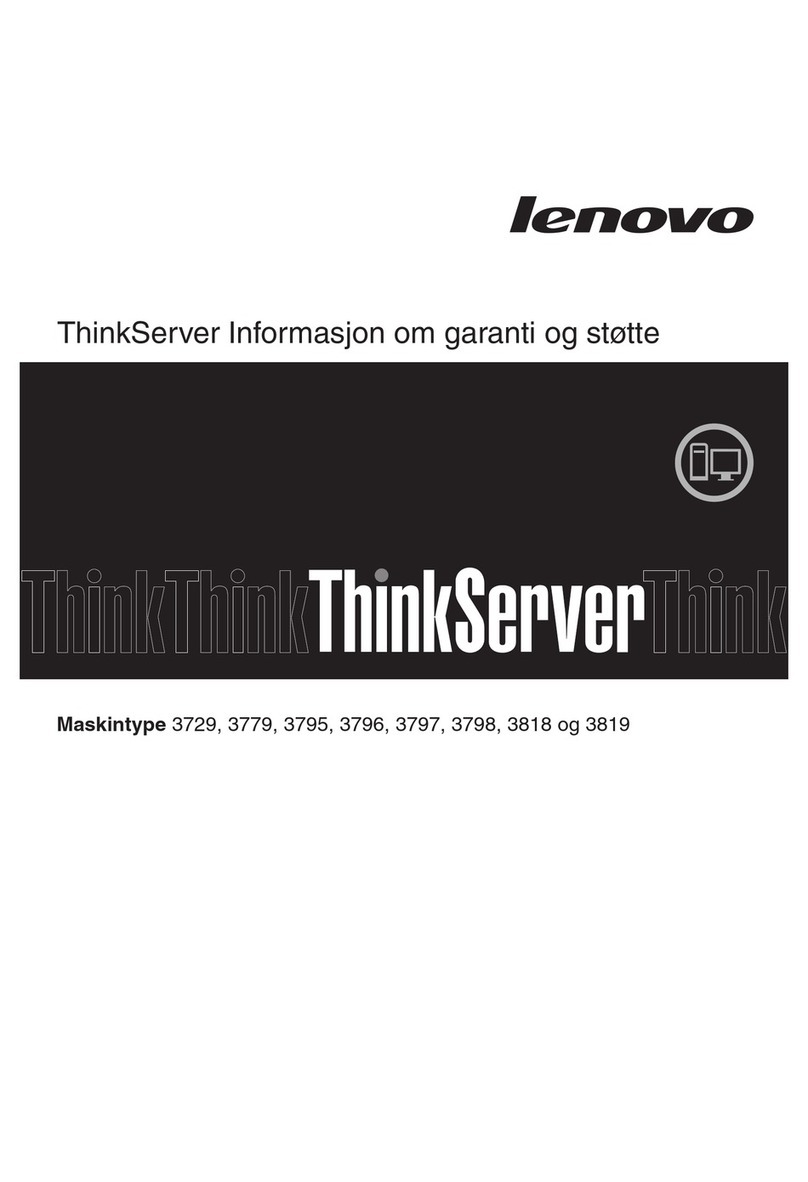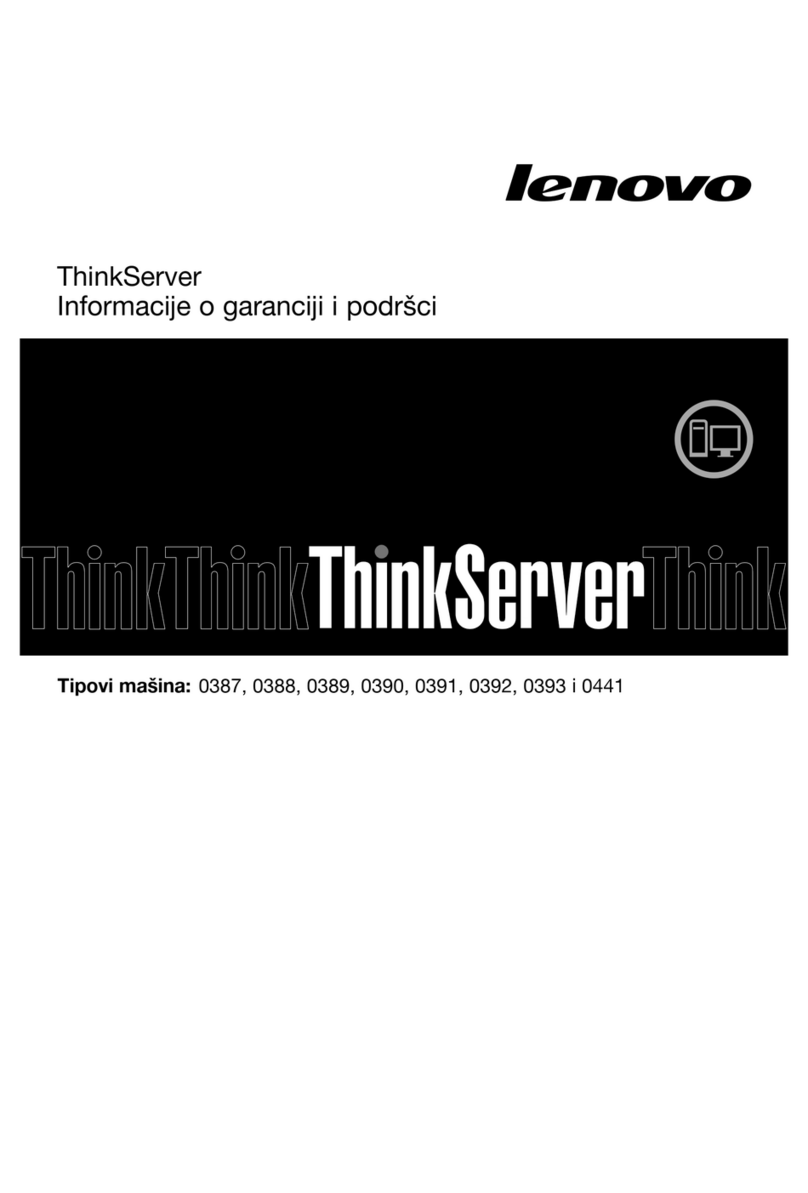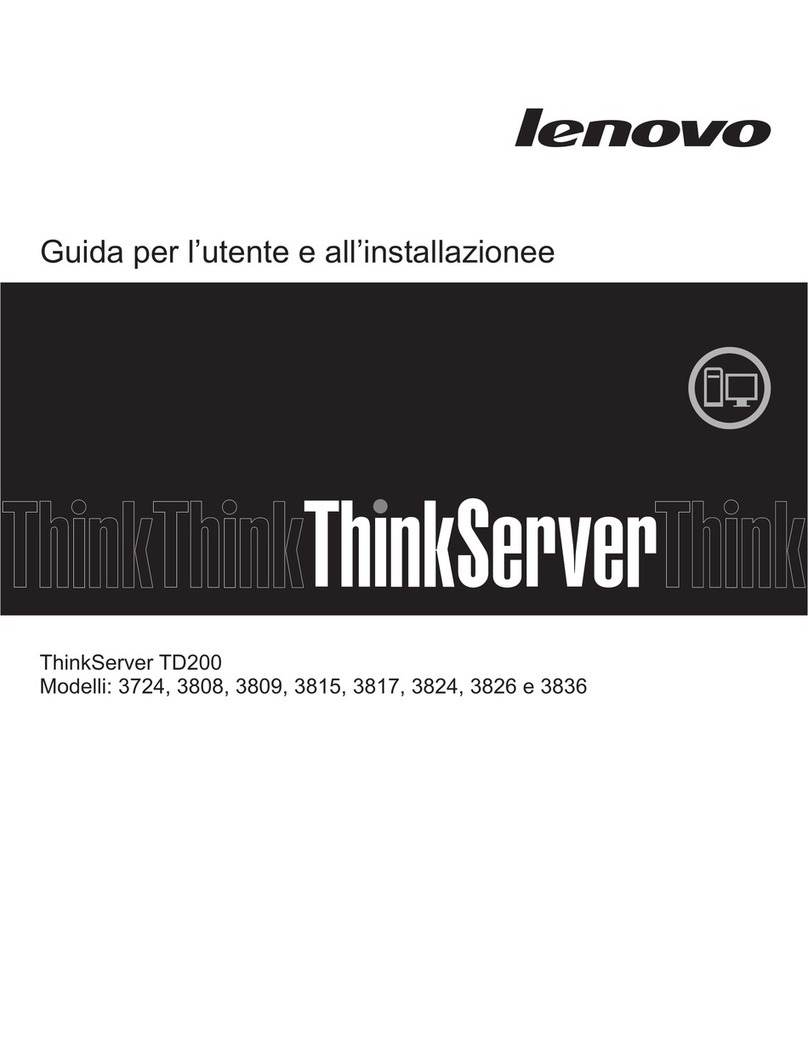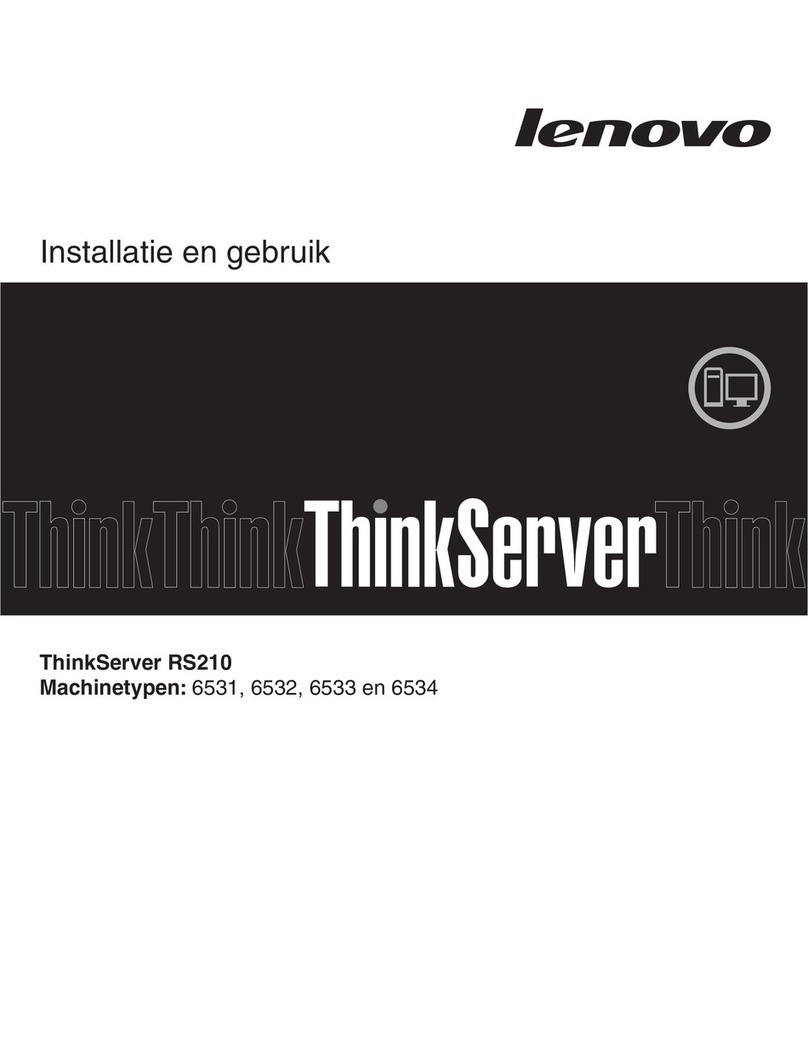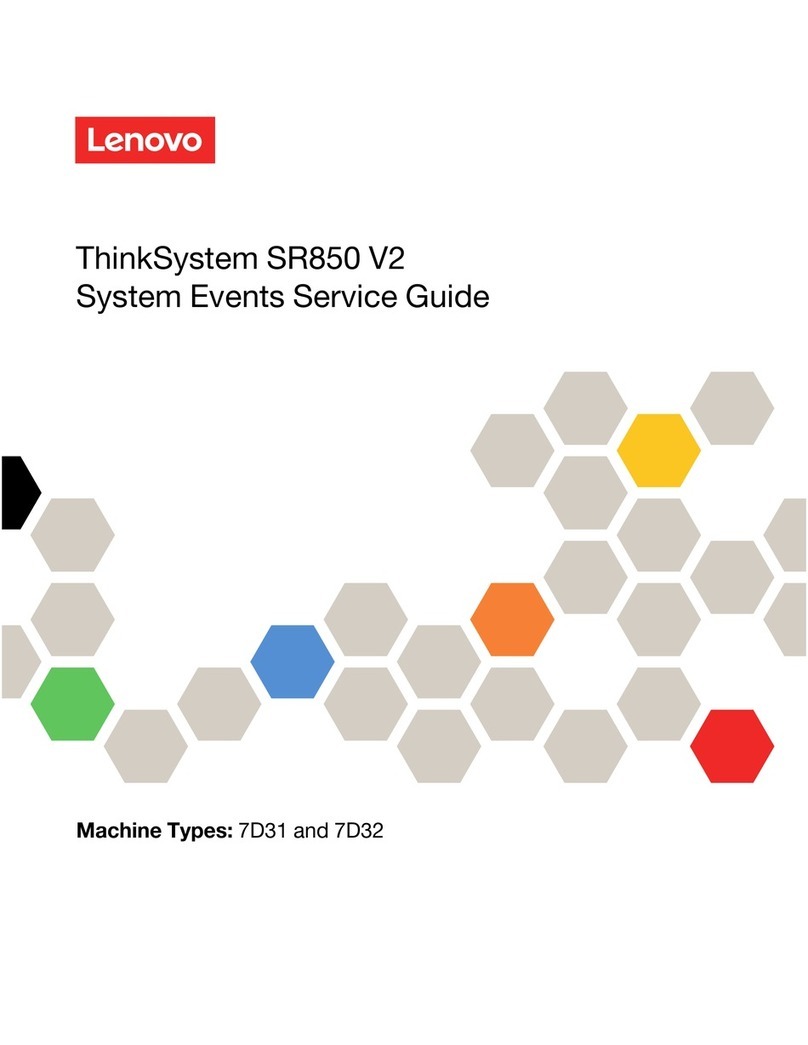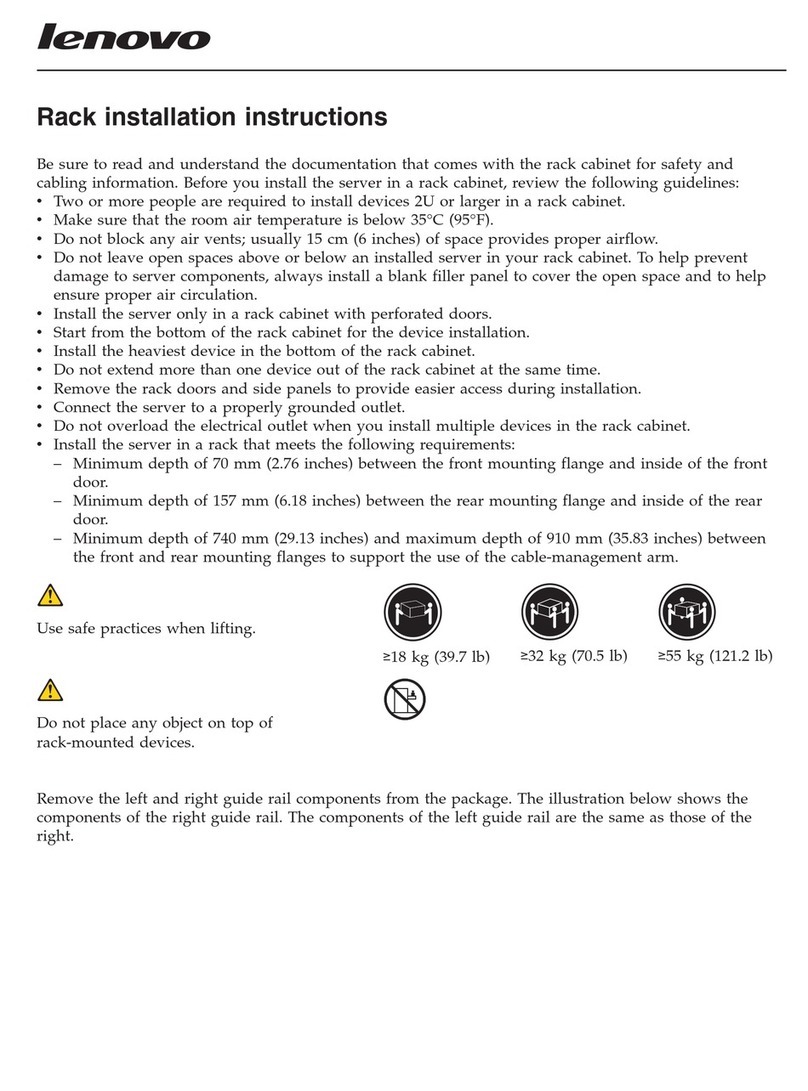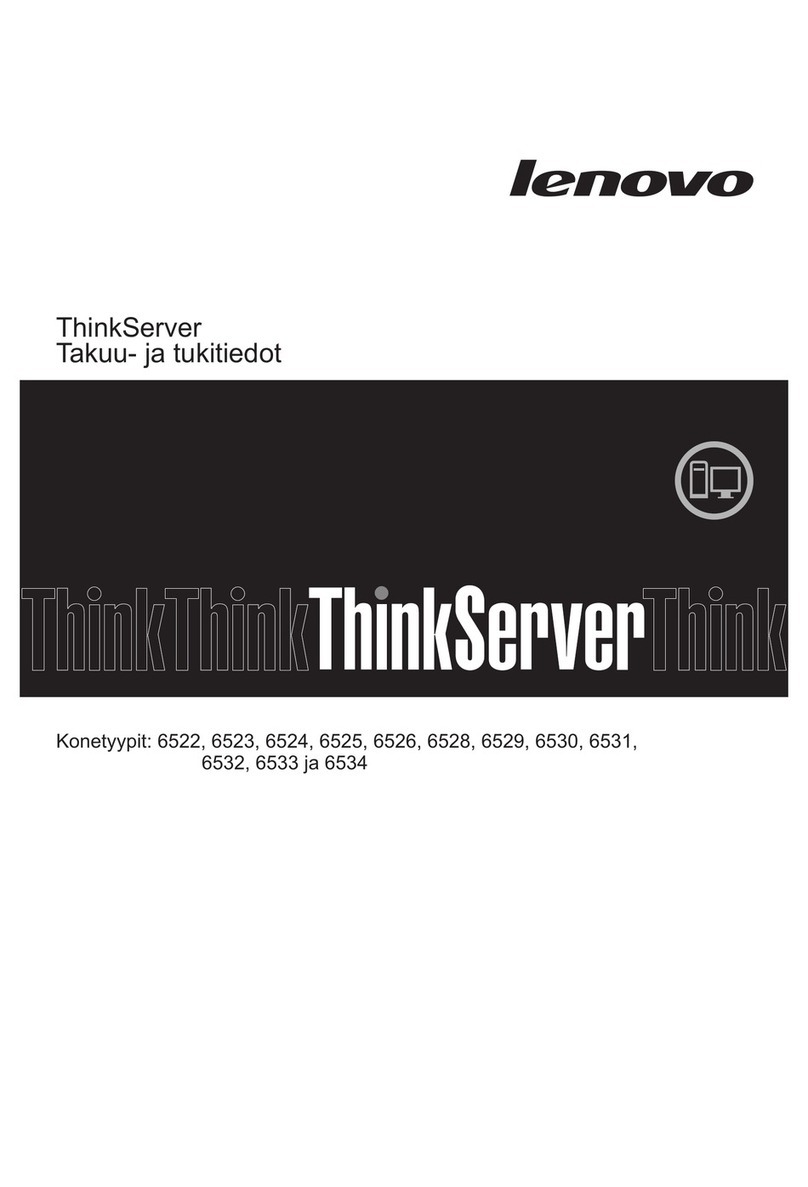Contents
Safety . . . . . . . . . . . . . . . . . . iii
Guideline for trained technician . . . . . . . . . iv
In pecting for un afe condition . . . . . . . iv
Guideline for ervicing electrical equipment. . . v
Safety tatement . . . . . . . . . . . . . . . vi
Start here . . . . . . . . . . . . . . . . . . xi
Diagno ing a problem . . . . . . . . . . . xi
Undocumented problem . . . . . . . . . xiv
Chapter 1. Introduction . . . . . . . . . 1
Related documentation . . . . . . . . . . . . . 1
Notice and tatement in thi document. . . . . . 2
Feature and pecification . . . . . . . . . . . 2
Blade erver control and LED . . . . . . . . . 4
Turning on the blade erver . . . . . . . . . . . 6
Turning off the blade erver . . . . . . . . . . . 7
Blade erver y tem-board layout . . . . . . . . 7
Blade erver connector . . . . . . . . . . 7
Sy tem-board witch . . . . . . . . . . . . 8
Sy tem-board LED . . . . . . . . . . . . 9
Chapter 2. Configuring the blade
server. . . . . . . . . . . . . . . . . . 11
U ing the Setup utility . . . . . . . . . . . . 11
Setup utility menu . . . . . . . . . . . . 12
U ing pa word . . . . . . . . . . . . 15
U ing the Boot Menu program . . . . . . . 15
Updating the Univer al Unique Identifier
(UUID). . . . . . . . . . . . . . . . . 16
Updating the DMI/SMBIOS data . . . . . . 18
U ing the ServerGuide Setup and In tallation
CD . . . . . . . . . . . . . . . . . . . . 21
ServerGuide feature . . . . . . . . . . . 21
Setup and configuration overview . . . . . . 22
In talling the operating y tem . . . . . . . 22
Setting the PXE boot protocol u ing the Setup
utility . . . . . . . . . . . . . . . . . . . 23
Updating firmware and device driver . . . . . . 23
Configuring UEFI compatible device . . . . . . 24
Configuring the Gigabit Ethernet controller . . . . 25
Configuring a RAID array . . . . . . . . . . . 25
U ing LAN over USB to interface the IMM2 . . . . 25
Potential conflict with the LAN over USB
interface . . . . . . . . . . . . . . . . 26
Re olving conflict with the IMM2 LAN over
USB interface . . . . . . . . . . . . . . 26
Configuring the LAN over USB interface
manually. . . . . . . . . . . . . . . . 27
Chapter 3. Parts listing . . . . . . . . 29
Part li ting, Type 7875 and 1929 . . . . . . . 29
Con umable and tructural part . . . . . . . . 36
Chapter 4. Removing and replacing
blade server components . . . . . . . 37
In tallation guideline . . . . . . . . . . . . 37
Sy tem reliability guideline . . . . . . . . 38
Handling tatic- en itive device . . . . . . 38
Returning a device or component . . . . . . 38
Removing the blade erver from the BladeCenter
unit. . . . . . . . . . . . . . . . . . . . 39
In talling the blade erver in a BladeCenter unit . . 39
Removing and replacing Tier 1 cu tomer
replaceable unit (CRU ) . . . . . . . . . . . 41
Removing the battery. . . . . . . . . . . 41
In talling the battery . . . . . . . . . . . 42
Removing a hot- wap torage drive . . . . . 44
In talling a hot- wap torage drive . . . . . 44
Removing a memory module . . . . . . . . 45
In talling a memory module . . . . . . . . 47
Removing a USB Fla h key . . . . . . . . 49
In talling a USB Fla h key . . . . . . . . . 50
Removing an I/O expan ion card . . . . . . 50
In talling an I/O expan ion card. . . . . . . 53
Removing the control panel . . . . . . . . 55
In talling the control panel . . . . . . . . . 56
Removing a blade handle . . . . . . . . . 57
In talling a blade handle. . . . . . . . . . 57
Removing and replacing Tier 2 cu tomer
replaceable unit (CRU ) . . . . . . . . . . . 58
Removing an optional expan ion unit . . . . 58
In talling an optional expan ion unit . . . . . 59
Removing a microproce or and heat ink . . 61
In talling a microproce or and heat ink . . . 65
Thermal grea e . . . . . . . . . . . . . 70
Removing the y tem-board a embly . . . . 71
In talling the y tem-board a embly . . . . 71
Removing and replacing con umable and
tructural part . . . . . . . . . . . . . . . 72
Removing the blade erver cover . . . . . . 72
In talling the blade erver cover. . . . . . . 73
Removing the bezel a embly . . . . . . . 74
In talling the bezel a embly . . . . . . . . 75
Chapter 5. Diagnostics . . . . . . . . 77
© Copyright Lenovo 2014, 2015 i