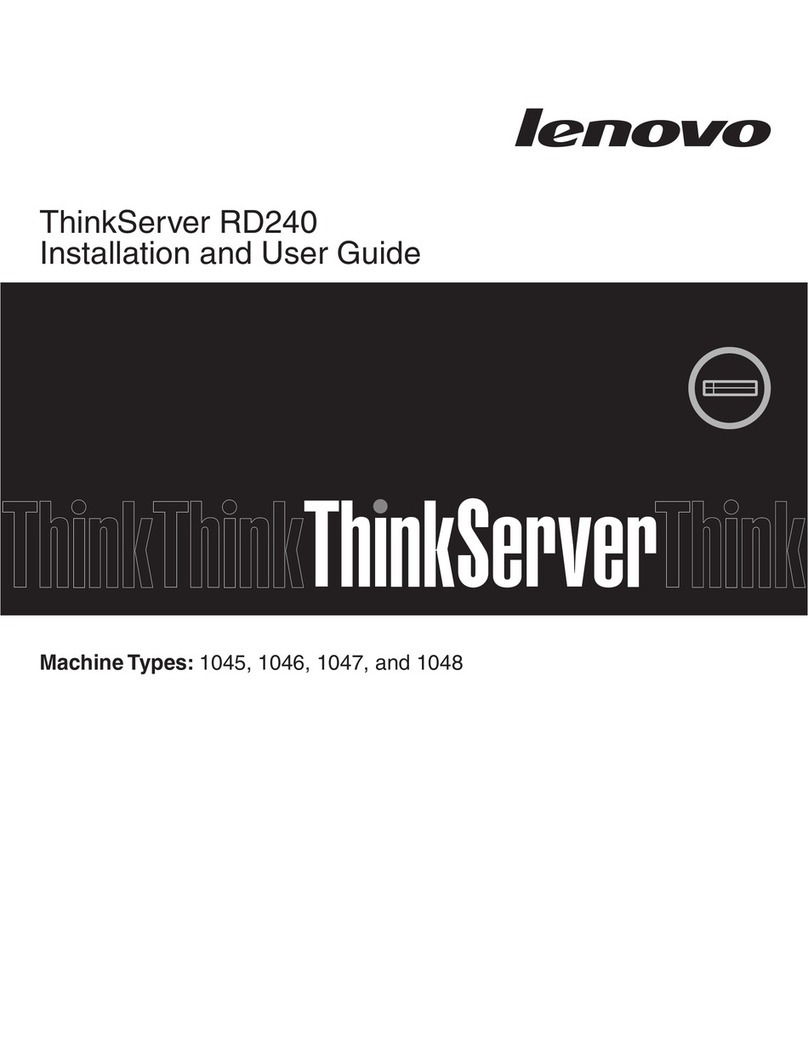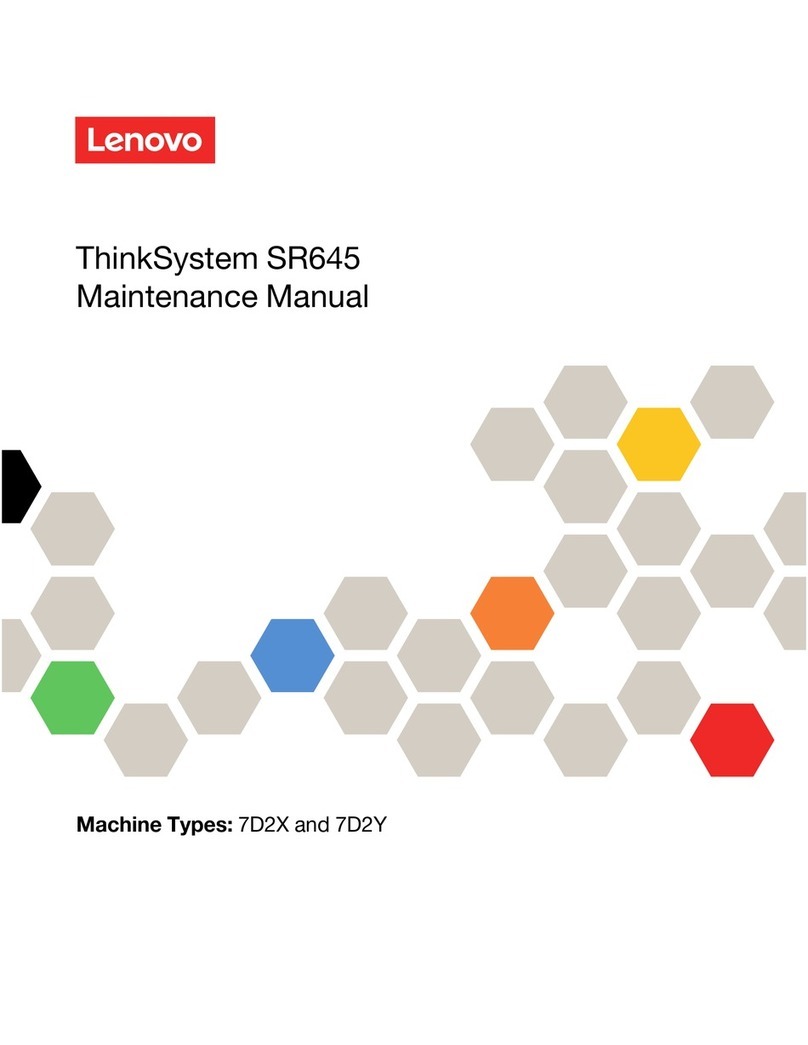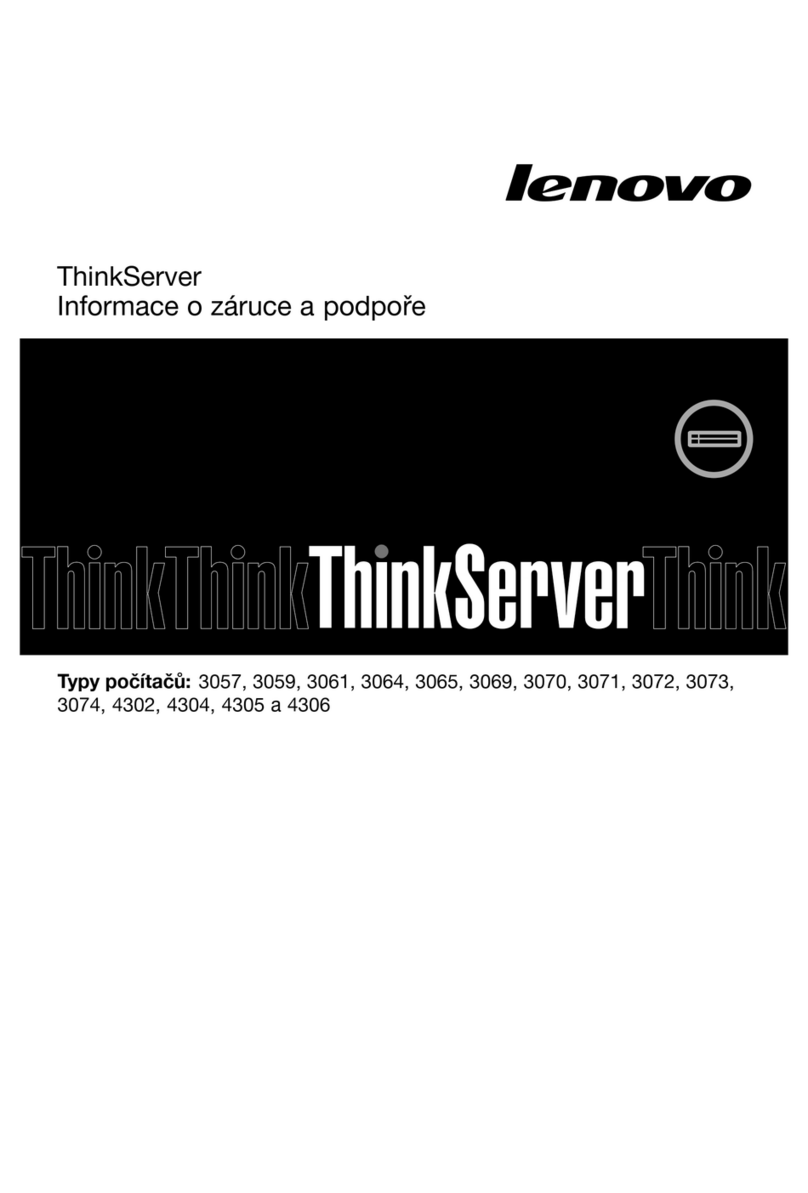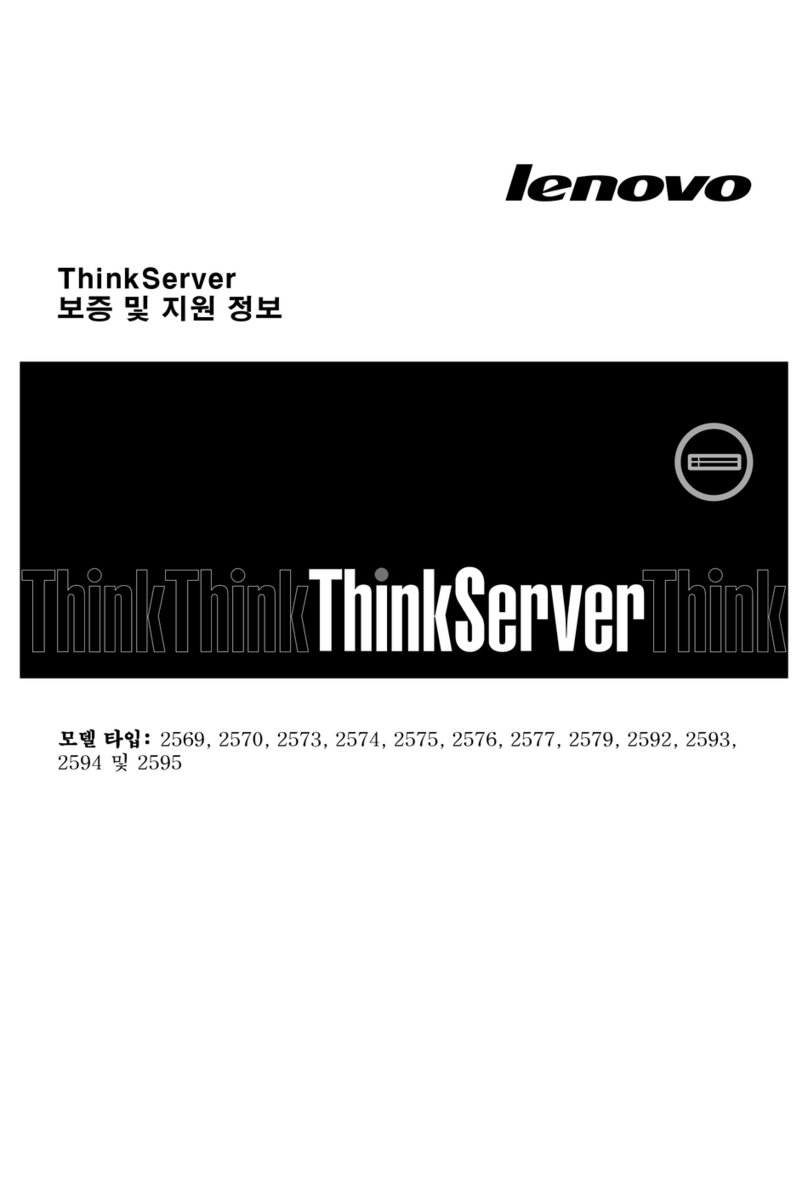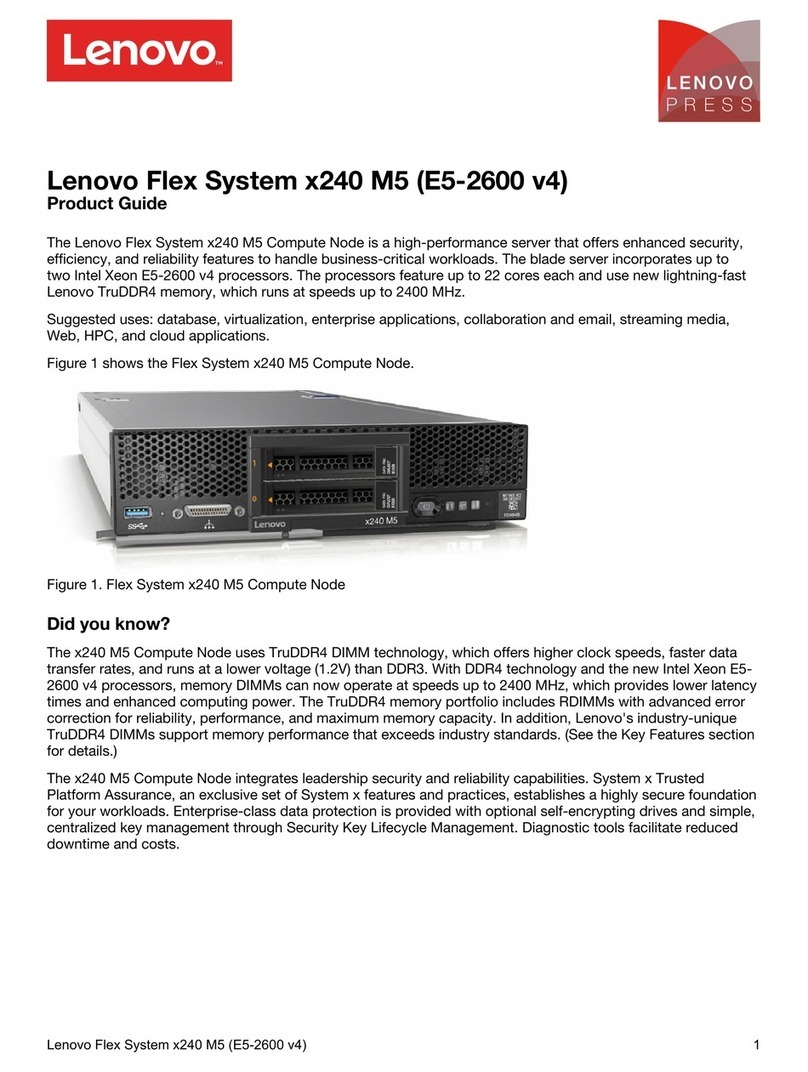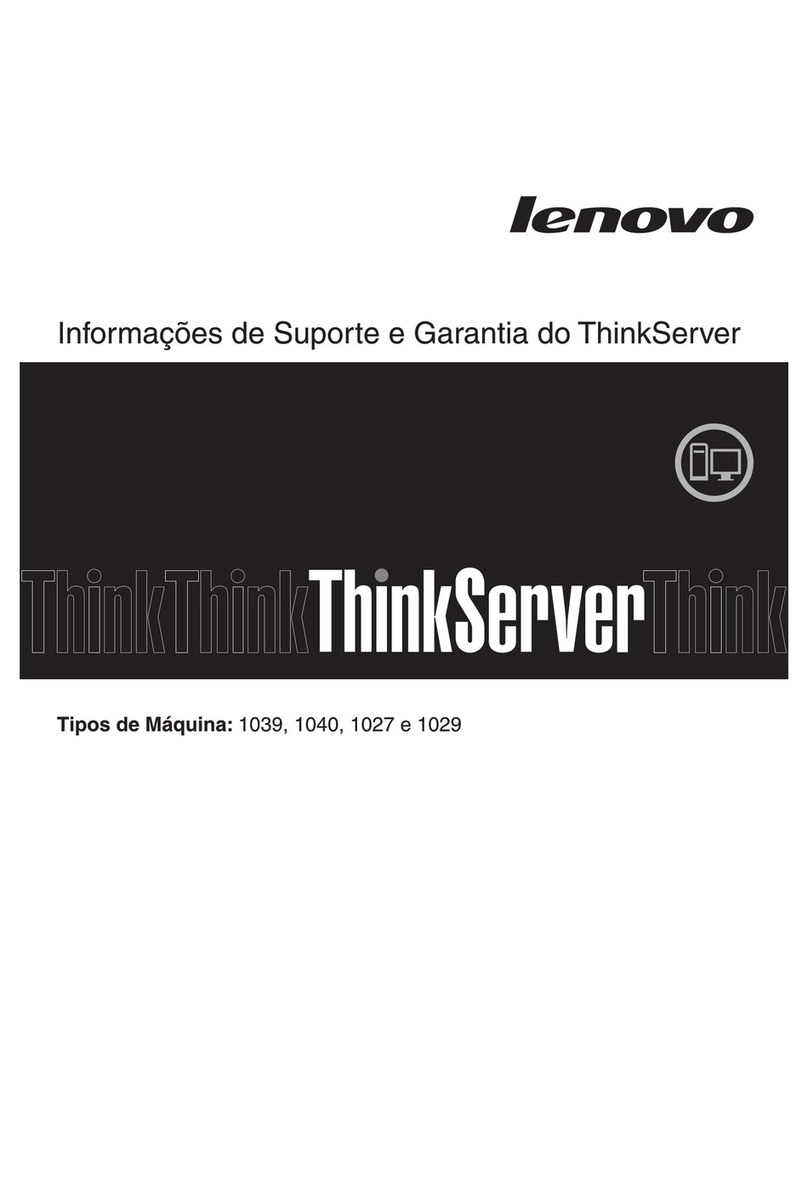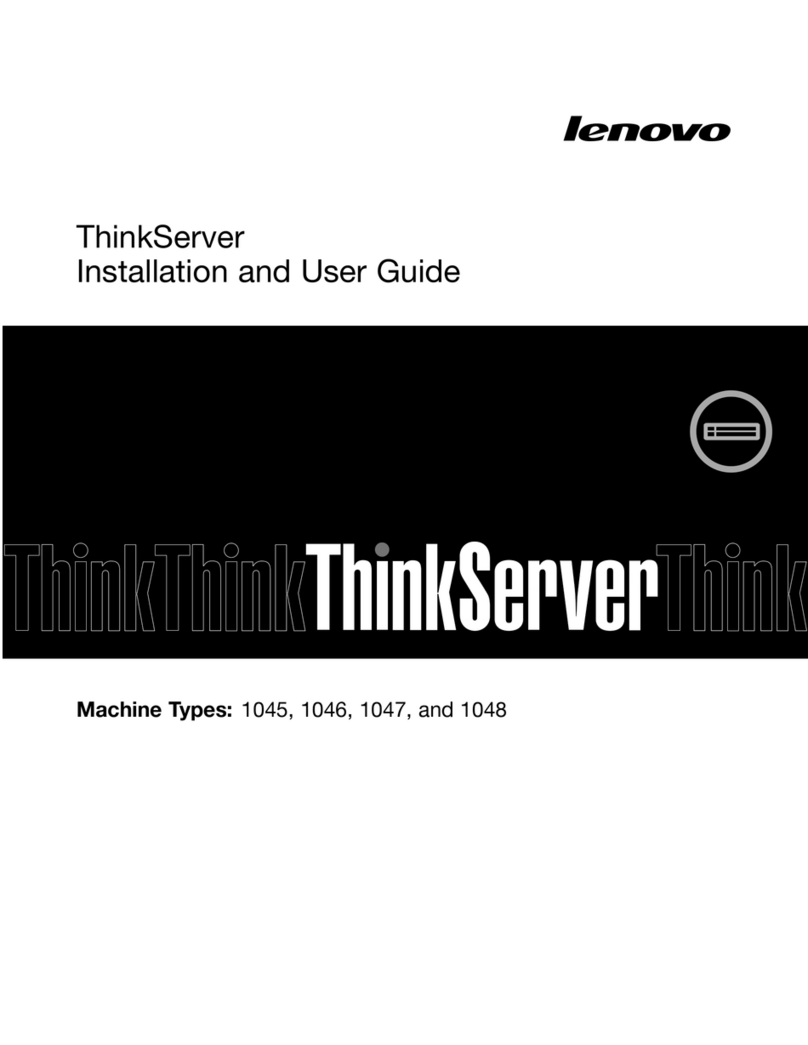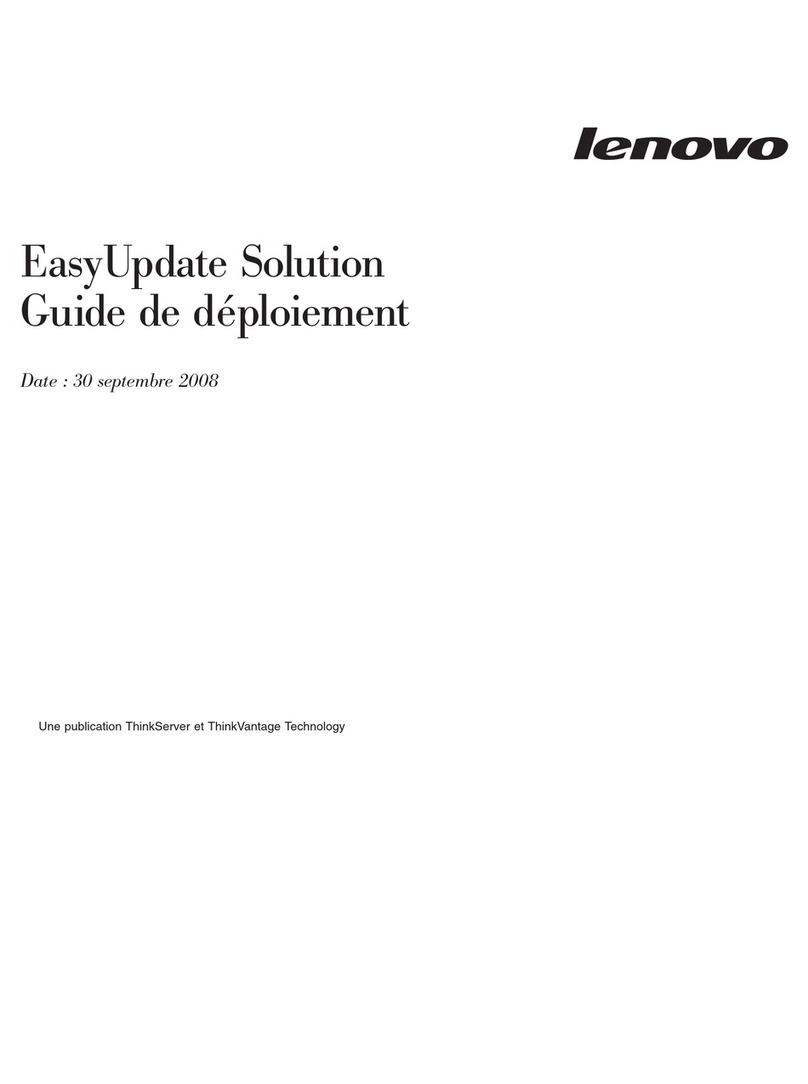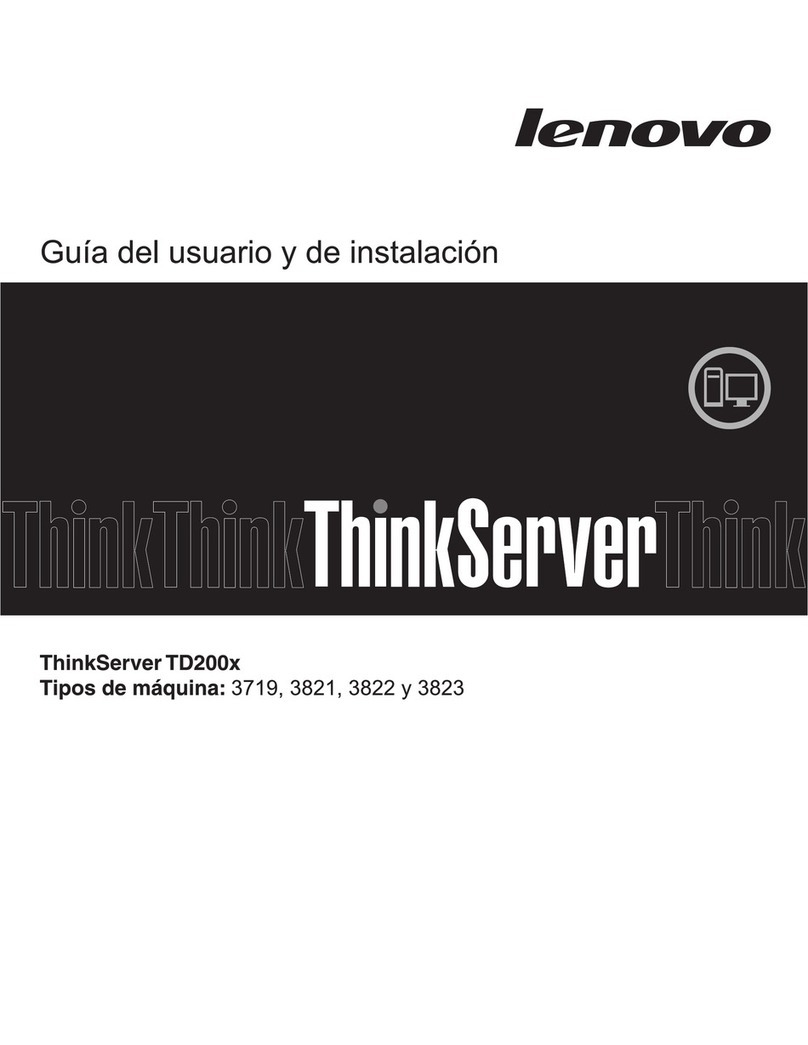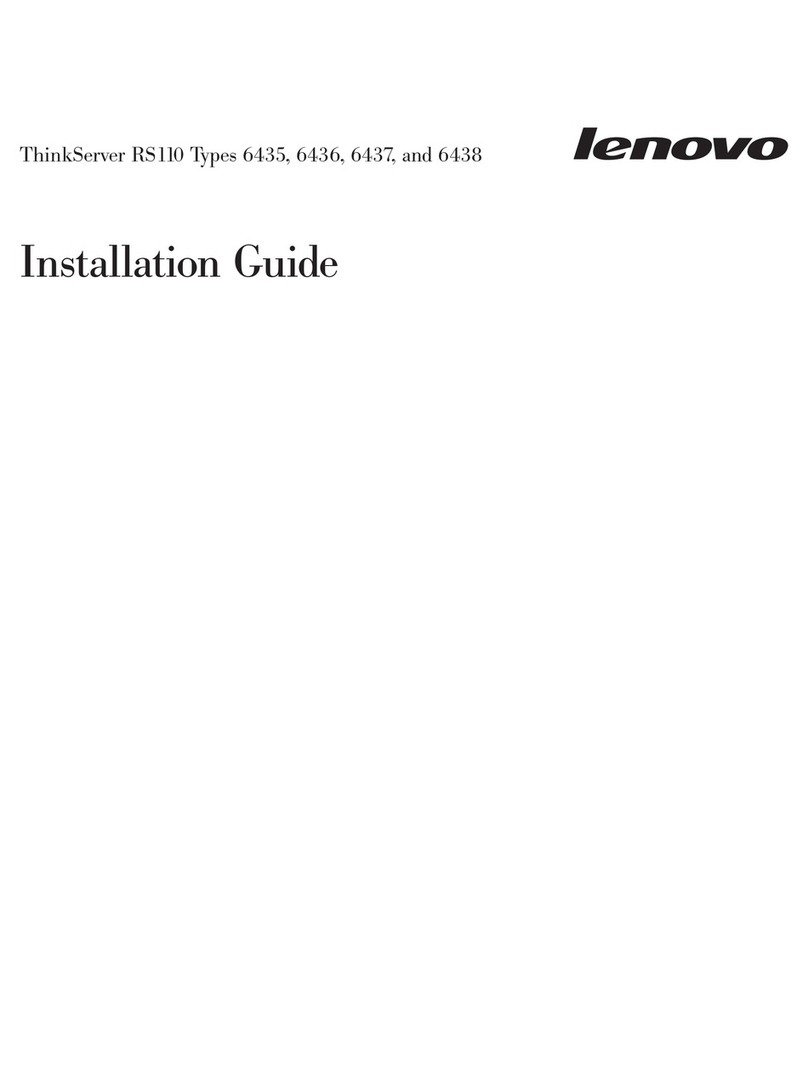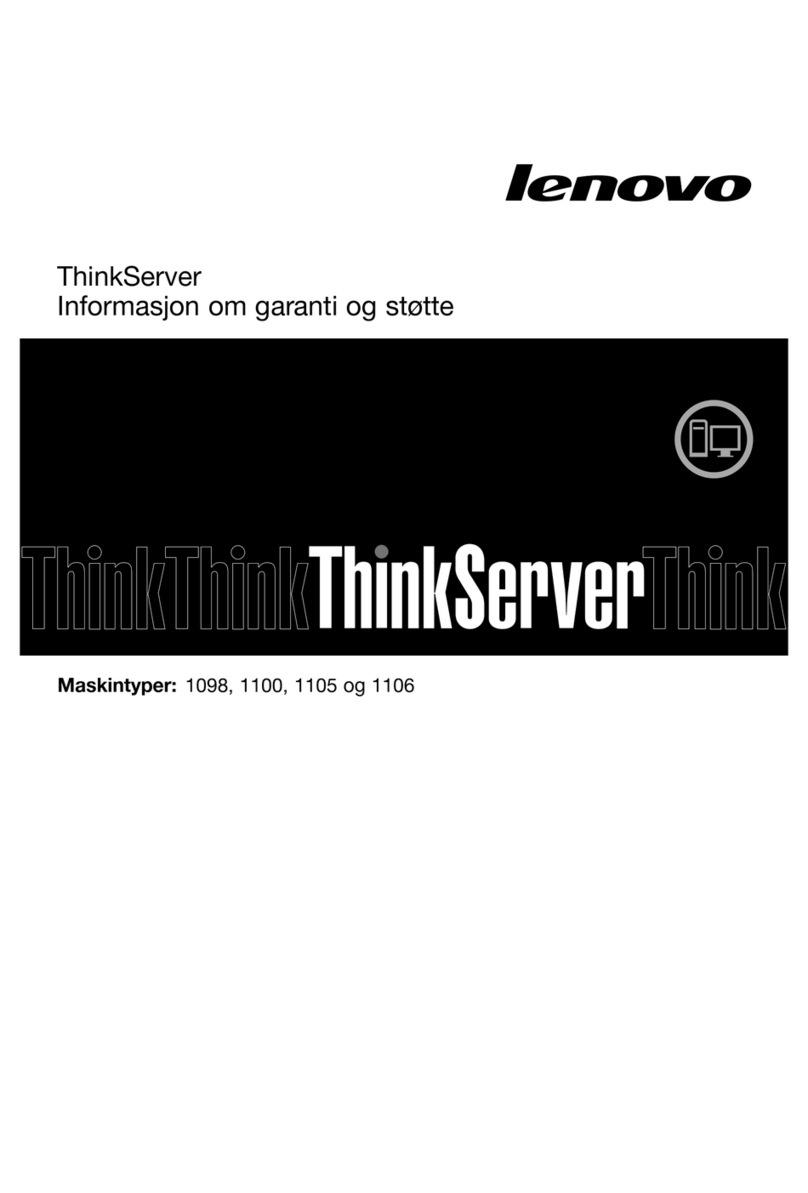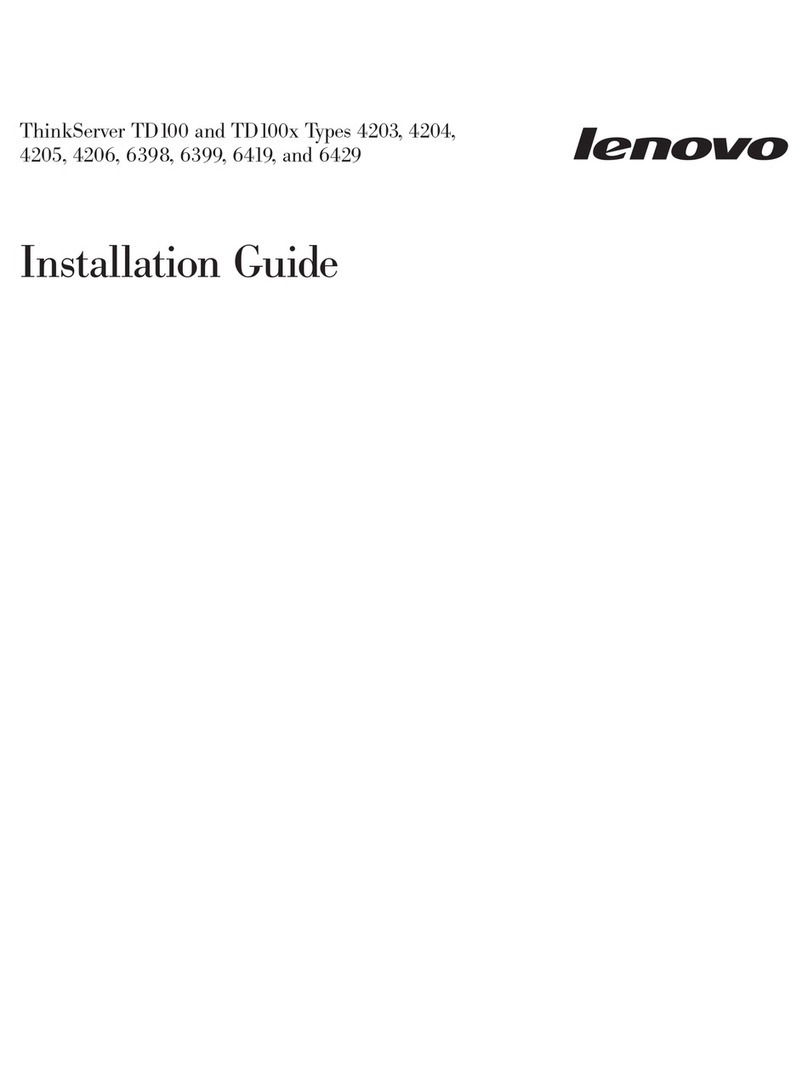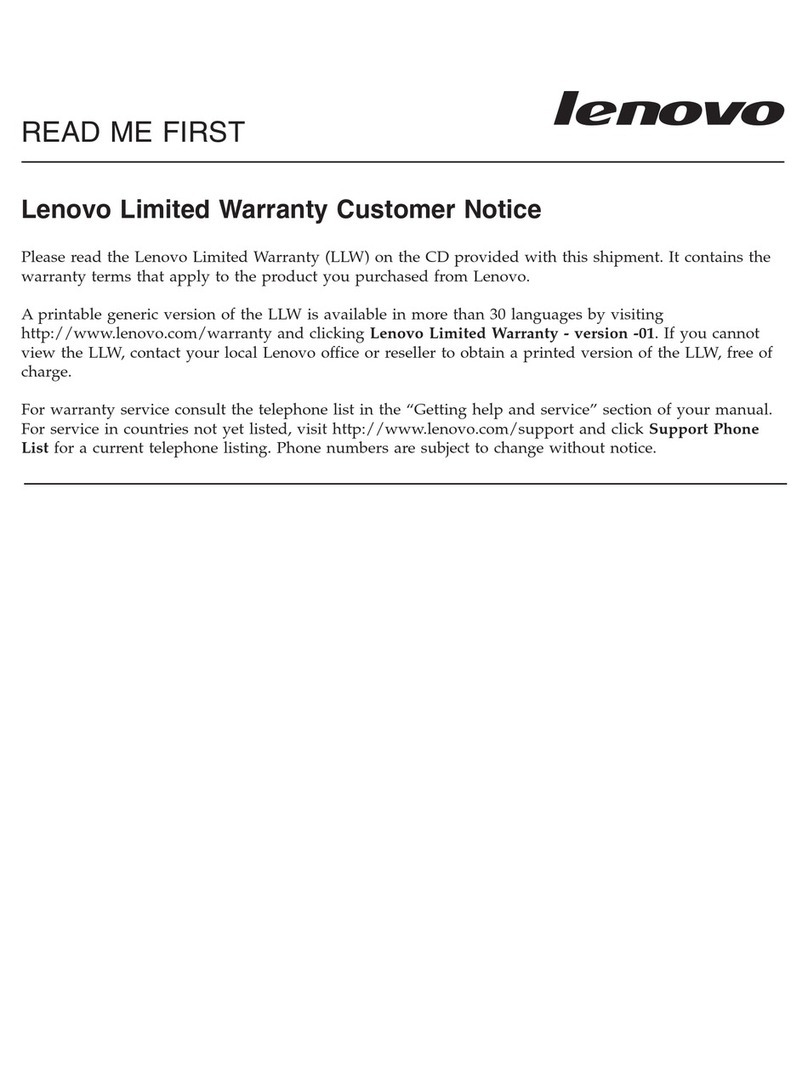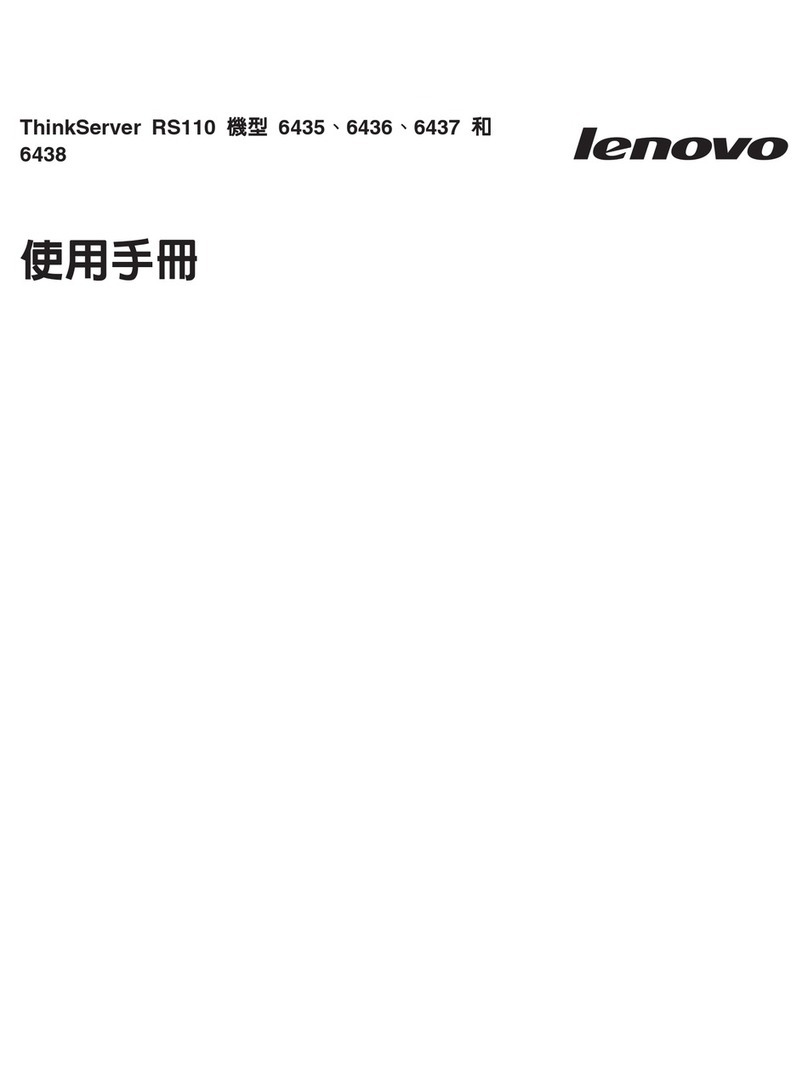About t e c eckout procedure . . . . . . . 104
Performing t e c eckout procedure . . . . . 105
Diagnostic tools. . . . . . . . . . . . . . . 105
Lig t pat diagnostics . . . . . . . . . . 107
Event logs . . . . . . . . . . . . . . . 108
UEFI/POST. . . . . . . . . . . . . . . 110
Dynamic System Analysis . . . . . . . . . 111
Automated service request (call ome) . . . . . . 113
IBM Electronic Service Agent. . . . . . . . 113
Error messages . . . . . . . . . . . . . . . 114
Troubles ooting by symptom . . . . . . . . . 114
CD/DVD drive problems. . . . . . . . . . 115
General problems . . . . . . . . . . . . 116
Hard disk drive problems . . . . . . . . . 116
Intermittent problems. . . . . . . . . . . 117
Keyboard, mouse, or USB-device
problems . . . . . . . . . . . . . . . 117
Memory problems . . . . . . . . . . . . 118
Microprocessor problems . . . . . . . . . 119
Monitor problems . . . . . . . . . . . . 119
Network connection problems . . . . . . . 122
Optional-device problems . . . . . . . . . 122
Power problems. . . . . . . . . . . . . 123
Serial port problems . . . . . . . . . . . 125
ServerGuide problems . . . . . . . . . . 126
Software problems. . . . . . . . . . . . 127
Universal Serial Bus (USB) port problems . . . 127
Recovering t e server firmware (UEFI update
failure) . . . . . . . . . . . . . . . . . . 127
Automated boot recovery (ABR) . . . . . . . . 128
T ree boot failure . . . . . . . . . . . . . . 128
Solving power problems . . . . . . . . . . . 128
Solving Et ernet controller problems . . . . . . 129
Solving undetermined problems . . . . . . . . 130
Problem determination tips . . . . . . . . . . 130
Chapter 5. Parts listing, enovo
System x3100 M4 Type 2582 . . . . . . 133
Replaceable server components . . . . . . . . 133
Power cords . . . . . . . . . . . . . . . . 141
Chapter 6. Removing and replacing
components . . . . . . . . . . . . . . 145
Returning a device or component . . . . . . . . 145
Removing and replacing server components . . . 145
Removing t e side cover . . . . . . . . . 145
Replacing t e side cover . . . . . . . . . 147
Removing t e bezel . . . . . . . . . . . 148
Replacing t e bezel . . . . . . . . . . . 149
Removing t e lower bezel . . . . . . . . . 150
Replacing t e lower bezel . . . . . . . . . 151
Removing t e upper bezel . . . . . . . . . 152
Replacing t e upper bezel . . . . . . . . . 152
Removing a ServeRAID adapter. . . . . . . 153
Replacing a ServeRAID adapter. . . . . . . 155
Removing and installing internal drives . . . . 159
Removing a memory module . . . . . . . . 176
Replacing a memory module . . . . . . . . 178
Removing t e system battery. . . . . . . . 183
Replacing t e system battery. . . . . . . . 185
Removing t e rear system fan . . . . . . . 187
Replacing t e rear system fan . . . . . . . 188
Removing t e ard disk drive fan duct . . . . 189
Replacing t e ard disk drive fan duct . . . . 190
Removing and replacing Tier 1 CRUs . . . . . . 191
Removing t e simple-swap backplate . . . . 192
Replacing t e simple-swap backplate . . . . 193
Removing t e ot-swap ard disk drive
backplane . . . . . . . . . . . . . . . 197
Replacing t e ot-swap ard disk drive
backplane . . . . . . . . . . . . . . . 198
Removing t e front-panel assembly . . . . . 200
Replacing t e front-panel assembly . . . . . 202
Removing t e front USB connector
assembly . . . . . . . . . . . . . . . 203
Replacing t e front USB connector
assembly . . . . . . . . . . . . . . . 206
Removing t e rear adapter retention
bracket . . . . . . . . . . . . . . . . 209
Replacing t e rear adapter retention
bracket . . . . . . . . . . . . . . . . 210
Removing t e ard disk drive cage . . . . . 210
Replacing t e ard disk drive cage . . . . . 211
Removing t e non- ot-swap power
supply. . . . . . . . . . . . . . . . . 212
Replacing t e non- ot-swap power supply . . 214
Removing t e ot-swap power supply . . . . 216
Replacing t e ot-swap power supply . . . . 218
Removing t e ot-swap power supply
cage . . . . . . . . . . . . . . . . . 220
Replacing t e ot-swap power supply
cage . . . . . . . . . . . . . . . . . 222
Removing and replacing Tier 2 CRUs . . . . . . 222
Removing t e microprocessor and eat
sink. . . . . . . . . . . . . . . . . . 222
Replacing a microprocessor and eat sink . . 226
Removing t e system board . . . . . . . . 230
Replacing t e system board . . . . . . . . 233
Appendix A. Integrated management
module II (IMM2) error messages . . . 239
List of IMM events . . . . . . . . . . . . . . 240
IMM Events t at automatically notify Support . . . 426
ii System x3100 M4 Installation and Service Guide