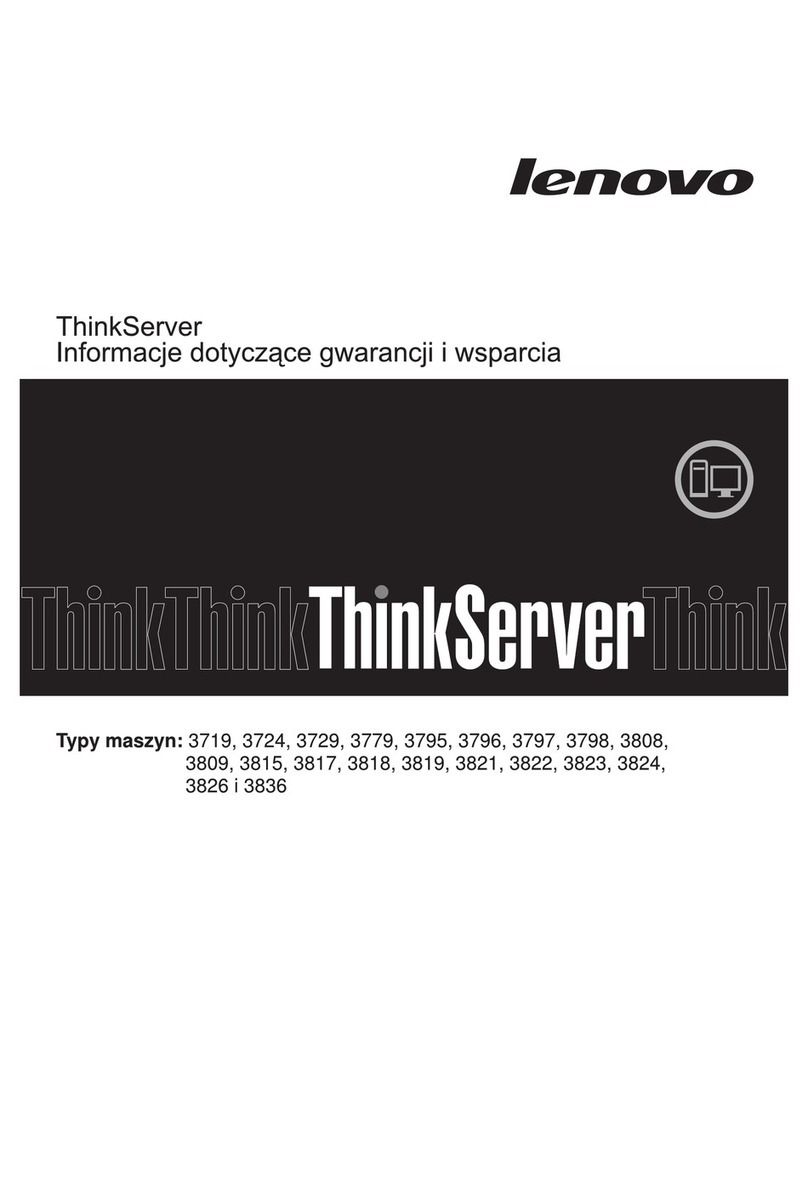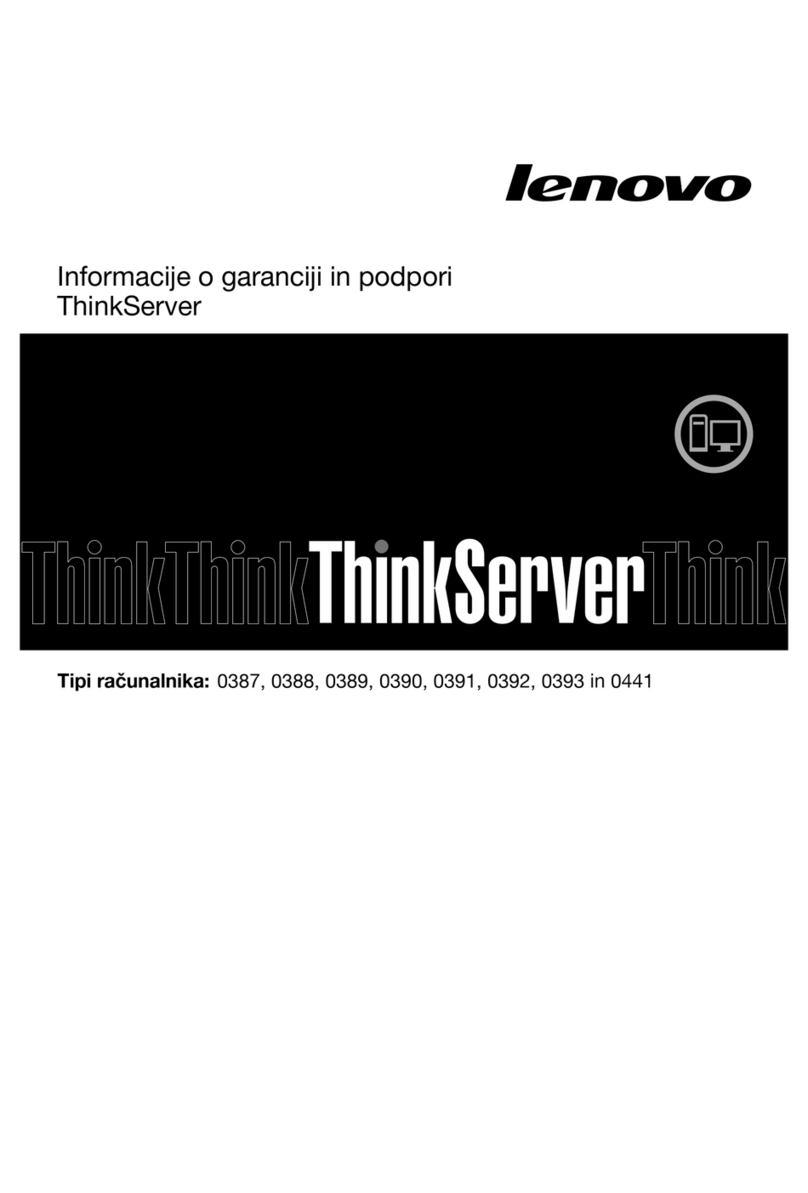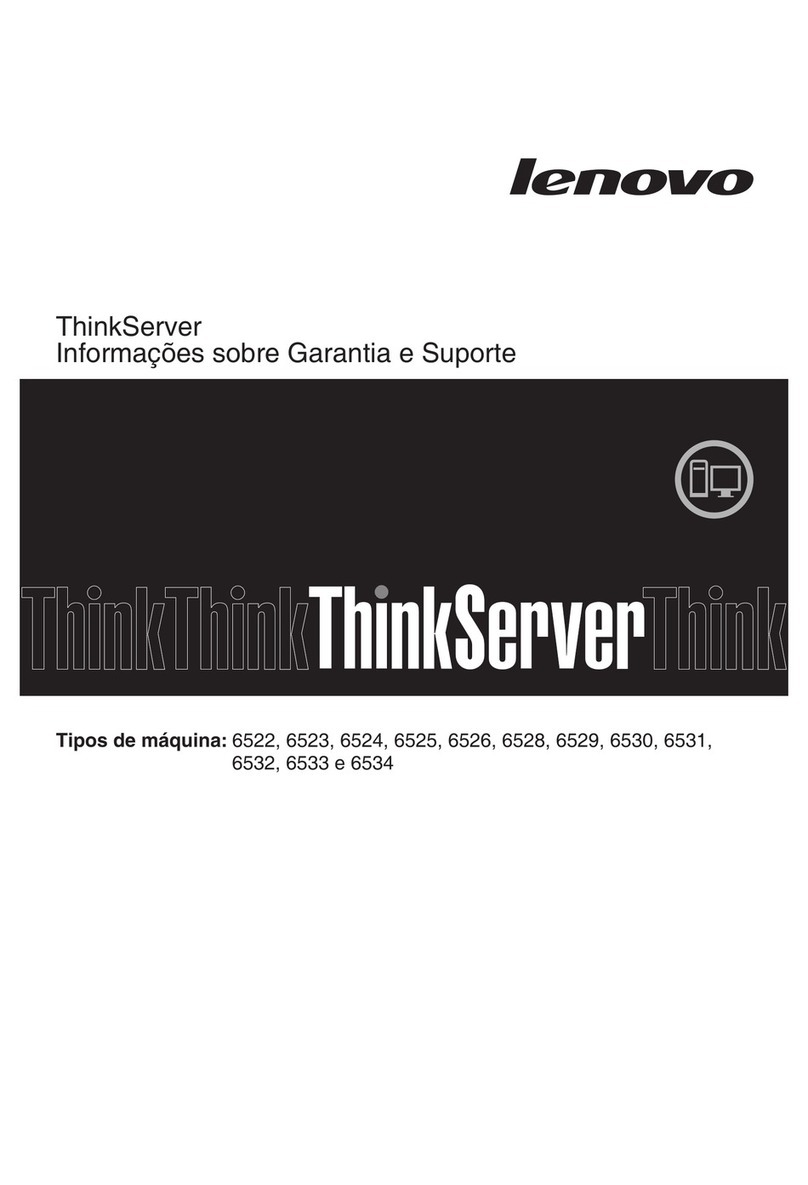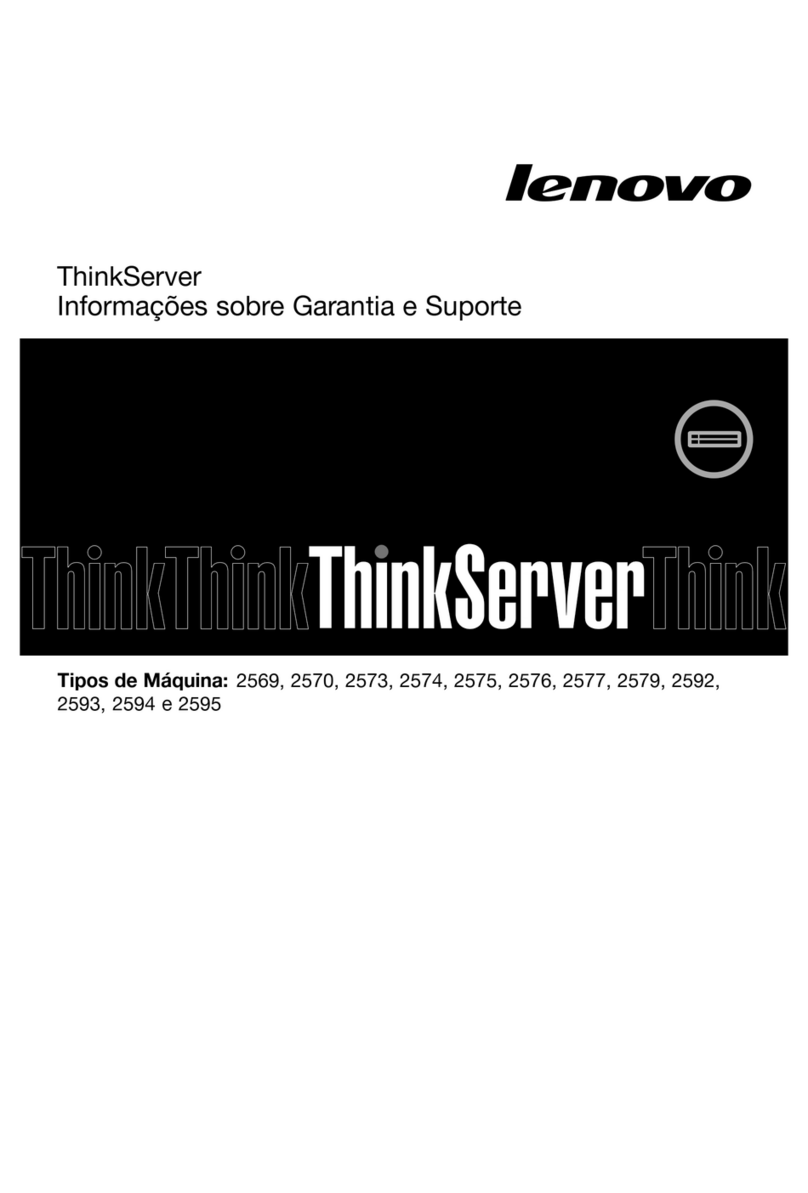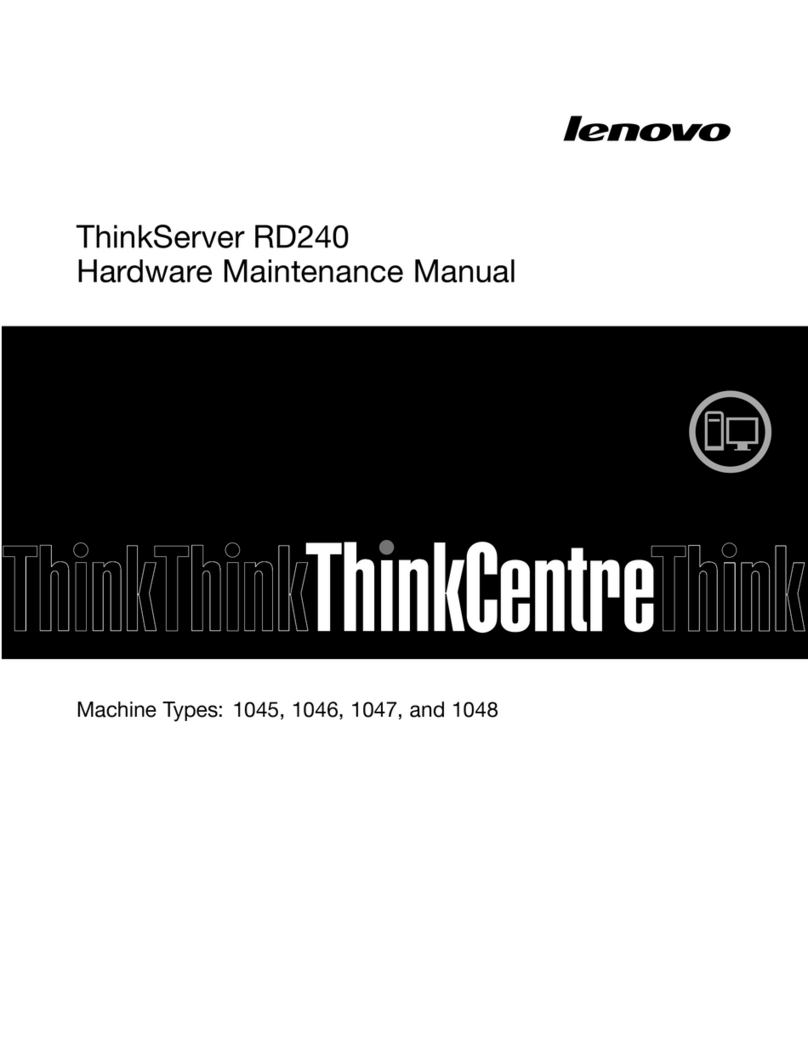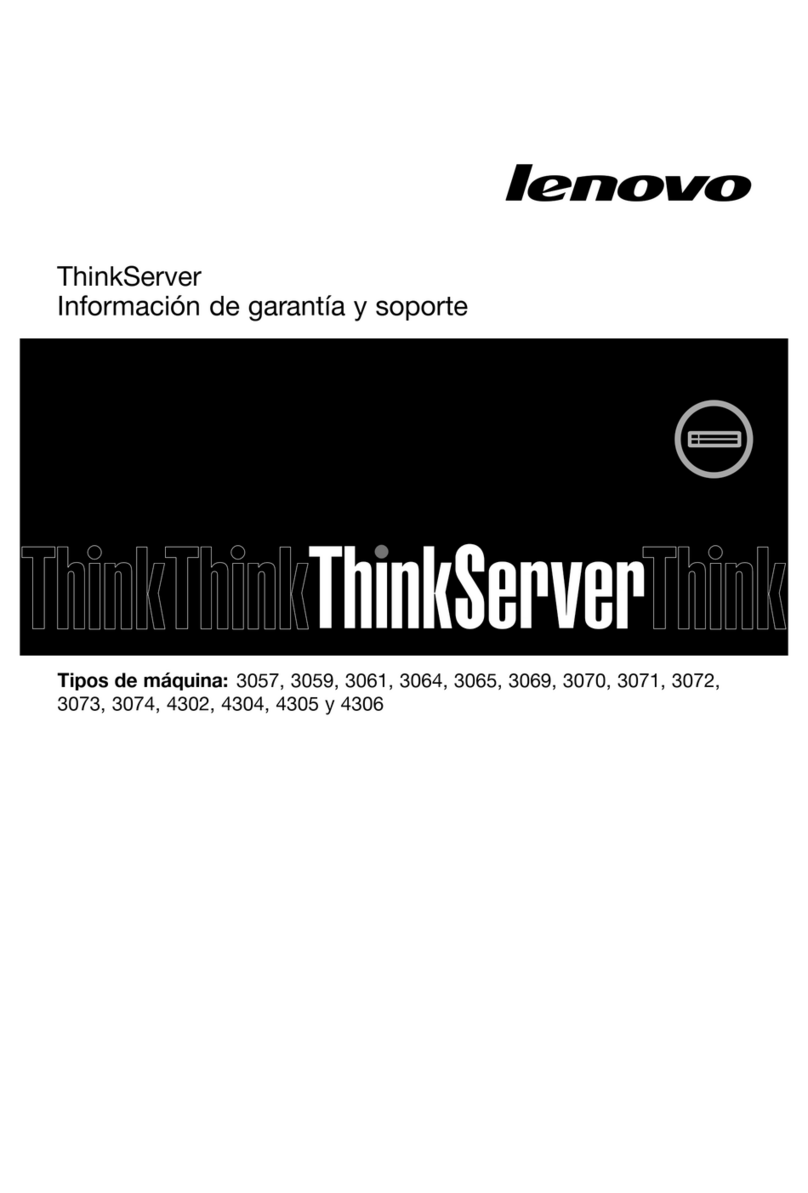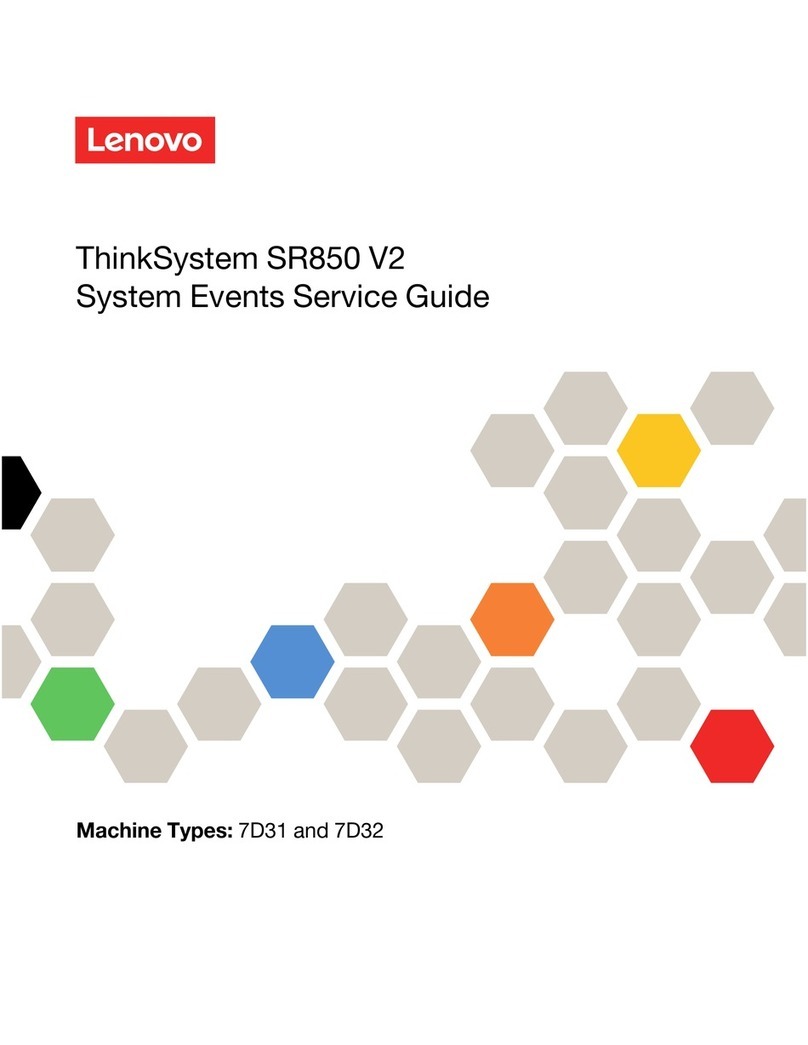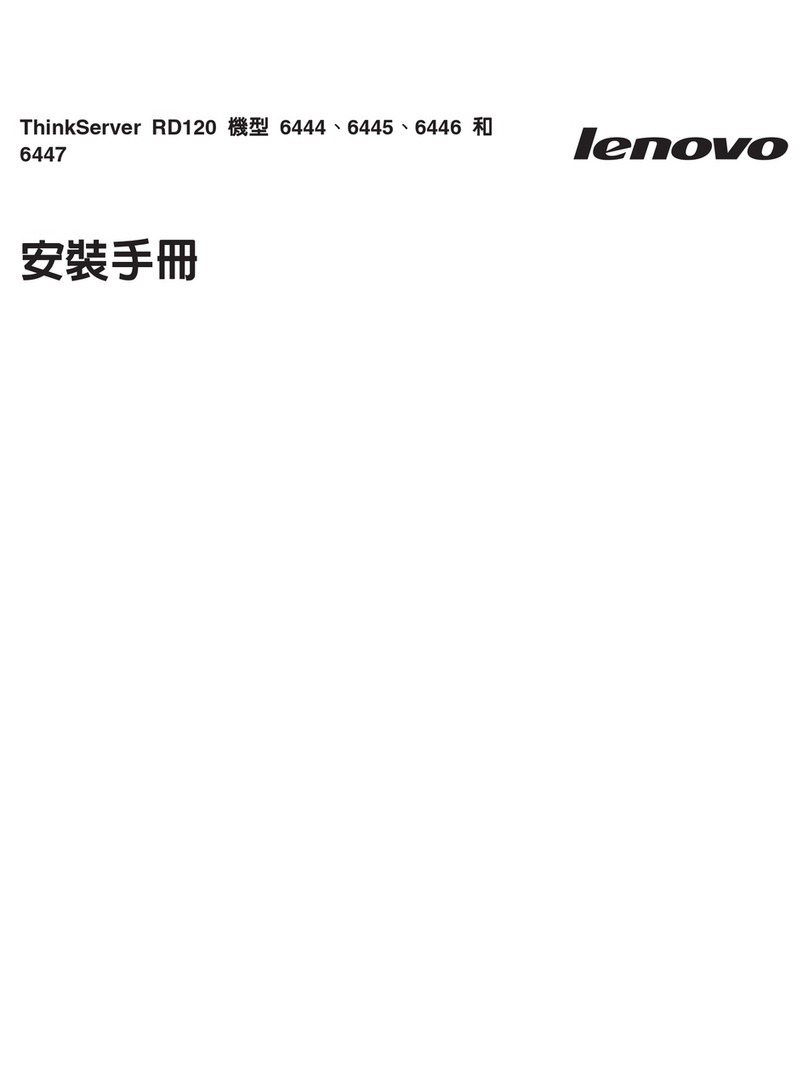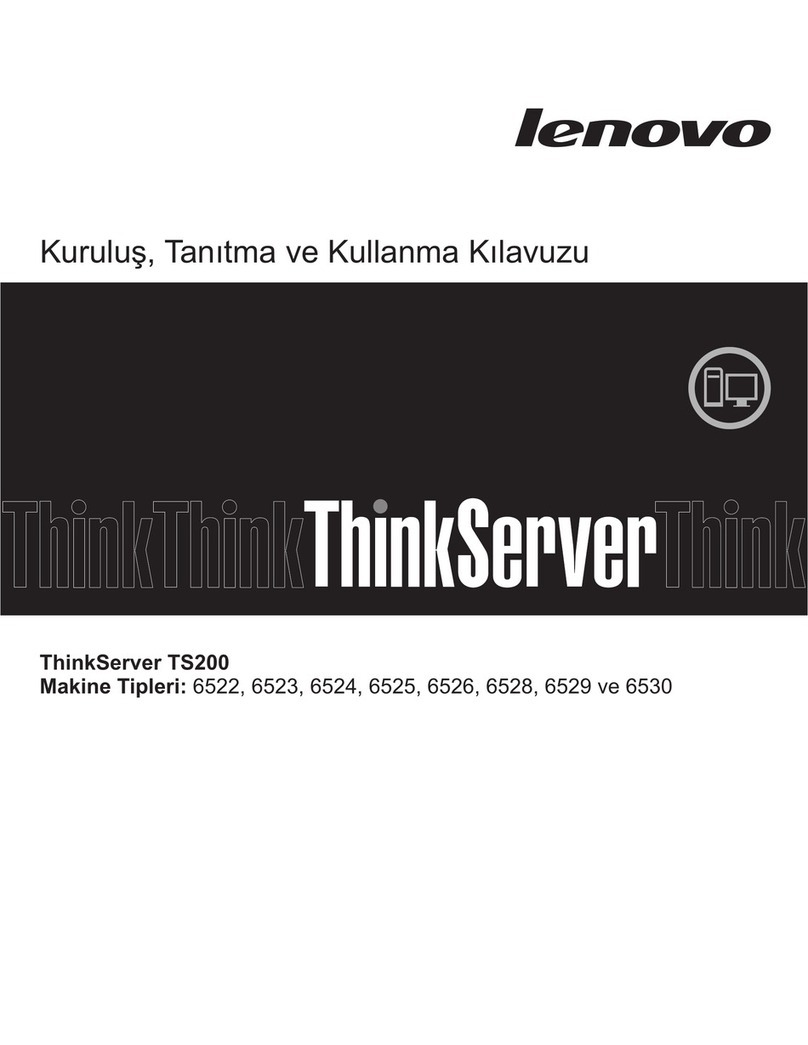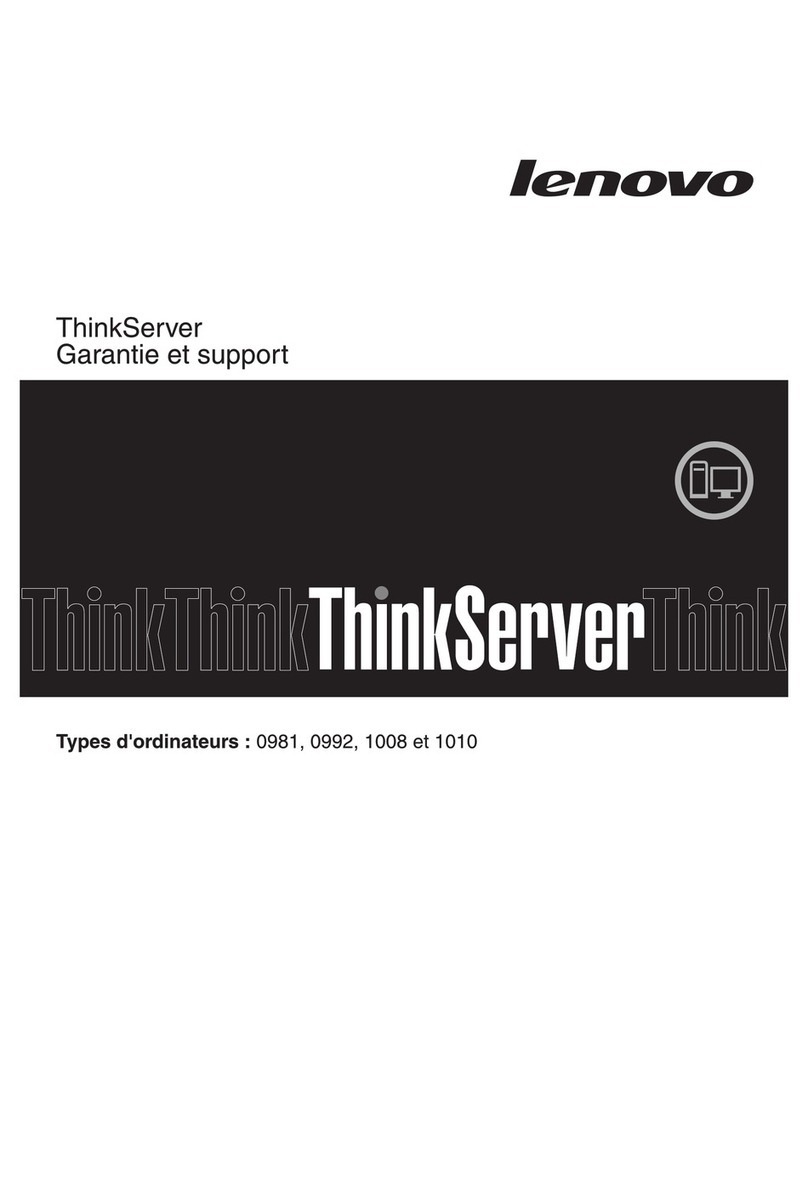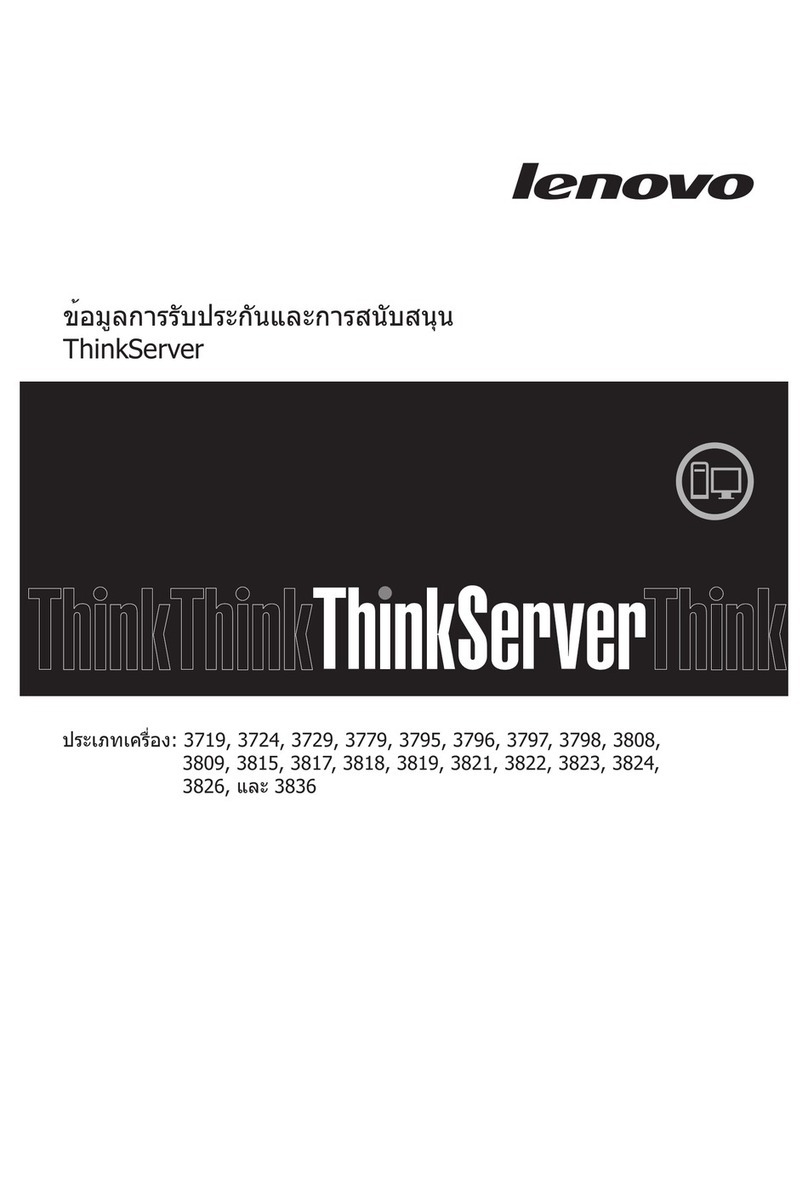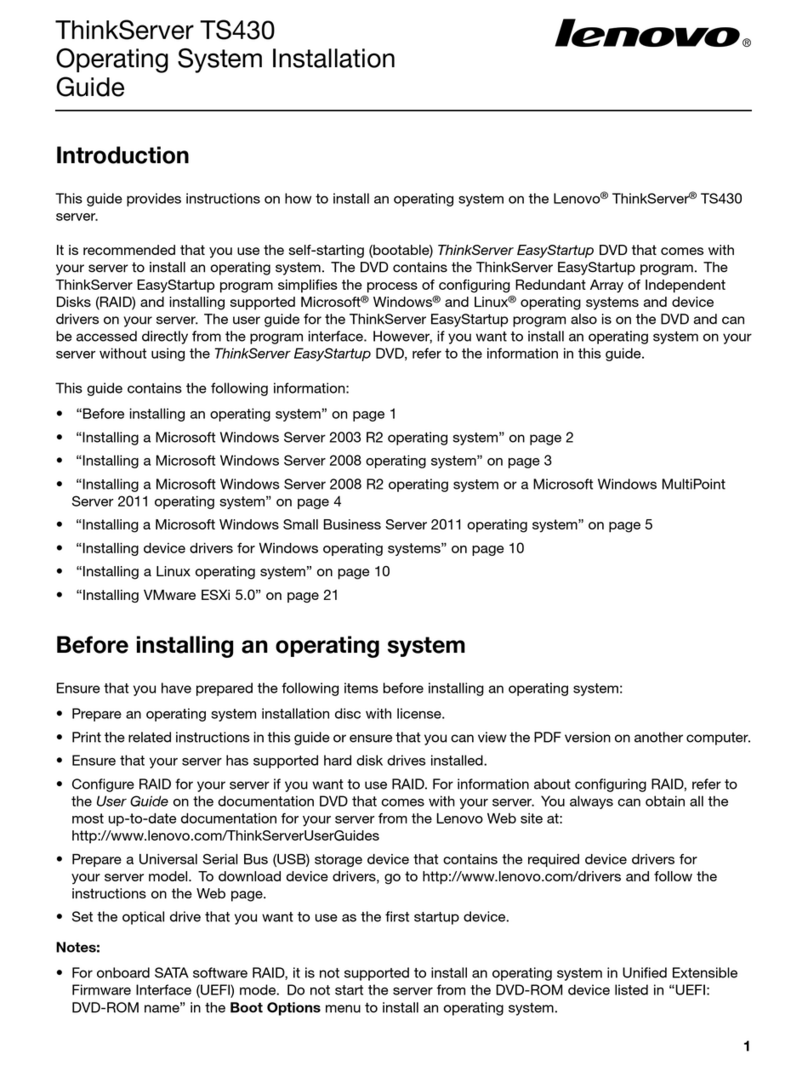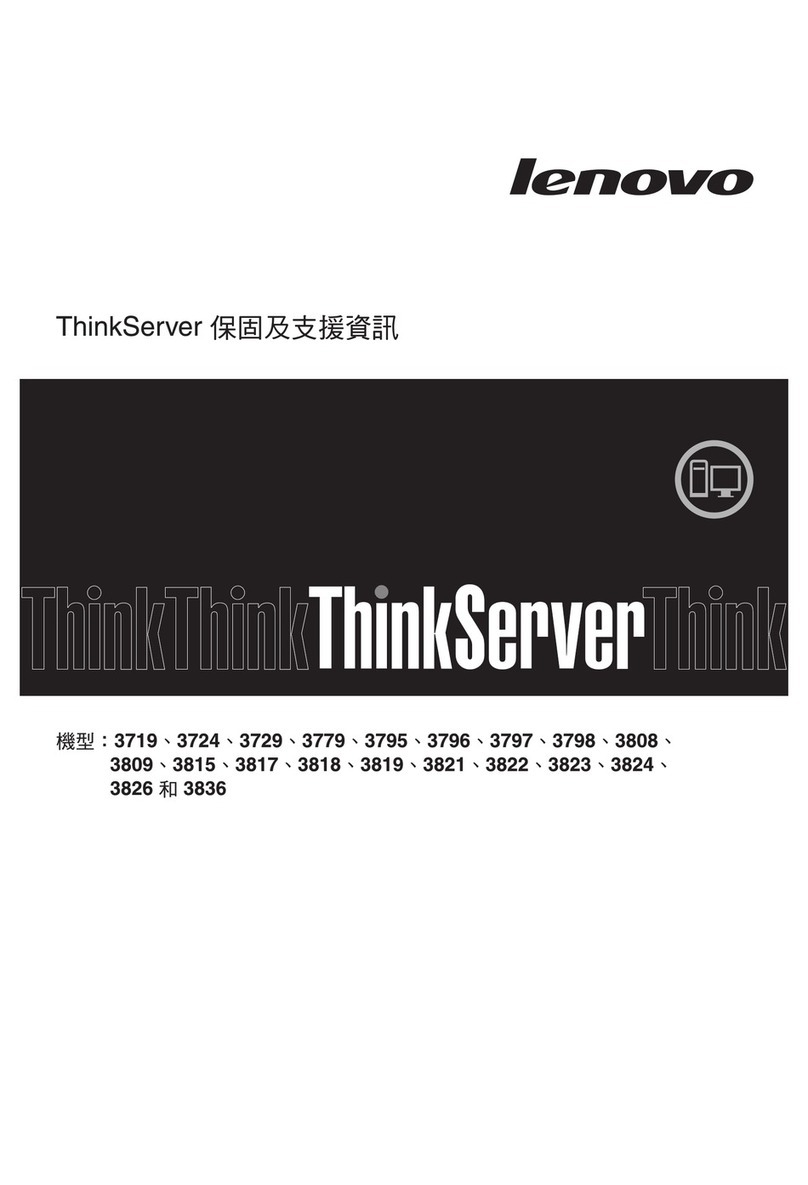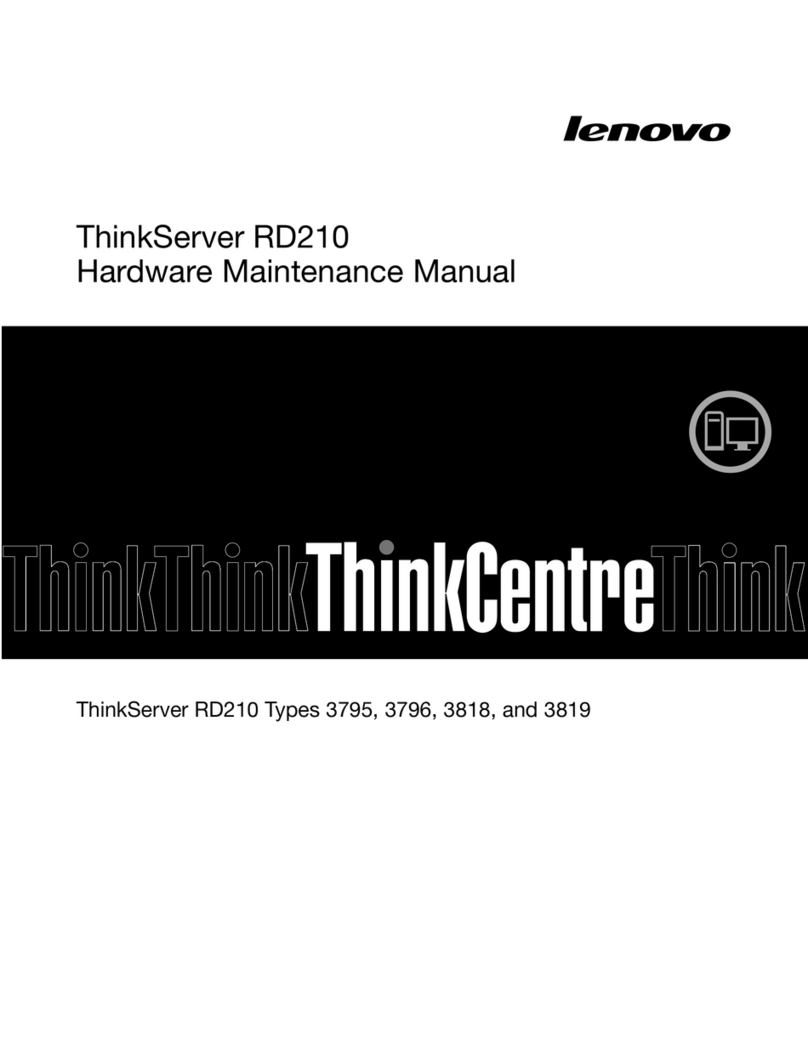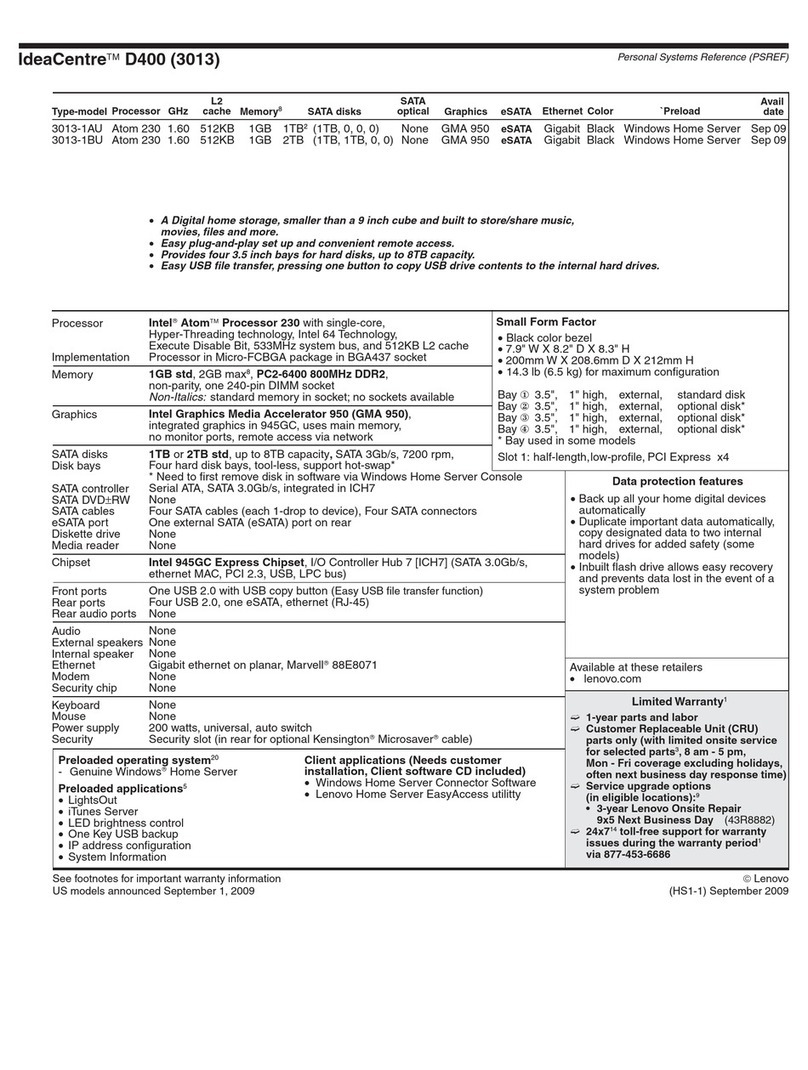Contents
Contents . . . . . . . . . . . . . . . . . i
Safety . . . . . . . . . . . . . . . . . . iii
Safety inspection checklist . . . . . . . . . . . iv
Chapter 1. Introduction . . . . . . . . . 1
Features. . . . . . . . . . . . . . . . . . . 1
Tech Tips . . . . . . . . . . . . . . . . . . 2
Security advisories . . . . . . . . . . . . . . 3
Specifications . . . . . . . . . . . . . . . . 3
Technical specifications. . . . . . . . . . . 3
Mechanical specifications . . . . . . . . . . 8
Environmental specifications . . . . . . . . . 9
Management options. . . . . . . . . . . . . 14
Chapter 2. Server components . . . . 19
Front view . . . . . . . . . . . . . . . . . 19
Rear view . . . . . . . . . . . . . . . . . 23
Rear view with DC PI module . . . . . . . 23
Rear view with AC PI module . . . . . . . 25
Rear I/O filler . . . . . . . . . . . . . . 26
Top view . . . . . . . . . . . . . . . . . 26
ottom view . . . . . . . . . . . . . . . . 27
System-board layout. . . . . . . . . . . . . 28
System-board connectors . . . . . . . . . 28
System-board switches . . . . . . . . . . 29
Slot and drive bay numbering . . . . . . . . . 31
System LEDs. . . . . . . . . . . . . . . . 34
Troubleshooting by system LEDs . . . . . . . . 34
Drive LEDs . . . . . . . . . . . . . . . 34
Front operator panel LEDs . . . . . . . . . 35
PM status LED . . . . . . . . . . . . . 37
Rear operator panel LEDs . . . . . . . . . 38
System-board LEDs . . . . . . . . . . . 40
XCC system management port and LAN port
LEDs . . . . . . . . . . . . . . . . . 42
Chapter 3. Parts list . . . . . . . . . . 47
Power cords . . . . . . . . . . . . . . . . 51
Chapter 4. Unboxing and setup . . . . 53
Server package contents . . . . . . . . . . . 53
Identify the server and access the Lenovo XClarity
Controller . . . . . . . . . . . . . . . . . 53
Server setup checklist . . . . . . . . . . . . 56
Chapter 5. System configuration . . . 59
Set the network connection for the Lenovo XClarity
Controller . . . . . . . . . . . . . . . . . 59
Update the firmware . . . . . . . . . . . . . 60
Install and update the driver for x86 WLAN
module (Intel AX210) . . . . . . . . . . . 64
Activate/unlock the system and configure
ThinkEdge security features . . . . . . . . . . 66
Activate or unlock the system . . . . . . . 67
System Lockdown Mode . . . . . . . . . 70
Manage the Self Encryption Drive
Authentication Key (SED AK) . . . . . . . . 71
XCC WLAN configuration . . . . . . . . . . . 72
Enable XCC WLAN. . . . . . . . . . . . 72
Country / Region . . . . . . . . . . . . 72
Connect to WLAN . . . . . . . . . . . . 72
Disconnect from WLAN . . . . . . . . . . 73
Manage auto-connect . . . . . . . . . . 74
IPv4 setting. . . . . . . . . . . . . . . 74
Set dust filter measurement . . . . . . . . . . 74
Configure the firmware . . . . . . . . . . . . 76
Memory module configuration . . . . . . . . . 77
Enable Software Guard Extensions (SGX). . . . . 77
RAID configuration . . . . . . . . . . . . . 78
Deploy the operating system. . . . . . . . . . 78
ack up the server configuration . . . . . . . . 79
Appendix A. Getting help and
technical assistance . . . . . . . . . . 81
efore you call . . . . . . . . . . . . . . . 81
Collecting service data . . . . . . . . . . . . 82
Contacting Support . . . . . . . . . . . . . 83
Appendix B. Documents and
supports . . . . . . . . . . . . . . . . 85
Documents download . . . . . . . . . . . . 85
Support websites . . . . . . . . . . . . . . 85
Appendix C. Notices. . . . . . . . . . 87
Trademarks . . . . . . . . . . . . . . . . 88
Important notes . . . . . . . . . . . . . . . 88
Electronic emission notices . . . . . . . . . . 88
Taiwan Region SMI RoHS declaration . . . . . 89
Taiwan Region import and export contact
information . . . . . . . . . . . . . . . . 89
© Copyright Lenovo 2023 i