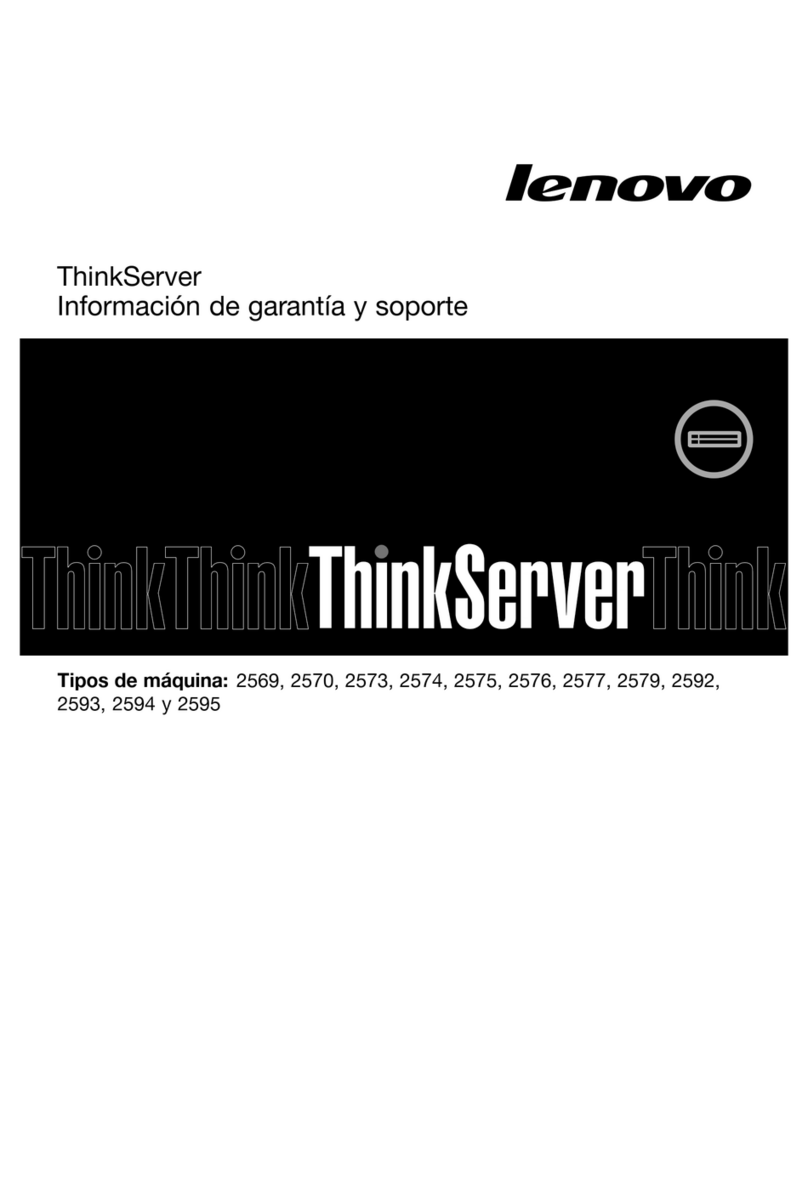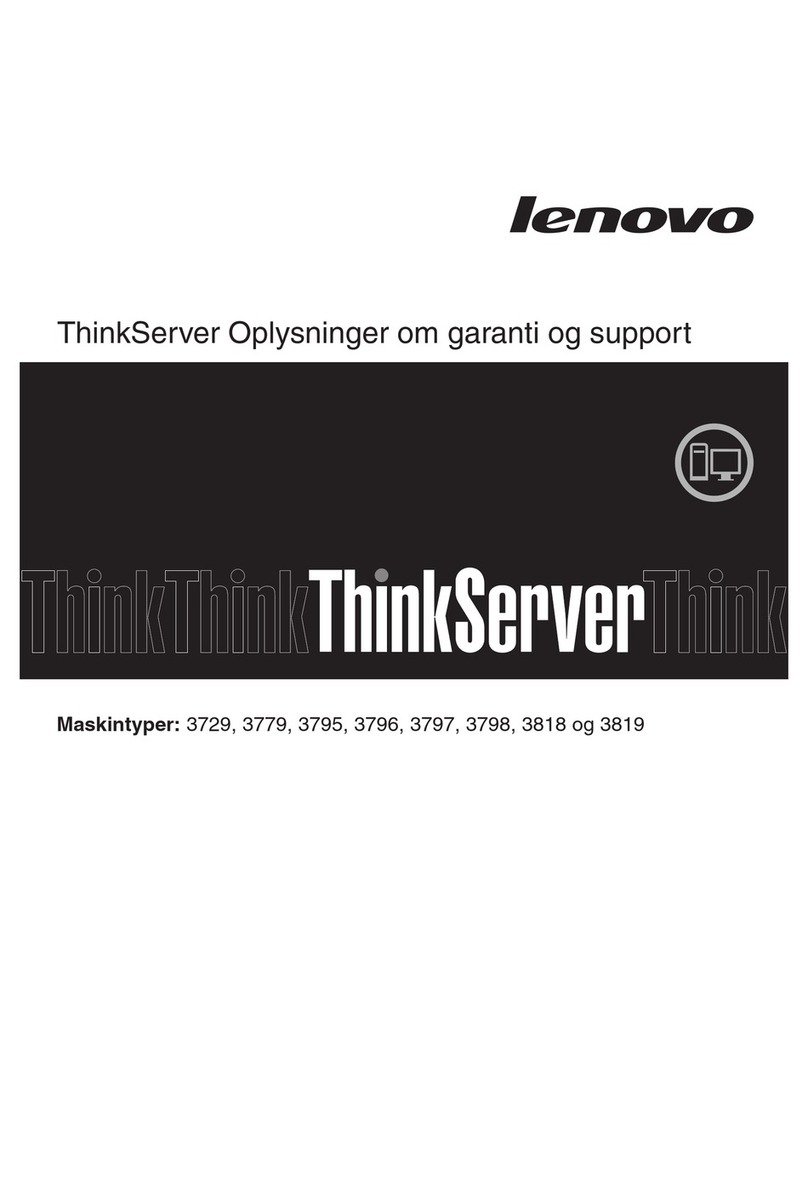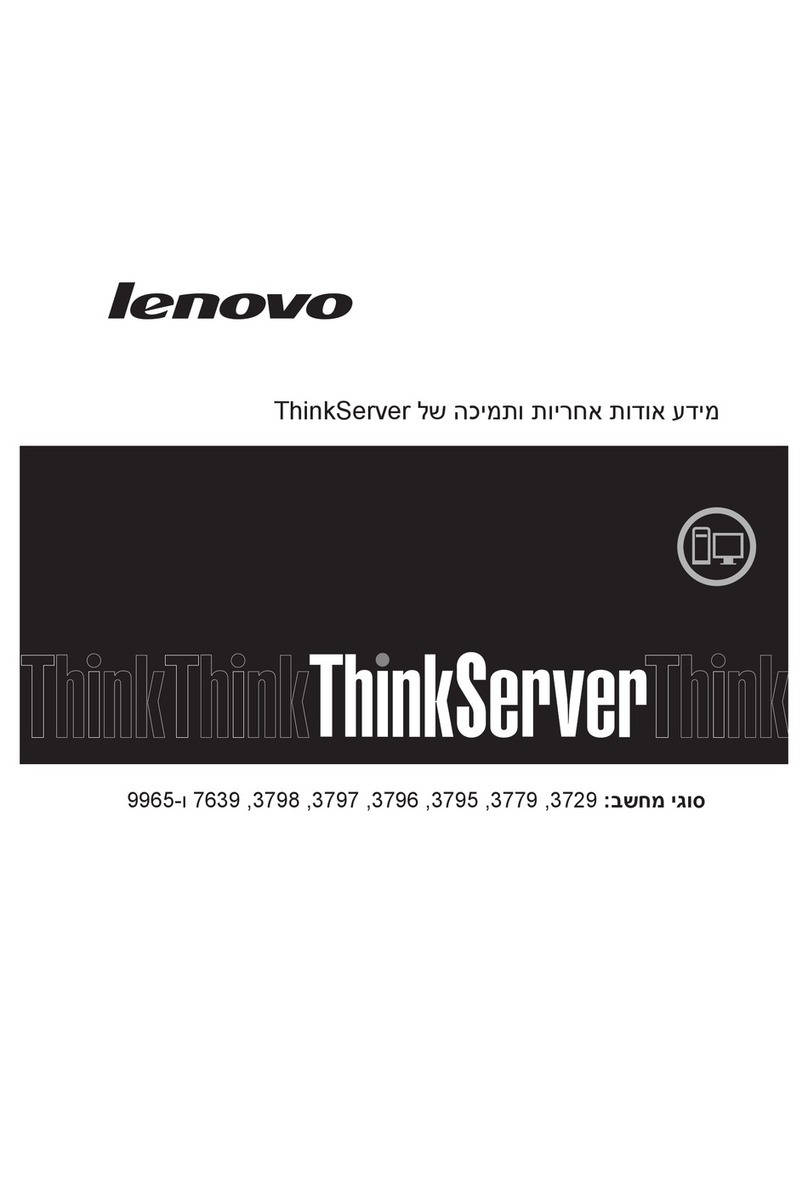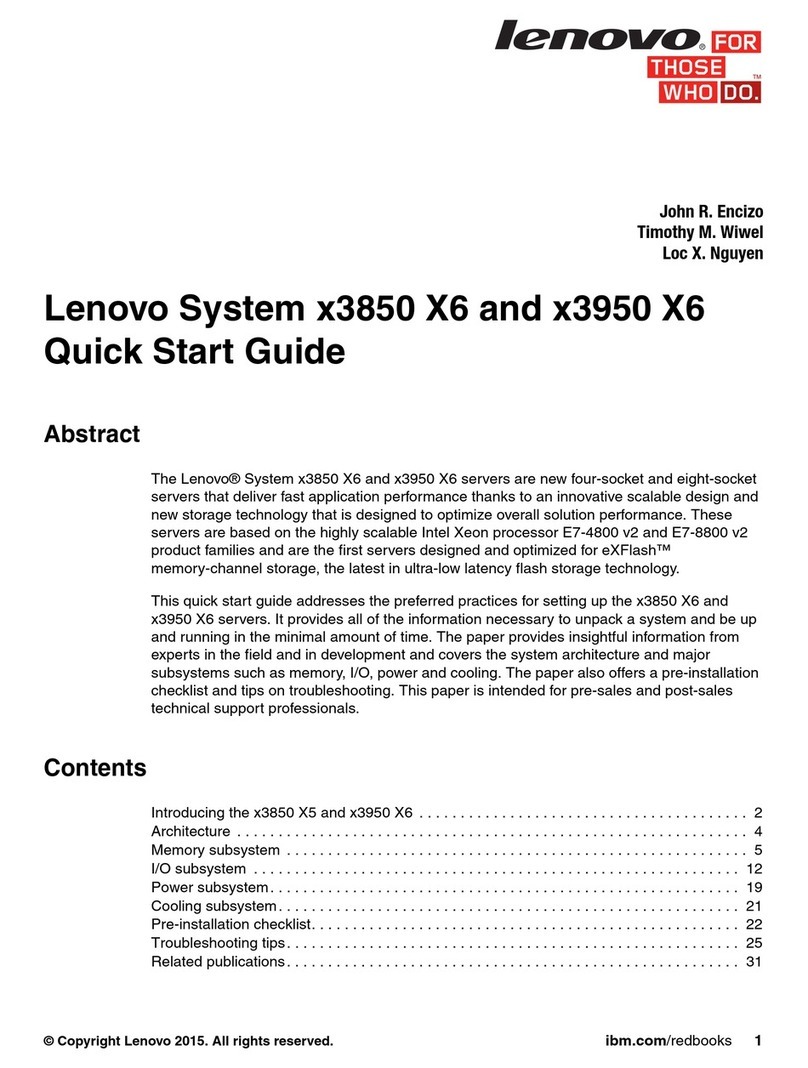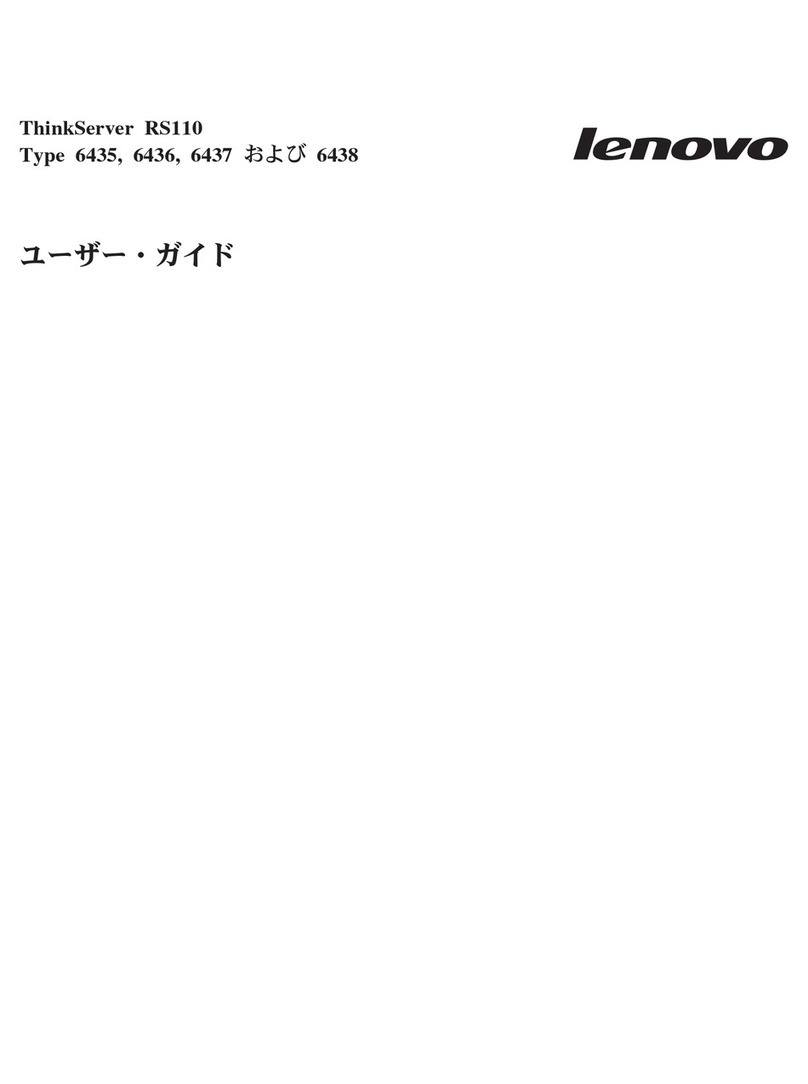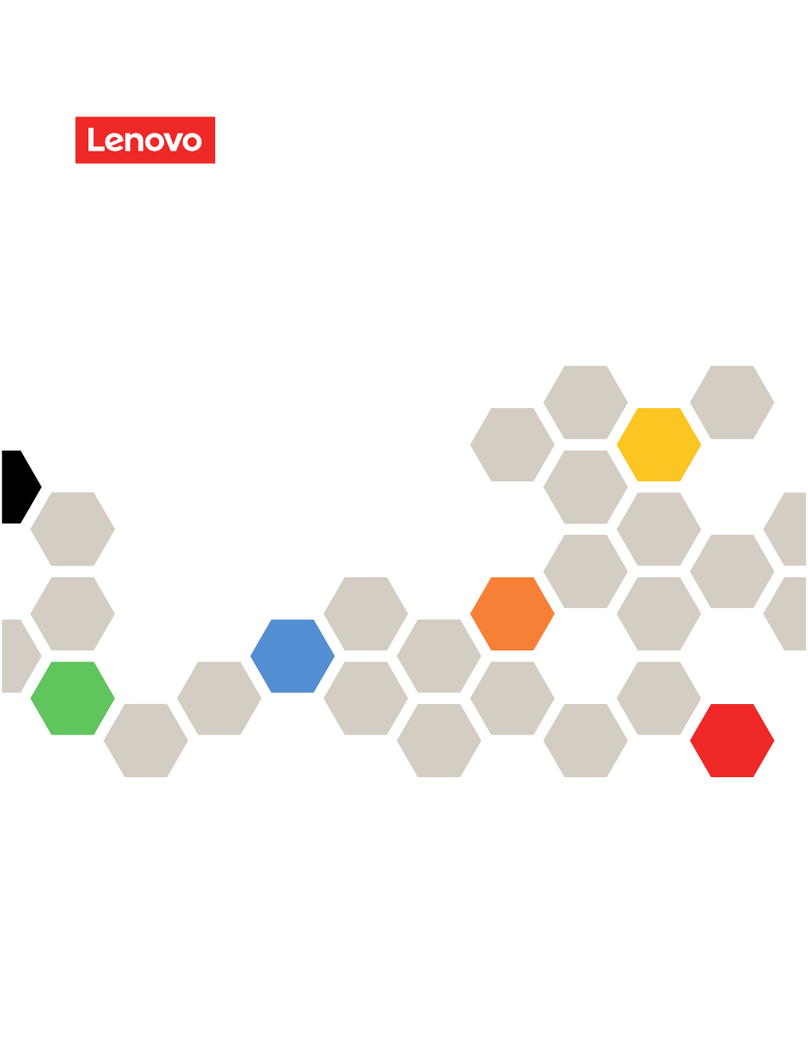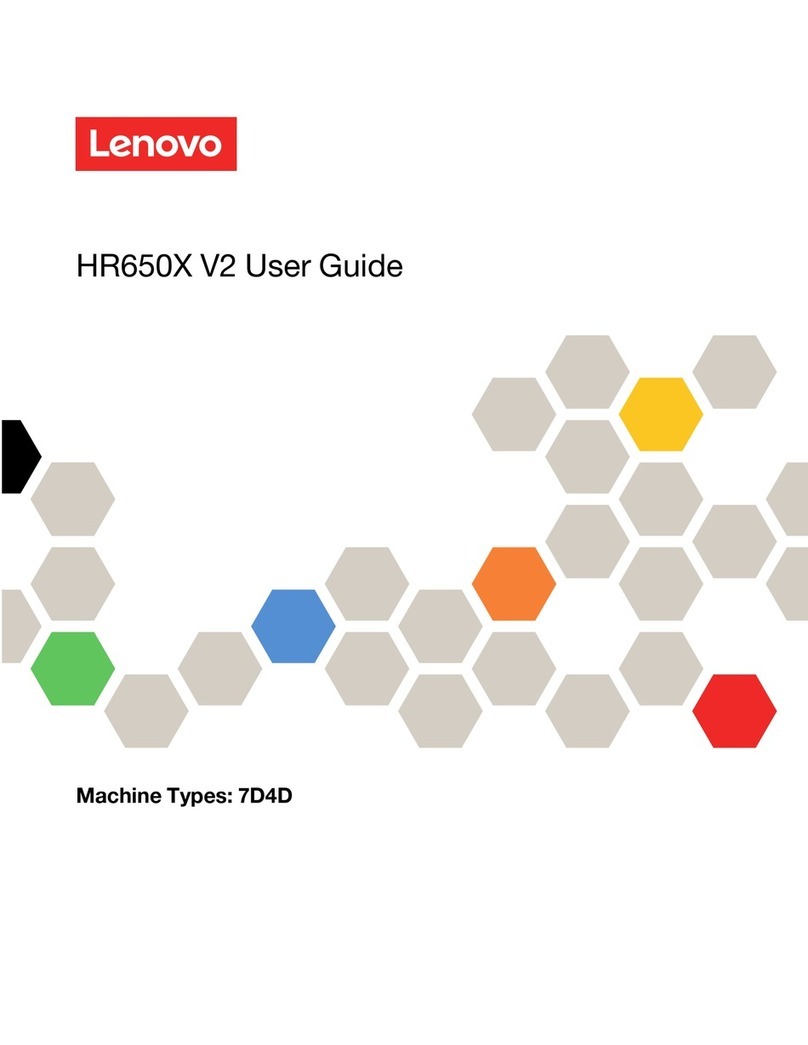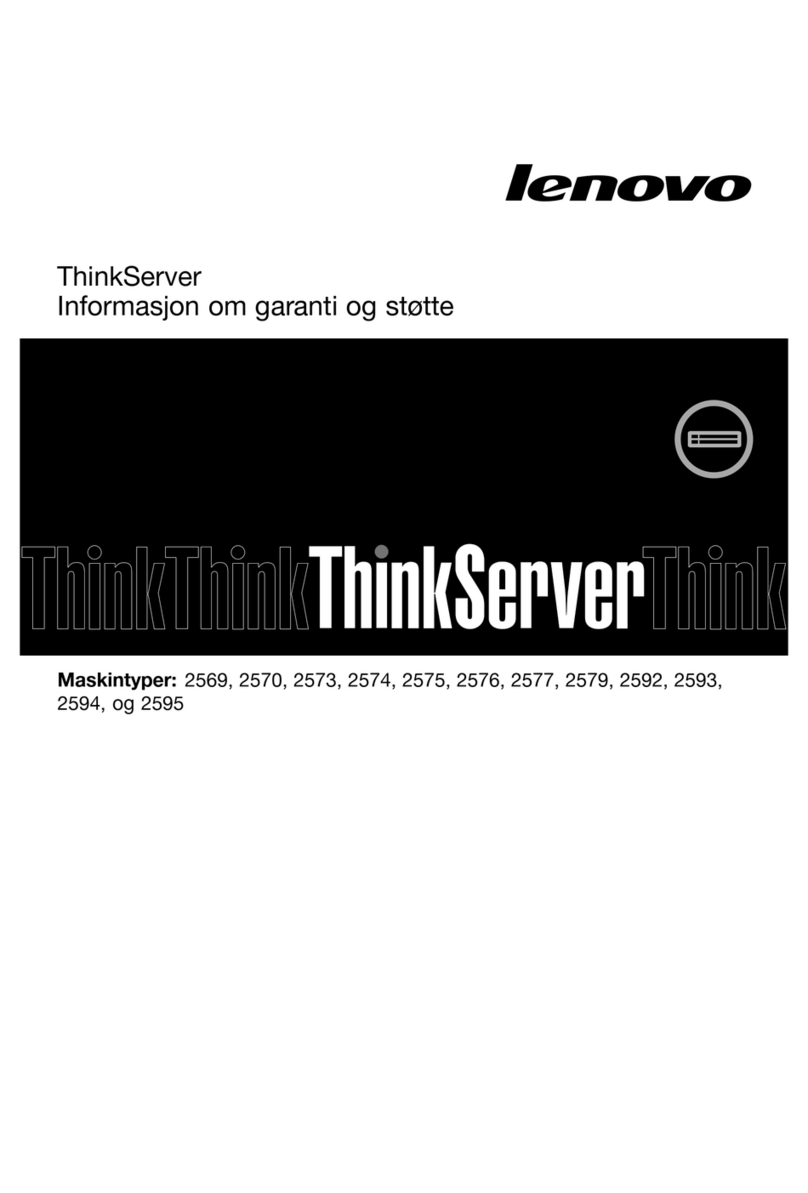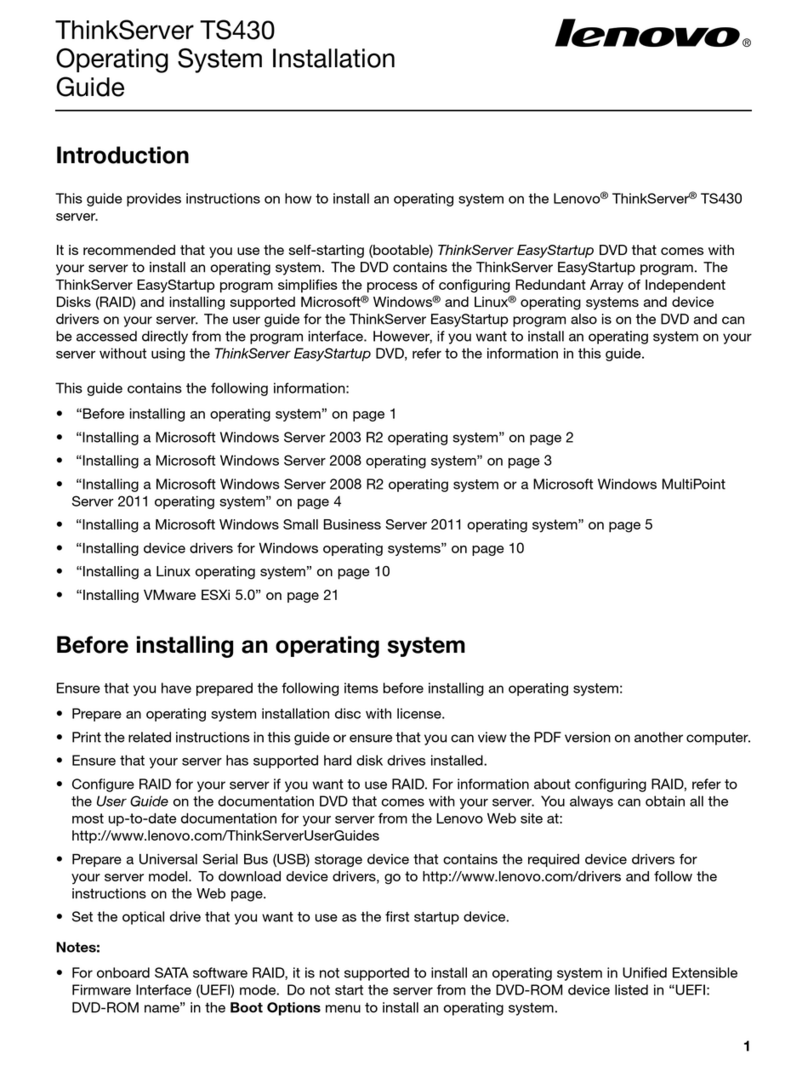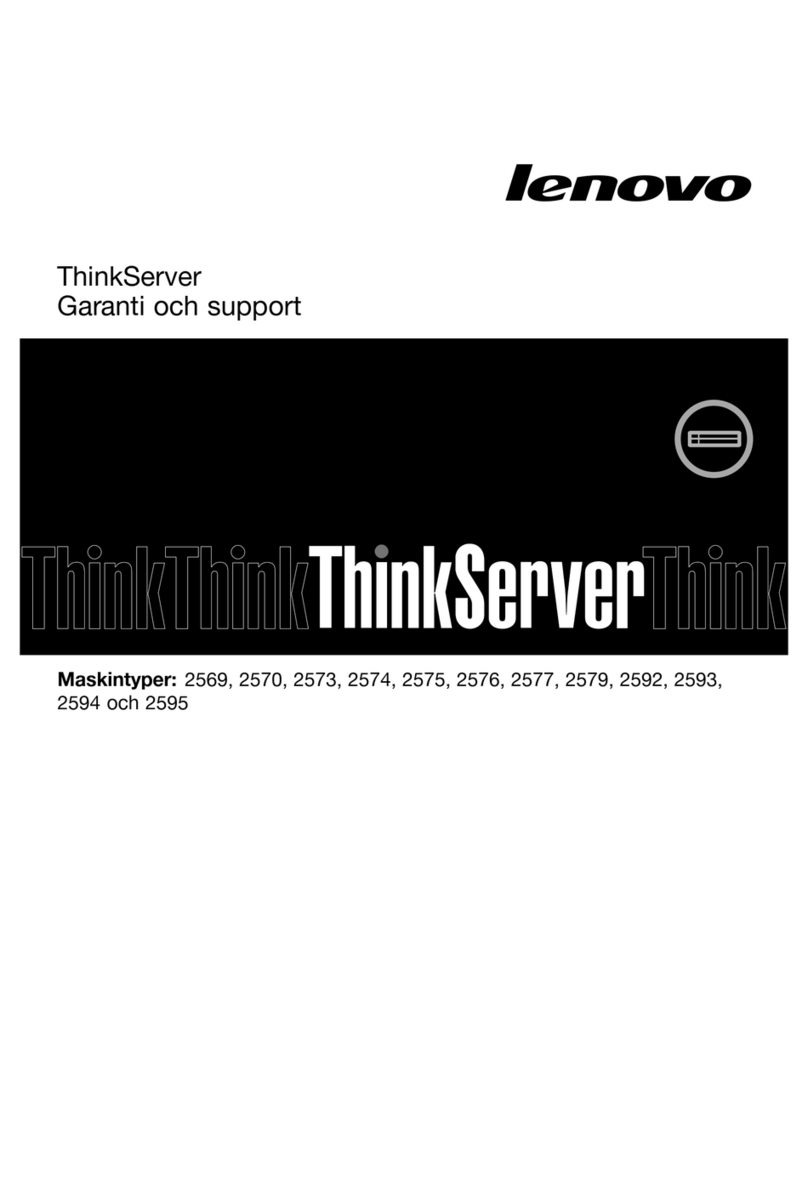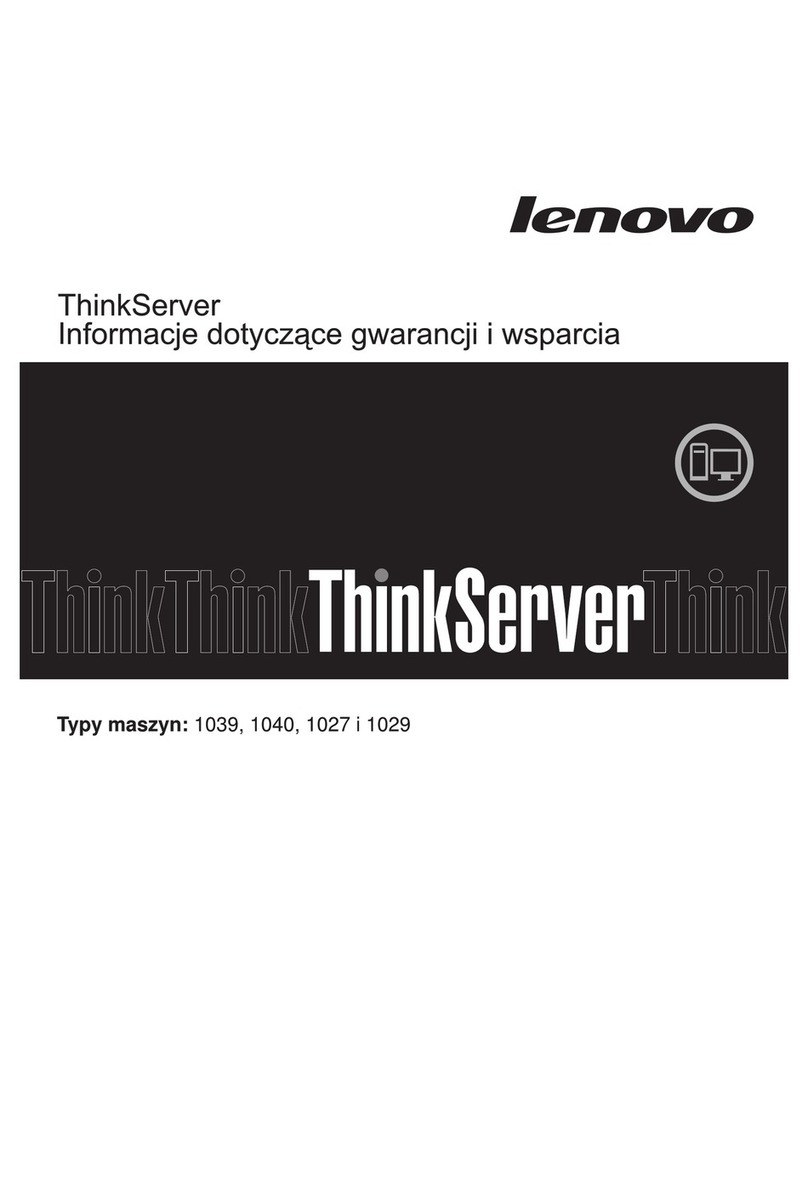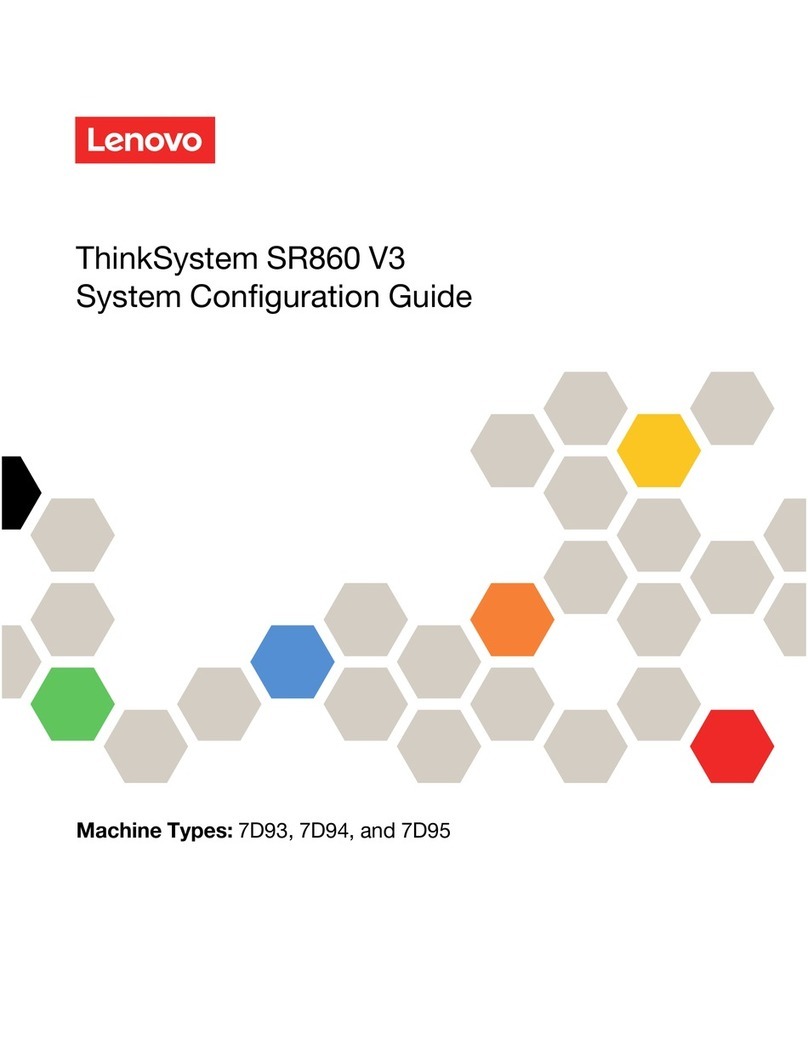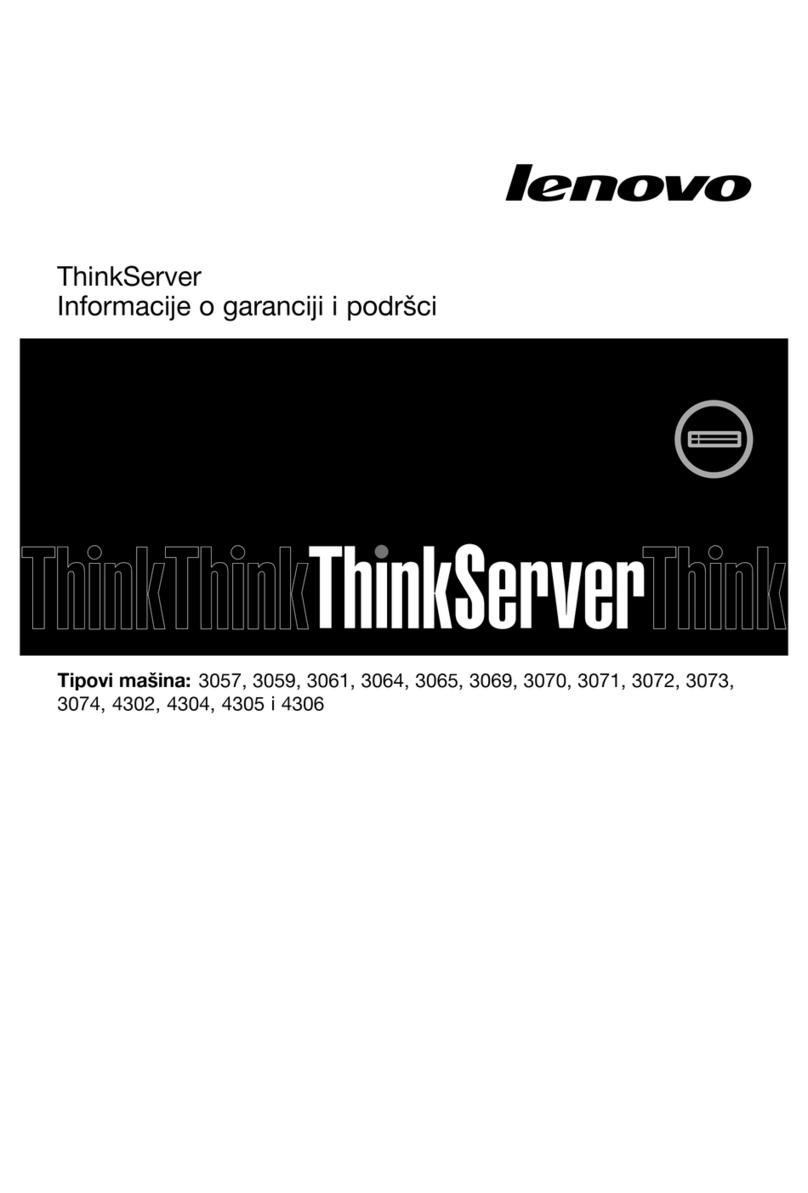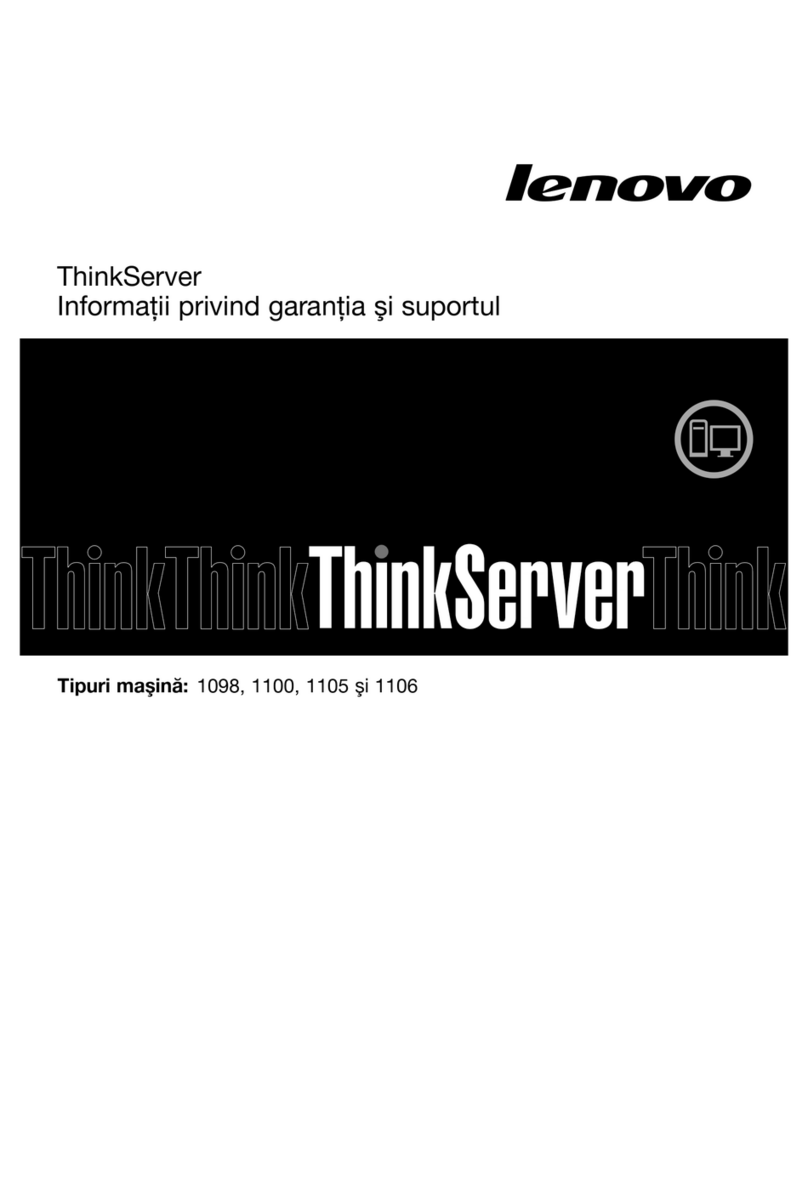Contents
Safetyinformation..........iii
Chapter1.Generalinformation.....1
Introduction.................1
Serverdocumentation.............2
Chapter.Serversetuproadmap...5
Chapter3.Productoverview......7
Serverackage...............7
Features..................7
Secifications...............11
Software.................11
ThinkServerEasyStartu.........11
ThinkServerEasyUdateFirmwareUdater.12
LenovoThinkServerEasyManage.....12
BIOSandTMMudateutilities......12
RAIDconfigurationutilities........12
Remotemanagementsoftware......12
ThinkServerSmartGridTechnology....12
Diagnosticrograms..........12
Locations.................13
Machinetye,model,andserialnumber
label.................13
Frontviewoftheserver.........14
Frontanel..............19
IntelligentDiagnosticsModule.......21
Rearviewoftheserver.........22
Servercomonents...........24
Hot-swahard-disk-drivestatusLEDs...29
RAIDcard...............29
Hot-swahard-disk-drivebacklane....32
Connectingthecables..........35
Systemboardcomonents........37
Systemboardjumersandswitches....41
SystemboardLEDs...........45
Chapter4.Turningonandturningoff
theserver...............49
Turningontheserver............49
Turningofftheserver............49
Chapter5.Configuringtheserver..51
UsingtheSetuUtilityrogram........51
StartingtheSetuUtilityrogram.....51
ViewinginformationintheSetuUtility
rogram...............51
SetuUtilityrograminterface......52
Settingthesystemdateandtime.....54
Usingasswords............55
Selectingastartudevice........56
ConfiguringtheTPMfunction.......56
SettingthemodeoftheEthernetconnectors.57
ExitingtheSetuUtilityrogram......57
UdatingorrecoveringtheBIOS......57
UsingtheThinkServerEasyStarturogram...59
FeaturesoftheThinkServerEasyStartu
rogram...............60
StartingtheThinkServerEasyStartu
rogram...............60
UsingtheThinkServerEasyStarturogram
onaWindowsoeratingsystem......62
ConfiguringRAID..............62
AboutRAID..............62
ConfiguringRAIDusingtheThinkServer
EasyStarturogram..........64
ConfiguringtheThinkServerRAID300...64
ConfiguringtheadvancedSATA/SAShardware
RAID.................70
ConfiguringtheEthernetcontrollers......70
Udatingthefirmware............71
UsingtheFirmwareUdaterrogram....71
UsingtheLenovoThinkServerEasyManage
rogram.................71
Chapter6.Installing,removing,or
replacinghardware..........73
Guidelines................73
Precautions..............73
Handlingstatic-sensitivedevices.....74
Systemreliabilityguidelines........75
Workinginsidetheserverwiththeoweron.75
Removingtheservercover..........75
Installing,removing,orrelacinghardware...77
Removingandreinstallingtherackhandles.77
Removingandreinstallingthecooling
shroud................79
Installingorremovingamemorymodule...81
InstallingorremovingtheEthernetcard...87
InstallingorremovingtheRAIDcard....90
InstallingorremovingtheThinkServerRAID
500UgradeKeyforAdvancedRAID....95
InstallingorremovingtheThinkServerRAID
700Battery..............98
InstallingorremovingtheThinkServerRAID
300UgradeKeyforAdvancedRAID....101
©CoyrightLenovo2013i