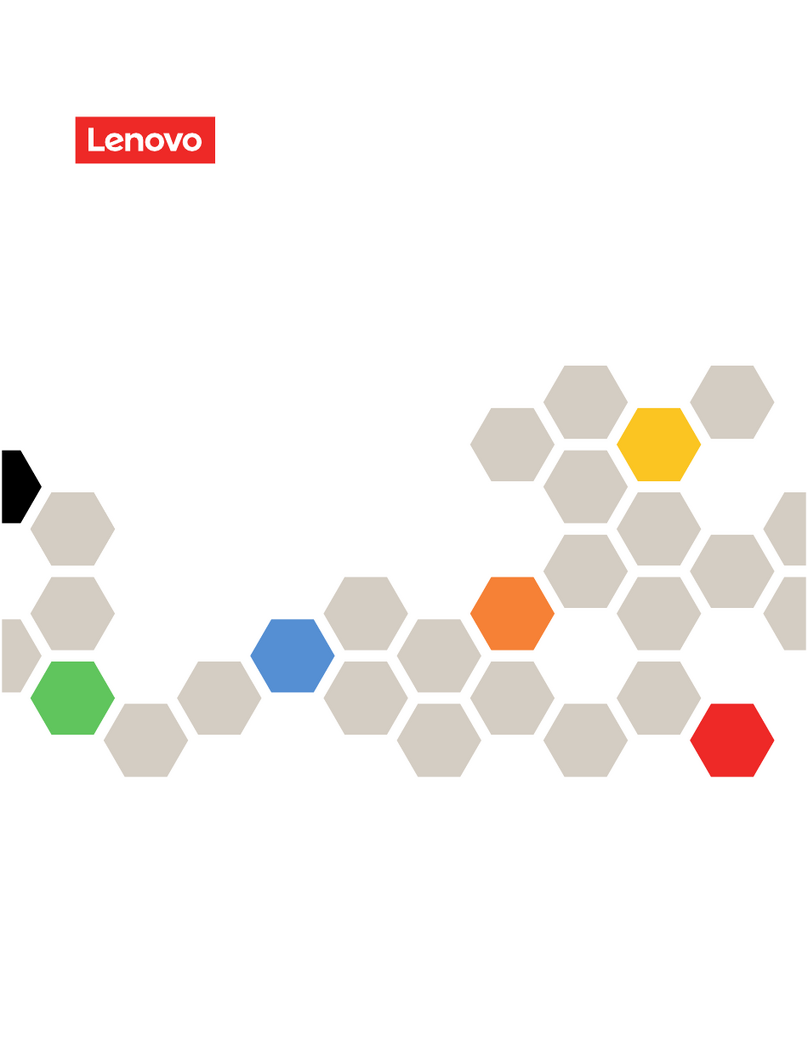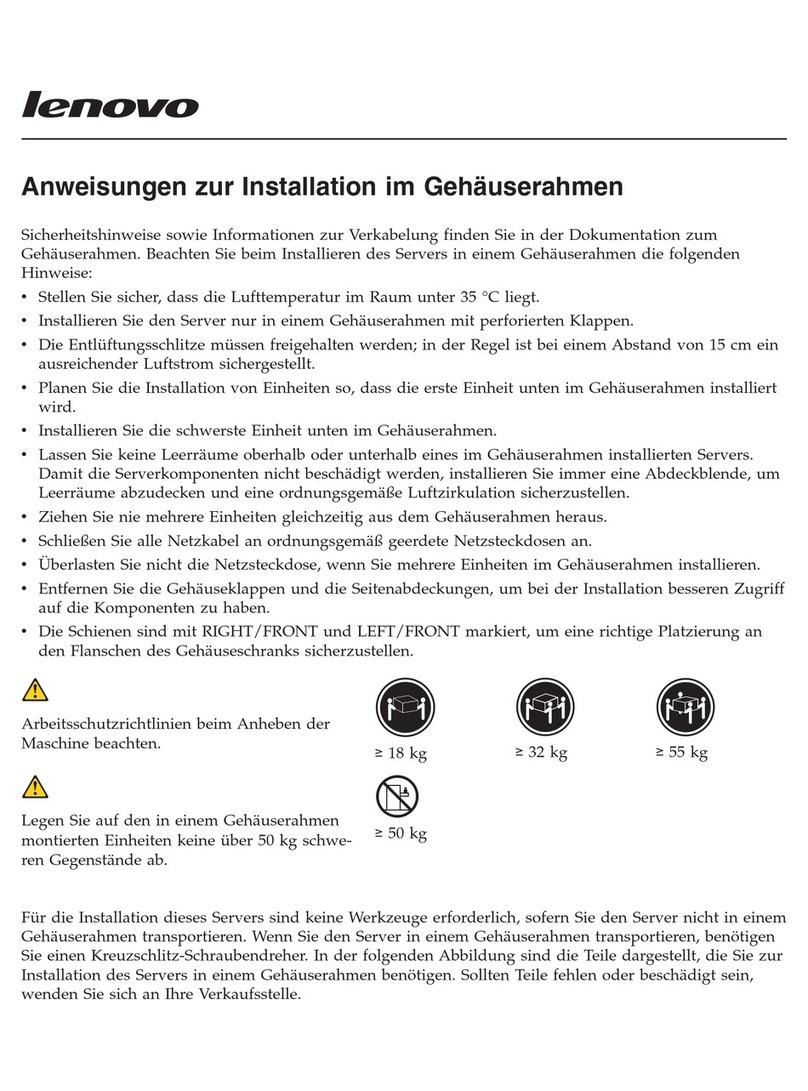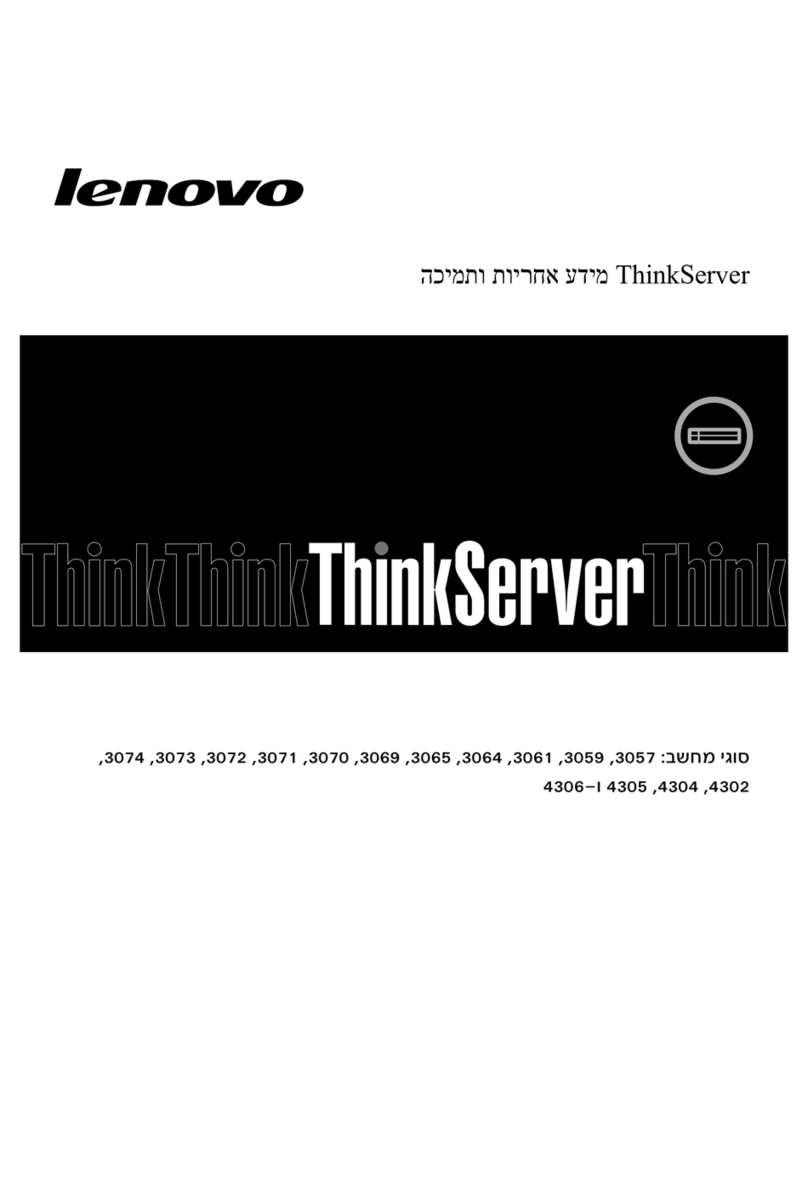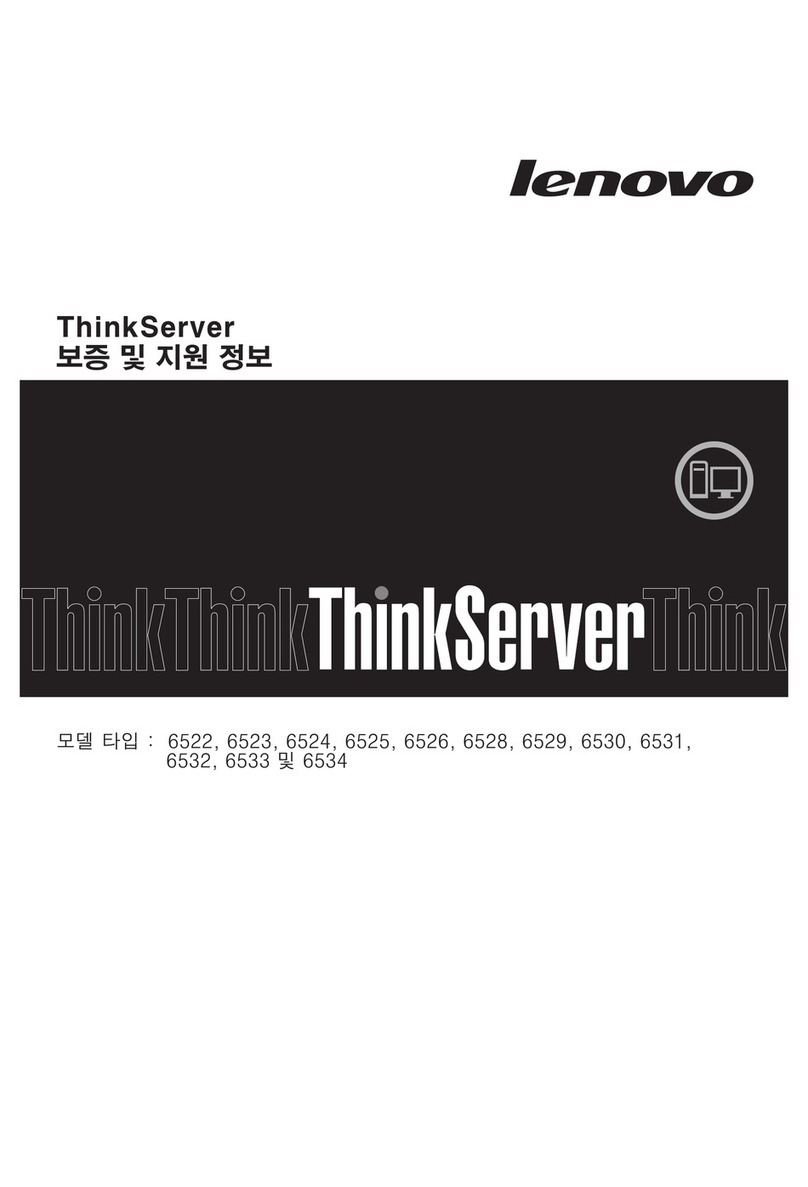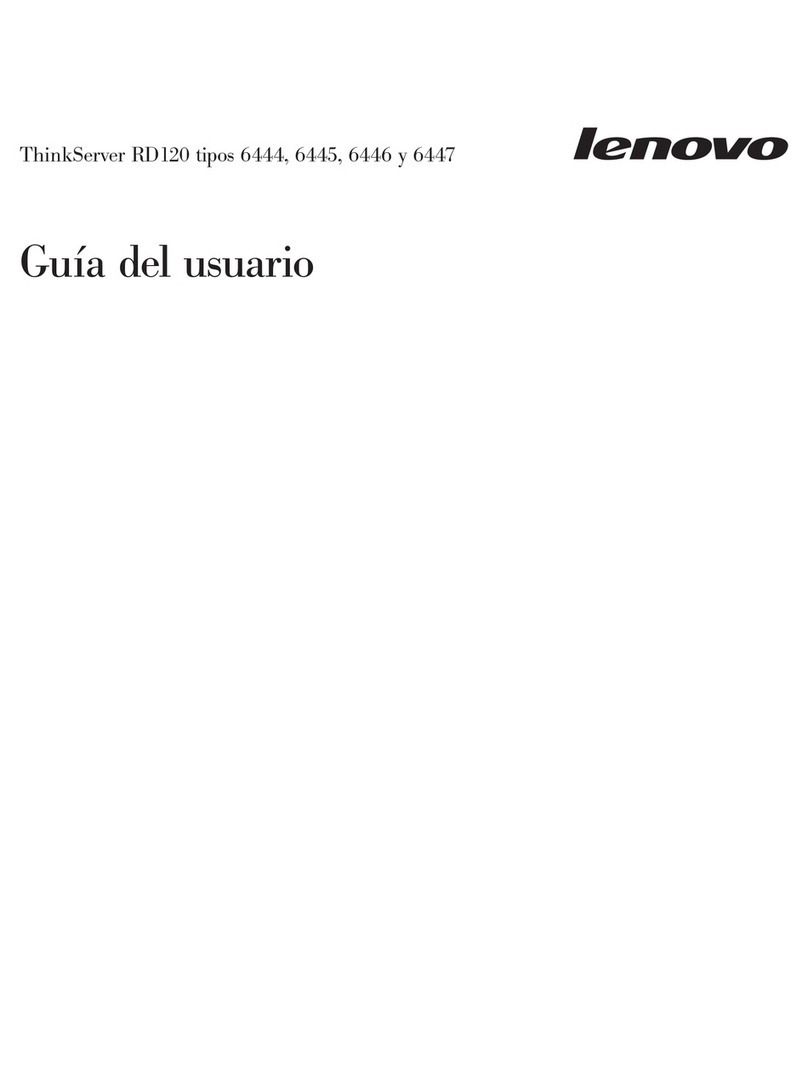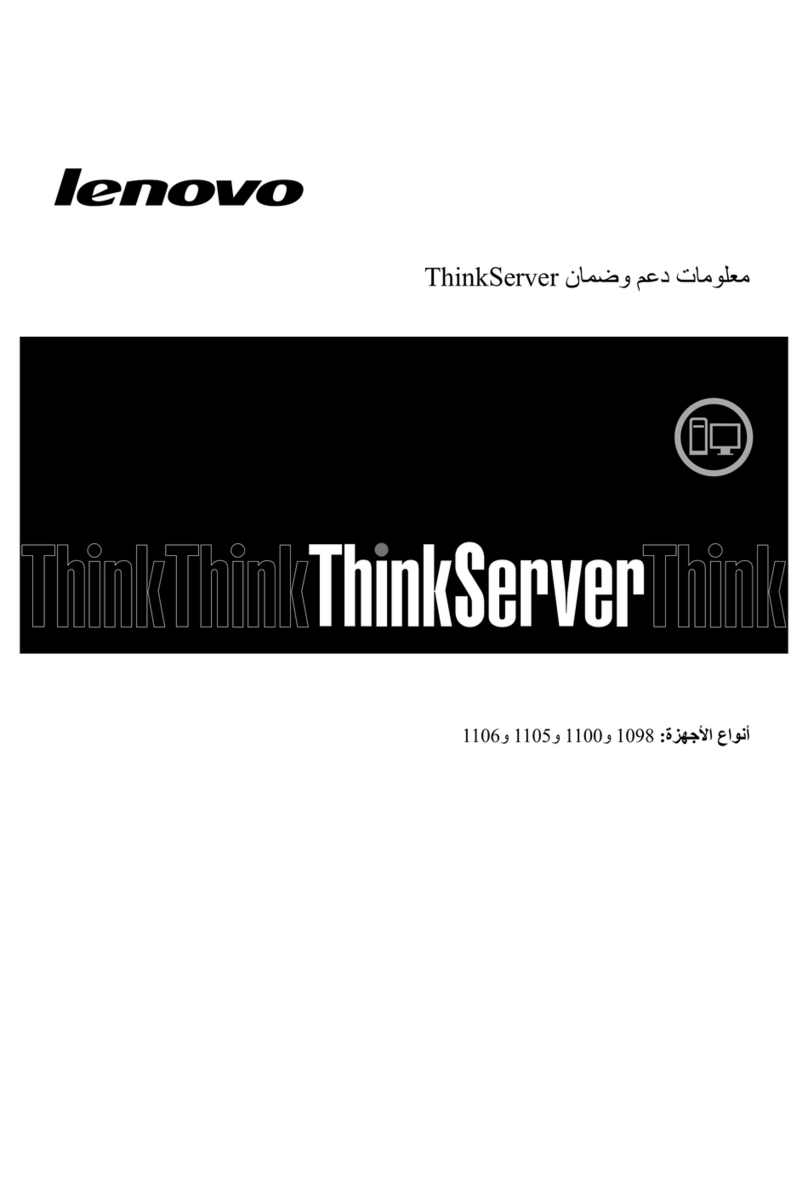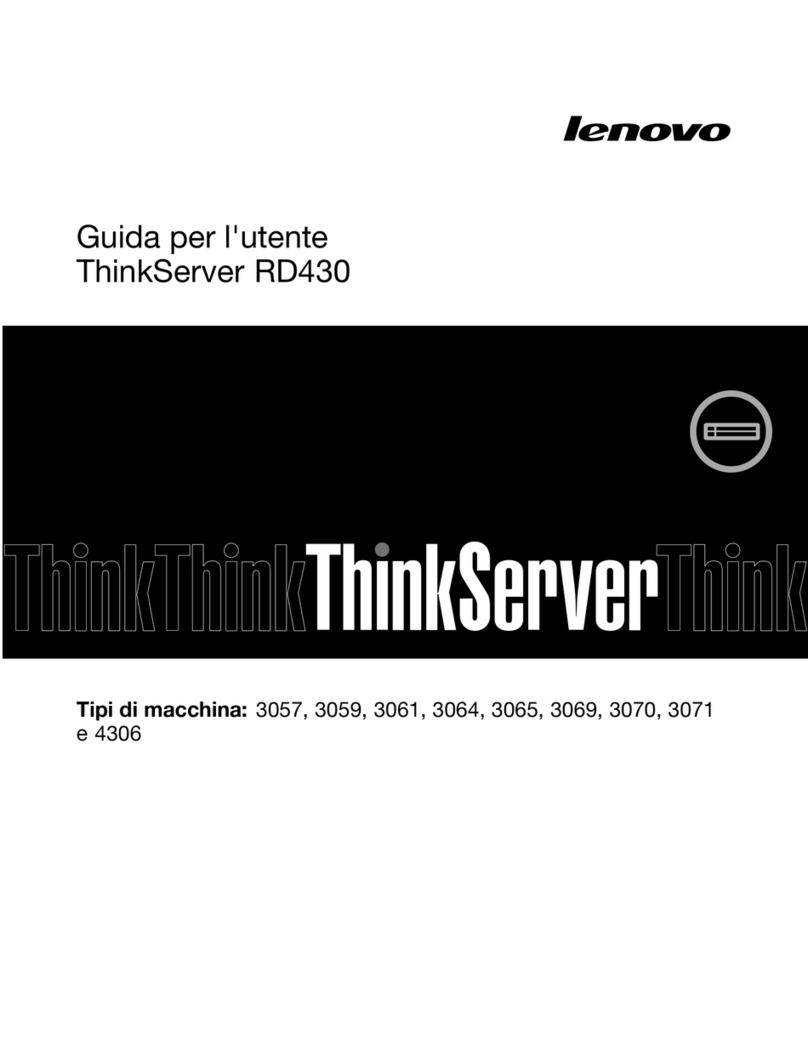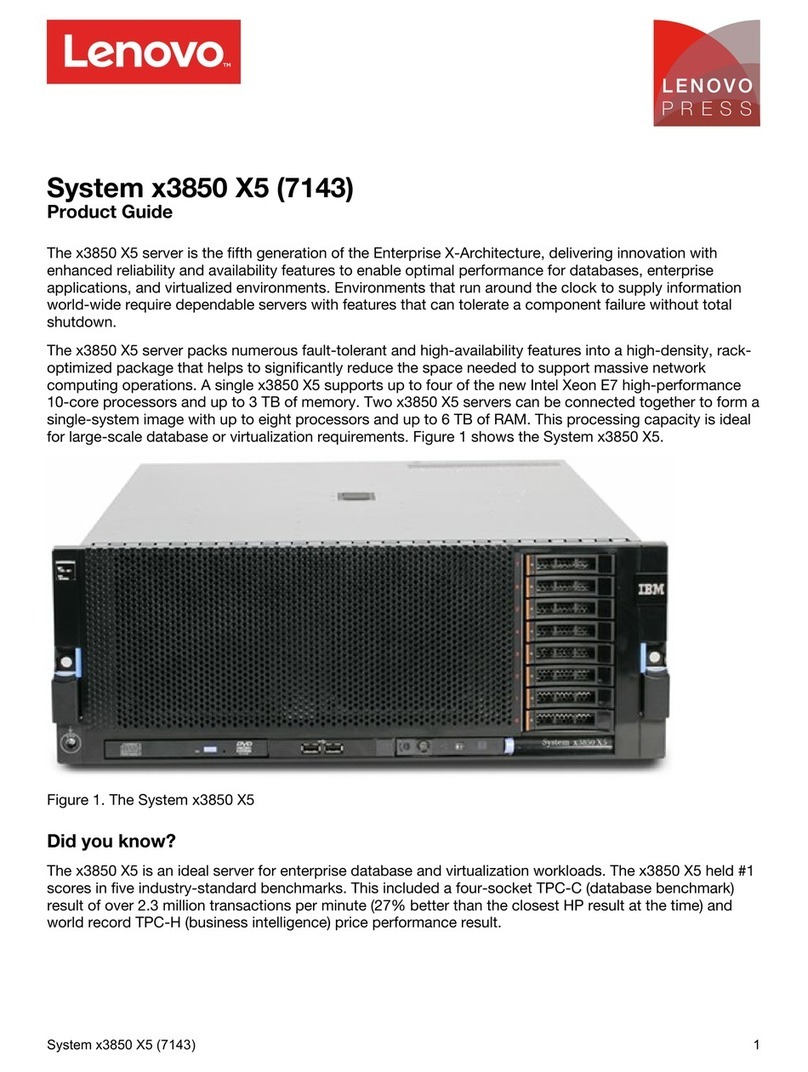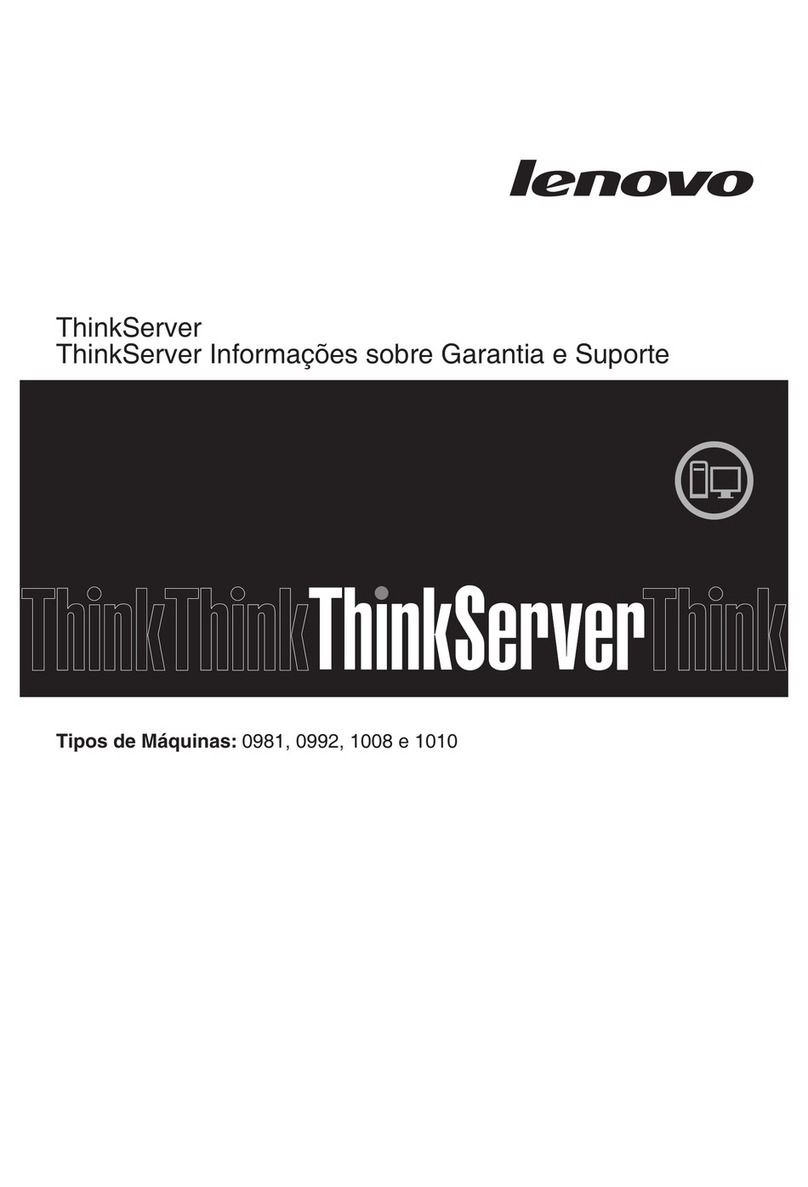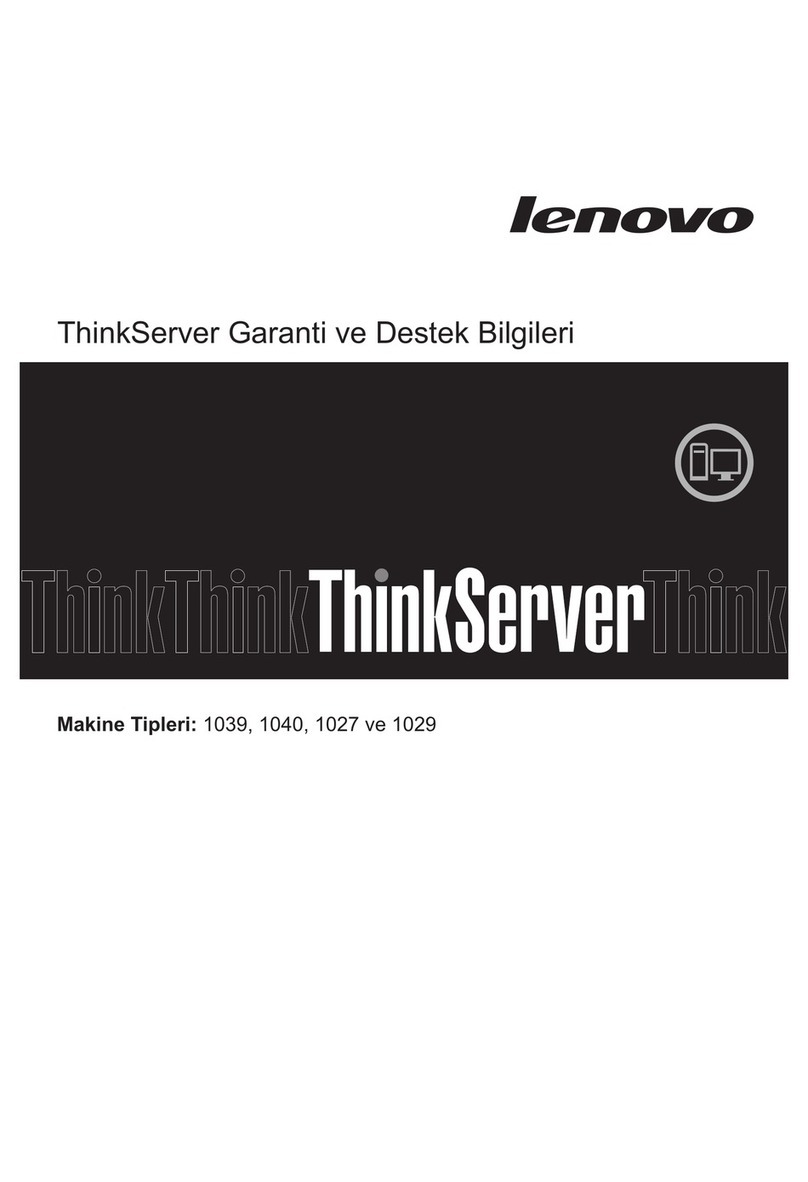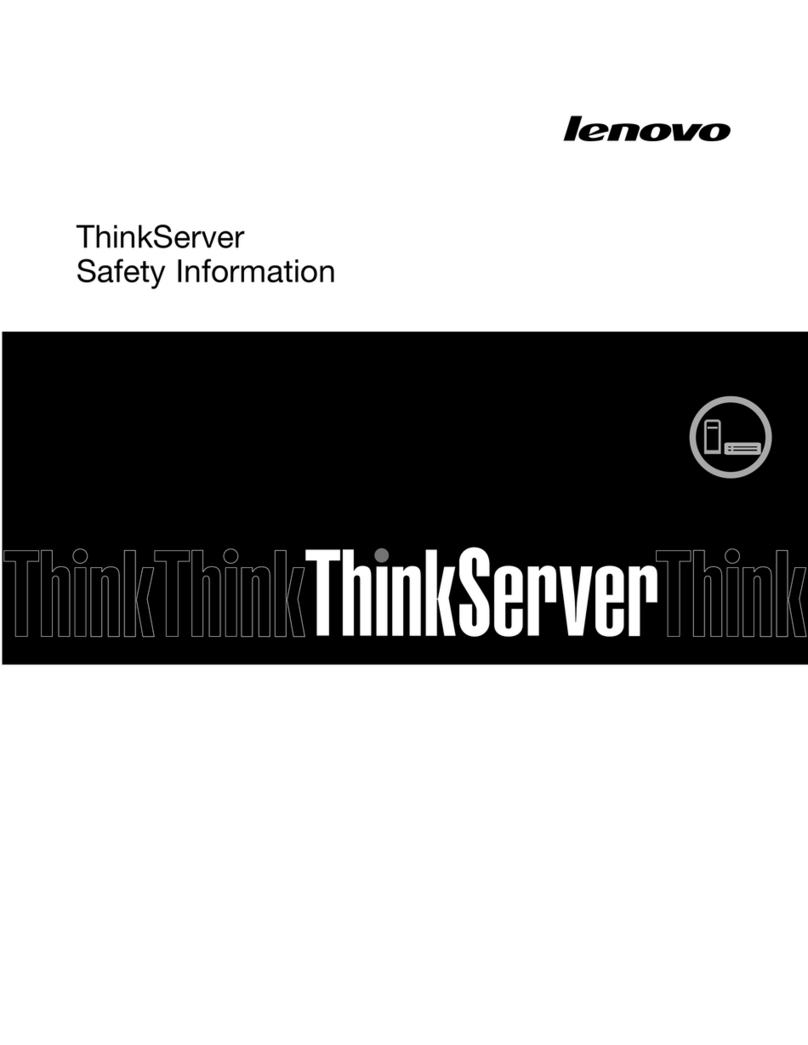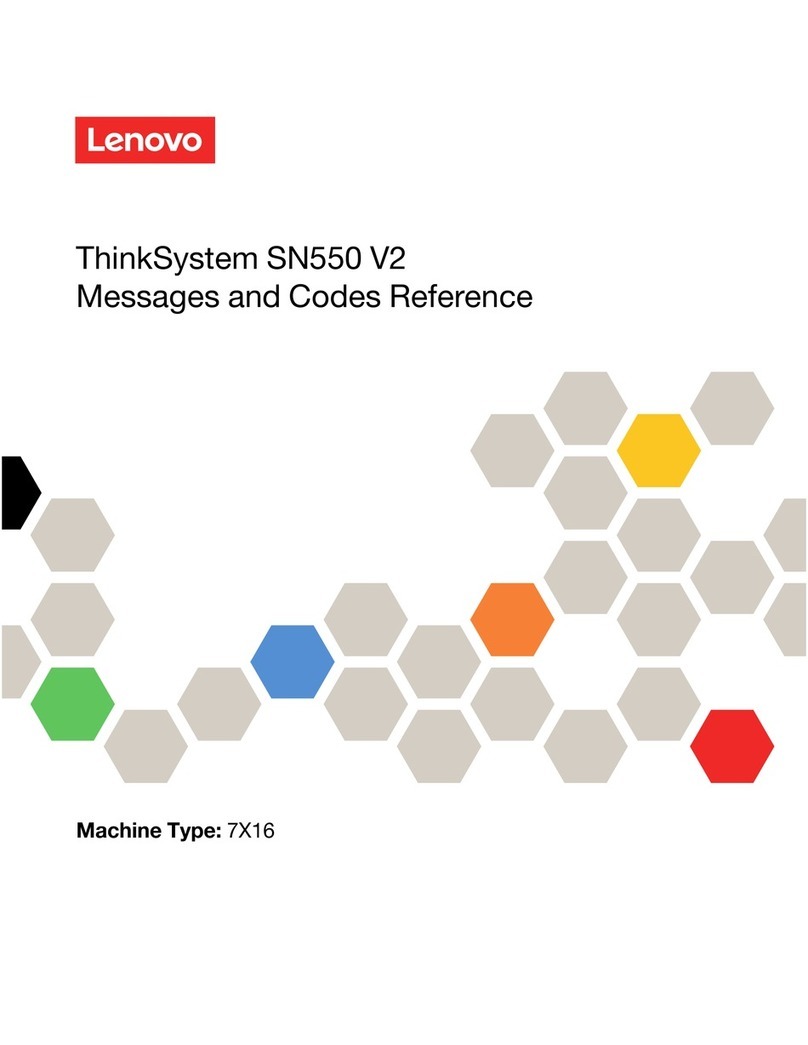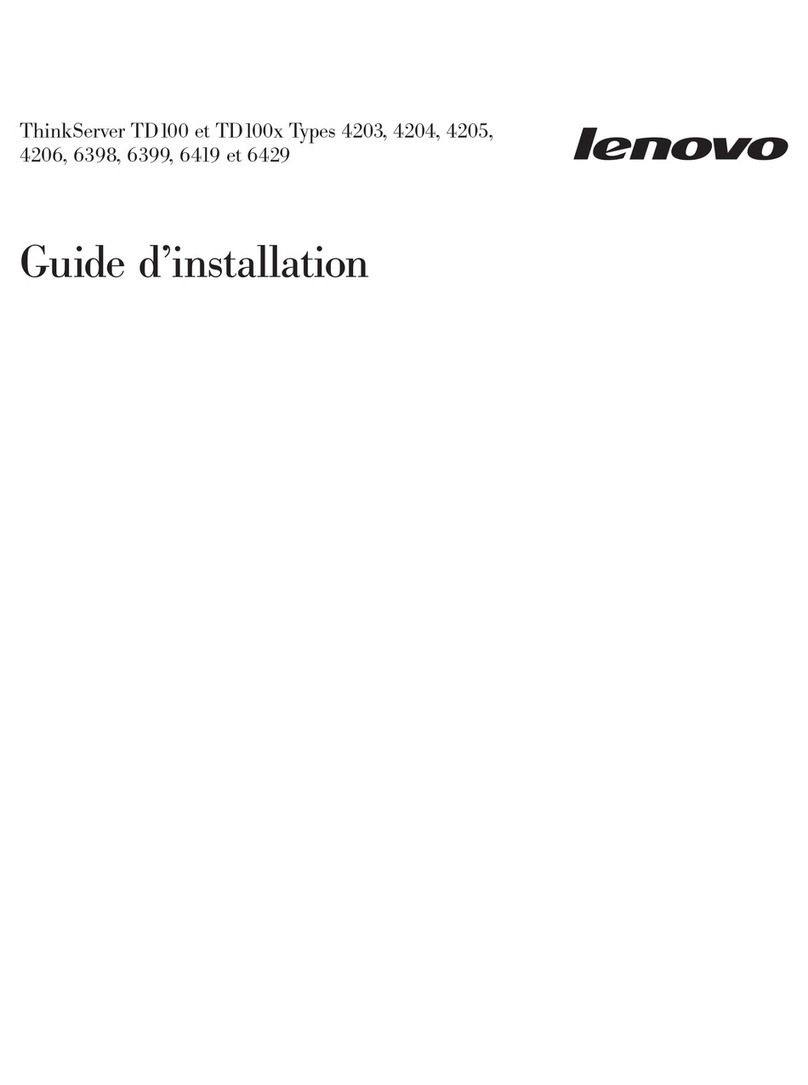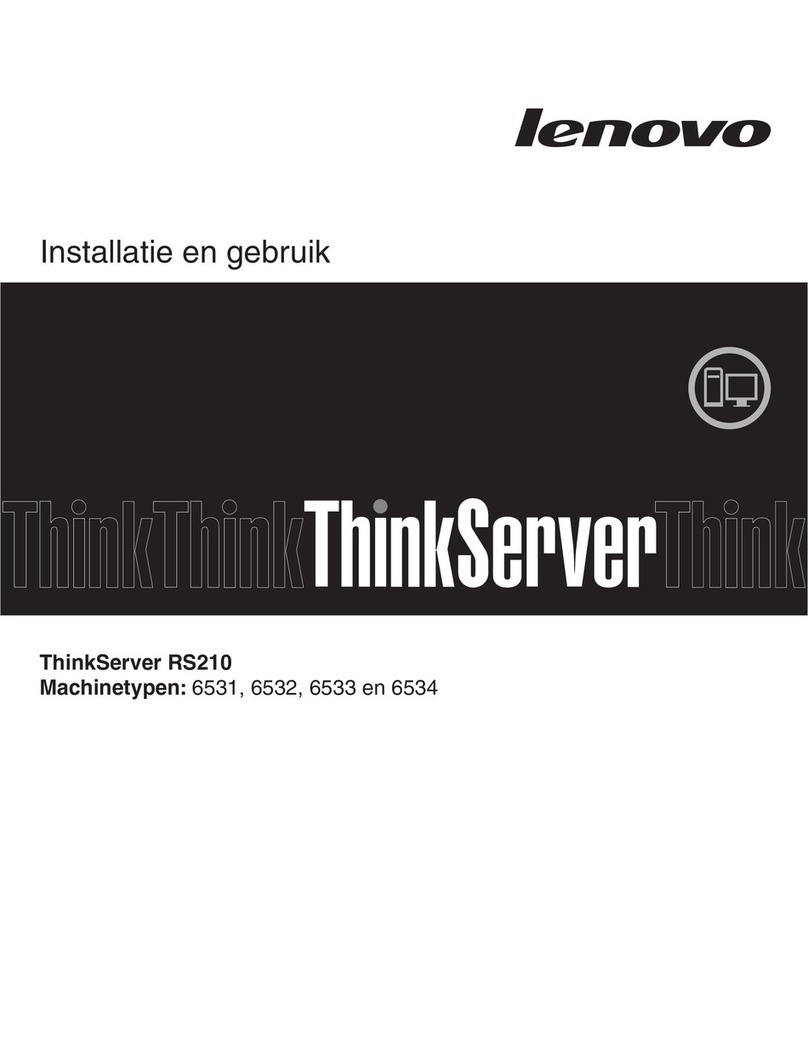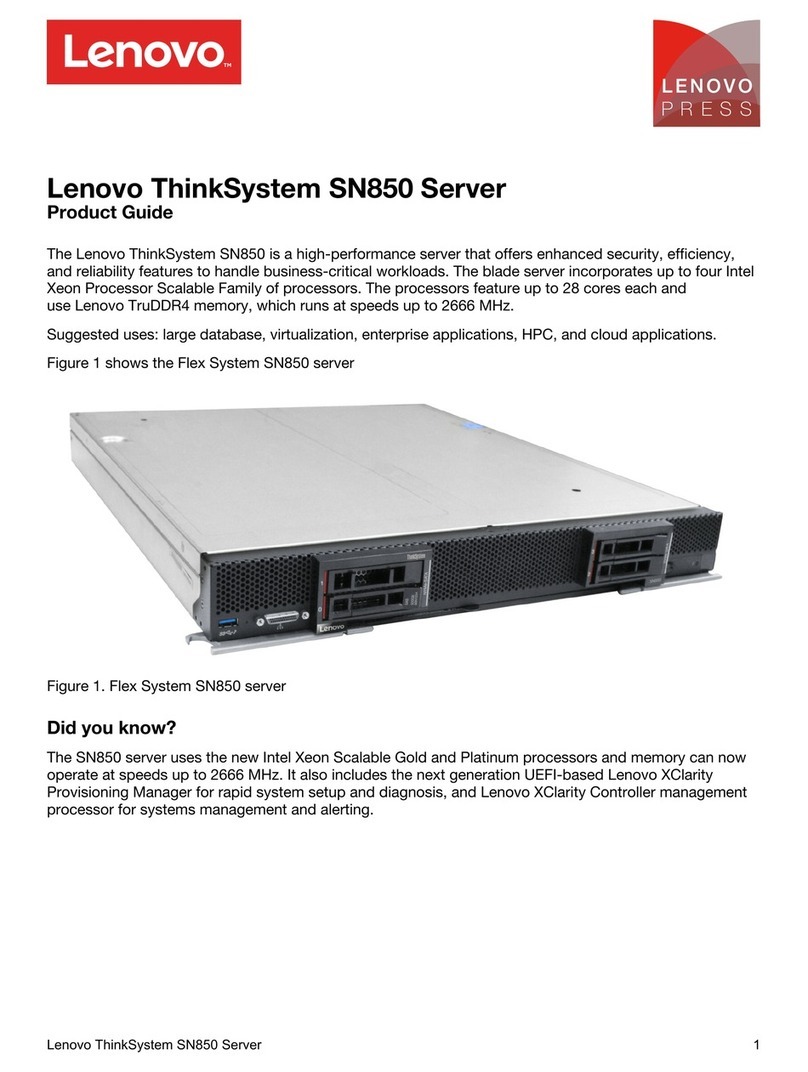Wireless ada ter and WLAN/Bluetooth
module re lacement . . . . . . . . . . . 285
WLAN antenna and SMA assembly
re lacement . . . . . . . . . . . . . . 298
Com lete the arts re lacement . . . . . . . . 324
Chapter 6. Internal cable routing . . . 327
Identifying connectors . . . . . . . . . . . . 327
System-board connectors for cable
routing . . . . . . . . . . . . . . . . 327
Drive back lane connectors . . . . . . . . 328
I/O module board connectors . . . . . . . 329
M.2 cabled ada ter connectors . . . . . . . 329
PCIe cabled riser card connectors. . . . . . 330
Power module board (PMB) connectors . . . 330
DC Power in ut board (PIB) module
connectors . . . . . . . . . . . . . . . 332
Air flow sensor board and fan direction switch
cable routing . . . . . . . . . . . . . . . . 333
Fan module cable routing . . . . . . . . . . . 334
Intrusion switch cable routing . . . . . . . . . 334
I/O module board cable routing. . . . . . . . . 335
Lock osition switch cable routing . . . . . . . 336
O erator anel cable routing. . . . . . . . . . 337
Power module board and ower in ut board
module cable routing. . . . . . . . . . . . . 339
DC PIB module and DC ower module board
(DC PMB) . . . . . . . . . . . . . . . 339
AC PIB module and internal ower su ly unit
(AC PMB) . . . . . . . . . . . . . . . 340
Riser assembly and bottom M.2 cabled ada ter
cable routing . . . . . . . . . . . . . . . . 342
WLAN antenna and Bluetooth antenna cable
routing . . . . . . . . . . . . . . . . . . 346
Chapter 7. System configuration . . . 349
Set the network connection for the Lenovo XClarity
Controller . . . . . . . . . . . . . . . . . 349
U date the firmware . . . . . . . . . . . . . 350
Install and u date the driver for x86 WLAN
module (Intel AX210) . . . . . . . . . . . 354
Activate/unlock the system and configure
ThinkEdge security features . . . . . . . . . . 356
Activate or unlock the system . . . . . . . 357
System Lockdown Mode . . . . . . . . . 360
Manage the Self Encry tion Drive
Authentication Key (SED AK) . . . . . . . . 361
XCC WLAN configuration . . . . . . . . . . . 362
Enable XCC WLAN. . . . . . . . . . . . 362
Country / Region . . . . . . . . . . . . 362
Connect to WLAN . . . . . . . . . . . . 362
Disconnect from WLAN . . . . . . . . . . 363
Manage auto-connect . . . . . . . . . . 363
IPv4 setting. . . . . . . . . . . . . . . 364
Set dust filter measurement . . . . . . . . . . 364
Configure the firmware . . . . . . . . . . . . 366
Memory module configuration . . . . . . . . . 367
Enable Software Guard Extensions (SGX). . . . . 367
RAID configuration . . . . . . . . . . . . . 368
De loy the o erating system. . . . . . . . . . 368
Back u the server configuration . . . . . . . . 369
Chapter 8. Problem
determination . . . . . . . . . . . . . 371
Event logs . . . . . . . . . . . . . . . . . 371
Troubleshooting by system LEDs . . . . . . . . 373
Drive LEDs . . . . . . . . . . . . . . . 373
Front o erator anel LEDs . . . . . . . . . 373
PMB status LED . . . . . . . . . . . . . 375
Rear o erator anel LEDs . . . . . . . . . 376
System-board LEDs . . . . . . . . . . . 379
XCC system management ort and LAN ort
LEDs . . . . . . . . . . . . . . . . . 380
General roblem determination rocedures . . . . 383
Resolving sus ected ower roblems . . . . 384
Resolving sus ected Ethernet controller
roblems . . . . . . . . . . . . . . . 384
Troubleshooting by sym tom . . . . . . . . . 385
Fan roblems . . . . . . . . . . . . . . 385
Intermittent roblems. . . . . . . . . . . 386
Keyboard, mouse, KVM switch or USB-device
roblems . . . . . . . . . . . . . . . 387
Memory roblems . . . . . . . . . . . . 388
Monitor and video roblems . . . . . . . . 389
Network roblems . . . . . . . . . . . . 390
Observable roblems. . . . . . . . . . . 394
O tional-device roblems . . . . . . . . . 397
Performance roblems . . . . . . . . . . 398
Power on and ower off roblems . . . . . . 399
Serial-device roblems . . . . . . . . . . 400
Software roblems. . . . . . . . . . . . 401
Storage drive roblems . . . . . . . . . . 401
Appendix A. Getting help and
technical assistance . . . . . . . . . . 405
Before you call . . . . . . . . . . . . . . . 405
Collecting service data . . . . . . . . . . . . 406
Contacting Su ort . . . . . . . . . . . . . 407
Appendix B. Documents and
supports . . . . . . . . . . . . . . . . 409
Documents download . . . . . . . . . . . . 409
Su ort websites . . . . . . . . . . . . . . 409
ii ThinkEdge SE360 V2 User Guide