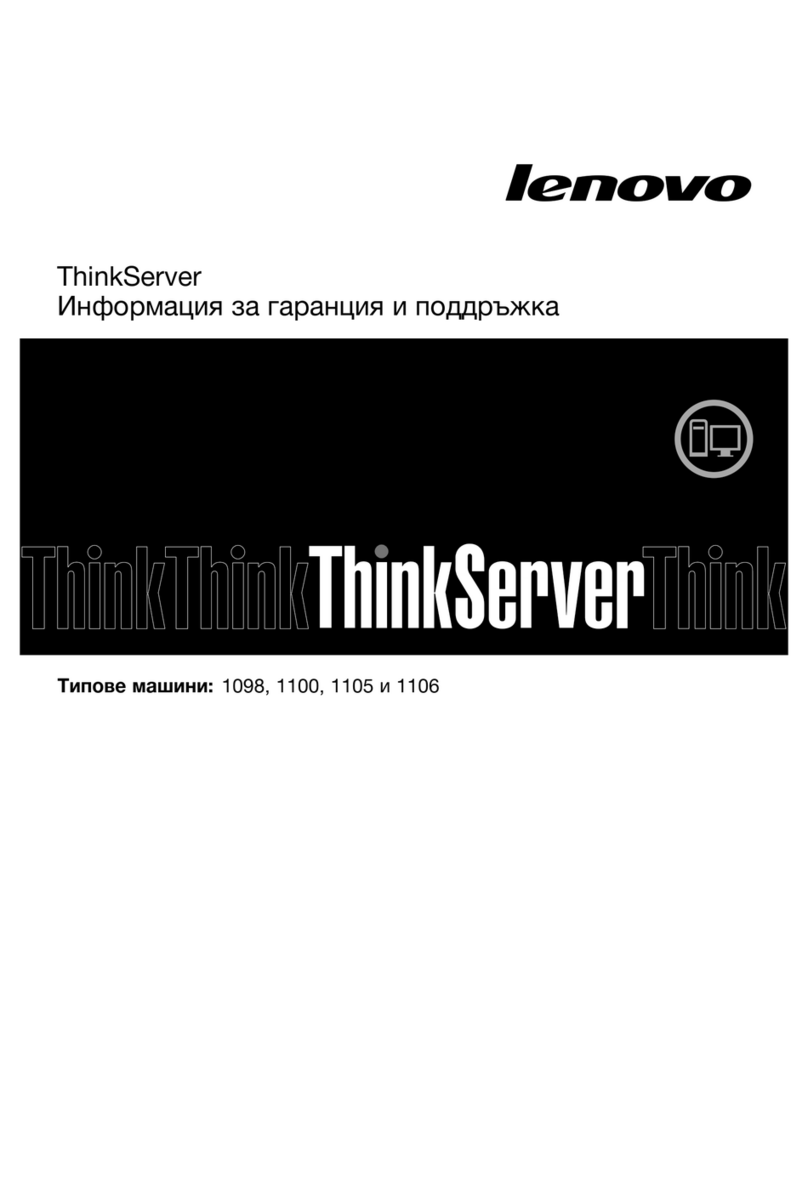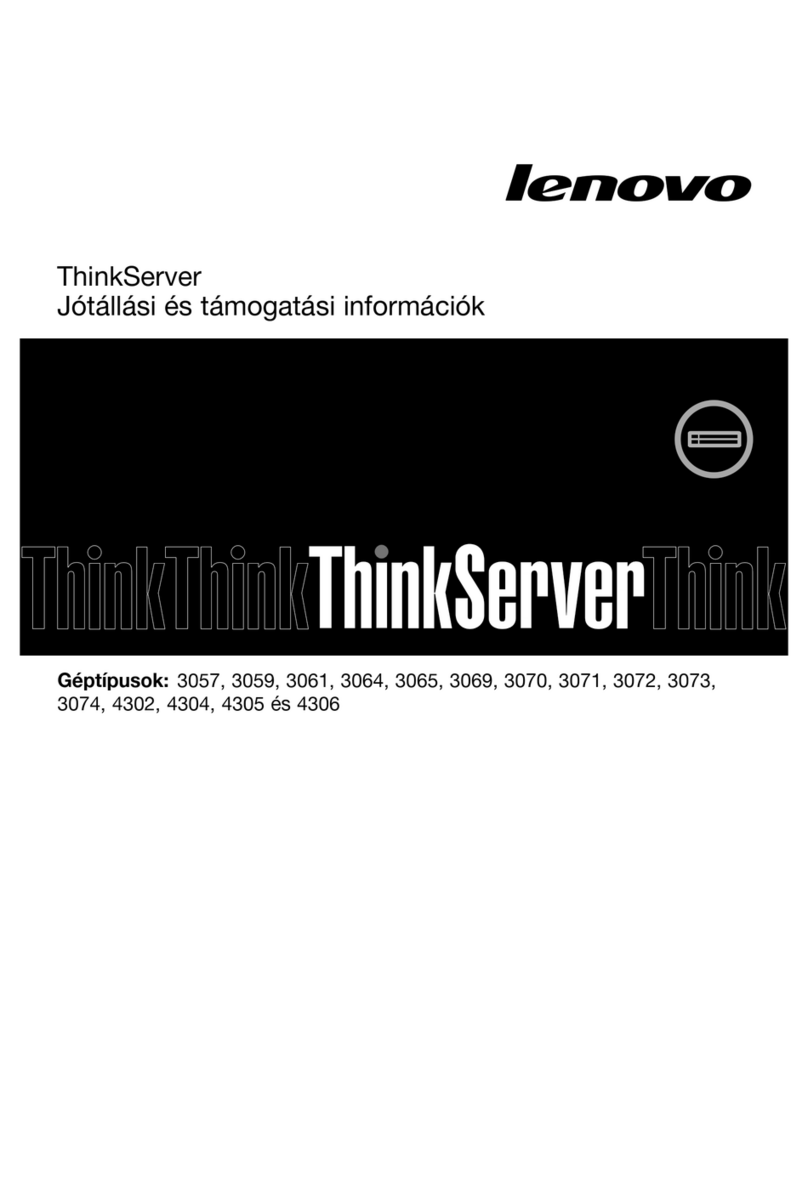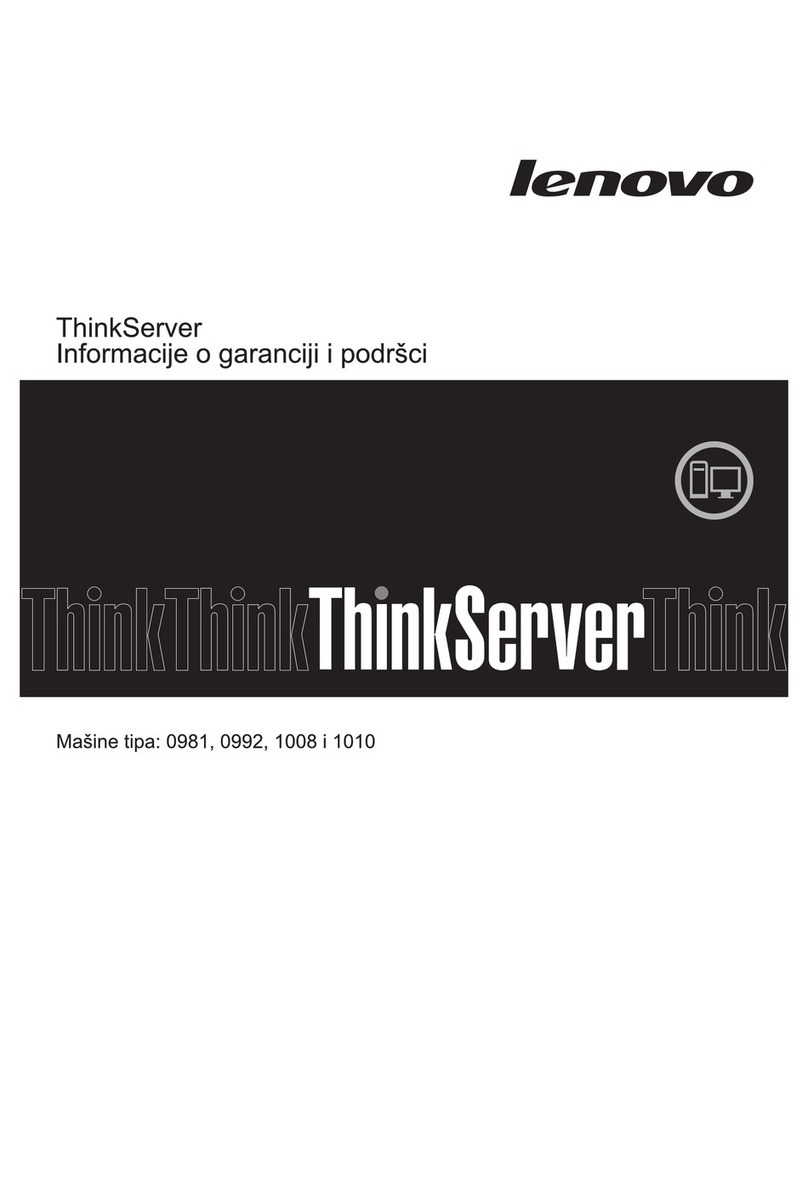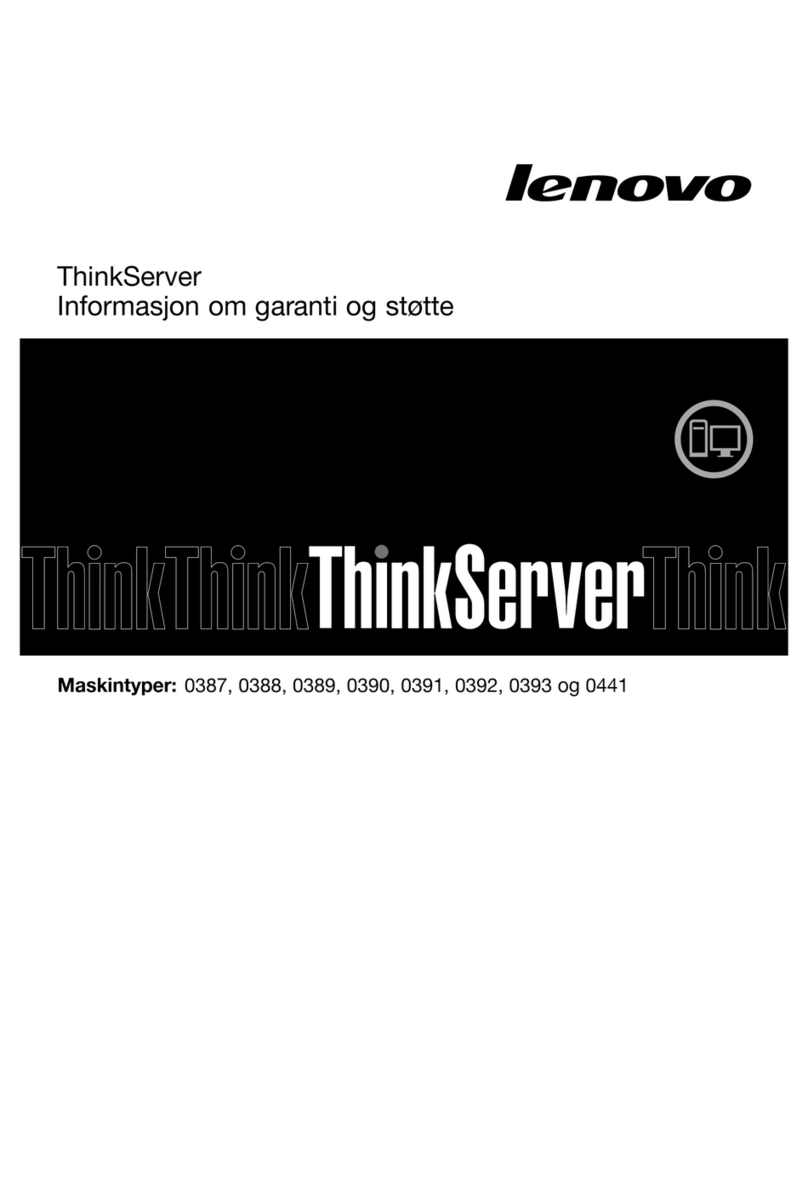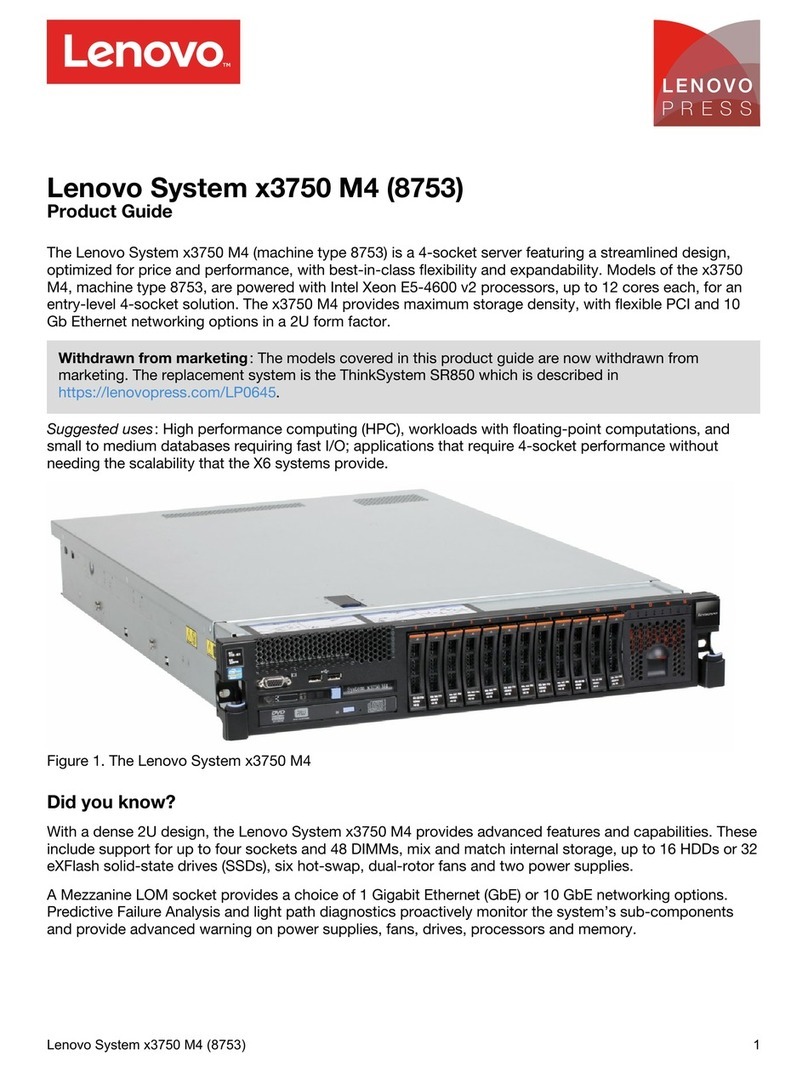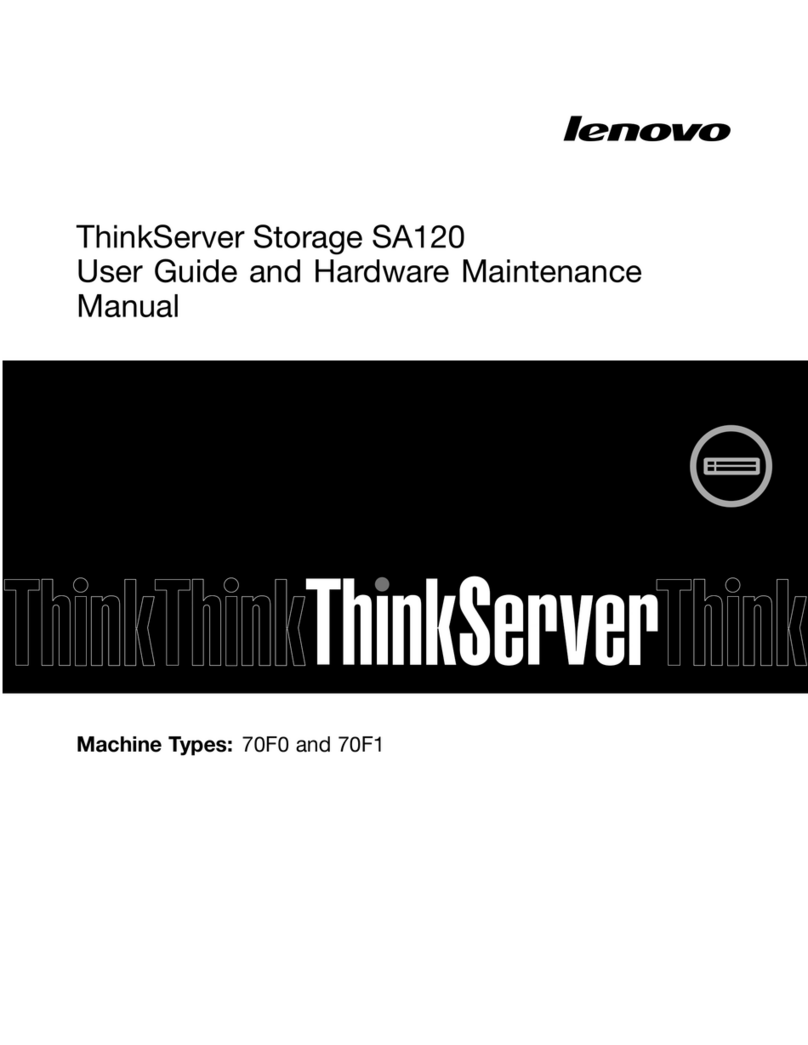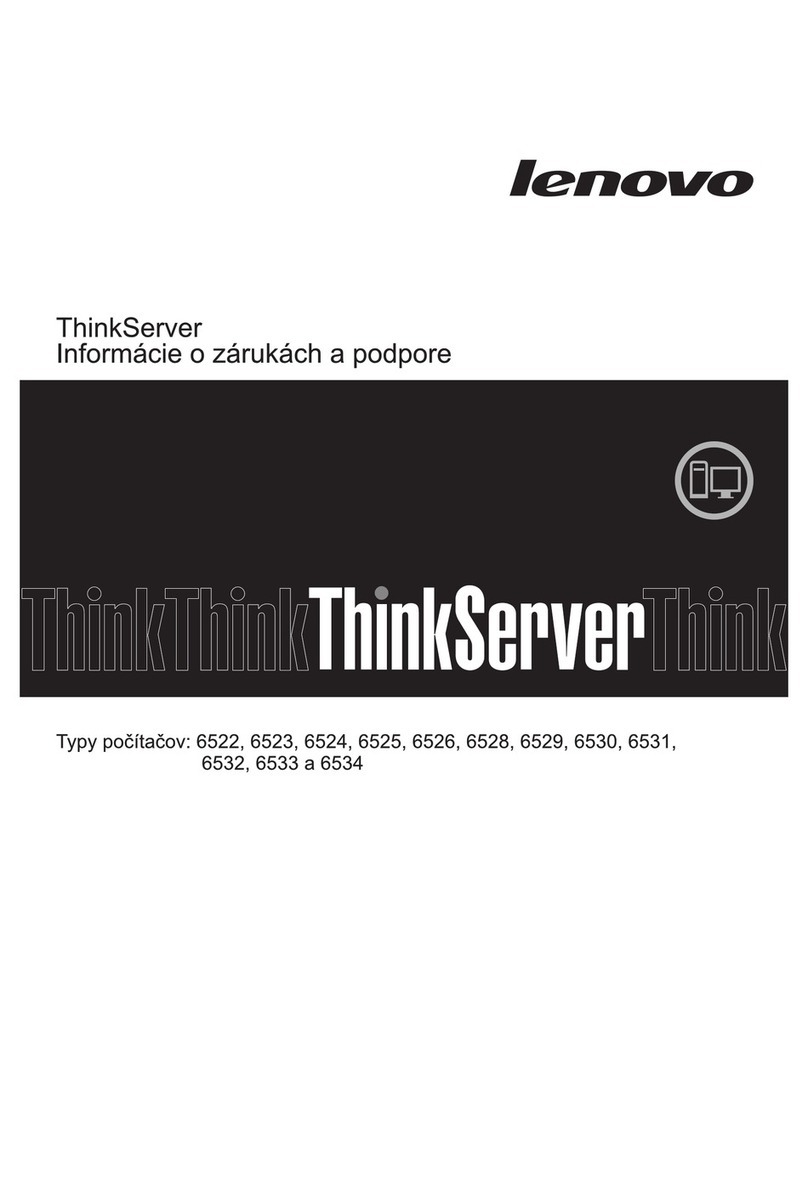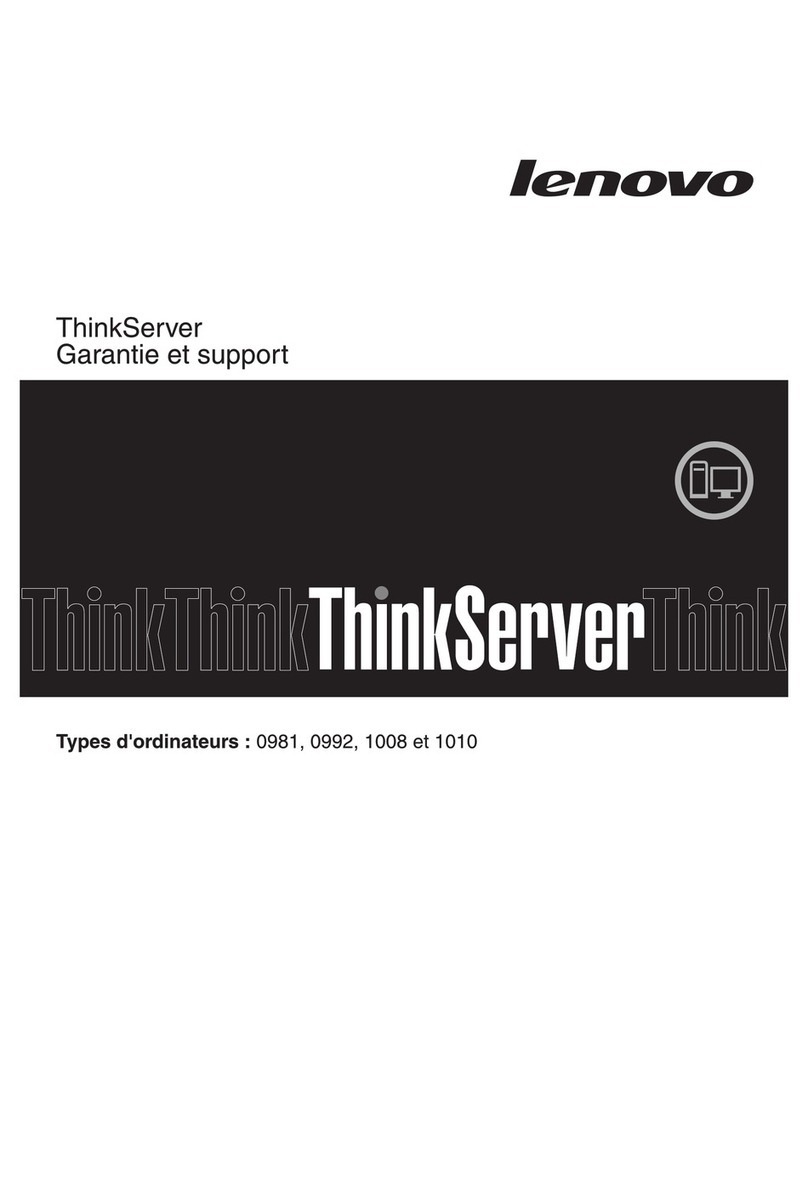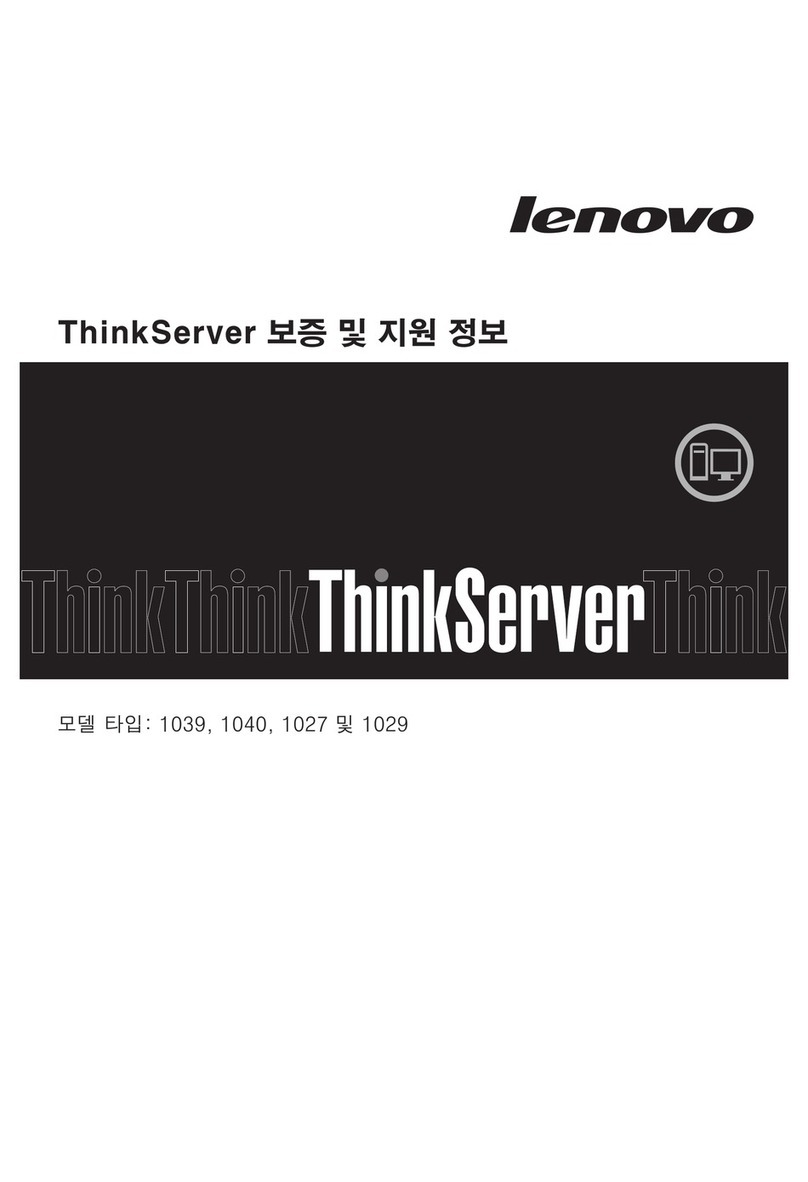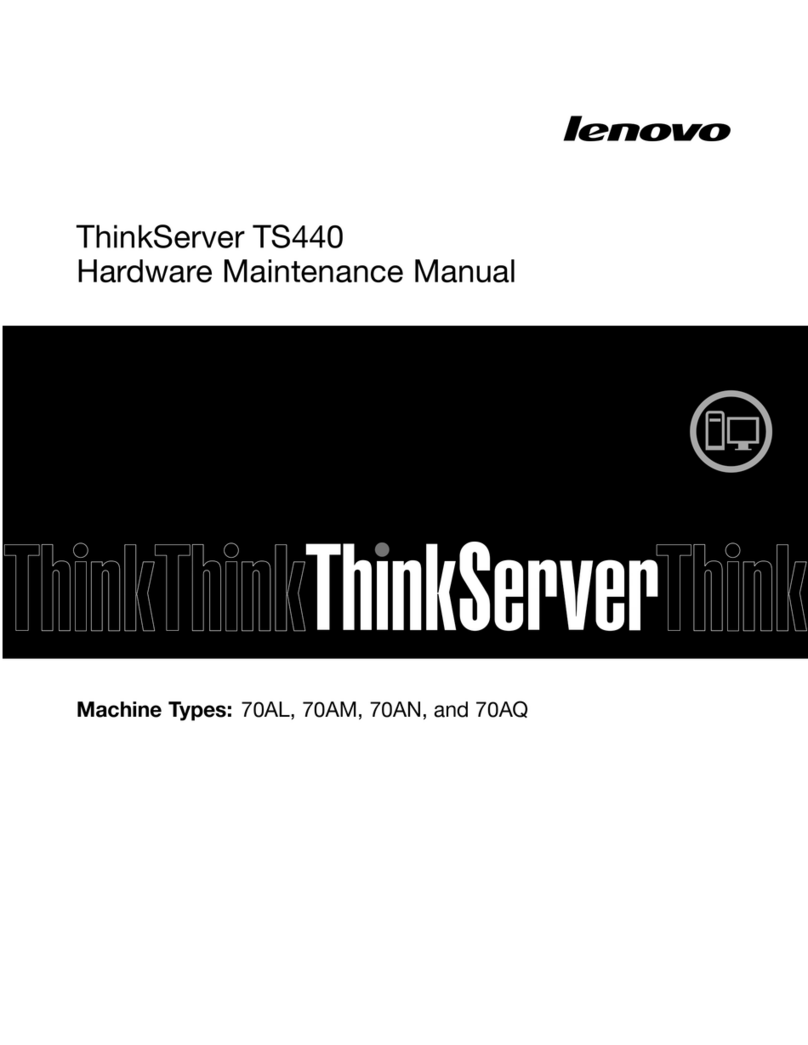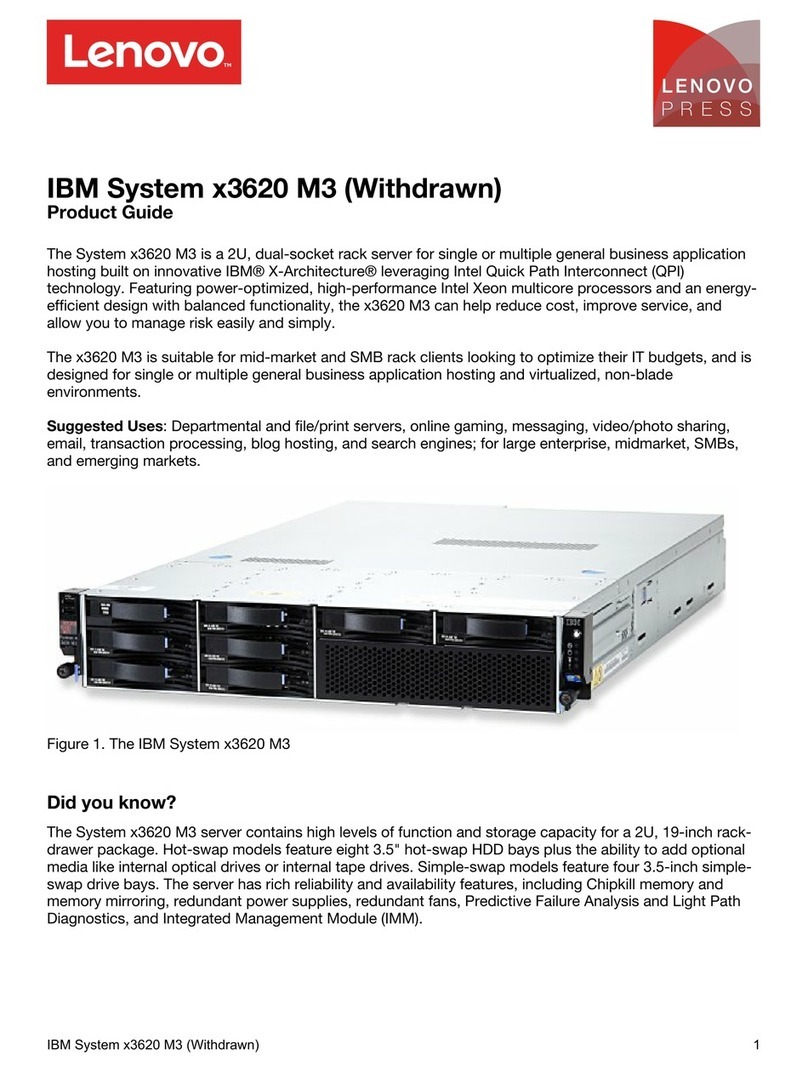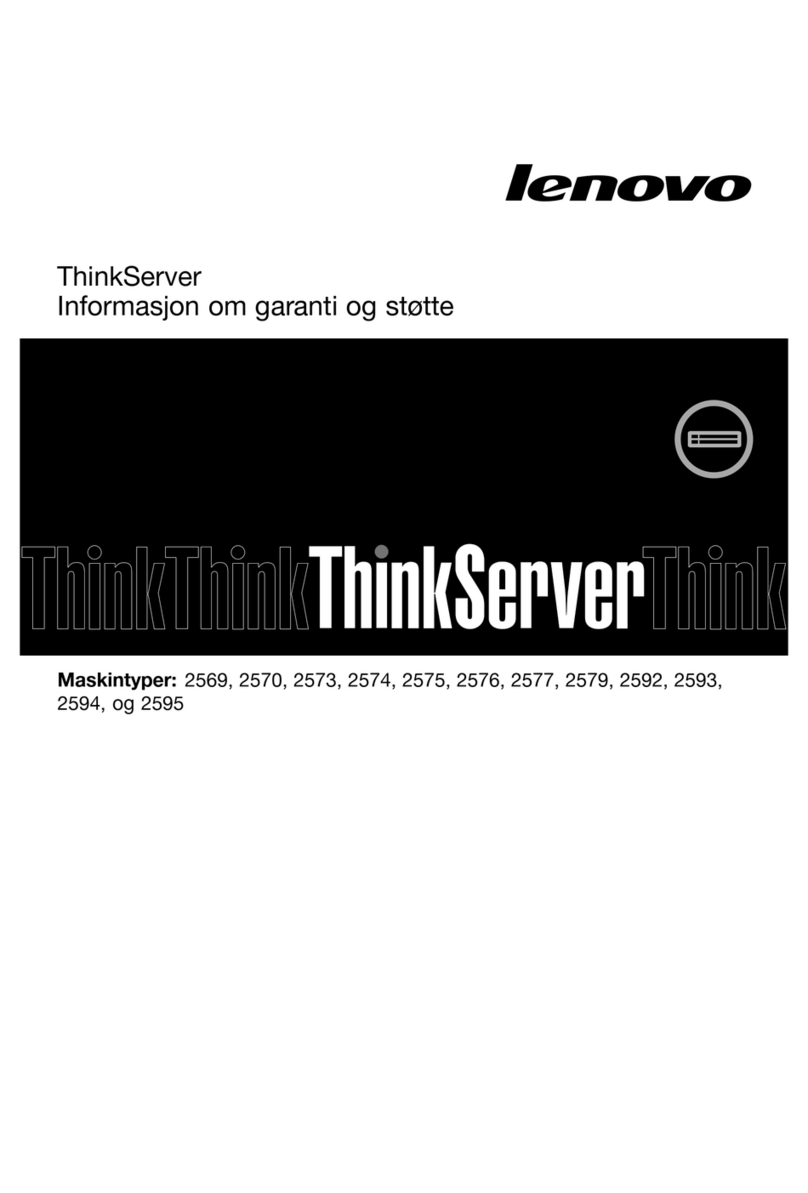Contents
Safetyinformation..........iii
Safetyinsectionguide............x
Groundingrequirements............xi
Chapter1.Generalinformation.....1
Introduction.................1
Serverdocumentation.............2
Chapter2.Serversetuproadmap...5
Chapter3.Productoverview......7
Serverackage...............7
Features..................7
Secifications...............11
Software.................11
ThinkServerEasyStartu.........11
ThinkServerEasyUdateFirmwareUdater.12
LenovoThinkServerEasyManage.....12
BIOSandTMMudateutilities......12
RAIDconfigurationutilities........12
Remotemanagementsoftware......12
ThinkServerSmartGridTechnology....12
Diagnosticrograms..........12
Locations.................13
Machinetye,model,andserialnumber
label.................13
Frontviewoftheserver.........14
Frontanel..............18
IntelligentDiagnosticsModule.......21
Rearviewoftheserver.........22
Servercomonents...........25
Hot-swahard-disk-drivestatusLEDs...30
RAIDcard...............30
Hot-swahard-disk-drivebacklane....33
Mini-SAStomini-SASsignalcable
connections..............37
Systemboardcomonents........38
Systemboardjumersandswitches....42
SystemboardLEDs...........46
Chapter.Turningonandturningoff
theserver...............9
Turningontheserver............49
Turningofftheserver............49
Chapter5.Configuringtheserver..51
UsingtheSetuUtilityrogram........51
StartingtheSetuUtilityrogram.....51
ViewinginformationintheSetuUtility
rogram...............51
SetuUtilityrograminterface......52
Settingthesystemdateandtime.....54
Usingasswords............55
Selectingastartudevice........56
ConfiguringtheTPMfunction.......56
SettingthemodeoftheEthernetconnectors.57
ExitingtheSetuUtilityrogram......57
UdatingorrecoveringtheBIOS......58
UsingtheThinkServerEasyStarturogram...59
FeaturesoftheThinkServerEasyStartu
rogram...............60
StartingtheThinkServerEasyStartu
rogram...............60
UsingtheThinkServerEasyStarturogram
onaWindowsoeratingsystem......62
ConfiguringRAID..............62
AboutRAID..............63
ConfiguringRAIDusingtheThinkServer
EasyStarturogram..........64
ConfiguringtheadvancedSATAorSAS
hardwareRAID.............64
ConfiguringtheEthernetcontrollers......65
Udatingthefirmware............65
UsingtheFirmwareUdaterrogram....65
UsingtheLenovoThinkServerEasyManage
rogram.................66
Chapter6.Installing,removing,or
replacinghardware..........67
Guidelines................67
Precautions..............67
Handlingstatic-sensitivedevices.....68
Systemreliabilityguidelines........69
Workinginsidetheserverwiththeoweron.69
Removingtheservercover..........69
Installing,removing,orrelacinghardware...71
Removingandreinstallingtherackhandles.71
Removingandreinstallingthecooling
shroud................73
Installingorremovingamemorymodule...75
InstallingorremovingtheEthernetcard...81
RelacingtheRAIDcard.........85
RelacingthePCIExresssolid-statedrive.88
InstallingorremovingtheThinkServerRAID
500UgradeKeyforAdvancedRAID....90
InstallingorremovingtheThinkServerRAID
700Battery..............93
©CoyrightLenovo2013,2014i