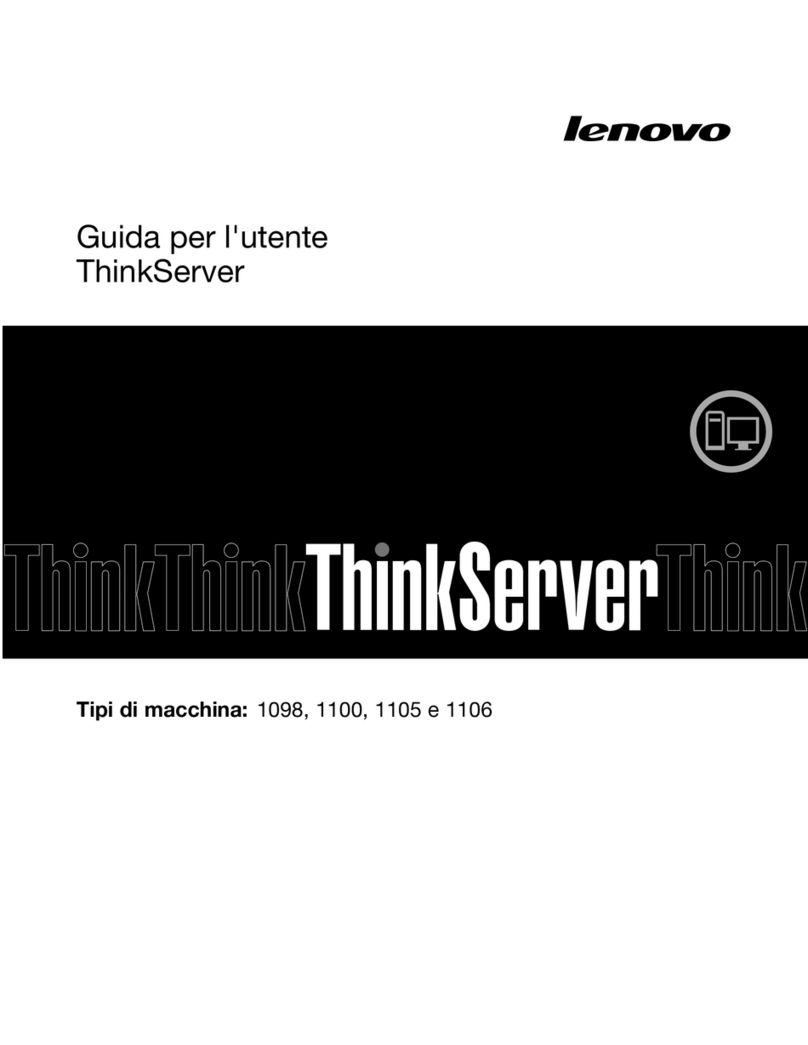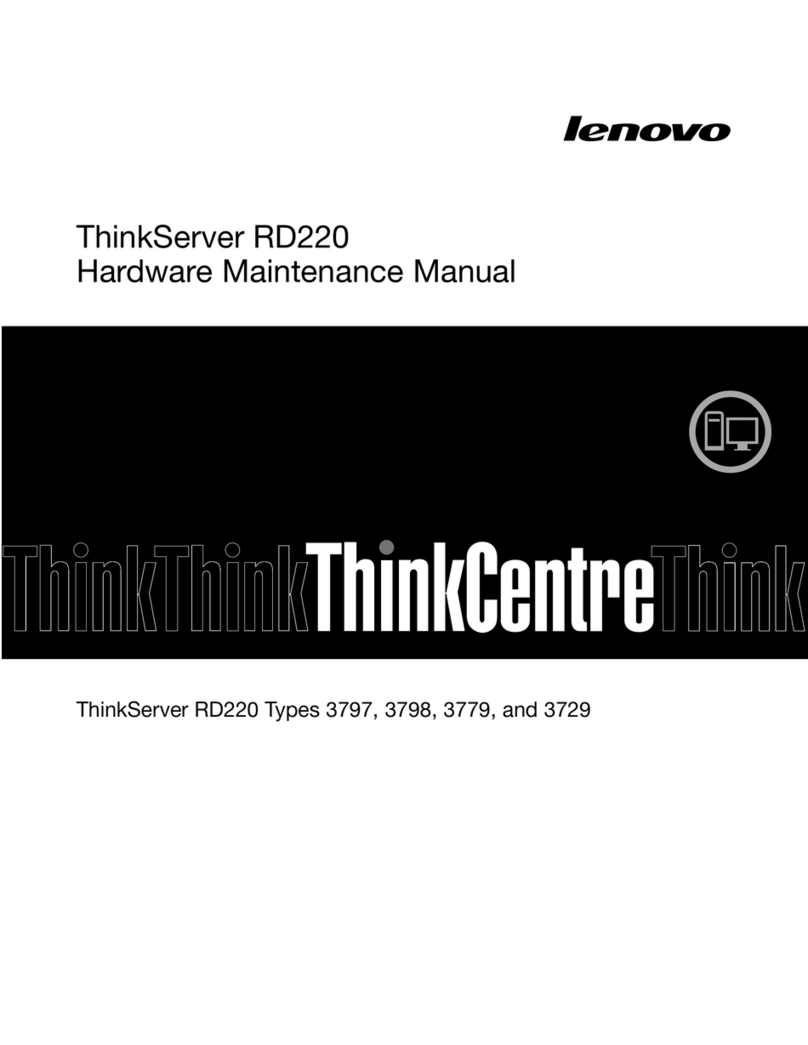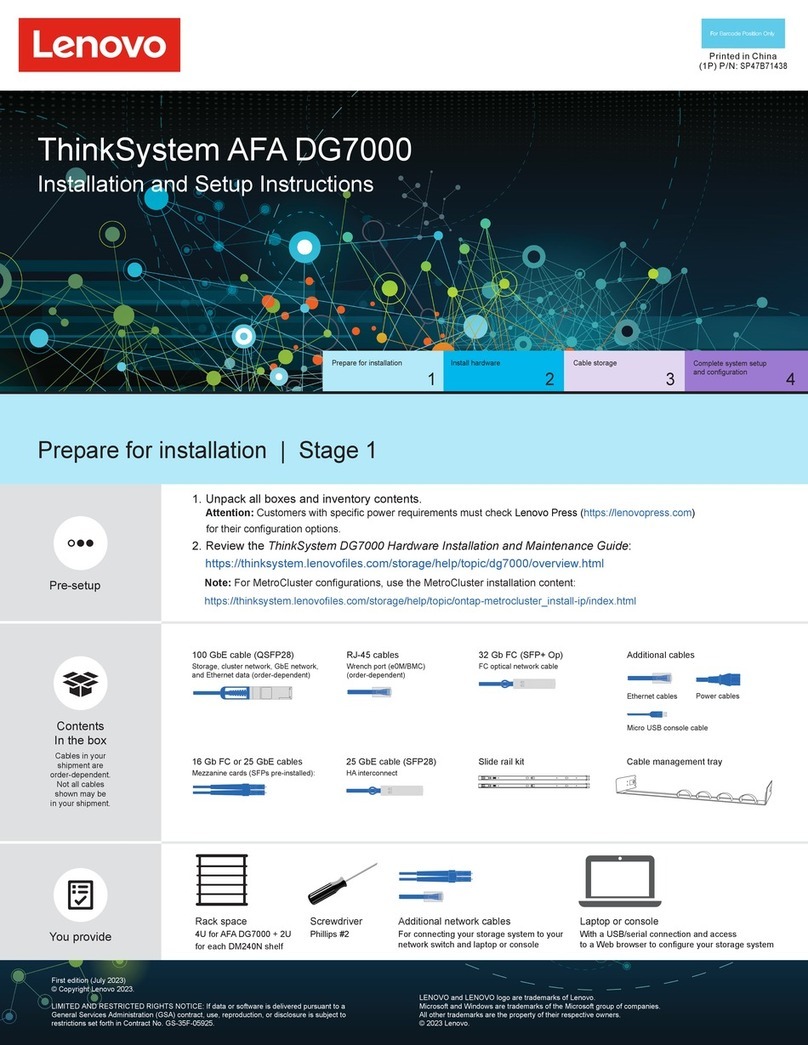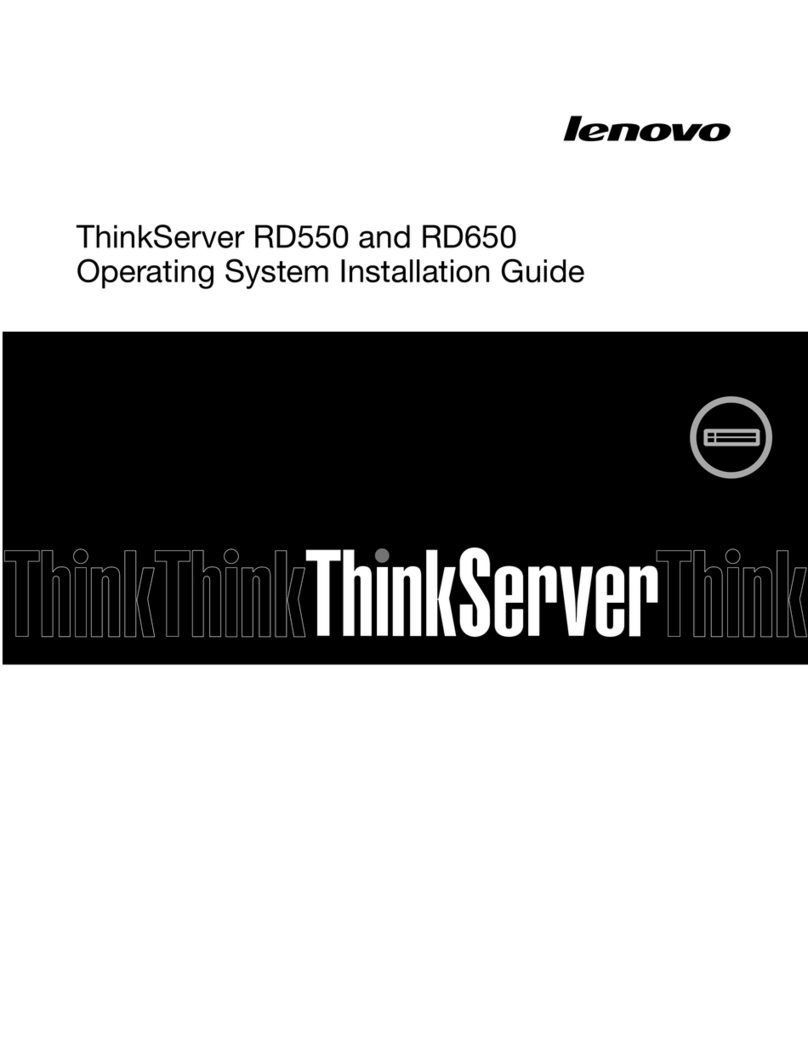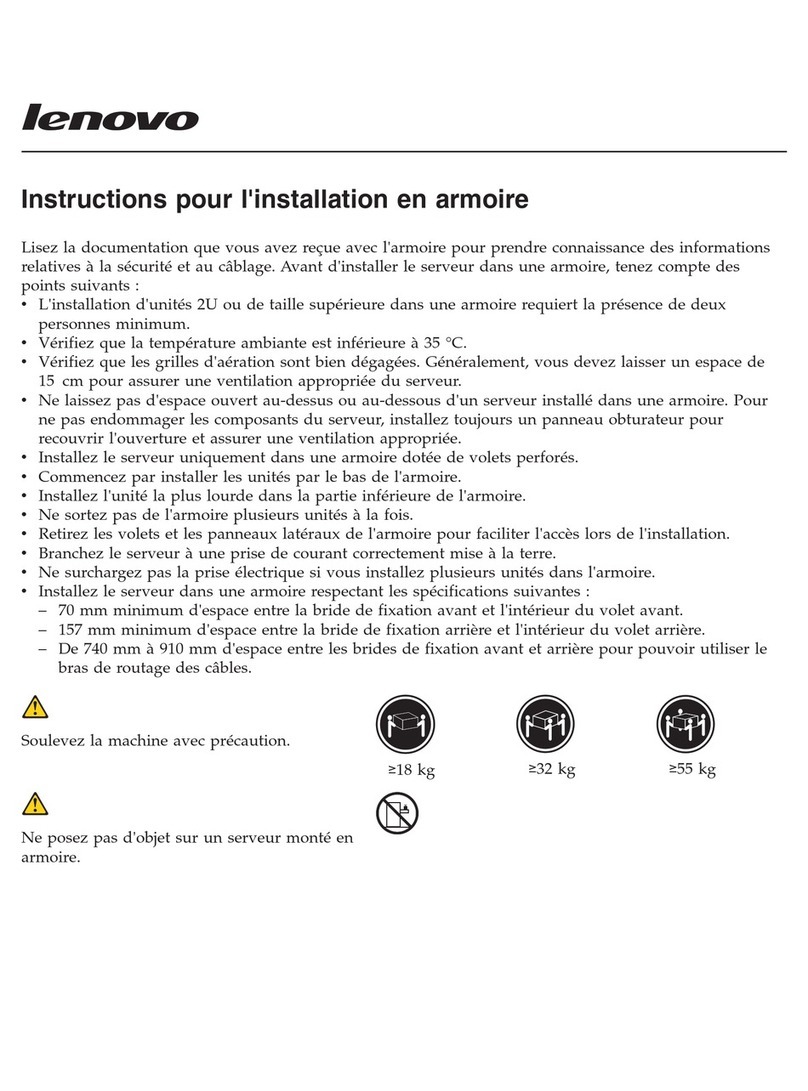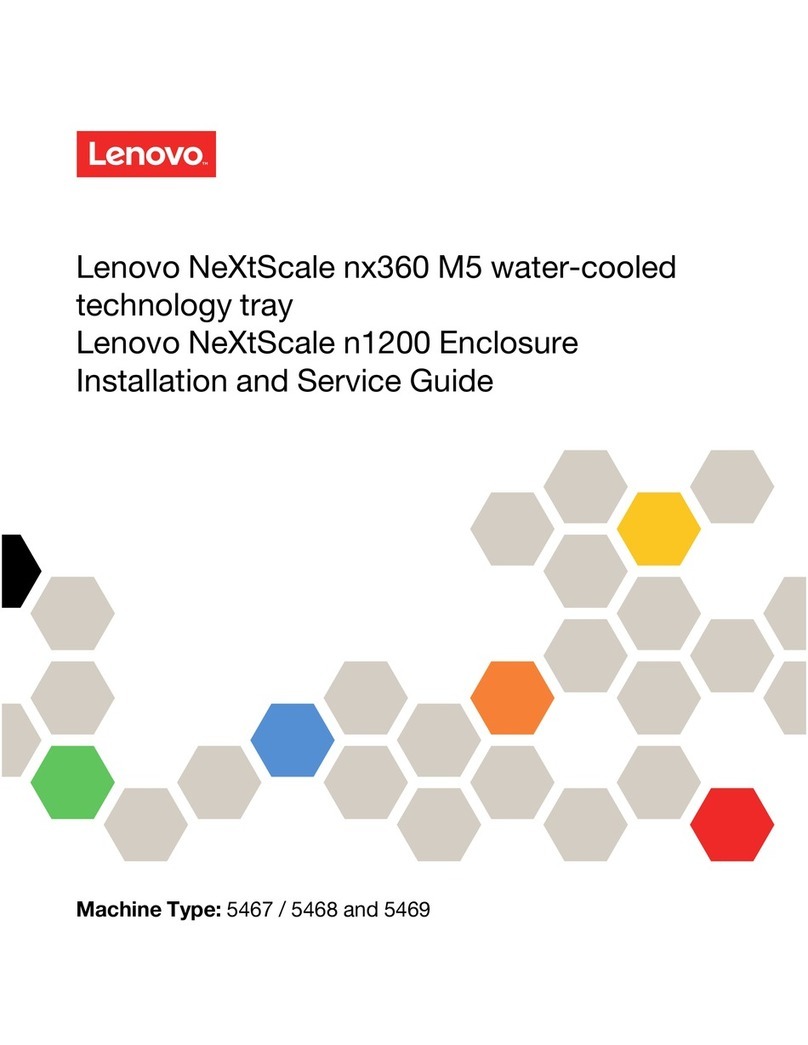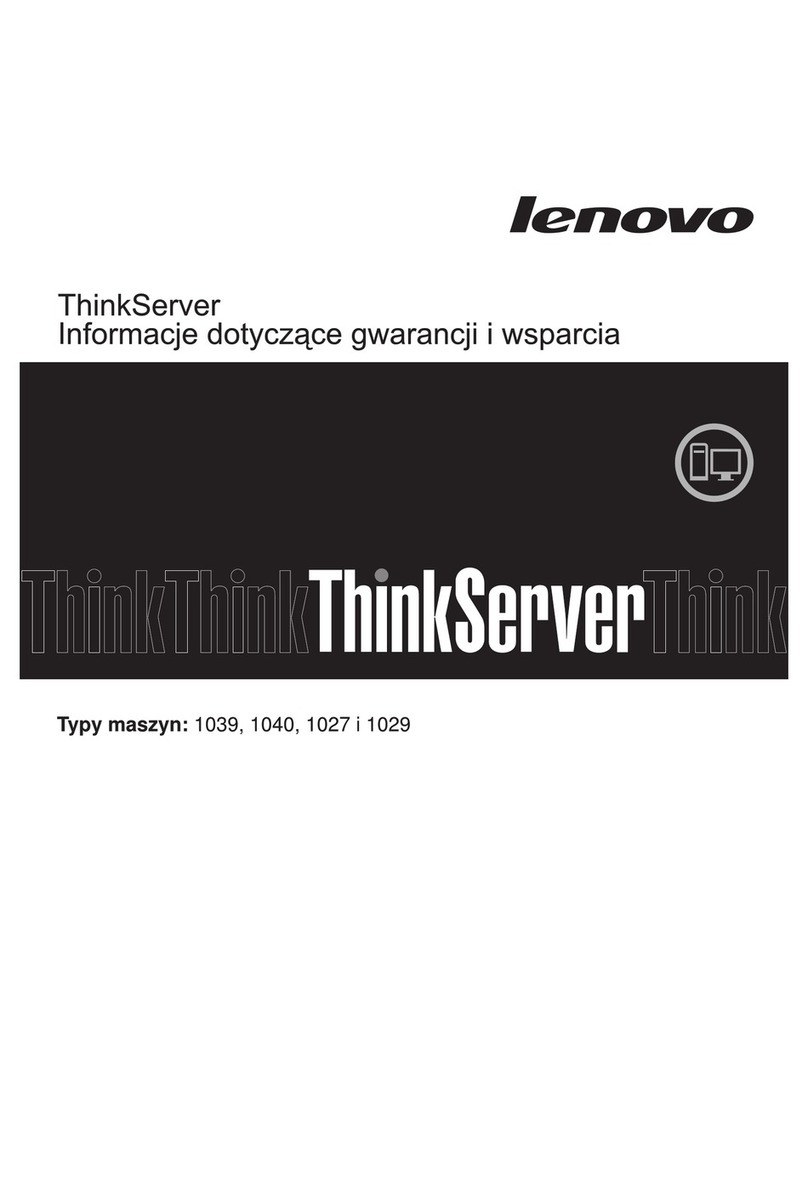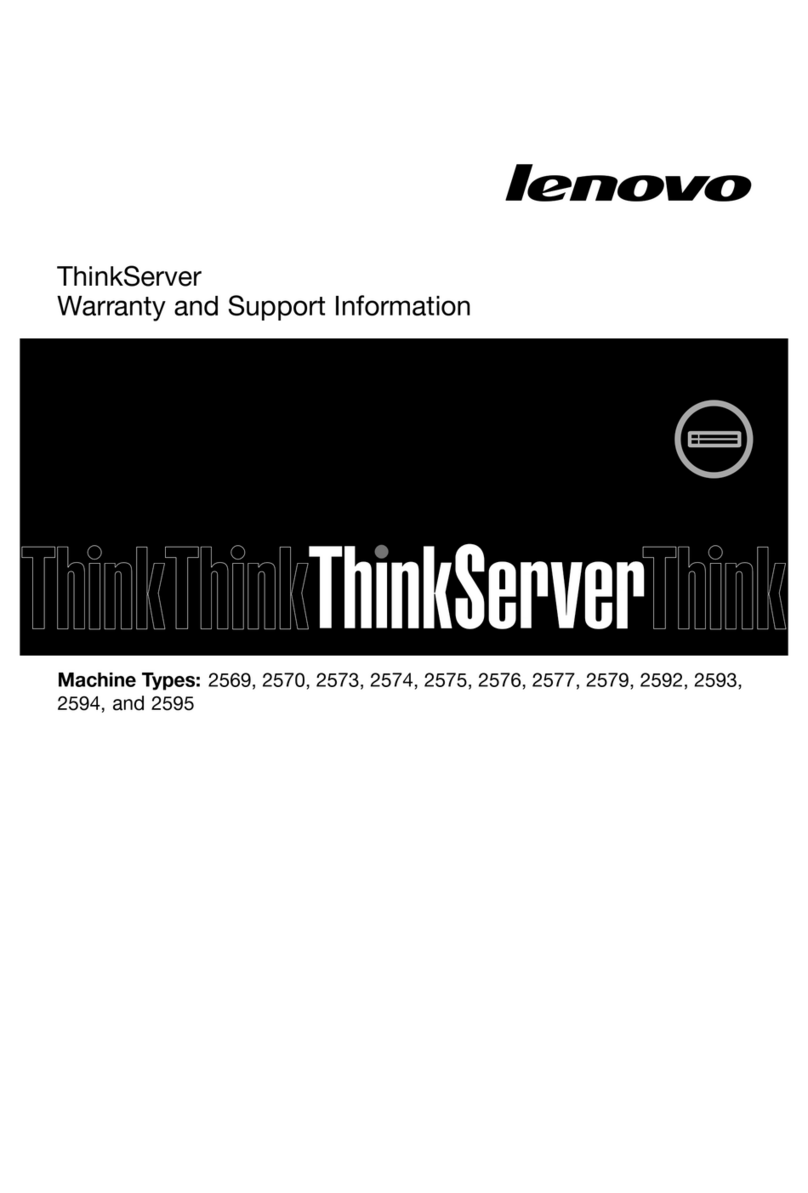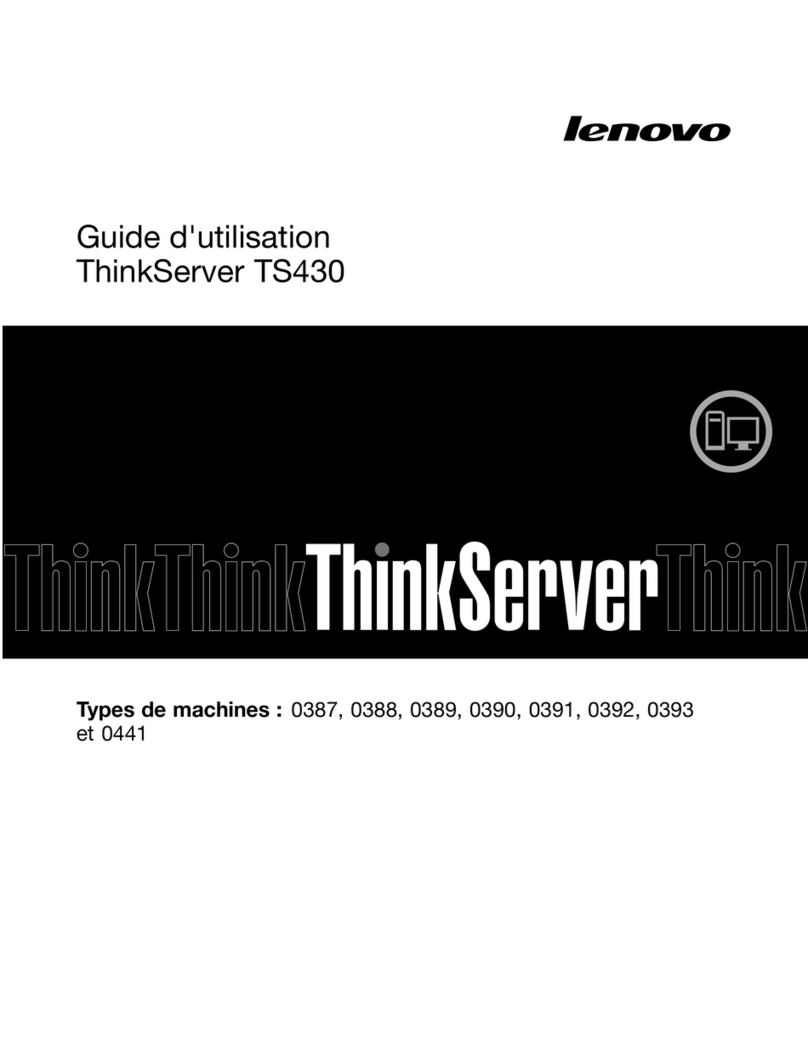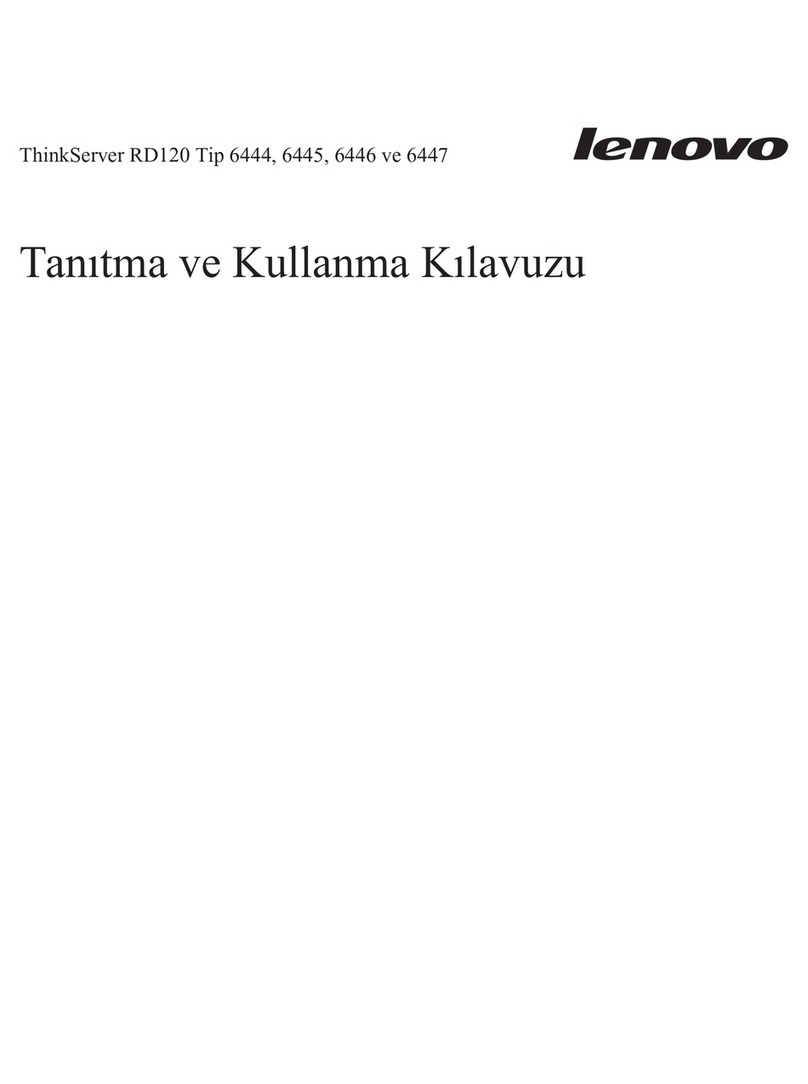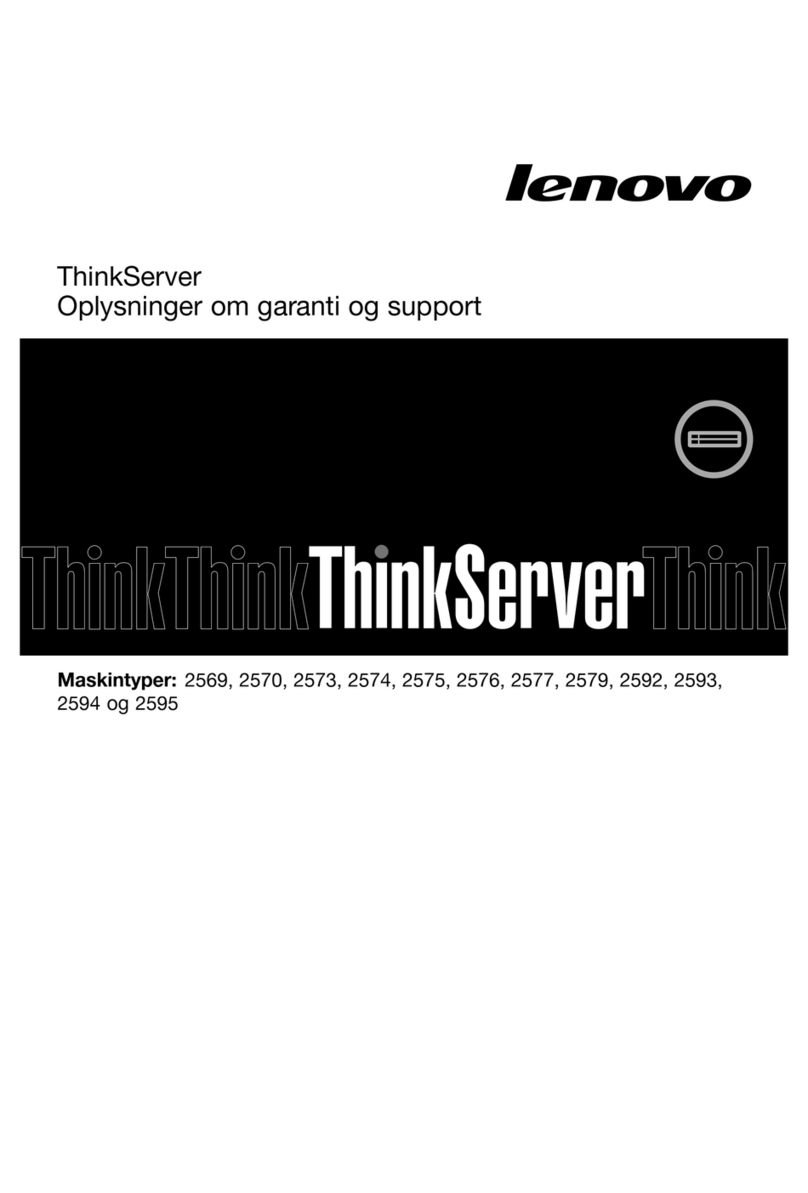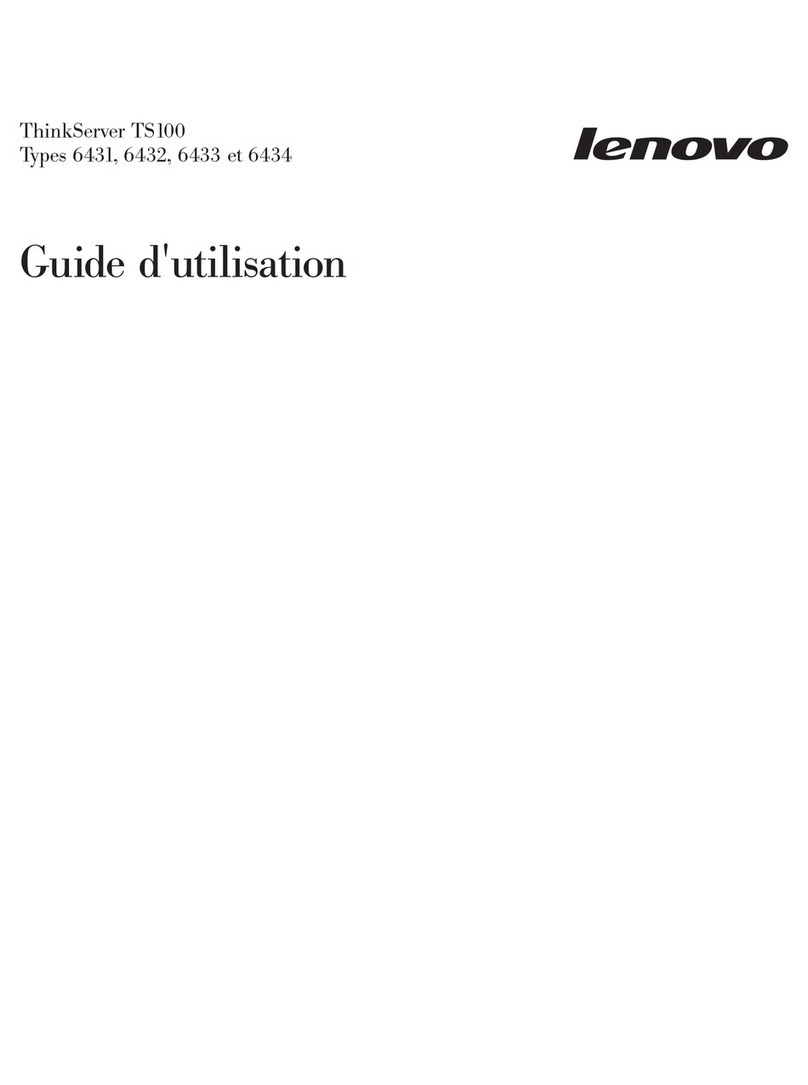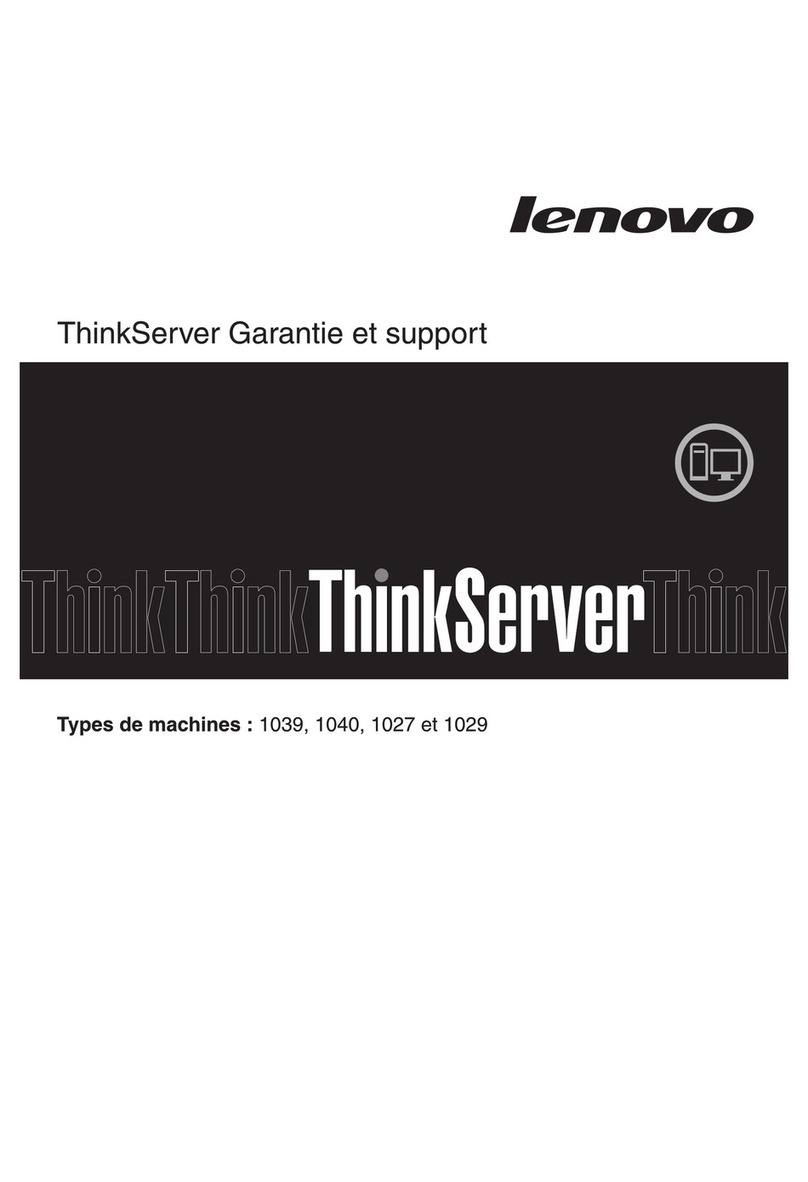Contents
Contents i
Safety iii
Sa ety inspection checklist . . . . . . . . . . . iv
Chapter 1 ThinkSystem SD650 V3,
Types 7D7M 1
Features. . . . . . . . . . . . . . . . . . . 1
Tech Tips . . . . . . . . . . . . . . . . . . 3
Security advisories . . . . . . . . . . . . . . 3
Speci ications . . . . . . . . . . . . . . . . 3
Technical speci ications. . . . . . . . . . . 4
Mechanical speci ications . . . . . . . . . . 8
Environmental speci ications . . . . . . . . . 8
Particulate contamination . . . . . . . . . 10
Management options. . . . . . . . . . . . . 11
Chapter 2 Server components 17
Front view . . . . . . . . . . . . . . . . . 17
Top view . . . . . . . . . . . . . . . . . 18
KVM breakout cable . . . . . . . . . . . . . 18
System-board layout (compute node) . . . . . . 19
System-board connectors . . . . . . . . . 19
System-board switches . . . . . . . . . . 20
PCIe slot numbering . . . . . . . . . . . . . 21
System LEDs and diagnostics display . . . . . . 22
Chapter 3 Parts list 23
Power cords . . . . . . . . . . . . . . . . 25
Chapter 4 Unboxing and setup 27
Solution package contents . . . . . . . . . . 27
Identi y the solution and access the Lenovo
XClarity Controller . . . . . . . . . . . . . . 27
Solution setup checklist . . . . . . . . . . . 30
Chapter 5 Hardware replacement
procedures 33
Installation Guidelines . . . . . . . . . . . . 33
Sa ety inspection checklist. . . . . . . . . 34
System reliability guidelines . . . . . . . . 35
Handling static-sensitive devices . . . . . . 36
Memory module installation rules and order . . . . 36
Gap pad/Putty pad identi ication and location . . . 37
Power on and power o the solution. . . . . . . 39
Power on the solution. . . . . . . . . . . 40
Power o the solution . . . . . . . . . . 40
Replace components in the tray . . . . . . . . 40
DWC tray replacement . . . . . . . . . . 40
Tray cover replacement . . . . . . . . . . 43
Cross braces replacement . . . . . . . . . 45
Water loop replacement (trained technician
only) . . . . . . . . . . . . . . . . . 48
Replace components in the compute node . . . . 70
CMOS battery (CR2032) replacement . . . . 71
DIMM comb replacement . . . . . . . . . 75
Drive replacement . . . . . . . . . . . . 79
Drive cage assembly replacement . . . . . . 86
KVM cover replacement. . . . . . . . . . 94
M.2 backplane assembly replacement . . . . 96
M.2 drive replacement . . . . . . . . . . 103
Memory module replacement . . . . . . . 106
PCIe adapter replacement . . . . . . . . . 115
PCIe riser assembly replacement (ConnectX-
6) . . . . . . . . . . . . . . . . . . 119
PCIe riser assembly replacement (ConnectX-7
NDR 200) . . . . . . . . . . . . . . . 128
PCIe riser assembly replacement (ConnectX-7
NDR 400) . . . . . . . . . . . . . . . 138
Power distribution board replacement (trained
technician only) . . . . . . . . . . . . . 147
Processor replacement (trained technician
only) . . . . . . . . . . . . . . . . . 161
System board replacement (trained technician
only) . . . . . . . . . . . . . . . . . 179
Complete the parts replacement . . . . . . . . 193
Chapter 6 Internal cable routing 195
PCIe adapter in compute node cable routing . . . 195
Chapter 7 System configuration 199
Set the network connection or the Lenovo XClarity
Controller . . . . . . . . . . . . . . . . . 199
Set ront USB port or Lenovo XClarity Controller
connection. . . . . . . . . . . . . . . . . 200
Update the irmware . . . . . . . . . . . . . 201
Con igure the irmware . . . . . . . . . . . . 204
Memory module con iguration . . . . . . . . . 205
Enable So tware Guard Extensions (SGX). . . . . 205
RAID con iguration . . . . . . . . . . . . . 206
PSU con iguration . . . . . . . . . . . . . . 206
Deploy the operating system. . . . . . . . . . 207
Back up the server con iguration . . . . . . . . 208
Chapter 8 Problem
determination 209
© Copyright Lenovo 2022 i