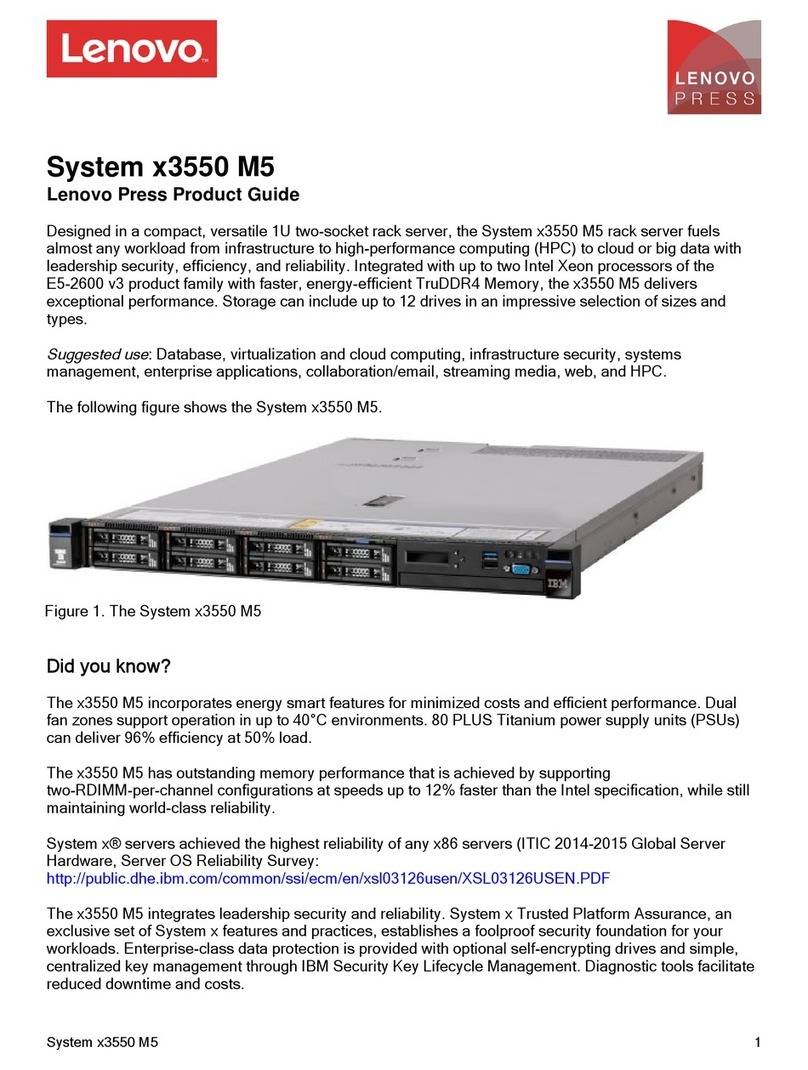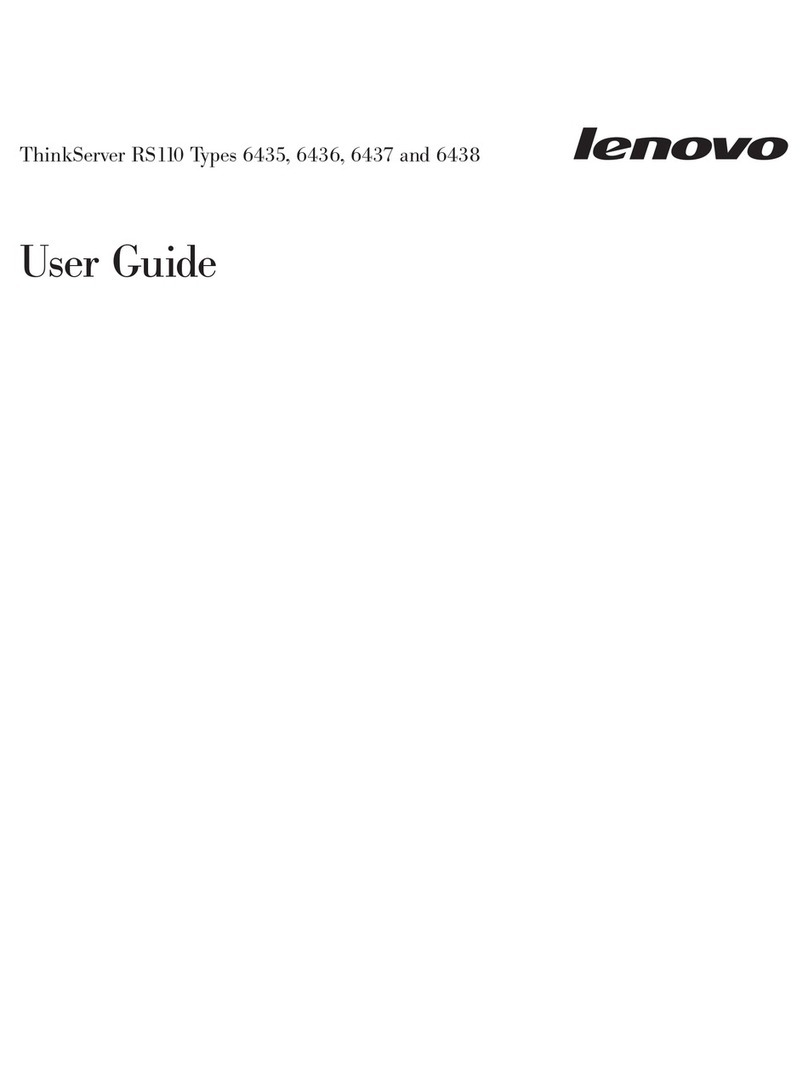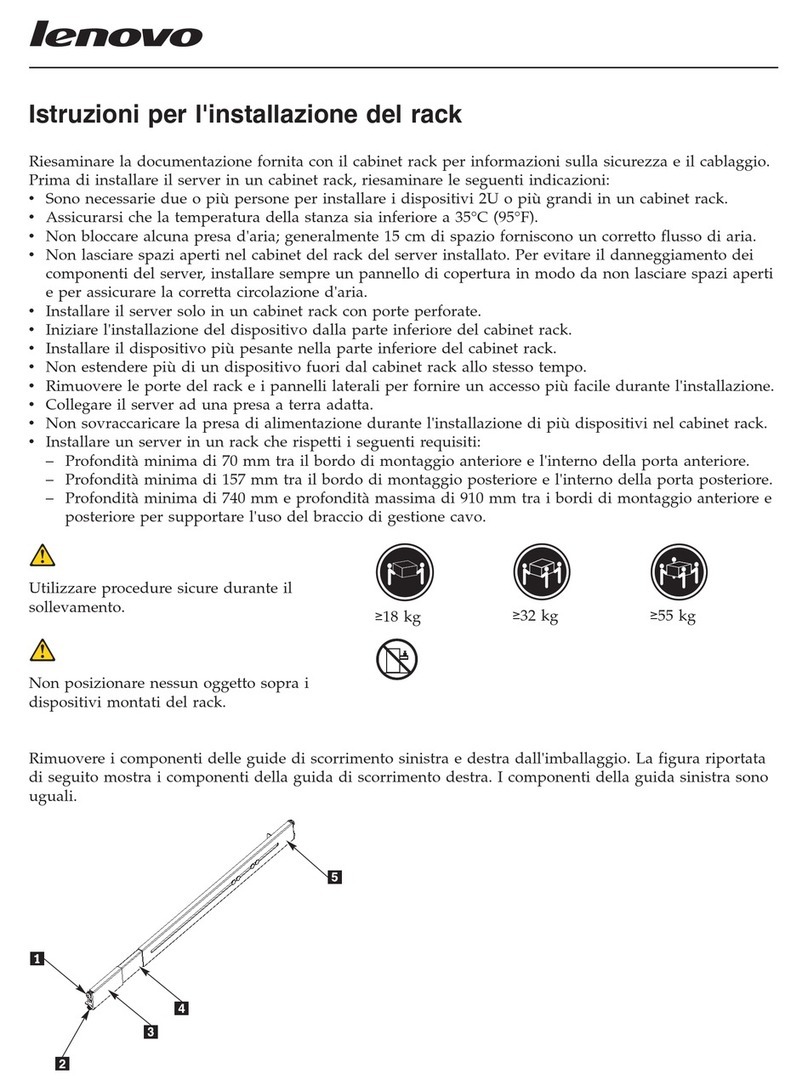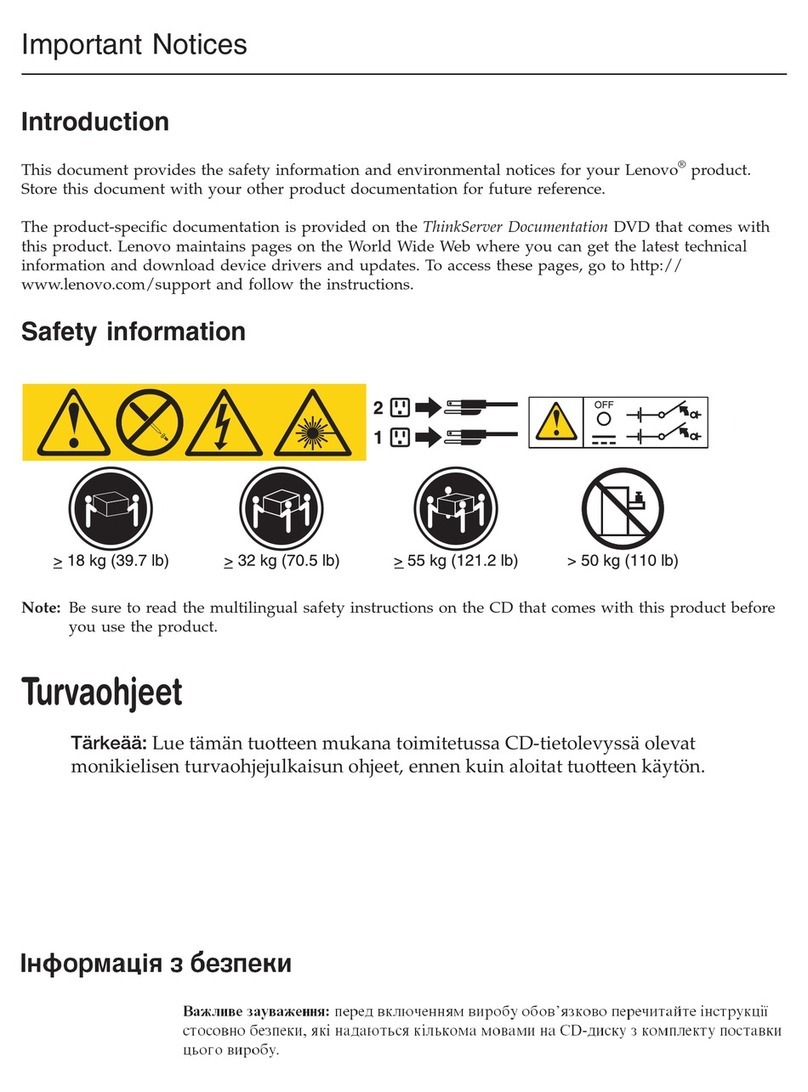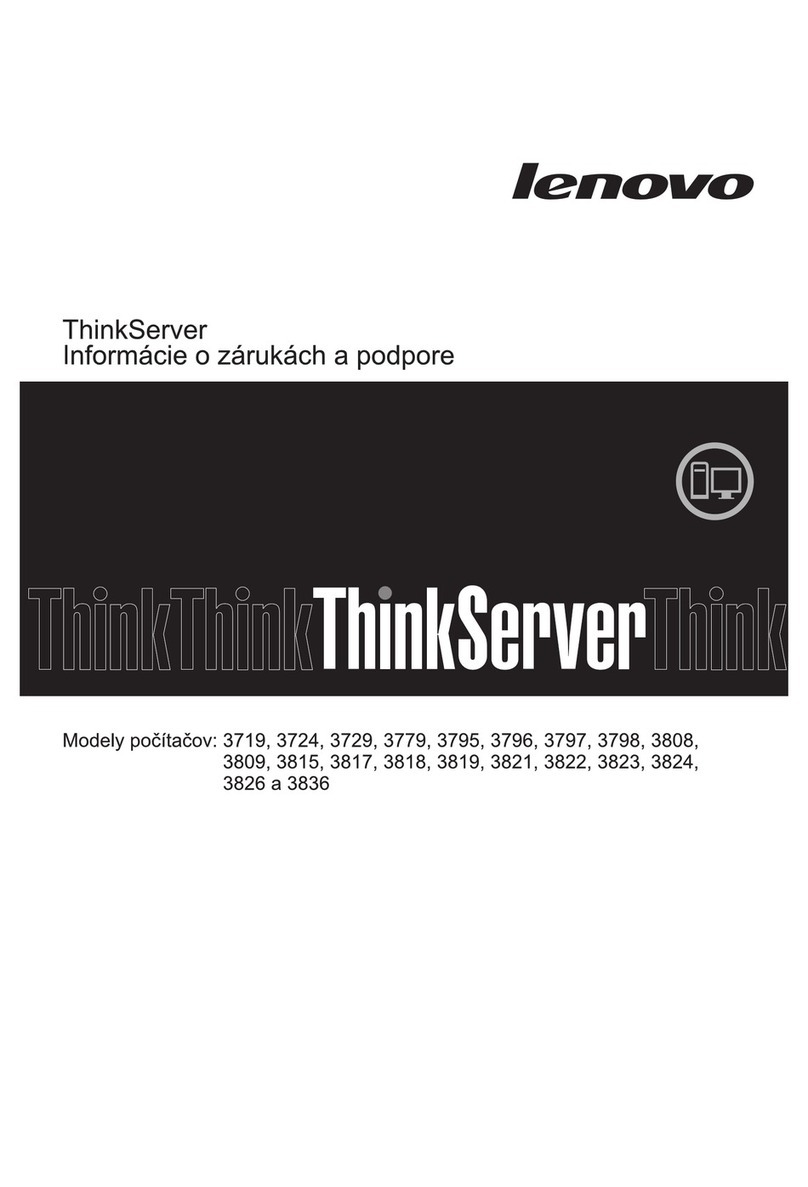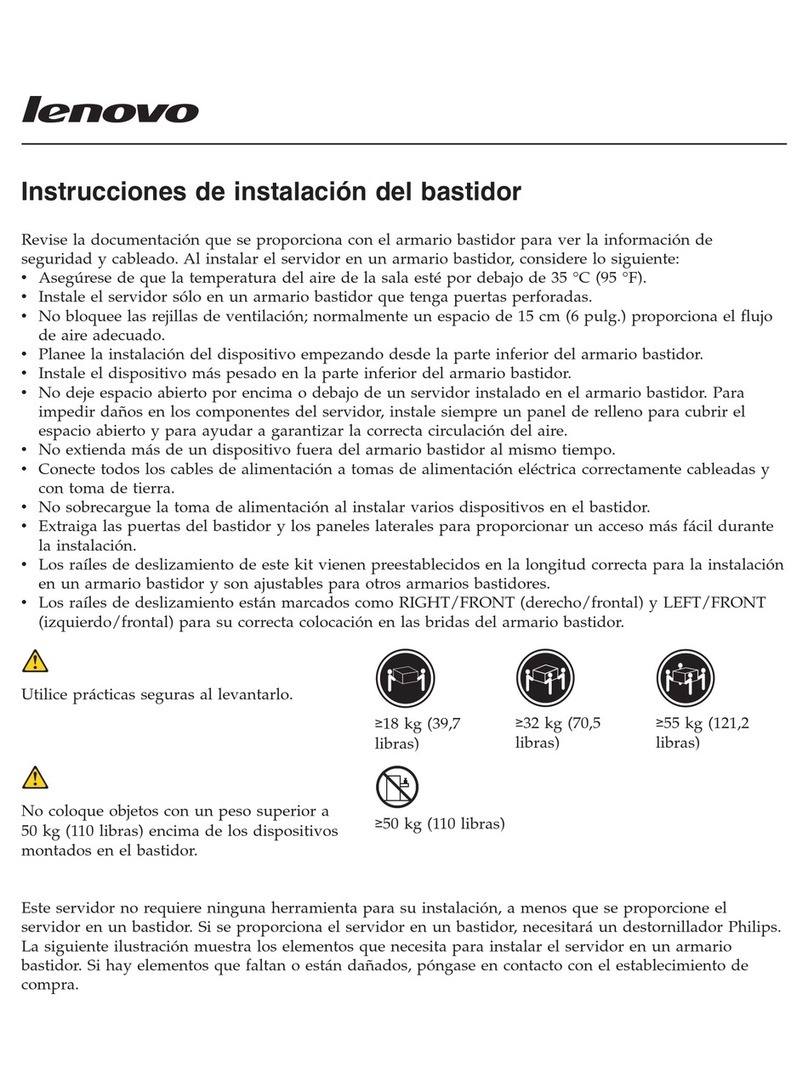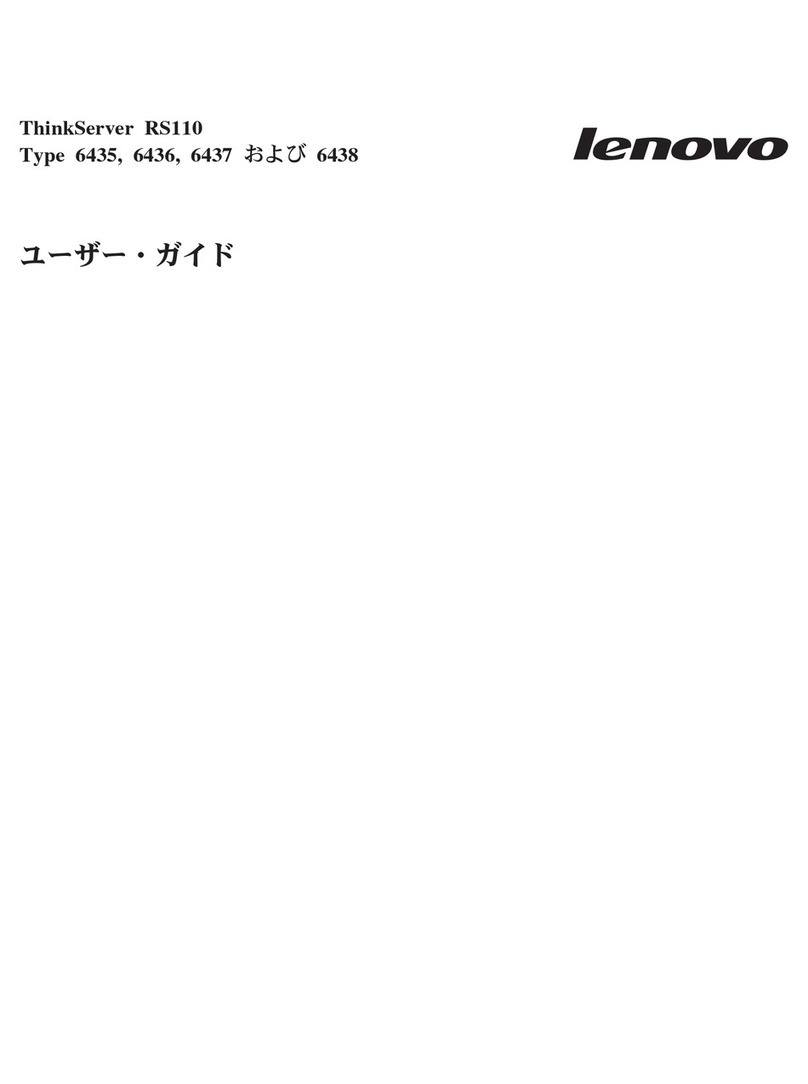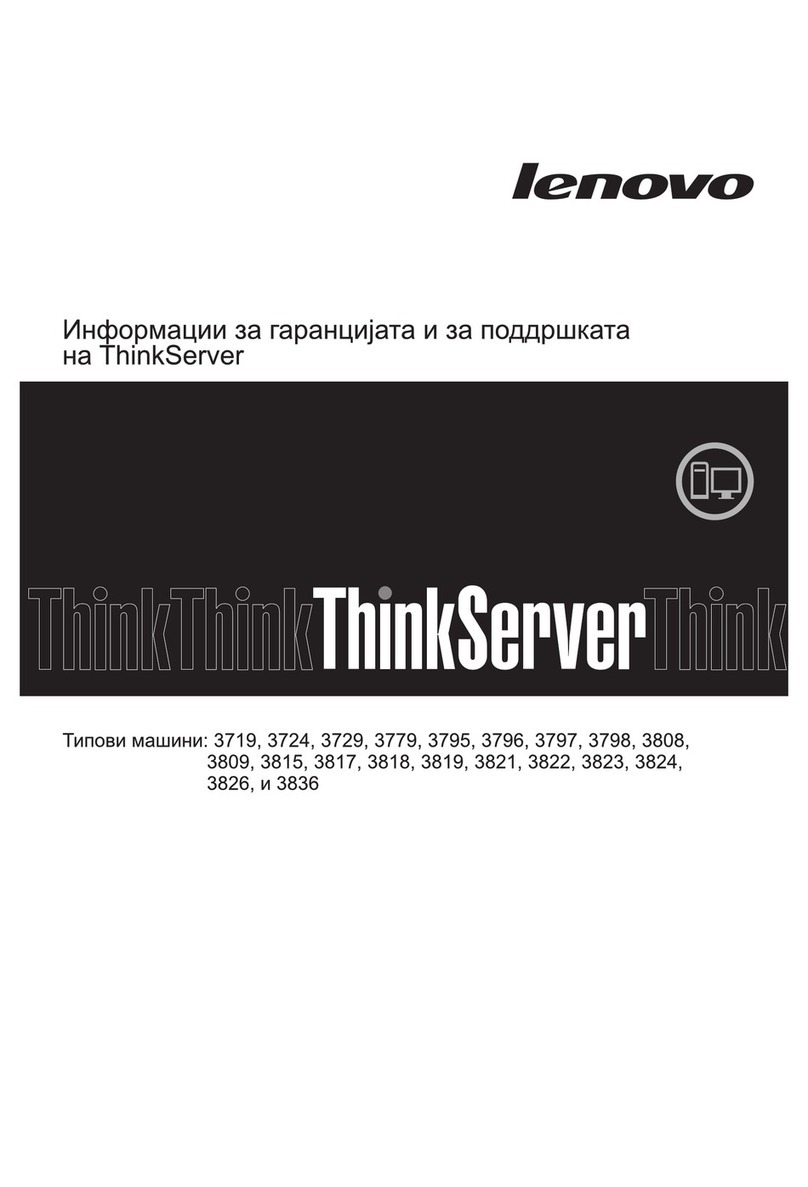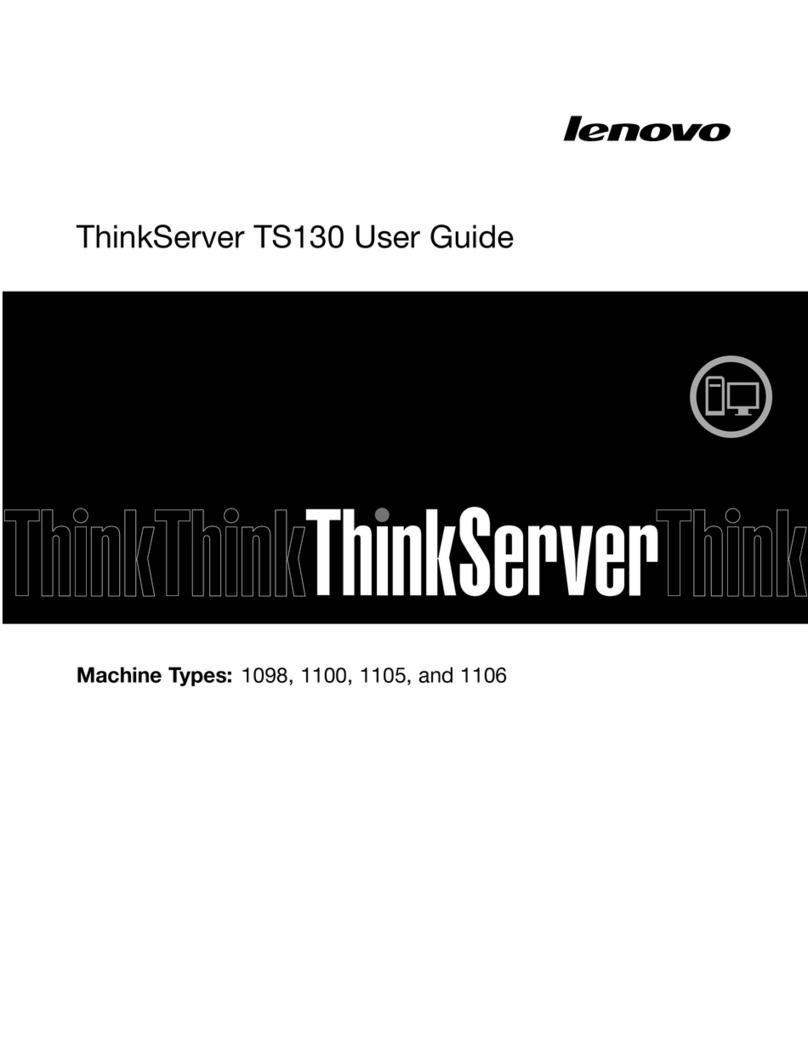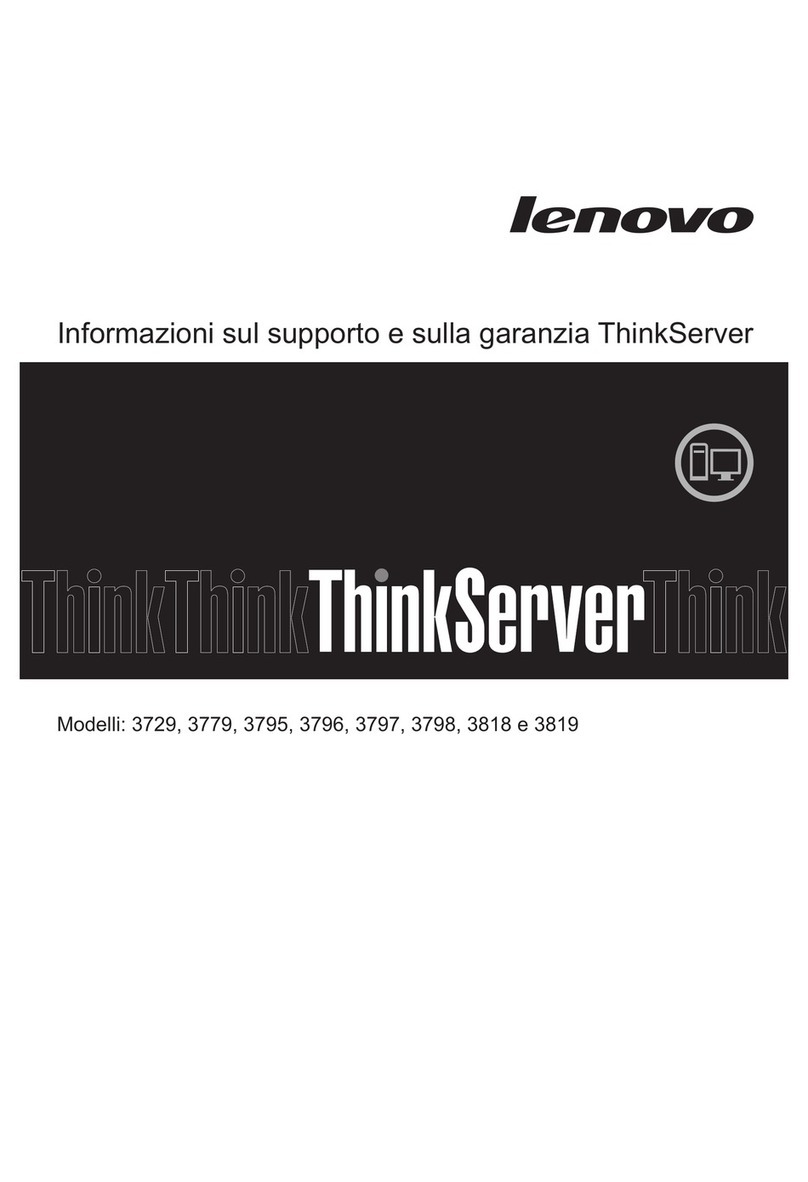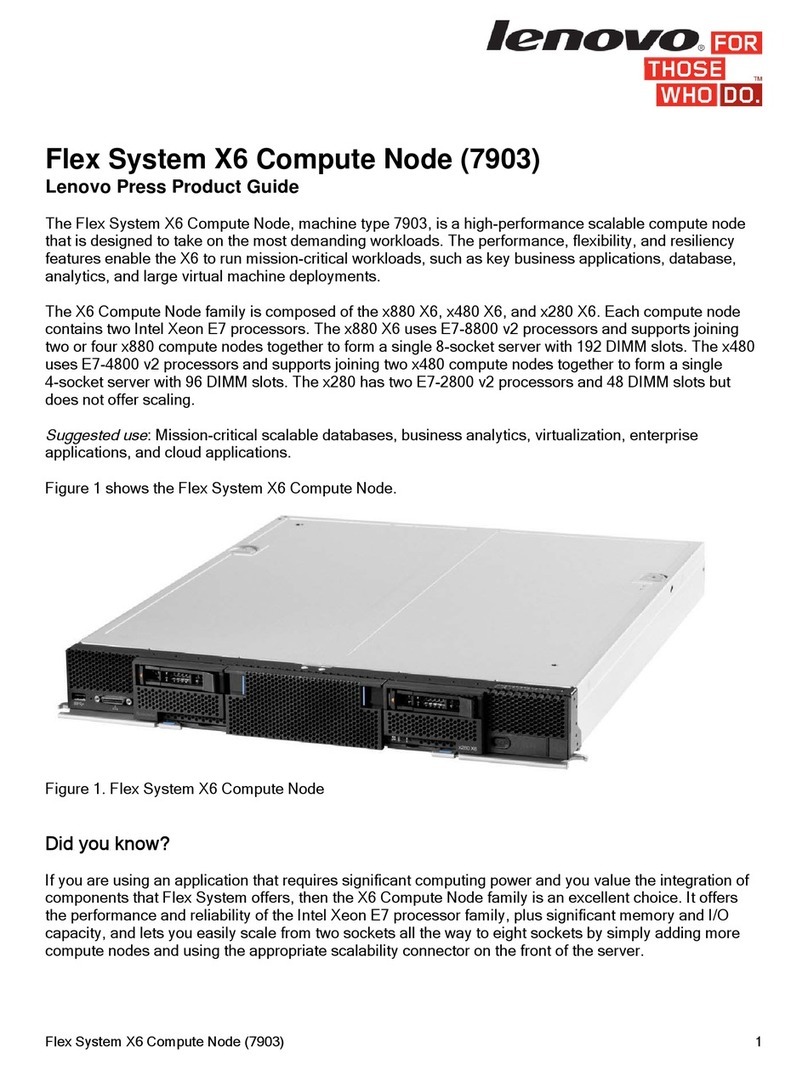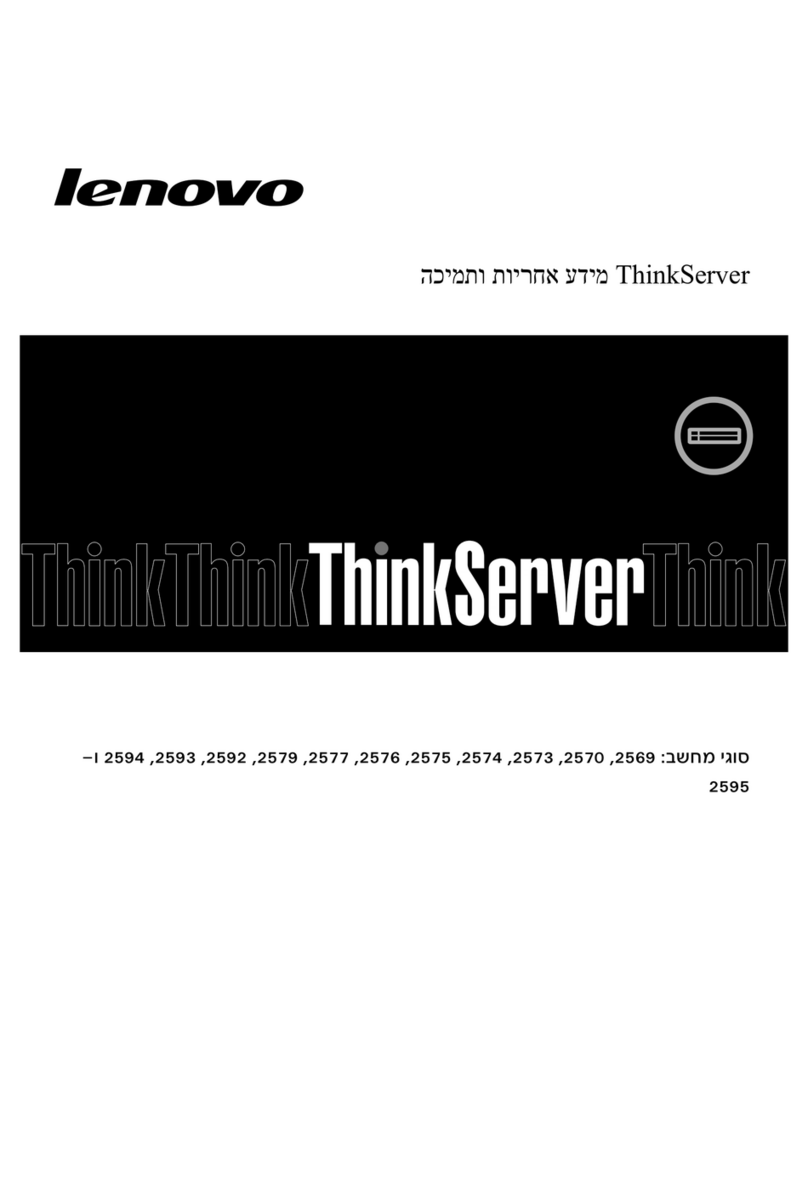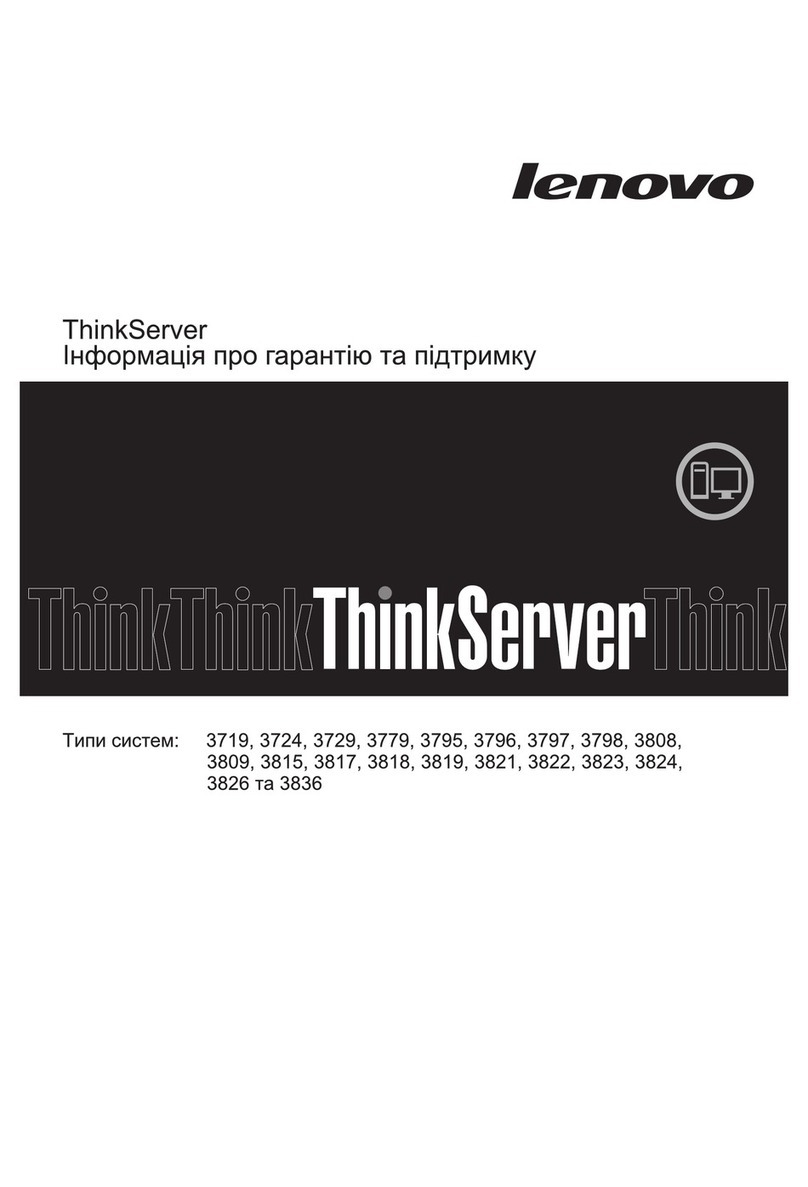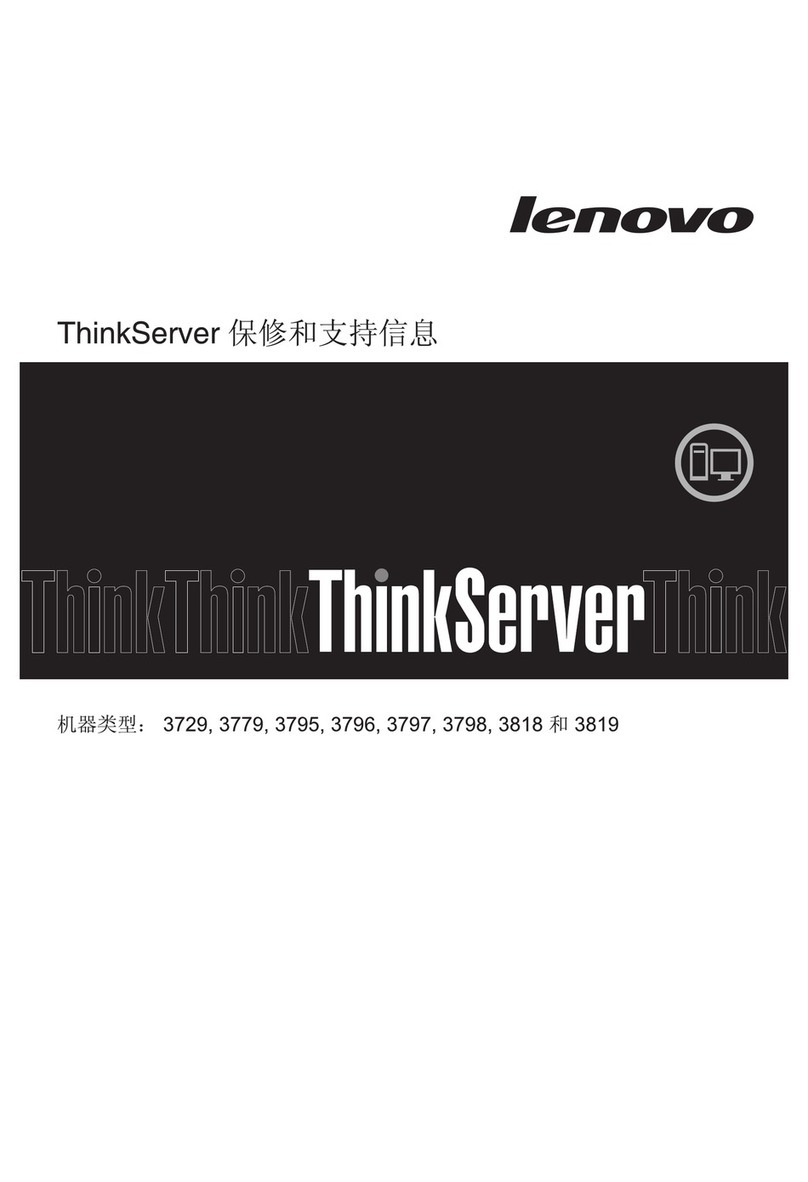Contents
Safety . . . . . . . . . . . . . . . . . . iii
Safety ins ection checklist . . . . . . . . . . . iv
Chapter 1. Introduction . . . . . . . . . 1
S ecifications . . . . . . . . . . . . . . . . 2
Firmware u dates . . . . . . . . . . . . . . . 7
Configuring the LAN over USB interface
manually. . . . . . . . . . . . . . . . . 9
Installing the LAN over USB Windows device
driver . . . . . . . . . . . . . . . . . . 9
Tech Ti s . . . . . . . . . . . . . . . . . 10
Security advisories . . . . . . . . . . . . . 10
Power on the server . . . . . . . . . . . . . 11
Power off the server . . . . . . . . . . . . . 11
Chapter 2. Server components . . . . 13
Front view . . . . . . . . . . . . . . . . . 13
O erator information anel . . . . . . . . . . 15
Rear view . . . . . . . . . . . . . . . . . 16
Rear view LEDs . . . . . . . . . . . . . . . 22
System board com onents . . . . . . . . . . 24
System board LEDs . . . . . . . . . . . . . 25
System board jum ers . . . . . . . . . . . . 26
Internal cable routing. . . . . . . . . . . . . 27
Server models with four 3.5-inch drives. . . . 29
Server models with four 3.5-inch drives and
GPU . . . . . . . . . . . . . . . . . 30
Server models with eight 2.5-inch drives . . . 31
Server models with eight 2.5-inch drives and
GPU . . . . . . . . . . . . . . . . . 32
Server models with ten 2.5-inch drives . . . . 33
Server models with ten 2.5-inch drives and
GPU . . . . . . . . . . . . . . . . . 34
Parts list. . . . . . . . . . . . . . . . . . 34
Power cords . . . . . . . . . . . . . . 38
Chapter 3. Hardware replacement
procedures . . . . . . . . . . . . . . . 39
Installation Guidelines . . . . . . . . . . . . 39
System reliability guidelines . . . . . . . . 40
Working inside the server with the ower on . . 41
Handling static-sensitive devices . . . . . . 41
To cover re lacement . . . . . . . . . . . . 41
Remove the to cover . . . . . . . . . . 42
Install the to cover . . . . . . . . . . . 43
Air baffle re lacement . . . . . . . . . . . . 44
Remove the air baffle . . . . . . . . . . . 45
Install the air baffle . . . . . . . . . . . . 45
Rack latches re lacement . . . . . . . . . . . 46
Remove the rack latches . . . . . . . . . 46
Install the rack latches . . . . . . . . . . 49
Security bezel re lacement . . . . . . . . . . 51
Remove the security bezel . . . . . . . . . 51
Install the security bezel. . . . . . . . . . 52
System fan re lacement . . . . . . . . . . . 54
Remove a system fan. . . . . . . . . . . 54
Install a system fan. . . . . . . . . . . . 55
DIMM re lacement . . . . . . . . . . . . . 57
Remove a DIMM. . . . . . . . . . . . . 57
DIMM installation rules . . . . . . . . . . 58
Install a DIMM . . . . . . . . . . . . . 63
Hot-swa drive re lacement . . . . . . . . . . 64
Remove a hot-swa drive . . . . . . . . . 65
Install a hot-swa drive . . . . . . . . . . 66
LOM ada ter re lacement . . . . . . . . . . 68
Remove the LOM ada ter . . . . . . . . . 68
Install the LOM ada ter . . . . . . . . . . 68
Riser card re lacement . . . . . . . . . . . . 69
Remove a riser card . . . . . . . . . . . 70
Install a riser card . . . . . . . . . . . . 72
PCIe ada ter re lacement. . . . . . . . . . . 73
Remove a PCIe ada ter . . . . . . . . . . 74
Install a PCIe ada ter . . . . . . . . . . . 74
Back lane re lacement. . . . . . . . . . . . 75
Remove the back lane for four 3.5-inch hot-
swa drives . . . . . . . . . . . . . . 75
Install the back lane for four 3.5-inch hot-
swa drives . . . . . . . . . . . . . . 76
Remove the back lane for eight 2.5-inch hot-
swa drives . . . . . . . . . . . . . . 78
Install the back lane for eight 2.5-inch hot-
swa drives . . . . . . . . . . . . . . 78
Remove the back lane for ten 2.5-inch hot-
swa drives . . . . . . . . . . . . . . 79
Install the back lane for ten 2.5-inch hot-
swa drives . . . . . . . . . . . . . . 80
Remove the rear back lane . . . . . . . . 81
Install the rear back lane . . . . . . . . . 83
CMOS battery re lacement . . . . . . . . . . 84
Remove the CMOS battery . . . . . . . . 85
Install the CMOS battery . . . . . . . . . 86
TCM re lacement (for China only). . . . . . . . 88
Remove the TCM (for China only) . . . . . . 88
Install the TCM (for China only) . . . . . . . 89
Rear hot-swa drive assembly re lacement . . . . 90
Remove the rear hot-swa drive assembly . . 90
© Co yright Lenovo 2017 i