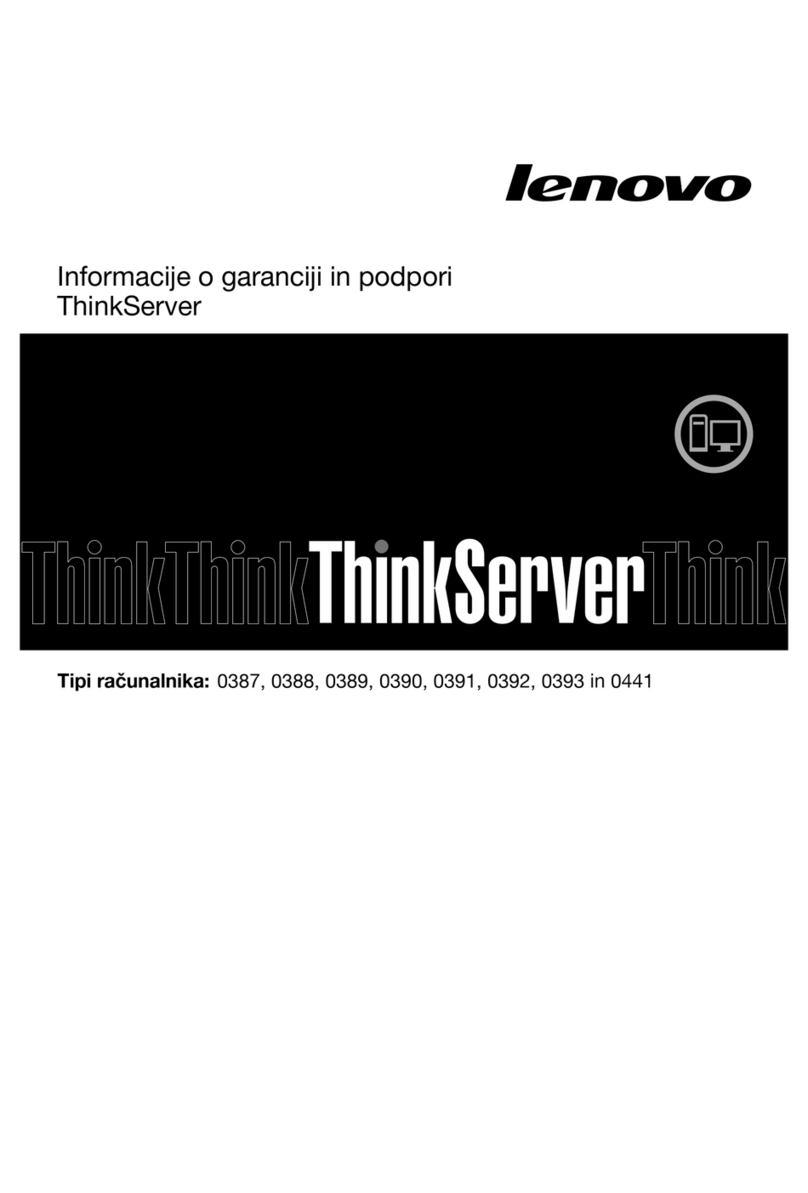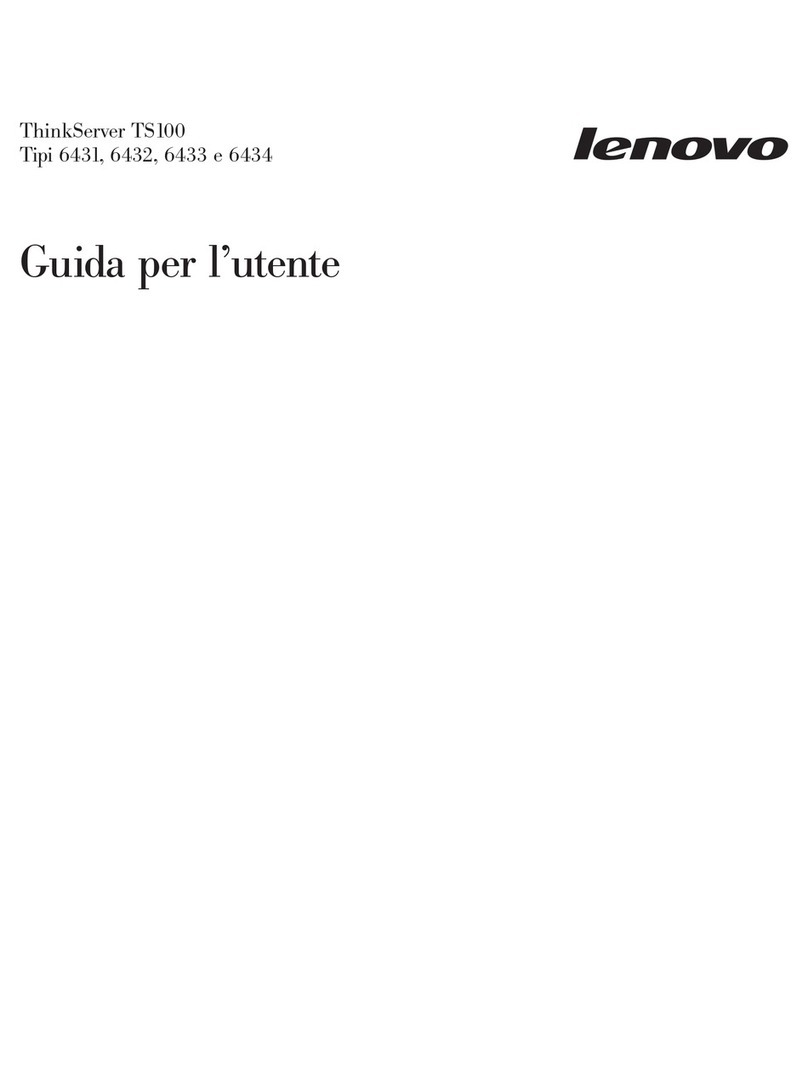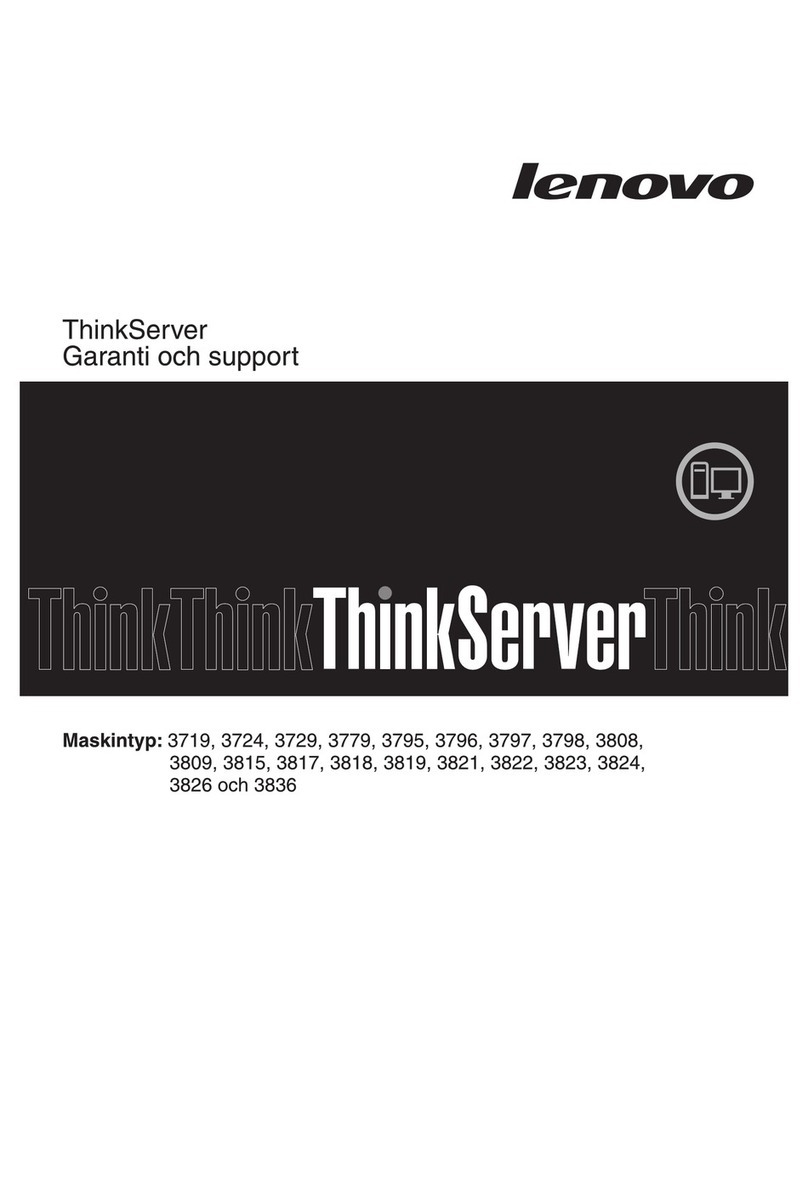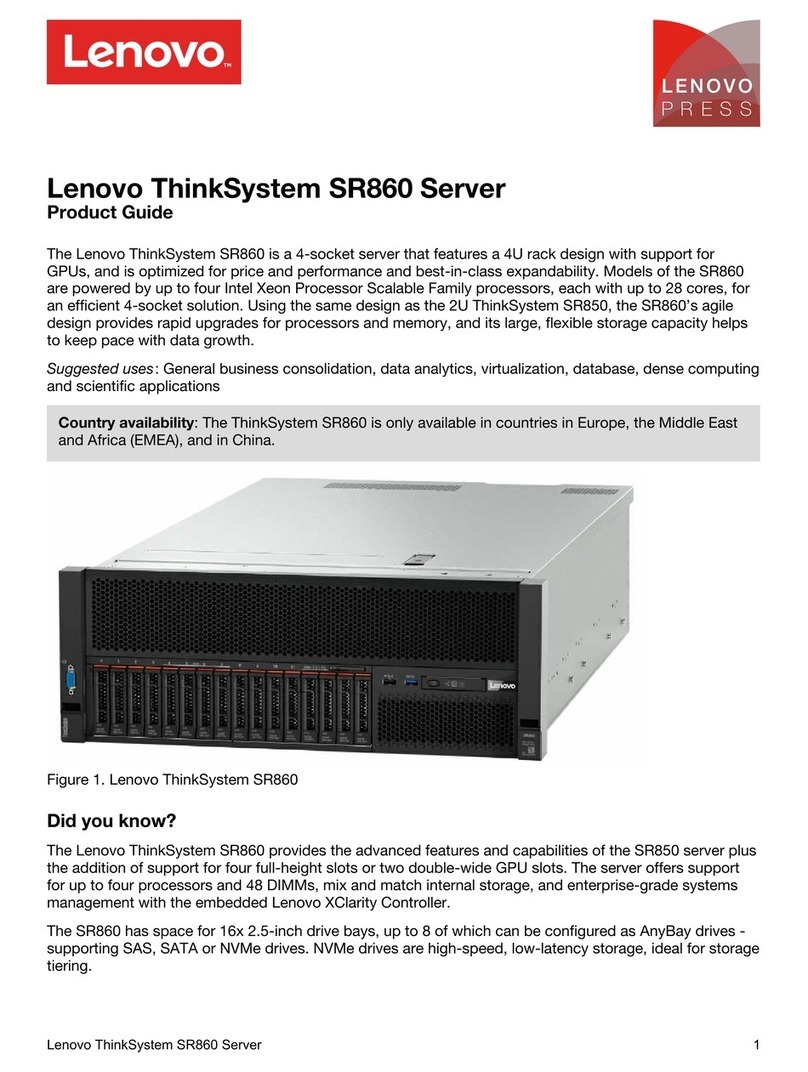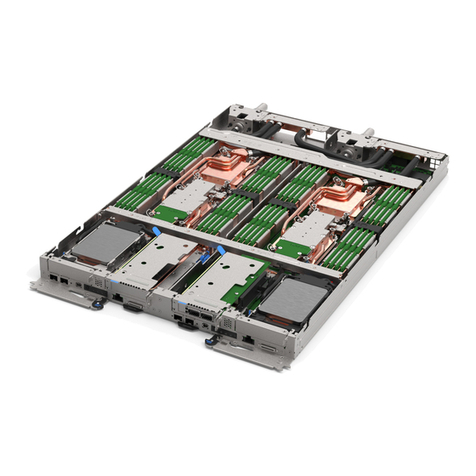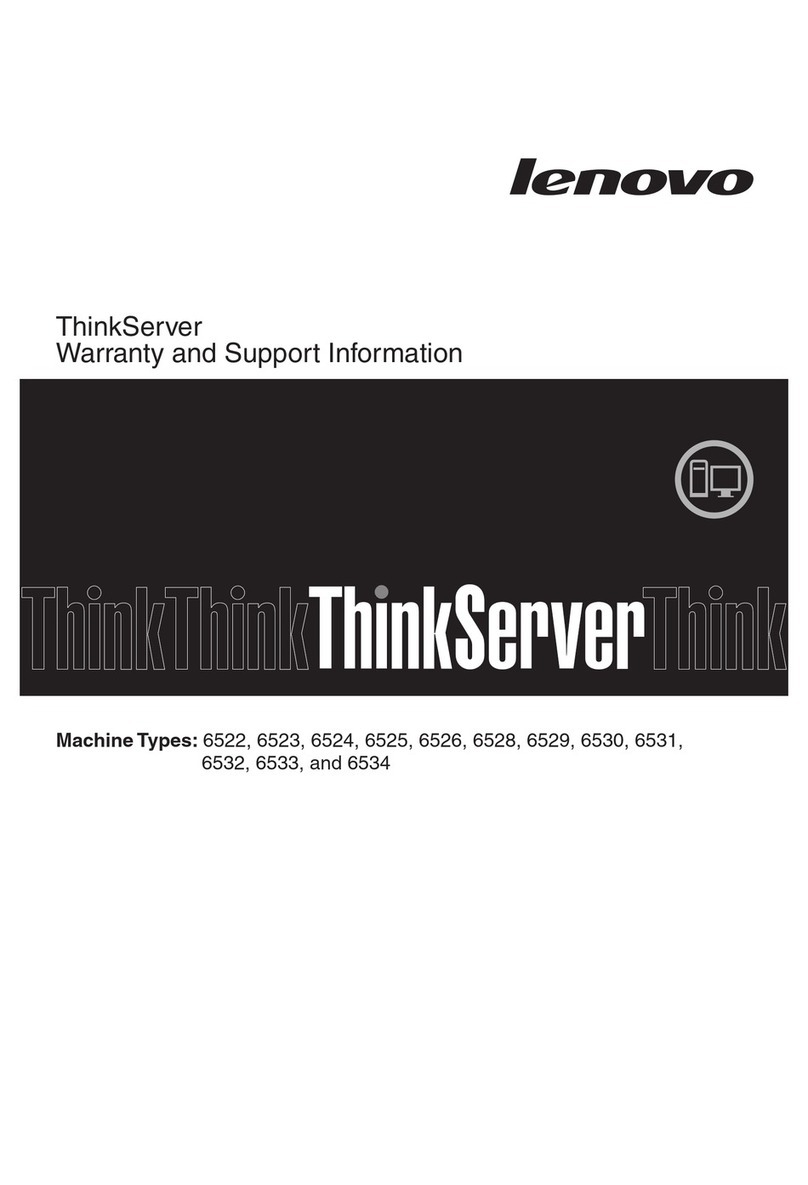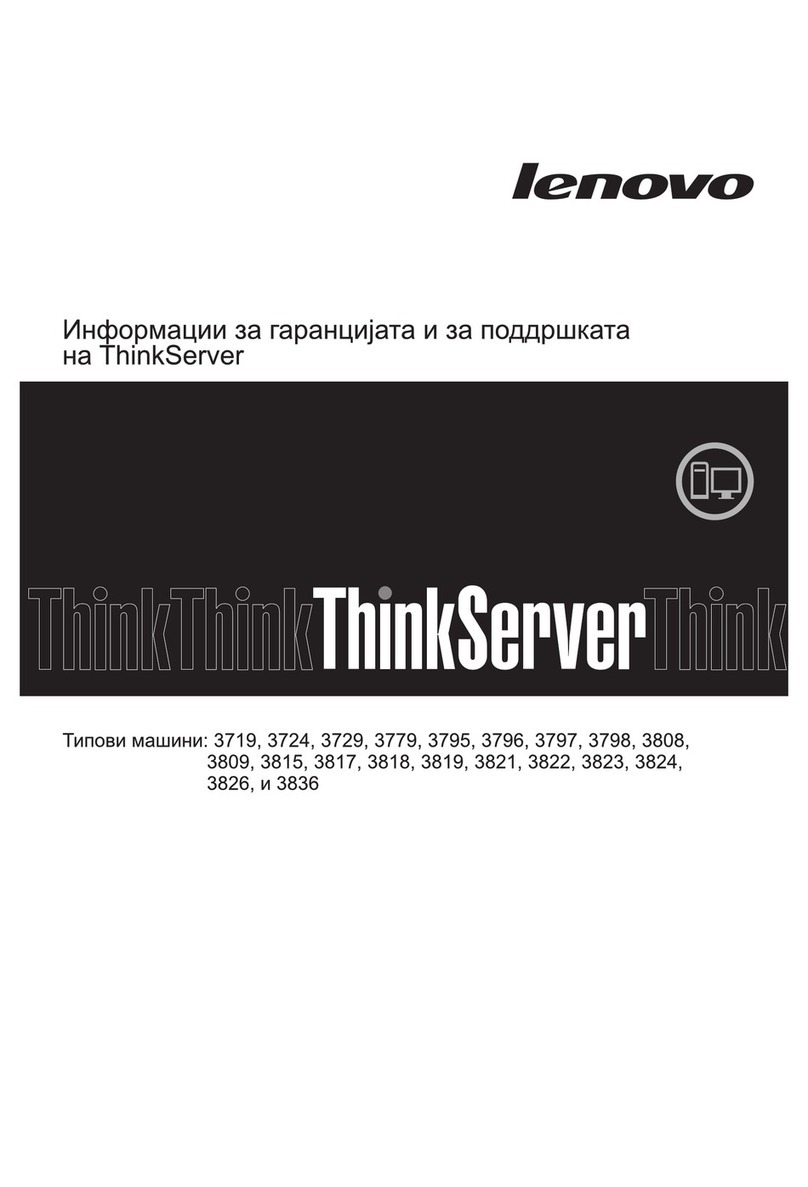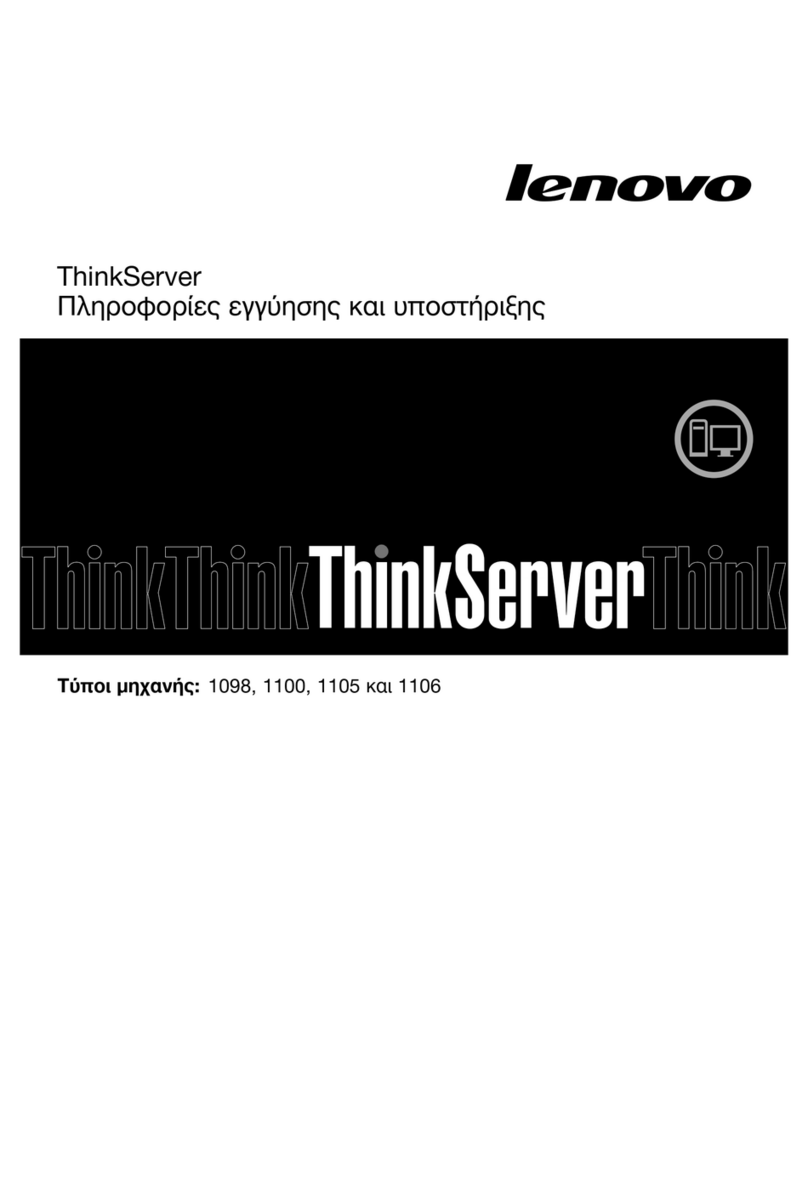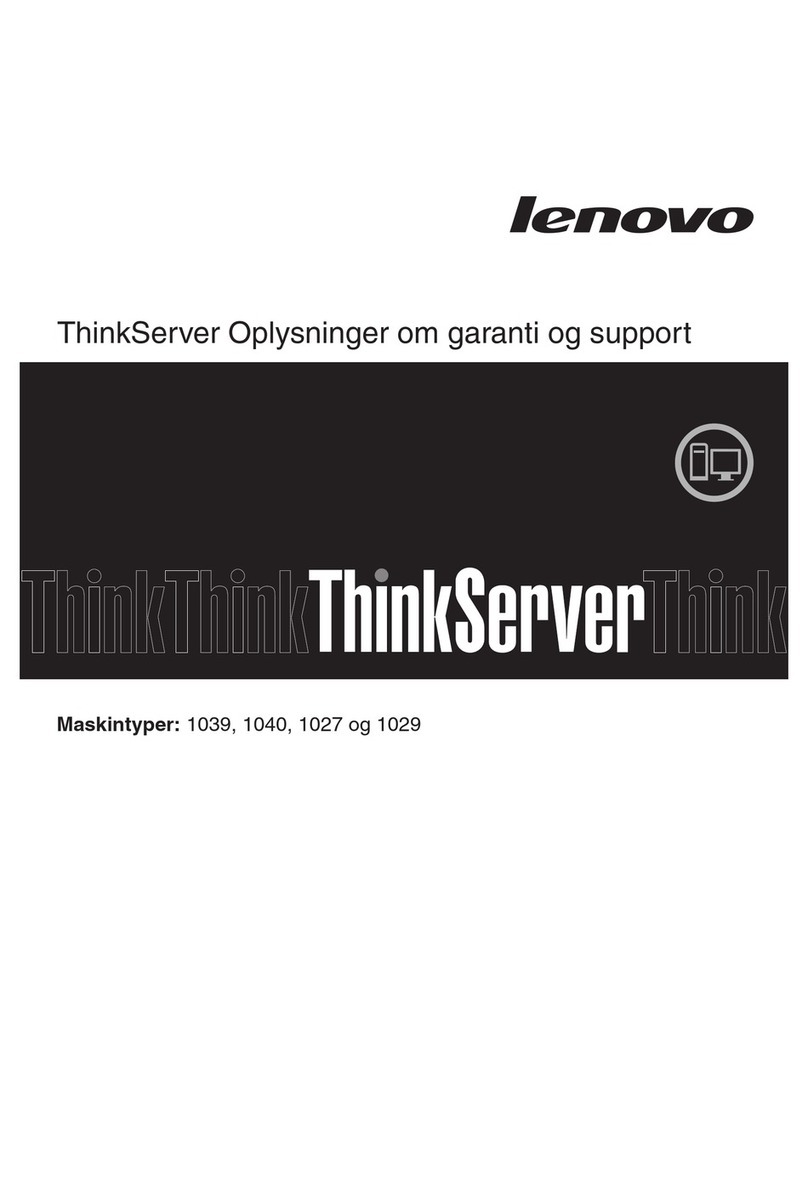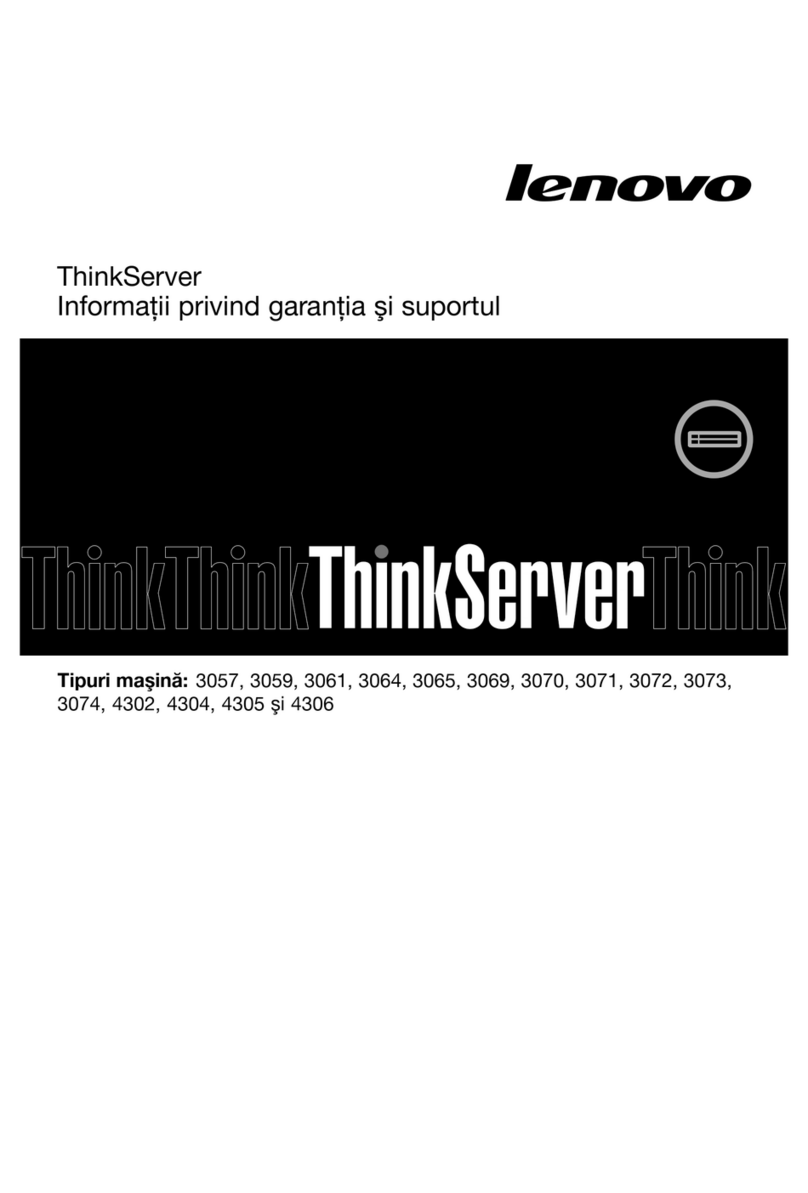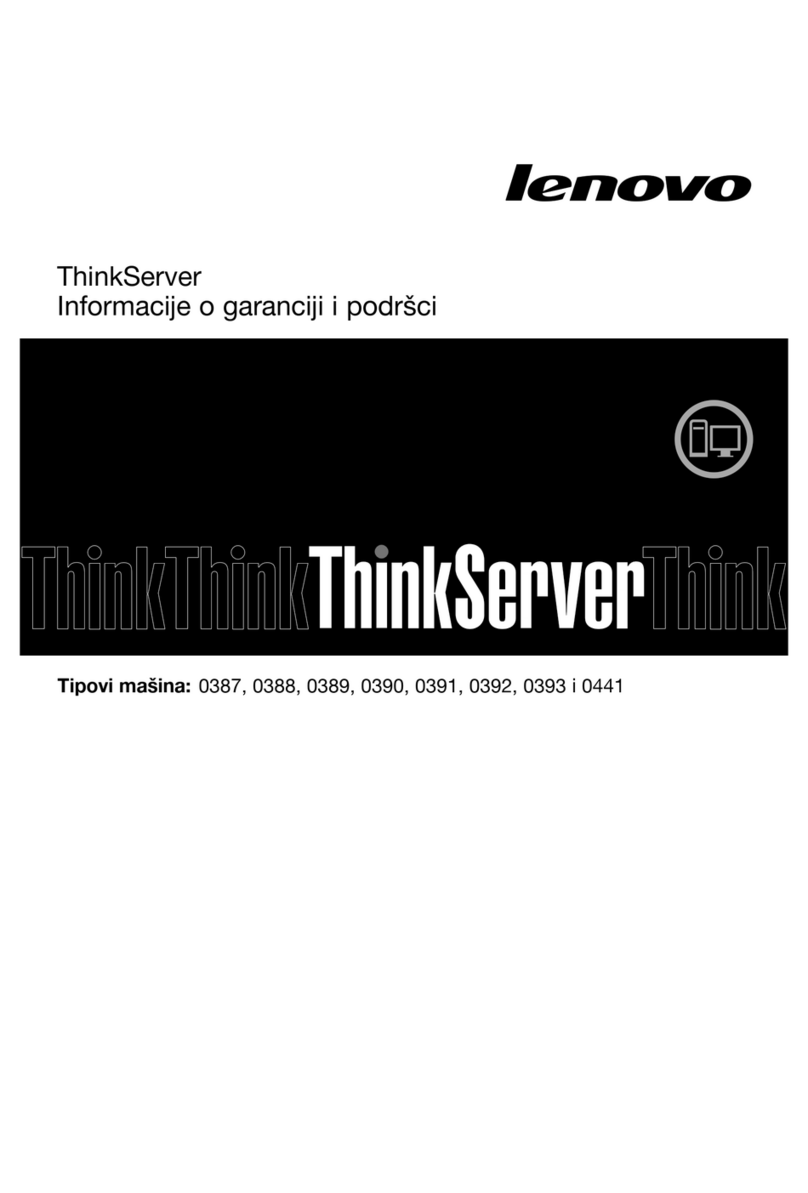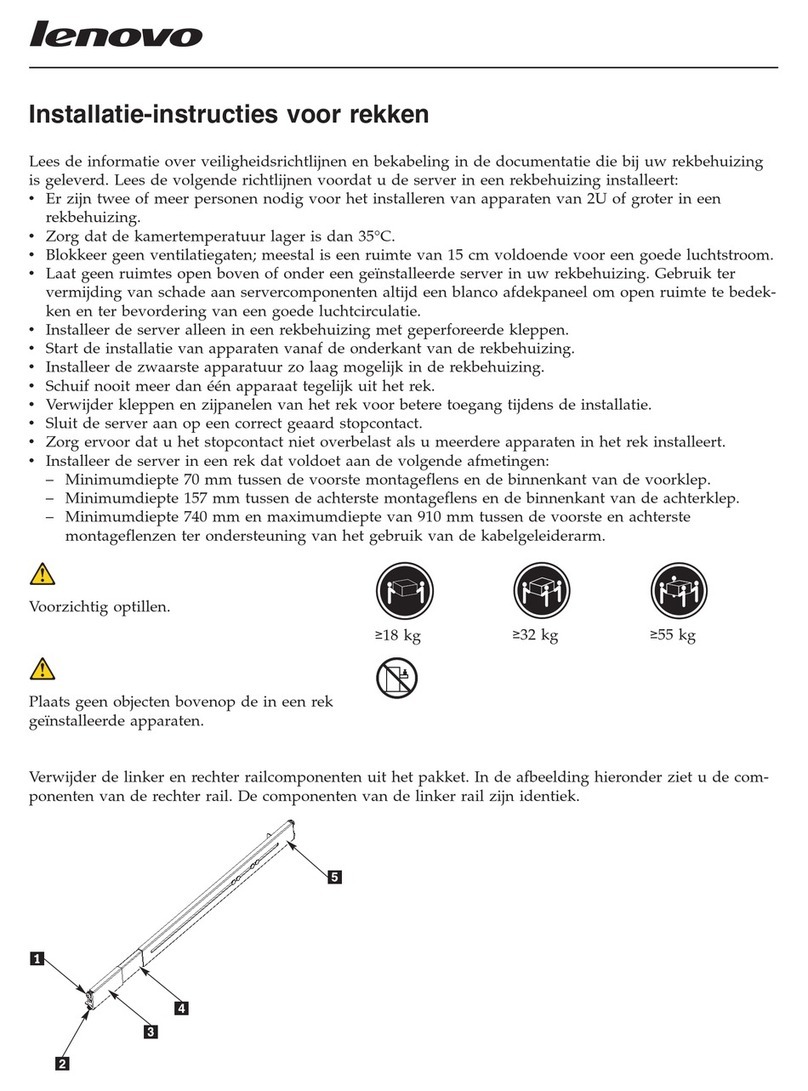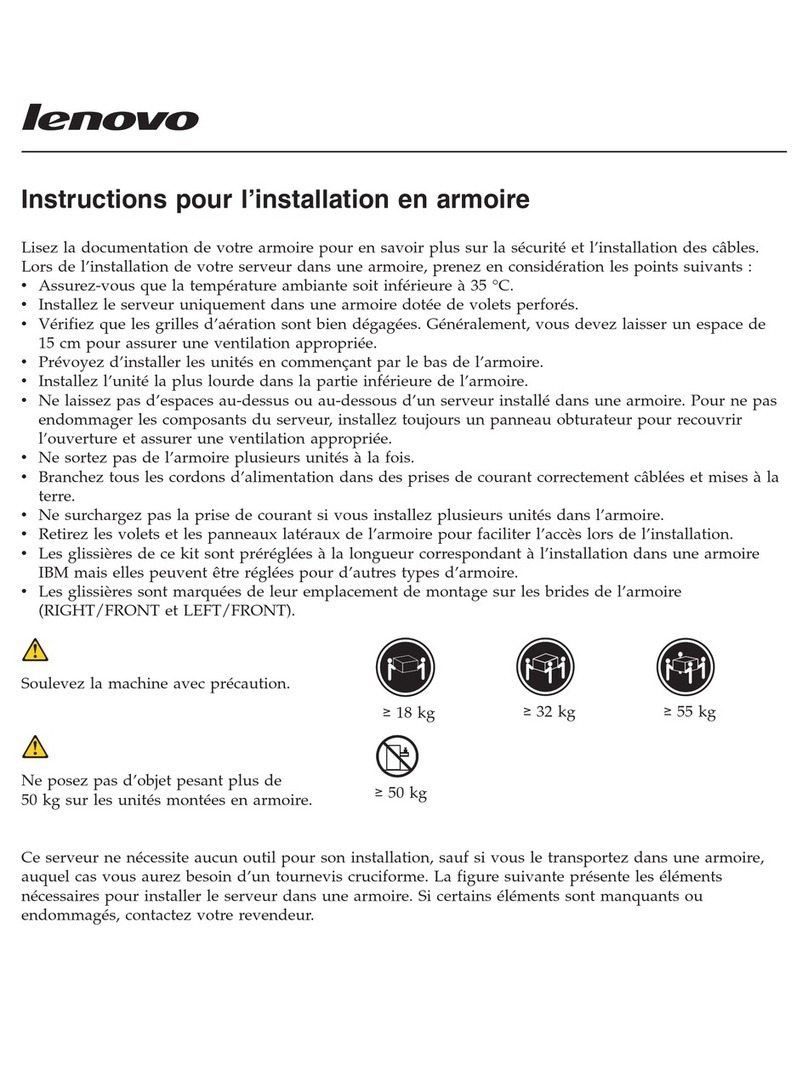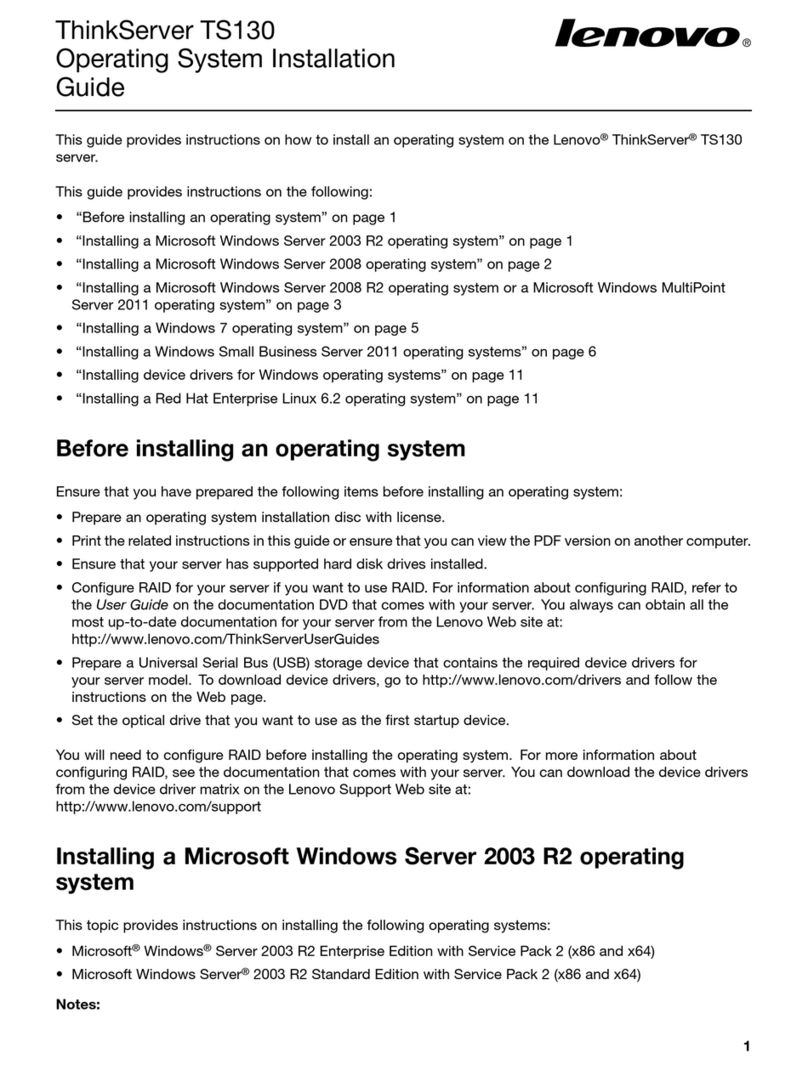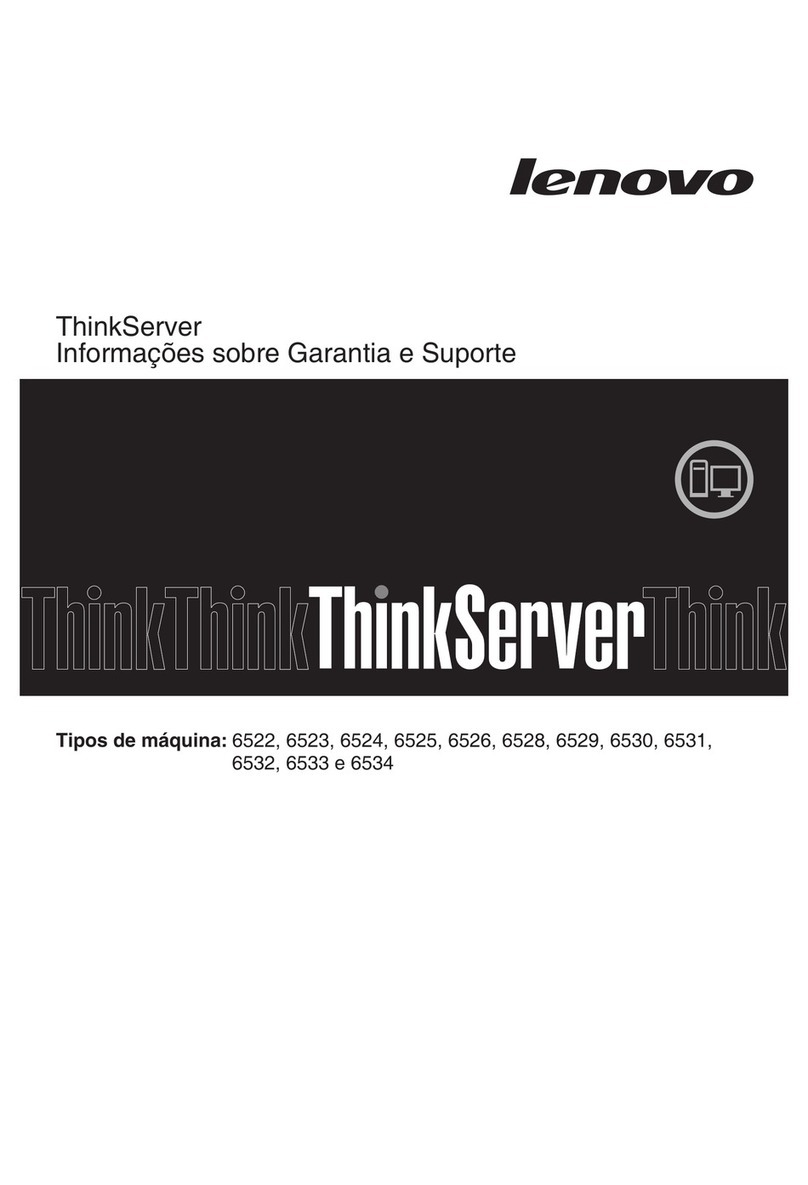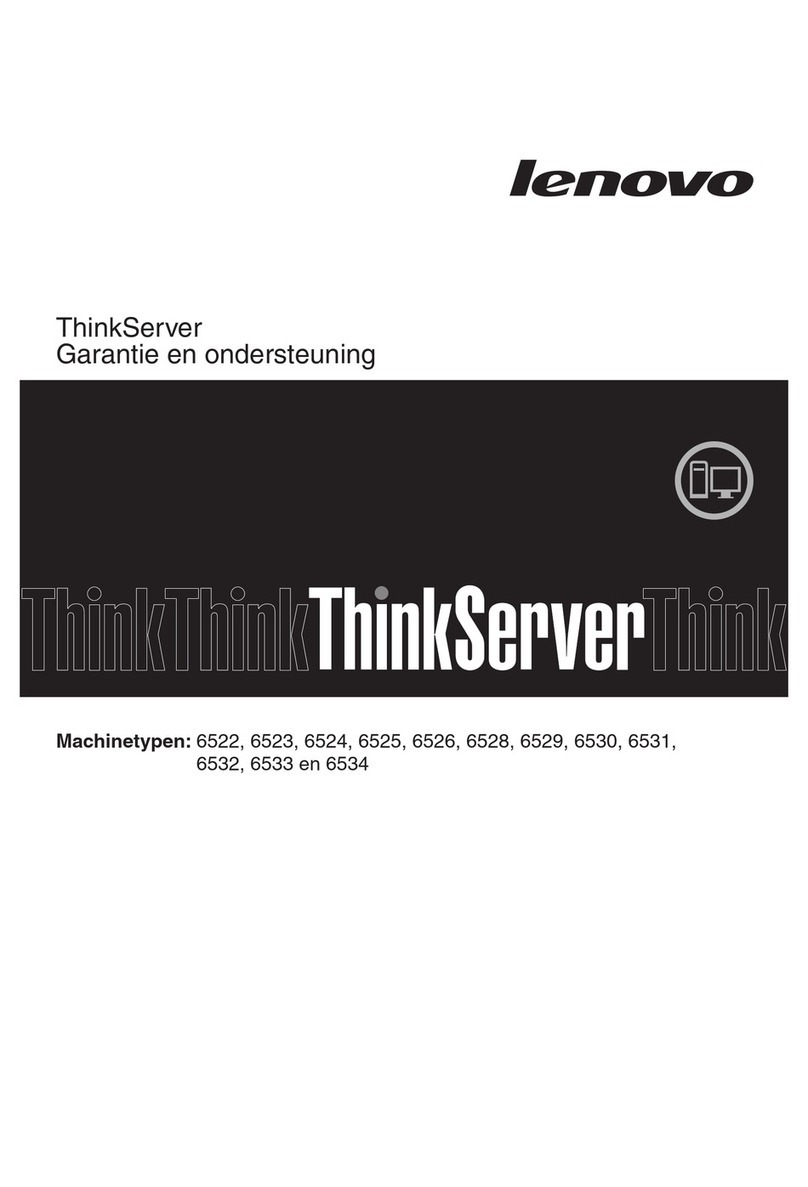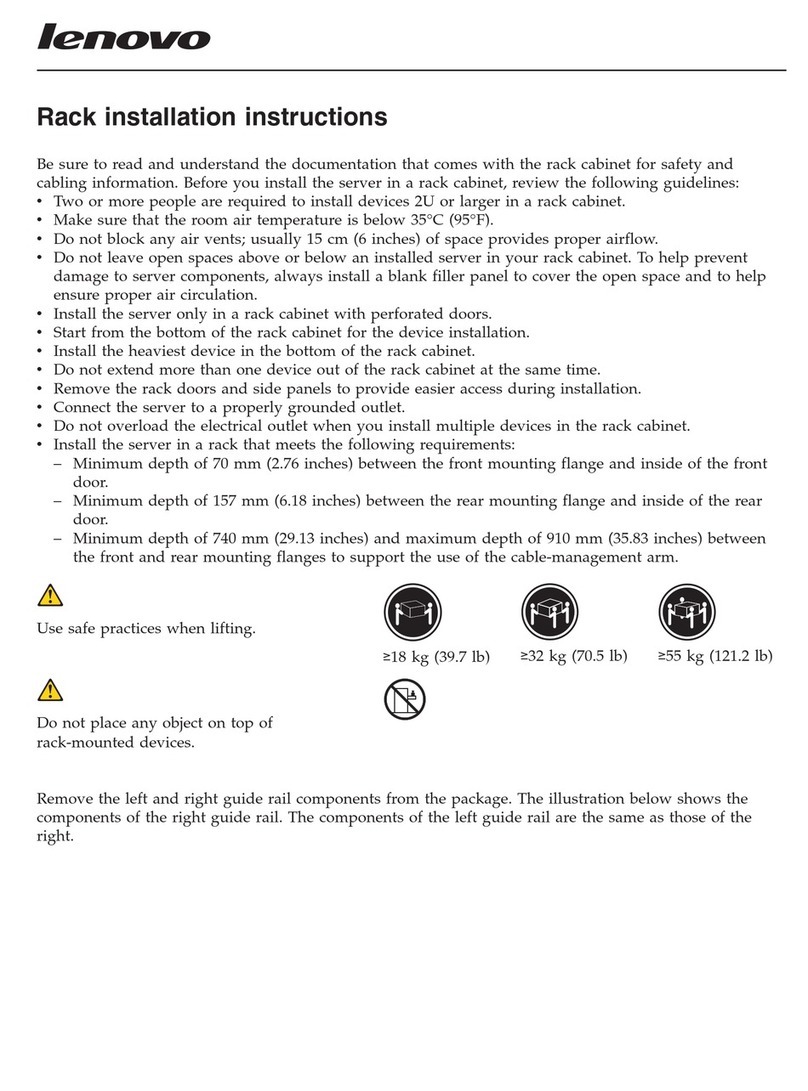Remove the back lane for four 3.5-inch hot-
swa drives . . . . . . . . . . . . . . 131
Install the back lane for four 3.5-inch hot-
swa drives . . . . . . . . . . . . . . 132
Remove the back lane for eight 2.5-inch hot-
swa drives . . . . . . . . . . . . . . 134
Install the back lane for eight 2.5-inch hot-
swa drives . . . . . . . . . . . . . . 134
Remove the back lane for ten 2.5-inch hot-
swa drives . . . . . . . . . . . . . . 135
Install the back lane for ten 2.5-inch hot-
swa drives . . . . . . . . . . . . . . 136
Remove the rear back lane . . . . . . . . 138
Install the rear back lane . . . . . . . . . 139
CMOS battery re lacement . . . . . . . . . . 142
Remove the CMOS battery . . . . . . . . 142
Install the CMOS battery . . . . . . . . . 143
TPM ada ter re lacement. . . . . . . . . . . 145
Remove the TPM ada ter . . . . . . . . . 145
Install the TPM ada ter . . . . . . . . . . 146
Rear hot-swa drive cage re lacement . . . . . 147
Remove the rear hot-swa drive cage . . . . 148
Install the rear hot-swa drive cage . . . . . 148
Middle drive cage re lacement . . . . . . . . . 152
Remove the middle drive cage . . . . . . . 152
Install the middle drive cage . . . . . . . . 155
M.2 ada ter and M.2 drive re lacement . . . . . 159
Remove the M.2 ada ter and M.2 drive. . . . 159
Adjust the retainer on the M.2 ada ter . . . . 162
Install the M.2 ada ter and M.2 drive. . . . . 163
RAID su er ca acitor module re lacement . . . . 167
Remove a su er ca acitor module on the M.2/
riser su ort bracket . . . . . . . . . . . 167
Install a su er ca acitor module on the M.2/
riser su ort bracket . . . . . . . . . . . 168
Remove the RAID su er ca acitor module on
the chassis . . . . . . . . . . . . . . . 169
Install the RAID su er ca acitor module on
the chassis . . . . . . . . . . . . . . . 170
Front I/O assembly re lacement . . . . . . . . 172
Remove the front I/O assembly . . . . . . . 173
Install the front I/O assembly . . . . . . . . 173
Hot-swa ower su ly re lacement . . . . . . 174
Remove a hot-swa ower su ly. . . . . . 174
Install a hot-swa ower su ly . . . . . . 179
Heat sink and micro rocessor re lacement . . . . 184
Remove a heat sink . . . . . . . . . . . 184
Remove a rocessor . . . . . . . . . . . 185
Install a rocessor . . . . . . . . . . . . 186
Install a heat sink . . . . . . . . . . . . 188
Fan board re lacement . . . . . . . . . . . . 189
Remove the fan board . . . . . . . . . . 189
Install the fan board . . . . . . . . . . . 190
Power inverter board (PIB) board re lacement . . . 191
Remove the PIB board . . . . . . . . . . 191
Install the PIB board . . . . . . . . . . . 192
System board re lacement . . . . . . . . . . 193
Remove the system board . . . . . . . . . 193
Install the system board . . . . . . . . . . 195
U date the Vital Product Data (VPD) . . . . . 197
Configure security settings. . . . . . . . . 199
Com lete the arts re lacement . . . . . . . . 203
Chapter 4. Problem
determination . . . . . . . . . . . . . 205
Event logs . . . . . . . . . . . . . . . . . 205
Light ath diagnostics . . . . . . . . . . . . 206
General roblem determination rocedures . . . . 206
Resolving sus ected ower roblems . . . . 207
Resolving sus ected Ethernet controller
roblems . . . . . . . . . . . . . . . 207
Troubleshooting by sym tom . . . . . . . . . 208
Power on and ower off roblems . . . . . . 208
Memory roblems . . . . . . . . . . . . 210
Hard disk drive roblems . . . . . . . . . 211
Monitor and video roblems . . . . . . . . 213
Keyboard, mouse, or USB-device
roblems . . . . . . . . . . . . . . . 214
O tional-device roblems . . . . . . . . . 215
Serial-device roblems . . . . . . . . . . 216
Intermittent roblems. . . . . . . . . . . 217
Power roblems . . . . . . . . . . . . . 218
Network roblems . . . . . . . . . . . . 218
Observable roblems. . . . . . . . . . . 218
Software roblems. . . . . . . . . . . . 221
Appendix A. Hardware
disassembling for recycle . . . . . . . 223
Disassembling the system board for recycle. . . . 223
Appendix B. Getting help and
technical assistance . . . . . . . . . . 225
Before you call . . . . . . . . . . . . . . . 225
Collecting service data . . . . . . . . . . . . 226
Contacting Su ort . . . . . . . . . . . . . 226
Appendix C. Notices. . . . . . . . . . 227
Trademarks . . . . . . . . . . . . . . . . 228
Im ortant notes . . . . . . . . . . . . . . . 228
Telecommunication regulatory statement. . . . . 228
Electronic emission notices . . . . . . . . . . 228
Taiwan BSMI RoHS declaration . . . . . . . 229
Taiwan im ort and ex ort contact information . . . 229
ii ThinkSystem SR635 Maintenance Manual