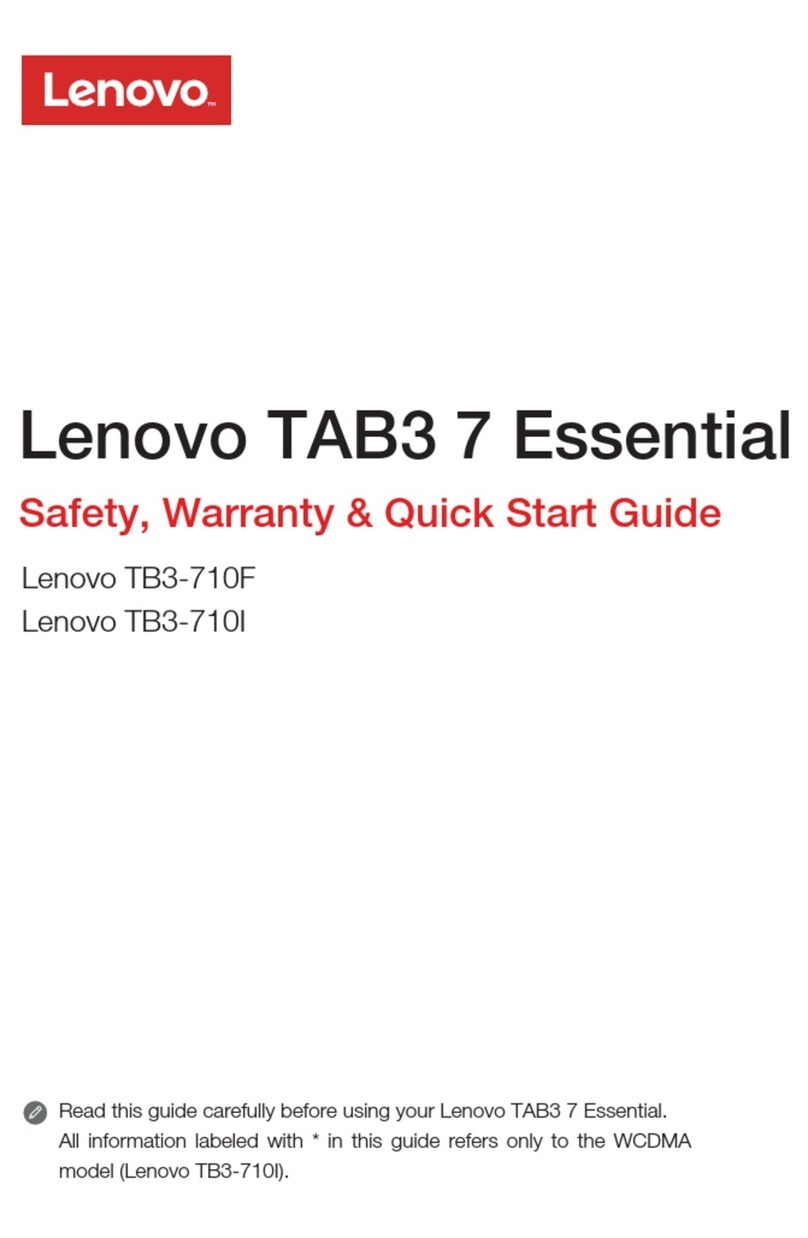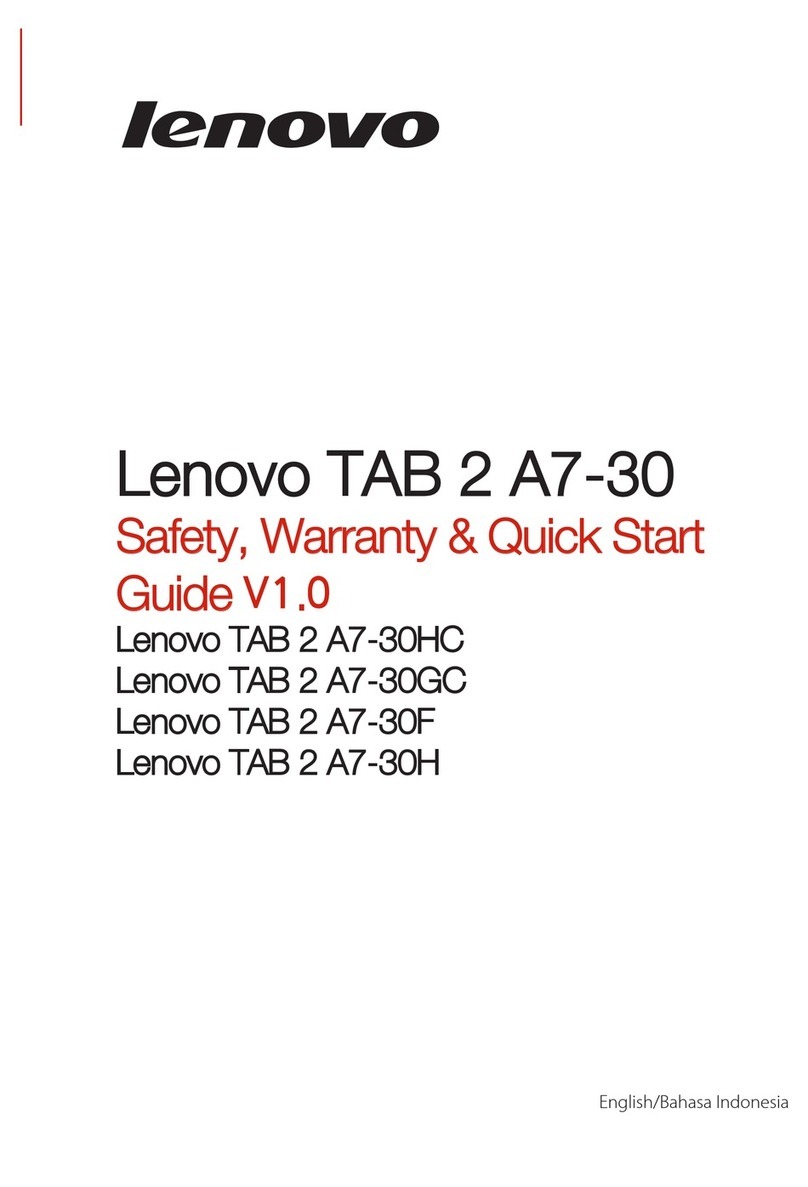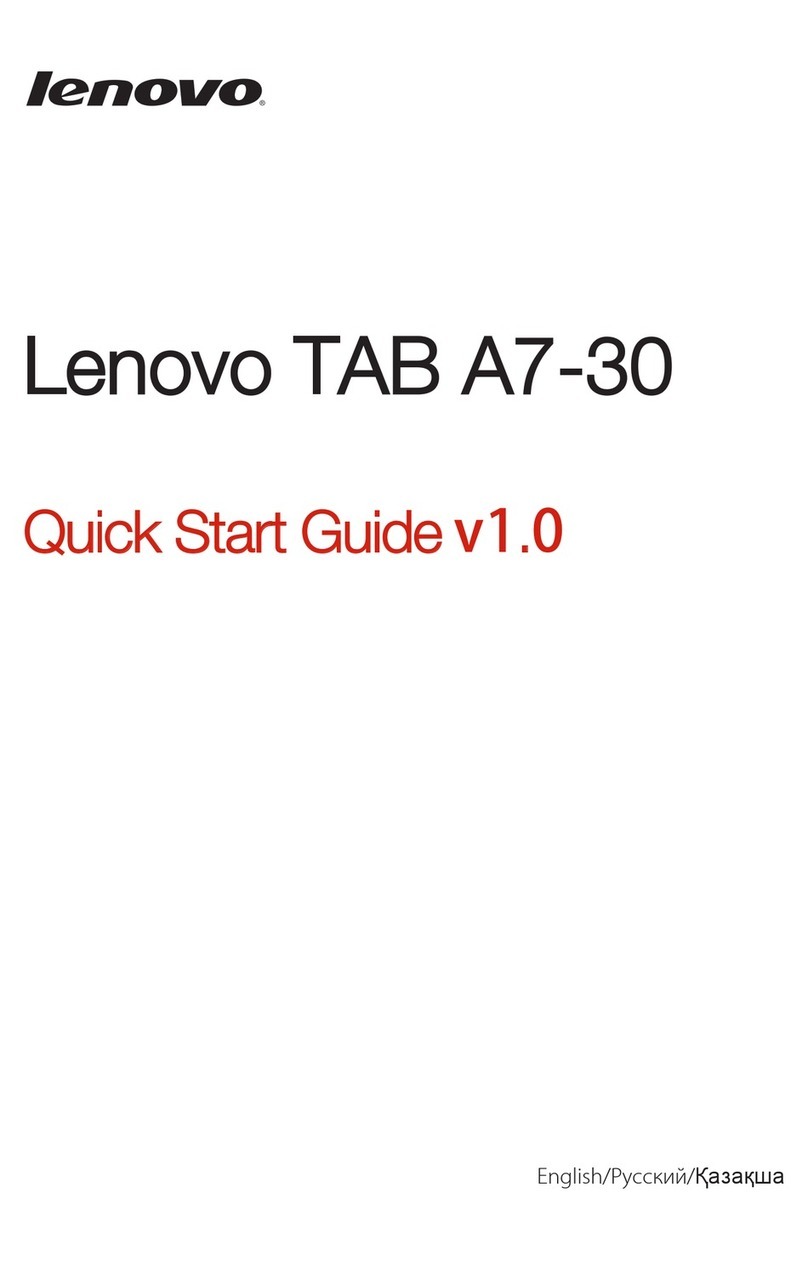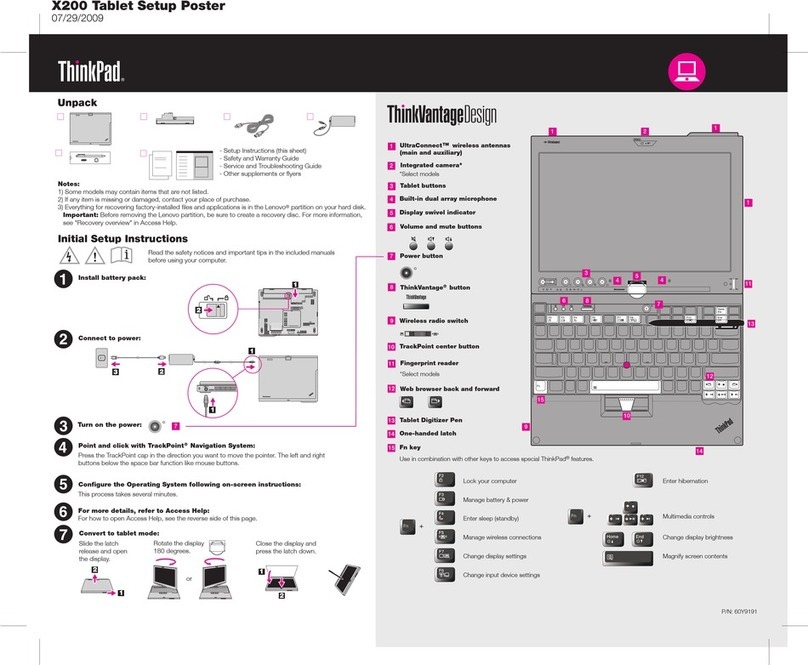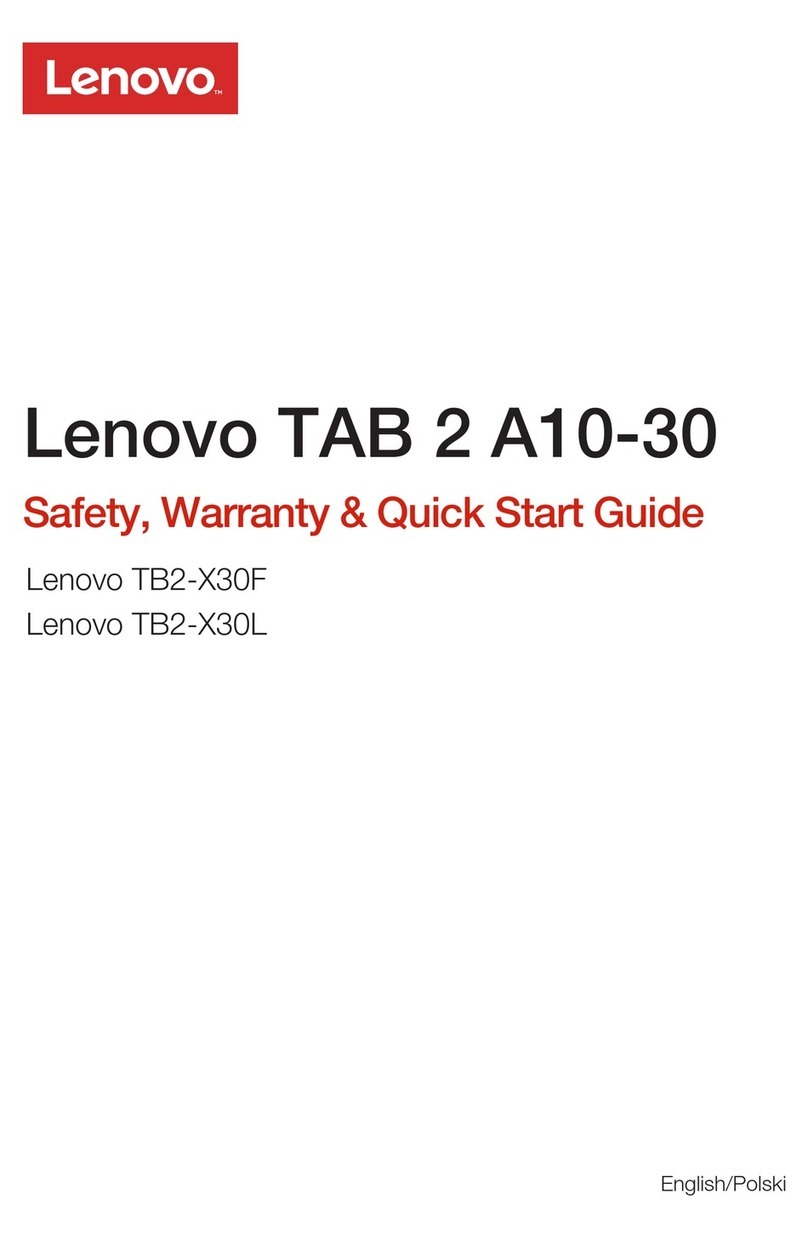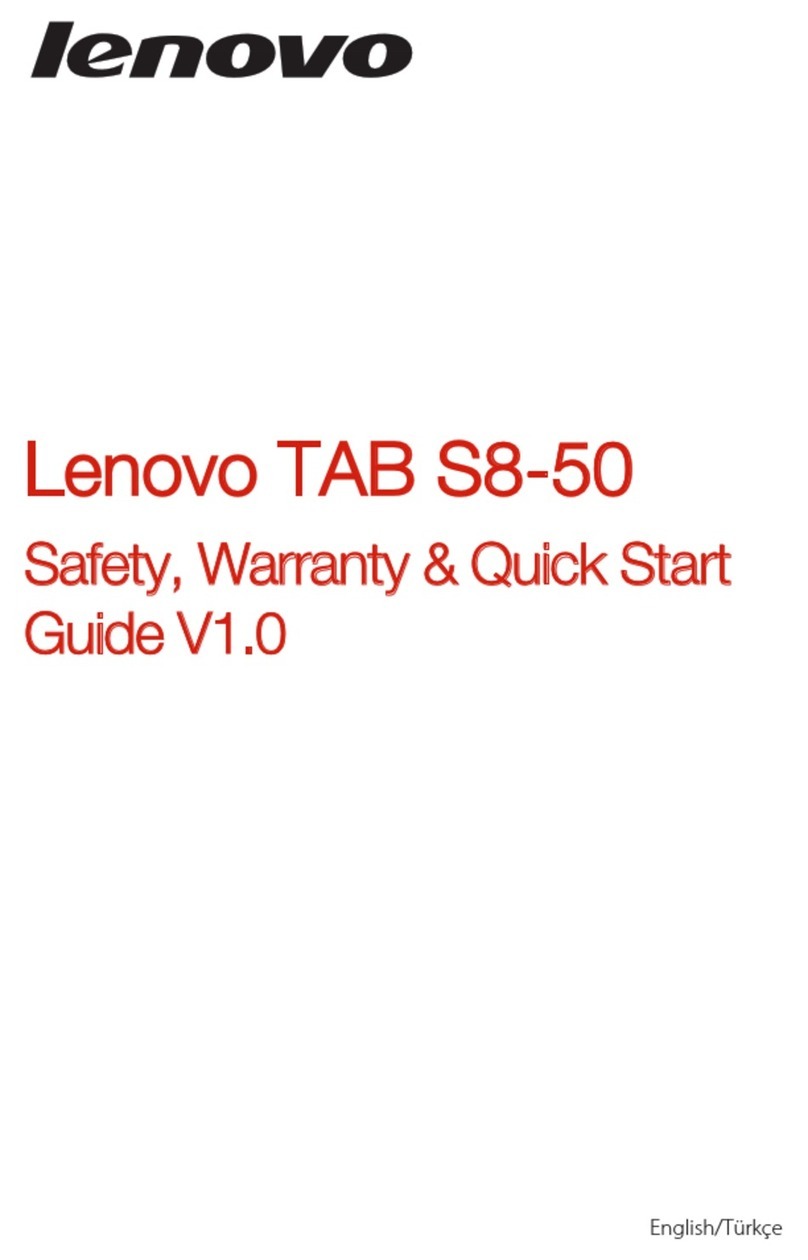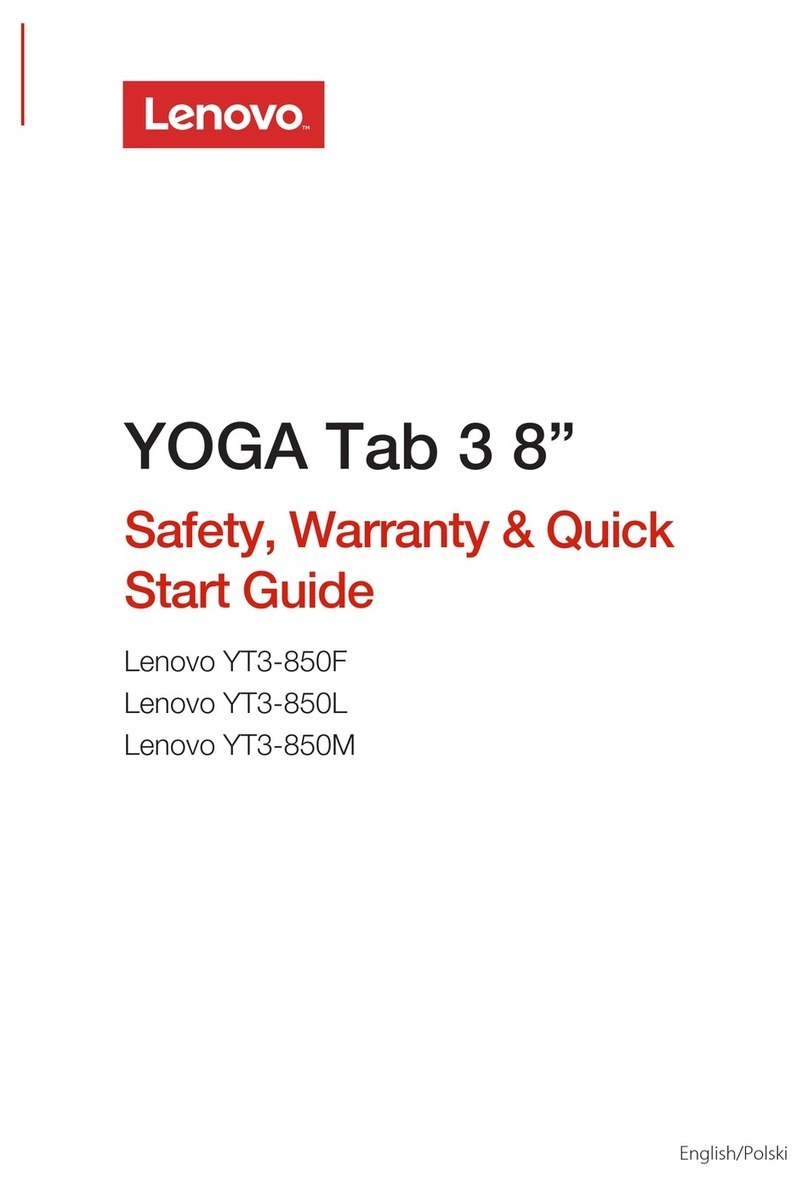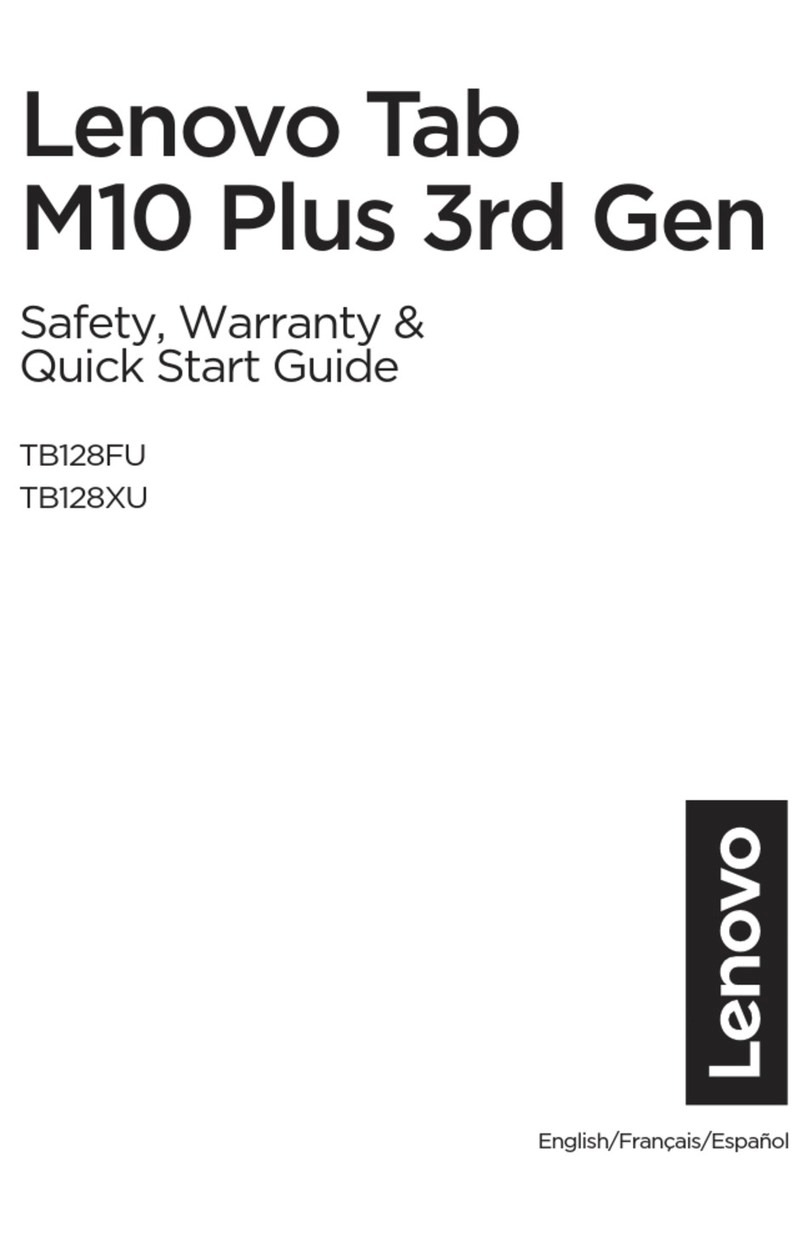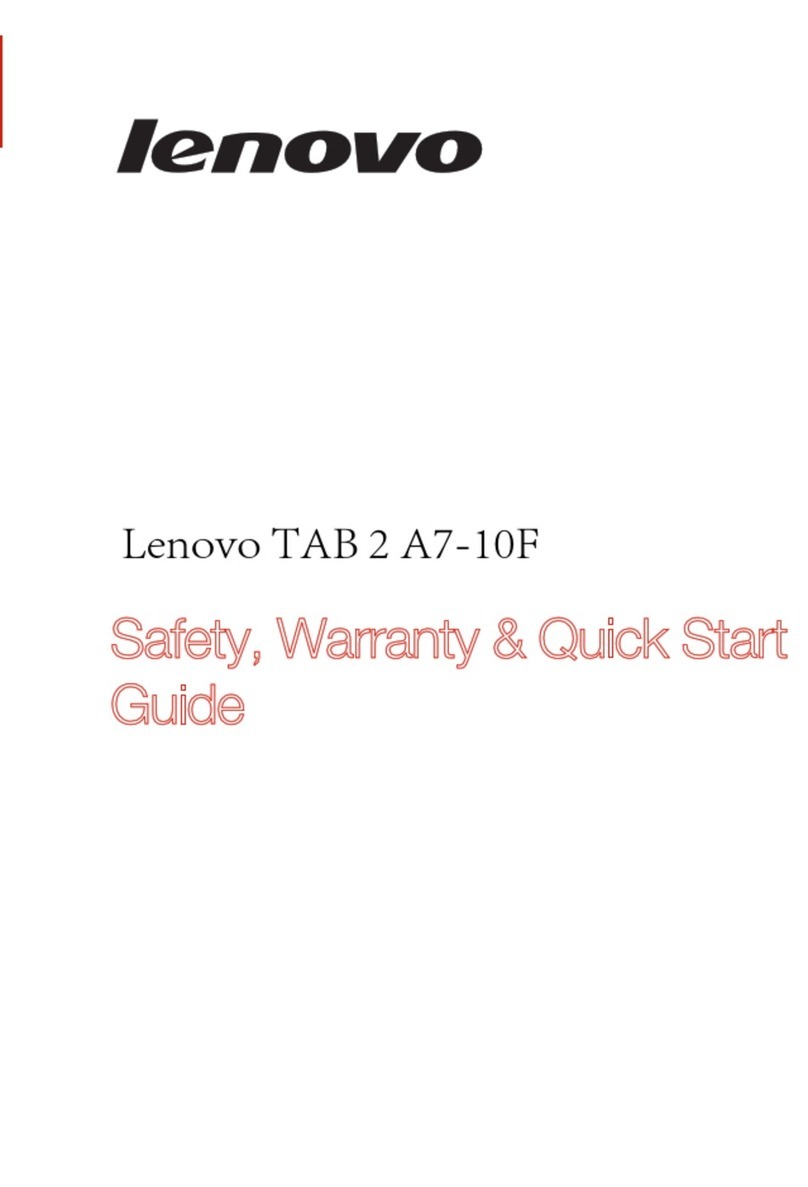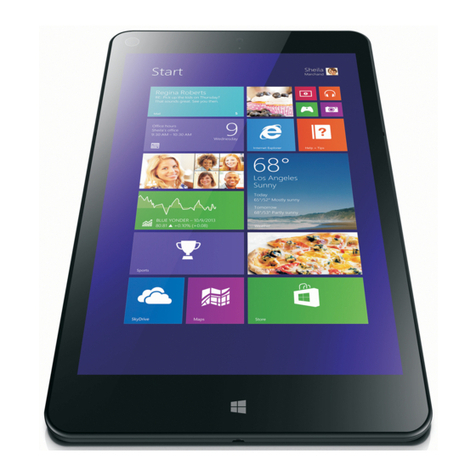Lenovo makes every effort to ensure accuracy of all information but is not liable or responsible for any editorial, photographic or typographic errors. All images are for illustrative purposes only.
Lenovo product specications: For full Lenovo product specications visit www.lenovo.com Lenovo makes no representations or warranties regarding third-party products or services. Trademarks: The following
are trademarks or registered trademarks of Lenovo: Lenovo, the Lenovo logo, IdeaPad, OneKey, VeriFace and Active Protection System. Microsoft, Windows and Life without Walls are registered trademarks of Microsoft
Corporation in the U.S. or other countries. Intel, the Intel logo, Intel Inside, Intel Atom and Atom Inside are trademarks of Intel Corporation in the U.S. and other countries. NOTES: 1. 3G connectivity is an optional feature
not available in all regions, and requires a subscription to a network provider. 2. Measured at thinnest point, based on 4-cell battery. 3. Based on 4-cell battery. ©2010 Lenovo. All rights reserved. WW_W W_DS _Q3_10 _13074
LENOVO IDEAPAD S10-3t TECHNICAL SPECIFICATIONS
Processor Intel®Atom™ processor N470 (1.83GHz)
Intel®Atom™ processor N450 (1.66GHz)
Operating System
Genuine Windows® 7 Home Premium
Genuine Windows® 7 Home Basic
Genuine Windows® 7 Starter
Display/Resolution 10.1" LED backlight display (1024x600), 16:9 widescreen
Lenovo NaturalTouch Panel—multitouch capacitive
Video Graphics Intel® GMA 3150 integrated graphics
Memory Up to 2GB DDR2 667MHz
Hard Disk Drive Up to 320GB HDD
Optical Drive Optional external DVD drive
Sound 2.0 speakers with Dolby® Headphone surround sound
Integrated
Communications 802.11bg/bgn WiFi, 10/100/1000M LAN, Bluetooth® (optional), Wireless WAN (optional)
Connectors 2xUSB2.0, 6-in-1 card reader, headphones, mic, VGA
Camera 1.3M integrated web camera
Other Features Touch tablet with 180°screen rotation and Lenovo NaturalTouch Panel—multi-touch capacitive
Weight 2.76 lb (1.25kg) with 4-cell battery
3.31 lb (1.5kg) with 8-cell battery
Dimensions 280x15~20.2x174 mm (WxHxD) with 4-cell battery
Battery Life Approx. 4hr with 4-cell battery, approx. 8hr with 8-cell battery
Included Software*
OneKey™ Rescue System 7.0, Lenovo Energy Management Software 4.0, Adobe® Reader® 9.0,
McAfee® VirusScan Plus 2009, Windows Live™ Essential, VeriFace™ 3.6,
DDNi (only for U.S. 1.7b Windows® 7 version), Microsoft® Ofce Professional 2007
(Trial for WW except China and Japan), Microsoft® Ofce Personal (only for Japan),
Lenovo NaturalTouch, VeriTouch 1.0, Auto collage Windows® (only install in Windows® 7 Home Premium),
GuardID (only for U.S.), Lenovo ReadyComm 5.1, Lenovo DirectShare 1.0,
Lenovo Maplife 1.0, iFilter (only for JP MKT), Quick Start 2.0, Active Protection System™ 1.0 and
Bump Top 1.0
*Software may vary by region.
Windows®. Life without Walls™.
Lenovo® recommends Windows 7.
0800 123 1234 WWW.LENOVO.COM
S10-3t