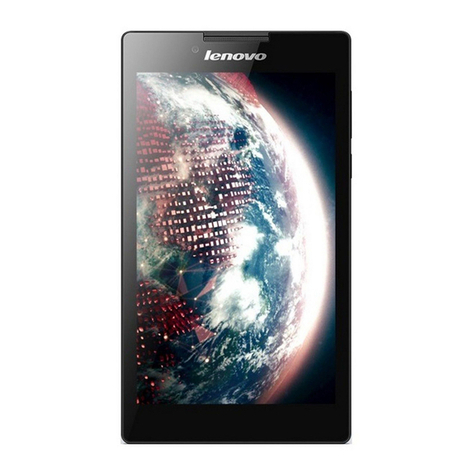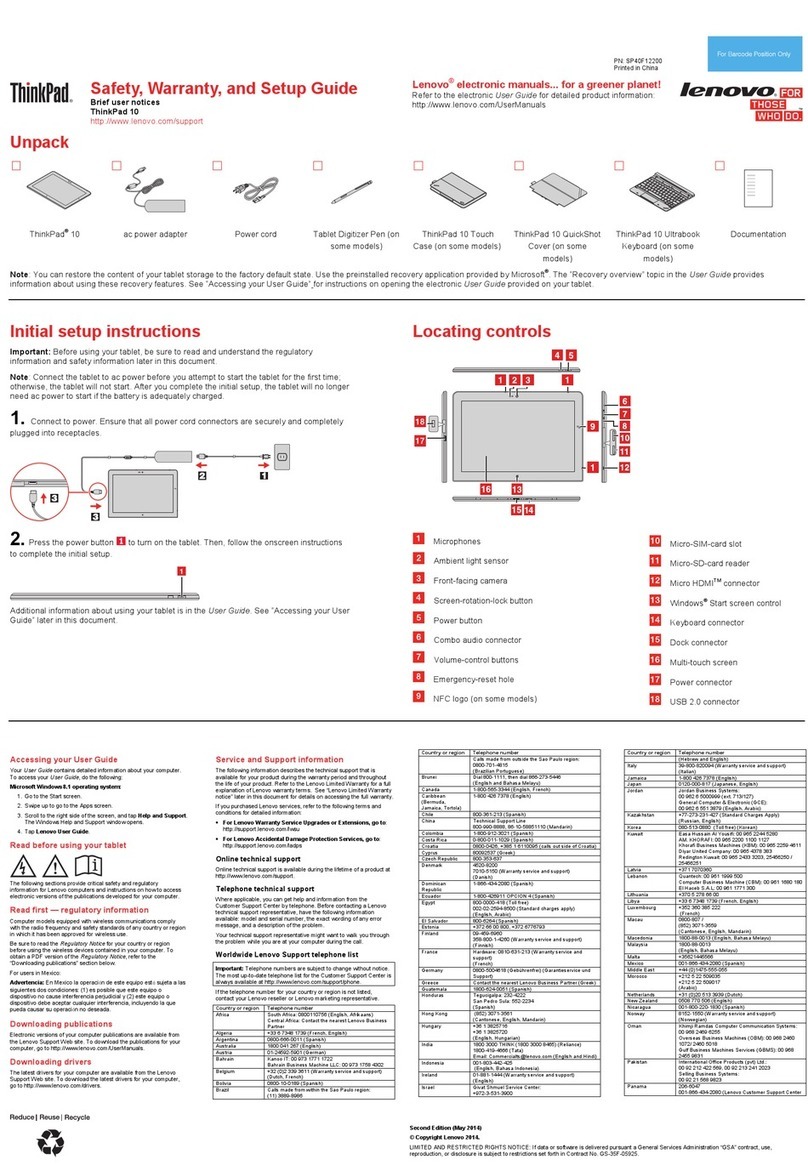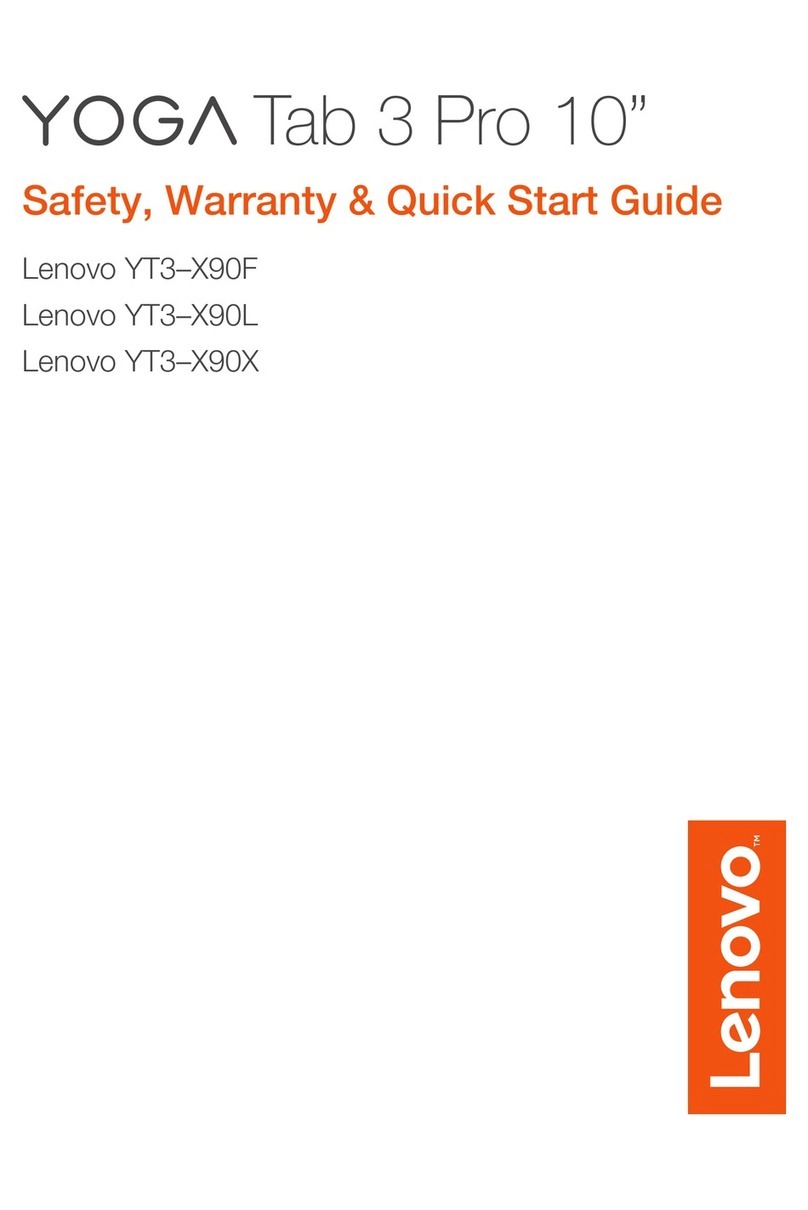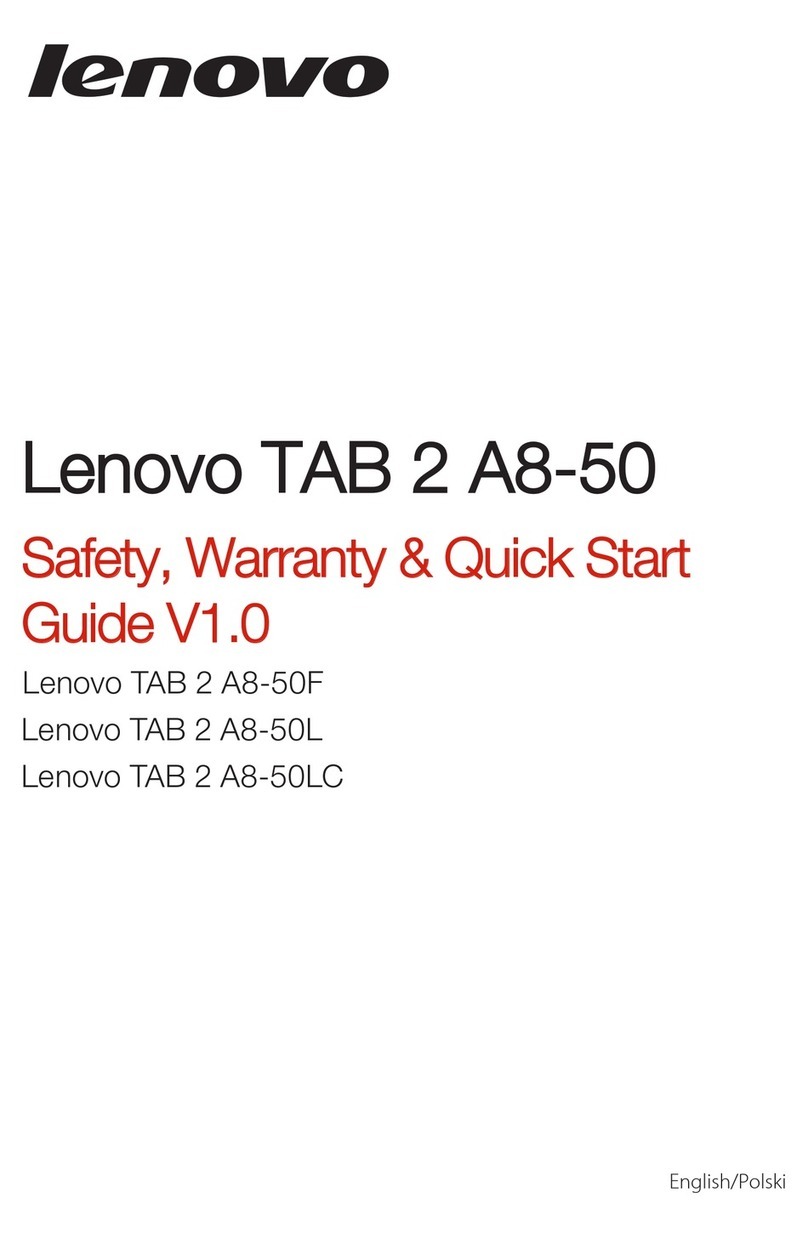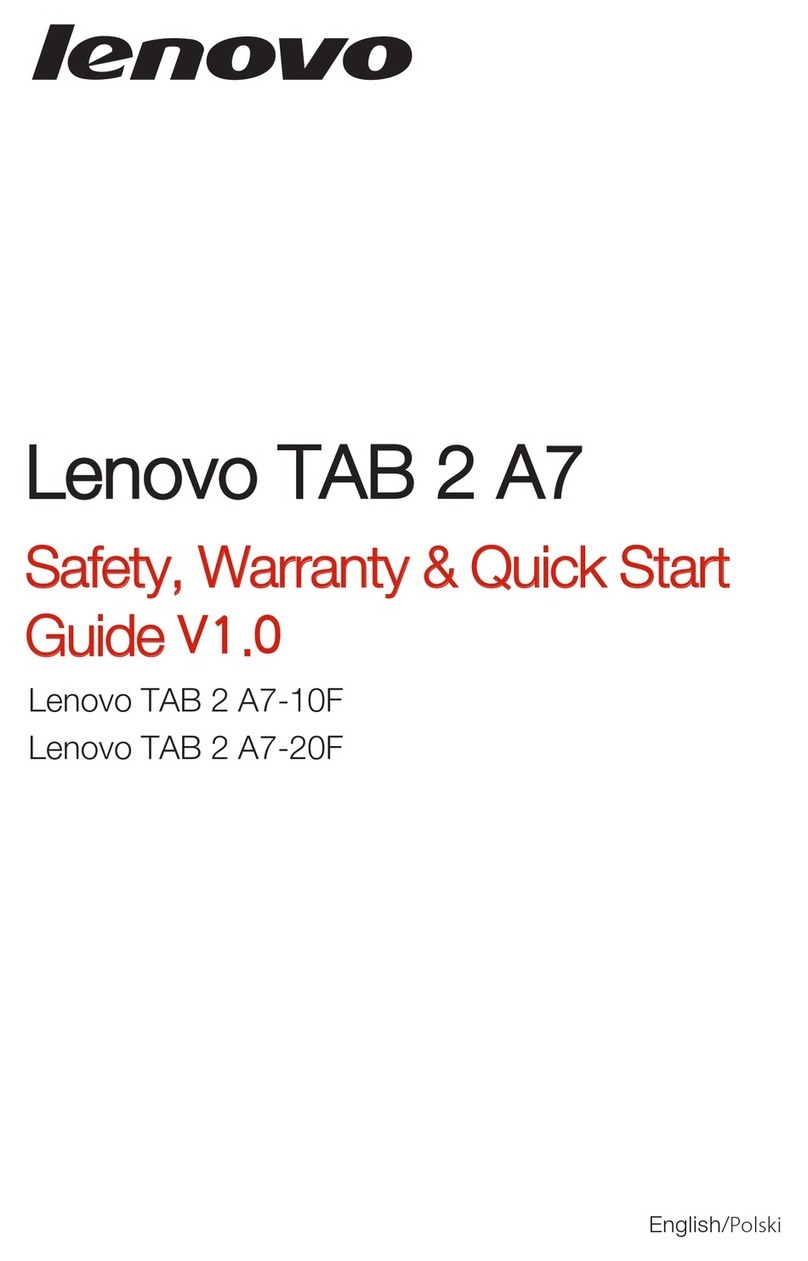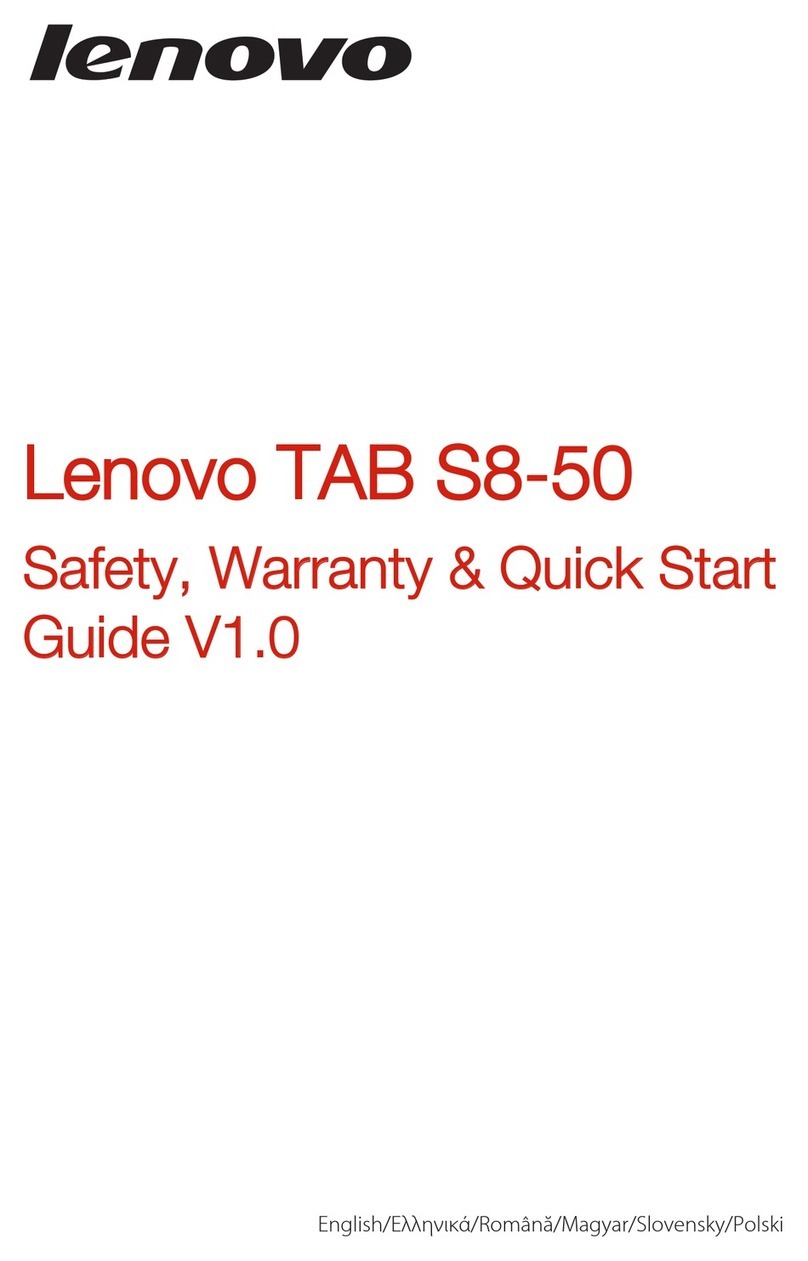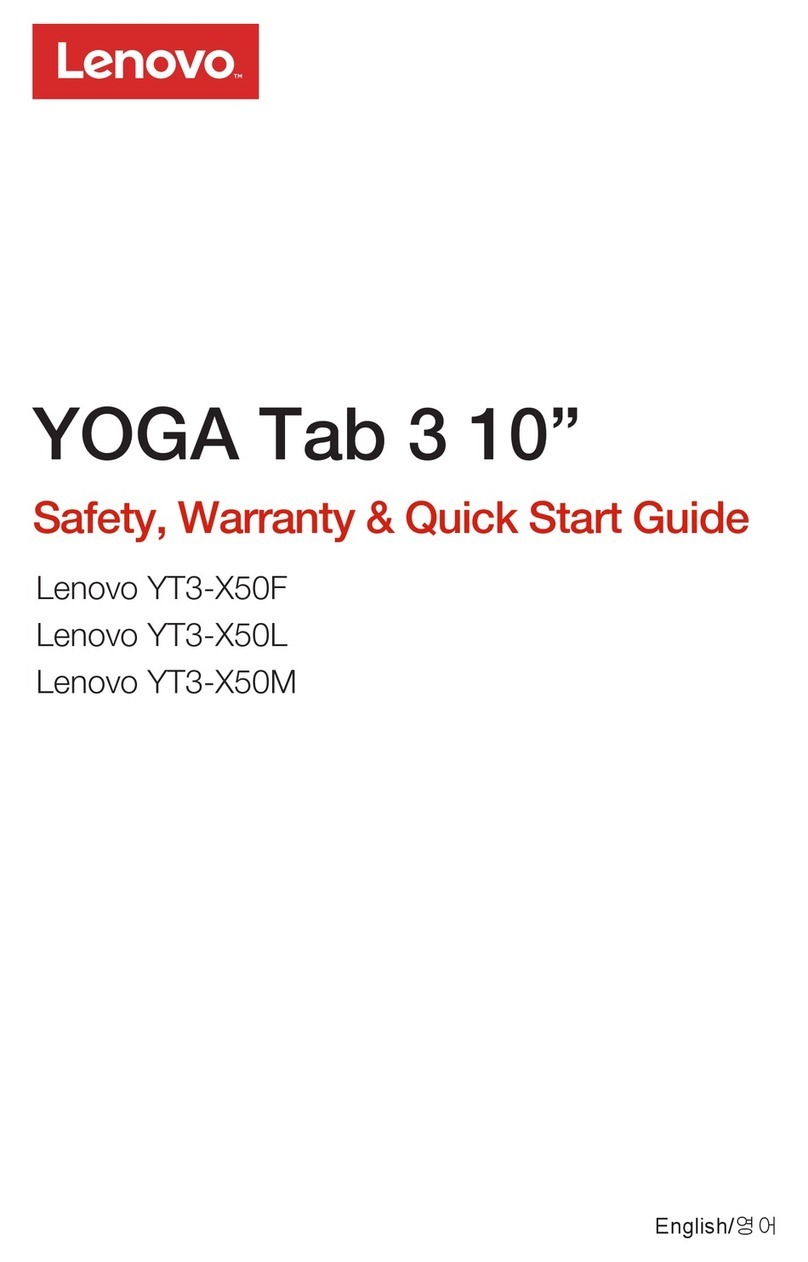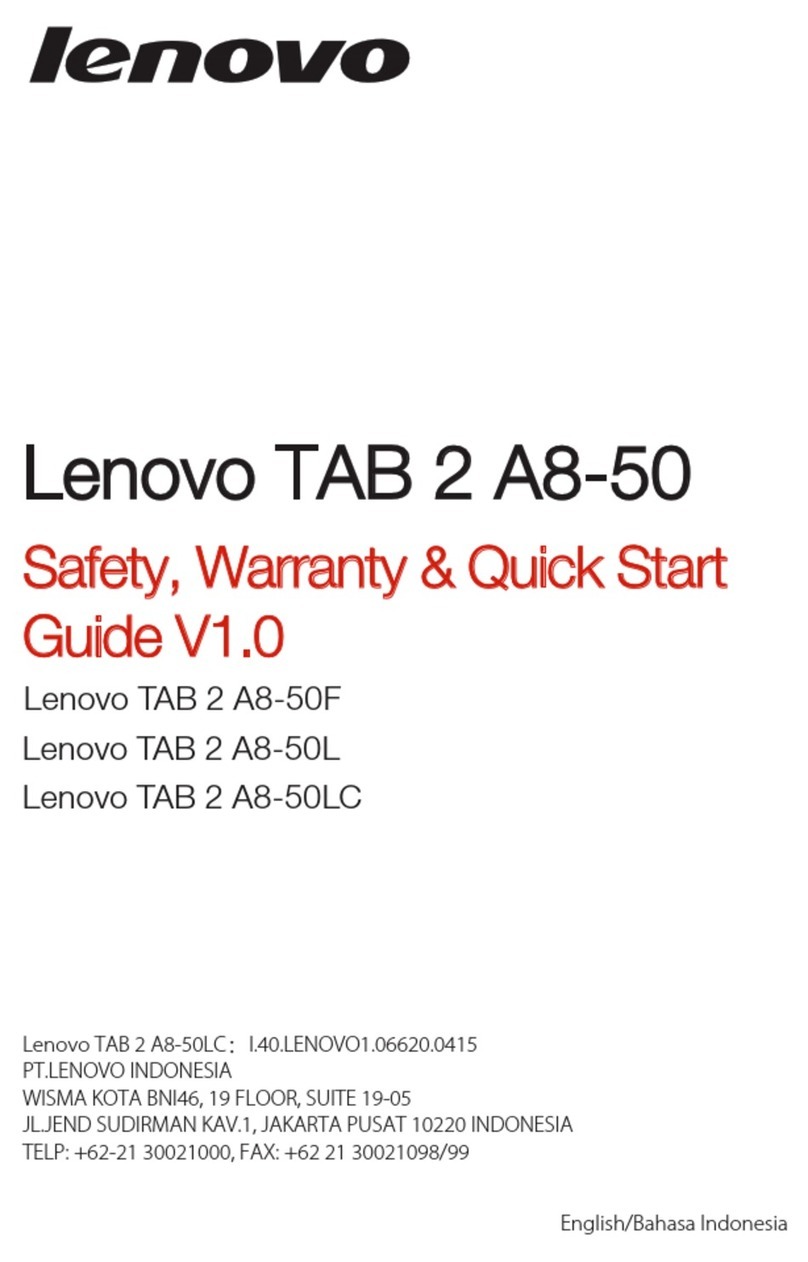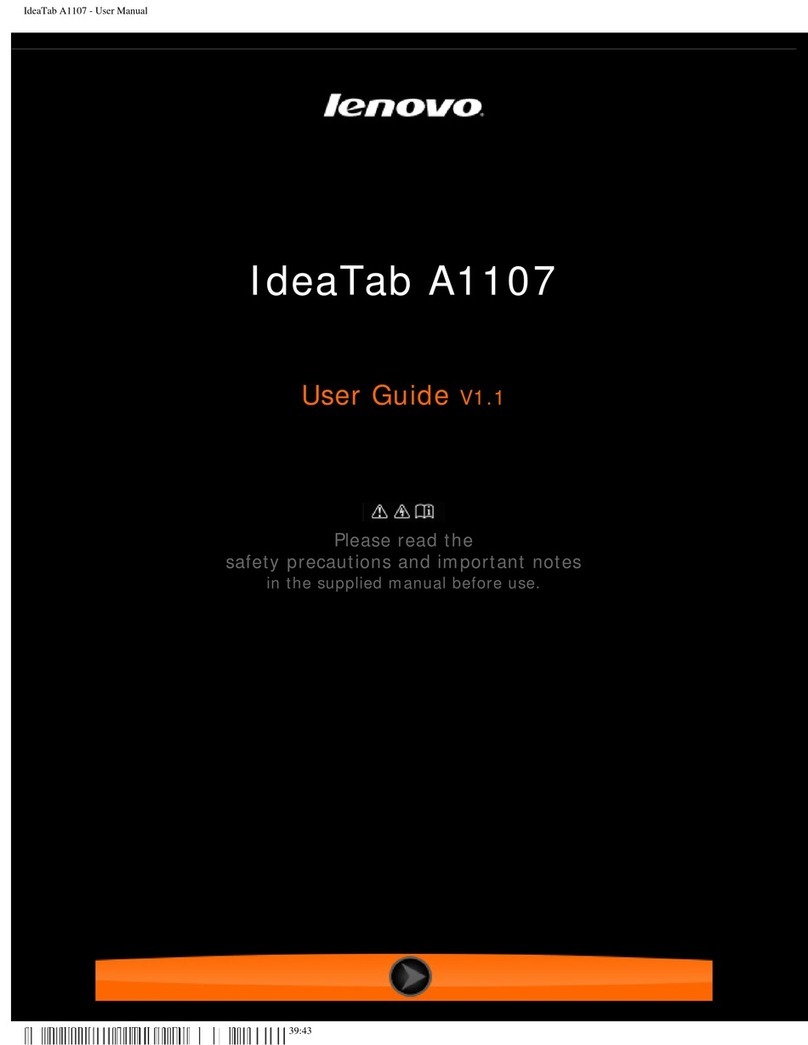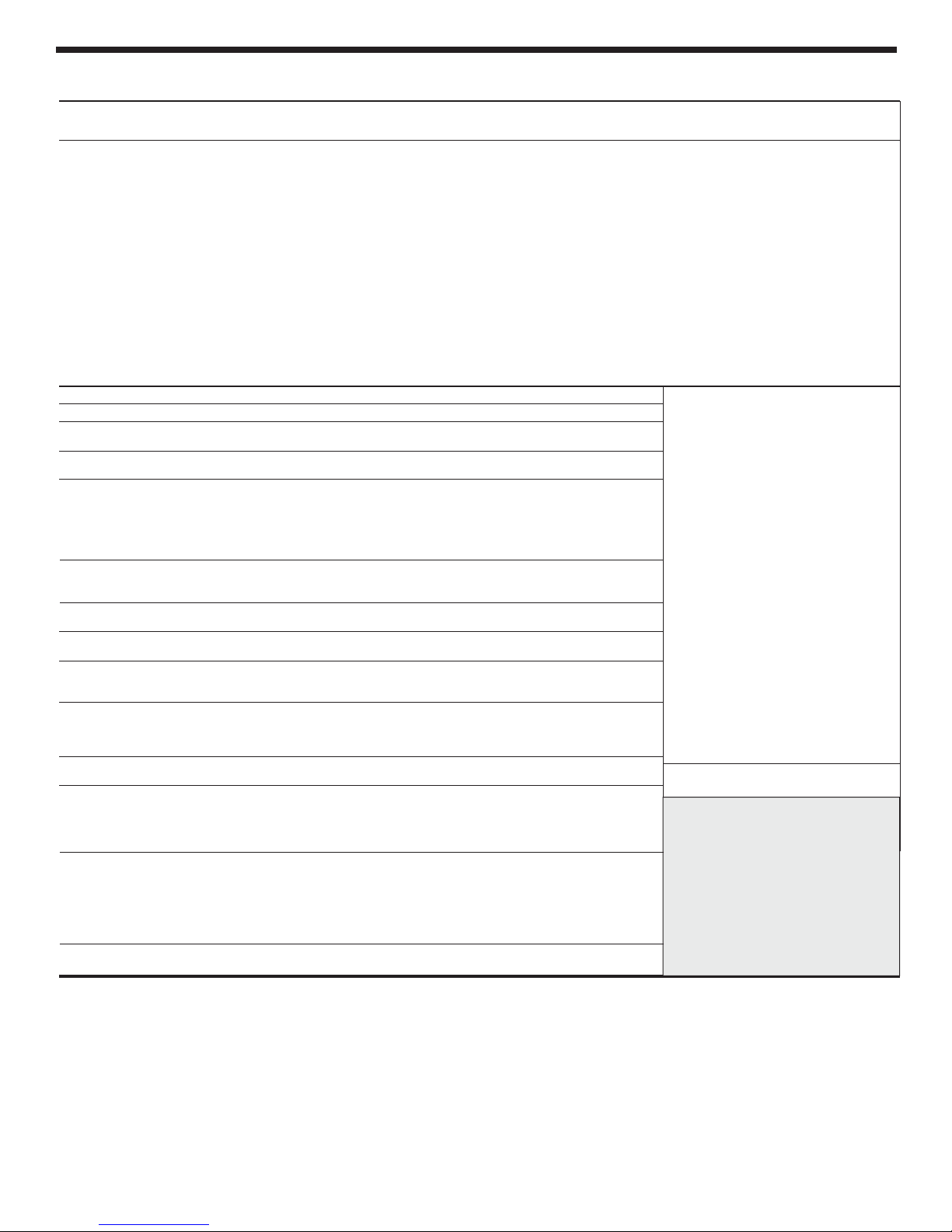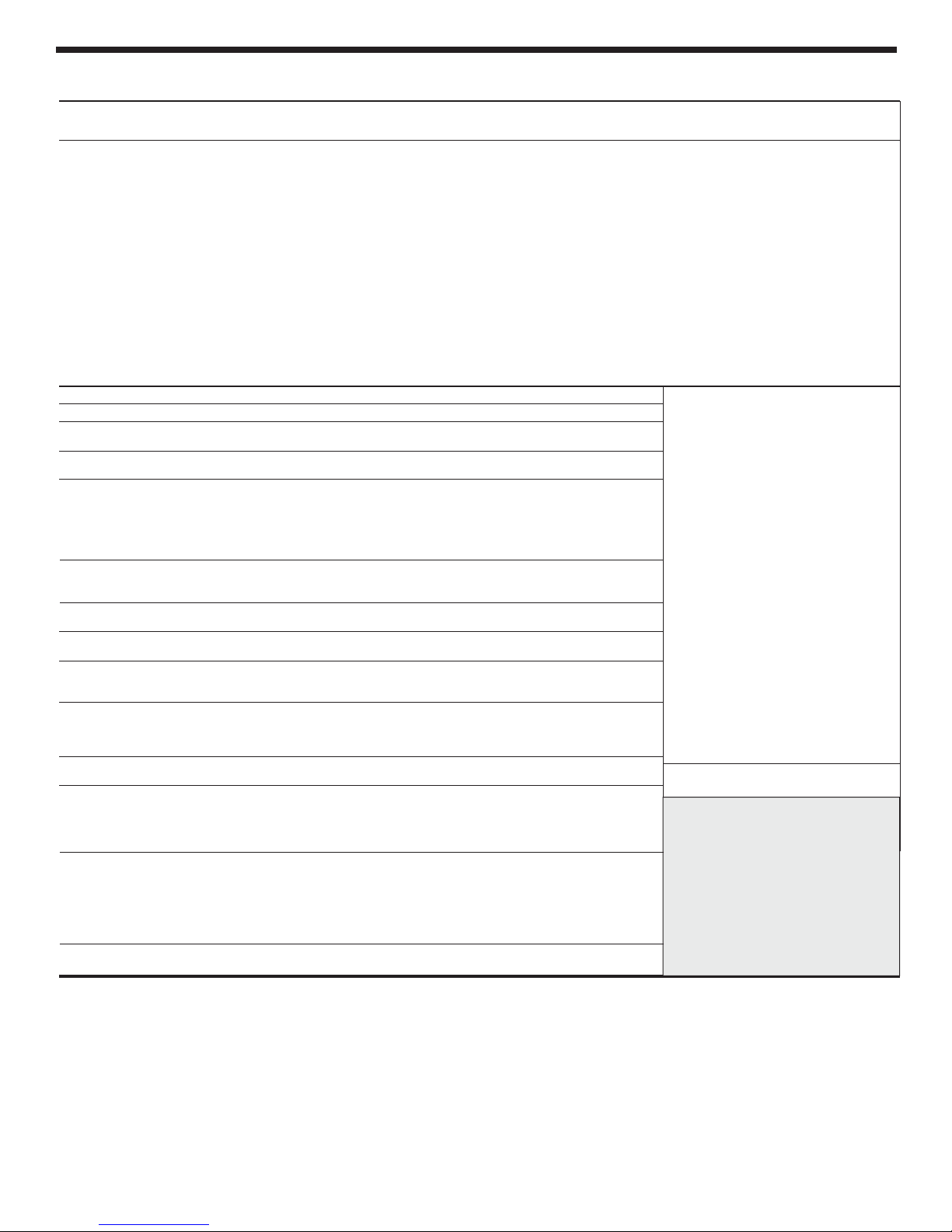
Touchscreen tablet
ARM®Cortex™-A8 processor (1.0 GHz, single-core), 256KB L2 cache
512MB std / 512MB max7/ 200MHz LPDDR, mobile DDR memory,
single-channel capable, no sockets
2GB or 16GB / eMMC (embedded Multi Media Card) NAND flash memory on board
one microSD Card slot
PowerVR SGX530 graphics integrated in TI OMAP3622, provides dedicated 2D/3D
graphics hardware accelerator, uses system memory, OpenGL ES 2.0
7.0" (177.8mm) WSVGA (1024x600) TFT color, Twisted nematic (TN) technology,
VibrantView (glossy), LED backlight, 250 nits, 16:9 aspect ratio, 700:1 contrast ratio,
170 pixels per inch (ppi)
Multi-touch, supports 2-point
Front camera: 0.3-megapixel, fixed focus
Rear camera: 3.0-megapixel, fixed focus
480p video capture (rear camera)
High Definition (HD) Audio, Texas Instruments™(TI™) TLV320AIC3110 codec /
mono speaker (1 watt x 1) / analog microphone
Audio formats: MP3, WAV, Ogg
Video formats: MP4, 3GP, AVI, RMVB
Virtual keyboard via Android, portrait and landscape support
Menu, home, back, volume up, volume down, and power buttons,
G-sensor lock (rotation on/off switch)
Ambient Light Sensor
Accelerometer (G) sensor, supports 3-axis accelerometer
None
None
Texas Instruments (TI ) OMAP™3622
Micro-USB (charger port), stereo microphone input / headphone combo jack (3.5 mm)
11b/g/n wireless
4
, Broadcom
®
BCM4329, WIFI+Bluetooth Combo Chip
None
None
GPS, Broadcom BCM4751
Bluetooth 2.1+EDR wireless, integrated in
Broadcom BCM4329
combo chip
(WxDxH): 7.7" x 4.9" x 0.47"; 195mm x 125mm x 11.95mm
WLAN model: less than 0.88 lb (400 g)
Top: Black frame;
Bottom: White (high gloss), black (high gloss), pink (high gloss), and blue (high gloss)
with Aluminum look frame
Top: Glass cover; Bottom: PC/ABS
Magnesium alloy Roll-Cage internal frame
Lithium Ion, 1-cell (3550mAh)
up to approximately 7 hr (web browsing via WiFi)
Positioning
Processor
Memory
Storage
Storage extension
Graphics
Display
Multi-touch
Camera
Video capture
Audio support
Media capable
Keyboard
Control buttons
Light sensor
G-sensor
Gyroscope
eCompass
Platform
Ports
WLAN
WWAN
SIM card
GPS
Bluetooth®
Dimensions3
Weight
2
Case color
Case material
Battery - type
Battery - life10
IdeaPad™ Tablet A1 (2228) - web only models
7.5-watt AC adapter
RoHS-compliant
2228-2PU Cortex-A8 1.00 Single 512MB 7.0" LED 0.3M/3.0M PowerVR SGX530 16G811b/g/n28 Pink BT2.1 1-cell GPS None Android 2.3
2228-2LU Cortex-A8 1.00 Single 512MB 7.0" LED 0.3M/3.0M PowerVR SGX530 16G 11b/g/n White BT2.1 1-cell GPS None Android 2.3
2228-2KU Cortex-A8 1.00 Single 512MB 7.0" LED 0.3M/3.0M PowerVR SGX530 2G 11b/g/n Black BT2.1 1-cell GPS None Android 2.3
2228-2NU Cortex-A8 1.00 Single 512MB 7.0" LED 0.3M/3.0M PowerVR SGX530 16G 11b/g/n Blue BT2.1 1-cell GPS None Android 2.3
2228-2MU Cortex-A8 1.00 Single 512MB 7.0" LED 0.3M/3.0M PowerVR SGX530 16G 11b/g/n Black BT2.1 1-cell GPS None Android 2.3
Type-model GHz
Widescreen
displayMemory Storage
WiFi
802.11
OS
preload
Personal Systems Reference (PSREF)
© Lenovo
(CGNS1-1) November 2011
See footnotes for important warranty information
US models announced November 2, 2011
Preloaded operating system20
- Android™2.3 (Gingerbread)
Preloaded applications14 (only some
listed)
•Lenovo App Shop
•Lucky Launcher
•GoTouch
•Documents To Go
•NavDroid
•Kindle
•mSpot
•eBuddy Messenger
•ES File manager
• 7.0”Touchscreen tablet with multi-touch
• Ultraportable; just 11.95mm thin and less than 400g weight (vary by configuration),
in four attractive colors
• The magnesium alloy Roll-Cage internal frame protects the hard drive and other critical system
components
•Supports the latest Flash 10.2 providing better web surfing and video experience
• Lenovo App Shop and Android Market ensure ready access to thousands of useful apps
• Award-winning Lenovo Care Services to keep you on-line and on-the-go
Back
color
Camera
Front/rear
(Megapixel)
Processor Battery
Limited Warranty12
➫1-year Mail-in repair service
for covered HW repairs only
➫ Available Warranty Extension:
•2-year Mail-in repair service,
2-year (total duration) warranty
extension 04W8188
➫ 24x716 toll-free support for warranty
issues during the warranty period12
via 877-453-6686
➫ Award-winning local support, visit
http://consumersupport.lenovo.com/us/
en/supportphonelist/supportphone.html
Graphics
Blue-
tooth
Cores GPS WWAN