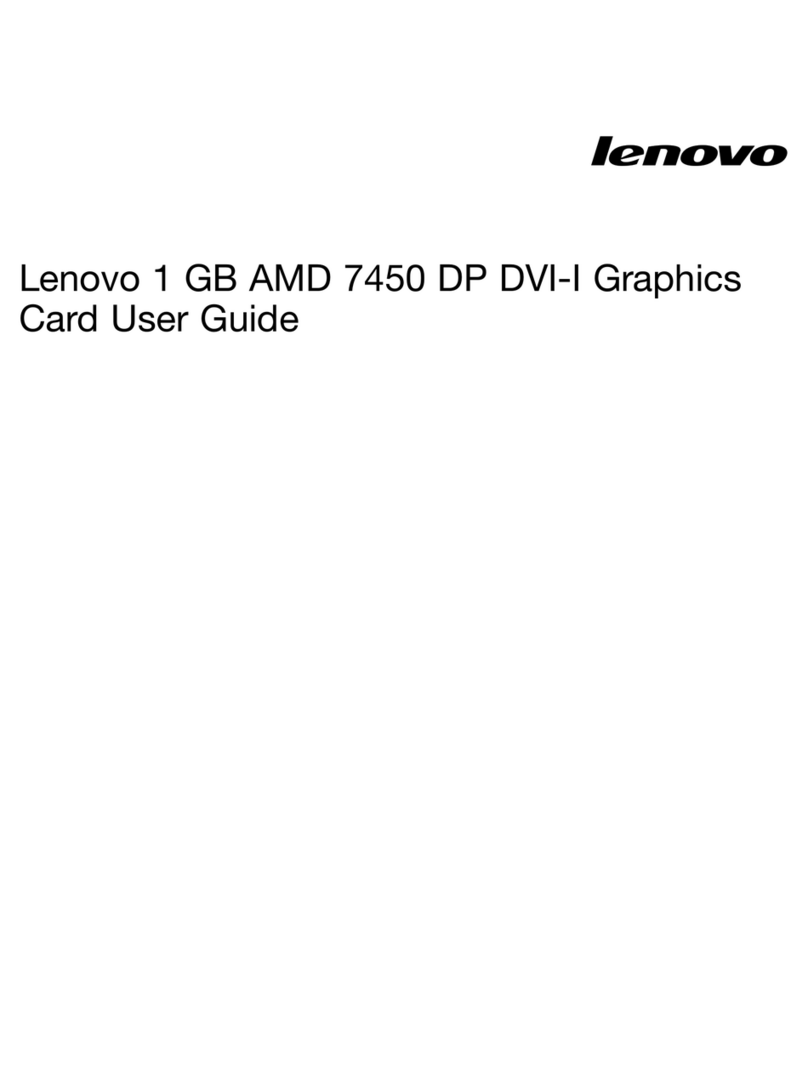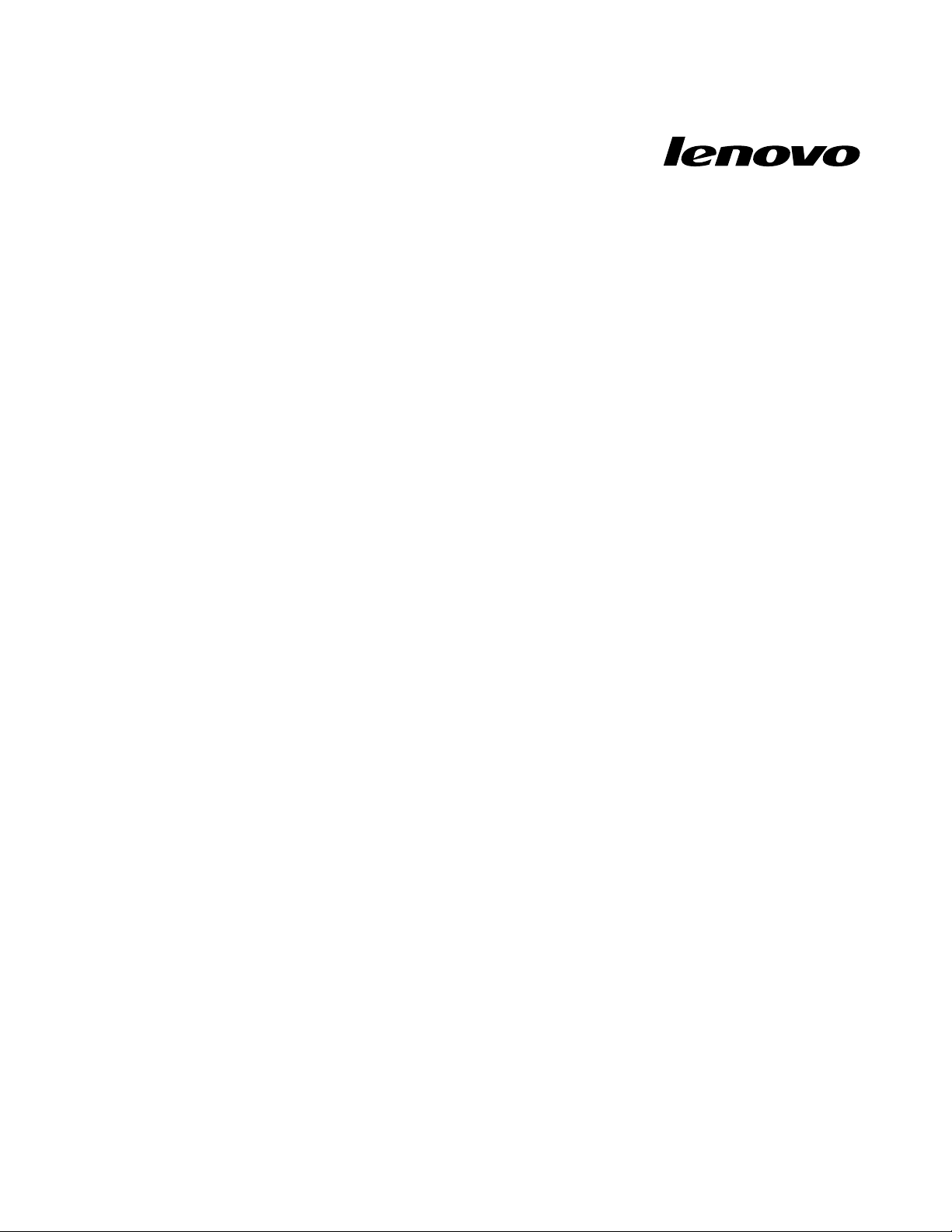Chapter2.Usingthegraphicscard
ThischaptercontainsinstructionsforinstallingthegraphicscardItalsoincludesinstructionsforinstalling
anduninstallingthedevicedriver
Beforeyouegin
Beforeyouinstallthegraphicscard,takethefollowingprecautionstopreventstaticelectricityfrom
damagingelectronicparts:
•Beforetouchinganyelectronicparts,drainthestaticelectricityfromyourbodyYoucandothisby
touchingthemetalframeofyourcomputer
•Donotremovethegraphicscardfromtheantistaticshippingcontaineruntilyouarereadytoinstallit
Whenyouremovethegraphicscardfromyourcomputer,placeitinitsoriginalcontainer
•Whenhandlingthegraphicscard,holditbyitsedges,andavoidtouchingitscircuitry
Note:ChecktheappropriatesupportWebsitesforthelatestupdatesforyourbasicinput/outputsystem
(BIOS)code,utilityprograms,devicedrivers,andothersoftwareapplicationsFollowtheinstructions
providedbyyourServiceProvidertodownloadandinstallupdates
OnlinetechnicalsupportisavailablethroughtheLenovoSupportWebsiteat:
http://wwwlenovocom/support
Installingthegraphicscard
Toinstallthegraphicscard,dothefollowing:
1Prepareyourcomputerforgraphicscardinstallationbydoingthefollowing:
aTurnoffallattacheddevicesandthenturnoffthecomputer
bDisconnecttheacpoweradapter,allcables,andallattacheddevicesfromthecomputerWaitfor
threetofiveminutes,tilltheinsideofthecomputercools
cRemovethecomputercoverForinstructionsonhowtoremovethecomputercover,refertothe
userguidethatcomeswithyourcomputer
2LocatethePCIExpressx16expansionslot
3RemovetheexpansionslotcoverSavethescrewifthereisoneusingwiththemountingbracket
ofthegraphicscard
Attention:Insertingagraphicscardintoanincorrecttypeofexpansionslotmightdamageyourcard,
yourcomputer,orbothToidentifythelocationofeachtypeofexpansionslotinyourcomputer,referto
theuserguidethatcomeswithyourcomputer
4PositionthegraphicscardovertheexpansionslotFirmlyandevenlypushthegraphicscardinuntil
itisfullyseatedintheslot
Notes:
aDonotinserttheplastictabnexttotheconnectorpinsintotheexpansionslot
bIfthegraphicscardhasanauxiliarypowerconnector,attachittothesystempowersupply
5Tightenthescrewifnecessarytosecurethemountingbracketofthegraphicscardinplace
6ReinstallthecomputercoverForinstructionsonhowtoinstallthecomputercover,refertotheuser
guidethatcomeswithyourcomputer
©CopyrightLenovo2011,20143