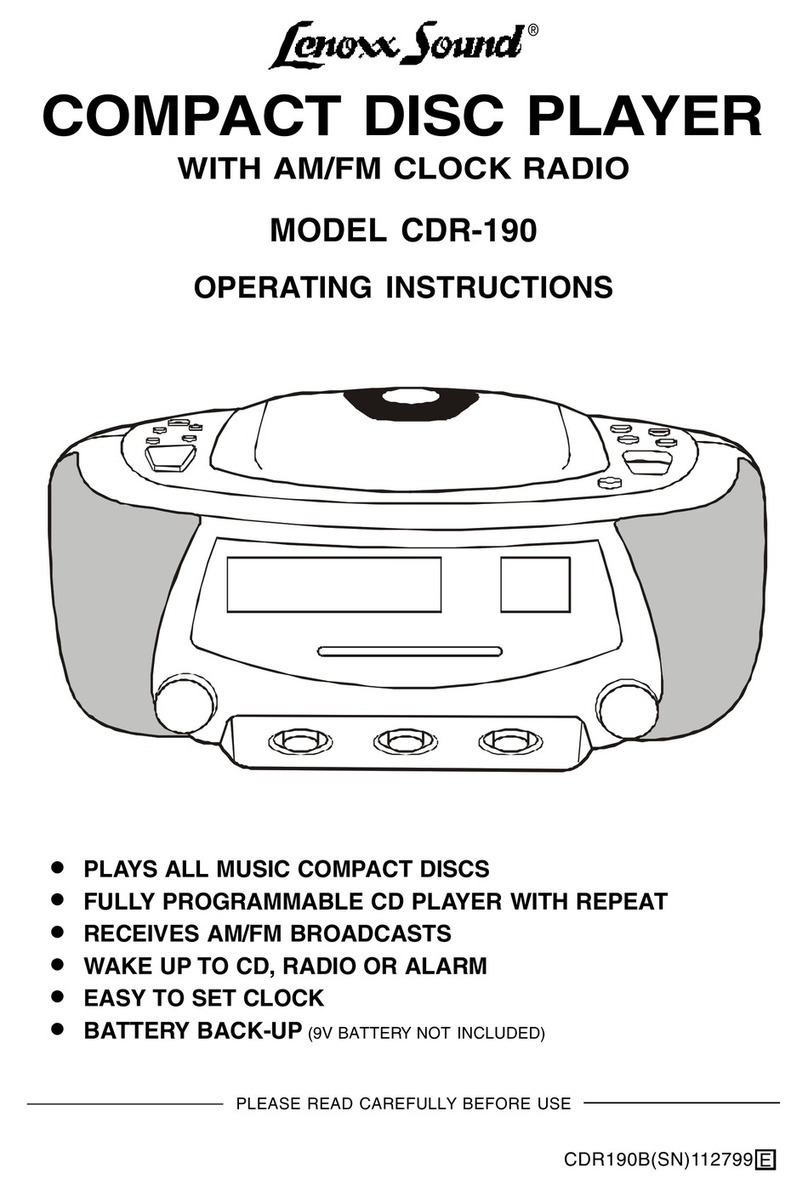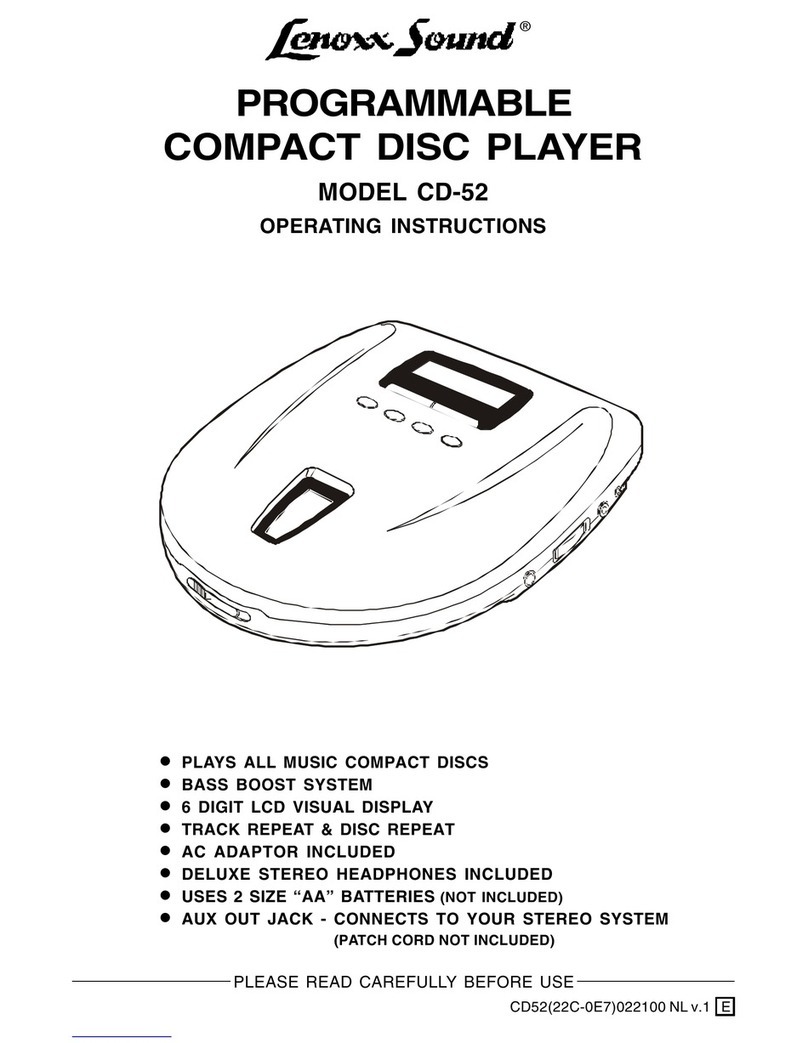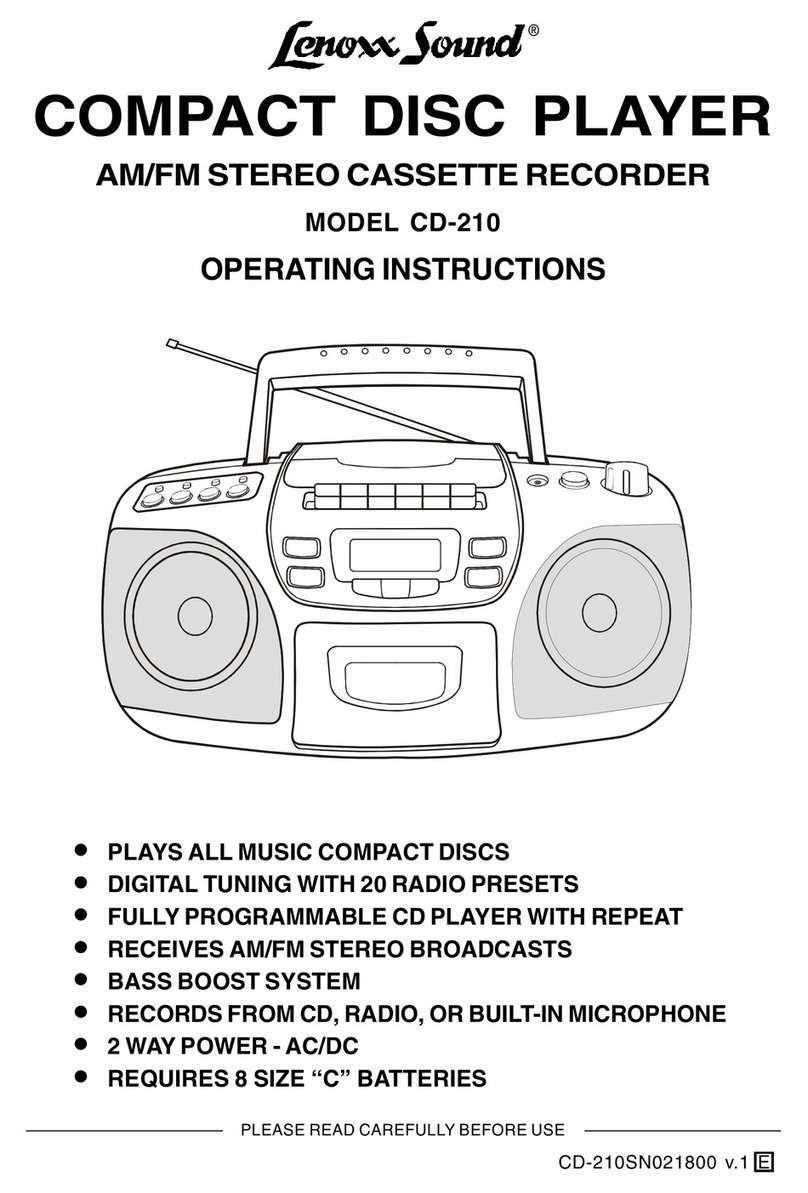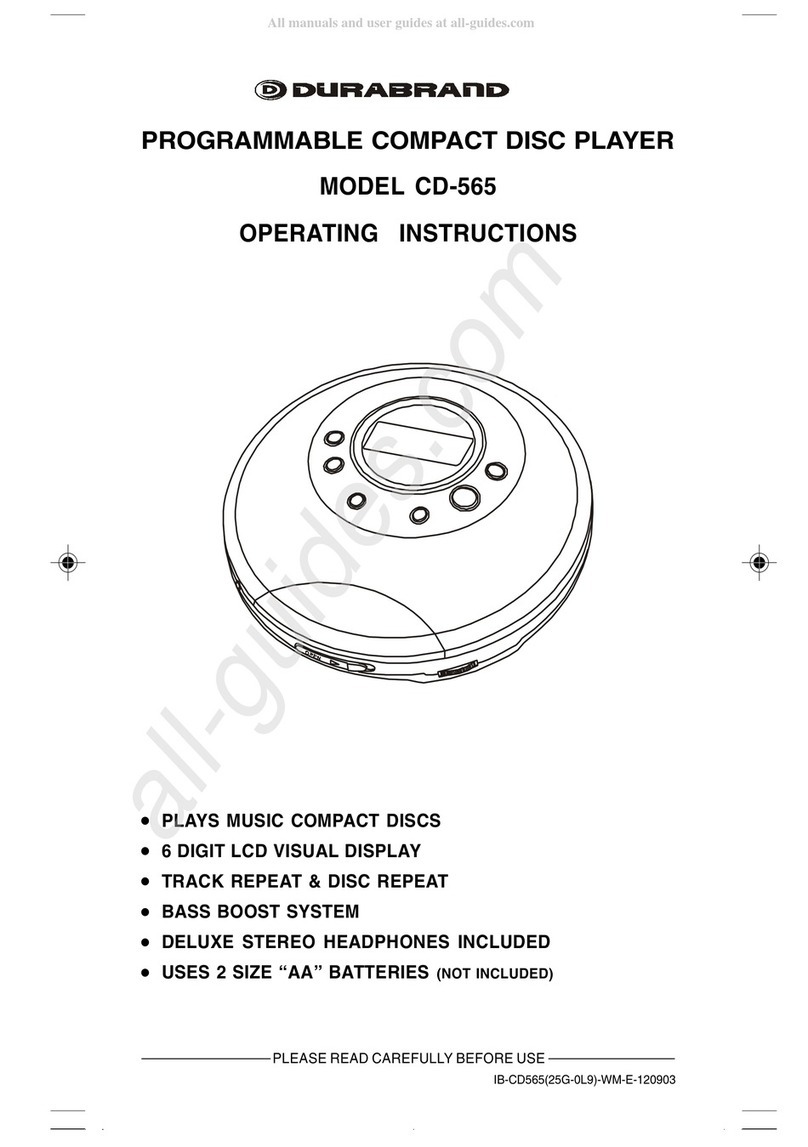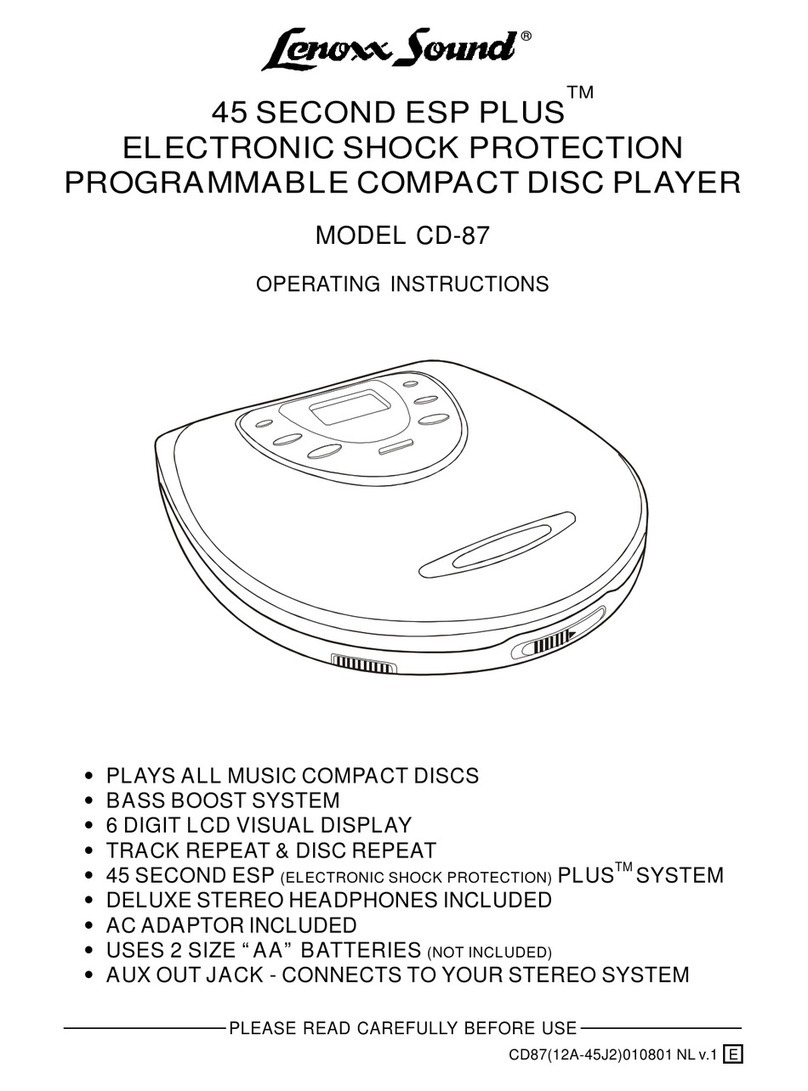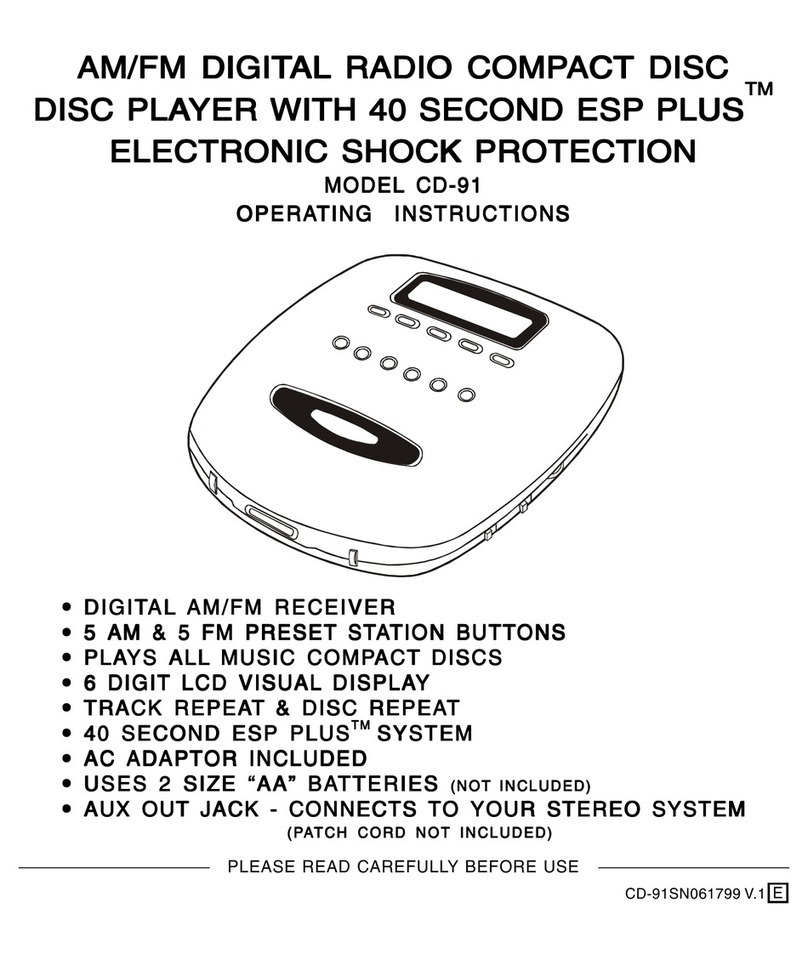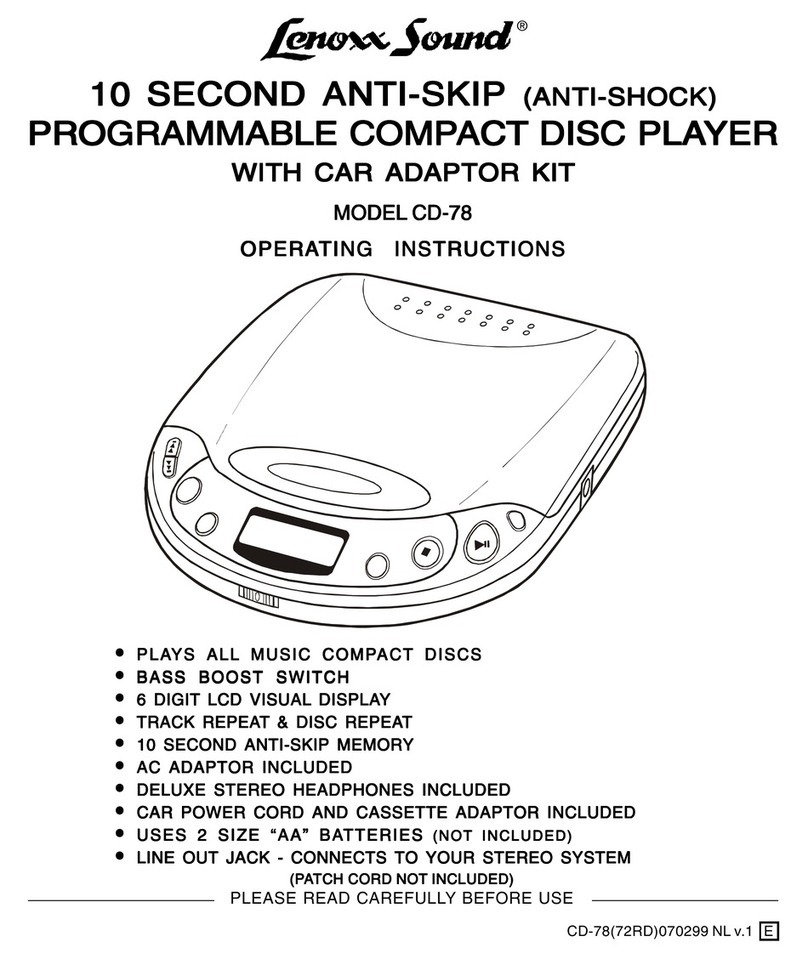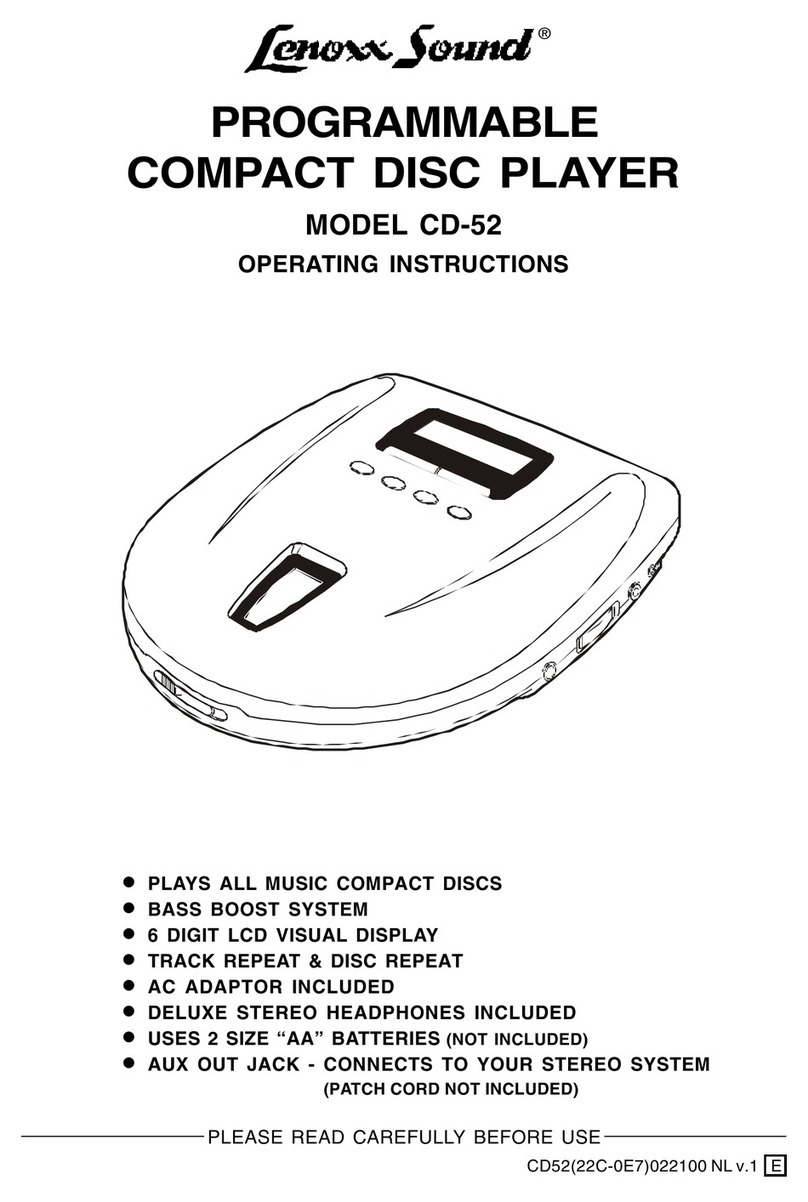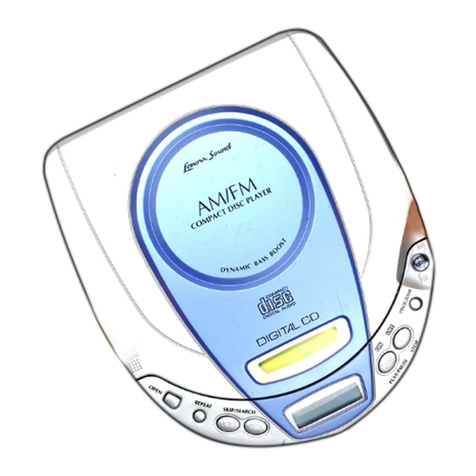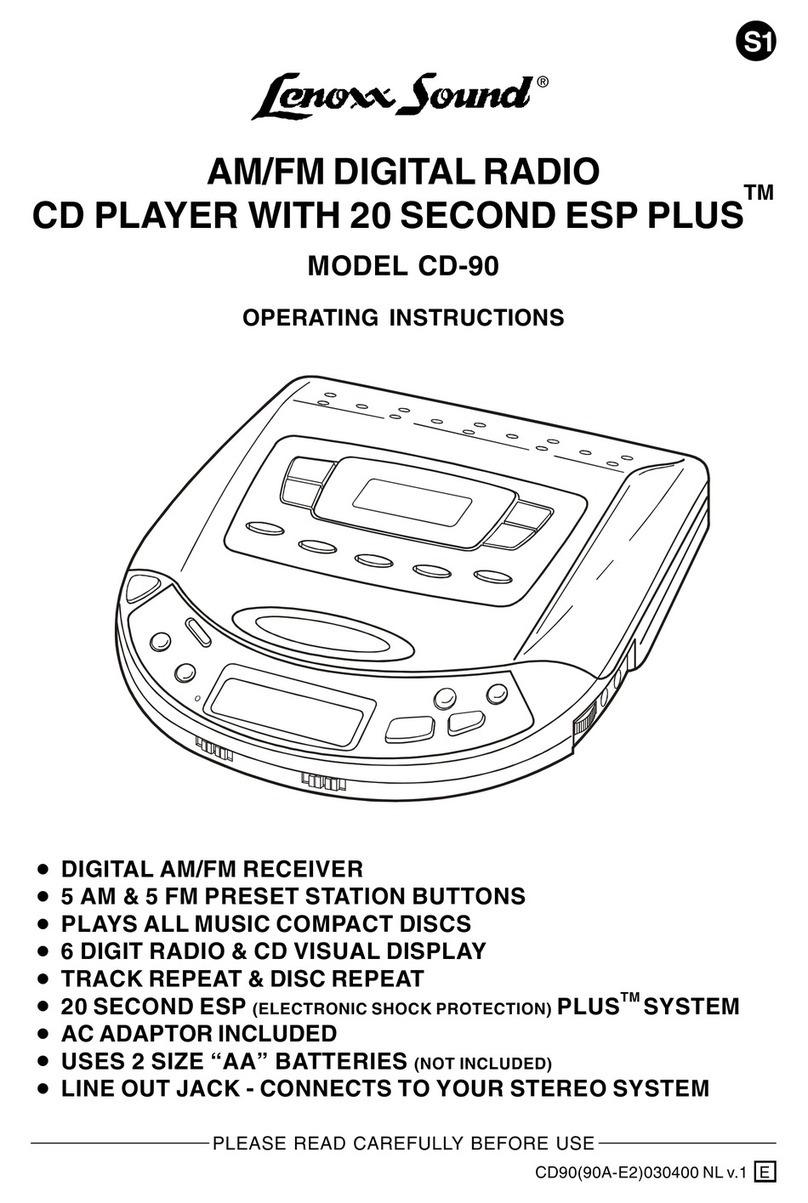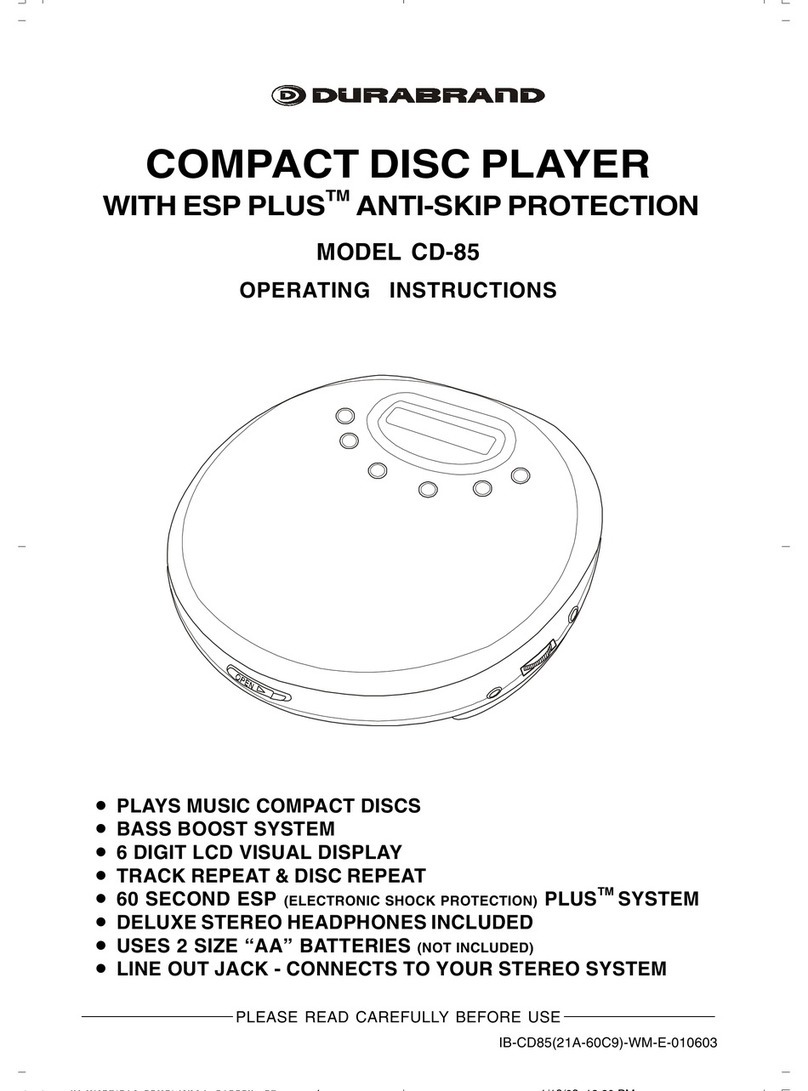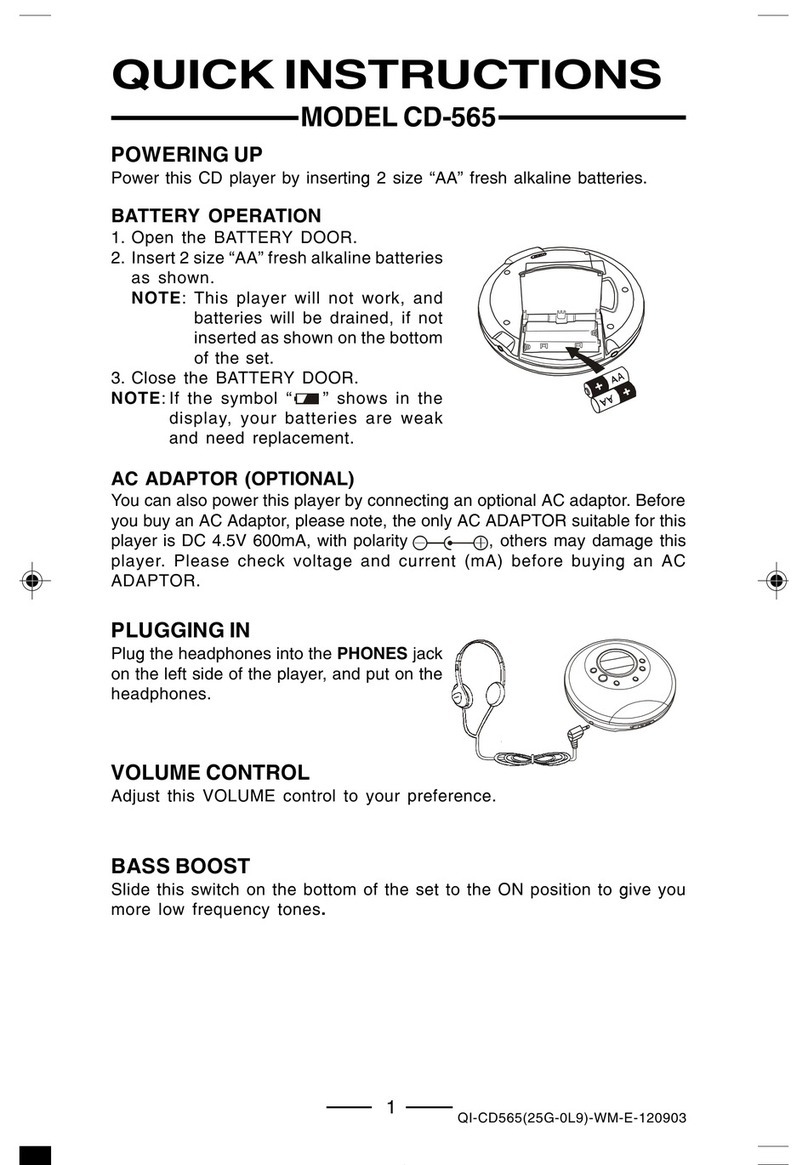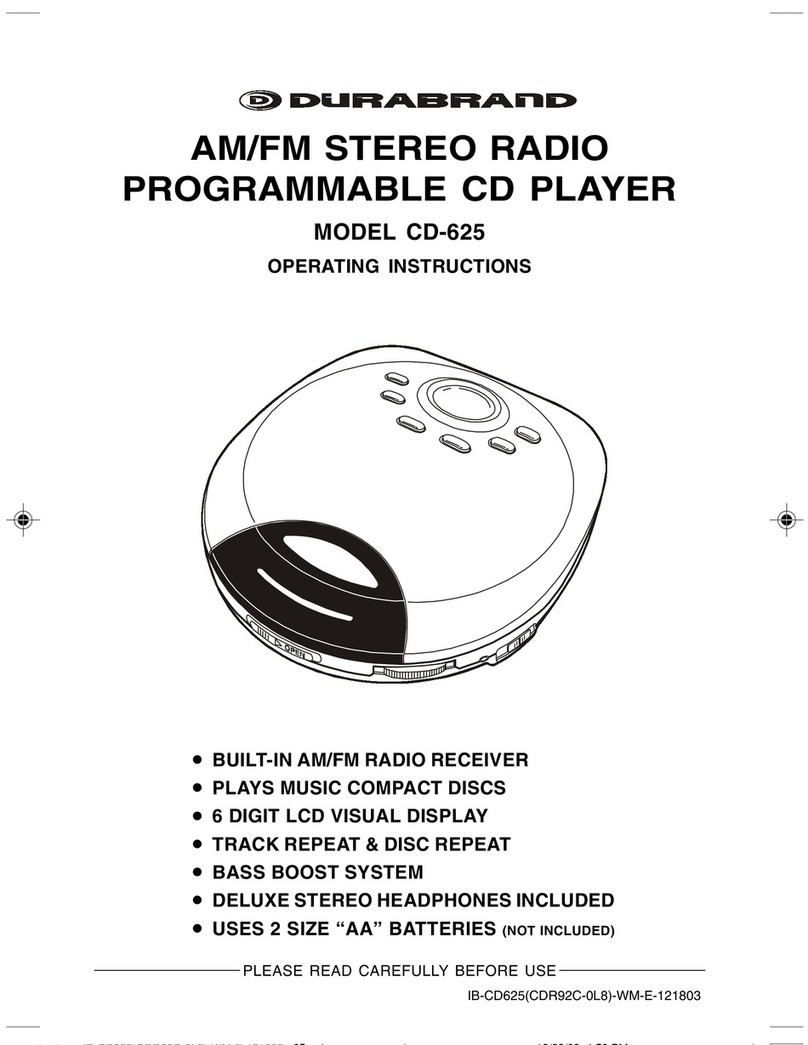IB-CD511(TA)-SW-E-091002
PLEASE SAVE THESE INSTRUCTIONS
CAUTION: TO REDUCE THE RISK OF FIRE, PERSONAL INJURY OR DAMAGE TO THE
PLAYER, PLEASE READ AND FOLLOW THESE INSTRUCTIONS.
BATTERY SAFETY INSTRUCTIONS
2
1. Use only the type and size of batteries stated in the operating instructions
booklet (Batteries are not included with the player. Please buy the correct
batteries).
2. Do not dispose of the batteries by burning them as they may explode.
Check with local regulations for any special instructions on the disposal of
batteries.
3. Do not open or dismantle batteries. Do not recharge non-rechargeable
batteries.
4. Be careful when handling batteries in order not to short-circuit them with
conducting materials such as rings, bracelets and keys. The battery or
conductor may overheat and cause burns.
5. Do not attempt to extend the life of batteries for use with this product by
heating them.
6. All batteries should be replaced at the same time. Mixing old and new
batteries could increase internal cell pressure and damage the batteries.
7. When inserting batteries into this product, the correct polarity ( or ) or
direction must be observed.
8. Remove the batteries from the product if it is not to be used for a long period
of time (several weeks or more).
9. Remove old or flat batteries as soon as possible as they are more likely to
leak in the product.
10. Do not store the product in high temperature areas.
11. Opening or removing covers may expose you to dangerous voltages or
other risks. Incorrect reassembly may cause electric shocks when the
appliance is subsequently used.
12. If any liquid leaks from the batteries, wipe it up immediately. Do not let any
of the liquid come into contact with your skin and discard the leaking
batteries.
13. Do not mix batteries (OLD and NEW or CARBON and ALKALINE etc.).
14. The use of rechargeable batteries is not recommended for this player
because their voltage and life is lower than those of standard batteries.
15. Installation of batteries should only be done by an adult.