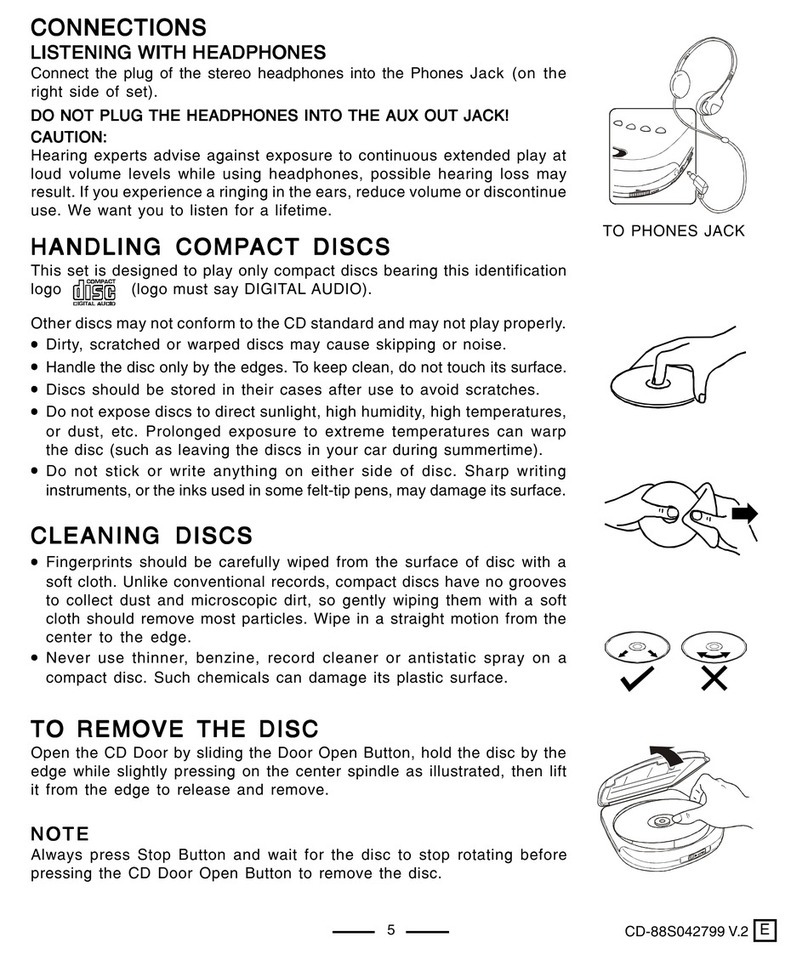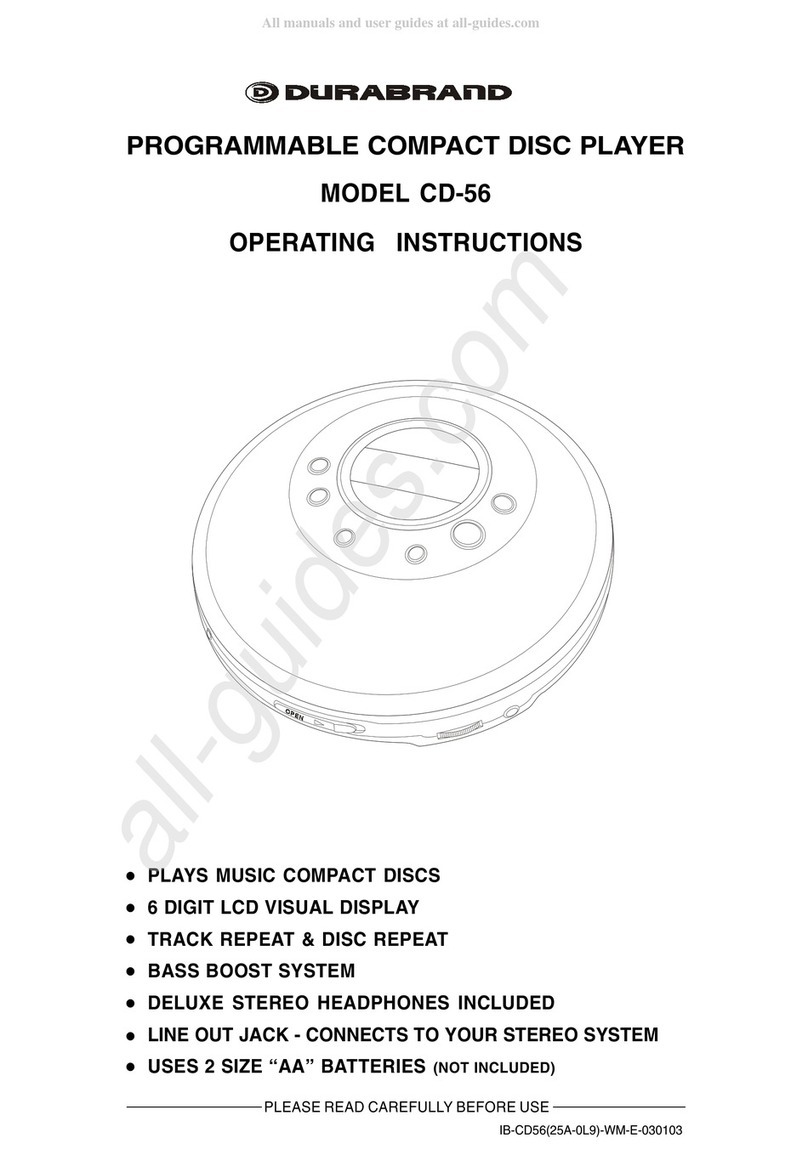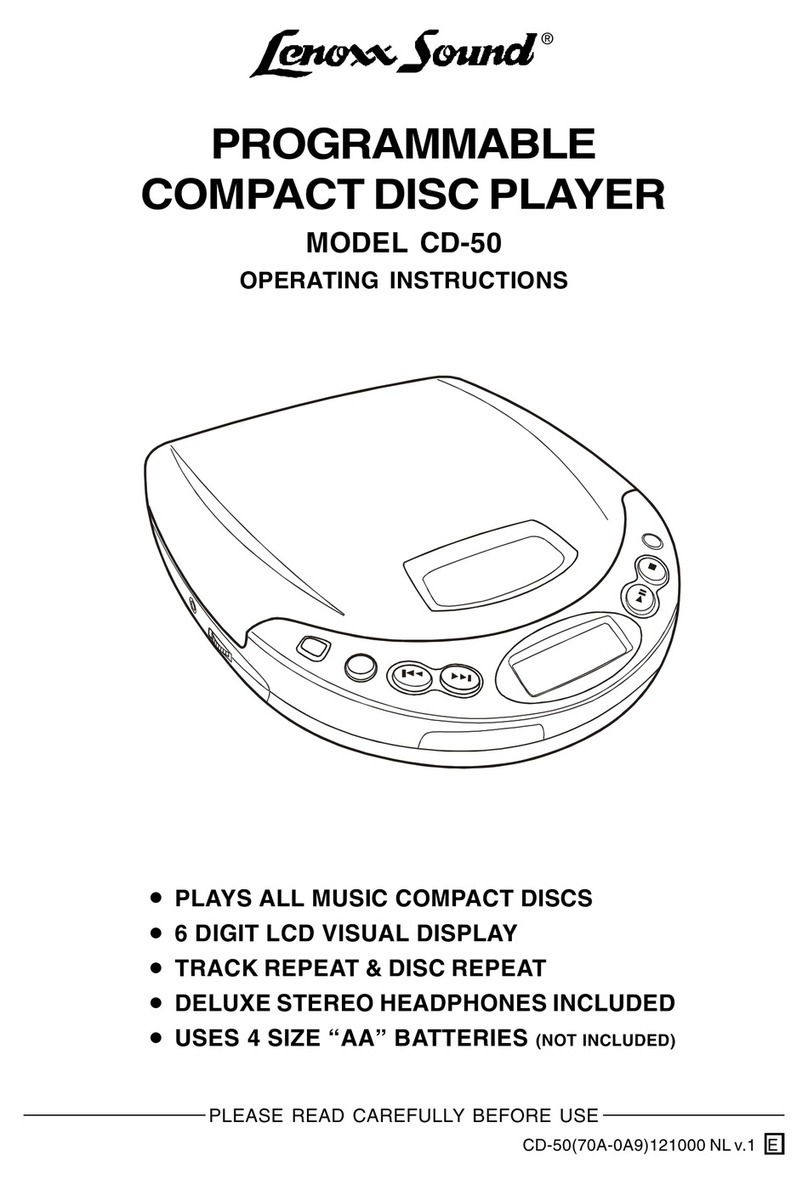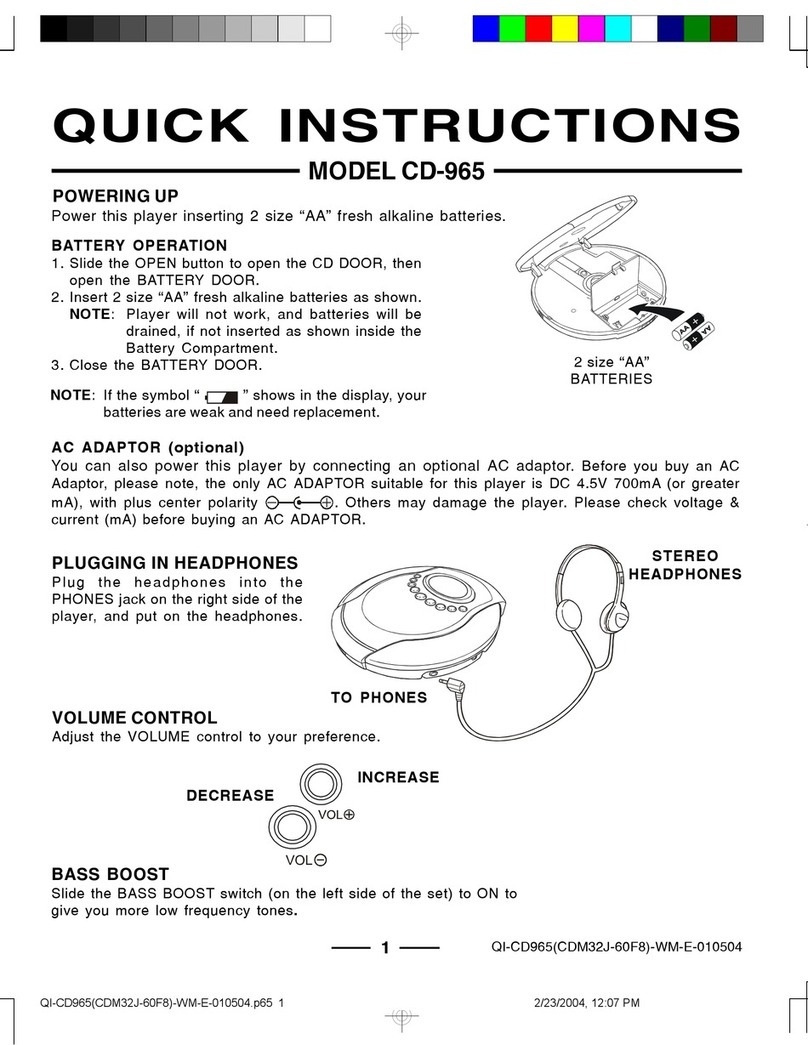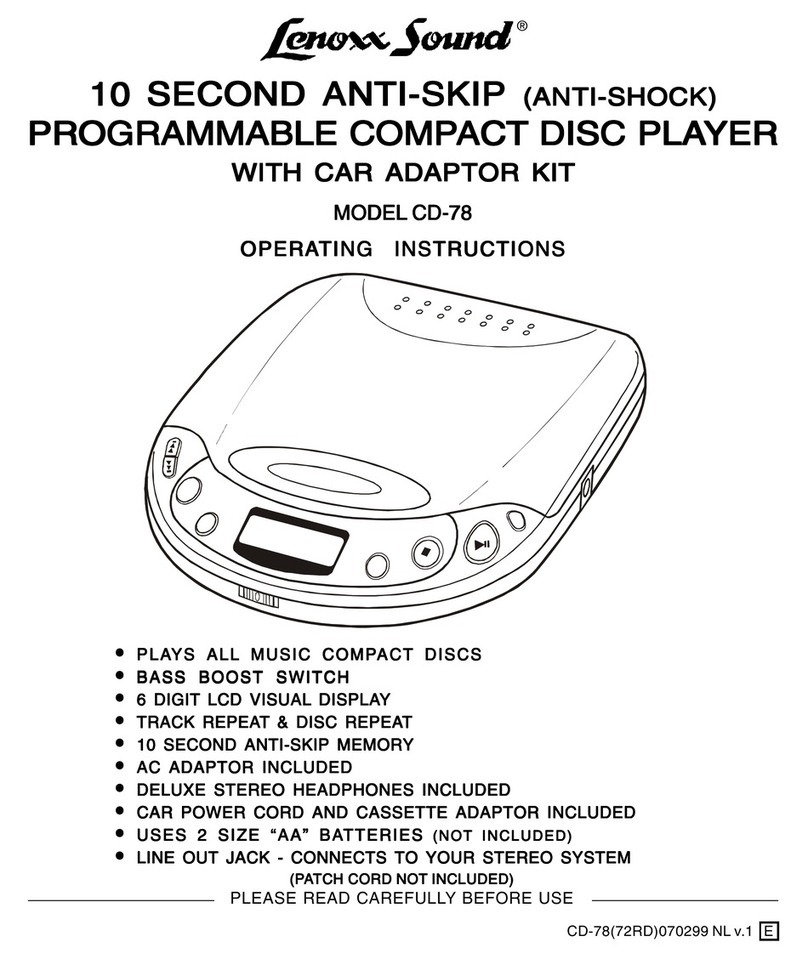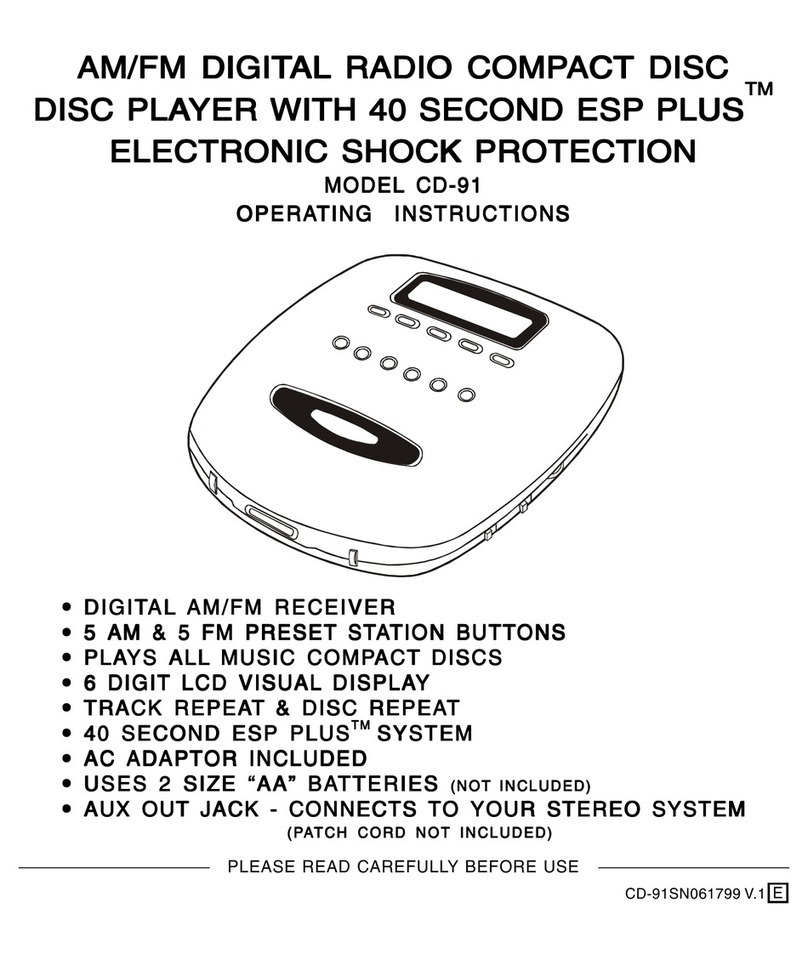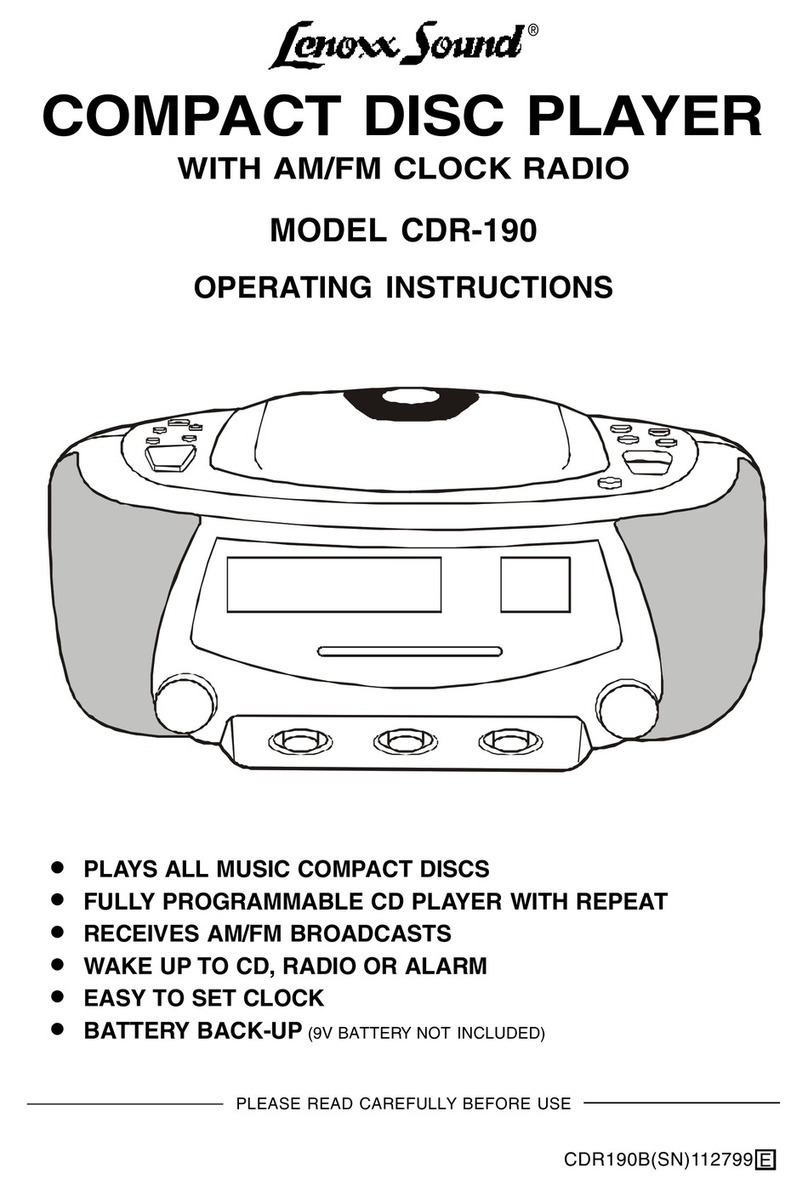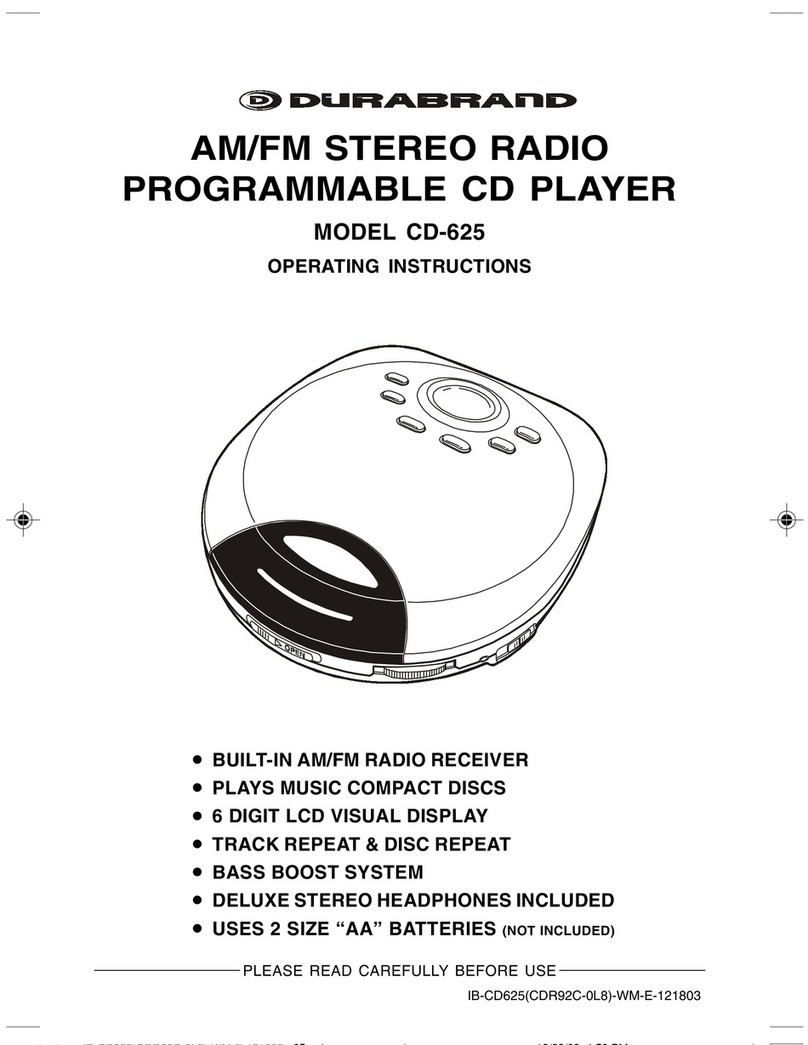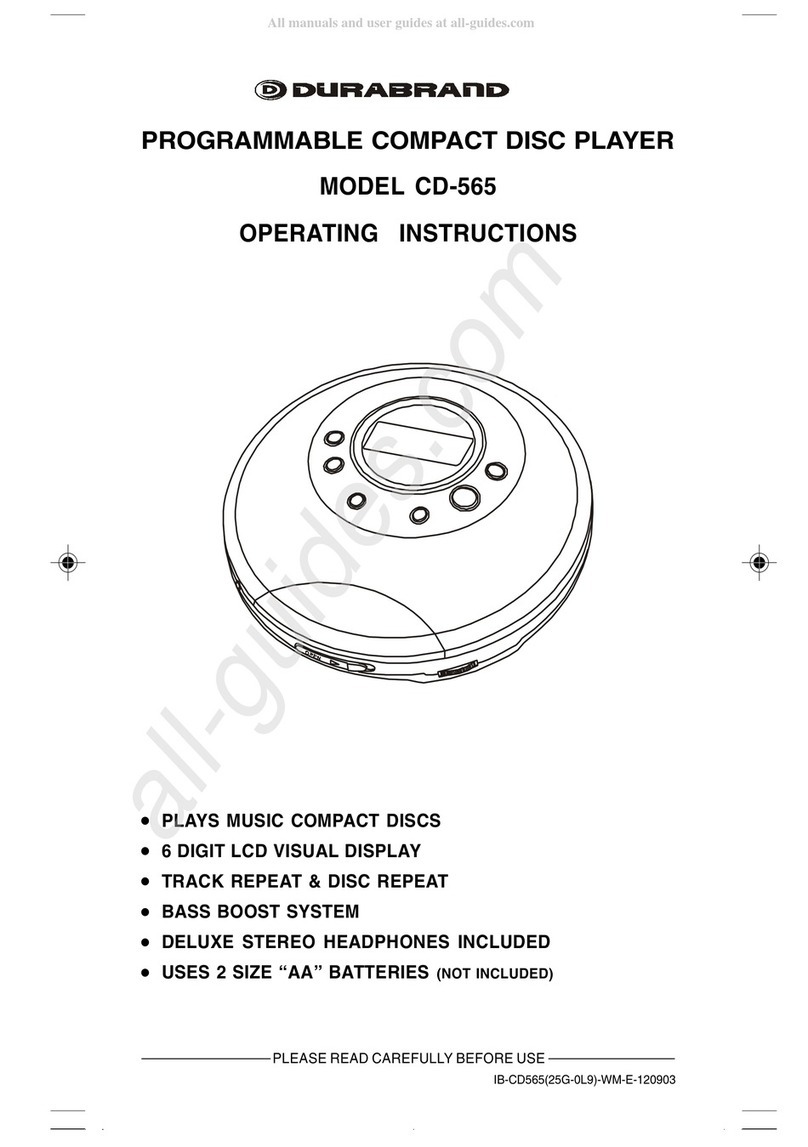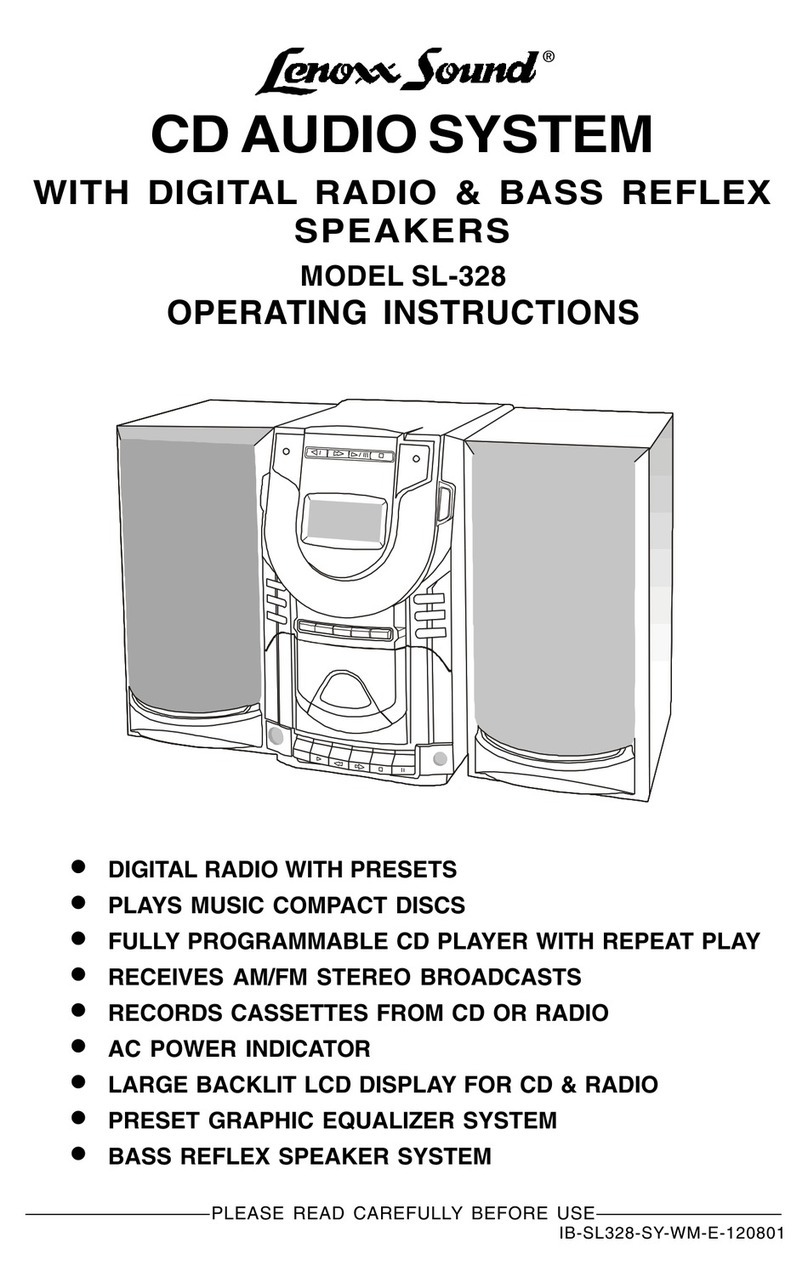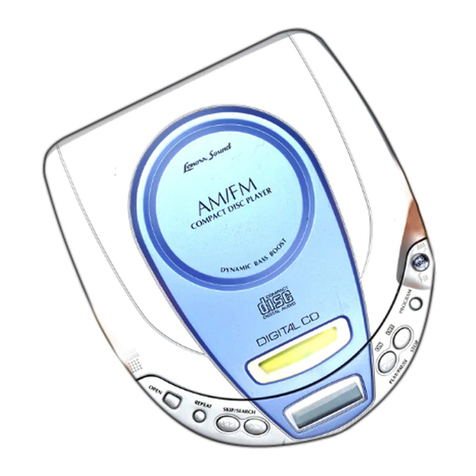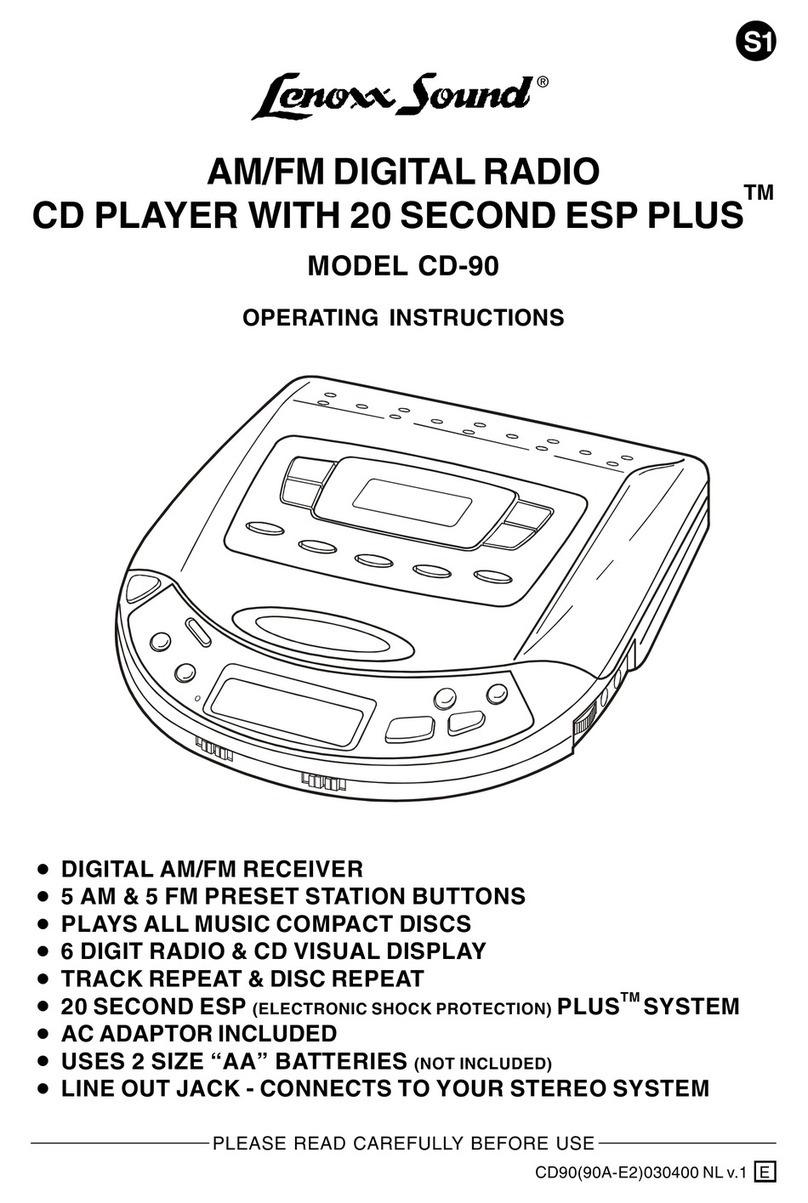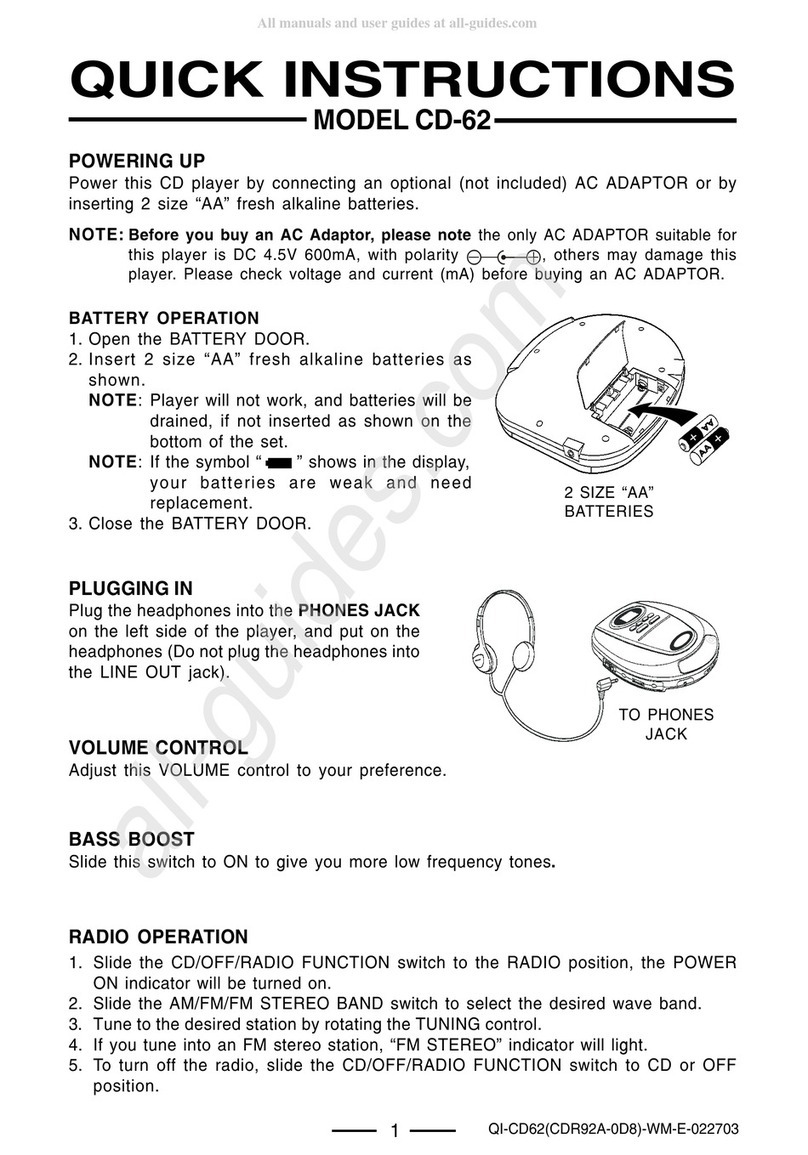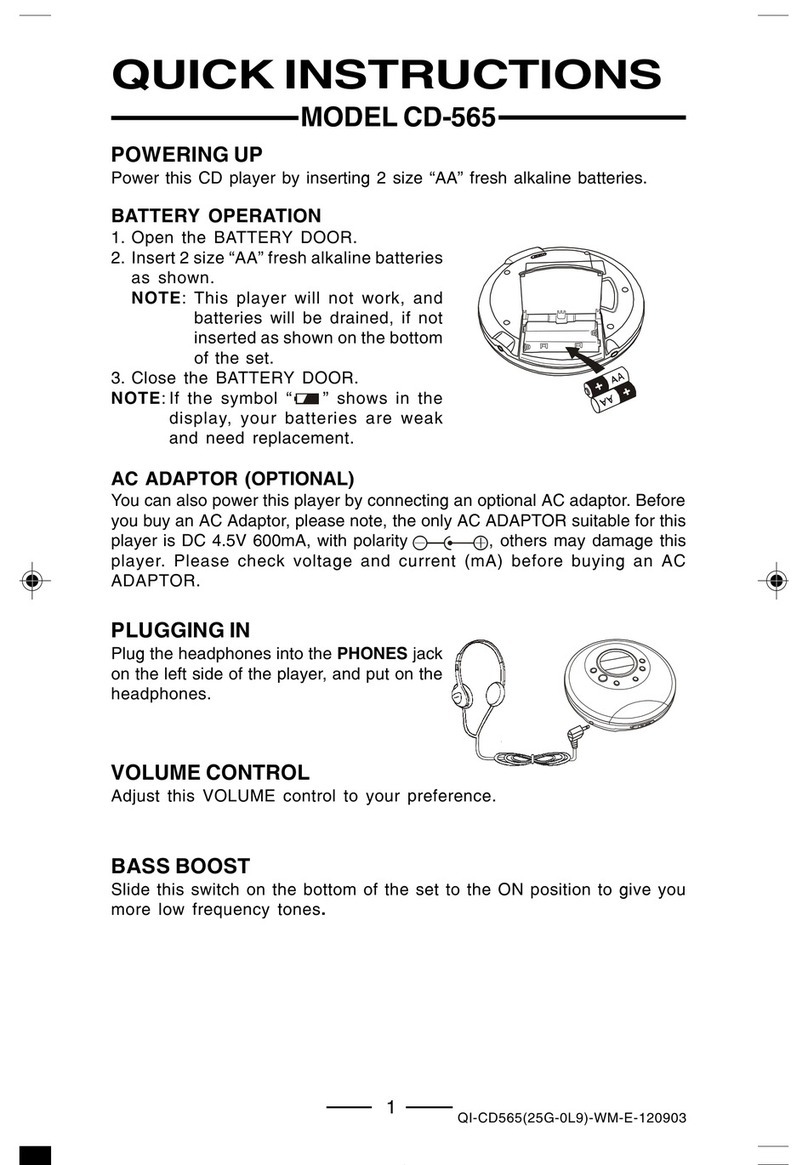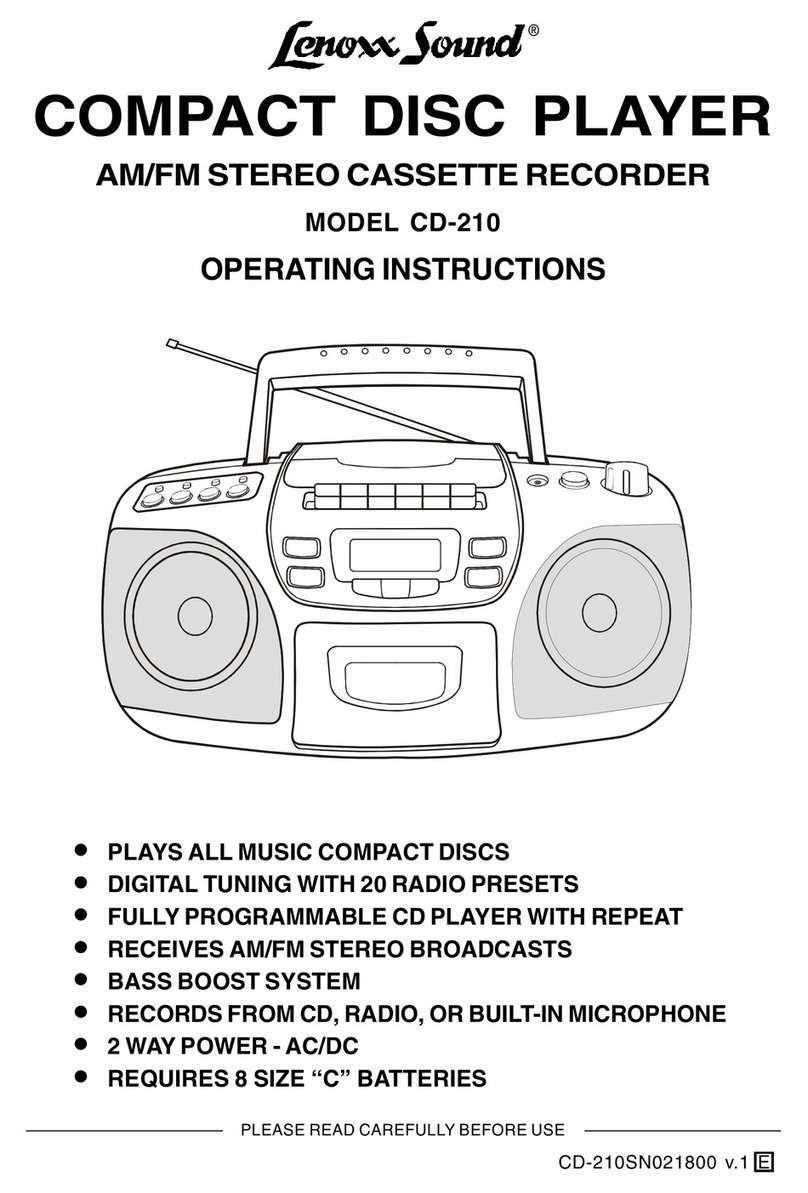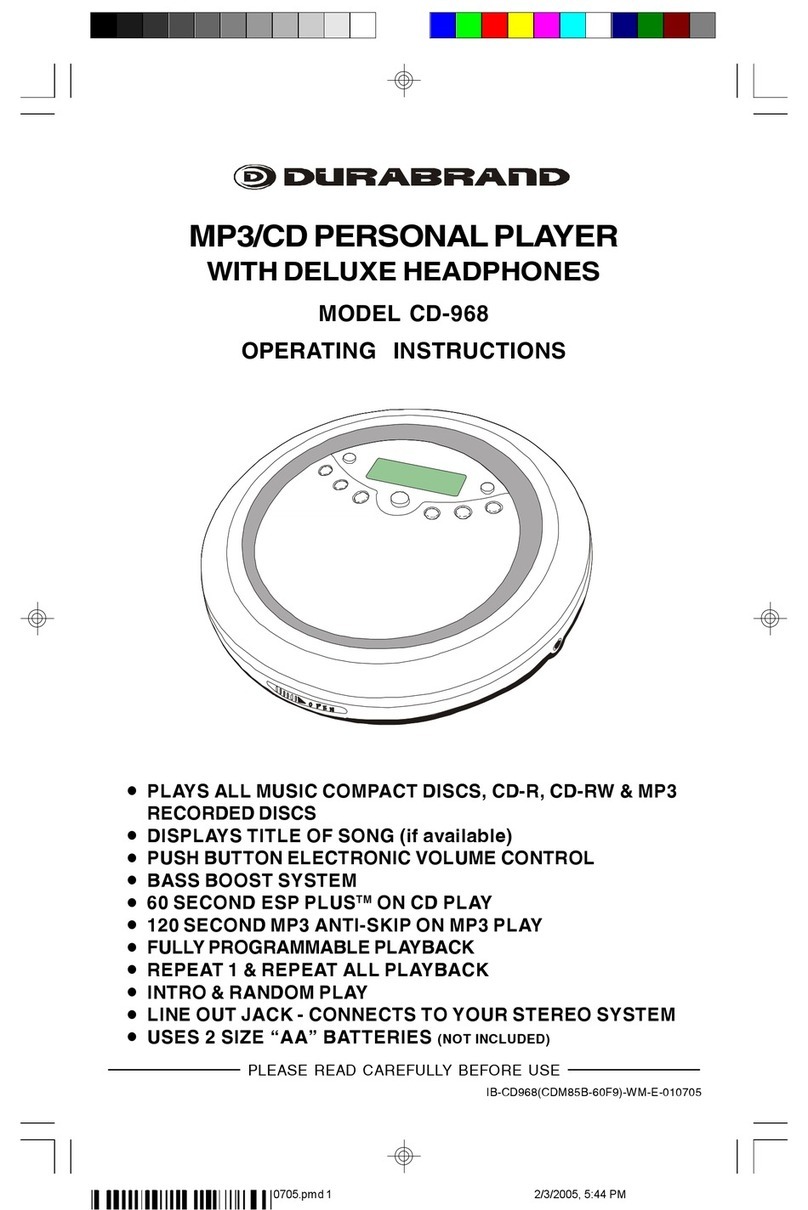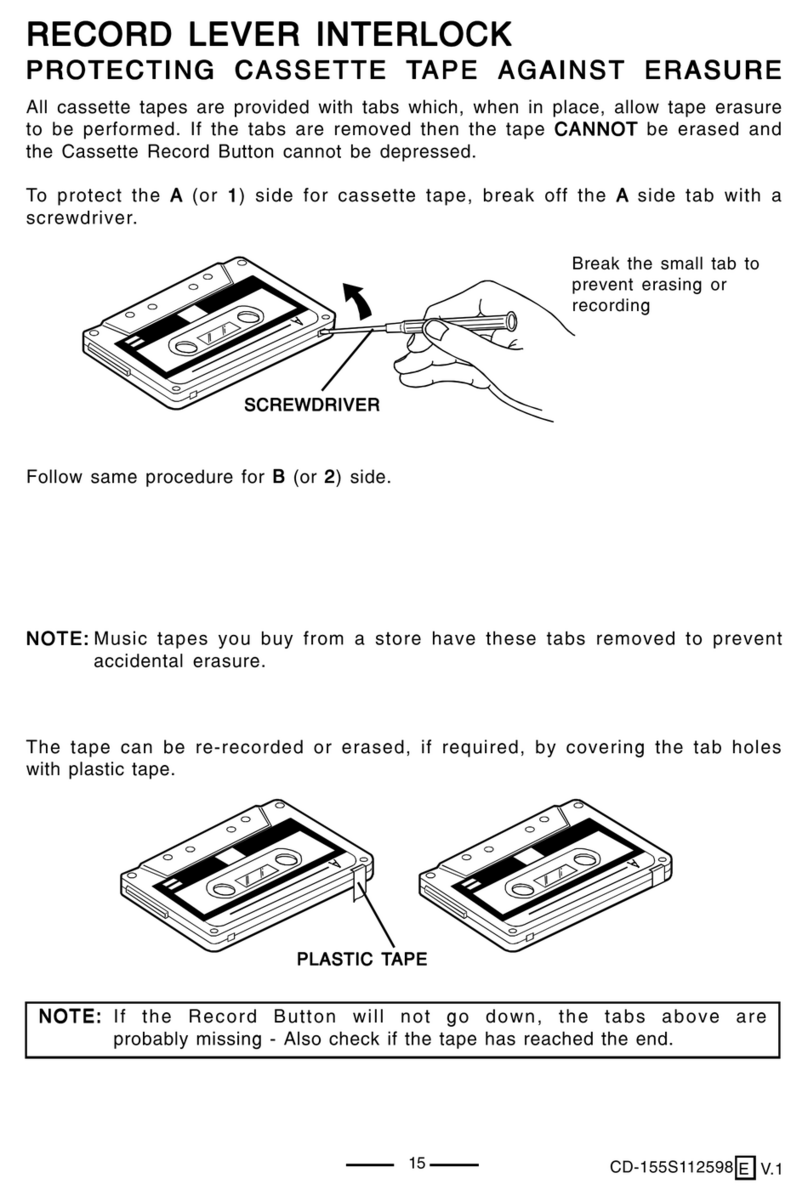IB-CD857(CDX85A-60B3)-WM-E-010905
Cleaning thecabinet
Wipe withasoft cloth.If thecabinetis
verydirty,dampen (notdripping wet)the
clothwithaweaksolution ofsoapywater,
and then wipe clean.
Cleaning thelens
Adirtylenswill causesound skipping.If
the lensisverydirty,the playermaynot
work.Wesuggestusingaspecial
cleaning disk (notincluded)available in
mostmusicand Hi-Fistores.However,
ifyou do nothaveone,you mayusea
cotton swab veryslightlydampened with
alcohol toclean the lens.
MAINTENANCE
Toremove theDisc
Openthe CDDOORbysliding the CD
DOOROPEN button,hold the disc bythe
edge while slightlypressing on the center
spindle asillustrated,then lift itfrom the
edgetoreleaseandremove.
Cleaning theDiscs
Fingerprintsshould be carefullywiped
from the surfaceofdisc withasoft
cloth.Unlikeconventional records,
compactdiscshaveno groovesto
collectdustandmicroscopicdirt,so
gentlywiping themwithasoft cloth
should removemostparticles.Wipe
in astraightmotion from the centerto
theedge.
Handling CompactDiscs
Dirty,scratched orwarpeddiscsmay
causeskippingornoise.
Handle the disc onlybythe edges.To
keep clean,donottouchitssurface.
Neverusethinner,benzine,record
cleanerorantistaticsprayona
compactdisc.Suchchemicalscan
damageitsplasticsurface.
Discsshouldbestoredin theircases
afterusetoavoid scratches.
Donotexposediscs todirectsunlight,
highhumidity,hightemperatures,or
dust, etc.Prolonged exposureto
extreme temperaturescan warpthe
disc (suchasleaving the discs in your
carduringsummertime).
Donotstick orwriteanything oneither
side ofdisc.Sharpwriting instruments,
orthe inks used in some felt-tip pens,
maydamageitssurface.
NOTE:
Always press theSTOP/OFF button and
waitforthedisc tostop rotatingbefore
sliding the CDDOOROPENbuttonto
removethe disc.
9
IB-CD857-WM(CDX85A-60B3)-E-010905.pmd 1/26/2005, 10:16 AM10